Announcing new submission procedures (for the Proof of Blind project) || Request for Submissions 10-17-21
Once you understand the submission requirements, you can click the following button to start the Proof of Blind submission process (while following the steps detailed below):

Announcing new submission procedures for the Proof of Blind project!
The Proof of Blind project was announced and described several weeks ago in this post by Dr. Steve Trost (@trostparadox), who is teaching a university course this semester (at Oklahoma State University) entitled Blockchain-Based Entrepreneurial Venturing. The official launch was announced shortly thereafter in this post via @proofofblind.
Proof of Blind is a project that several students in the class are working on (under Dr. Trost’s mentorship).
This post is meant to facilitate additional submissions and explain our new submission procedure.
Rather than require folks to understand and utilize Hive’s “edit” feature (which was required for the original submission procedure), we are implementing an online submission form (via Qualtrics), coupled with a Hive-based verification-code comment post.
This post will serve as a tutorial for how to navigate and use the new submission system.
Step 1: Write your original content
Write your post, using markdown. You can do this using a tool like Typora, or you can use one of the front-end editors, like PeakD.com.
Your original content needs to include the following elements:
- Title
- Body (i.e. text that is your original composition, with appropriate references for anyone else’s work that you relied upon or that you quote)
- Tags
Step 2: Go to the Proof of Blind project’s online submission form
Click on the submission-form link, which will take you to a qualtrics online survey associated with an account licensed through Oklahoma State University. NOTE: If you click a link provided by someone else (i.e. a referrer), verify that the active portion of the link is “okstate.az1.qualtrics.com”.
The first page of the survey should look something like this:
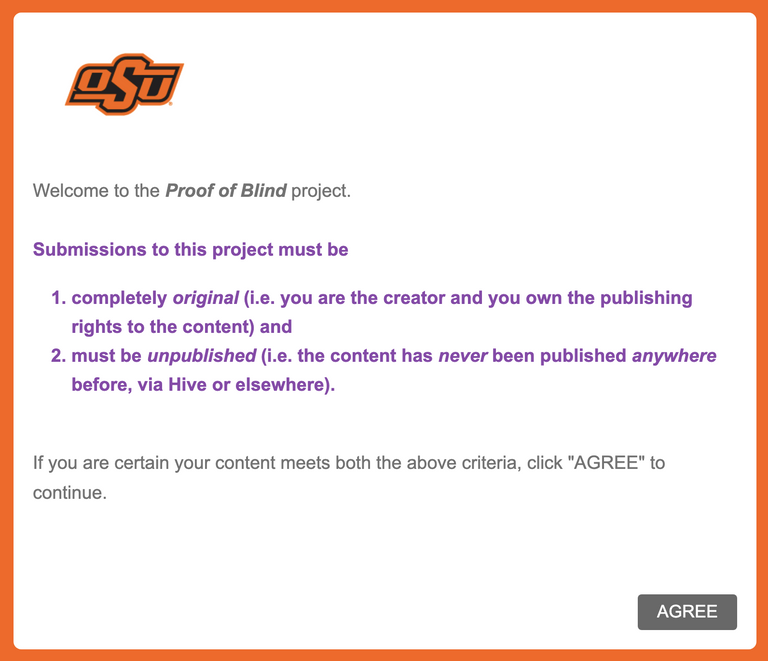
Step 3: Verify the eligibility of your content
Verify that your content meets the following eligibility requirements:
- completely original, and
- has never been published anywhere before (including Hive).
Step 4: Click “AGREE”

Step 5: Click or enter the Hive username of whomever referred you to Proof of Blind
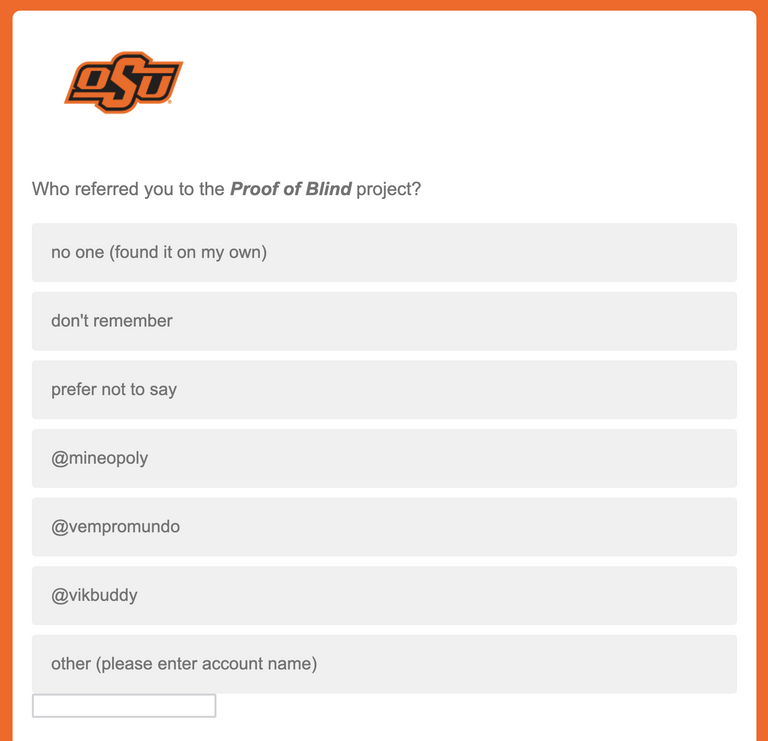
Step 6: Enter your Hive username

Step 7: Enter the title of your original content
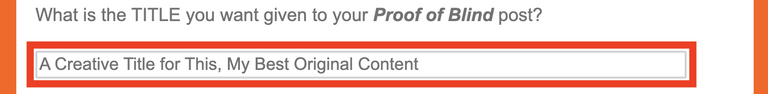
Step 8: Paste the body of your original content into the form
The body of your submission should include the proper formatting, using markdown.
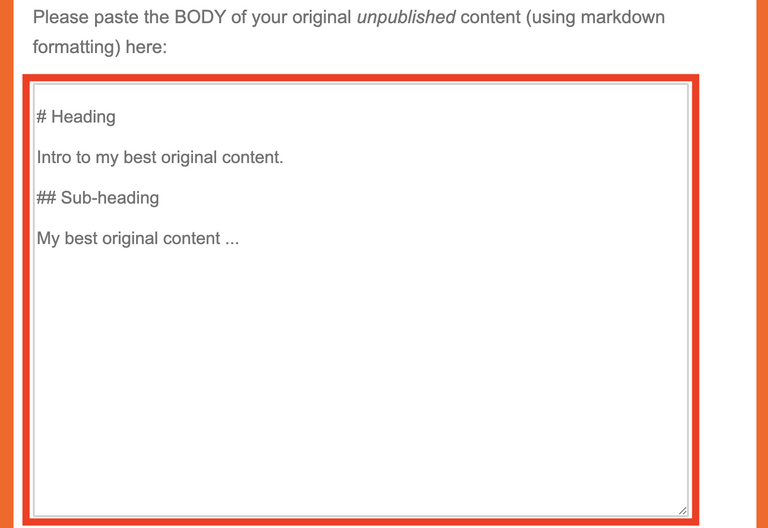
Step 9: Enter the tags you want included with your post
You must suggest at least one tag. You are welcome to include tribe-specific tags, like leofinance. However, the Proof of Blind team will remove tribe-specific tags if the submitted content is not clearly relevant to that tag.
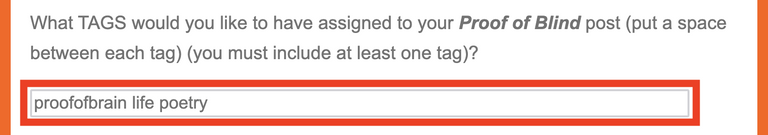
Step 10: Click “CONTINUE”

Step 11: Type (or copy/paste) the “First statement of ORIGINALITY” into the appropriate box
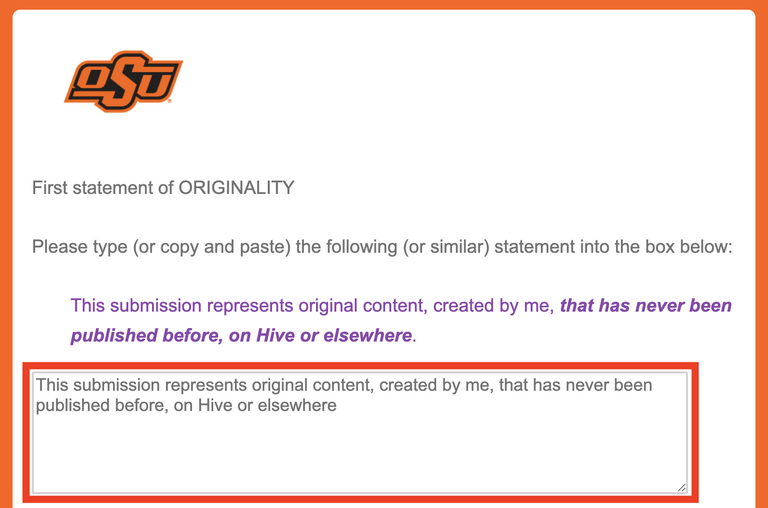
Step 12: Type (or copy/paste) the “Second statement of ORIGINALITY” into the appropriate box
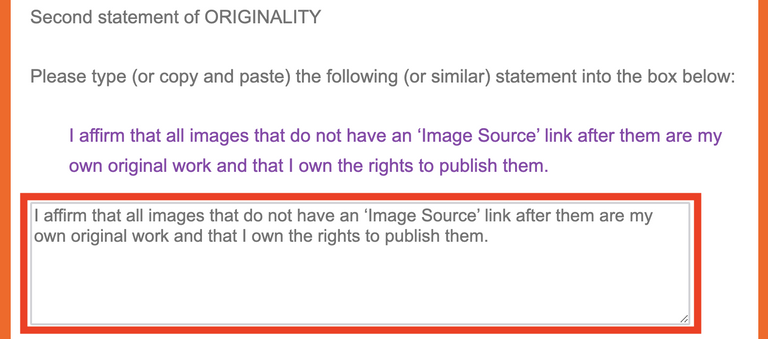
Step 13: Copy the “Verification Code”
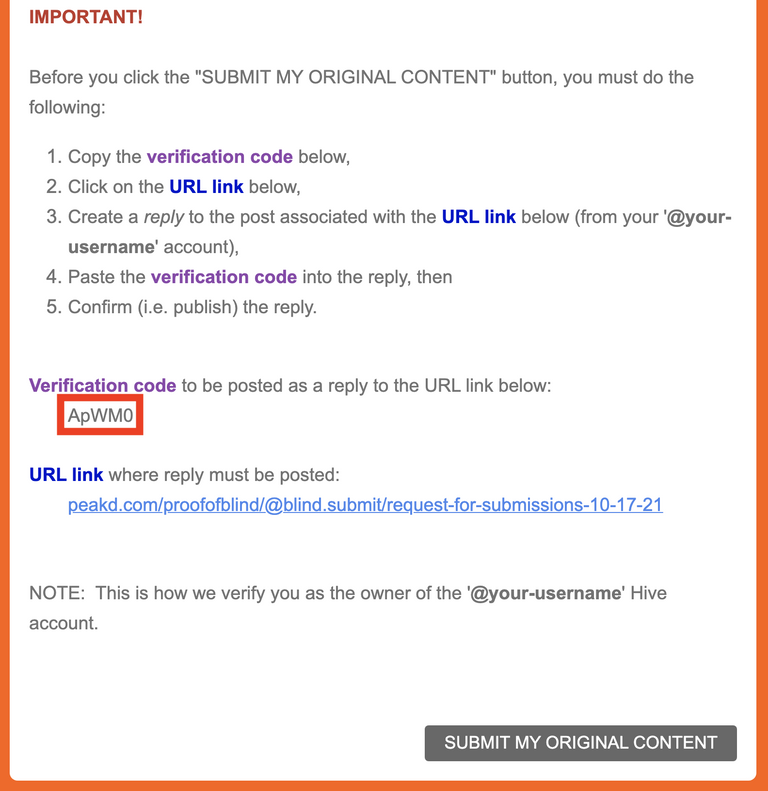
Step 14: Click on the URL link (which will take you to the latest @blind.submit “Request for Submissions” post)
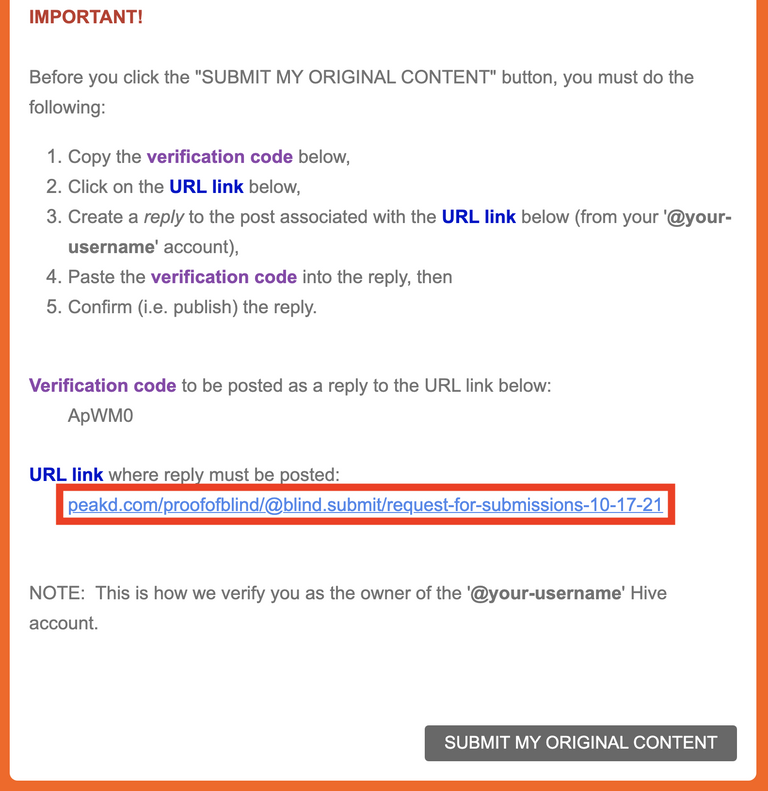
Step 15: Paste the Verification Code into the “Reply” box (of the latest @blind.submit “Request for Submissions” post)
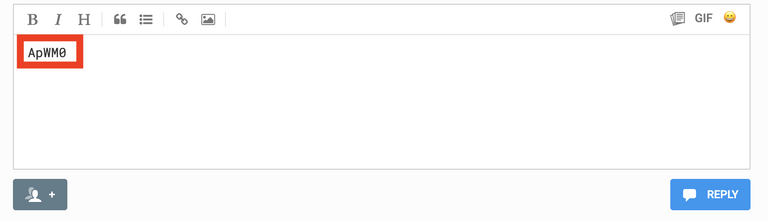
Step 16: After you’ve pasted the Verification Code, click “REPLY”
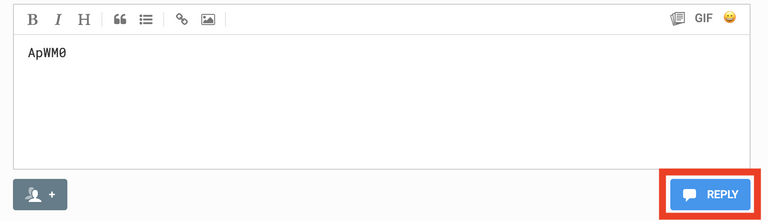
Step 17: Click “CONFIRM” to confirm your intent to post the Reply (if using Hive Keychain)
If you are using Hive Keychain, the confirmation screen will look something like this:
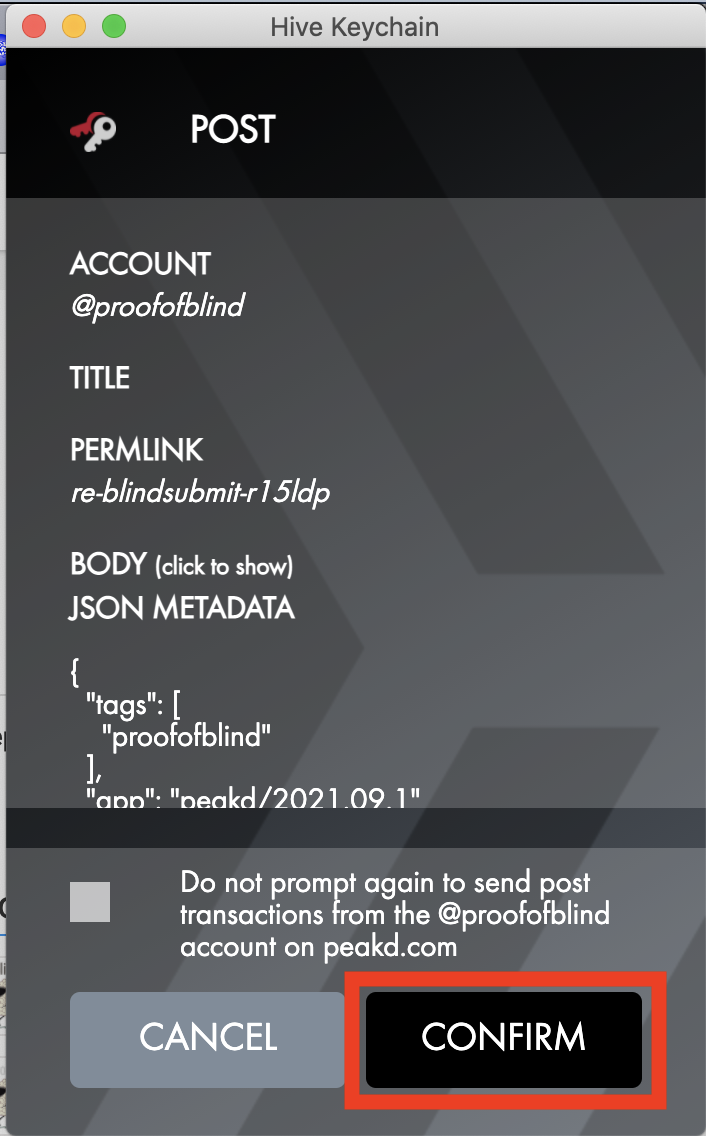
Step 18: Return to the Qualtrics online submission form and click “SUBMIT MY ORIGINAL CONTENT”
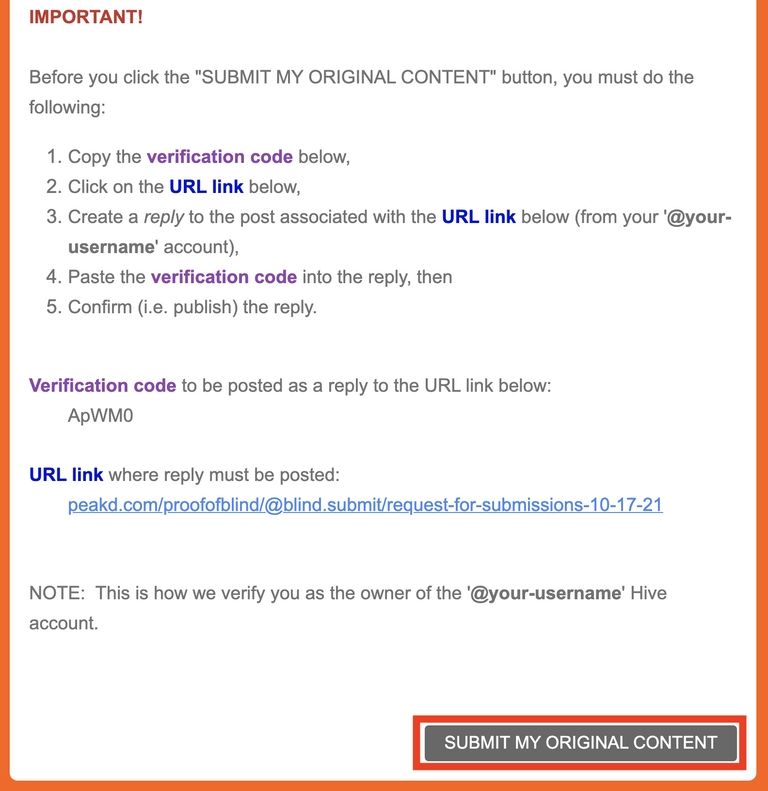
Congratulations!
If you have followed each of the above steps, you have completed your submission to the Proof of Blind project.
As soon as you click “SUBMIT MY ORIGINAL CONTENT”, the Proof of Blind team will receive an email notifying us of your submission. Within 24 hours of your submission, you should see a reply by @proofofblind to your ‘Verification Code’ comment. The reply will tell you the status of your submission, which will generally be one of the following:
- “Under review” -- this means we have initiated the review process.
- “Failed plagiarism review” -- we will include an explanation as to why the submission failed the plagiarism review.
- “Rejected” -- this means your submission failed to satisfy all the eligibility requirements. We will let you know the reason for the rejection; if we believe there is a way for you to ‘fix’ the deficiencies we will let you know that, and we will do our best to provide instructions for how to do that.
- “Posted” -- your original content has been posted via the @proofofblind account.
- “Deleted” -- your content was posted via the @proofofblind account, but subsequently deleted because a deficiency was discovered after the submission was posted. For example, this would happen if we discover that your content had been previously published elsewhere, or we discover that your submission contained plagiarized content.
The @proofofblind reply comment will be periodically updated to reflect the latest status of your submission.
If you are new to the Proof of Blind project, please read the FAQs in this post (which will be periodically updated as the need arises).

Thanks for your interest in the Proof of Blind project and remember to submit your best work here.

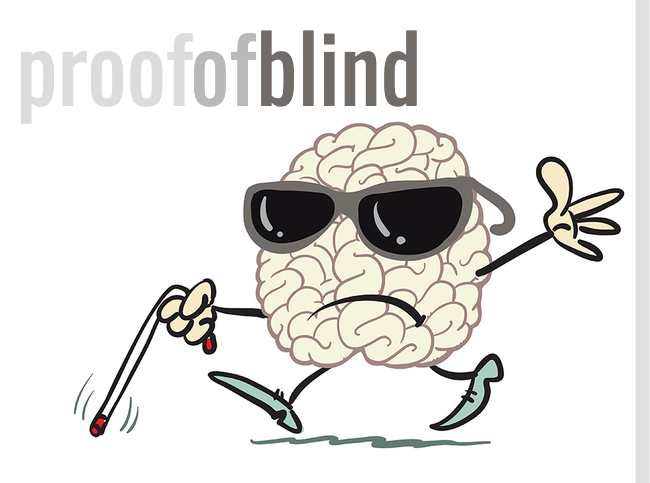
Q4yrs
Posted as #0008.
12Jrf
Posted as #0009.
This looks like a much smoother process. Well done!
My submission process couldn't continue at some point and can't really tell if it had been submitted
All three of your submissions were received.
We are open to suggestions regarding ways to improve the process.
We discussed asking for an email address, so that we can send a confirmation. However, we thought some folks might be hesitant to give us their email address. I guess we could make that optional, i.e. "If you want an email notification confirming your submission, please provide an email address."
Any thoughts about that?
View more
3F2wl
Posted as #0009.
1imSw
Posted as #0009.
My verification code:
2OOTp
Posted as #0010.
Thank you. Now what do I have for you after your hard work?
!BEER
View or trade
BEER.Hey @proofofblind, here is a little bit of
BEERfrom @mineopoly for you. Enjoy it!Learn how to earn FREE BEER each day by staking your
BEER.2qkFx
Posted as #0011.
yU34e
Posted as #0012.
1hLLQ
Posted as #0013
Here is my verification code.
Thank you.
Radot
Posted as #0014.
1lt7S
Posted as #0015.
8dmAN
Posted as #0016.
Thank you
6h7p9
Posted as #0017.
23agf
Posted as #0018.
3iWGV
Posted as #0020.
Thank you.
2upwI
2 up with it
what's one up to with it?
......ach, beyond me all these damn Hyumi codes.......can't decipher, you do it pleeze. Thanks :D
Posted as #0019.
cSx1F
Posted as #0021.
Posted as #0022.
ywrHd
Posted as #0023.
qwNKT
Ha ha, this time I managed to crack the code....very clever indeed Mr Proof Ofblind!

Posted as #0024.
a4309
Posted as #0025.
b70Od
Posted as #0026.
9WELN
Posted as #0027.
3CTuG
Posted as #0028.
80105
Posted as #0029.
3M5Jq
Posted as #0030.
27V9N
Posted as #0031.
1qVCD
Posted as #0032.