Did you know that you can schedule your posts on INLEO? No? Come here and see how simple it is
Hello friends, how are you?
One of the interesting things that we can find in INLEO and in any Hive ecosystem is the possibility of finding several article topic ideas just by interacting with someone or simply reading some comments.
Who here has never had a brilliant idea for an article topic from a simple conversation with a friend? Just as it has happened to me a few times, there are days when we are not so inspired and no matter how much we want to, we can't find anything interesting to post, right?
Of course, there are people who don't have this type of problem and always post every day, maintaining their consistency and you must certainly know someone like that, right? Perhaps some of them have been using a very useful feature for some time that makes it possible to have this consistency, which is the schedule your post option.
Well, on this subject that is the topic of this article, there was a day when I saw a thread from @cryptothesis in which he asked if it was possible to schedule our post at INLEO. The people who answered your question also had no idea about this feature on the platform.
https://inleo.io/threads/view/cryptothesis/re-leothreads-unxyfwrp
For those who don't know, other platforms already have this tool and I've wanted to start trying it for a long time, as I have a goal of increasing my activity on INLEO regarding posts and being able to schedule it would be very useful since there are those inspired days and we take advantage to make more than one article so that it can be sent later in an automated (scheduled) manner.
So as promised, I had tested it yesterday and know that there is this feature where we can schedule our posts. And you know what too? This article was also scheduled to be posted today 10/30 at 11;41 pm (Brasilia time). To make this option available to you, simply click on the option next to the schedule. I believe anyone can do this and it doesn't need to be a Premium
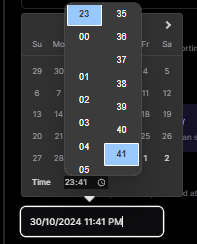
So as I said yesterday, I promised to show our friends who still don't know about this resource that exists at INLEO. So I dedicate this mini tutorial to @magnacarta and @anonymous02 who asked to check out how it really works. It's actually quite simple and I'm sure you can start using scheduling as soon as possible.
I usually do my drafts in Word, as I already had some problems starting to create the article in INLEO and the post “disappeared”. But know that if this happens, there is an option where you can retrieve what you did the last time you typed something in the post creation field. Just click Restore Last Draft and you won't lose anything anymore.
There is no mystery if you want to go to the appointment. Once you have completed your article, instead of clicking publish, you will go to Schedule Publishing, because as the name suggests, you want to schedule it. But don't forget to select this option to grant access to choosing the day and time.
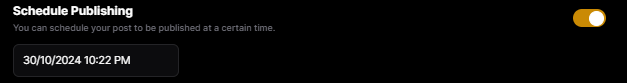
Oh! And when you actually manage to schedule your article, it will be available in the Scheduled Posts option and you can view it and even edit it if you want.
I hope this has helped you who had no idea that we have this powerful resource in our hands. May more posts emerge from now on.

Olá amigos, tudo bem com vocês?
Uma das coisas interessantes que podemos encontrar no INLEO e em qualquer ecossistema Hive é da possibilidade de encontrar várias ideias de temas de artigos apenas interagindo com alguém ou simplesmente lendo alguns comentários.
Quem nunca aqui teve uma brilhante ideia de tema de artigo com uma simples conversa com algum amigo? Assim como já aconteceu comigo algumas vezes, tem dias em que a gente não estar tão inspirado e por mais que a gente queira, não consegue encontrar nada interessante para postar não é mesmo?
É claro que existem pessoas que não tem esse tipo de problema e sempre postam todos os dias mantendo sua consistência e com certeza você deve conhecer alguém assim não é mesmo? Talvez alguns deles já usam algum tempo um recurso bastante útil que possibilita ter essa consistência que é a opção de agendar sua postagem.
Pois bem, sobre esse assunto que é o tema deste artigo, teve um dia em que eu vi uma thread de @cryptothesis em que ele pergunta se na INLEO é possível agendar nossa postagem. As pessoas que responderam sua pergunta também não faziam ideia deste recurso na plataforma.
Para quem não sabe, em outras plataformas já possuem esta ferramenta e há muito tempo eu queria começar a experimentar, pois tenho um objetivo de aumentar minha atividade na INLEO sobre postagens e poder agendar seria mito útil já que existem aqueles dias inspirados e a gente aproveita para fazer mais de um artigo para poder ser enviado posteriormente de forma automatizada (agendada).
Então como prometido, eu tinha testado ontem e saibam que existe sim esse recurso que podemos agendar nossas postagens. E sabe de uma coisa também? Este artigo também estava agendado para ser postado hoje dia 30/10 às 23;41 (horário de Brasilia). Para que essa opção esteja liberada para você, basta clicar na opção ao lado do agendamento. Acredito que qualquer pessoa possa fazer isso e não precisa ser um Premium
Então como eu disse ontem, prometi mostrar para os nossos amigos que ainda não sabem deste recurso que existe na INLEO. Então dedico esse mini tutorial para @magnacarta e @anonymous02 que pediram para conferir como realmente funciona. É até bastante simples e tenho certeza de que poderão começar a usar o agendamento o quanto antes.
Eu costumo fazer meus rascunhos no Word, pois já tive alguns problemas em começar a criar o artigo no INLEO e o post “sumir”. Mas saiba que caso isso aconteça, existe uma opção em que você consegue resgatar o que fez na última vez que você digitou algo no campo de criação de post. Basta clicar em Restore Last Draft e você não perderá mais nada.
Não tem mistério nenhum, caso queira ir para o agendamento. É só você tiver feito todo seu artigo, ao invés de clicar em publicar, você irá em Schedule Publishing, pois como o nome já diz, você deseja agendar. Mas não esqueça de selecionar essa opção para liberar o acesso para a escolha do dia e hora.
Ah! E quando você de fato conseguir agendar seu artigo, ele ficará disponível na opção de Scheduled Posts e poderá velo e até editar caso queira.
Espero que isso possa ter ajudado você que não fazia ideia de que temos esse recurso poderoso em nossas mãos. Que mais postagens possam surgir a partir de agora.


obrigado!
Obrigado por promover a comunidade Hive-BR em suas postagens.
Vamos seguir fortalecendo a Hive
Thanks, man! I really need this as someone who wants to write more and increase my long-form posts as well.
So this is the reason why I lost my post before, the "schedule post" option isn't clickable before. And so my drafts aren't saved. I am going to try this with my next post.
But I'll make sure that I have a soft copy from MS Word just to make sure.
Your post was manually curated by @shiftrox.
Delegate your HP to the hive-br.voter account and earn Hive daily!
🔹 Follow our Curation Trail and don't miss voting! 🔹
Congratulations @coyotelation! You have completed the following achievement on the Hive blockchain And have been rewarded with New badge(s)
Your next target is to reach 130000 upvotes.
You can view your badges on your board and compare yourself to others in the Ranking
If you no longer want to receive notifications, reply to this comment with the word
STOPCheck out our last posts: