Explaining the Practice Function in Splinterlands

Recently, I was exploring everything Splinterlands had to offer players and discovered the Practice feature. This is a feature every Splinterlands player needs to know about because it will be useful for newcomers and even veterans, as it allows players to test all the game's cards in battle.
Let's break it down so I can explain how this incredible feature works in the game.
To get started, you need to find it, and it's quite simple: just log in to Splinterlands and click the Play option in the top left corner.
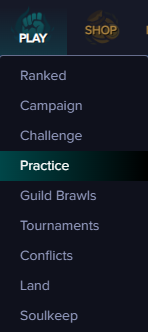
In the Play option, you'll find several game features: Ranked, Campaign, Challenge, Practice, Guild Brawls, Tournaments, Conflicts, Land, and Soulkeep.
My focus in this post is solely on the Practice feature; I'll cover the other features in future posts.
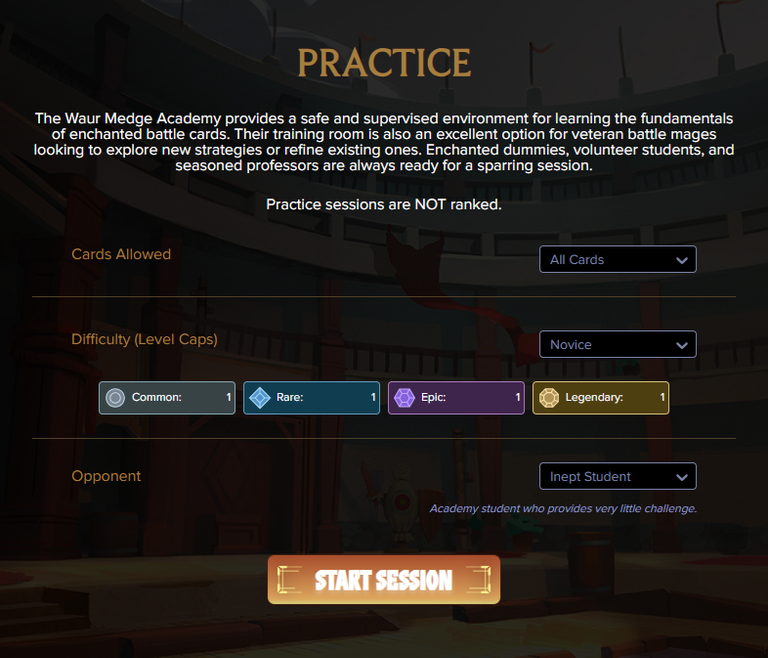
After clicking the Practice function, you'll be redirected to the page above. This is where you start, and I'll explain in detail how to use the Practice function to improve your performance in Splinterlands battles.
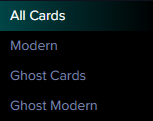
The first setting in the Practice function is Cards Allowed. You'll have four options: All Cards, Modern, Ghost Card, and Ghost Modern.
All Cards: This option gives you access to all your cards for use in the Practice function battle.
Modern: This option gives you access to all your cards that can be used in the Modern format for use in the Practice function battle.
Ghost Card: This option gives you access to all Splinterlands cards (yes, you didn't read that wrong).
Ghost Modern: This option gives you access to all Splinterlands cards that are allowed in the Modern format.
Just by reading these brief explanations, I think you've already understood how incredibly useful the Practice function is for you, because it allows you to practice with your cards and also with all the cards that exist in the game.
- The Practice function is also a great way to test cards you haven't purchased or rented yet, so you can see if they'll be useful for your strategies before you even spend any money on the game.
The second setting in the Practice function is Difficulty (Level Caps). Here, you'll select the maximum level caps that can be used in battle.
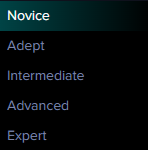
There are five options: Novice, Adept, Intermediate, Advanced, and Expert.
Novice: In this option, the monster levels allowed in battle are (Common: 1 / Rare: 1 / Epic: 1 / Legendary: 1).
Adept: In this option, the monster levels allowed in battle are (Common: 3 / Rare: 2 / Epic: 2 / Legendary: 1).
Intermediate: In this option, the monster levels allowed in battle are (Common: 5 / Rare: 4 / Epic: 3 / Legendary: 2).
Advanced: In this option, the monster levels allowed in battle are (Common: 8 / Rare: 6 / Epic: 5 / Legendary: 3).
Expert: In this option, the monster levels allowed in battle are (Common: 10 / Rare: 8 / Epic: 6 / Legendary: 4).
This is a great way to test strategies at different league levels. It's also very useful for tournaments, as they also have level restrictions.
The third setting in the Practice function is Opponent. Here, you'll choose your opponent's difficulty level.
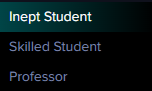
There are three Opponent options: Inept Student, Skilled Student, and Professor.
Inept Student: Academy student who provides very little challenge.
Skilled Student: Academy student who understands the basics.
Professor: Experienced battle mage who is a master of cards.
Basically, these levels would be easy, intermediate, and hard.
The Professor Level is interesting for tournaments because there are many tournaments where the allowed card levels are low, so you'll be competing against very experienced players. Therefore, training in hard mode with low-level cards will help you a lot.
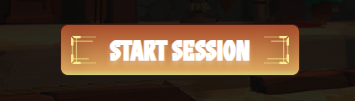
After selecting all the settings, just click Start Session and you'll be directed to choose your cards.
Since I discovered this mode, I've been testing it out repeatedly using the Ghost Cards option because it gives me access to all the cards in the game and allows me to develop great strategies. This saves me money on buying or renting cards, as I'll know exactly which cards will work best for my strategy and can test them in various battles.
Practice mode is a true blessing in Splinterlands, whether for new or veteran players. If you weren't already familiar with this feature, I hope this post helped. My final opinion is that even though I don't earn any rewards from these battles, it's a lot of fun to play.
Acess The Game: Splinterlands

Posted Using INLEO

Delegate Tokens and HP to Fallen Angels to earn weekly rewards!
Delegate | Join to the guild
Amazing thanks for explaining
Thanks for sharing! - @clove71
