Splinterlands | How to Start earning Fees from Land Liquidity Pairs

Hello Readers,
Splinterlands began its journey back in 2018 as a card-based play2earn game with a concept of rewarding its players with crypto tokens. The game took inspiration from world-famous card games like Magic: The Gathering (MTG) and with time, it received popularity not only within the Hive blockchain but beyond and registered itself as one of the top play2earn games in the entire crypto universe. But as time passes, it is slowly expanding itself from being just another crypto game and transforming into a gigantic ecosystem, where players and investors cannot only enjoy playing the game but also use their in-game assets and tokens to generate passive earnings. Recently, after the long-awaited Land 1.75 update, splinterlands is receiving another wave of hype and people are getting interested in engaging in Land more, including me, of course.

I fortunately own a Land that I purchased a while ago and also started producing the Grain resource on it for a while, but later stopped the production and unstaked my cards to focus on playing. But recently, after the Land 1.75 Update, where they introduced 3 new resources - Stone, Wood and Iron and also included new LP reward options including these new resources while enhancing the Land gameplay UI, the interest to run a Land again grew within me and I decided to begin my Land production once again. The main advantage of engaging in Land, especially for old players like me, is that you get a whole new place to use your idle cards and resources to generate more income.

As I am not actively playing right now and instead, renting my cards for daily DEC income, I thought why not utilise my Land Plot again to diversify my earnings in Splinterlands and stack up some resources. In my previous Splinterlands post, I shared my Land activity where I staked 5 cards with 50k DEC and started generating Grain resource on my Land again. But while doing so, I also went to check the land Resource market out of curiosity and got surprised to find that thousands of dollars are being paid to investors as fees in LP. Investors are literally providing tokens into these resource pairs and earning a good amount of money without doing any activity - a perfect example of passive income! Now, I also had around 335k Grain just sitting idle in my Land inventory, so without a second thought, I immediately decided to use that Grain in the Land market to start earning Merchant fees! So, in this post, let me share how to become a merchant, contribute your resources in liquidity pairs and start earning from the fees. So, if you are interested, let’s take a dive without any further ado.
Steps
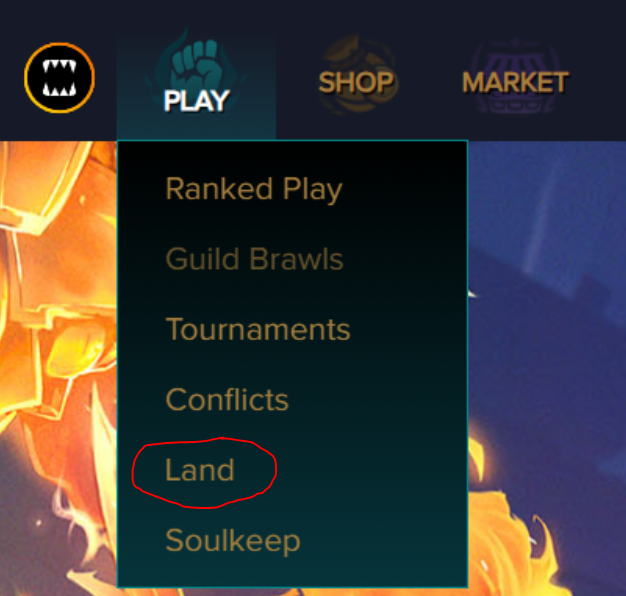
- First, go to the Land Tab by hovering your cursor over the ‘Play’ button then select Land from the dropdown option. It will redirect you directly to the Land tab.

- Upon entering the Land page, you will see the whole Land map, including your owned Land plots (if any) and also many other options to engage with Lands. But to view the Land resource market, you have to click on the ‘Trade Hub’ button located in the upper middle section, as pointed out in the screenshot above. This will redirect you to the Land Trade Hub tab, where you can get both the ‘Swap’ and ‘Market’ options.
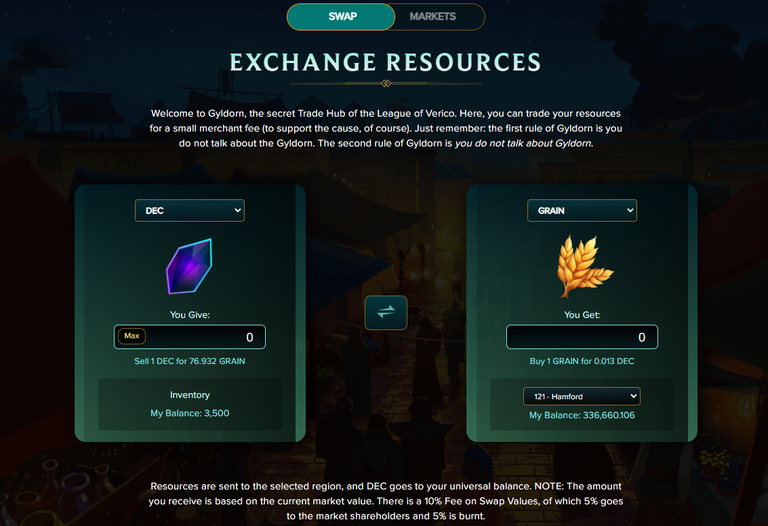
- While in the Trade Hub, here you can engage with both ‘Swap’ and ‘Market’ to utilise your land resources. With the Swap option, you can exchange your Land resources with DEC or vice-versa and on the other hand, you can view and provide resources and DEC into the different liquidity pool pairs to start earning from fees. Now, in order to visit the Market, just toggle the Button from Swap to Market.
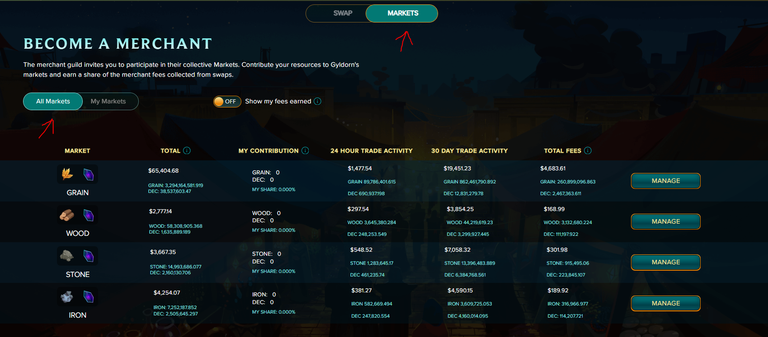
While on the Market tab, you can see 2 options - All Markets and My Markets and also a button, which upon being turned on shows you how much fees have you earned from your provided resource liquidity pair. In the All market page, you can view the 4 different Liquidity pairs such as..
- Grain - DEC Pair,
- Wood - SEC Pair,
- Stone - DEC Pair and
- Iron - DEC Pair.
You can also see the Total amount of locked assets in a particular pair, your Contribution, 24-hour and 30-day trade activity and Total Fees and also, and you can use the Manage buttons located beside each of these Resource pairs to manage your positions and add or subtract resource tokens.

- As you can see from the screenshot, the Grain - DEC pair liquidity pair being the oldest liquidity pair is having the most amount of assets locked, which has approx 65,404$ USD value locked in the pool and has generated around 1,477$ trade activity in the last 24 hours and paid around 4,683.61$ of total Fees. Looking at the other pairs, though these pairs have come into existence only recently, they also have thousands of dollars of Assets locked already and have started giving away hundreds of dollars in fees.
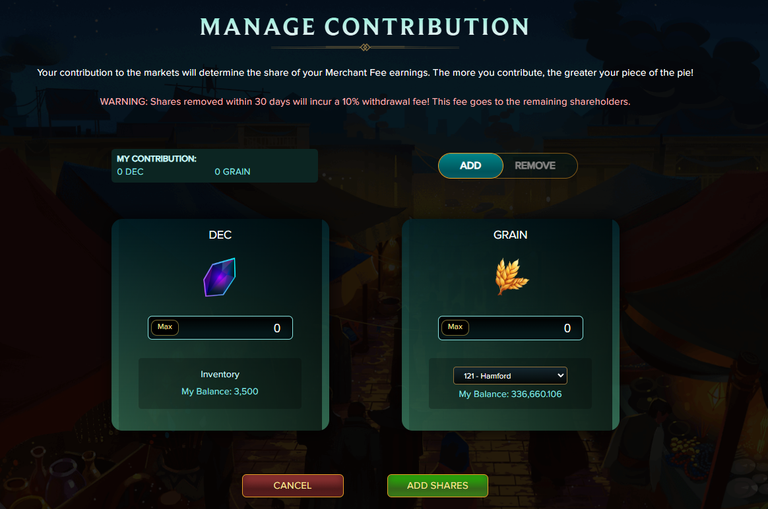
- Now, if you want to add liquidity to any of these resource pairs shown above, just hit the ‘Manage’ button beside that particular pair and it will redirect you to the Liquidity provider page. In my case, I have chosen the Grain-DEC pair option. Here you can use the Add / Remove Toggle switch according to your requirement and just write down the desired amount in the box and then click on the Add Shares or Remove Shares option located at the lower middle side.
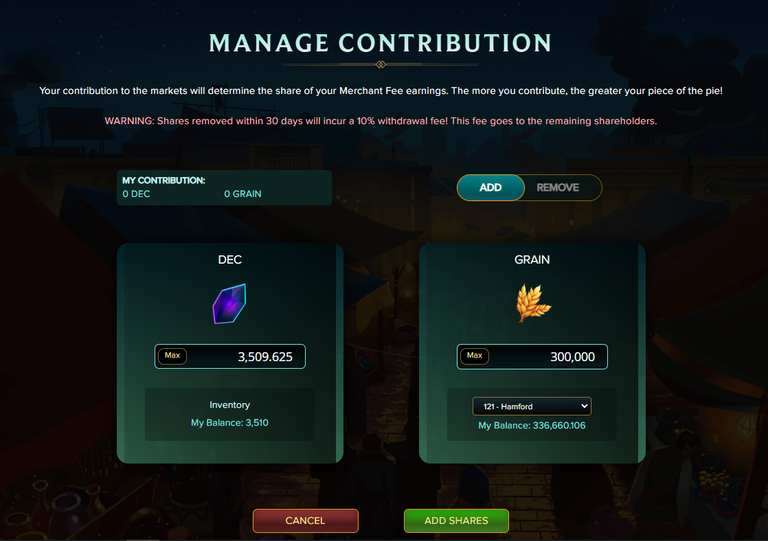

- Now, in my case, I wanted to utilise my Grain sitting idle in my land inventory, so I selected 300k Grain and automatically, the equal value of DEC will be shown (3509.625 DEC in my case), which is required to be paired with the Grain. So ai bought and transferred enough DEC into my wallet and then clicked on Add Shares and it successfully locked both my assets within seconds, and also a notification arrived showing that the transaction went successful.
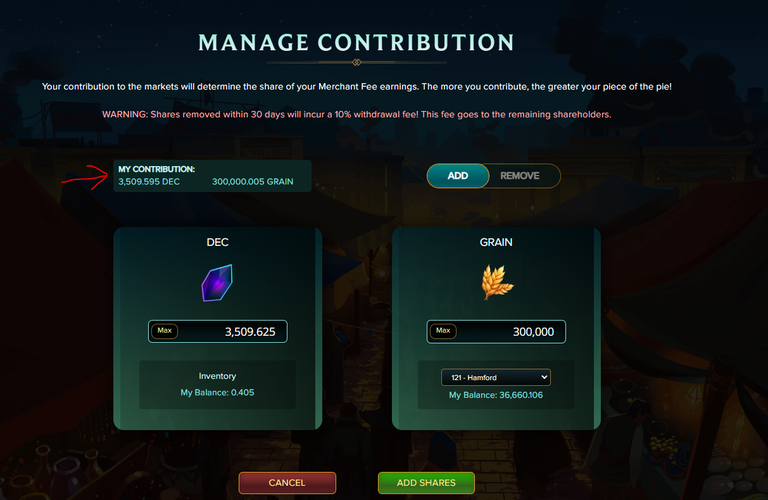
- After the transaction, you can easily view your Contribution in the LP page or with details in the Markets page under the My Markets option. You can also increase, decrease, or remove your tokens easily by following the same steps as shared in this post below.
- That’s it, you are now officially a Merchant and successfully locked your tokens. Based upon your total locked token pair’s valuation and swap activity with that pair, you will start earning fees, which will be shown in the Markets tab.
Things to Remember
SWAP
When you perform a swap, the amount you receive depends upon the current market value.
There is a 10% market fee on Swap, of which 5% goes to the market and shareholders and the rest 5% is burned.
You can also set market fluctuations or slippage from 0.5% to 2.5% when performing a swap.
Market / Liquidity Pair
Your total contribution across all 4 different pools in the market will determine the share of your merchant fee earnings. So, the more you contribute to these liquidity pairs, the greater earnings you will generate over time.
If you remove your shares within 30 days, a flat 10% withdrawal fee will be applied to your amount. This fee will be distributed among the active remaining shareholders. So, the longer you stay in the pool, the greater earnings you will generate.
I hope you enjoyed reading my post about Land Liquidity Pairs and how to start earning Fees. Please let me know your thoughts about this topic in the comment section below, and I look forward to seeing you all in my next post.
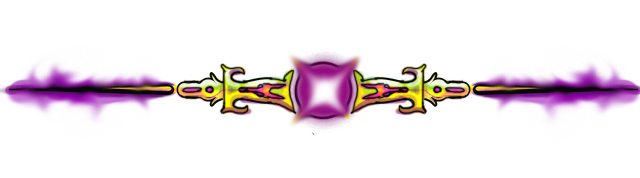
Thanks for visiting my post, hope we meet again!
Stay well and keep playing Splinterlands!
Want to start playing Splinterlands? Click here
Posted Using INLEO

Are the earnings automatically paid back into the pool? In other words, the earnings are not paid out automatically?
I am yet to check that, just added a tiny amount to the pool but will share as I get to know
Would love to read this, because right now I am not that familiar with land and the pools.
I got a large stake in the Grain DEC pool
Is there a new pool added to the market of rare material?
I have wood and stone produced daily in my lands
Thank you
Yes my friend, 3 new pools have been added for Stone, Wood and Iron. Enjoy! !BBH
!PIZZA
Thank you
🙏
Congratulations @mango-juice! You have completed the following achievement on the Hive blockchain And have been rewarded with New badge(s)
Your next target is to reach 23000 comments.
You can view your badges on your board and compare yourself to others in the Ranking
If you no longer want to receive notifications, reply to this comment with the word
STOPCheck out our last posts:
This post has been manually curated by @bhattg from Indiaunited community. Join us on our Discord Server.
Do you know that you can earn a passive income by delegating to @indiaunited. We share more than 100 % of the curation rewards with the delegators in the form of IUC tokens. HP delegators and IUC token holders also get upto 20% additional vote weight.
Here are some handy links for delegations: 100HP, 250HP, 500HP, 1000HP.
100% of the rewards from this comment goes to the curator for their manual curation efforts. Please encourage the curator @bhattg by upvoting this comment and support the community by voting the posts made by @indiaunited..
This post received an extra 10.00% vote for delegating HP / holding IUC tokens.
@tipu curate
Upvoted 👌 (Mana: 13/63) Liquid rewards.
Thanks for the awesome support claudio! ❤️
Thanks for sharing! - @isaria

$PIZZA slices delivered:
@oadissin(1/15) tipped @mango-juice
Moon is coming
Hi, it's great to earn commissions for entering land liquidity pools, nice post my friend.👍👍👍