[ENG/PT-BR] Everything you need to know to get started with SplinterForge!
Forged in the Splinterlands!

Always looking for something new to try when it comes to the #Hive ecosystem, I decided to venture a bit into SplinterForge, a game where we can use the cards from Splinterlands to face terrible and powerful monsters, being called bosses, so SplinterForge is a game of the type BOSS FIGHT, where the ranking is decided by those who scored the most points when facing these bosses.
The way I'll show it will be from my point of view, so it will be based on what I've learned so far, as I haven't looked for information yet and I'm the type that prefers to discover things as I play, so learning becomes more fun!
In the image below, we have the home page, note that in the upper right part there is the option to carry out the LOGIN, so this is the first step, we click on it and thus we will carry out our entry using the HIVE KEYCHAIN.

As usual in #Hive games, put your name and click on the red button that is just below, where it says LOGIN, so we can enter the game.
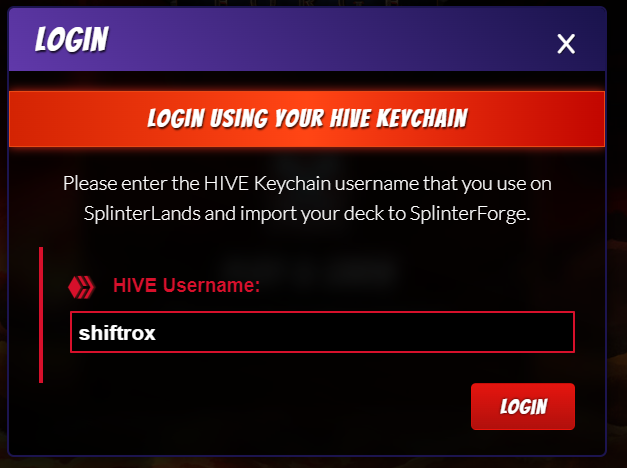
Okay, the home page after login is this, I will explain the information we have on the screen.

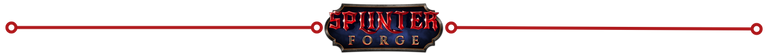
Forgium
Before I start explaining the menus on the left, I think it's best to explain some terms first. So, let's start on the right, where it's marked in blue, we have our token FORGIUM, which is actually the in-game name, because for our Hive wallet, it becomes FORGE.
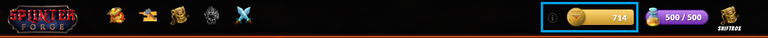
Explaining this better, just click on the yellow menu and the following screen will open, we can see that the game itself already shows that FORGIUM and FORGE are the same thing. This part is like any other Hive game, where we have deposit, withdrawal and token transfer operations.
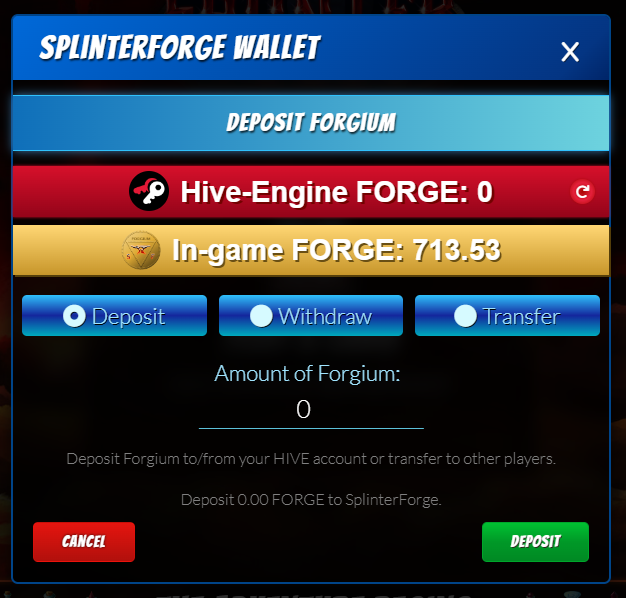
So the FORGIUM/FORGE Token is the main currency in the game, which we use to buy packs, upgrade bags and potions, as well as the currency we transfer to the Hive wallet to carry out the operations of sale by SWAP.HIVE.
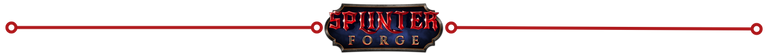
Stamina
Next to the FORGIUM menu, we have the menu called STAMINA (purple in color and marked in blue) which basically serves to know how much energy we have to carry out battles, and its reduction it is done according to the amount of mana we use in battles, I will explain this better when I get to the battle menu.
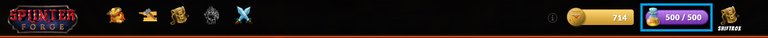
By clicking on it, the following screen will open, where we can use or buy elixirs/potions that restore our energy and thus we can carry out more and more battles. The recovery rate is 1 point per minute, so we can wait or use potions for instant recovery.
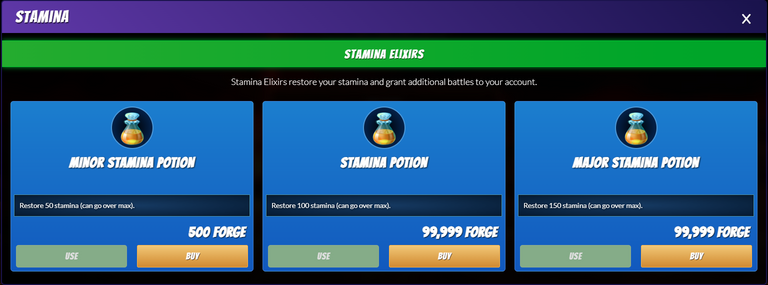
Here I noticed something that in my opinion is a BUG, it doesn't make sense that the potion that recovers 100 or 150 energy costs 99,999 FORGE, because then, no one will buy the 100 one. Well, it's up to the developers see this, maybe it was really meant to be that way, but to me, it doesn't make a lot of sense.
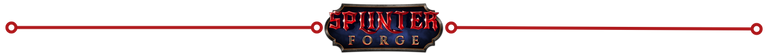
First Menu, SHOP
Here is where we purchase CRATE (packs) and BAG, which are also tokens and can be purchased directly through HIVE ENGINE or TRIBALDEX.

ALPHA CRATE is the pack where we get equipment for our heroes and it's the only one we can buy with DEC besides FORGE. The ENHANCEMENT BAG is for buying gems or runes. We can also buy elixirs or potions (I prefer to call it a potion) that are exclusive to manipulate our energy.

The STAMINA EXPANSION potion adds 5 points to the maximum energy, so this effect is permanent, while the other potions are for recovering energy, as explained earlier.
As said at the beginning of the topic, we can see via TRIBALDEX the tokens CRATE and BAG .
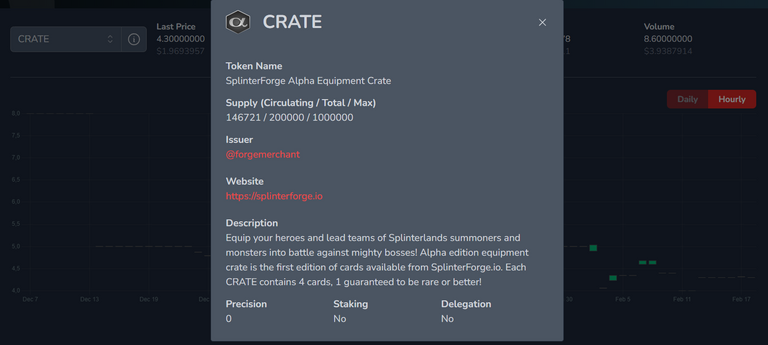 | 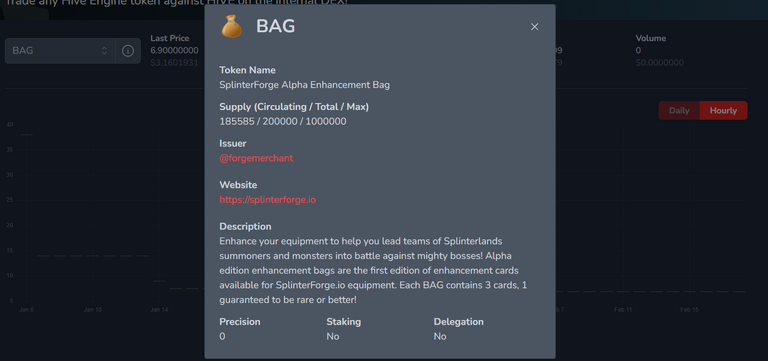 |
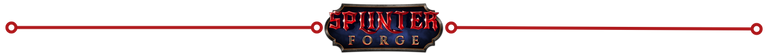
Second Menu, FORGE
In this menu, we have three main options, which are OPEN PACKS, REFORGE and TRASMUTE.

Open Packs
this is where we open the packs, in my case, I even bought 1 ALPHA PACK, which contains equipment for our heroes and so when opening, it generates the history that can be seen at the bottom of the screen, precisely in the part where it says HISTORY.

When clicking on this item in red, a new screen opens showing the items we got in this pack/crate, so it's easier to remember what we got. Here we can already see that we have some interesting items, such as a bow and arrow, a book, a boot and a sword, can you imagine what we do with that? Don't worry, we're already there.

Reforge and Transmute
I haven't had the opportunity to test these two actions yet, but from what I understand REFORGE is really the process of burning lower rarity equipment to obtain a random higher rarity equipment.
TRANSMUTE, it's the same process, only focused on gems and runes, so we burn those of lower rarity to obtain a random gem or rune of higher rarity.
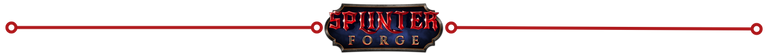
Third Menu, CARDS
This menu is where we can take a general look at our cards, where we can apply filters to look for a card in particular, as well as general manipulation of them.

For now it's all great news, as I only have 1 pack open, but like in Splinterlands, there are 4 common cards and a guaranteed rare.
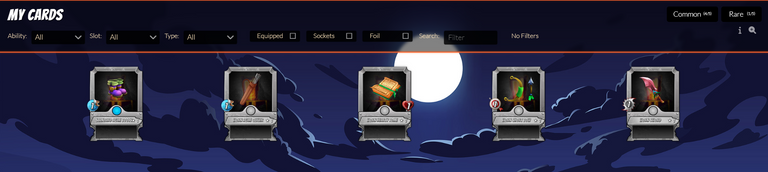
When clicking on any of the cards, a new page will open where we have three main menus with actions that we can carry out with the selected item.
These menus are CARD, ADD SOCKET and STATS.
Card
After the page loads, we will have the image as shown below, where we notice the existence of some information about the selected card on the left, in addition to some actions that we can perform, again reminding us a lot of Splinterlands.
We can select one or more cards to transfer, combine them, or burn them, and by combining a certain number of cards, the item levels up and improves its specific attribute that it grants to the hero.

In terms of burning the cards, we do this to receive FORGE or ELECTRUM, this process should also be well known from other hive games, which have very similar options.
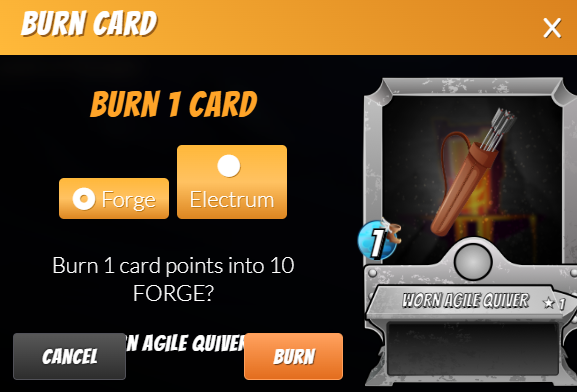
I believe that the amount increases according to the rarity of the card, but in this case, we can choose to receive 10 FORGE or 100 ELECTRUM for a common card.
Add Socket
In this menu, we can add a space (socket) in the item where we can place gems or runes to modify and strengthen the equipment and consequently our hero. The maximum number of sockets for each rarity are: 1 for common, 2 for rare, 3 for epic and 4 for legendary.
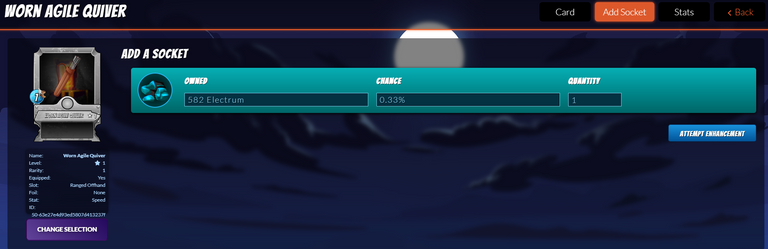
Here we can also see the functionality of ELECTRUM, obtained only by fighting the bosses, which apparently, the more we have the greater the chance of the process working, to give you an idea, I have 582 at the moment and the chance of 0.33%, that is, a process that will be very difficult to make work if we don't have an absurd amount of ELECTRUM.
Stats
Finally, this menu aims to show the attributes of the specific card, showing its level, how many cards are needed to combine and level up and how much of its built-in attribute will be given to our hero.
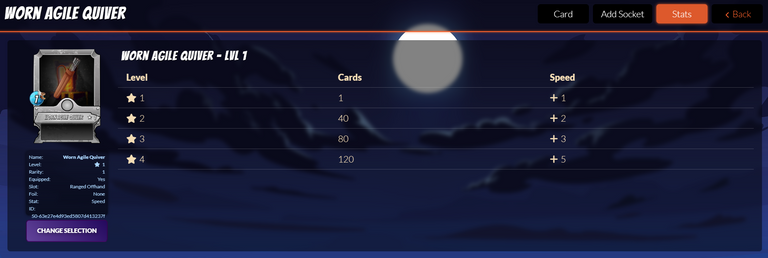
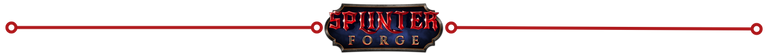
Fourth Menu, HEROES
You've read the word hero so many times, but who the hell are they? Calm down, the time has come to explain it better, the heroes are a kind of summoner that we can use in our battles, we selected them, along with the summoners and monsters that already exist in Splinterlands.

In the image below, we can see that we can choose a warrior, a mage and an archer, which are respectively the 3 types of attacks we have in Splinterlands. We can also notice that those equipments that we get by opening the ALPHA CRATE, can be equipped here, making our hero's attributes improve significantly.

Thus, a large part of the game is already understandable in our mind, we can play with the cards from Splinterlands, which in this case, allow us to start for free in SplinterForge, but if we want to have more chances to do more damage and earn more points, we have to improve our hero's equipment, so it will be possible to deal more damage and have more life and armor for example to survive longer.
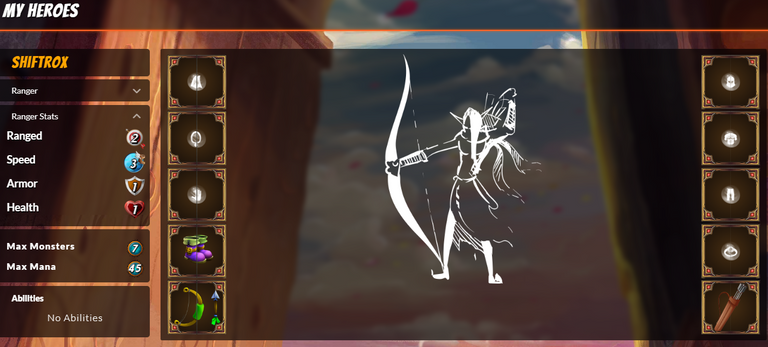
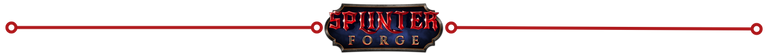
Fifth Menu, BATTLE
Here we finally enter combat! clicking on this menu a new page will open.

As soon as the page loads, we will have 4 monsters, or if you prefer, we can call them bosses! Each one represented by the symbol of the leagues that exist in Splinterlands, that is, they are the bronze, silver, gold and diamond levels.
Obviously each one becomes stronger and more powerful according to the selected league/level. I, for example, have been fighting only the first boss, which in this case would be the bronze boss.

Here's a detail, as each boss represents a kind of league, the level of the monsters we will use will follow that boss level and not the summoner's level. So if you have a common card at level 1, here it will also be level 1, if it is at level 5, inside SplinterForge for the bronze boss, the card it will stay as level 3, for the silver boss, it would stay as level 5 normally.

About the bosses, each one has its base skills, as well as its attributes, which are very high in terms of attack and speed and life, well, in the millions.
And yes, bosses do three attacks, one of each type!
In addition to these attributes, there are randomly generated skills for each boss. So, after finishing your battle, next time this skill (marked in the picture) will change. This forces each round to be totally different from the previous battle.

There are some other rules at the time of battle, which can be observed below:
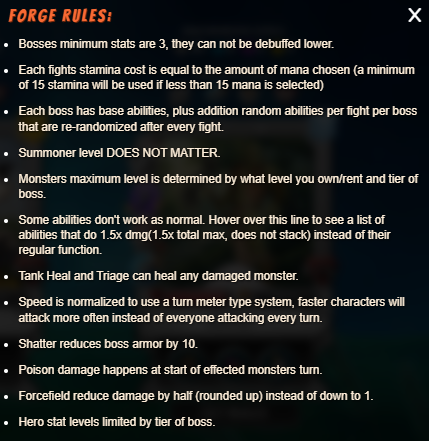
Now to battle, we must select a boss and the page will be changed to the one below, which by default is the list of the best ranked players, LEADERBOARDS, but we have other options as well.

This list of rewards rewards the top 100 placed, so the chances are good, but, as usual, we will have to make investments to be firm in moving up this ranking.
Recent Battles and Back
Here we have an opinion of the last battles, where we can see the player, his points, the date and finally see which team he used.

On the BACK button, we simply return to the page where we selected the bosses.
Battle
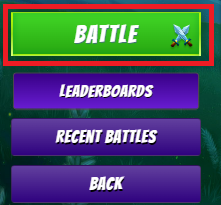
Finally, when clicking on this button, the screen loads the page where we will select our hero, summoners and monster/unit cards from Splinterlands.
The image below shows this, maybe the quality is not the best because I had to zoom out my browser to be able to generally get all the content on the page.
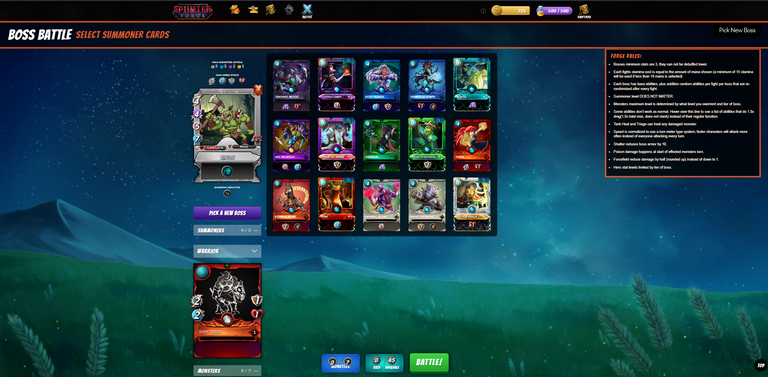
First we have to choose our hero, I say this because if you choose the summoners and monsters and then change heroes, all your selection will be cleared, so I recommend choosing here first.

After that, let's choose the 2 summoners, remembering that everything you have in Splinterlands appears here. The cards will have the level exactly the same as the level inside Splinterlands, but in this case, depending on the boss you chose the level will be adjusted to the same.

After choosing the summoners, now we will have to choose the monsters, in my example I chose the elements water and fire, therefore, all my monsters from Splinterlands that are their elements plus the neutrals, will appear to select.
 |  |  |
At this time of choice, we have to keep in mind two things, if you started without any investment (like me) we can only choose a maximum of 7 monsters and that the sum of mana used does not exceed 45 points! From what I understand, here comes the gems and runes, which will make it possible to improve these limits.

For my battle, I selected 7 monsters that added up to a total of 44 mana points, so here, the decrease in energy we have (remember her?), so imagining that I have 500 energy points, let's subtract 44, getting like this 456. I'll be able to do some battles, until I don't have the energy to fight anymore.
In the left corner, we can see a summary of how our choices turned out:
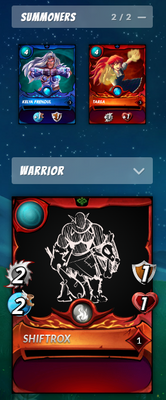 |  |
Finally, after all these points and explanations, let's click on the green BATTLE! button and thus start the boss battle!

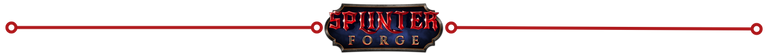
Battling the Boss
After loading, the following page will appear for us:
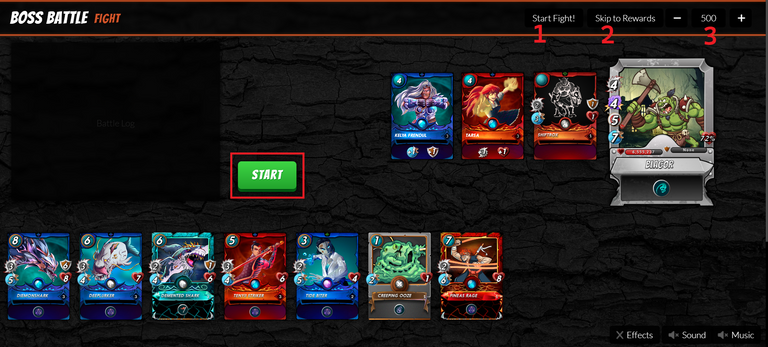
The green START button is used to start the battle, as well as other functions:
Start Fight! => Has the same function as the START button.
Skip To Rewards => We can skip the entire battle and go straight to the result.
500 => This number is actually the speed of the battle, where we can decrease or increase it.
At the bottom, on the right, there is no secret, as we turn on or off, effects, music and noises. For me, I always leave everything disabled and I usually always press SKIP TO REWARDS, which I will explain later why.
After the battle starts, the page looks like this:

On the left side, we have a BATTLE LOG, showing everything that happens in the battle and on the top right side, we can see that a IN BATTLE appears, this new text just indicates that the battle is taking place, by clicking on it, we pause the battle and we can unpause it whenever we want.
Now comes the part of a personal analysis. At this point in the battle, unfortunately it's the most mocked moment in all of SplinterForge. The animations are confusing and apparently there is a delay between the BATTLE LOG and the animations, not to mention the constant freezes that are noticeable and disrupt the whole experience, making the browser extremely slow and heavy.
Therefore, this part of the battle is distressing and needs to be improved, not that this prevents something crucial in the game, but in my opinion, it is impossible to follow to see what is happening, so I start the battle and quickly click on SKIP TO REWARDS.
If this has already been resolved or changed, please disregard what I wrote, but in my battles even today, this scenario for me has not changed.
Upon finishing the battle, the following screen opens, showing our results. The first is the damage done to the boss, the second the amount of points, third how much ELECTRUM we earn and fourth how much FORGIUM we earn.
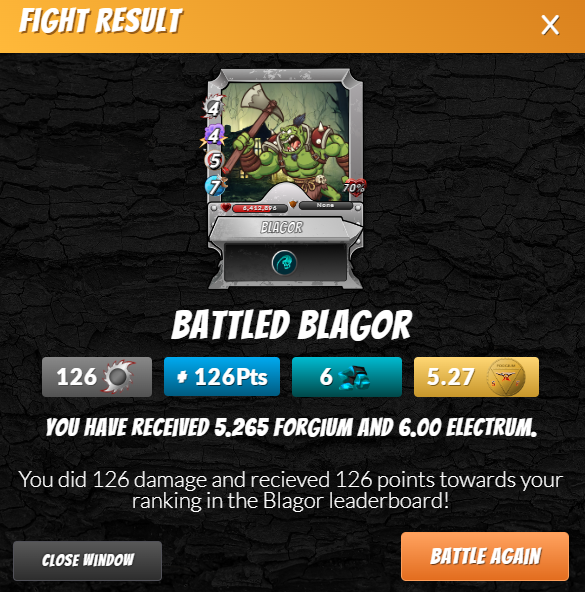
Everything is well explained and easy to understand. I recommend always clicking on BATTLE AGAIN, because when clicking on CLOSE WINDOW, we return to the battle (which will possibly be locked), so to accelerate and carry out the next battle, I strongly recommend this action . After doing that, we arrive at the boss select screen again.

And so, the process restarts, facing the bosses, trying to get as many points as possible, more FORGIUM and ELECTRUM, gathering to buy CRATE and BAG and in Rising Star style, create a snowball with our heroes, improving their status.
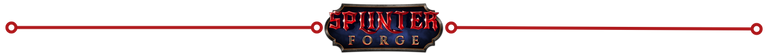
Profile
Finally, the last menu I have to show you is the profile, which we access by clicking on our username, at the top right.
Transactions
As shown in the image below, we have a history of our battles and how much FORGE we have won. A point of improvement here is that the ELECTRUM is not shown, so it might be good to have this information in the future as well.

Inventory
Here we have an overview of the items we have, as well as some shortcuts linked to them. By clicking on the potions GET STAMINA buttons, we are redirected to the SHOP menu, by clicking on GET ELECTRUM, we are redirected to the BATTLE menu.
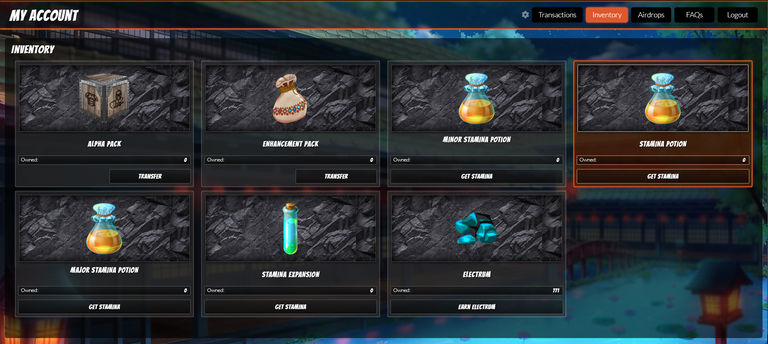
In the case of ALPHA PACK and ENHANCEMENT PACK, clicking on TRANSFER opens a small window where we can carry out transfer operations between our #Hive wallet and SplinterForge, in addition to being able to send it to another player.
 | 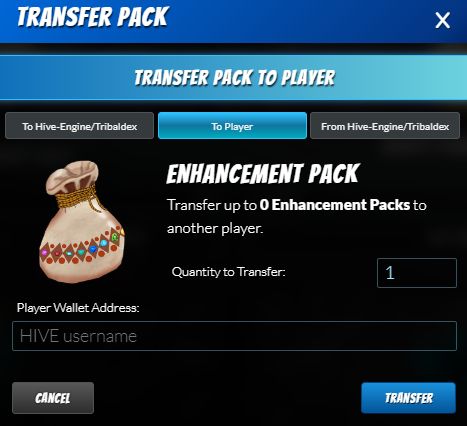 |
Airdrops
We have an airdrop system too, although I don't quite understand when we can check if we won or not, the purchase of CRATEs/ALPHA PACKS is what makes us eligible to compete.

FAQs and Logout
Finally, the FAQ is very simple, with only three questions shown and upon logout we can disconnect our account.

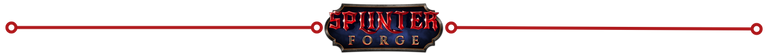
Final considerations
I see SplinterForge with tremendous potential for improvement and stability for its players, being a game linked between quotes to Splinterlands, although its creators are not part of the official Splinter team, I believe it has everything to work out.
Its battle format against a boss that is controlled by the machine is very interesting, as it challenges us to try to assemble a new team to conquer more points, and with that, with patience or investing values to accelerate, we can gradually improve within the game.
Just being able to start with Splinterlands cards is already a great incentive, investing time and focus, we can gather 3,000 FORGE and thus buy one new CRATE, restart the process and so on, like a rogue-like game, in which we conquer things, our character dies and we start the next race with some improved item, or more skills, to to collect more points, money or resources.
I hope that the project continues to evolve, as I said, the battle part is well fought and hampering the navigation itself, making everything very slow, but I believe that the team is already looking at what can be done to improve. A suggestion would also be to unify the names, as the ALPHA PACK is also called ALPHA CRATE and the main game token FORGIUM is also called FORGE, so this all ends up confusing a little.
Moreover, I recommend giving SplinterForge a chance to get to know better, being a great option to pass the time, be challenged and have fun, as well as create content to expand and attract new players!
That is all! Thank you all and until the next post!
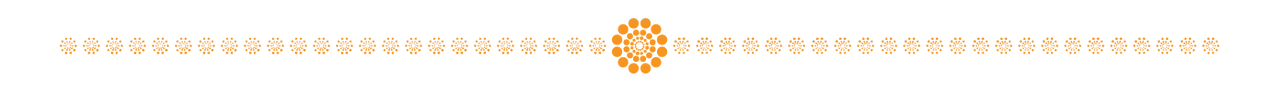
Forjado no Splinterlands!

Procurando sempre algo novo para experimentar quando o assunto é o ecossistema da #Hive, decidi me aventurar um pouco no SplinterForge, um jogo onde podemos utilizar as cartas do Splinterlands para enfrentar terríveis e poderosos monstros, sendo chamados de chefes, sendo assim, SplinterForge é um jogo do tipo BOSS FIGHT, onde a classificação é decidia por aqueles que fizeram mais pontos ao enfrentar esses chefes.
A forma como mostrarei será do meu ponto de vista, então vai ser baseado no que aprendi até o momento, pois praticamente não procurei informações ainda e sou do tipo que prefere ir descobrindo as coisas na medida que vai jogando, assim, o aprendizado se torna mais divertido!
Na imagem abaixo, temos a página inicial, note que na parte superior direita existe a opção de realizar o LOGIN, então este é o primeiro passo, clicamos nele e assim iremos realizar a nossa entrada utilizando a HIVE KEYCHAIN.

Como de rotina nos jogos da #Hive, coloque o seu nome e clique no botão vermelho que está logo abaixo, onde está escrito LOGIN, para assim entrarmos no jogo.
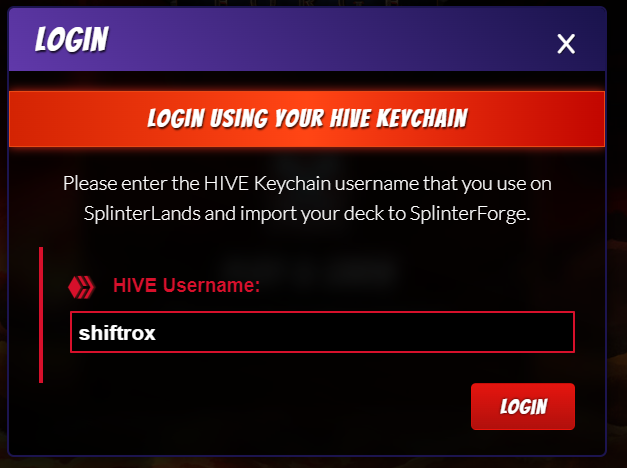
Pronto, a pagina inicial após o login é essa, irei explicar as informações que temos na tela.

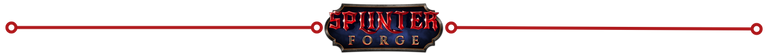
Forgium
Antes de começar a explicar os menus que estão na esquerda, acredito que seja melhor explicar alguns termos primeiro. Então, vamos começar pela direita, onde está marcado em azul, temos o nosso token FORGIUM, que na verdade esse é o nome dentro do jogo, porque para a nossa carteira Hive, ele se torna FORGE.
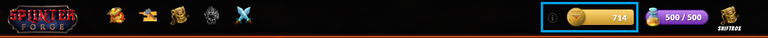
Explicando isso melhor, basta clicar no menu em amarelo e a seguinte tela irá abrir, podemos observar que o próprio jogo já mostra que FORGIUM e FORGE são a mesma coisa. Nessa parte é como qualquer outro jogo da hive, onde temos as operações de deposito, saque e transferência do token.
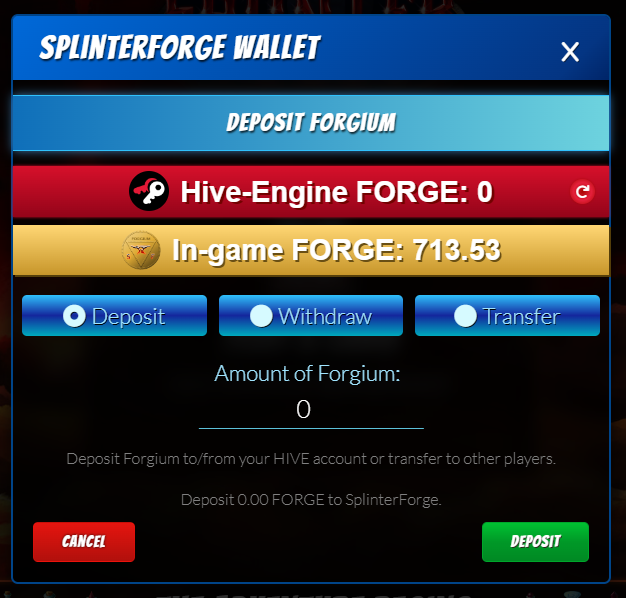
Então o Token FORGIUM/FORGE é a moeda principal do jogo, onde nos utilizamos para comprar packs, bolsas de melhoria e poções, assim como também é a moeda que transferimos para a carteira da Hive para realizar as operações de venda por SWAP.HIVE.
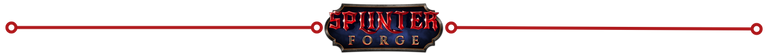
Stamina
Ao lado do menu FORGIUM, temos o menu chamado STAMINA (cor roxa e marcada em azul) que serve basicamente para sabermos quanto de energia temos para realizar as batalhas, sendo que a sua redução é feita de acordo com a quantidade de mana que utilizamos nas batalhas, explicarei isso melhor quando chegar no menu de batalha.
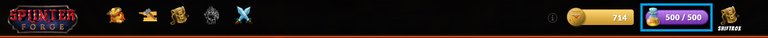
Ao clicar a seguinte tela irá abrir, onde podemos usar ou comprar elixires/poções que restauram a nossa energia e assim poderemos realizar mais e mais batalhas. A taxa de recuperação é de 1 ponto por minuto, então podemos esperar ou utilizar as poções para recuperação instantânea.
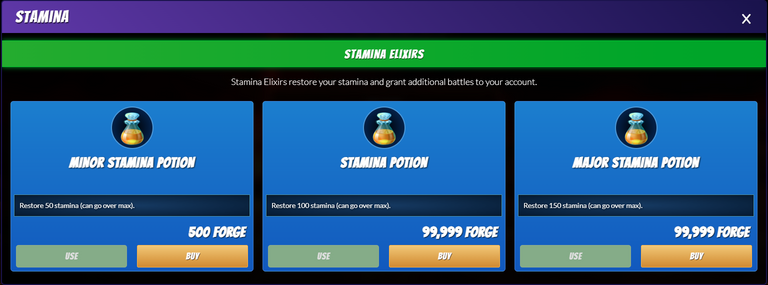
Aqui notei algo que na minha opinião é um BUG, não faz sentido a poção que recupera 100 ou 150 de energia custar 99.999 FORGE, por que assim, ninguém irá comprar a de 100. Bem, fica para os desenvolvedores verem isso, talvez foi realmente feito para ser assim, mas para mim, não faz muito sentido.
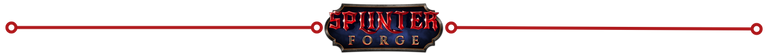
Primeiro Menu, SHOP
Aqui é onde realizamos a compra do CRATE (packs) e da BAG, que também são tokens e podemos comprar diretamente pela HIVE ENGINE ou pela TRIBALDEX.

O ALPHA CRATE é o pack onde conseguimos os equipamentos para nossos heróis e é o único que podemos comprar com DEC além do FORGE. O ENHANCEMENT BAG é para comprar gemas ou runas. Podemos também comprar os elixires ou poções (prefiro chamar de poção) que são exclusivos para manipular a nossa energia.

A poção STAMINA EXPANSION adiciona 5 pontos ao máximo de energia, então este efeito é permanente, quanto as outras poções, são para recuperar a energia, como explicado anteriormente.
Como dito no começo do tópico, podemos observar via TRIBALDEX os token CRATE e BAG.
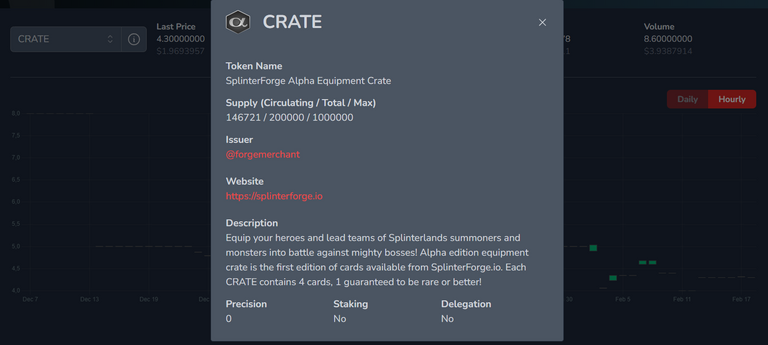 | 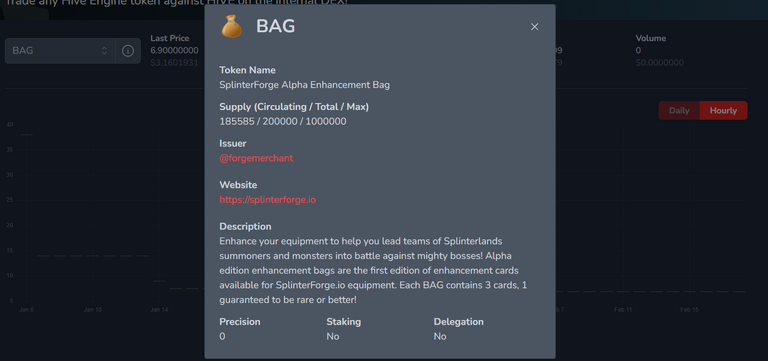 |
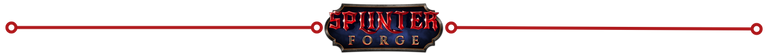
Segundo Menu, FORGE
Nesse menu, temos três opções principais, que são OPEN PACKS, REFORGE e TRASMUTE.

Open Packs
é onde abrimos os packs, no meu caso, cheguei a comprar 1 ALPHA PACK, que contem equipamentos para nossos heróis e assim ao abrir, gera o histórico que pode ser visto na parte inferior da tela, justamente na parte onde está escrito HISTORY.

Ao clicar nesse item em vermelho, é aberto uma nova tela mostrando os itens que conseguimos neste pack/crate, assim fica mais fácil relembrar o que conseguimos. Aqui já podemos observar que temos alguns itens interessantes, como um arco e flecha, um livro, uma bota e uma espada, já consegue imaginar o que fazemos com isso? Calma, já chegamos lá.

Reforge e Transmute
Ainda não tive a oportunidade de testar essas duas ações, mas pelo o que entendi REFORGE é realmente o processo de queimar os equipamento de menor raridade para obter um equipamento aleatório de maior raridade.
TRANSMUTE, é o mesmo processo, só que voltado para gemas e runas sendo assim, queimamos as de menor raridade para obter uma gema ou runa aleatória de maior raridade.
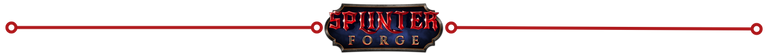
Terceiro Menu, CARDS
Esse menu é onde podemos dar uma olhada geral sobre nossas cartas, onde podemos aplicar filtros para buscar uma carta em especial, assim como a manipulação geral delas.

Por enquanto é tudo uma grande novidade, pois tenho apenas 1 pack aberto, mas como no Splinterlands, são 4 cartas comuns e uma rara garantida.
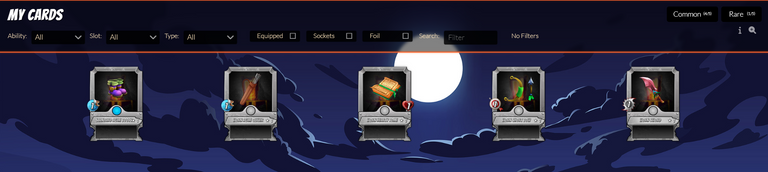
Ao clicar é qualquer uma das cartas, uma nova página irá abrir onde temos três menus principais com ações que podemos realizar com o item selecionado.
Esses menus são CARD, ADD SOCKET e STATS.
Card
Após a página carregar, teremos a imagem conforme segue abaixo, onde notamos a existência de algumas informações sobre a carta selecionada na parte da esquerda, além de algumas ações que podemos realizar, novamente lembrando bastante o Splinterlands.
Podemos selecionar uma ou mais cartas para transferir, combina-las, ou queima-las, sendo que ao combinar um certo número de cartas, o item sobe de nível e melhora o seu atributo especifico que concede ao herói.

Na questão de queimar as cartas, fazemos isso para receber FORGE ou ELECTRUM, este processo também já deve ser bem conhecido vindo de outros jogos da hive, que temos opções bem parecidas.
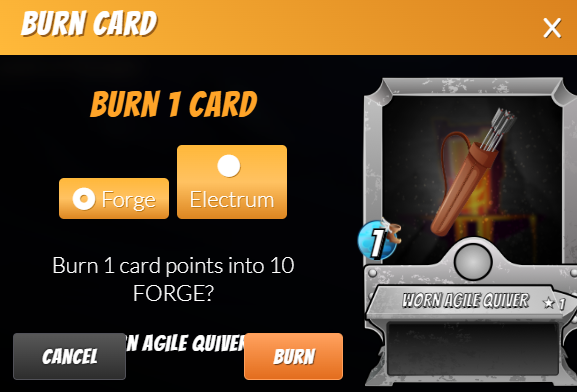
Acredito que a quantidade aumenta de acordo com a raridade da carta, mas neste caso, podemos escolher receber 10 FORGE ou 100 ELECTRUM para uma carta comum.
Add Socket
Neste menu, podemos adicionar um espaço (soquete) no item onde podemos colocar gemas ou runas para modificar e fortalecer o equipamento e consequentemente nosso herói. O número máximo de soquetes para cada raridade são: 1 para comum, 2 para raro, 3 para épico e 4 para lendário.
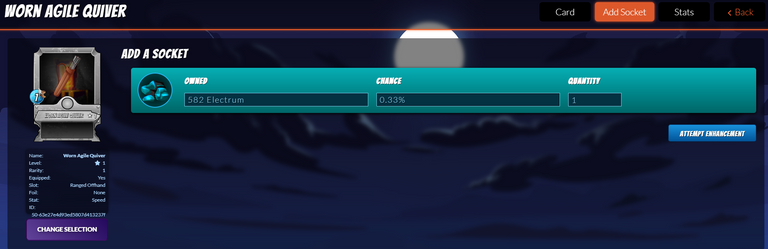
Aqui também já podemos notar qual a funcionalidade do ELECTRUM, obtido apenas batalhando contra os chefes, que aparentemente, quanto mais temos maior a chance do processo dar certo, para se ter uma ideia, possuo 582 neste momento e a chance de 0,33%, ou seja, um processo que será bem difícil de fazer dar certo caso não tenhamos uma quantidade absurda de ELECTRUM.
Stats
Por ultimo, esse menu tem como objetivo mostrar os atributos da carta em especifico, mostrando o seu nível, quantas cartas são necessárias para combinar e subir de nível e quanto do seu atributo embutido será dado ao nosso herói.
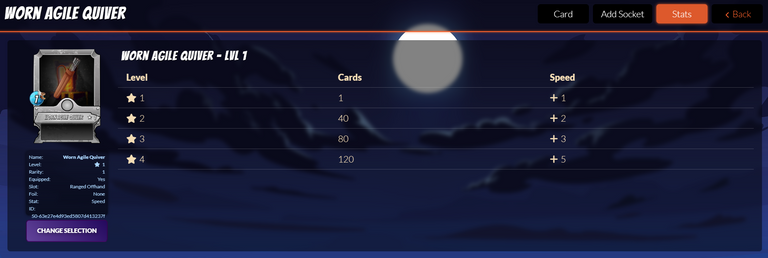
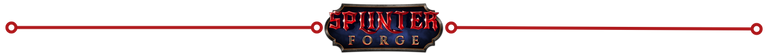
Quarto Menu, HEROES
Você leu tantas vezes a palavra herói, mas quem diabos são eles? Calma, chegou o momento de explicar melhor, os heróis são uma espécie de invocador que podemos utilizar nas nossas batalhas, selecionamos eles, juntamente com os invocadores e monstros que já existem no Splinterlands.

Na imagem abaixo, podemos observar que podemos escolher um guerreiro, um mago e um arqueiro, que são respectivamente os 3 tipos de ataques que temos no Splinterlands. Podemos notar também que aqueles equipamentos que obtemos abrindo os ALPHA CRATE, podem ser equipados aqui, fazendo com que os atributos do nosso herói melhorem significativamente.

Assim, grande parte do jogo já fica entendível na nossa mente, podemos jogar com as cartas do Splinterlands, que no caso, nos permitem iniciar de graça no SplinterForge, mas se queremos ter mais chances de provocar mais dano e ganhar mais pontos, temos que melhorar os equipamentos do nosso herói, assim, será possível causar mais dano e ter mais vida e armadura por exemplo para sobreviver por mais tempo.
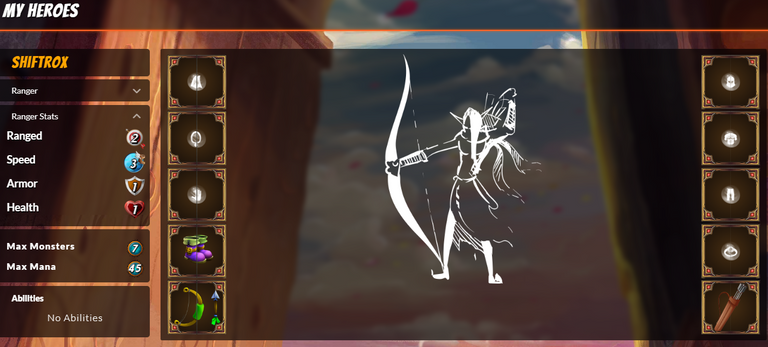
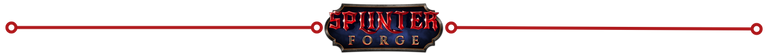
Quinto Menu, BATTLE
Aqui finalmente entramos em combate! clicando neste menu uma nova página irá abrir.

Assim que a pagina carregar, teremos 4 monstros, ou se preferir, podemos chamar de chefes! Cada um representado pelo símbolo das ligas que existem no Splinterlands, ou seja, sãos os níveis bronze, prata, ouro e diamante.
Obviamente cada um vai se tornando mais forte e poderoso de acordo com a liga/nível selecionado. Eu por exemplo, tenho lutado apenas contra o primeiro chefe, que no caso seria o chefe bronze.

Aqui um detalhe, como cada chefe representa uma espécie de liga, o nível dos monstros que utilizaremos seguirão esse nível de chefe e não o nível do invocador. Então se você tem uma carta comum no nível 1, aqui ela também será do nível 1, se ela está no nível 5, dentro do SplinterForge para o chefe bronze, a carta ficará como nível 3, para o chefe prata, ela ficaria como nível 5 normalmente.

Sobre os chefes, cada um tem sua base de habilidades, assim como os seus atributos, que são bem elevados no quesito de ataque e velocidade e a vida, bem, na casa dos milhões.
E sim, os chefes realizam três ataques, um de cada tipo!
Além desses atributos, existem habilidades geradas de forma aleatória para cada chefe. Então, após terminar a sua batalha, na próxima vez essa habilidade (marcada na imagem), irá mudar. Isso força que cada rodada poderá ser totalmente diferente da batalha anterior.

Existem algumas outras regras no momento da batalha, que podem ser observadas abaixo:
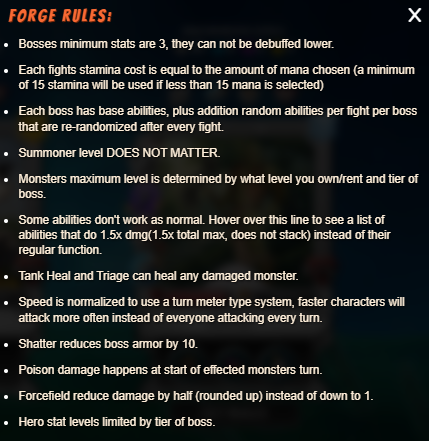
Agora para batalhar, devemos selecionar um chefe e a página será mudada para a que segue abaixo, que por padrão é a lista dos jogadores melhor colocados na classificação, LEADERBOARDS, mas, temos outras opções também.

Essa lista de recompensas premia os 100 melhores colocados, então as chances são boas, mas, como de costume deveremos realizar investimentos para pegar firme em subir essa classificação.
Recent Battles e Back
Aqui temos um parecer das ultimas batalhas, onde podemos ver o jogador, seus pontos, a data e por fim ver qual a equipe ele utilizou.

No botão BACK, simplesmente voltamos para a página onde selecionamos os chefes.
Battle
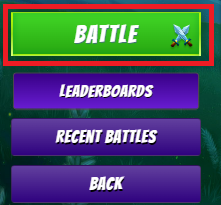
Por fim, ao clicar neste botão a tela carrega a página onde iremos selecionar o nosso herói, os invocadores e as cartas dos monstros/unidades do Splinterlands.
A imagem abaixo mostra isso, talvez a qualidade não fique a das melhores pois precisei diminuir o zoom do meu navegador para conseguir pegar de uma forma geral todo o conteúdo da página.
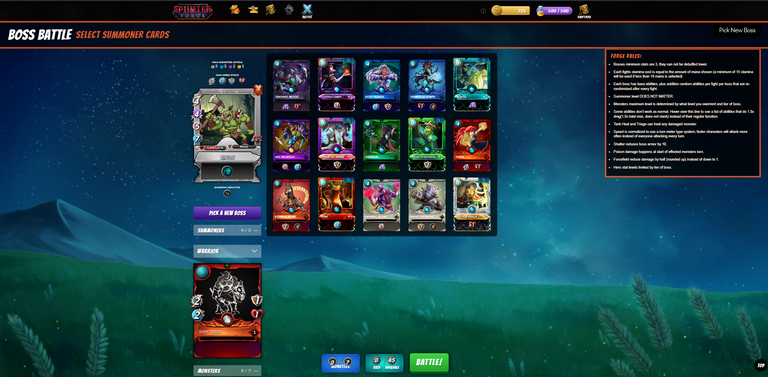
Primeiramente temos que escolher o nosso herói, falo isso por que se você escolher os invocadores e os monstros e depois mudar de herói, toda a sua seleção será limpa, então, primeiro recomendo escolher aqui.

Após isso, vamos escolher os 2 invocadores, lembrando que tudo o que você tem no Splinterlands aparece aqui. As cartas terão o nível exatamente igual ao nível dentro do Splinterlands, mas no caso, dependendo do chefe que você escolheu o nível será ajustado para o mesmo.

Após escolher os invocadores, agora teremos que escolher os monstros, no meu exemplo escolhi os elementos água e fogo, sendo assim, todos os meus monstros do Splinterlands que são deles elementos mais os neutros, irão aparecer para selecionar.
 |  |  |
Neste momento de escolha, temos que ter em mente duas coisas, se você iniciou sem nenhum investimento (assim como eu) só poderemos escolher no máximo 7 monstros e que a soma de mana utilizada não passe de 45 pontos! Pelo o que entendi, aqui entra as gemas e runas, que irão possibilitar melhorar estes limites.

Para a minha batalha, selecionei 7 monstros que somaram um total de 44 pontos de mana, então, aqui também já entra a diminuição da energia que temos (lembra dela?), então imaginando que tenho 500 pontos de energia, vamos subtrair 44 ficando assim 456. Poderei realizar algumas batalhas, até que não tenha mais energia para conseguir batalhar.
No canto esquerdo, poderemos ver um resumo de como ficou nossas escolhas:
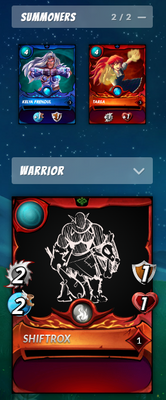 |  |
Finalmente, após todos esses pontos e explicações, vamos clicar no botão verde BATTLE! e assim iniciar a batalha contra o chefe!

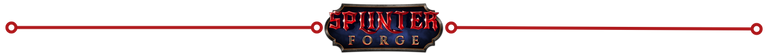
Batalhando Contra o Chefe
Após carregar, a seguinte página irá aparecer para nós:
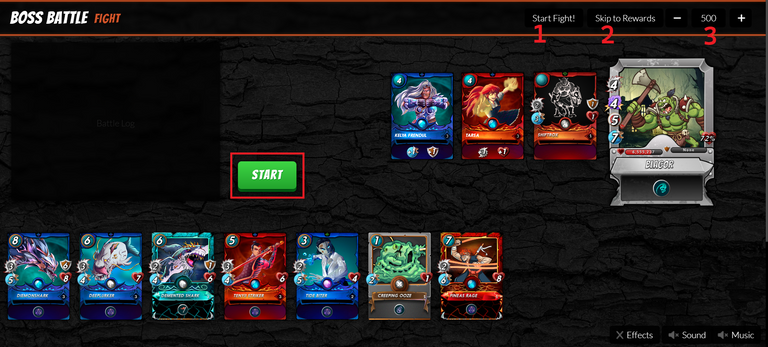
O botão verde START serve para iniciar a batalha, assim como também temos outras funções:
Start Fight! => Tem a mesma função do botão START.
Skip To Rewards => Podemos pular toda a batalha e ir direto para o resultado.
500 => Este número na verdade é a velocidade da batalha, onde podemos diminuir ou aumentar.
Na parte de baixo, na direita, não tem nenhum segredo, pois ligamos ou desligamos, efeitos, musica e barulhos. Por mim, deixo sempre tudo desativado e normalmente aperto sempre o SKIP TO REWARDS, que irei explicar depois por que.
Após a batalha iniciar, a página fica da seguinte forma:

No lado esquerdo, temos um BATTLE LOG, mostrando tudo o que acontece na batalha e no lado direito em cima, podemos observar que aparece um IN BATTLE, esse novo texto apenas indica que a batalha está acontecendo, ao clicar nele, pausamos a batalha e podemos despausar a hora que quisermos.
Agora entra a parte de uma analise pessoal. Neste momento da batalha, infelizmente é o momento mais zoado que tem de todo o SplinterForge. As animações são confusas e aparentemente tem um delay entre o BATTLE LOG e as animações, sem contar nas constantes travadas que são perceptíveis e atrapalham toda a experiência, fazendo com que o navegador fique extremamente lento e pesado.
Sendo assim, essa parte da batalha é angustiante e precisa ser melhorada, não que isso impeça algo crucial no jogo, mas no meu ver, fica impossível acompanhar para ver o que está acontecendo, por isso, começo a batalha e rapidamente já clico no SKIP TO REWARDS.
Caso isso já tenha sido resolvido ou modificado, por favor desconsiderem o que escrevi, mas nas minhas batalhas ainda de hoje, esse cenário para mim não mudou.
Ao terminar a batalha, a seguinte tela abre, mostrando nossos resultados. O primeiro é o dano causado ao chefe, o segundo a quantidade de pontos, em terceiro quanto ELECTRUM ganhamos e em quarto quanto FORGIUM ganhamos.
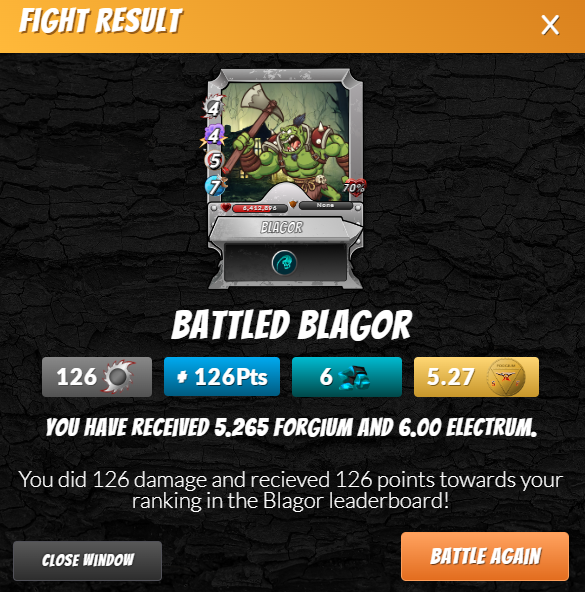
Tudo bem explicado e de fácil entendimento. Recomendo clicar sempre no BATTLE AGAIN, pois ao clicar no CLOSE WINDOW, voltamos para a batalha (que possivelmente estará travada), então para acelerar e realizar a próxima batalha, recomendo fortemente essa ação. Após fazer isso, chegamos novamente na tela de selecionar o chefe.

E assim, o processo reinicia, enfrentando os chefes, tentando conseguir o máximo de pontos possíveis, mais FORGIUM e ELECTRUM, juntando para comprar CRATE e BAG e no estilo Rising Star, criar uma bola de neve com nossos heróis, melhorando seus status.
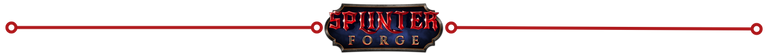
Perfil
Por fim, o ultimo menu que tenho para mostrar é o perfil, que acessamos ao clicar no nosso nome de usuário, na parte superior na direita.
Transactions
Como mostra a imagem abaixo, temos um histórico de nossas batalhas e quanto FORGE ganhamos. Um ponto de melhoria aqui é que o ELECTRUM não é mostrado, então pode ser uma boa futuramente termos essa informação também.

Inventory
Aqui temos uma visão geral dos itens que possuímos, assim como alguns atalhos vinculados ao mesmo. Ao clicar nos botões GET STAMINA das poções, somos redirecionados para o menu SHOP, ao clicar em GET ELECTRUM, somo redirecionados para o menu BATTLE.
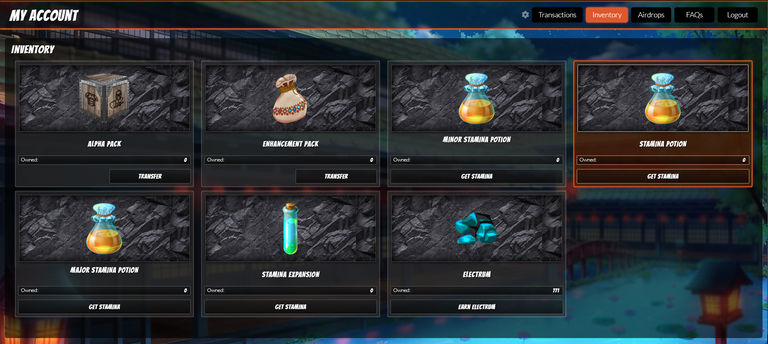
No caso do ALPHA PACK e ENHANCEMENT PACK, clicando em TRANSFER, abre uma pequena janela onde podemos realizar as operações de transferência entre a nossa carteira #Hive e SplinterForge, além de podermos enviar para outro jogador.
 | 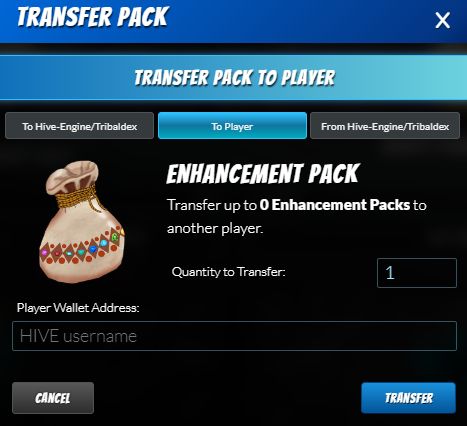 |
Airdrops
Temos um sistema de airdrop também, apesar de não entender bem em que momento podemos verificar se ganhamos ou não, a compra de CRATEs/ALPHA PACKS é o que nos torna elegíveis para concorrer.

FAQs e Logout
Por fim a FAQ é bem simples, com apenas três duvidas mostradas e no logout nos podemos desconectar a nossa conta.

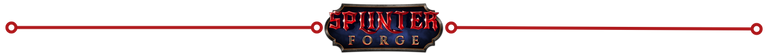
Considerações Finais
Vejo o SplinterForge com um tremendo potencial de melhoria e estabilidade para seus jogadores, sendo um jogo vinculado entre aspas ao Splinterlands, apesar de que os seus criadores não fazerem parte da equipe oficial do Splinter, considero que tem tudo para dar certo.
O seu formato de batalha contra um chefe que é controlado pela maquina é bem interessante, pois nos desafia a tentar montar alguma equipe nova para conquistas mais pontos, e com isso, com paciência ou investindo valores para acelerar, podemos gradualmente melhorar dentro do jogo.
Só de podermos iniciar com as cartas do Splinterlands, já é um grande incentivo, investindo tempo e foco, podemos juntar 3.000 FORGE e assim comprar um novo CRATE, reiniciar o processo e assim ir fazendo, como um jogo de rogue-like, em que vamos conquistando as coisas, nosso personagem morre e iniciamos a próxima corrida com algum item melhorado, ou mais habilidades, para conseguir juntar mais pontos, dinheiro ou recursos.
Espero que o projeto siga evoluindo, como havia dito, a parte da batalha está bem travada e prejudicando a navegação em si, deixando tudo bem lento, mas, acredito que a equipe já está olhando o que pode ser feito para melhorar. Uma sugestão, seria também unificar os nomes, pois o ALPHA PACK, também aparece sendo chamado de ALPHA CRATE e o token principal do jogo FORGIUM também é chamado de FORGE, então isso tudo acaba confundindo um pouco.
No mais, recomendo dar uma chance de conhecer melhor o SplinterForge, sendo uma ótima opção para podermos passar o tempo, sermos desafiados e nos divertir, assim como criar conteúdo para expandir e atrair novos jogadores!
Isso é tudo! Obrigado a todos e até a próxima postagem!
🎮 Referral Links 🎮
Splinterlands | The best card game in the crypto world!
Rising Star | The rise of a music star!
dCrops | A farm of crops and opportunities!
Hive Slot Games | Feeling lucky?
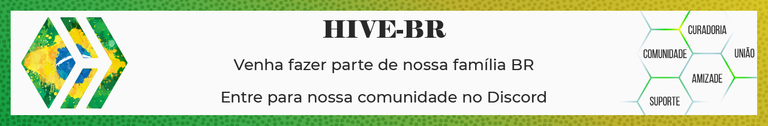
Image Credit: Banners created by me in Canva.


Thank you to those involved!
Obrigado por promover a comunidade Hive-BR em suas postagens.
Vamos seguir fortalecendo a Hive
https://twitter.com/1884771912/status/1627655378329640960
The rewards earned on this comment will go directly to the people( @shiftrox ) sharing the post on Twitter as long as they are registered with @poshtoken. Sign up at https://hiveposh.com.
!hbits
Success! You mined 1.0 HBIT on Wusang: Isle of Blaq. Sorry, but you didn't find a bonus treasure token today. Try again tomorrow...they're out there! | tools | wallet | discord | community | daily <><
Check for bonus treasure tokens by entering your username at an H-E explorer or take a look at your wallet.
Read about Hivebits (HBIT) or read the story of Wusang: Isle of Blaq.
https://leofinance.io/threads/@shiftrox/re-leothreads-ru374khu
The rewards earned on this comment will go directly to the people ( @shiftrox ) sharing the post on LeoThreads.
!1UP Good work!
!PGM !PIZZA
Valeu obrigado!
!PGM !PIZZA !LOLZ
BUY AND STAKE THE PGM TO SEND A LOT OF TOKENS!
The tokens that the command sends are: 0.1 PGM-0.1 LVL-0.1 THGAMING-0.05 DEC-15 SBT-1 STARBITS-[0.00000001 BTC (SWAP.BTC) only if you have 2500 PGM in stake or more ]
5000 PGM IN STAKE = 2x rewards!
Discord
Support the curation account @ pgm-curator with a delegation 10 HP - 50 HP - 100 HP - 500 HP - 1000 HP
Get potential votes from @ pgm-curator by paying in PGM, here is a guide
I'm a bot, if you want a hand ask @ zottone444
lolztoken.com
…that’s probably how I’ll watch all documentaries from now on.
Credit: reddit
@underlock, I sent you an $LOLZ on behalf of @shiftrox
(5/8)
Have you tried the !gif !lolz !meme combo? It is a wall of fun!
View more
You have received a 1UP from @underlock!
@monster-curator, @oneup-curator, @leo-curator, @bee-curator, @vyb-curator, @pob-curator, @neoxag-curator
And they will bring !PIZZA 🍕.
Learn more about our delegation service to earn daily rewards. Join the Cartel on Discord.
I gifted $PIZZA slices here:
shiftrox tipped elderdark (x1)
shiftrox tipped underlock (x1)
@shiftrox(8/15) tipped @jim-crypto (x1)
shiftrox tipped achim03 (x1)
Join us in Discord!
Congratulations, @shiftrox Your Post Got 100% Boost.
@shiftrox Burnt 31.624 UPME & We Followed That Lead.
Contact Us : CORE / VAULT Token Discord Channel
Man que baita tutorial... Eu tentei entender SplinterForge no servidor de teste mais fiquei meio perdido... Joguei algumas partidas, mas pensei que este jogo seria melhor jogado por jogadores que tem muitas carta, que não é o meu caso. Por isso, não dei chances ao Jogo.
Mas fico muito feliz por saber que as cartas de Spinterlands tem mais outra utilidade!
Quero ser assim criativo como você, parabéns!
Opa, valeu meu amigo, fico feliz que gostou, essa postagem deu um trabalhinho pra fazer viu kkk. Eu gostei do jogo la, só achei meio travado na parte da batalha q é um ponto de melhoria para eles, mas tem muito potencial, se eu tivesse mais condições gostaria de investir lá.
Tenho certeza que muita coisa boa vai vim com o tempo para o SplinterForge!
!PGM !PIZZA !LOLZ
lolztoken.com
But I've got too much on my plate right now.
Credit: reddit
@elderdark, I sent you an $LOLZ on behalf of @shiftrox
(1/8)
Use the !LOL or !LOLZ command to share a joke and an $LOLZ
BUY AND STAKE THE PGM TO SEND A LOT OF TOKENS!
The tokens that the command sends are: 0.1 PGM-0.1 LVL-0.1 THGAMING-0.05 DEC-15 SBT-1 STARBITS-[0.00000001 BTC (SWAP.BTC) only if you have 2500 PGM in stake or more ]
5000 PGM IN STAKE = 2x rewards!
Discord
Support the curation account @ pgm-curator with a delegation 10 HP - 50 HP - 100 HP - 500 HP - 1000 HP
Get potential votes from @ pgm-curator by paying in PGM, here is a guide
I'm a bot, if you want a hand ask @ zottone444
Congratulations, @shiftrox Your Post Got 100% Boost.
@shiftrox Burnt 73.386 HELIOS & We Followed That Lead.
Contact Us : HELIOS Token Discord Channel
What a great Splinterforge tutorial! I've been playing the game for some time and I'm looking forward for when the market will be online.
I have picked this post on behalf of the @OurPick project and it will be highlighted in the next post!
I really liked the way SplinterForge was created, being a boss fight, it's something that we can do calmly and even without much time, we can enter to carry out some battles and leave.
There's a lot to improve and I hope that soon news and improvements will arrive!
!PIZZA !PGM !CTP
BUY AND STAKE THE PGM TO SEND A LOT OF TOKENS!
The tokens that the command sends are: 0.1 PGM-0.1 LVL-0.1 THGAMING-0.05 DEC-15 SBT-1 STARBITS-[0.00000001 BTC (SWAP.BTC) only if you have 2500 PGM in stake or more ]
5000 PGM IN STAKE = 2x rewards!
Discord
Support the curation account @ pgm-curator with a delegation 10 HP - 50 HP - 100 HP - 500 HP - 1000 HP
Get potential votes from @ pgm-curator by paying in PGM, here is a guide
I'm a bot, if you want a hand ask @ zottone444
!PGM
!LOLZ
@thgaming Curate
lolztoken.com
When it's a jar
Credit: reddit
@shiftrox, I sent you an $LOLZ on behalf of @jim-crypto
(2/8)
BUY AND STAKE THE PGM TO SEND A LOT OF TOKENS!
The tokens that the command sends are: 0.1 PGM-0.1 LVL-0.1 THGAMING-0.05 DEC-15 SBT-1 STARBITS-[0.00000001 BTC (SWAP.BTC) only if you have 2500 PGM in stake or more ]
5000 PGM IN STAKE = 2x rewards!
Discord
Support the curation account @ pgm-curator with a delegation 10 HP - 50 HP - 100 HP - 500 HP - 1000 HP
Get potential votes from @ pgm-curator by paying in PGM, here is a guide
I'm a bot, if you want a hand ask @ zottone444
Many thanks for the support!
!PGM !PIZZA !LOLZ
BUY AND STAKE THE PGM TO SEND A LOT OF TOKENS!
The tokens that the command sends are: 0.1 PGM-0.1 LVL-0.1 THGAMING-0.05 DEC-15 SBT-1 STARBITS-[0.00000001 BTC (SWAP.BTC) only if you have 2500 PGM in stake or more ]
5000 PGM IN STAKE = 2x rewards!
Discord
Support the curation account @ pgm-curator with a delegation 10 HP - 50 HP - 100 HP - 500 HP - 1000 HP
Get potential votes from @ pgm-curator by paying in PGM, here is a guide
I'm a bot, if you want a hand ask @ zottone444
lolztoken.com
She is stunning.
Credit: reddit
@jim-crypto, I sent you an $LOLZ on behalf of @shiftrox
(2/8)
Delegate Hive Tokens to Farm $LOLZ and earn 110% Rewards. Learn more.
Upvoted! Enjoy those $THGAMING tokens in 1 week 💵 🚀 🎉
Congratulations @shiftrox! You have completed the following achievement on the Hive blockchain And have been rewarded with New badge(s)
Your next target is to reach 4000 comments.
You can view your badges on your board and compare yourself to others in the Ranking
If you no longer want to receive notifications, reply to this comment with the word
STOPCheck out our last posts: