My Failed Attempt On Withdrawing Wax On Hive Engine
Hey guys, this post is a cry for help post, because, I thought I knew my ways around the Hive ecosystem but yesterday got me confused. I wrote a post on how you can store your non hive-engine tokens and I saw a token I wanted to buy. This token is the WAX token, it was very easy to buy. Well just incase you are wondering on how to buy the WAX tokens, I will teach you.

Remember that every tokens on Hiveengine are paired with swap.hive, so you will be needing swap.hive. to get swap.hive you need to get hive from an open market then swap it to swap.hive. to swap to swap.hive you can use hiveengine or you can use Hiveupme, I prefer @hiveupme because its faster. After you have gotten some swap.hive, you can go to to tokens section on Hiveengine website and search for wax.
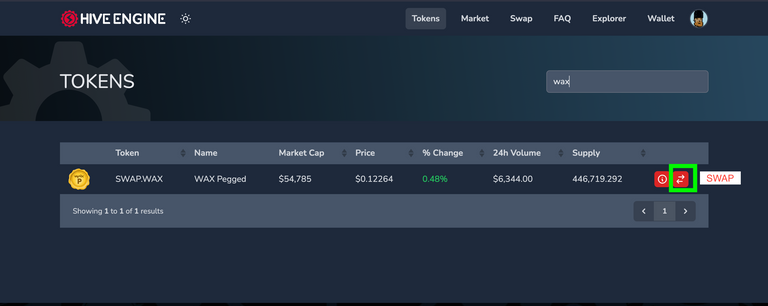
Click on the swap.hive that pops up, then click on the SWAP sign right there. You will be taken to the interface where you can swap, remember you are swapping your swap.hive for WAX, this means you are sell swap.hive for WAX. While you are inputting the number of WAX you want to buy, you will need to select a price order. Since you are selling swap.hive to buy wax, you will have to selecta price from the sell order list.
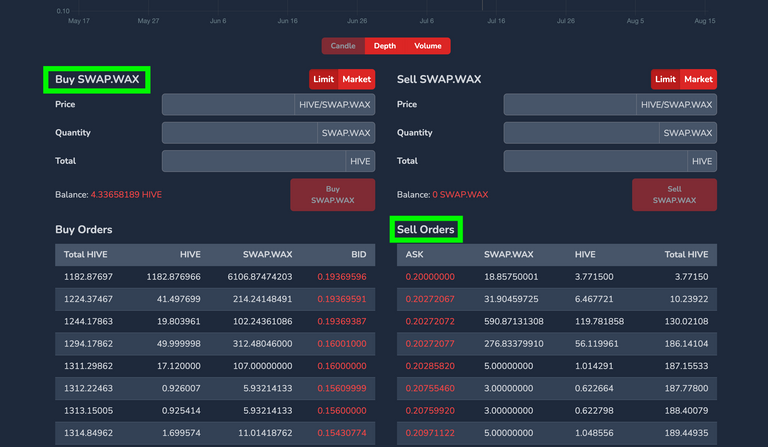
Place your order, sell some swap.hive to buy swap.wax, now you have gotten some swap.wax, the next step is to withdraw it to wherever you want to withdraw it to, I tried withdrawing it but it didn’t go through. The usual way to withdraw is to click on the withdraw icon on your wallet, type wax and you will see where to input your withdraw details.
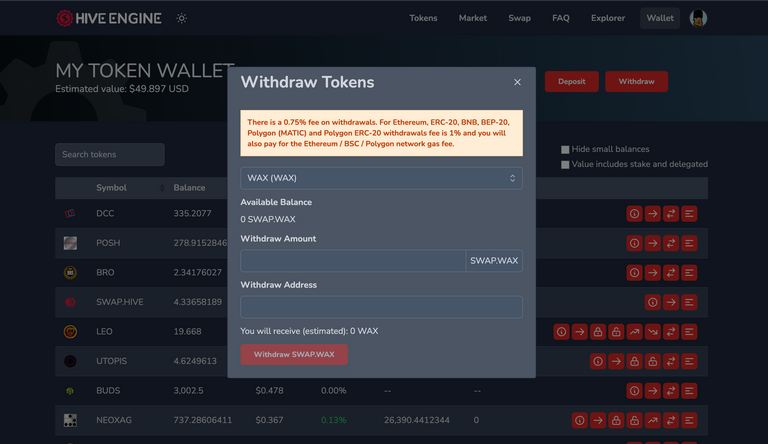
Where I need help is that there was no space for Memo, most WAX wallets use Bothe address and Memo. How do I withdraw WAX from Hiveengine without the Memo tag?
Posted Using LeoFinance Beta
Yay! 🤗
Your content has been boosted with Ecency Points, by @readthisplease.
Use Ecency daily to boost your growth on platform!
Support Ecency
Vote for new Proposal
Delegate HP and earn more
Congratulations, @readthisplease Your Post Got 100% Boost.
@theguruasia Burnt 123.061 UPME & We Followed That Lead.
Contact Us : CORE / VAULT Token Discord Channel