Hive Efficiency Tools: A Newbie's Guide to Tracking and Optimizing Growth
It is essentially imperative that one track their progress in order to monitor their growth and development. That way, they can observe their performance and determine the areas that require improvement. In the same vein, it is important for Hiver to know how their account grows, and there are certain tools that help one do that. This post is a guide to a few tools for Hive analytics, automation, and notifications.

Hivebuzz
If you have made a couple of posts already as a newbie, then you must have been met by @hivebuzz at some point. It is simply a programme that gamifies one journey on Hive by tracking your activities and achievements on the Hive blockchain and notifying you of your progress by buzzing you about badges earned.
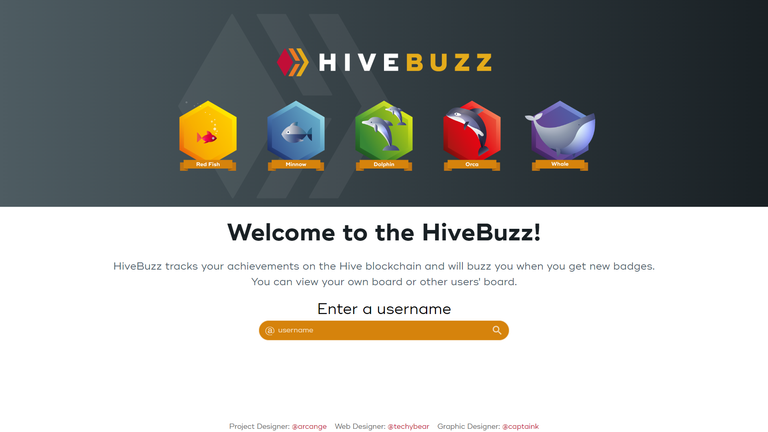
When you search for a username—usually your own—you will find two sections: the statistics section for the account and the badges section.
The statistics section has two partitions: account level and account summary. Account level displays a marine character that shows the account's financial commitment to the Hive ecosystem, depending on Hive Power. There are five of them: red fish, minnow, dolphin, orca, and whale. The account summary shows the number of posts published by the account, the number of comments made, the average number of votes received per post, the total of author rewards gained with posts in HP, the average author rewards in HP, and the total of curation rewards gained in HP.

Hivebuzz notifies users about badges earned, and it does that by sending notifications as comments on the last post of the account to be notified. And one can simply find the numerous badges achievable and the ones owned.
Check your board by simply visiting https://hivebuzz.me and searching for an account, or replace the "username" with the account's name in https://hivebuzz.me/@username
Hivestats
Another analytics tool that is powerful and useful is hivestats.io. With the search of an account by username, one would find specific details about the financial status and activities of that account on Hive.
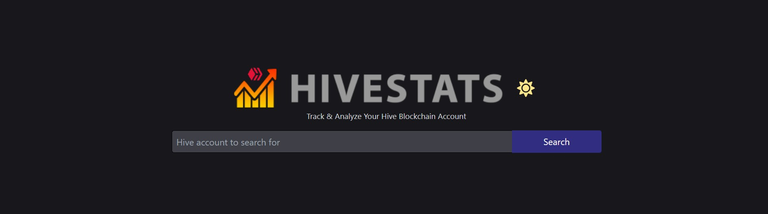
You can choose to login if you like, but you can find any account by just searching alone, even without being logged in. And the categories of specific details about the account that you would find are the profile, received rewards, stats, wallet, pending author rewards, and pending curation rewards, to mention a few.
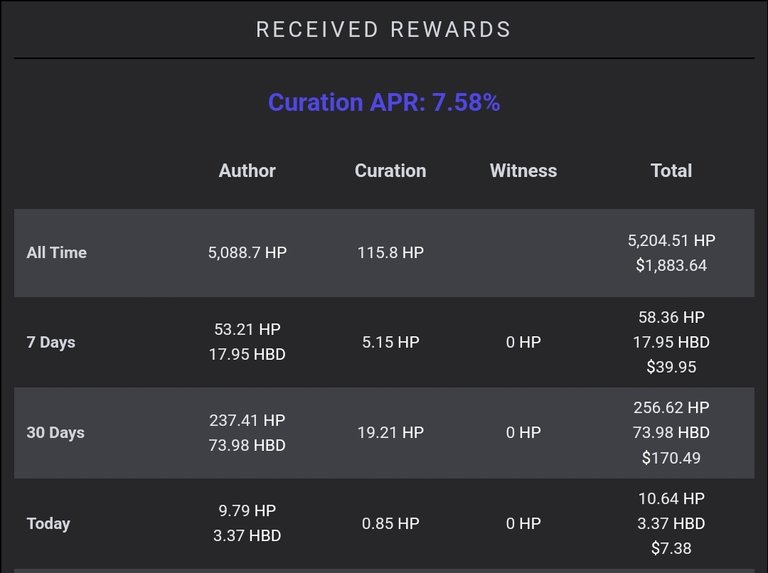
With this analytics tool, one can get in-depth insights on the financial activities of the account, such as curation APR, received author and curation rewards in the last seven and thirty days, received delegation, and effective HP.
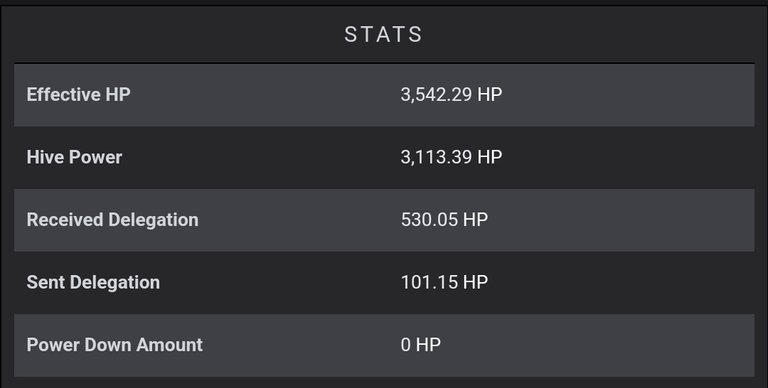
Hivetasks
Hivetasks is a tool that provides way more than just analytics. It allows one to perform more actions on their account. For this one, you need to be logged in to do certain things. And to do anything relating to account security, other keys than the posting keys may be required.
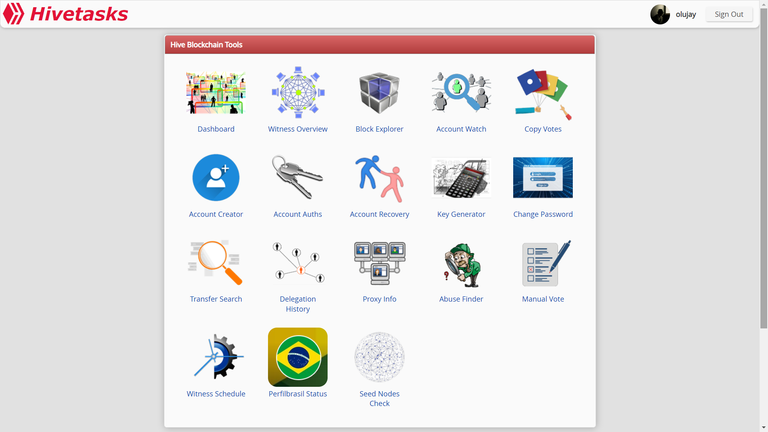
In Dashboard, you will find analytics tools for your account. It is similar to the aforementioned tools, only with a few differences and capabilities.
As a newbie, there isn't so much that you would interact with. Although account recovery is useful for account security, it would only come in handy in dire situations, like when one needs to recover their account. It's not like web2 platforms where you can just do "forgot password," however. It goes deeper than this, and you can read about it right there. Simply visit https://hivetasks.com/
Hive.vote
This is essentially an automation tool. With hive.vote, "you can schedule posts, build a fanbase, follow a curation trail, and even automate claiming your payouts."
When you try to login, you will be prompted to do so using HiveSigner. Simply register your account with HiveSigner using your posting key.
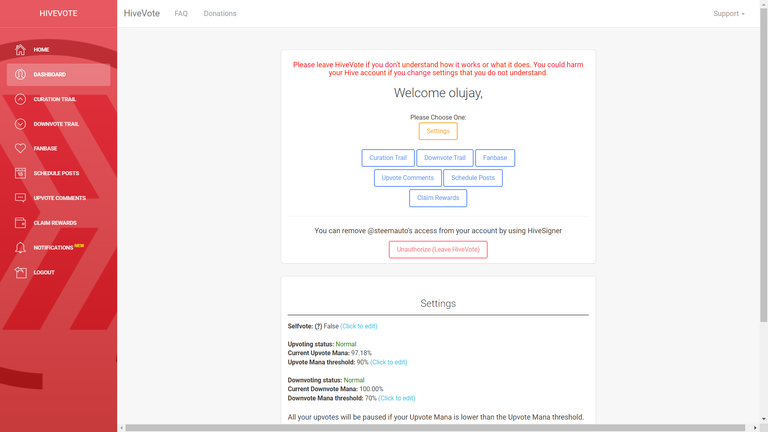
With curation trails, you can automatically upvote a post that the trail upvotes. That is, when you follow OCD's curation trail or any other person, your upvote registers on the post that they upvote. The same thing applies to downvote trails, only that you would be automatically downvoting posts that the trail downvotes. It all depends on your settings for each curation trail.
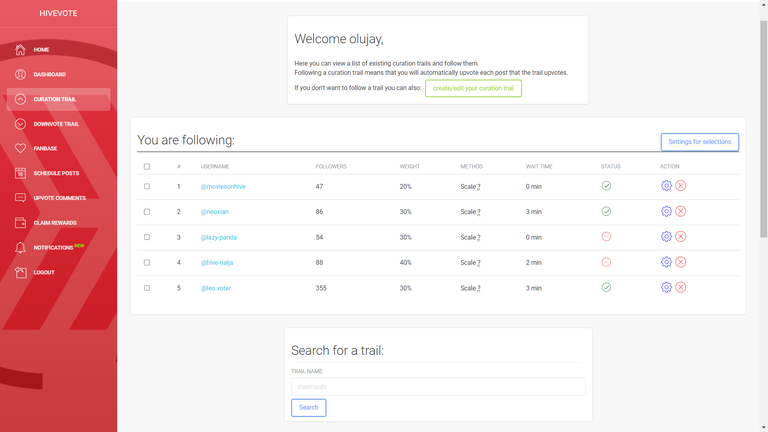
To join any curation trail, you need to first search for it. When you do join, you will find that curation trail on the list of curation trails that you are following. Each one of the trails you follow can carry specific settings like vote weight, method, wait time, and status. The way to set this is to click on the "settings icon" under the action column.
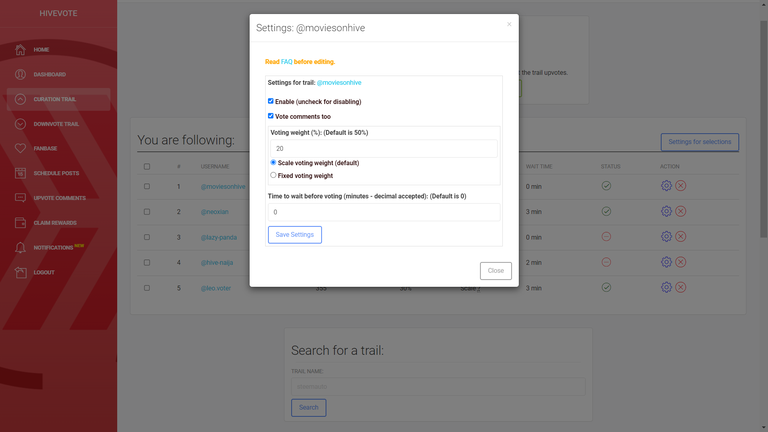
When you are in the settings dialogue box for a trail, like moviesonhive in the example below, you will find checkboxes for enabling the trail (ON/OFF) and to vote comments as well (if you'd like that).
You can choose to use the scale voting weight or the fixed voting weight. Scale would be voting with a percentage of the curation trail's percentage. If moviesonhive votes with 50% and I already set a voting weight of 20%, I would eventually register a vote of 10% with my voting mana. With fixed, the percentage set is the exact percentage of upvote you would register any time the curation trail votes, regardless of the trail's percentage.
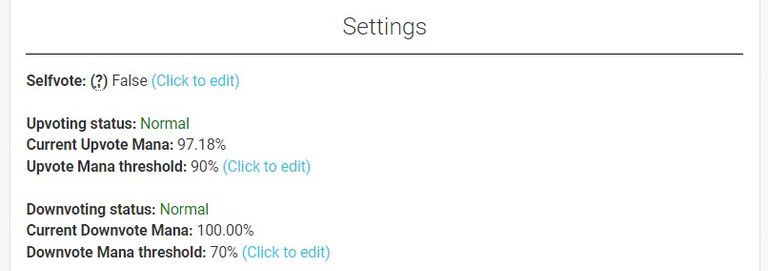
Setting a threshold is important. You will find that on the homepage. Pick a desired voting mana you would like the automated voting to pause when it is reached. That way, you set how much can be drained from your mana. And, also, set "Selfvote" to false to prevent hive.vote from voting you with your own account when the trail votes your post.
There are many other features hive.vote offers, such as Fanbase (to put an author on autovote), post scheduling, downvote trails, claim rewards, and upvote comments. However, if you do not understand how they work, it is best to leave them to prevent anomalies on your account due to using the wrong settings.
F.R.I.D.A.Y.
A Discord bot that Hivers should have is F.R.I.D.A.Y. If you are not on Discord yet, however, you need to get on it to use this feature.
F.R.I.D.A.Y.is a notification bot by @deathwing. What it does is notify you about your Hive account and certain activities on Discord, such as upvotes, comments, mentions, and wallet transactions.
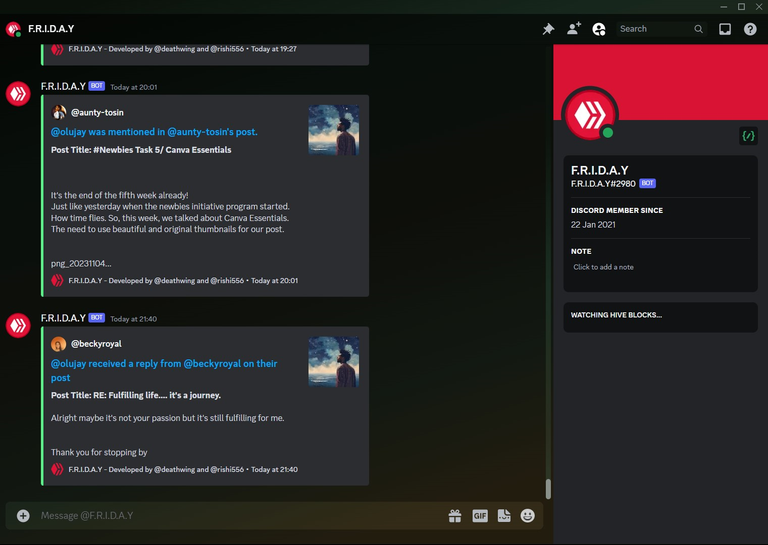
You normally wouldn't get push notifications from the usual frontends if you were not right on them in a browser, and this is where this F.R.I.D.A.Y. Dicord bot comes in handy. As long as you are connected to the internet, you get notifications on Discord based on your settings.
Getting it set up is pretty straightforward. Firstly, you need to join the F.R.I.D.A.Y.Discord server to use the following commands to configure it. You can join the server by following this invite link 👉🏽 https://discord.com/invite/yFuT6krZN3
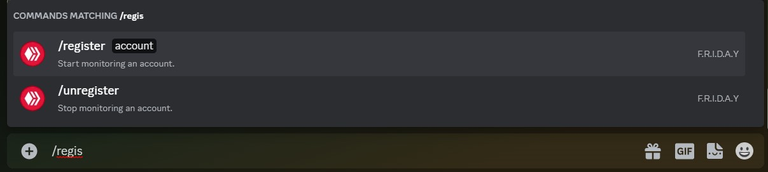
When you get to the server, setting up the notification bot for an account is easy. Use the slash command /register and the option to register an account will pop up as you type it.
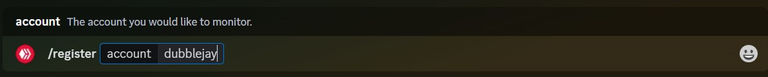
Type in the username that you want to monitor—which would be your username—and then click ENTER. You can actually monitor more than one account if you'd like to. Unregister them with the slash command /unregister
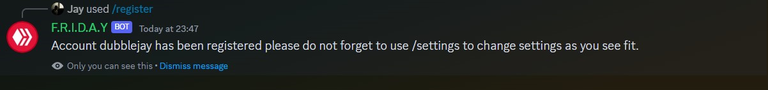
The next time you get a notification, you will have F.R.I.D.A.Y. pop in your DM with details about the notification.
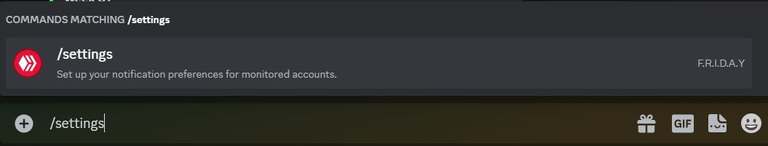
You may not want to be informed about every single thing and may just be interested in specific ones. You can simply customise your notifications by using the /settings command.
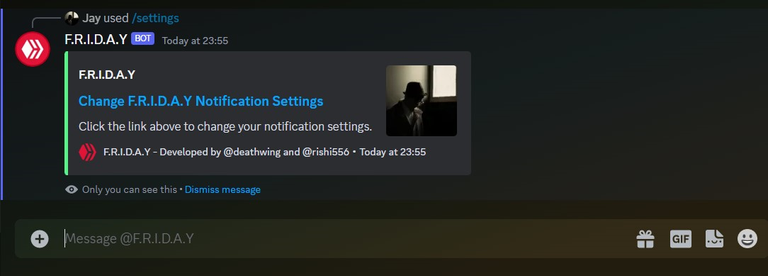
And then you will receive a link to the settings to customise your notifications.
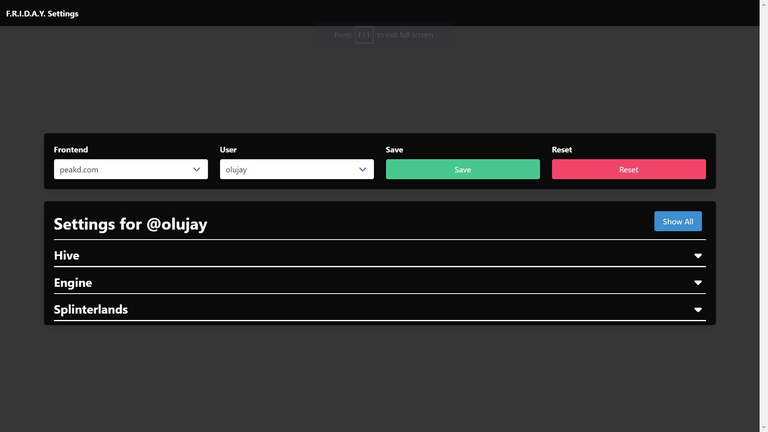
There are many more tools available to use on Hive for different purposes. These are the basic essentials that people use every now and then for their everyday Hive activities. Hopefully, the ones mentioned here are useful.
Posted Using InLeo Alpha

I think that many of us know how to use those tools but it's difficult for a newbie to know about those tools and use them. So for newbies, this post is very informative and they must read the post in my opinion.
Thank you for sharing everything in an organized way.
!LUV
Want to Know more about Hivepakistan?
Ping Us On Hive Pakistan Discord server
To support HivePakistan, delegate Hive Power to hivepakistan and earn 90% curation reward :)
Here are some handy links for delegation
A delegation of 500 or more HP makes you earn Hivepakistan supporter badge.
Yes. It's particularly for the newbies. Many don't get to learn about these tools for a very long time. I figured that I'd out it together to make it easier for them.
Thank you for appreciating this, man.
@olujay, @intishar just sent you LUV. (2/3)
This is definitely helpful and it's great that you added guides on how to use them too. Amongst all the tools you mentioned, I rarely use Hivetasks. I love Hivebuzz for providing us with a fun and gamified experience. It's an awesome application to check our progress.
I rarely use Hivetasks too. I only put it out here to enlighten newbies that such a tool exists, and to tell them a little about it.
Don't we all love Hivebuzz? Heh... It's awesome!
Thank you, FG.
It's great you did :)
And yep, we love HB much, hehe!
I never really know that there are quite many.
I only use hive buzz. Thanks for this enlightenment, it is so helpful.
You're welcome, Lizzy. I'm glad you found this post useful. Happy Sunday.
Thank you for this, @olujay! I just learned about hive.vote and I implemented it by following Hive-Naija's curation trail. I also learned that I could change F.R.I.D.A.Y 's settings. I have been using it for a while and I didn't know. I will also check that out.
You're welcome, brother. Keep exploring and learning!
https://inleo.io/threads/olujay/re-olujay-fdynrub2
The rewards earned on this comment will go directly to the people ( olujay ) sharing the post on LeoThreads,LikeTu,dBuzz.
Very informative.. Well done
Thank you for the mention @olujay ❤️
You're welcome!
Thank you for this, I found it helpful, however the link to the F.R.I.D.A.Y discord server has expired. Is there an alternative?