Ecency Waves - How to Find and Use

A wave is sweeping across the blockchain, the Ecency Wave!
Finally there is a possibility to write short content messages on ecency.com. The especially nice thing about it is that LeoThreads and Dbuzz were not forgotten, but they are also integrated.
That means? To read and comment LeoThreads Ecency users don't have to leave their favorite frontend anymore, but can do it directly from Ecency.
For me personally, this has always been a hurdle so far, as I hadn't dealt with the Leo frontend much. But now this and also dbuzz are linked together. Just like the Hive motto - we are different, but still one big community!

Now of course questions have arisen. Especially those who have never used threads and dbuzz will wonder how this works. Basically, all the waves you write are "just" comments on a so-called container post. But this is not so important to know for the usage.
Where and how do you find and use Ecency Waves?
To do this, you first need to go to the new interface of Ecency "Decks 2.0", this works in ecency.com on PC and Mobile, I will show you how to set up columns in your deck for the short posts:
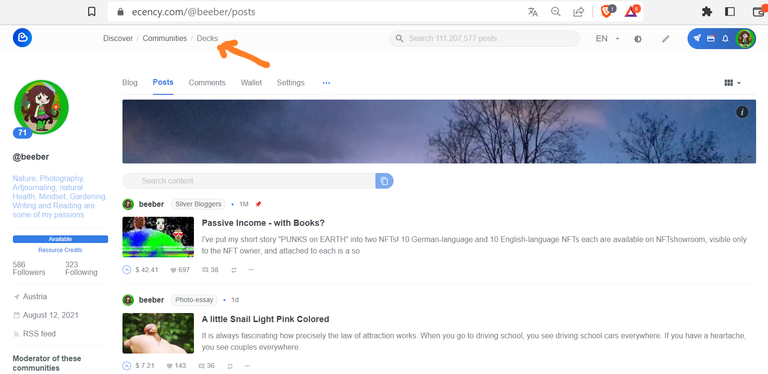
Add new column
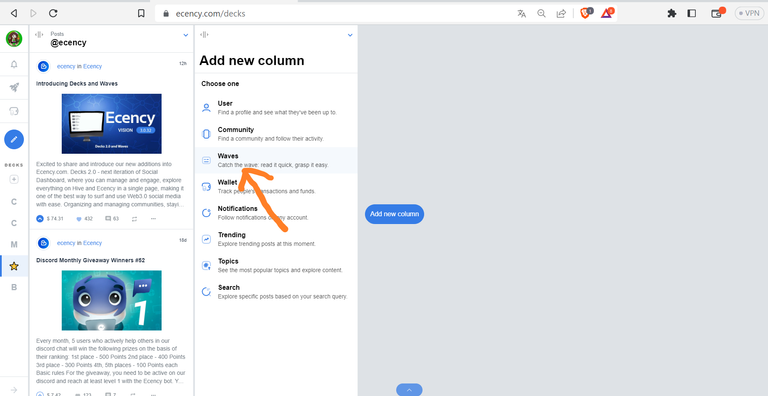
Choose Waves
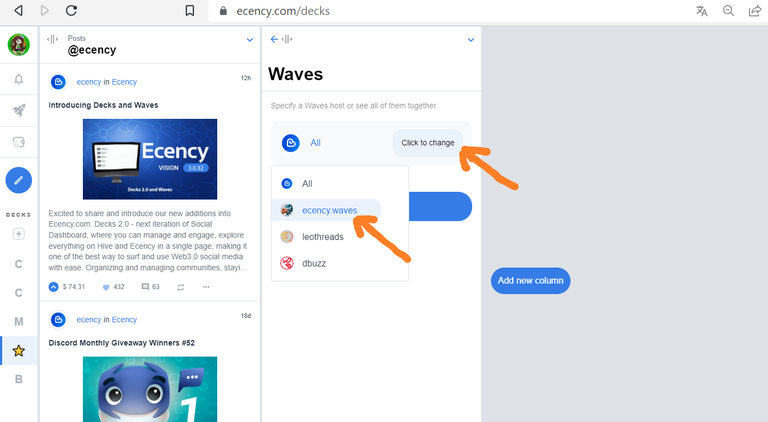
You can now choose to display all 3 variants, Ecency Waves, Leothreads and Dbuzz in one column. But for clarity I decided to make a single column for each, because this is much clearer.
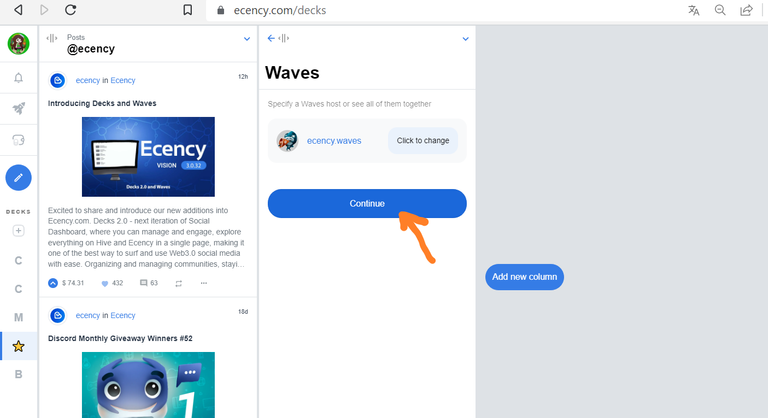
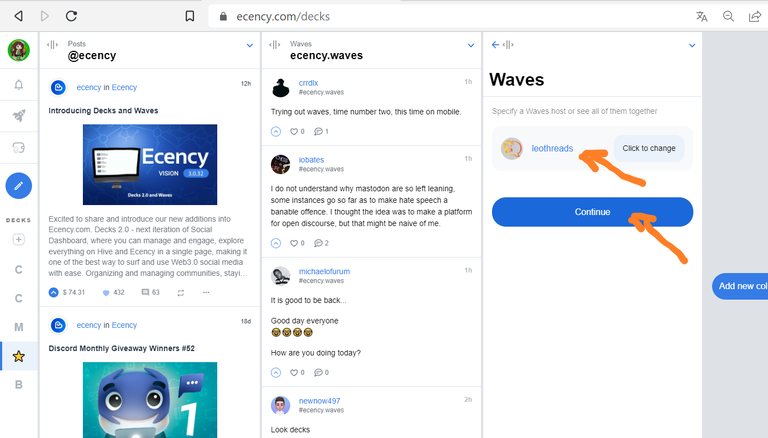
Do these steps (add new column, waves, choose wich one) also for leothreads and dbuzz and you see 3 columns with the different messages. On mobile you simply have to swap to see them. From now on you can simply interact with the shown content without leaving the platform.
To write a comment simply click on the bubble and reply:
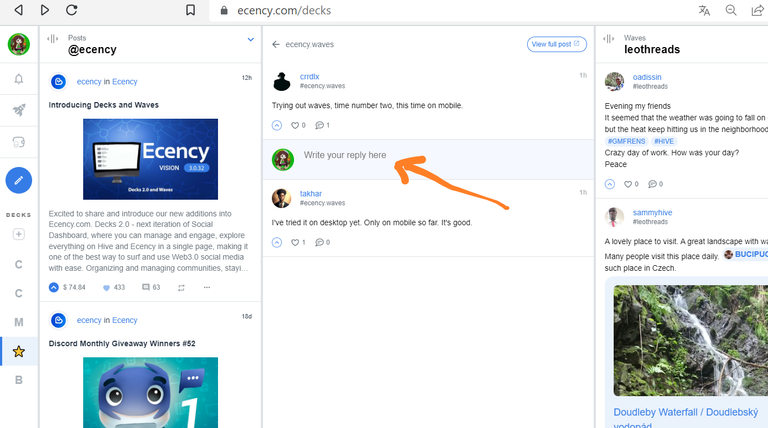
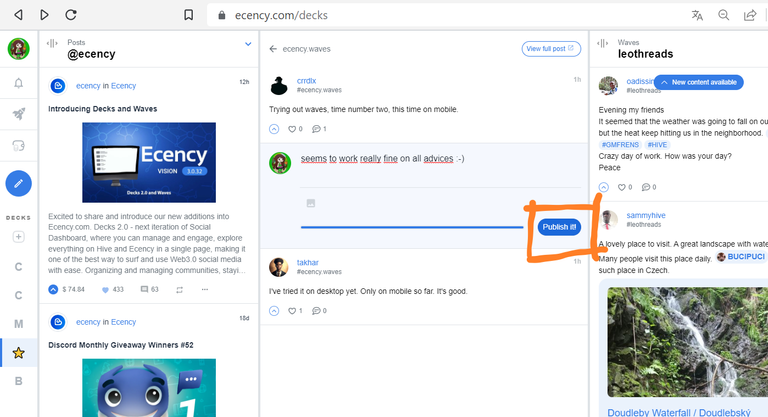
You want to write your own wave?
Yes please just try it out! You find the "write button" here:
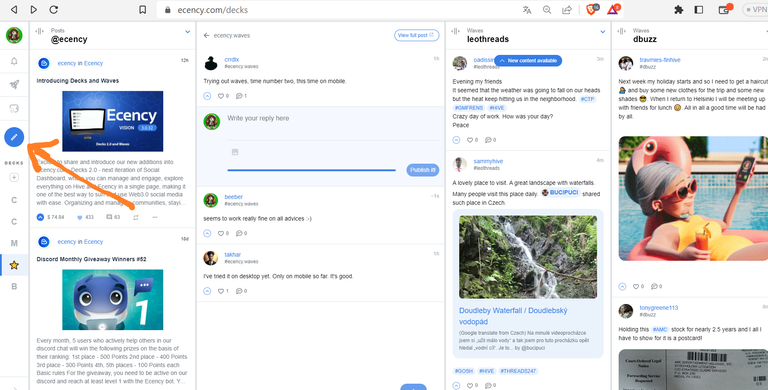
Decks opens a field on the left side, where you can write and also upload picture.

And here you see my Wave displayed:
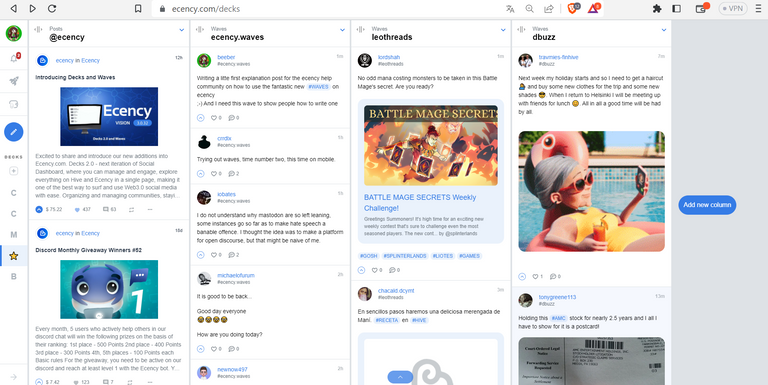
Another great feature, If by chance your text gets too long for short content, Ecency will automaticly tell you:
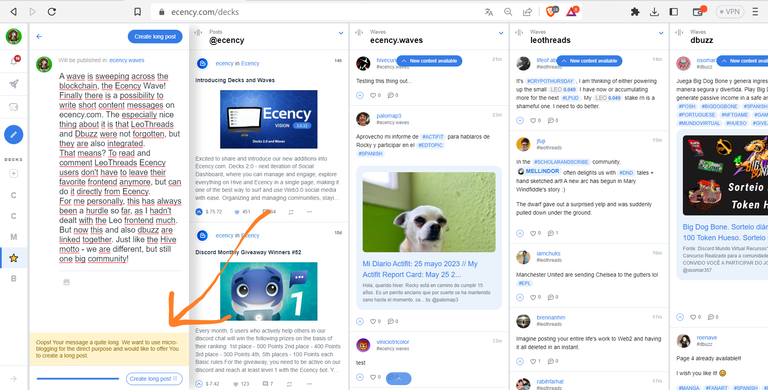
Clicking on "Create long post" will automaticly bring you to our used content creator editor. This will make no wave but a normal post!
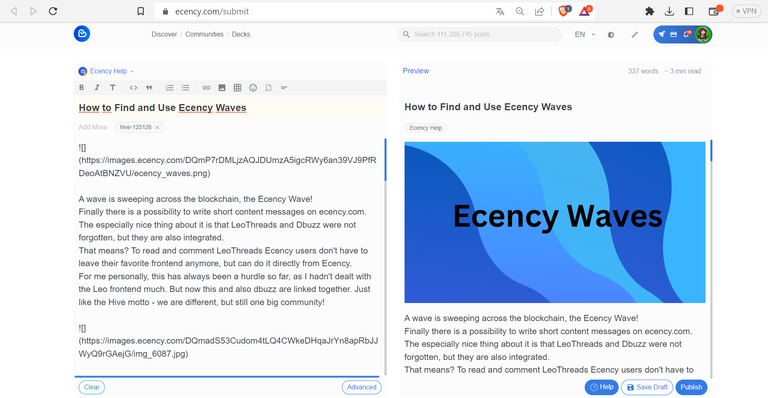
It's that simple, just try it out. If you have any questions, please post them in the comments or visit us in Ecency Discord
My conclusion
Ecency Wave is not even a day old and already has many enthusiastic users. I personally think especially the decks (maybe another post about that soon) but also waves is a big step towards more simplicity and usability, helpful to onboard new users. Also it is a very nice way to get in contact with ohters outside our bubble and be active in the community.
Thank you @good-karma and @ecency team with all the devs, I think I can say: We love it!
picture created with canva.com free version
ecency 3D picture by @brittandjosie
screenshots by @beeber from ecency.com
mostly translated with deepl.com (freee version)

https://leofinance.io/threads/magnacarta/re-rabihfarhat-e89723xp
https://leofinance.io/threads/rzc24-nftbbg/re-rzc24-nftbbg-d6jkgvrl
https://leofinance.io/threads/henrietta27/re-leothreads-2mc2v3l4n
The rewards earned on this comment will go directly to the people ( magnacarta, rzc24-nftbbg, henrietta27 ) sharing the post on LeoThreads,LikeTu,dBuzz.
Your content has been voted as a part of Encouragement program. Keep up the good work!
Use Ecency daily to boost your growth on platform!
Support Ecency
Vote for new Proposal
Delegate HP and earn more
Thanks for this explanation!
Youre welcome, hope it was helpful
!ALIVE
@treefrognada! You Are Alive so I just staked 0.1 $ALIVE to your account on behalf of @beeber. (3/10)
The tip has been paid for by the We Are Alive Tribe through the earnings on @alive.chat, feel free to swing by our daily chat any time you want.

Very helpful! Thanks for posting this to the Ecency HELP Community!
!hiqvote
Is it's app like ecency or we can use it in any browser??
Try rereading Beebers explaination again
I saved it already and will try to make a short post using ecency
Only Browser at the moment
@melinda010100, the HiQ Smart Bot has recognized your request (1/2) and will start the voting trail.
In addition, @beeber gets !WEED from @hiq.redaktion.
For further questions, check out https://hiq-hive.com or join our Discord. And don't forget to vote HiQs fucking Witness! 😻
I will try Asap🙌🏼 I think I will love🤍😊
Let us know when you tried 🙂
Ok, I will write here my feelings when I try.
Hi dear🙋 I tried ecency.waves here. It's an amazing update. I love it. #ecency #waves
When say mobile, do you mean Ecency app or like Ecency inside hivekey chain browser which I can only use those. I don't have an laptop as such.
Not available in the App by now. But yes with browser on your mobile device it works on ecency.com.
You dont need keychain, login with POSTING Key is the way I do.
Ok thanks I will check it out in time .. i can't really see your photos print. I have to download. Them so I can zoom in. Is that ok.
!LUV
This is such a helpful breakdown of how to use it because I'd been trying to navigate it without much success. That star on the left corner of the screen is for what please? I'm not sure I understand its use yet.
Did you get your answer, let me know if you didn't Tessa
such a great help, thanks for this one
A great and informative guide! Thanks for sharing.
I have picked this post on behalf of the @OurPick project which will be highlighted in the next post!
Very useful explanation, this is a great improvement for all Ecency users. I am in love with both Decks and Waves!! 🥰
Thank you for your help beeber. I am not sure if I did it correctly. How do I know if it is correct? Never mind I will go over this again later. Have a great weekend! Barb 🤩😊 Thanks again! !BBH !CTP
Hi, did you find your way through decks and waves? I hope so 🙂
!ALIVE
@adcreatordesign! You Are Alive so I just staked 0.1 $ALIVE to your account on behalf of @beeber. (3/10)
The tip has been paid for by the We Are Alive Tribe through the earnings on @alive.chat, feel free to swing by our daily chat any time you want.

Thank you @beeber I have all 3 of the columns now. I need to do some posts. Thank you for your post. This as awesome! 😊 !BBH !CTP
View more
Love seeing updates on existing Hive dApps 😉 have yet to check this one out though 👍 this is handy thank you 🎉
!ALIVE
!BBH
@beeber! Your Content Is Awesome so I just sent 1 $BBH (Bitcoin Backed Hive) to your account on behalf of @iamraincrystal. (1/5)
@beeber! You Are Alive so I just staked 0.1 $ALIVE to your account on behalf of @iamraincrystal. (2/30)
The tip has been paid for by the We Are Alive Tribe through the earnings on @alive.chat, feel free to swing by our daily chat any time you want.

Thank you, hope you had a good experience trying Ecency waves and decks 🙂
Nice tutorial, @beeber
I was not aware that Waves interacts with Leo Threads and Dbuzz.
That was smart; as you said, Ecency users are loyal to the platform, and we do not need several of the same short content platforms to be competing but rather have a symbiotic relationship.
These are all significant events for Hive in general.
!CTP
!ALIVE
@beeber! You Are Alive so I just staked 0.1 $ALIVE to your account on behalf of @beststart. (2/10)
The tip has been paid for by the We Are Alive Tribe through the earnings on @alive.chat, feel free to swing by our daily chat any time you want.

Thank you 🙂
Guess it isnt really interacting, things Like #gmfrens dont work when posting with ecency waves.
But I am happy that now I can see threads and dbuzz, replying within my fav frontend
!ALIVE
@beststart! You Are Alive so I just staked 0.1 $ALIVE to your account on behalf of @beeber. (2/10)
The tip has been paid for by the We Are Alive Tribe through the earnings on @alive.chat, feel free to swing by our daily chat any time you want.

Congrats, you're fast, I want to post the same, I'm using decks for microblogging, too :)
I love the display it's giving, it's so sleek and easy to use and navigate... Well done
Voy a probar #waves.
#spanish