How To Deposit and Withdraw BTC ETH BNB DOGE LITECOIN & POLYGON On Your HiveEngine Wallet
I bet you thought that Hive and Hive engine tokens are the only assets you can have on your Hive wallet. Well, Hive is way beyond that, it’s not just a social media platform where you earn, it’s also a wallet where you can keep your assets and also earn from them. I will teach you how to earn from your assets on Hive by providing liquidity on liquidity pools available on Hive some other time. For now, let’s learn how to deposit and withdraw from Hiveengine wallet.
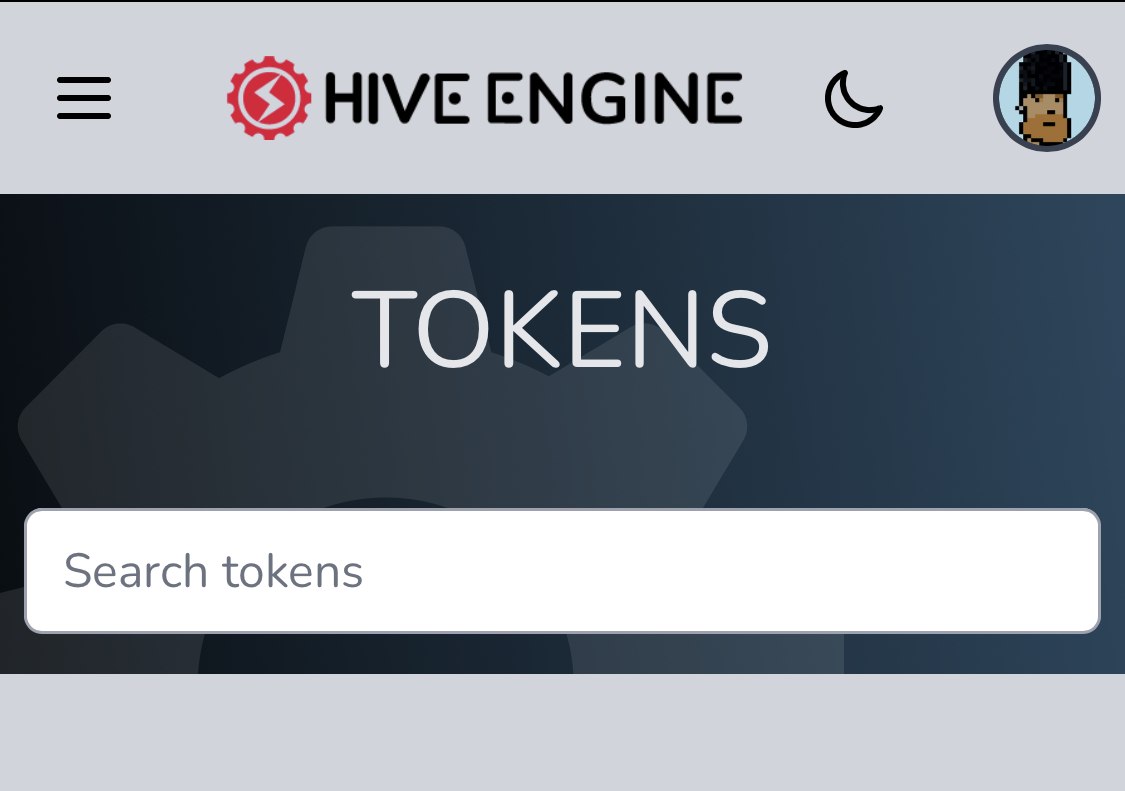
You know how Hive is becoming more like a crypto hub for all things crypto and more, we truly don’t know how much our Hive account can do. It’s utility is sometimes undervalued and underestimated, Hive is more like a blockchain god. All these while I have always thought that Hive, HBD and Hive engine tokens are the only assets one can have on their Hive wallet.
Hive is a decentralized platform which we all know, centralized platforms like Binance and FTX control our accounts, they own the keys to our accounts also known as custodial accounts. So if you don’t want to leave your assets on a custodial wallet, you can leave them on Hive.
Currently you can deposit
BNB(Binance Coin)
Binance Smart Chain (BEP20)
Bitcoin (BTC)
Bitcoin Cash (BCH)
Dogecoin
EOS
Ethereum (ETH)
Ethereum Tokens (ERC20)
Litecoin (LTC)
Polygon(Matic)
Wax
Pretty wild right? Yeah, it’s quite easy, you will need your Hive KeyChain for this. I don’t really know how to set up Hive KeyChain on Computers, but on mobile phones it’s very easy. Download the Hive Key Chain app, input your requested Private keys and you are good to go.
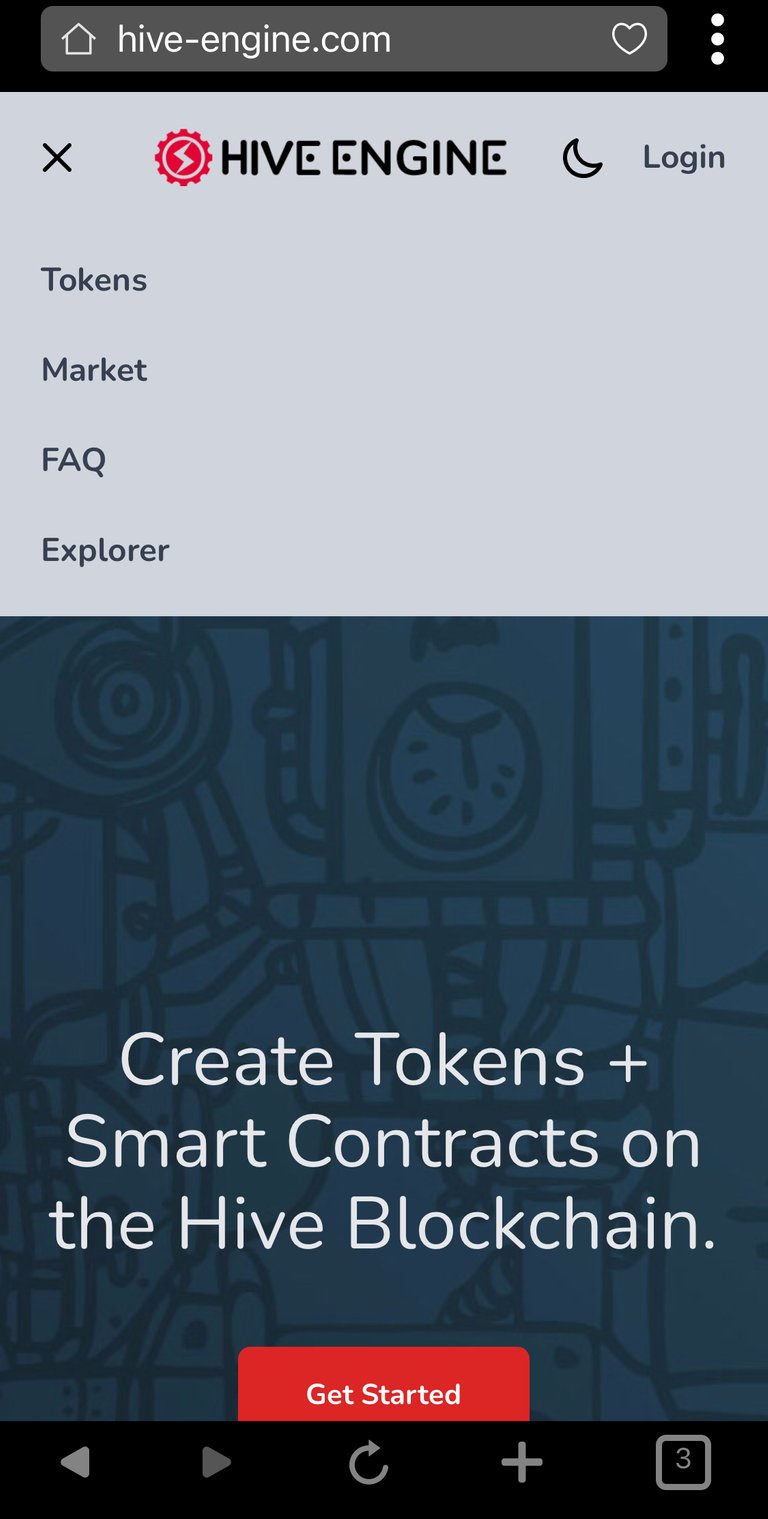
Go to the browser section and input https://hive-engine.com/ . Click on log in and input your Hive username, make sure there is no space any where not even after writing your username, don’t leave a space.
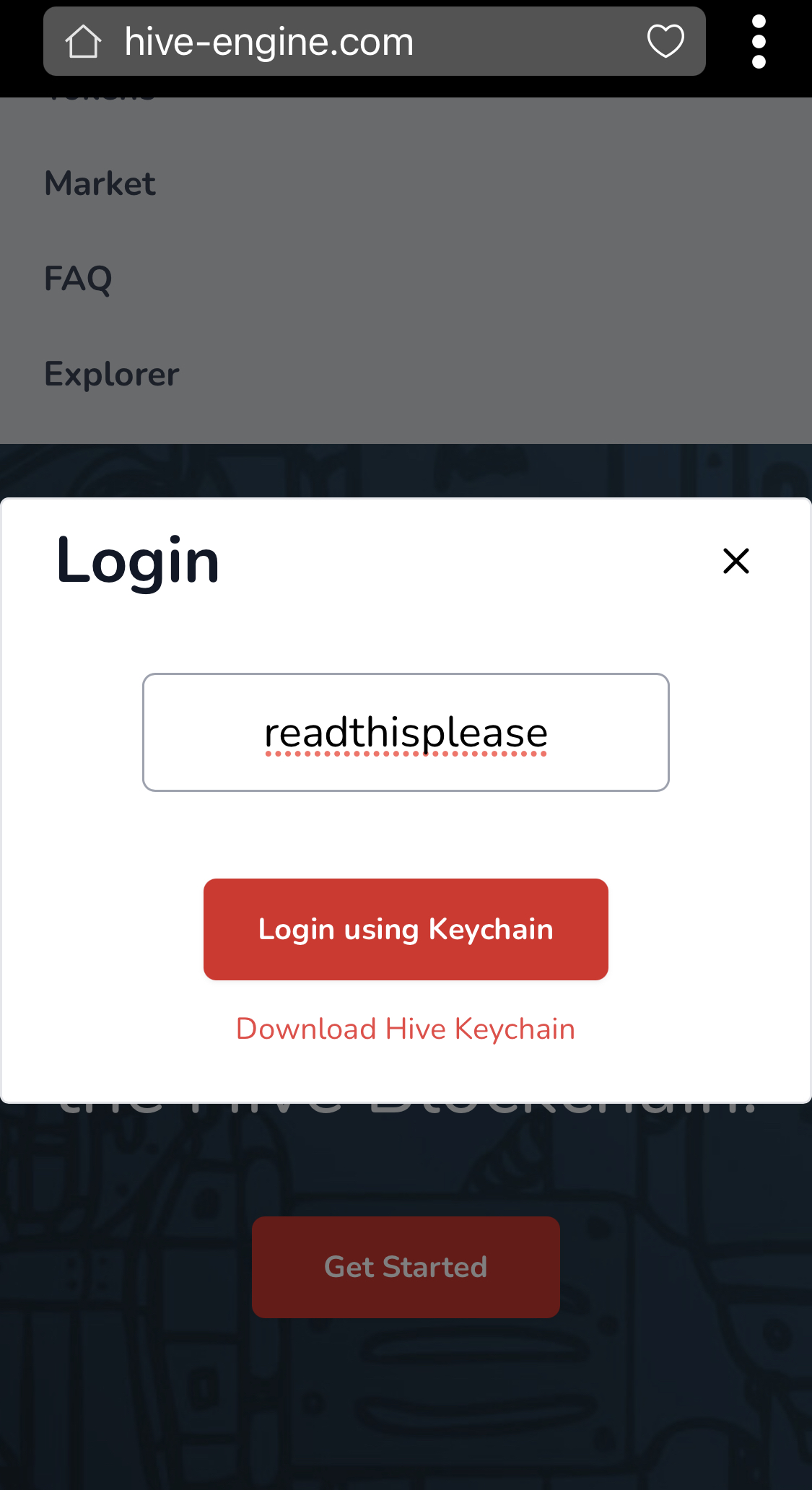
Confirm your log in and you are good to go. Click on wallet
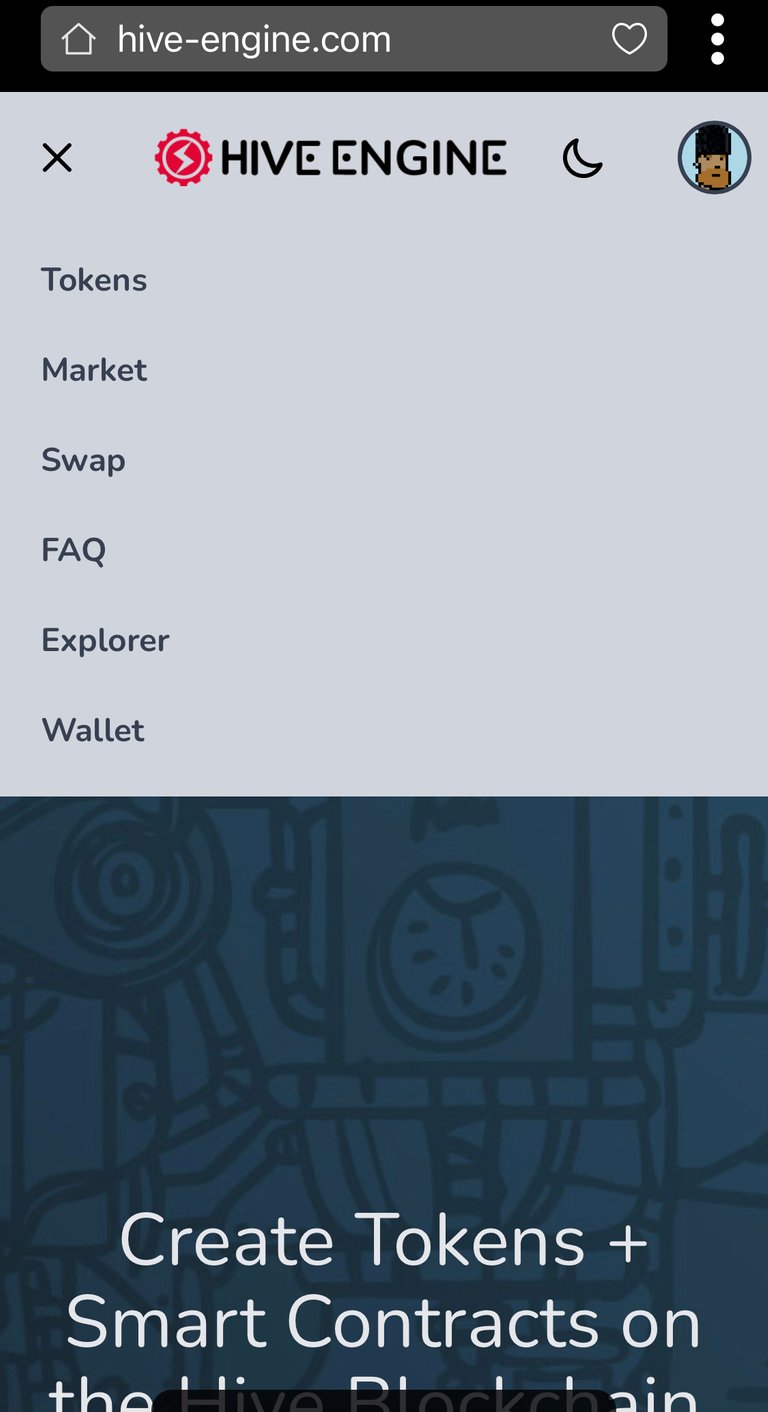
Here you can see all your available tokens and their worth. You can check for the token info by clicking the “i”, click the ”->” button to transfer the token, you can also click on the exchange sign to swap tokens with Swap.Hive.
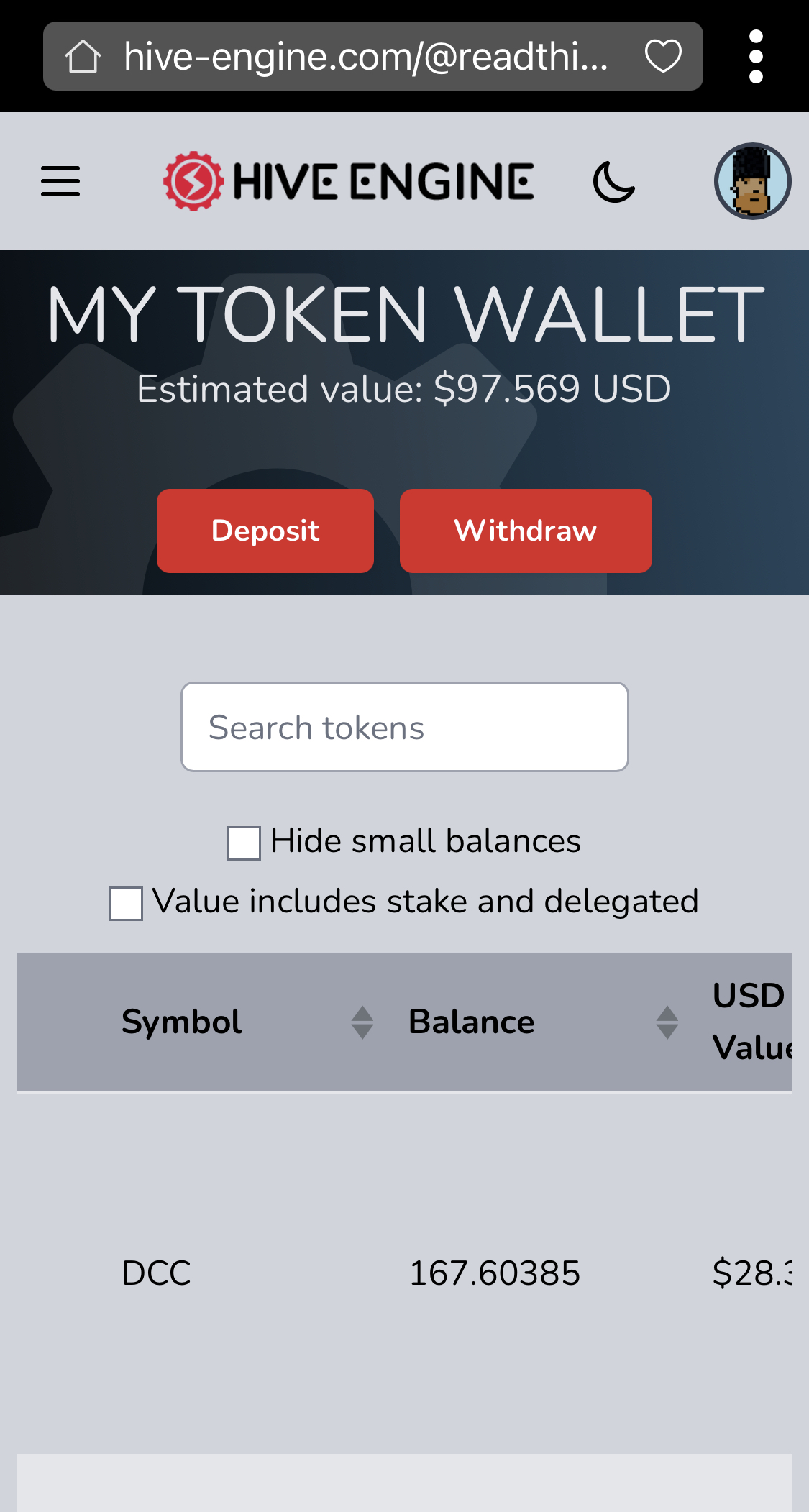
Now let’s go to the main deal, which is how to deposit or withdraw coins or tokens outside the Hive blockchain. From the interface, you can see a ”Deposit” and ”Withdraw” button. Click on any of them depending on the action you want to make. But I will be clicking on deposit, because to withdraw from the Hive engine token wallet, you need to deposit first.
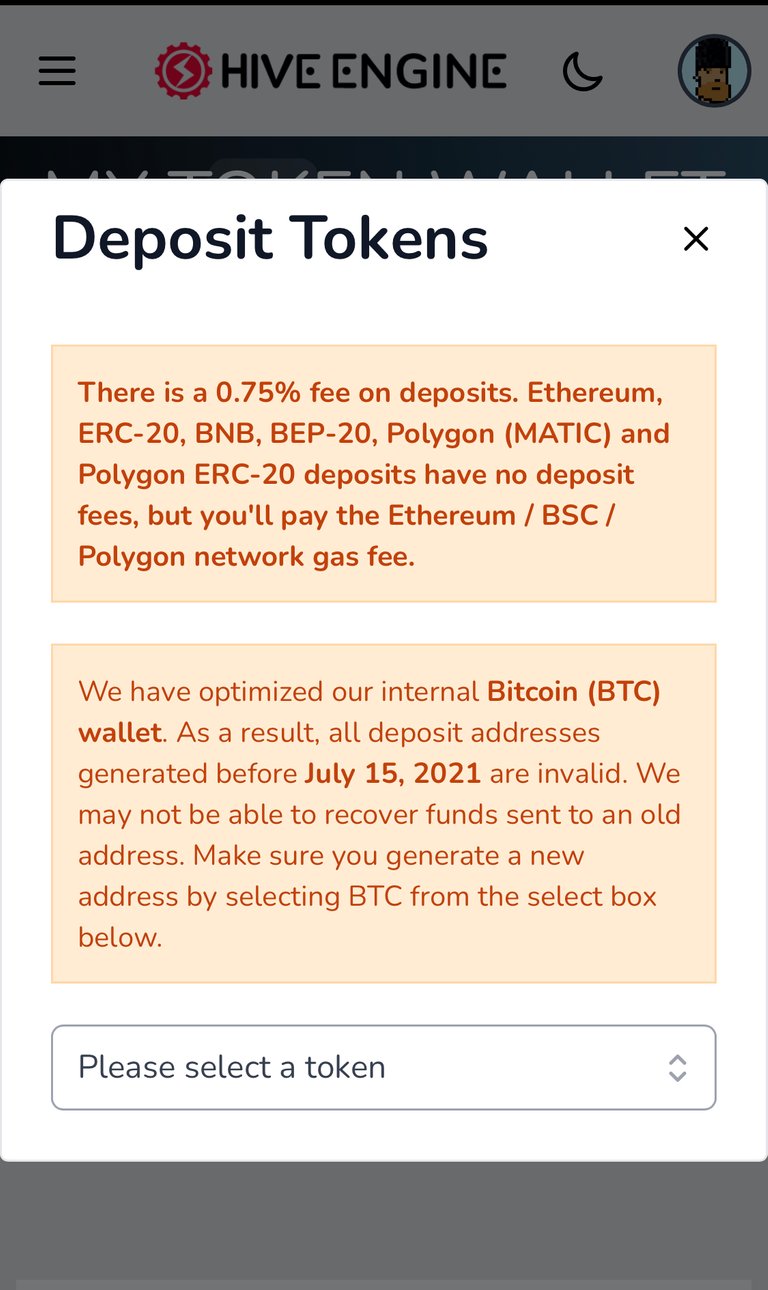
When you click on Deposit this will show, then click on the ”Please select a token” option.
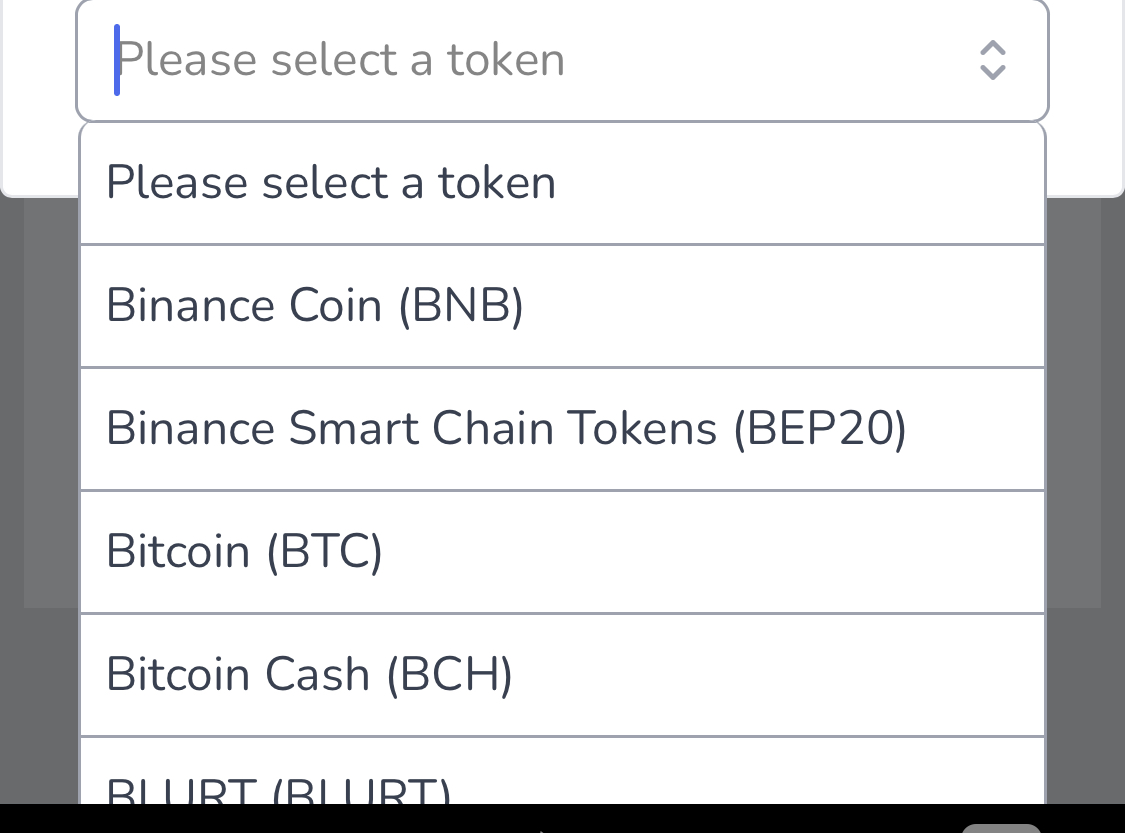
You will see list of all the tokens that can be deposited or withdrawn from the Hiveengine wallet.
If you click on Bitcoin, the below prompt will show, providing your bitcoin wallet address needed to deposit BTC on.
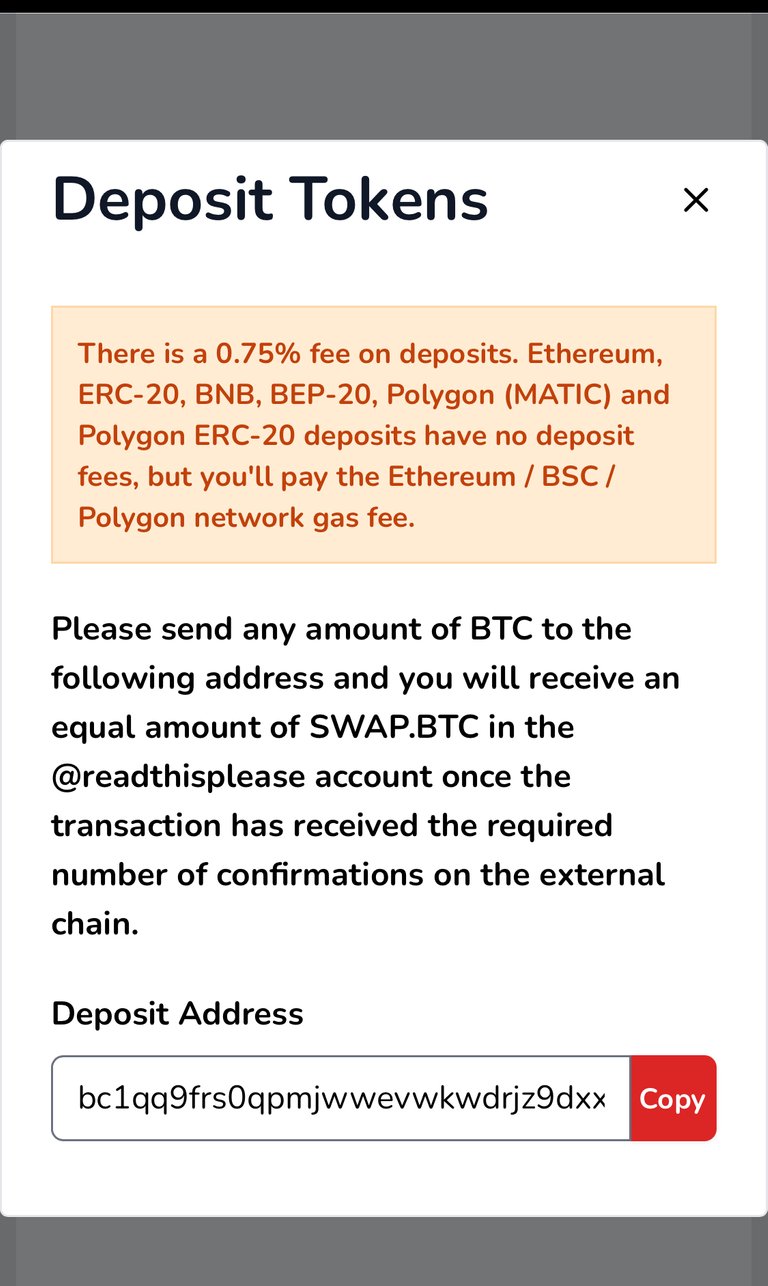
Pretty simple right? Will if you want to withdraw, all you have to do is click on ”Withdraw”
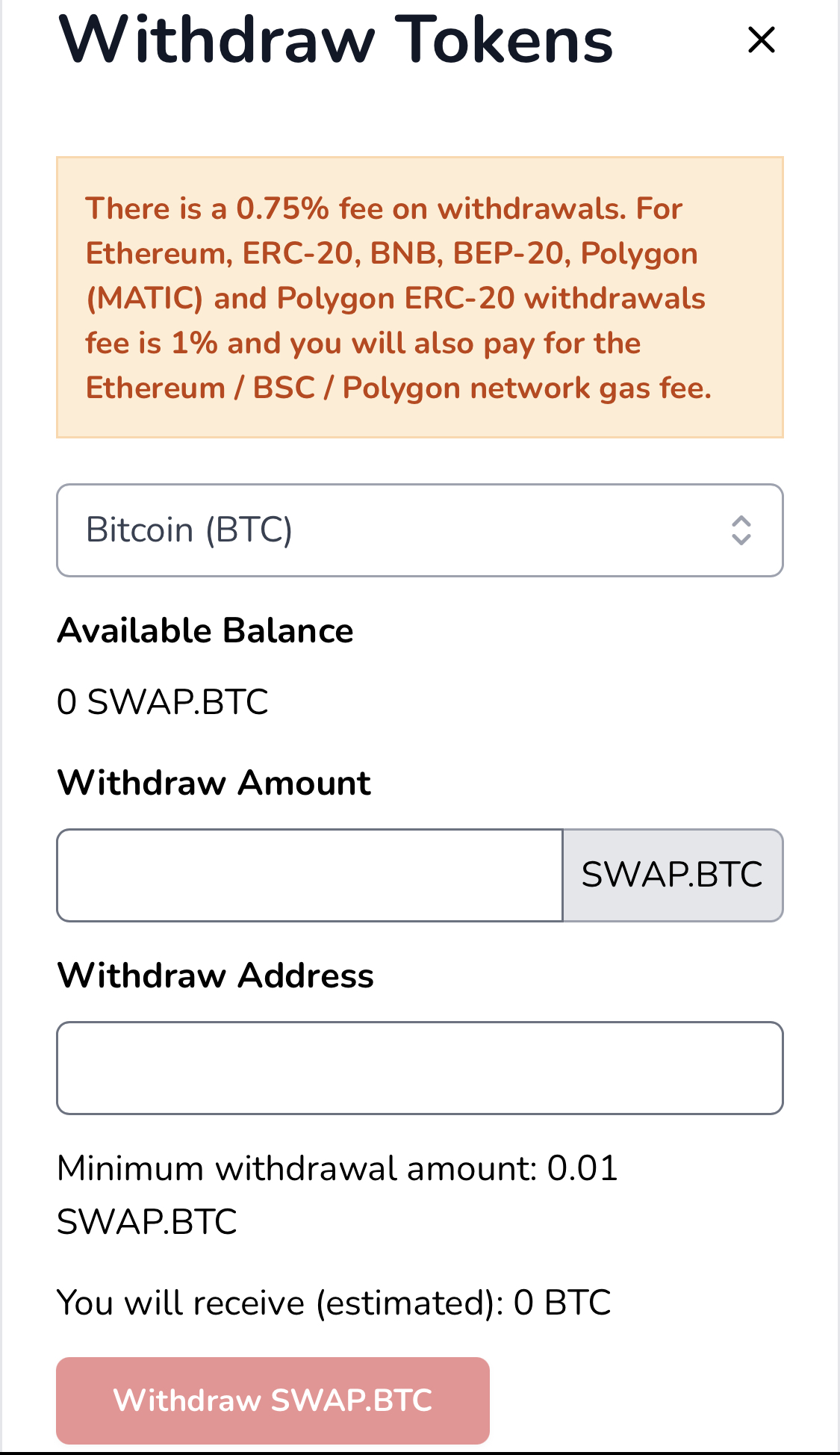
Very simple, here you can deposit and withdraw and even provide liquidity in a liquidity pool.
Posted Using LeoFinance Beta

That's what I used to swap some MATIC for BNB to buy CUBs.
Great one buddy!! Now I know how to do it.
Yep this is what I wanted to know
Thanks a lot for reading
most welcome, for awesome content
Congratulations @readthisplease! You have completed the following achievement on the Hive blockchain and have been rewarded with new badge(s):
You can view your badges on your board and compare yourself to others in the Ranking
If you no longer want to receive notifications, reply to this comment with the word
STOPCheck out the last post from @hivebuzz:
This post has been manually curated by @bhattg from Indiaunited community. Join us on our Discord Server.
Do you know that you can earn a passive income by delegating your Leo power to @india-leo account? We share 100 % of the curation rewards with the delegators.
Please contribute to the community by upvoting this comment and posts made by @indiaunited.
Your content has been voted as a part of Encouragement program. Keep up the good work!
Use Ecency daily to boost your growth on platform!
Support Ecency
Vote for new Proposal
Delegate HP and earn more
Tks!!!