Google Wiping WAX Wallets?
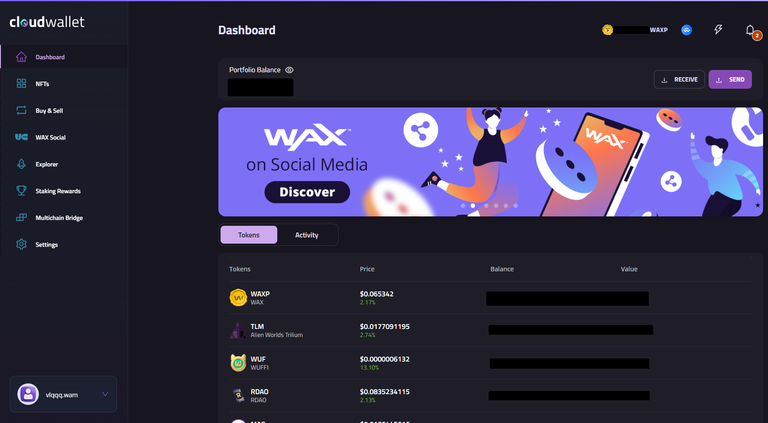
Like many things in life, the reality isn't always as cut and dry as the words might lead you to believe. Take the title of this post for example. Yes, some people are losing access to their WAX Cloud Wallets, and yes Google is partly to blame for that. If you spend a bit of time on the WAX subReddit though, you would think Google is actively stealing people's funds and that just isn't the case.
You see, WAX Cloud Wallet has this cool feature where you can create and login to your wallet using a Google or other social media account. It's actually a great way to make crypto more accessible to the masses, but it obviously comes with its own share of issues.
I personally login to one of my wallets this way, but I use an active Google account that has two factor authentication enabled on it.
What's happening in many cases is people created a separate Google account just to login to their WAX Cloud Wallet. Since they don't use that account for anything else, Google has taken it upon themselves to consider it a dormant account and as such they are disabling/deleting the accounts.
As you can imagine, this is making the WAX Cloud Wallet for those people including their tokens and NFTs inaccessible.
If you have a WAX Cloud Wallet account and you use an active Google account, you are probably okay, but I encourage you to follow the steps below to ensure you never lose access to it because of something Google decides to do.
The first thing you are going to want to do it visit and download the Anchor wallet on a PC. I think they do have a mobile version of the wallet, but I am not sure it is supported and I really don't use it that much. As much as we hate to admit it these days, some things just look/work better on a PC.
Once you have Anchor Wallet downloaded and installed, it will have you create a password for it. It might try to force you to import an account. If you can just skip that part for now.
What you want is a screen that looks something like the one you see above. Notice that just to the right of the word "Anchor" in the upper left hand corner is a spot where you can pick what network you are connected to. Make sure you choose WAX and not EOS or TELOS or one of the other ones.
Then you are going to want to navigate to the Tools menu on the left side of the screen.
From there choose the "manage keys" option.
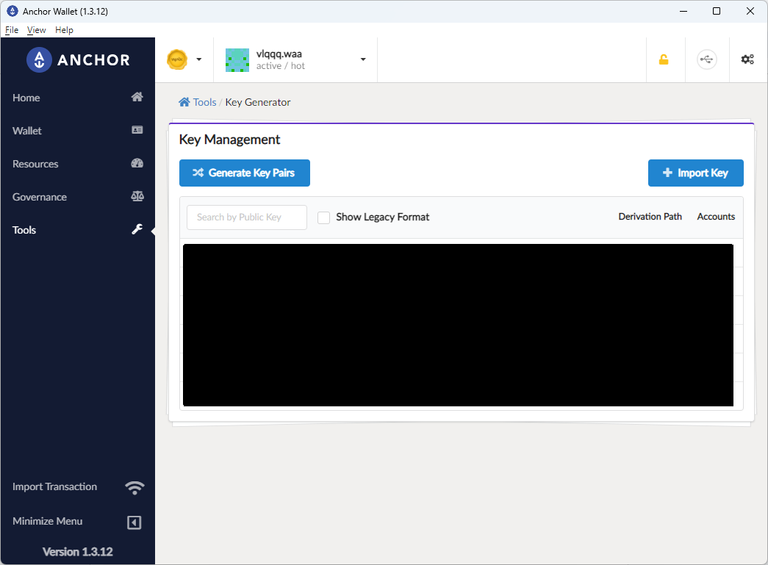
You should see a screen that looks something like the one above. Notice the "Generate Key Pairs" button? That is where we are heading next.
It will bring up another pop up with another button that says "Generate Key Pair (x2)". Go ahead and click that.
These are the two key pairs that you are going to end up adding to WAX Cloud Wallet. One is going to be your "Owner Key" and the other is going to be your "Active Key".
Do whatever you have to do to make a record of both the public and private key on this screen. If you lose this you really could lose access to your WAX account!
Do you have those four keys (owner public and private, active public and private) copied, pasted, written down, photographed, and stored in a safe place?
Okay good.
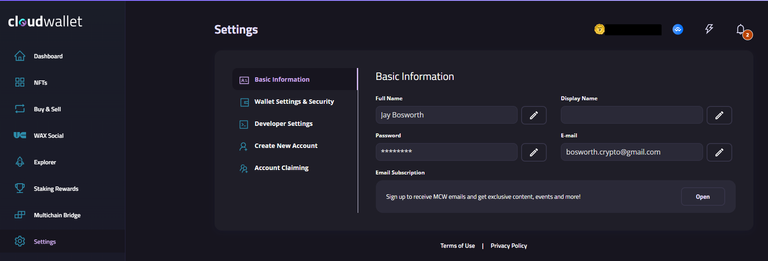
Back in your WAX Cloud Wallet browser window you are going to want to click on the "Settings" menu on the left hand side of the screen. From there you will choose "Account Claiming".
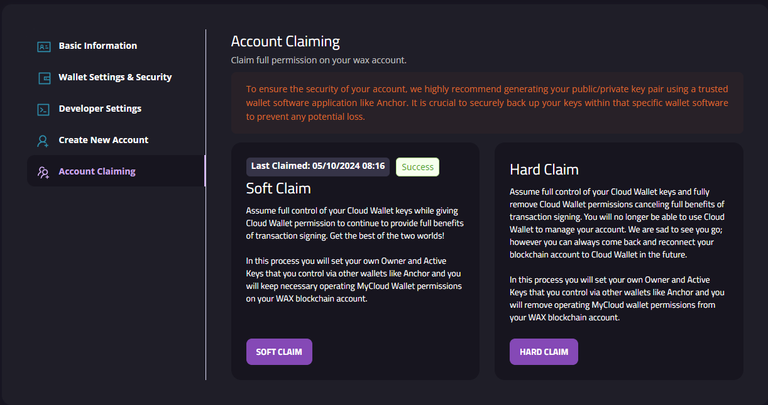
At this point it is up to you, whether you want to do a "soft claim" or a "hard claim". Personally, I picked soft claim because there are still some dapps out there that don't work with the Anchor wallet. It kind of gives you the best of both worlds.
When you click "soft claim", it will bring up a window that asks you for those keys that you should have recorded before. If you didn't, it's not too late for you to go back and do that. You've gotta do it this time though because after this you are out of luck if you don't have a record of those keys.
Grab the first "public key" and paste that into the "owner key" section. Then do the same for the second public key and the "active key" section.
Double check your work and then check the verify box and choose to sign the transaction. If you have two factor authentication enabled on your WAX Cloud Wallet (you do right?), it should bring up a screen asking you for your authenticator code, plus a code from the Google email address you have tied to the account.
Enter those, process the transaction and then you should see a screen that gives you the option to click "Done".
That's it!
Now, as a backup, go back to your Anchor wallet, choose to import an account, and then grab the private active key from wherever you saved it. Put that key in and it should import your WAX Cloud Wallet into Anchor. You can now sign transactions with Anchor with your WAX Cloud Wallet account just like you would from the web interface.
You can also import your Owner key if you want, but most transactions only need your active key.
Remember! "Not Your Keys, Not Your Crypto" is a saying for a reason. Taking these steps will ensure you never (at least because of Google) lose access to your WAX tokens and NFTs.
Sports Talk Social - @bozz.sports

Posted Using InLeo Alpha

This post has been manually curated by @steemflow from Indiaunited community. Join us on our Discord Server.
Do you know that you can earn a passive income by delegating to @indiaunited. We share more than 100 % of the curation rewards with the delegators in the form of IUC tokens. HP delegators and IUC token holders also get upto 20% additional vote weight.
Here are some handy links for delegations: 100HP, 250HP, 500HP, 1000HP.
100% of the rewards from this comment goes to the curator for their manual curation efforts. Please encourage the curator @steemflow by upvoting this comment and support the community by voting the posts made by @indiaunited..
This post received an extra 1.25% vote for delegating HP / holding IUC tokens.
This post has been manually curated by @bhattg from Indiaunited community. Join us on our Discord Server.
Do you know that you can earn a passive income by delegating your Leo power to @india-leo account? We share 100 % of the curation rewards with the delegators.
100% of the rewards from this comment goes to the curator for their manual curation efforts. Please encourage the curator @bhattg by upvoting this comment and support the community by voting the posts made by @indiaunited.
I liquidated my WAX cloud wallet sometime back because I wasn't using it. Good to hear there is a solution to this Google problem. I try to avoid google like the plague anymore...
I'm a kind of big Google fan, but I know they aren't perfect. This will probably have little impact on them, but it is good there are preventative measures you can take.
I like what you can do with it, but I hate my privacy being sold off to the highest bidder. Maybe I'm just becoming a grumpy old man!
View more
It would be a nightmare to loose your wax wallet due that that. Thanks for the heads-up.
No problem and I agree!
!PIMP 🙌
You must be killin' it out here!
@geneeverett just slapped you with 5.000 PIMP, @bozz.
You earned 5.000 PIMP for the strong hand.
They're getting a workout and slapped 2/2 possible people today.
Read about some PIMP Shit or Look for the PIMP District
A Wake-Up Call: Accountability and Redemption in the Hive Ecosystem
To those who believe their actions on the Hive blockchain go unnoticed, it’s time to confront the truth. The power you think you wield through downvotes, vote farming, and manipulation is an illusion. True strength lies in doing what’s right, not in exploiting systems for personal gain or silencing others out of fear.
1. The Illusion of Power Through Exploitation
If you’re downvoting critics, running coordinated farms, or hoarding influence to control rewards, ask yourself: What does this say about your character? Manipulating Hive’s reward system doesn’t make you powerful—it exposes vulnerabilities. It shows a reliance on unethical tactics to feel significant in a space that was meant to empower everyone equally.
But here’s the reality: these actions won’t bring lasting satisfaction. At night, when you’re alone with your thoughts, do you truly believe what you’re doing is right? Regret has a way of lingering, and no amount of HIVE tokens can silence the voice inside telling you there’s a better path.
2. The Ripple Effect of Your Actions
Your choices don’t just harm Hive—they affect the people around you. Your online friends may follow along now, but loyalty built on shaky foundations crumbles quickly. And what about your family? Do they understand how much energy you pour into behaviors that ultimately hurt others and yourself?
Every action has consequences, and the deeper you dig, the harder it becomes to climb out. You’re not just harming Hive—you’re pulling those close to you into a cycle of negativity and regret. Is it worth it?
3. Change Before It’s Too Late
The Bilpcoin team isn’t here to attack individuals—we’re here to spark change. We’ve seen the evidence, and we know the impact of manipulative practices. But we also believe in redemption. There’s still time to step back, reflect, and choose a different path.
Ask yourself:
Hive deserves better. So do you.
4. Strength Lies in Doing What’s Right
Real power comes from integrity, not manipulation. Instead of focusing on how many tokens you can farm or how many users you can silence, consider how you can add value to the ecosystem. Create meaningful content, support genuine contributors, and advocate for reforms that benefit everyone—not just a select few.
If you continue down your current path, remember this: you are being watched. Many stay silent, but they see everything. Blockchain data doesn’t lie, and accountability always comes knocking—whether today, tomorrow, or years from now.
5. A Final Plea: Fix What Needs Fixing
It’s never too late to change course. Stop the farming, stop the toxicity, and start contributing to Hive in ways that uplift rather than tear down. If you’re struggling with why you’ve chosen this path, take a moment to reflect. Seek help if needed—there’s no shame in admitting you’ve lost your way.
The Hive community is watching, waiting, and hoping for positive change. Will you rise to the occasion, or will you let regret define your journey? The choice is yours.
From the Bilpcoin Team: We’re committed to helping Hive thrive by exposing the truth and fostering transparency. Let’s work together to build a stronger, fairer ecosystem—one where everyone has a chance to succeed.
What will your next move be?
Addressing the Downvote Issue on Hive: It’s Time for Real Change
Marky Mark Stop the manipulation game Lady Zaza Bpc AI Music
Let’s cut through the noise and address one of the most pressing issues holding Hive back from reaching its full potential: abusive downvotes. The Bipcoin team has consistently exposed the systemic problems that stifle growth on this platform, yet little to no action has been taken. If Hive is to thrive, we must confront these challenges head-on instead of engaging in empty discussions that lead nowhere.
Hive cannot grow if nothing changes. How can new users and smaller creators flourish when they are constantly suppressed by those who exploit the system? Many so-called “whales” contribute nothing meaningful to the ecosystem—instead, they focus solely on farming rewards through manipulative tactics like mass self-voting, spam content, or coordinated downvoting campaigns. These actions discourage genuine participation and erode trust within the community.
Blockchain transactions don’t lie. We’ve seen firsthand the shady methods used to game the system—whether it’s creating alt accounts to amplify votes, orchestrating downvote brigades, or hoarding influence without giving back to the network. Why does this behavior continue unchecked? Talk is cheap. Actions speak louder than words, and until concrete steps are taken to address these abuses, Hive will struggle to move forward.
We have repeatedly presented evidence of these practices, not to divide but to demand accountability. The truth is out there for anyone willing to look at the data. Yet, despite our efforts, the cycle persists. Today, we’re asking again: Can we finally talk about the real issues plaguing Hive? And more importantly, can we take decisive action to protect the integrity of this platform?
Do not let bullies destroy what makes Hive special. Abuse of power through downvotes and manipulation harms everyone—creators, curators, and the community as a whole. It’s time to fight back against these toxic practices and create an environment where all voices can be heard and rewarded fairly.
The Bipcoin team remains committed to exposing the truth and advocating for meaningful change. But we can’t do it alone. Together, let’s push for solutions that ensure Hive becomes a place of opportunity, fairness, and growth—for everyone.
Enough talk. Let’s see action.
Every curation reward from @buildawhale’s bot votes:
The blockchain doesn’t forget—your actions are permanently recorded. So, enjoy your scam farm snacks now, because karma always delivers the bill.
https://peakd.com/@buildawhale/comments
https://peakd.com/@buildawhale/activities
Staked HIVE
More
Also known as HP or Hive Power. Powers governance, voting and rewards. Increases at an APR of approximately: ~13.07%
An unstake (power down) is scheduled to happen in 5 days (~4,742.795 HIVE, remaining 12 weeks)
61,991.841
Tot: 2,404,544.432
Delegated HIVE
Staked tokens delegated between users.
+2,342,552.591
Details
HP Delegations
RC Delegations
Delegated: 0 HP
Search
No outgoing delegations
Received: 2,342,553 HP
@blocktrades 2,342,494 HP Aug 16, 2020
@nwjordan 24 HP May 27, 2018
We’ve exposed the truth repeatedly with ironclad evidence:
@themarkymark’s $2.4M scam farm.
@buildawhale’s daily grift.
@jacobtothe’s downvote army.
Downvote Army: Silencing truth-tellers like Bilpcoin.
Reward Yourself: Collecting daily paychecks from @buildawhale.
https://hive.blog/hive-124838/@themarkymark/re-jacobtothe-st6rk4
https://hive.blog/hive-167922/@usainvote/re-buildawhale-s6knpb
https://peakd.com/hive-124838/@bpcvoter1/st7wu1
https://peakd.com/hive-126152/@bpcvoter1/jacobtothe-you-re-not-god-no-matter-how-much-you-try-to-act-like-it-you-can-say-what-you-want-but-the-truth-remains-undeniable
https://peakd.com/hive-163521/@bpcvoter3/jacobtothe-this-was-way-over-rewarded-and-we-need-to-call-it-out-you-made-significant-rewards-from-a-post-that-was-created-using
https://peakd.com/hive-126152/@bpcvoter3/jacobtothe-let-s-address-the-core-issue-here-facts-speak-louder-than-rhetoric-we-ve-presented-verifiable-evidence-that
https://peakd.com/hive-126152/@bpcvoter3/think-carefully-about-your-next-move-because-this-issue-is-bigger-than-any-one-of-us-the-downvote-abuse-scamming-and-farming-by
https://hive.blog/hive-180505/@jacobtothe/re-denmarkguy-st9f4w
https://hive.blog/hive-124838/@themarkymark/re-peaksnaps-starqg
https://hive.blog/hive-167922/@darknightlive/re-bpcvoter2-bpc-dogazz
https://hive.blog/hive-126152/@tobetada/my-first-shitstorm#@azircon/re-tobetada-stbswq
https://hive.blog/hive-124838/@acidyo/re-themarkymark-stbthn
https://peakd.com/hive-168088/@bpcvoter3/jacobtothe-it-seems-we-re-going-in-circles-here-so-let-s-clarify-things-once-and-for-all-downvotes-don-t-erase-the-truth-the
https://peakd.com/hive-126152/@bpcvoter3/uwelang-it-seems-you-re-dismissing-the-discussion-without-engaging-with-the-actual-content-that-s-unfortunate-because-the
https://peakd.com/hive-121566/@bpcvoter1/std7q6
https://peakd.com/@uwelang/re-uwelang-stc2c3
https://hive.blog/hive/@themarkymark/what-the-fuck-do-witnesses-do-dk1
https://hive.blog/hive-167922/@usainvote/re-buildawhale-s5tysw
https://hive.blog/hive-124838/@steevc/re-meno-stdsv6
https://hive.blog/life/@crimsonclad/re-oldsoulnewb-sh93a2
You Can't Downvote The Truth Mc Franko Bpc Ai Music
https://hive.blog/hive-126152/@jacobtothe/re-galenkp-stekn4
https://hive.blog/hive-126152/@jacobtothe/re-galenkp-steiss
https://hive.blog/hive-124838/@acidyo/re-web-gnar-stfc6c
https://hive.blog/mallorca/@azircon/re-abh12345-stfbyk
https://hive.blog/hive-167922/@uwelang/hpud-march-back-over-110k-hp
https://hive.blog/burnpost/@buildawhale/1742569802434998164
https://hive.blog/burnpost/@buildawhale/1742656202460243008
https://hive.blog/hive-124838/@themarkymark/re-peaksnaps-sti6pr
https://hive.blog/hive-124838/@themarkymark/re-peaksnaps-stkfjj
https://hive.blog/burnpost/@buildawhale/1742742602124717444
https://hive.blog/burnpost/@themarkymark/re-kgakakillerg-stm4vv
https://hive.blog/hive-124838/@themarkymark/re-snap-container-1742690880-20250324t025303z
https://hive.blog/donation/@crimsonclad/re-nampgf-sti0nf
https://hive.blog/hive-148441/@azircon/re-curamax-stk5vq
https://hive.blog/hive-funded/@acidyo/re-alex-rourke-stluzc
https://hive.blog/hive-167922/@theycallmedan/re-finpulse-4gnm7o8h
https://hive.blog/hive-144400/@blocktrades/st110u
https://hive.blog/hive-148441/@usainvote/re-curamax-stly39
https://hive.blog/hive-167922/@usainvote/re-buildawhale-s75mua
https://hive.blog/burnpost/@buildawhale/1742829002430606097
https://peakd.com/hive-167922/@bpcvoter1/themarkymark-big-bad-marky-huh-lol-you-re-more-of-a-joke-than-anything-else-we-ve-exposed-your-actions-repeatedly-your-scamming
https://hive.blog/3dprinting/@themarkymark/meet-frank-ajt
https://hive.blog/burnpost/@buildawhale/1742483402094376205#@buildawhale/re-1742483402094376205-20250320t151108z
https://hive.blog/curation/@azircon/re-acidyo-stn05u
https://hive.blog/curation/@themarkymark/re-azircon-sto5b9
https://hive.blog/curation/@themarkymark/re-azircon-sto57d
https://hive.blog/curation/@themarkymark/re-meno-sto4ua
https://hive.blog/hive-124838/@themarkymark/re-snap-container-1742825520-20250325t020936z
https://hive.blog/hive-150342/@steevc/re-alessandrawhite-2025325t91011757z
https://hive.blog/curation/@themarkymark/re-meno-stodj2
https://hive.blog/curation/@themarkymark/re-meno-stod08
https://hive.blog/hive-13323/@moeknows/re-azircon-stnrc3
https://hive.blog/hive-112018/@jacobtothe/re-dynamicrypto-sto8ak
https://hive.blog/hive-13323/@azircon/re-moeknows-stofom
https://hive.blog/burnpost/@buildawhale/1742915402155436654
https://hive.blog/hive-13323/@azircon/re-moeknows-stoq3o
https://hive.blog/hive-13323/@bpcvoter1/stos6z
https://hive.blog/technology/@themarkymark/re-kgakakillerg-stpzn7
https://hive.blog/hive-124838/@themarkymark/re-niallon11-stpzmi
https://hive.blog/hive-124838/@themarkymark/re-peaksnaps-stpx2t
https://hive.blog/hive-13323/@azircon/re-moeknows-stov0c
https://hive.blog/burnpost/@buildawhale/1743001802743637765
https://hive.blog/hive-124838/@meno/re-themarkymark-stqdnp
https://hive.blog/hive/@acidyo/hive-curation-a-response-to-a-post-about-my-previous-video
https://hive.blog/hive-124838/@themarkymark/re-meno-stqt8y
https://hive.blog/burnpost/@buildawhale/1743088202593656720
https://peakd.com/@bpcvoter1/to-the-hive-community-and-all-those-watching-our-journey
https://hive.blog/hive-124838/@themarkymark/re-snap-container-1743079680-20250328t095442z
https://hive.blog/hive/@acidyo/re-freecompliments-strts3
https://hive.blog/hive-124838/@themarkymark/re-peaksnaps-sttukk
https://hive.blog/hive-124838/@anderssinho/re-themarkymark-stu0qr
https://hive.blog/hive-124838/@oldsoulnewb/re-themarkymark-stu1t3
https://hive.blog/hive-124838/@acidyo/re-themarkymark-stu3fk
https://hive.blog/hive-124838/@wiseagent/re-themarkymark-stu6fz
https://hive.blog/hive-124838/@stayoutoftherz/re-themarkymark-stu6r7
https://hive.blog/hive-124838/@themarkymark/re-peaksnaps-stufv1
https://hive.blog/hive-124838/@themarkymark/re-godfish-stujq7
https://hive.blog/hive-124838/@themarkymark/re-coininstant-stugcr
https://hive.blog/hive-124838/@themarkymark/re-snap-container-1743183360-20250329t130534z
https://peakd.com/hive-167922/@bpcvoter3/exposing-hive-s-hidden-manipulators
STOP #buildawhalescam #buildawhalefarm
https://peakd.com/hive-126152/@bpcvoter3/exposing-the-whales-on-the-hive-blockchain
https://peakd.com/hive-167922/@bpcvoter3/the-hive-unveiled-a-journey-through-shadows-and-light
Stand Together Hive Keni & Mc Franko Bpc Ai Music
https://peakd.com/hive-126152/@bpcvoter3/spaminator-why-the-silence-on-the-buildawhale-scam-farm-the-truth-deserves-action
For more insights into blockchain transparency and accountability, visit Bilpcoin’s Publish0x page.