🎡 Master the Wheel: Step-by-Step Roulette Guide in Stake House Den

Hello Community friends, Greetings from @mrdani12 to all my beautiful friends. Hopefully, you guys are doing well. Today, I am going to share another game of Stake House Den, which is organized by Arcade Colony. First, the Arcade Colony launched the Moonkart Game, which is a #web3 racing game, but they consequently launched another game is Stake House Den. Based on a real casino, Arcade Colony is doing very well, and hopefully, it will give us some more updates shortly. A few days ago, I already guided you about the Stakehouse Den slot game. Now let's move further, I will share the Roulette Game in the Stake house den.
Login To The Game
The First thing you need as a beginner is to make an account of Stake House den for which you need to make an account of Hive, which you will use everywhere in the game. If you are new and did not know about it, then you can ask in the comments. I will help you from start to end. You can also register yourself without a Hive account by creating your other wallets. As you see in the left bar, I also highlight where you can just click on Sign Up for the game, and then the next thing is to click on Play Now to start the Game.
- Log in to the Game
- Click on Play Now
- Enjoy your game

Selecting the Roulette Game
Now, after logging in to the game and clicking on the play button, you will enter the real casino game environment. Here you will find 3 games, one is slots, which I already discussed in the last post, the next one is roulette, which is today's topic, and the third one is blackjack, which is the main game of Stakehouse Den. Now, if you want to play any game in the following, you will enter the game. Today I want to guide you step by step on the Roulette game, which will help beginners that how you play this game.
- Enter the Game
- Choose Your Favorite Game
- Click on the Roulette Game

Choose Your Bet Amount
After entering the game, you will see this type of interface of the game which is a little bit confusing, but here you will first choose the amount of bet you want to play in the game, You can select mutiple value for bet and you will see the amout or chip value of bet you want to select. You can also change the bet amount once you select the game.
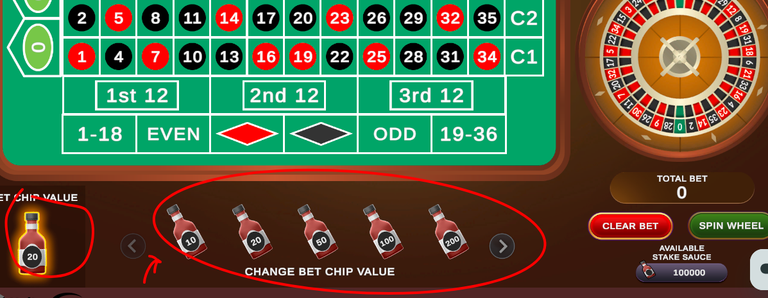
Select the number you want to bet on
The game is very simple you need just to select the numbers and the other boxes in which you will bet the amount you want, if the spinning stop on that number you will get the rewards, Like in the below screenshot you can see that I select many number one will cost 300 bet, if you are beginner and not know that what should I do you have just to select the inner number and then the outer number and color. The color will decide your payout if you are lucky and the ball stops on that specific number.

Click On Spin Wheel
After selecting number, colors now you need to spin the wheel to find your luck. you see the below screenshot that I have the total bet of 5k and now I am clicking on Spin wheel to find my luck. The total bet depend on how many number you chose. Beside this you will see you stats that how the total winning and total loss . if you are lucky than you will get some great reward in return. It is simple and easy guidance about this game.
- Click on Spin Wheel
- Find Your Luck
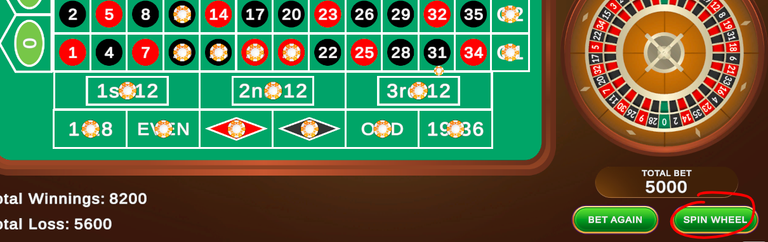
This is all for today, see you in the next post.
👉 Moon Karts: The Ultimate Guide to Staking Cards and Fuel Generation in Auto Vault
👉 🌟 Moon Karts Magic: Your Ultimate Guide to Buying Cards, Packs & In-game NFT(s) Tokens!
👉 Moon Karts: Step-by-Step Guide to Listing and Selling Cards in the Play-to-Earn Racing Game
👉 👉 Gold Flux in Moon Karts: What It Is & How to Use It for Better Rewards! Step-by-Step Guidance
All images in this post are the property of the Moon Karts game.
Want to Join the Game? Sign Up Now!

That’s all for today’s gameplay update! See you in the next post!
Best Regards, @mrdani12
.gif)
Posted Using INLEO
