Explaining Challenge Mode in Splinterlands

Hi Splinterlands players, today I'm going to explain the game's Challenge Mode. Join me on this brief but interesting journey of knowledge.
Before I start talking about Challenge Mode, I invite you to read my other posts that may be of great help, especially if you're new to the game.
The posts I recommend are:
Explaining the Practice Function in Splinterlands: In this post, I talk about Practice Mode and how it's useful for testing your strategies and also testing cards you don't have in the game.
Explaining Campaign Mode and the Glint Shop in Splinterlands: In this post, I talk about how to enter Campaign Mode and what Gwen's Glint Shop has to offer.
Explaining and Giving Tips About Tournaments in Splinterlands: In this post, I explain how to participate in Tournaments, increasing your in-game earnings.
I'm currently working on a series of posts to help new players, so I thought I'd share these posts in case this is the first one you've read.
Now let's get to the main point: Challenge Mode.
Challenge Mode
This is very simple to explain, and if you read my post about Practice Mode, you won't have any trouble with this mode. To get started, you need to log in to your Splinterlands account and click Play(This option is in the top left corner of the screen).
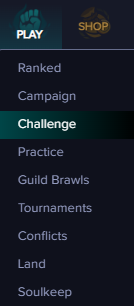
After clicking Play, you'll have several options. The option we're looking for is Challenge (the third option), and that's the one you'll need to click.
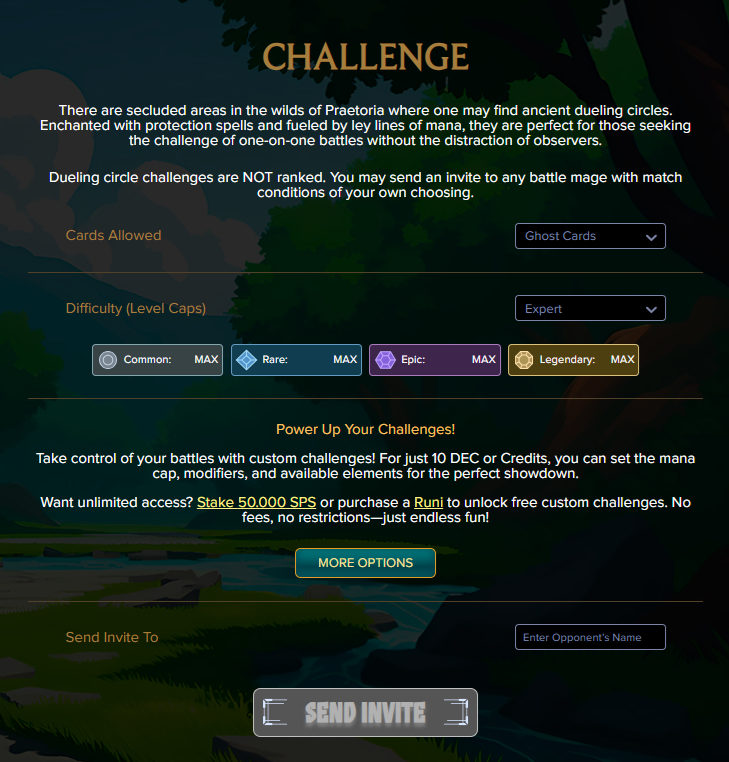
This is the Challenge Mode screen. You'll have two settings options: Cards Allowed and Difficulty (Level Caps).
Cards Allowed: In this option, you'll choose which cards will be allowed in battles.
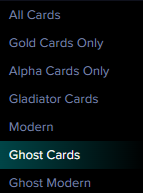
There are seven options under Cards Allowed: All Cards, Gold Cards Only, Alpha Cards Only, Gladiator Cards, Modern Cards, Ghost Cards, and Ghost Modern Cards.
If you want a complete, unrestricted experience, I recommend the Ghost Cards option because it gives you access to all the cards in the game, making for a balanced battle.
Difficulty (Level Caps): This option restricts the monsters' levels, meaning you choose their maximum level allowed in battle.
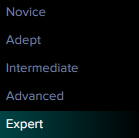
There are five Difficulty (Level Caps) options: Novice, Adept, Intermediate, Advanced, and Expert.
In the Novice option, players can only use cards at the following maximum levels:
Common: 1 / Rare: 1 / Epic: 1 / Legendary: 1.
In the Adept option, players can only use cards at the following maximum levels:
Common: 3 / Rare: 2 / Epic: 2 / Legendary: 1.
In the Intermediate option, players can only use cards at the following maximum levels:
Common: 5 / Rare: 4 / Epic: 3 / Legendary: 2.
In the Advanced option, players can only use cards at the following maximum levels:
Common: 8 / Rare: 6 / Epic: 5 / Legendary: 3.
In the Expert option, players can only use cards at the following maximum levels:
Common: 10 / Rare: 8 / Epic: 6 / Legendary: 4.
More Options: You also have the option to pay 10 DEC/Credits to customize your battle in Challenge Mode.

You can choose the amount of mana available, the decks allowed, and the battle rules.
There's also the option to waive this fee, but you'll need to have 50,000 SPS staked or buy 1 Rune.
These are the settings you need to configure in Challenge Mode, and after choosing them, you only need to do one last thing: invite the player to battle with you.
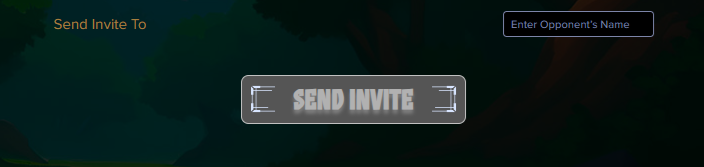
Just type the player name where it says "Enter Opponent's Name," click Send Invite, and wait for them to accept the challenge.
I find this game mode interesting because you can invite your friends to battles and test which of you is the best player. I've always loved this type of mode in the game because it's a way to increase the fun the game provides, since playing with friends is fun.
My favorite setting is Ghost Cards with Expert, so I can use all the cards in the game and with them at maximum level, in my opinion, the fun is greater this way.
That was my post about Challenge Mode in Splinterlands. I hope this helped, and I'll see you in my next post.
Acess the Game: Splinterlands
Posted Using INLEO

Thanks for sharing! - @lenonmc21
