Review of Ecency and Actifit mobile applications
If you still liked my previous article, "Run, Blog, and Blockchain," and decided to join the Hive ecosystem, you need to sign up. You can register at signup.hive.io and here are seven ways to join Hive:

- HiveOnboard - registration by phone number;
- Ecency - by email;
- 3Speak - by email;
- BlockTrades - paid registration ($ 3);
- BeeAnon - paid registration ($ 3);
- inji - paid registration ($ 3);
- HiveWallet - paid registration ($ 4);
There is one small nuance waiting for you during registration, namely that you will receive approximately such a list of keys that you have to keep somewhere because if you lose them, they will not be recoverable. Since the main actions (adding posts, output "Hive" or delegation "Hive Power") in the ecosystem "Hive" is responsible for its key, so the account is almost impossible to break.
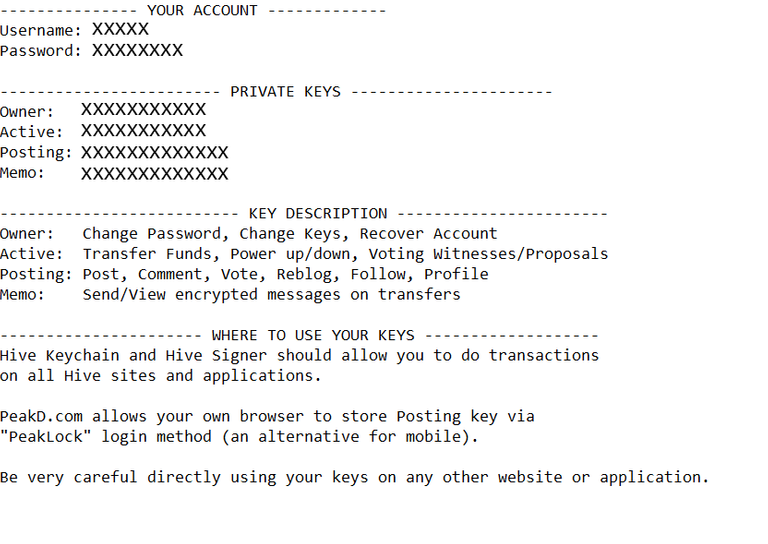
ECENCY
Let's start with the platform (website and mobile application) "Ecency", so at the initial stage, it will be more interesting for you - because it can teach not only training but also posts on other topics. The website will be considered next, not the mobile application (they are almost identical).
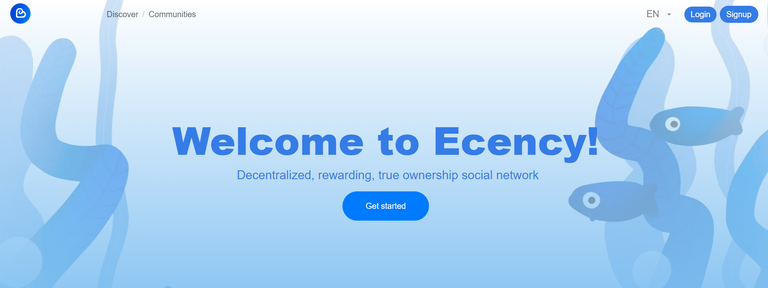
Once you have registered and received your keys, you will be able to log in to your account by entering your name and password. Yes, a small indentation, these keys apply to almost all sites that are based on the blockchain hive (ecency, truvvl, hive.blog, peakd, leofinance, travelfeed, sportstalksocial and others).
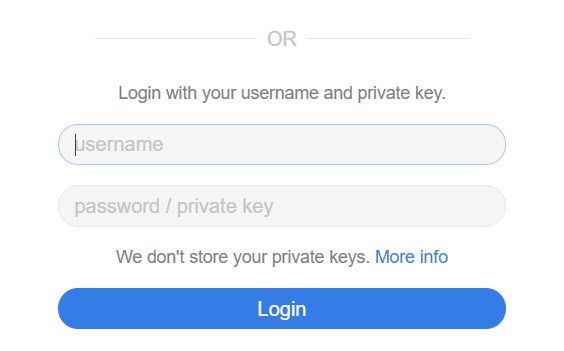
At the top will be the main menu, where you can choose the language, make a post, view your balance and set up your account.
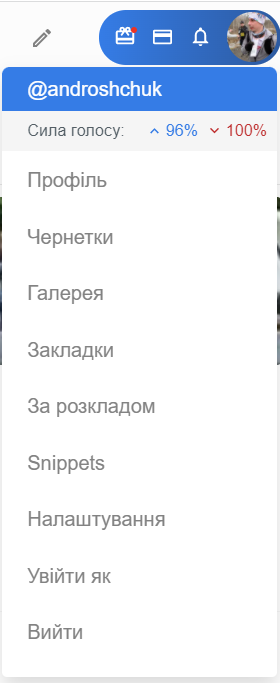
In the main menu in the first stages you will be interested only in the "Settings" sections - here you can replace the standard avatar, make a description for your account, specify a name. In short, the default settings, as in any other social network and "Profile" - is figuratively your personal page, which displays your posts, comments, communities you subscribe to, and wallet.
Purse
The wallet in Ecency is divided into three types (Ecency Points, Hive Wallet and Engine Tokens):
- Ecency Points - the coin of the ecency platform. It's easy to get it given for comments, likes, posts, reposts, and other actions made on the platform (website or mobile application) ecency. You can spend it on advertising your posts.
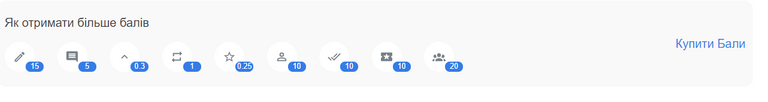
- Hive Wallet - shows your basic balance (HIVE, HP (Hive Power) and HBD (Hive Dollars)) and you will receive them for your workouts, namely HP and HBD.
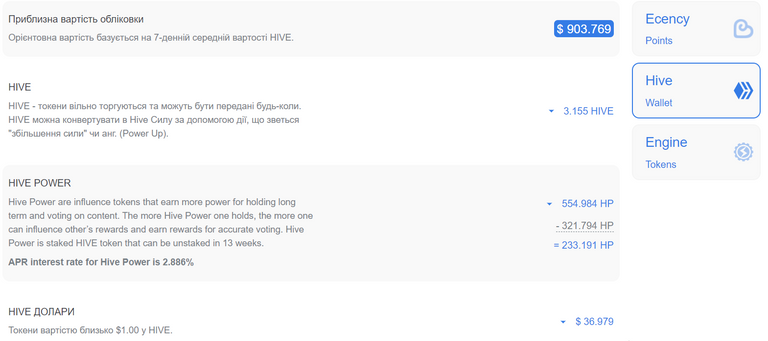
HIVE and HP - they are equivalent just have different functions. HIVE is a token that is freely traded on exchanges and can be placed on the cryptocurrency exchange service at any time or it can be used to increase HP (Hive Power) by choosing "increase the volume". HP (Hive Power) are tokens of influence, figuratively in terms of running, we can say that the more HP you have, then with the support of someone else's training (likes) you will be able to reward another runner for a larger amount. In addition, you can delegate HP to other members/communities while receiving various buns (you are not at risk in the early stages). And they can be converted to HIVE in 13 weeks at the rate of each other. HP is one of the rewards for fasting (in the version with running for training). HBD - tokens worth about $ 1, this is the second reward you receive for training. And the only thing you can do with them is converted to HIVE. The conversion takes place in about one week at the HIVE / HBD rate.
- Engine Tokens - shows the balance of second-level tokens. In short, other tokens are tied to HIVE and can be bought for HIVE or sold for HIVE.
Teaching training
Creating a post is quite easy, click on the appropriate icon to create a post. Then you can create a post
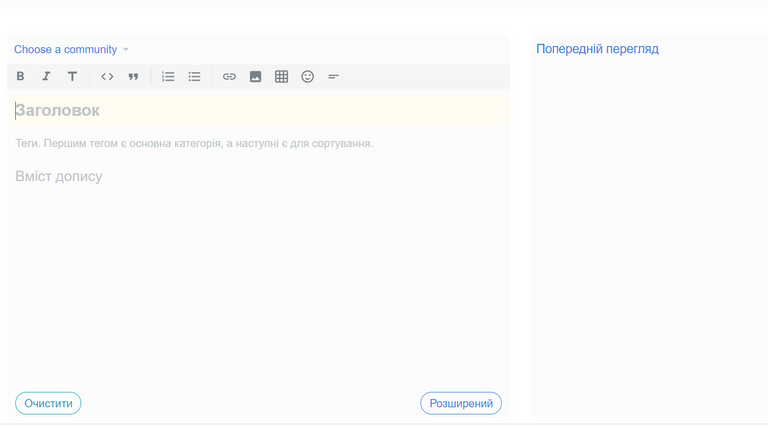
Where it says "Choose a community" - choose EXHAUST, then specify the name of the workout, in the next field specify the following tags, the first should be EXHAUST, and the next (runningproject, sportstalk, fitness, ocd, hivebuzz, health, waivio, neoxian, archon) and at the very end you do the post itself, namely download from strava or other mobile application that you use the workout, add some text and you can a few more photos (hive - loves photos) and click "Publish". The result should be as follows:
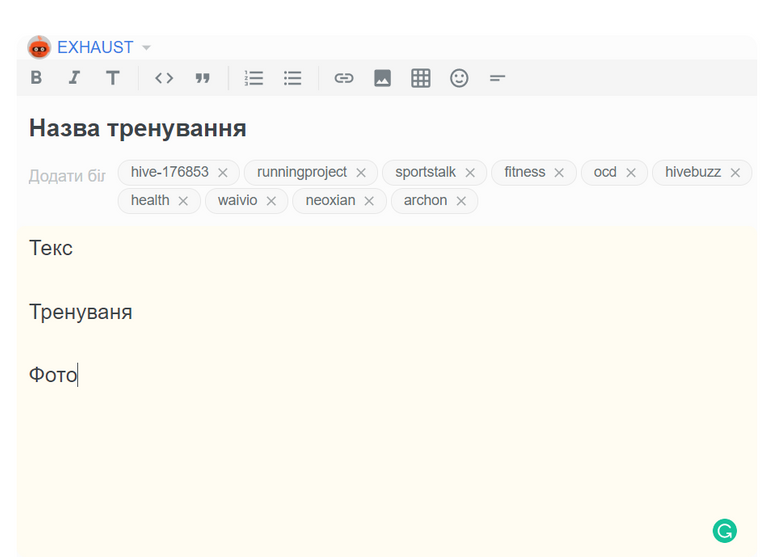
Another small nuance, namely the "Extensions" button - here you can configure your post, namely choose how the distribution of rewards will be 50/50 (50 - HP / 50 - HBD), 100% HP, or refuse payments, choose beneficiaries (by default, the author receives everything, but there you can specify other participants and set the percentage for them, which they receive from the award), set the automatic publication of the post and rewriting.
When everything is done correctly, the post will look like this:
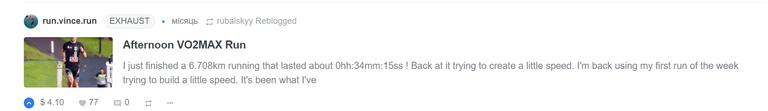
Opposite your nickname and avatar should be EXHAUST (if the training is taught through ecency - nothing else), then there is a summary of the post and the third line is the button support (amount of support), number of likes, number of comments, repost and more (Boost (if it's a big post, it's better to use it) and Promote (especially nothing), make a post in other communities.)

It allows you to additionally reward in this case the runner token for the reward (HIVE, HBD, and internal ecency tokens).
Now let's move on to the most interesting part, namely the stage of rewards. When you set out your training, you receive a reward for it within 7 days:
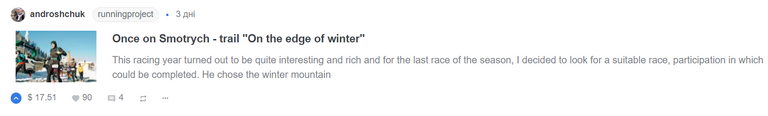
And on the seventh day, the reward is paid. The distribution of the remuneration is based on the following principle: 50% - the author / 50% of the curators and if the beneficiary was specified, the beneficiary receives the appropriate share of the author's remuneration.
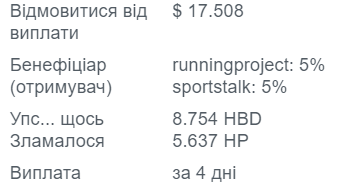
The author's reward is divided according to the settings made for the post - the default is 50/50 (50 - HP / 50 - HBD). In a word, collect HBD - then convert them to HIVE (maybe it will not be necessary, because maybe hobo.run - will accept HBD, I have time to think about it) and buy the necessary starts.

ACTIFIT
The Actifit mobile app is more like a mobile running app, although very minimalist (since all additions to the hive ecosystem are developed by "free" developers, so it's hardly surprising to see Facebook or Instagram here). Of course, it does not have the basic functions of a runkeeper, runtastik or strava. The only thing he can do is count steps and more or less keep track of some statistics. In addition, this application has its own token - Actifit, which the user receives if he laid out his training through the mobile application Actifit.
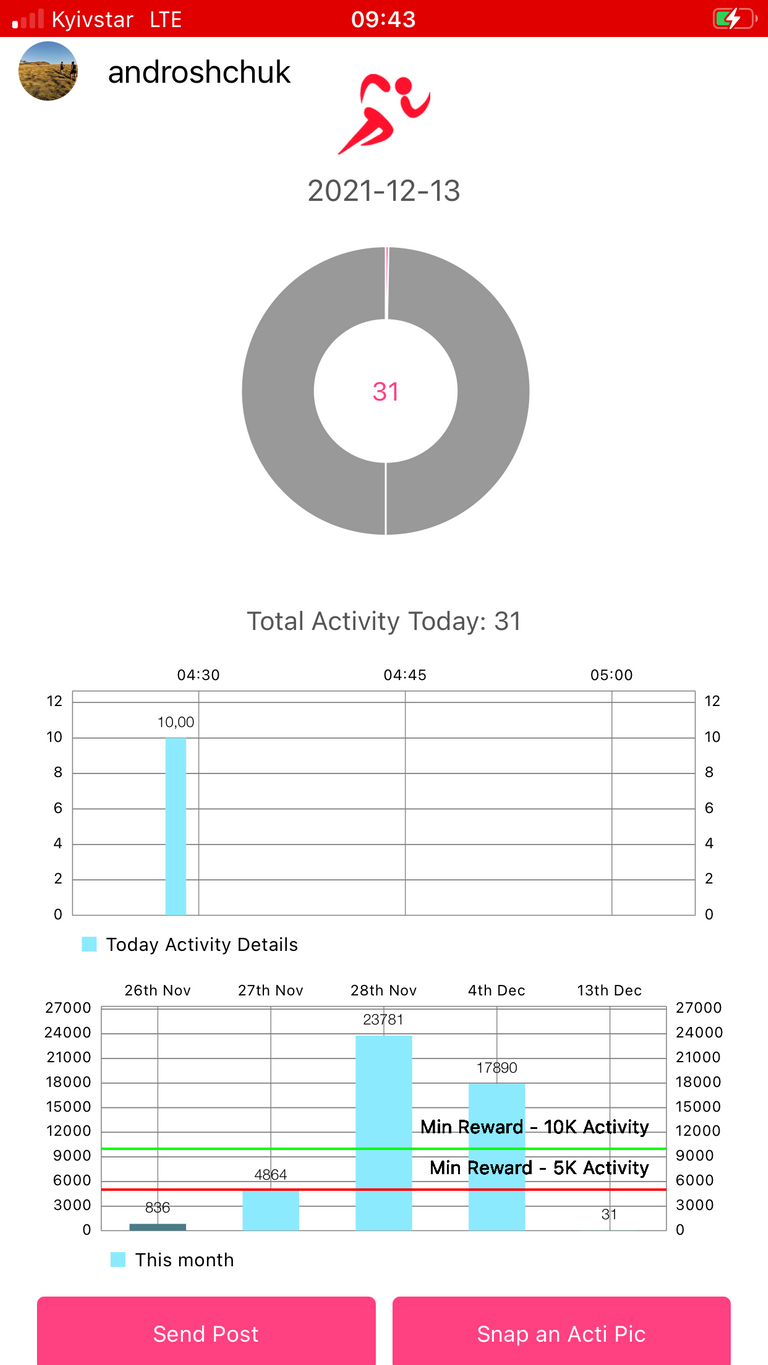
And accordingly, when you open it for the first time, the following screen will appear:
- general statistics of steps for the day, if you walk around with the phone;
- detailed statistics for the day;
- general statistics for the month;
Below the statistics are the buttons:
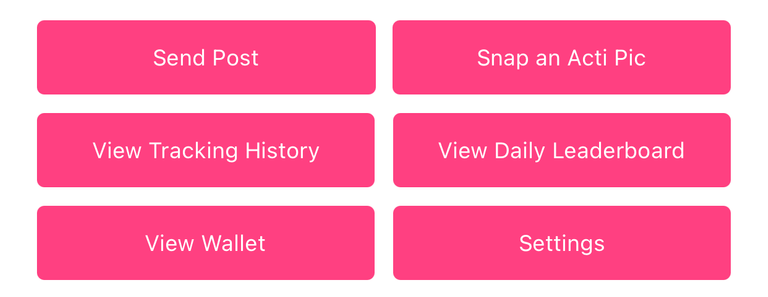
- Send Post - create a post;
- View Tracking History - view recent activities;
- View Wallet - a wallet where the balance of the actifit token is displayed;
- Snap an Acti Pic - take a photo;
- View Daily Leaderboard;
- Settings - settings.
Of all these buttons, the most interesting is the first button - "Send Post" and then I will consider only the functions of this button.
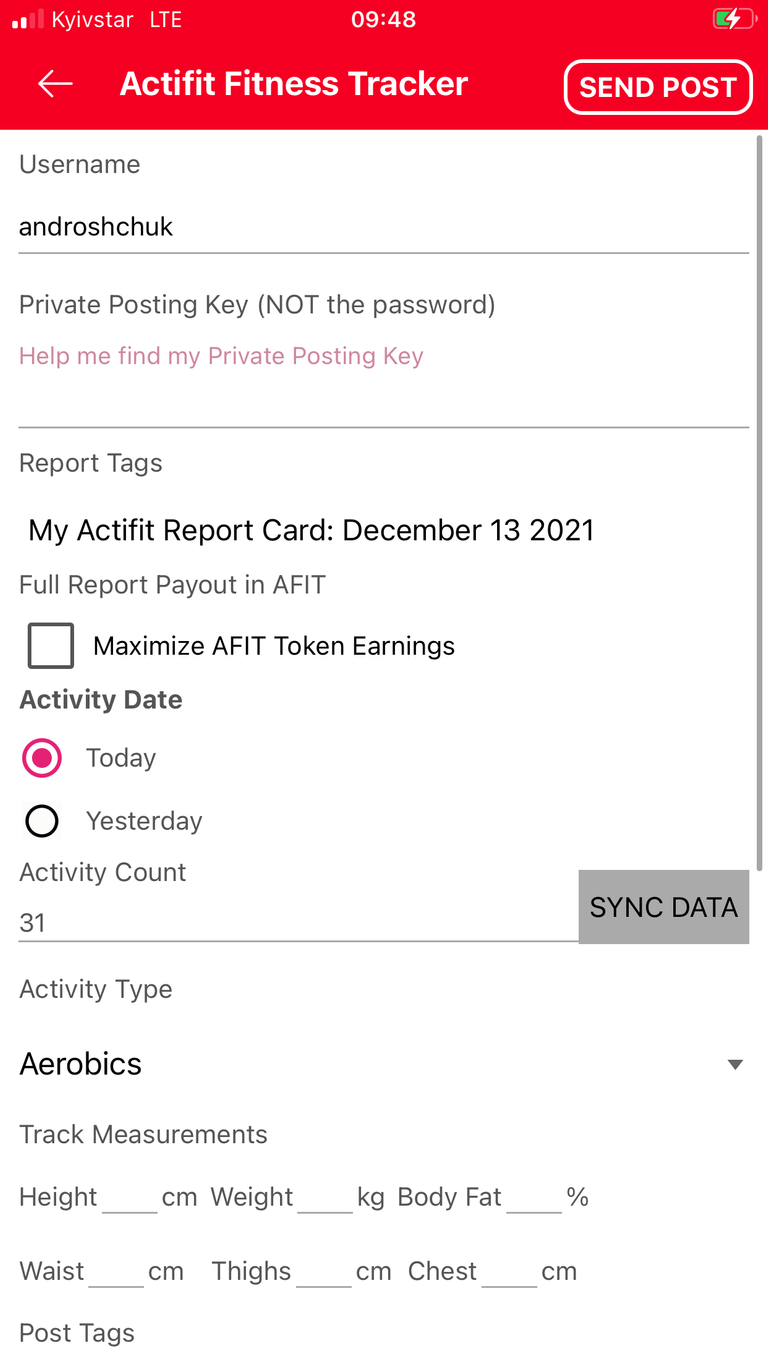
Accordingly, when you have completed your workout, download the training route from the mobile application for running and make a post in actifit. At the first login in actifit you will need to log in (login and password used, the one received when registering in hive).
specify the UserName and key from the file received during registration, which is opposite the Posting;
specify Activity Type - in the list select Running or other activity, when you select the desired activity Aerobics, and will write, so do not be afraid, but the activity, if it is not selected, the application will ask you to specify it;
then specify Post Tags - runningproject, sportstalk, fitness, ocd, hivebuzz, health, waivio, neoxian, archon;
insert a training route, a photo if desired and write a short text;
press the "Send Post" button - is on top.
Once you have laid out your workout, the workout will start receiving rewards in the hive ecosystem, in addition to receiving another Actifit token. What to do with the Actifit token:
exchange for Hive;
buy different buns in their store.
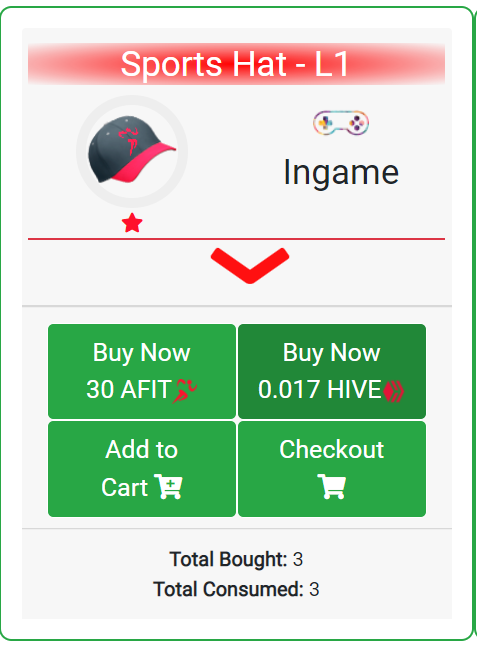
The Actifit store is available on the actifit.io website, where you can buy various buns for the Actifit token, which will increase the reward for training.
Other interesting tokens and projects implemented on the hive blockchain:
- sportstalksocial.com is a sports platform that has its own SPORTS token. You need to get a token when teaching training among the tags say - sportstalk. You can spend the SPORTS token to promote your posts or exchange it for HIVE.
- truvvl mobile app - post photos and make interesting stories (similar to Instagram stories).
- splinterlands.com is a card game, interesting for a runner only because you can find a good card and exchange it for HIVE;
- cryptobrewmaster.io - card game, brew beer, sell it, exchange CBM toket for HIVE;
- peakd.com - something similar to ecency, but mostly interesting in that it allows you to create collections of posts;
- 3speak and d.tube are analogs of youtube. (You will not get large views. I use: 3speak);
- haveyoubeenhere - a mobile application where you can publish an extended description of your travels (something like Instagram);
- terrive.one - a platform for sharing photos and videos;
- waivio - good interface and web hosting;
- D.Buzz - a platform for microblogging (analog of Twitter);
- TeamUkraine - Ukrainian community in the hive ecosystem (uses the tag in posts - ua. Ua-promoter - support for Ukrainian-language posts, as it happens, read everything described there. HIVE_UA - telegram channel of the Ukrainian community);
- leofinance.io - a portal about finances and a review of the crypto market (if you delve into this you can publish your posts on this topic);
musicforlife.io - a portal about music; - Hobo.Run is a project that allows you to buy starts for HIVE / HBD.
That's all I wanted to talk about at the moment, so deal with Hive, train and run to your heart's content.

Can I post my actifit steps through the ecency mobile app?
Ho Ho Ho! @androshchuk, one of your Hive friends wishes you a Merry Christmas and asked us to give you a new badge!
The HiveBuzz team wish you a Merry Christmas!
May you have good health, abundance and everlasting joy in your life.
To find out who wanted you to receive this special gift, click here!
You can view your badges on your board and compare yourself to others in the Ranking
Check out the last post from @hivebuzz: