🚀💻💰 How to obtain important statistics from your Splinterlands account without coding skills + performance of Brawl cycle guild 154
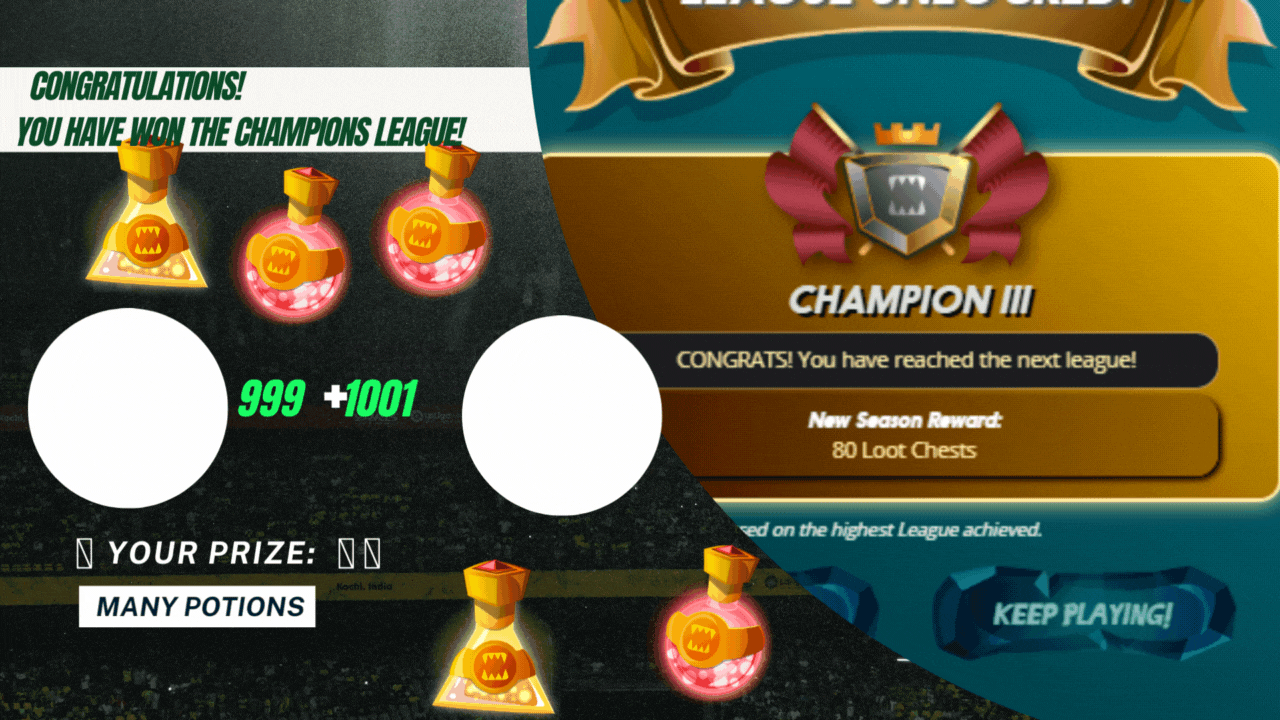

🚀💻💰 How to obtain important statistics from your Splinterlands account without coding skills + performance of Brawl cycle guild 154
| English | Português |
|---|---|
| Hello, friends! Today's post is a little different. I'm going to do a tutorial on how to obtain statistics from your accounts, even if you don't have coding skills or tools installed on your machine. Analyzing data is important to know if your dedication and effort in the game are bringing you deserved results. And data help us choose which league to play in. Data can help us not only analyze our own accounts but also accounts of third parties, since this data is public.So, in today's post, we'll analyze data using Google Colab and we'll talk a bit about the current champion league rewards scenario. We'll also discuss the performance of my guild, Brazil. | Olá, amigos! O post de hoje é um pouco diferente. Vou fazer um tutorial de como obter estatísticas das suas contas, mesmo que você não tenha habilidade com códigos e ferramentas instaladas em sua máquina. Analisar dados é importante para saber se sua dedicação e empenho no jogo estão te trazendo resultados merecidos. E os dados nos ajudam a escolher em qual liga jogar. Dados podem nos ajudar não somente analisando nossas contas, mas também contas de terceiros, já que esses dados são públicos.Então, no post de hoje, vamos analisar dados usando o Google Colab e vamos falar um pouco do atual cenário de recompensas da liga campeão. Também vamos falar do desempenho da minha guilda Brazil. |
Requirements:
| Optional | Recommended | Necessary |
|---|---|---|
| Google drive | DESKTOP/LAPTOP | WEB BROSWER |
| ------------ | ------------ | Google account |
| English | Português |
|---|---|
| A web browser, I believe everyone has one 😜, although it's possible to do this on your phone, it's better to do it with a desktop or laptop. Google Drive is optional if you want to save the code ready to use later. I could leave the code file here for you to download and upload to Google Colab and use, but it wouldn't be fun to just have the code. Although you'll write as little as possible, it's still cool to write code. | Um web browser, acredito que todo mundo tenha um 😜, embora seja possível fazer isso pelo celular, é melhor fazer isso com um desktop ou laptop. O Google Drive é opcional, caso queira salvar o código pronto para usar depois. Eu poderia deixar o arquivo do código aqui para vocês baixarem e fazerem upload no Google Colab e usarem, mas assim não teria graça em escrever código. Embora você vá escrever o mínimo possível, ainda é legal escrever código. |
Passo a passo:
Step by step:
| English | Português |
|---|---|
| step 1: The first thing to do is access the website https://colab.research.google.com/. It is a secure link owned by Google, you can trust it (of course, if you trust Google's services).When you open the website, you will see this page. It might look slightly different on your computer due to the content. Mine is in Portuguese, my native language. | passo 1: A primeira coisa a se fazer é acessar o site https://colab.research.google.com/. É um link seguro de propriedade do Google, você pode confiar (claro, se você confia nos serviços do Google).Ao abrir o site, você verá essa página. Pode ser que no computador de vocês esteja um pouco diferente por causa do conteúdo. O meu está em português, minha língua nativa. |
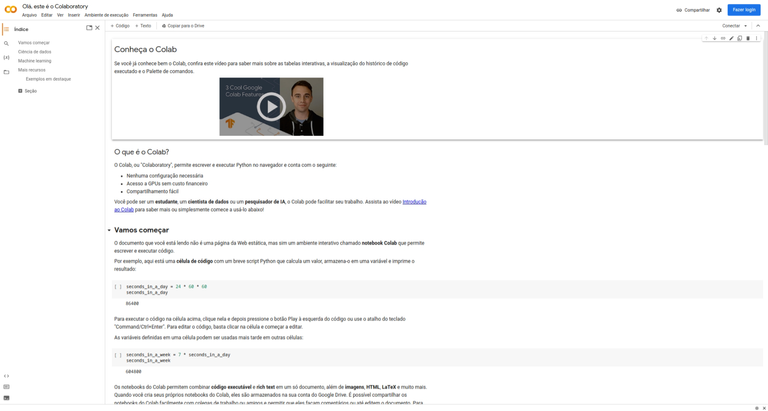
| English | Português |
|---|---|
| 2nd step: login. To log in, click on "File" in the menu. Then, click on "New Notebook".Well, at this moment, I won't explain the basic concepts of Python and Google Colab, and why it's called a "notebook". The idea is to go through this learning curve and go straight to the working tool with minimal code.After clicking on "New Notebook", a window will open to log in to your Google account, or not if you are already logged in. | 2º passo: fazer login. Para fazer login, você clica em "Arquivo" no menu. Em seguida, clique em "Novo Notebook".Bom, nesse primeiro momento, não vou explicar os conceitos básicos do Python e do Google Colab, e por que se chama "notebook". A ideia é passar por toda essa curva de aprendizado e ir direto para a ferramenta funcionando com o mínimo de código possível.Após clicar em "Novo Notebook", uma janela será aberta para fazer login na sua conta do Google, ou não, caso já esteja logado. |
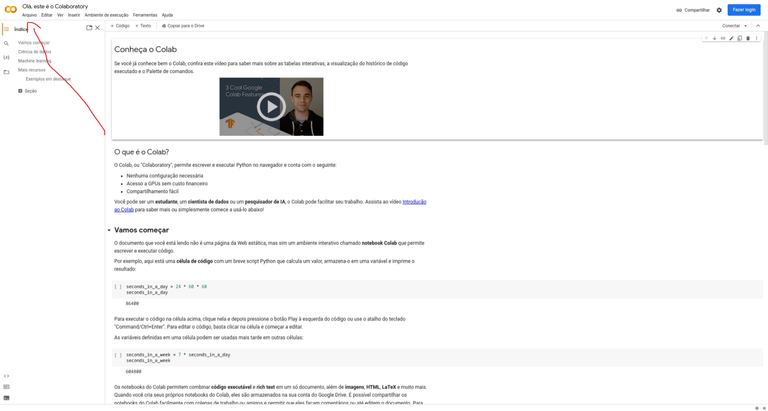
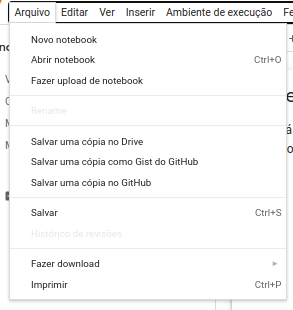
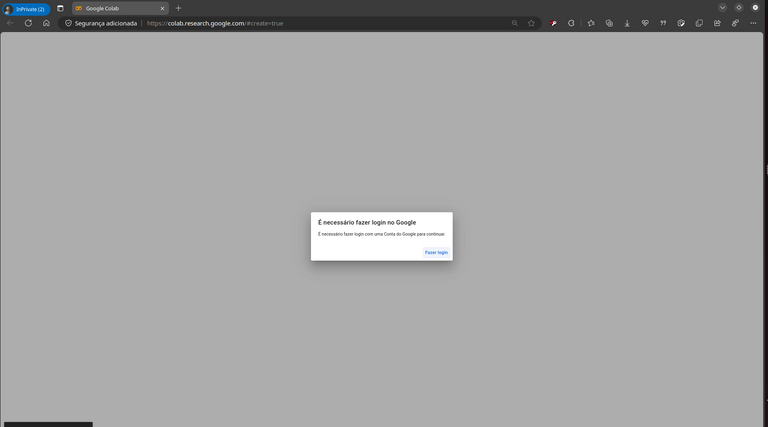
Uma janela padrão de login do Google irá abrir. Basta fazer login.
A standard Google login window will open. Just log in.
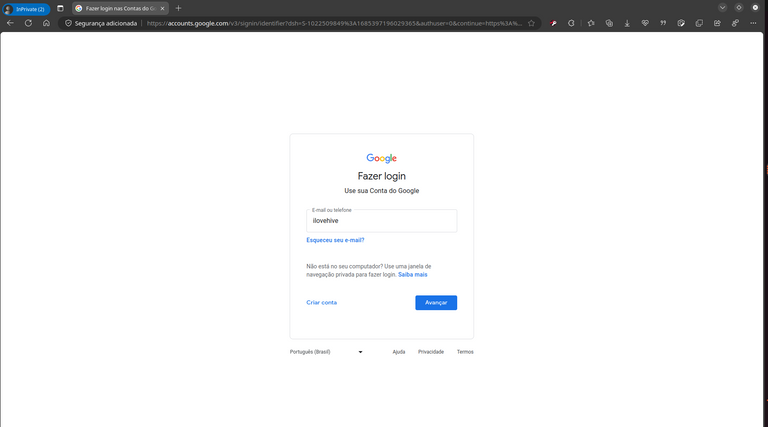
| English | Português |
|---|---|
| 3rd step: After logging in, we will see this screen. | 3º passo: Após logar, veremos esta tela. |
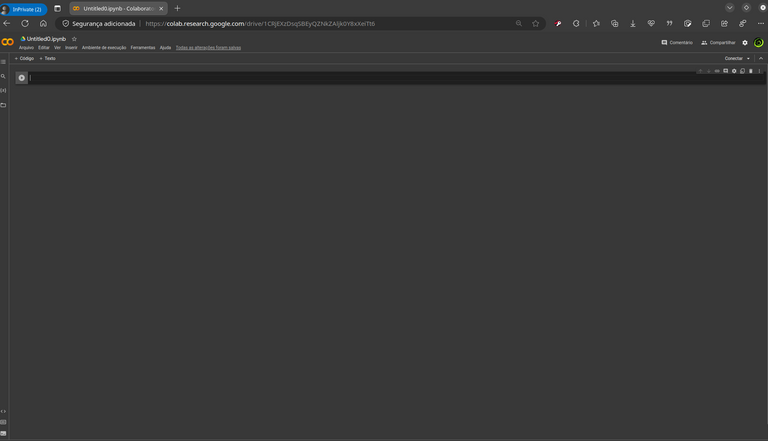
| English | Português |
|---|---|
| The first thing we need to do is click on the "Files" icon and open the file tree. Note that by doing this, your notebook will be automatically executed and made available to you. Your virtual notebook will have 12 gigabytes of RAM and 107 gigabytes of disk space, along with a virtual card as needed. | A primeira coisa que devemos fazer é clicar no ícone "Arquivos" e abrir a árvore de arquivos. Note que ao fazer isso, o seu notebook será executado automaticamente e disponibilizado para você. O seu notebook virtual terá 12 gigabytes de memória RAM e 107 gigabytes de disco, além de uma placa virtual conforme necessário. |
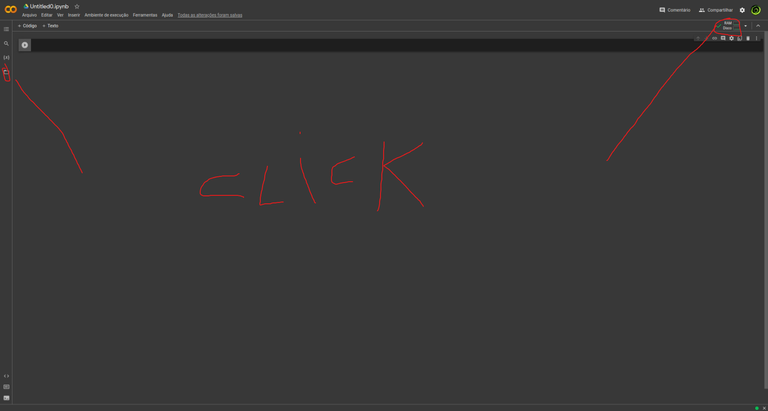
Então, ficaria assim.
So, it would be like this.
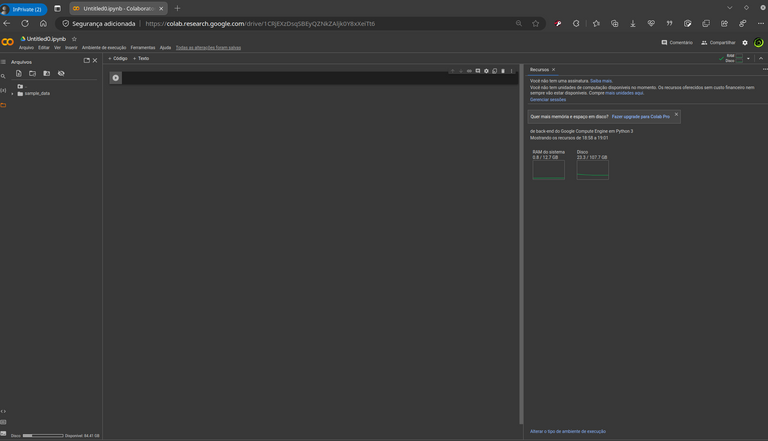
| English | Português |
|---|---|
| In this part, we see the icon for mounting Google Drive, which serves to save your code or upload and download it directly to your Google Drive account. However, this is optional, and I won't be using this feature. | Nessa parte, vemos o ícone de montar o Google Drive, que serve para salvar seu código ou fazer download e upload dele diretamente para sua conta do Google Drive. No entanto, isso é opcional, e não vou usar esse recurso. |
| English | Português |
|---|---|
| Step 4: Code Time.It's time to write the code and make the tool work. For this, we will use the wonderful tool splinterlands-stats created by user beaker007. You can check out the code by clicking on the link. | Passo 4: Hora do código.Chegou a hora de fazermos o código e fazer a ferramenta funcionar. Para isso, usaremos a maravilhosa ferramenta splinterlands-stats, criada pelo usuário @beaker007. Você pode ver o código clicando no link. |
https://github.com/gamerbeaker007/splinterlands-stats
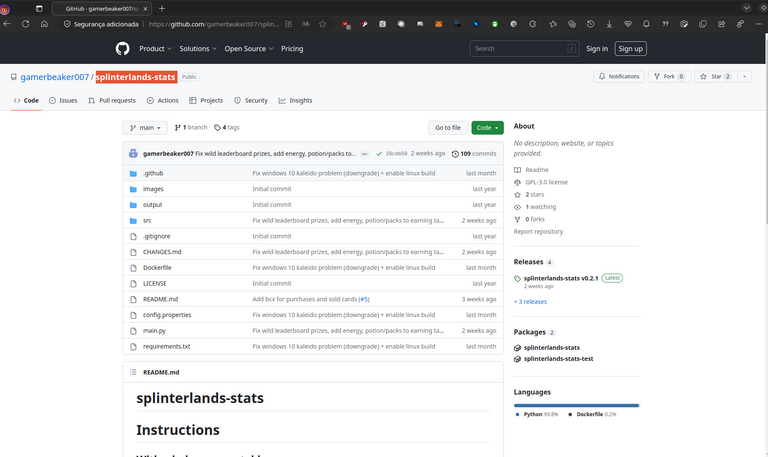
| English | Português |
|---|---|
| Returning to Google Colab, keep in mind that to install something in Colab, we use the "!" character. And to navigate through a folder, we use "%".So, let's go to the first code block. To do this, just click on the blank cell and type. | Voltando ao Google Colab, tenha em mente que para instalar algo no Colab, usamos o caractere "!". E para navegar em uma pasta, usamos "%".Então, vamos para o primeiro bloco de código. Para isso, basta clicar na célula em branco e digitar. |
!git clone https://github.com/gamerbeaker007/splinterlands-stats.git
Após isso, vamos clicar no ícone de reprodução e esperar para ver o que acontece.
After that, let's click on the play button and wait to see what happens.

Se o resultado foi esse, parabéns, está tudo certo na importação da ferramenta. O que deve ser feito é clicar nesse ícone à esquerda para recarregar as pastas.
If the result was this, congratulations, the tool importation is all set. What needs to be done is to click on this icon on the left to reload the folders.
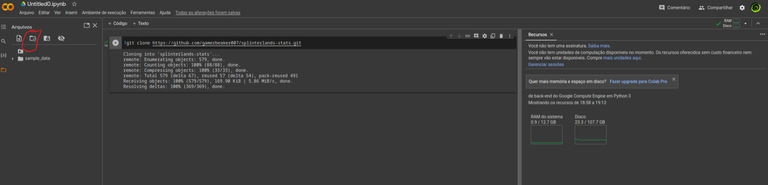
Após recarregar, veremos a pasta "splinterlands-stats". O próximo passo é entrar nela, então usaremos o seguinte código:
After reloading, we will see the "splinterlands-stats" folder. The next step is to enter it, so we will use the following code:
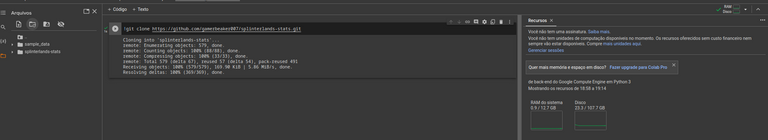
%cd /content/splinterlands-stats
Para isso, basta clicar na opção "Mais código".
To do that, simply click on the "More code" option.
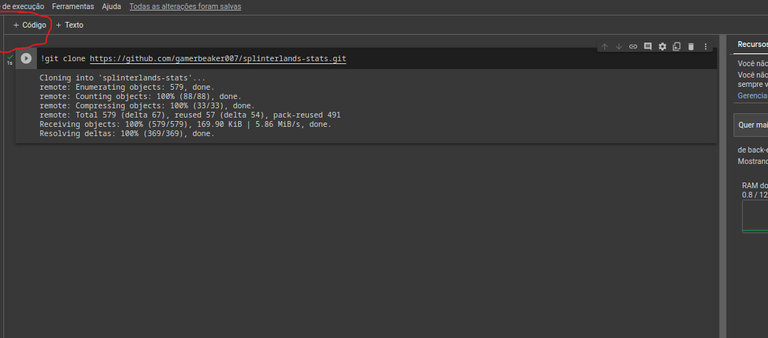
E colar o código lá e dar play.
Se o resultado for esse, é porque ocorreu tudo bem.
And paste the code there and click on the play button.
If the result is this, it means everything went well.
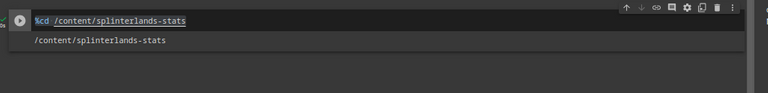
5º passo: configurando sua conta
O próximo passo é abrir a pasta "splinterlands-stats" à esquerda, clicando nela, e procurar pelo arquivo "config.properties". Após encontrá-lo, dê dois cliques nele.
5th step: configuring your account
The next step is to open the "splinterlands-stats" folder on the left by clicking on it and look for the "config.properties" file. Once you find it, double-click on it.
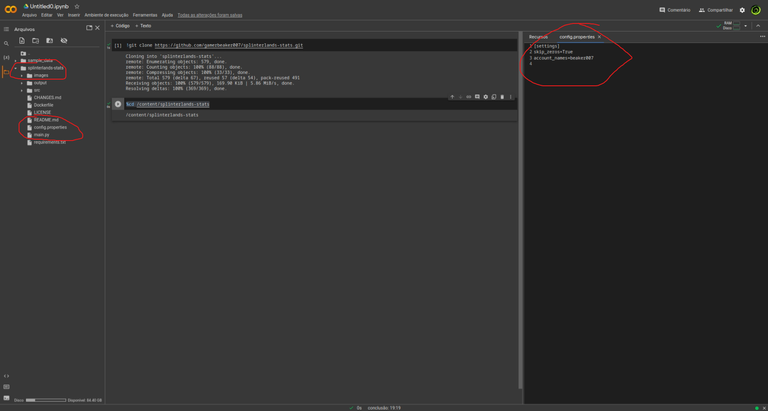
Então, à direita, vai abrir uma janela para configurar nossa conta. Basta apagar o nome de usuário padrão 'breaker007' (criador da ferramenta) e colocar seu nome ou o nome de qualquer outro usuário. É possível fazer a consulta com vários usuários de uma vez, basta separar por vírgula (,) como no exemplo: usuário1, usuário2."
So, on the right, a window will open to set up our account. Just delete the default username 'breaker007' (creator of the tool) and enter your name or any other user's name. You can perform the query with multiple users at once, simply separate them with commas (,) like in the example: user1, user2."
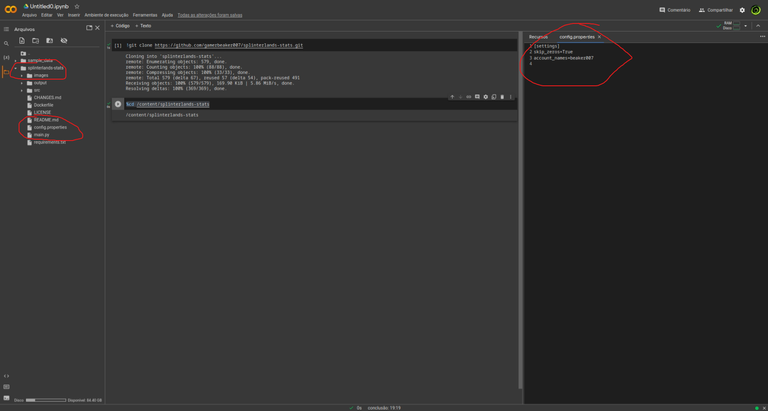
[settings]
skip_zeros=True
account_names=usuario1,usuario2,etc
| English | Português |
|---|---|
| In this example, I will use the data from user @marianaemilia. Well, the data is public, and I believe she doesn't mind me using it. Why am I using her data instead of mine? We'll discuss that later. Going back to the code, to enter the data, simply click on the "x" and the file will be saved automatically. | Nesse exemplo, vou usar os dados da usuária @marianaemilia. Bem, os dados são públicos e acredito que ela não se importe que eu use. Por que estou usando os dados dela e não os meus? Vamos discutir isso mais tarde. Voltando ao código, para inserir os dados, basta clicar no "x" e o arquivo será salvo automaticamente. |
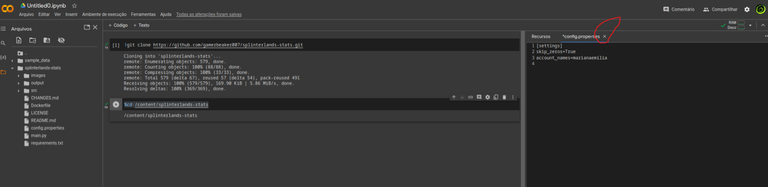
| English | Português |
|---|---|
| Now let's add some more code. We will install the tools in the virtual notebook. This is great because nothing will be installed locally, but rather in the Google Cloud, saving resources on your machine and avoiding version errors and errors in Python, pandas, etc. So, the next step is to click on another code block and run it. | Agora vamos adicionar um pouco mais de código. Vamos instalar as ferramentas no notebook virtual. Isso é ótimo, pois nada será instalado localmente, mas sim na nuvem do Google, o que economiza recursos da sua máquina e evita erros de versões e erros no Python, pandas, etc. Então, o próximo passo é clicar em mais um bloco de códigos e executá-lo. |
pip install -r requirements.txt
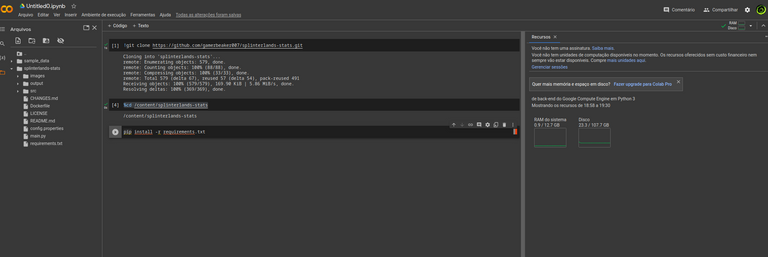
Se tudo correr bem, você terá esse resultado. Ignore quaisquer mensagens de erro, pois ainda funcionará mesmo assim.
If everything goes well, you will have this result. Ignore any error messages because it will still work anyway.
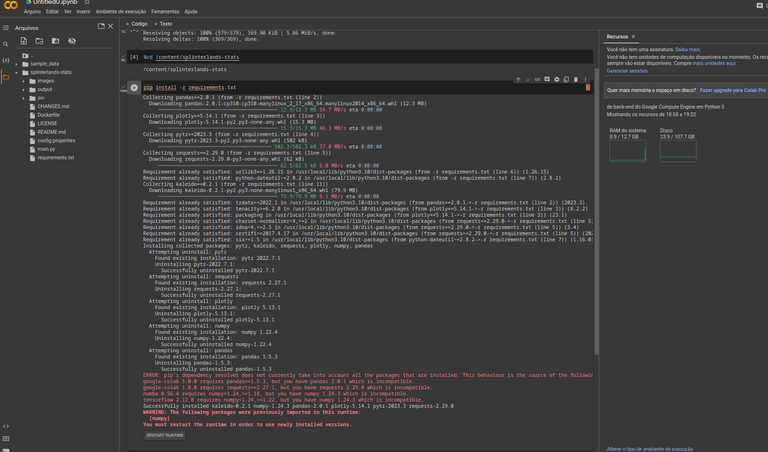
passo 6: Hora da mágica - código final.
E, por último, vamos para o código final.
Step 6: Magic Time - final code.
And finally, let's move on to the final code.
!python main.py
Basta criá-lo, dar play e ver a mágica acontecer.
Just create it, hit play, and watch the magic happen.
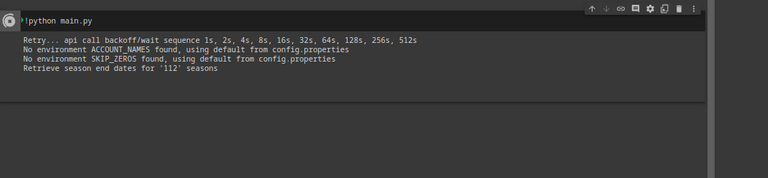
Este bloco de código pode levar algum tempo para ser executado, pois ele irá buscar todos os dados das contas de exemplo.
This code block may take some time to execute as it will fetch all the data from the example accounts.
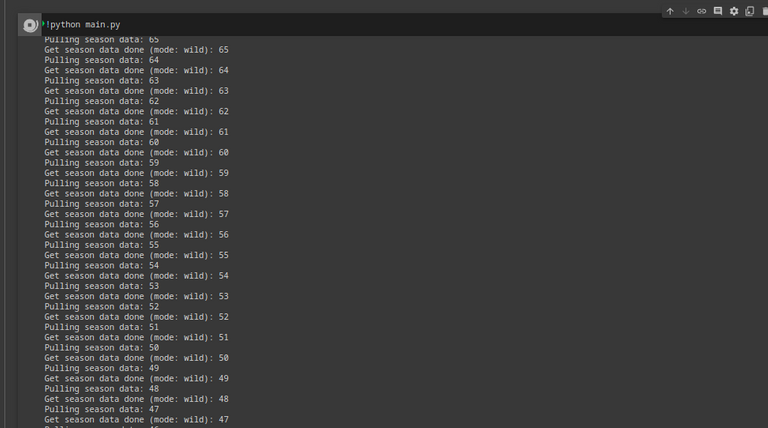
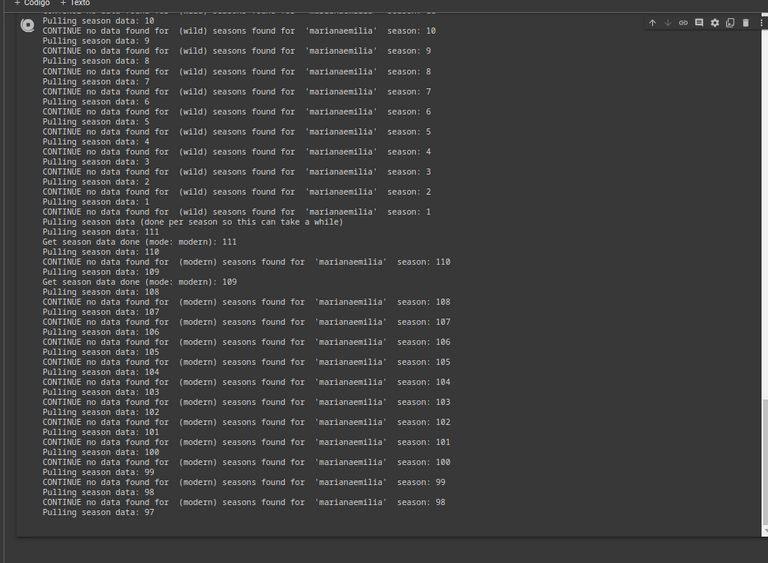
Você pode ter certeza de que tudo ocorreu bem se encontrar a seguinte frase no terminal:
"Post can be found in file: output/nomeseusuario/post.txt"
Ou, se você pesquisou por vários nomes de usuário, o arquivo de texto será chamado de "combinado post.txt".
You can be sure that everything went well if you find the following phrase in the terminal:
"Post can be found in file: output/username/post.txt"
Or, if you searched for multiple usernames, the text file will be named "combined post.txt".
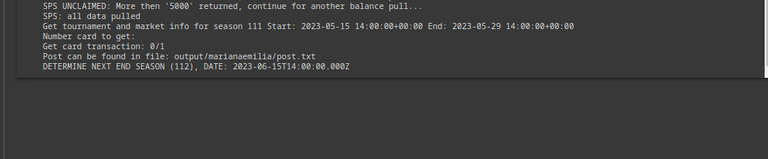
OK tudo certo e agora?
OK all right and now?
| English | Português |
|---|---|
| Step 7: Finding and using the data.After the process has been completed, simply search for the data of the searched user in the "output" folder. You will see the images, the .txt file, and the .csv file. Just double-click on them to view them. Another option is to right-click on them and download the files to your local machine | Passo 7: Encontrando os dados e utilizando.Após o processo ter sido concluído, basta procurar na pasta "output" os dados do usuário pesquisado. Você verá as imagens, o arquivo .txt e o arquivo .csv. Basta clicar duas vezes neles para vê-los. Outra opção é clicar com o botão direito e baixar os arquivos para a sua máquina local. |
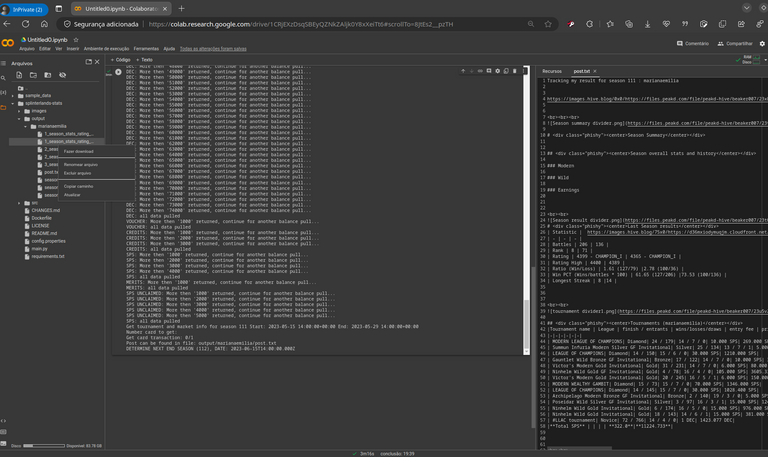
E, por último, analisar os dados no Open Office.
Além disso, é recomendado salvar o código feito em sua máquina local ou no Google Drive para uso futuro.
And lastly, analyze the data in Open Office.
Additionally, it is recommended to save the code you created on your local machine or Google Drive for future use.
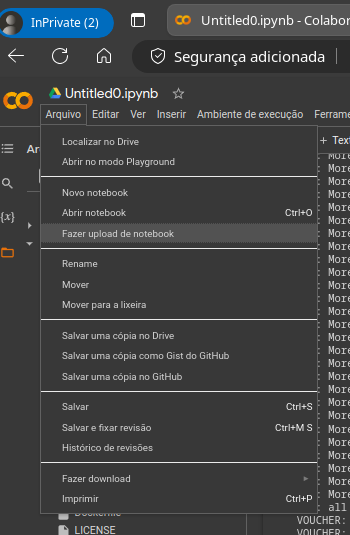
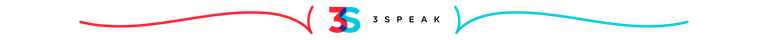
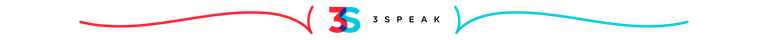
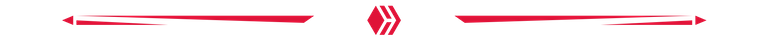
Atuais recompensa.
Current reward
| English | Português |
|---|---|
| Why did I use @marianaemilia's data? Well, because I have some players from the championship league in my circle of friends, and some of them are dissatisfied with the current rewards they are receiving. So, I decided to do some research using their usernames. Since I'm not part of the championship league, to my surprise, the amount of potions earned in the championship league is extremely high, around 1,000 legendary potions and 1,000 alchemy potions in just 15 days. Therefore, in the current scenario, a "champions" account earns 4,000 potions per month. To me, that's a very high level of investment to play against strong opponents and create good strategies to ultimately win potions. I don't know if that's fair. What do you think? Leave your comments. My concern is only about the potions, as I noticed that the winnings in the tournaments are doing well. Here are some examples: | Por que usei dados da @marianaemilia? Bom, porque tenho no meu círculo de amizade alguns jogadores da liga campeã e alguns deles estão descontentes com as atuais recompensas que estão recebendo. Então, decidi fazer uma pesquisa usando o nome de usuário deles. Já que eu não faço parte da liga campeã, para minha surpresa, a quantidade de poções ganhas na liga campeã é extremamente alta, cerca de 1.000 poções lendárias e 1.000 poções de alquimia em apenas 15 dias. Portanto, em um cenário atual, uma conta "champions" ganha 4.000 poções por mês. Para mim, isso é um investimento muito alto em termos de jogar contra oponentes fortes e criar boas estratégias para, no final, obter poções. Eu não sei se isso é justo. O que vocês acham? Deixe seus comentários. Meu pensamento é apenas sobre as poções, pois percebi que os ganhos nos torneios estão indo bem. Veja alguns exemplos: |
marianaemilia season 111:
Tournaments
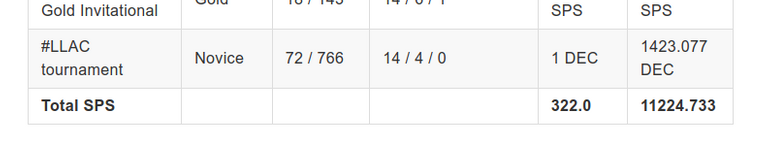
cards:
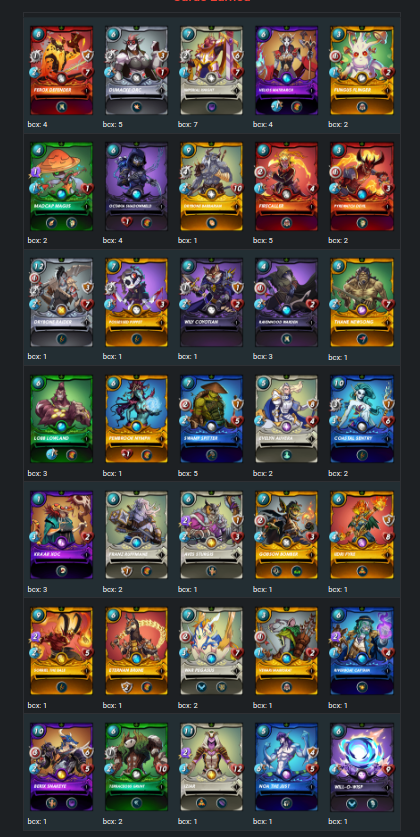
potions:

@Bubke, Top 1, ranking, wild mode
Tournaments
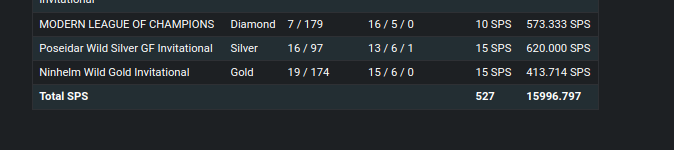
cards
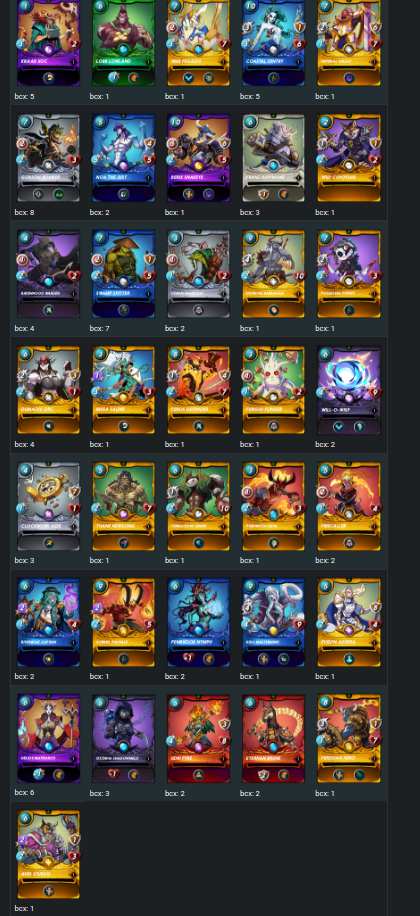
potions
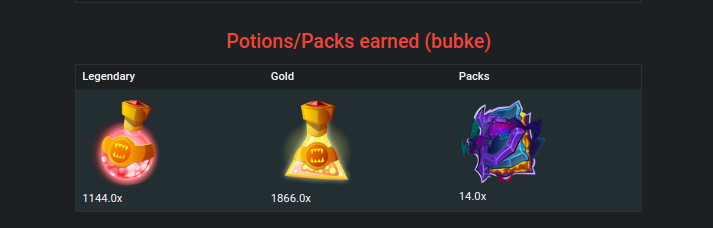
Aparec, my friend and guildmate,
Aparec doesn't play tournaments.
cards
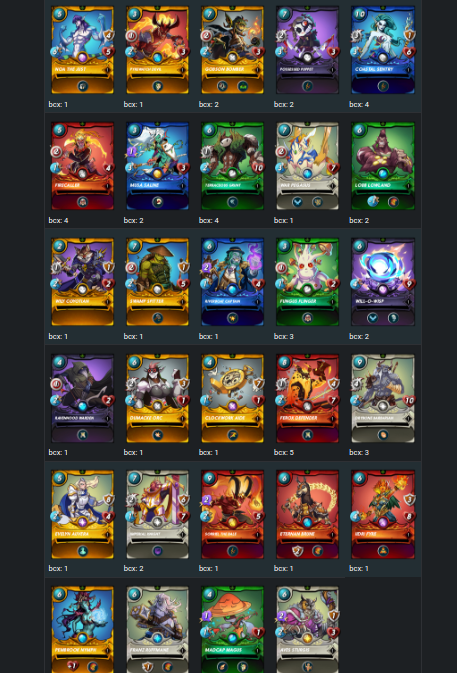
potions
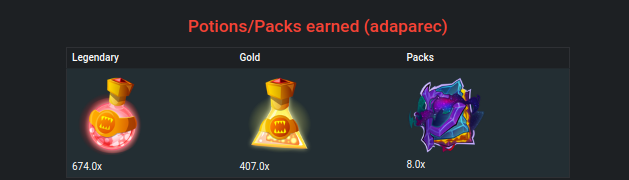
Ukyron, friend and guildmate,
Ukyron also doesn't play tournaments
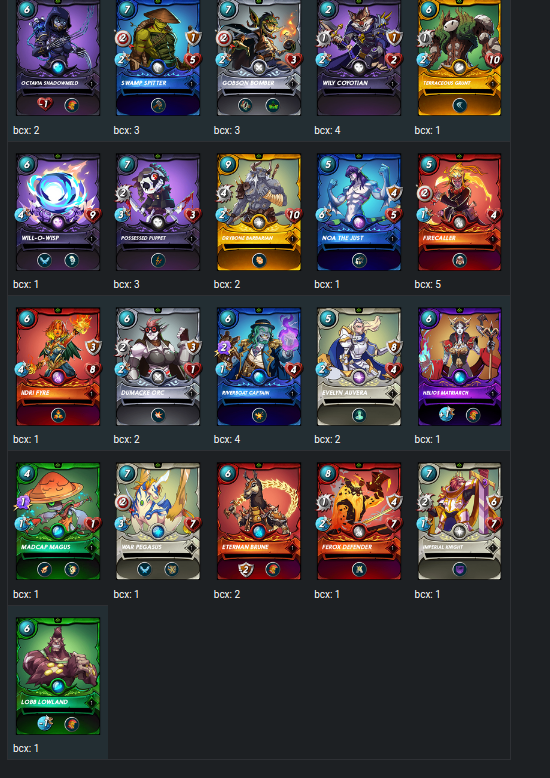

| English | Português |
|---|---|
| Well, looking at Season 111 now, I see that Adaparec and Ukyron earned significantly fewer potions than the last time I analyzed their data. They had about 1k of legendary and gold potion every 15 days. Perhaps in this season, they obtained fewer chests and have fewer potions. However, if we consider players like Mariana, Emília, and Bubke, they maintained their pace and earned around 2k potions every 15 days. We also noticed how important it is to play tournaments in this league. Is this the future of the game? Are good rewards only available in tournaments and brawls? Is it worth keeping an account in the Champions league without playing tournaments | Bom, olhando agora a Season 111, vejo que Adaparec e Ukyron ganharam bem menos poções da última vez que analisei os dados deles. Eles tinham cerca de 1k de poção legendary e gold a cada 15 dias. Talvez, nessa temporada, eles tenham pego menos baús e tenham menos poções. Mas, se levamos em consideração os jogadores Mariana, Emília e Bubke, eles mantiveram o ritmo e ganharam cerca de 2k de poção a cada 15 dias. Também vimos o quão importante é jogar torneios estando nessa liga. Será que o futuro do jogo é esse? Boas recompensas somente em torneios e brawls? Será que vale a pena manter uma conta na liga Champions sem jogar torneios? |
De acordo com os dados do https://splintershare.info/?share=viniciotricolor.
According to the data from https://splintershare.info/?share=viniciotricolor.
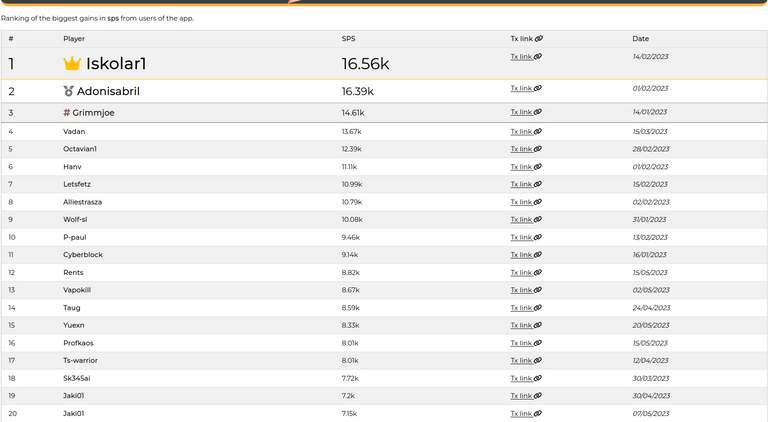
As melhores recompensas dos últimos dias foram|15/05/2023|, cerca de 8,82k de SPs, bem abaixo dos 16,56k já pagos em fevereiro. Então, é uma boa hora de rever suas estratégias e decidir em qual liga vale a pena estar."
The best rewards of the past few days were:
|Tx link|15/05/2023|, around 8.82k SPs, much lower than the 16.56k paid in February. So, it's a good time to review your strategies and decide which league is worth being in."

| English | Português |
|---|---|
| Changing the subject, let's talk about something good: let's talk about the performance of our guild in the last Brawl 154. We had good results, we achieved 14 crowns, 19 SPs, and 1.8k merits. | Mudando de assunto, vamos falar de coisa boa: vamos falar do desempenho da nossa guilda no último Brawl 154. Tivemos bons resultados, conseguimos 14 coroas, 19 SPs e 1.8k de méritos. |
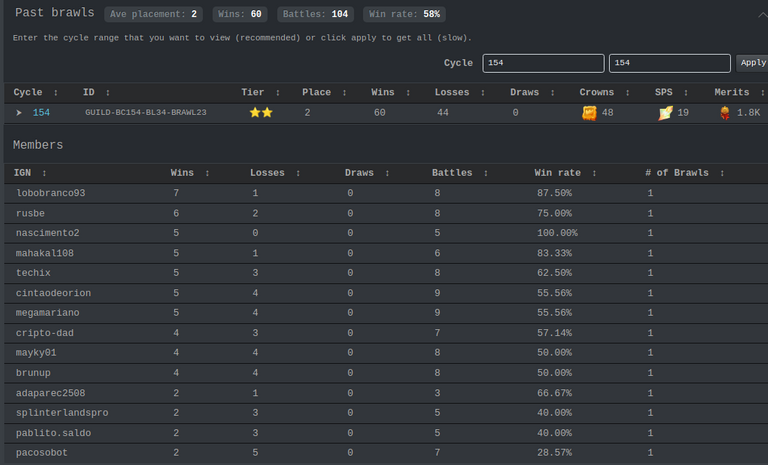
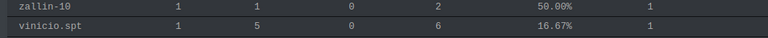
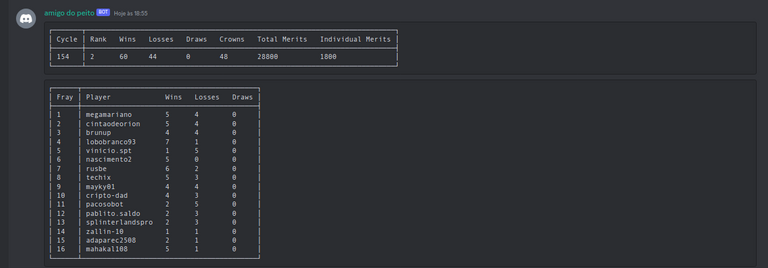
| English | Português |
|---|---|
| Once again, our friend Adaparec crushed it with another 100% win rate. Another highlight goes to Lobobranco93, who lost only one match. Unfortunately, in this round, I was the worst of all with 1 win and 5 losses. I almost sank the guild, but fortunately, we managed to secure second place. How did we get second place with that defeat? Well, one of the reasons is that now we play with a full roster, meaning 16 participants, which gives us more points. The next cycle has everything to be a success, as we have upgraded to Hall level 4. | Mais uma vez, o amigo Adaparec arrasou geral com mais uma taxa de 100% de win rate. Outro destaque vai para Lobobranco93, perdendo apenas 1 partida. Infelizmente, nessa rodada, eu fui o pior de todos, com 1 vitória e 5 derrotas. Eu quase afundei a guilda, mas felizmente conseguimos o segundo lugar. Como conseguimos o segundo lugar com essa derrota? Bem, um dos motivos é que agora jogamos com o grupo completo preenchido, ou seja, 16 participantes, o que nos dá mais pontos. O próximo ciclo tem tudo para ser um sucesso, já que fizemos upgrade para o Hall level 4 |
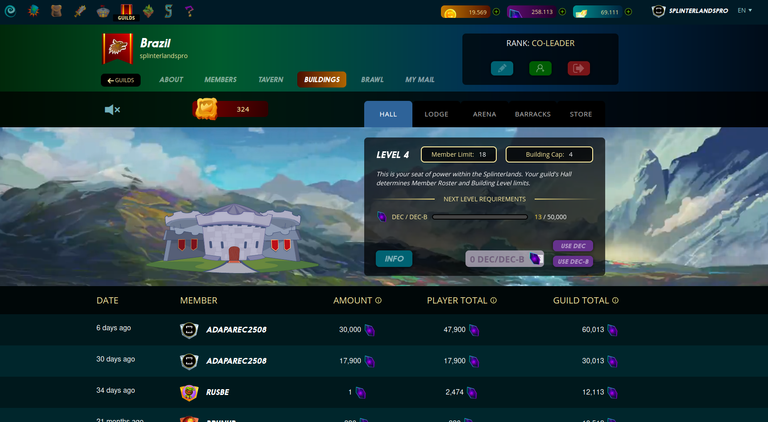
barracks level 3
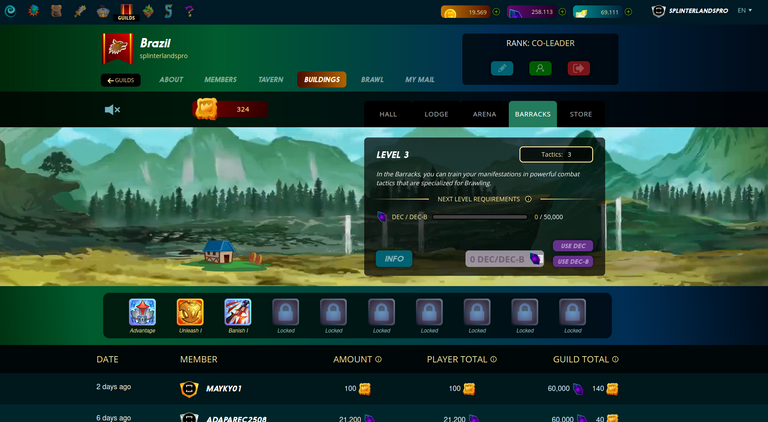
Com isso, banimos a Quora das nossas lutas adversárias, uma das cartas mais temidas de todas as guildas.
With this, we banished Quora from our adversarial battles, one of the most feared cards among all guilds
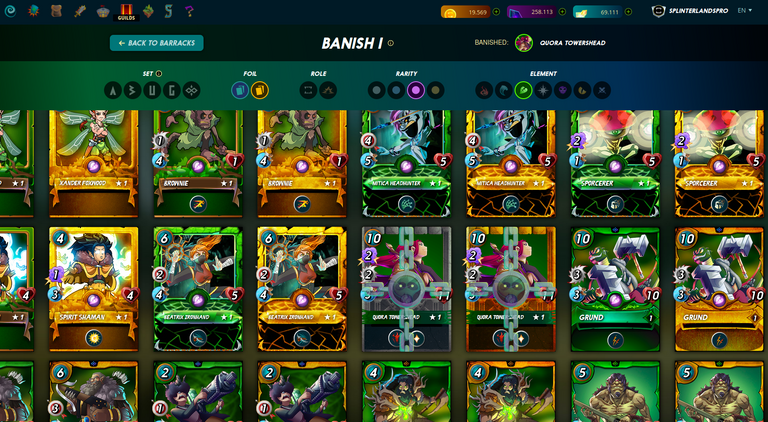
Quora nunca mais, pelo menos não em Brawl inimigo, e mais upgrade vem por aí, graças ao evento Burn. Mas isso é assunto para outra hora. Até a próxima! :)"
"Quora never again, at least not in enemy Brawls, and more upgrades are coming thanks to the Burn event. But that's a topic for another time. Until next time! :)"
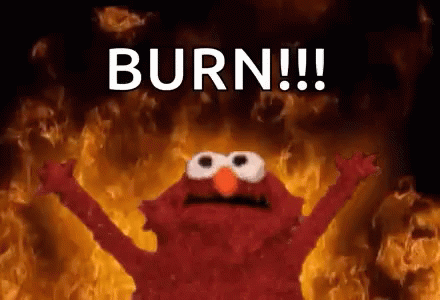
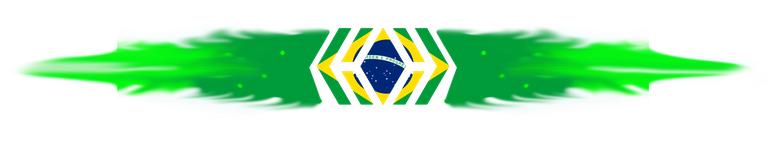
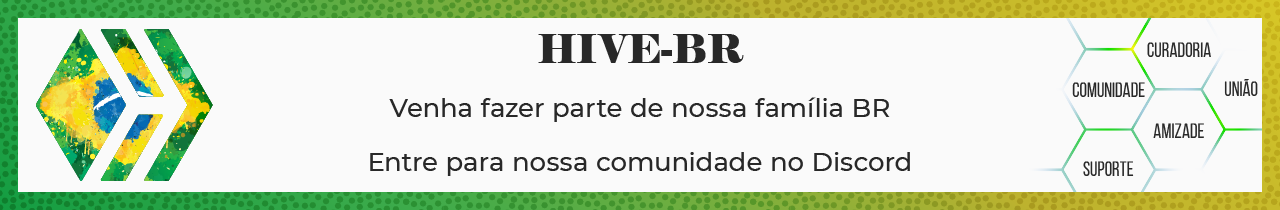
Um jogo de cartas colecionáveis digital descentralizado construído na blockchain Hive!
https://splinterlands.com/?ref=viniciotricolor
#splinterlands
#hive
#posh
#NFTs
#Blockchain
#BlockchainGaming
#HiveBlogShare
#play2earn


excelente tutorial, fiz aqui, rodou certinho, peguei as tabelas pra fazer minhas análises pormenorizadas, incluindo faturamento com posts, deu esse resultado:
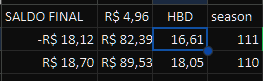
mas os SPS da season deram diferentes do splex:
really don't know what could have happened, maybe @beaker007 can help us understand better what happened
@viniciotricolor
What I understand is that there is a difference between what splex.gg report as SPS earnings and what my tool reports as SPS earnings. My Spanish's/Portuguese/... is not that great 🤣
I assume there is a difference in how it is calculated SPS if it takes into account reward delegation like Archmage rewards sharing (35%).
I calculate the raw income, before taxes 😁.
Their are two possible solutions.
Not sure what is better, what is your opinion?
And can you confirm this account is used by archmage so it could be explained?
Both option will take some time to investigate and build.
View more
Nice alternative way to execute the python code 👍
yes I like to use it, to test other codes there
Posted using Splintertalk
tudo bem explicadinho...
valeu mesmo!
nem fazia ideia dessa funcionalidade do Google.
!luv
@viniciotricolor, @crazyphantombr(1/5) sent you LUV. | tools | discord | community | HiveWiki |
HiveWiki |  NFT | <>< daily
NFT | <>< daily
google colab boa alternativa pararodar codigos python o melhor é gratis :)
Posted using Splintertalk
Muito legal esse tutorial, vou dar uma olhada nele passo a passo!
show :)
Posted using Splintertalk
Obrigado por promover a comunidade Hive-BR em suas postagens.
Vamos seguir fortalecendo a Hive
Yay! 🤗
Your content has been boosted with Ecency Points, by @viniciotricolor.
Use Ecency daily to boost your growth on platform!
Support Ecency
Vote for new Proposal
Delegate HP and earn more
Your post was manually curated by @KaibaGT.
Delegate your HP to the hive-br.voter account and earn Hive daily!
🔹 Follow our Curation Trail and don't miss voting! 🔹
Do you know you can win a Chaos Legion pack and many other things just by following some simple steps ?? Check out our Latest Daily Showcase and Participate our latest Giveaway. Thanks
Thanks
Thanks for sharing! - @mango-juice

Thanks :)