Card Renting Made Easier | Rent My First Lootrush GU Cards | Easy Steps To Follow
Finally understanding how to navigate and the steps to actually rent my some godunchained cards on lootrush yesterday is one of my recent achievement for now, I have encountered different difficulties while trying to figure out the site for month and at the end I always get to just quit the site and either try to purchase a card or just lay my hand on other things. Goduchained is one game I love so much and always find a way to play whenever I'm free, at least doing the first 10 daily battles, my friends started having interest in playing the game but they aren't that financially capable to play, I would have just told them to play with the starter deck which I the codes in my collection but I know that won't take them anywhere especially the first 2 rank and it is always tiring when you started getting defeated simultaneously.
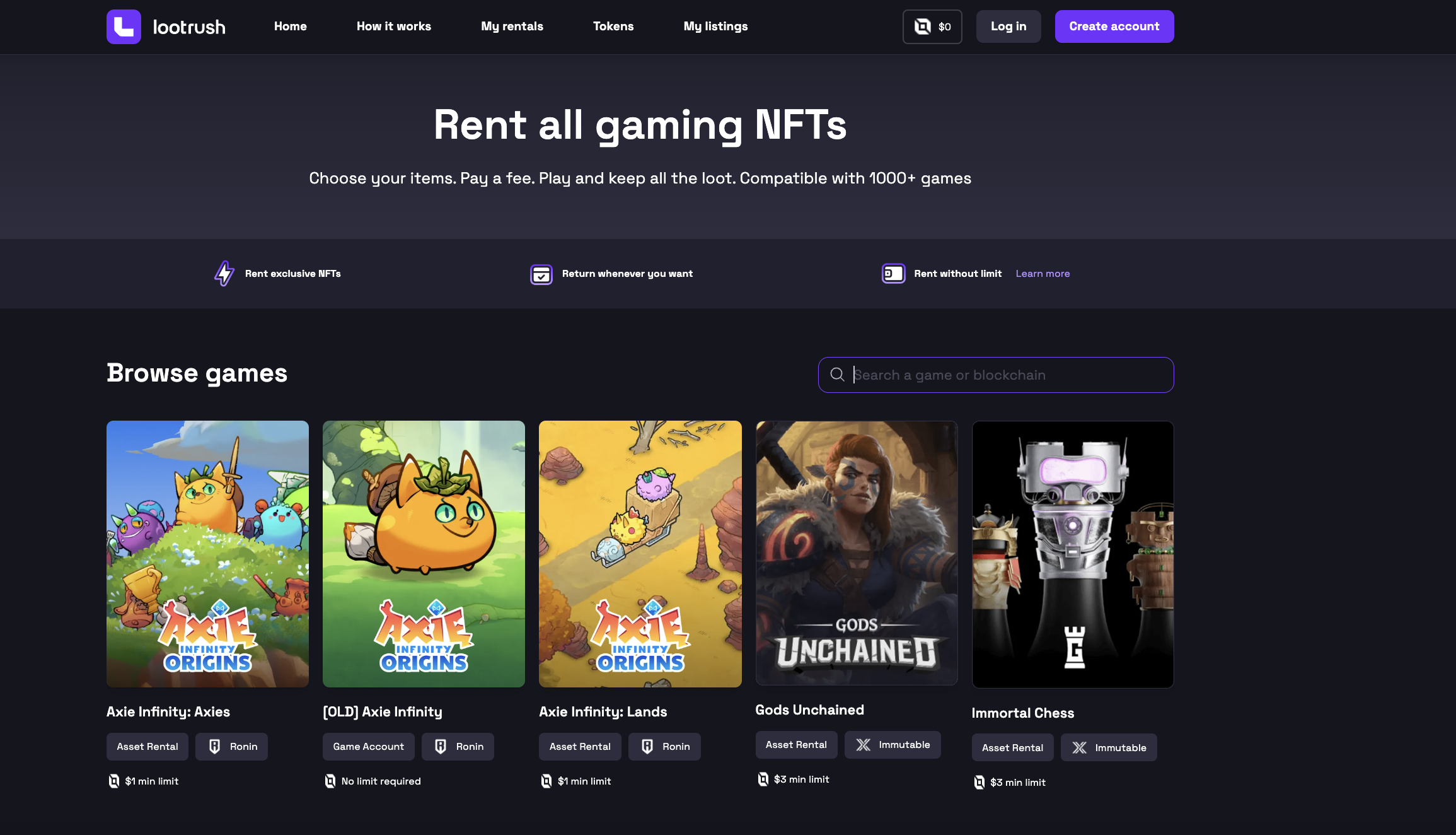
My major issue was how to increase my rental limit which I try to do some tasks but unknowingly to me, I was focusing on the wrong thing and I'm sure some newbies might also be facing same issue, I get to understand that lootrush main wallet have no limit and you can rent as many card as you like as long as you have the fee, but we most times try to use external wallet which is capped. I had to search online then came across a particular video which I will share below that serve as a guide for me. The first step was to register on the site with your own eth wallet which is linked to your godunchained account, my own advice is to probably have the wallet only in your metamask so other wallet wont pop up and start creating issues for you. I had lot of eth address my metamask and It somehow prevent me from doing the necessary stuff at first. Click the create account and connect with your your wallet which you are using in the game.
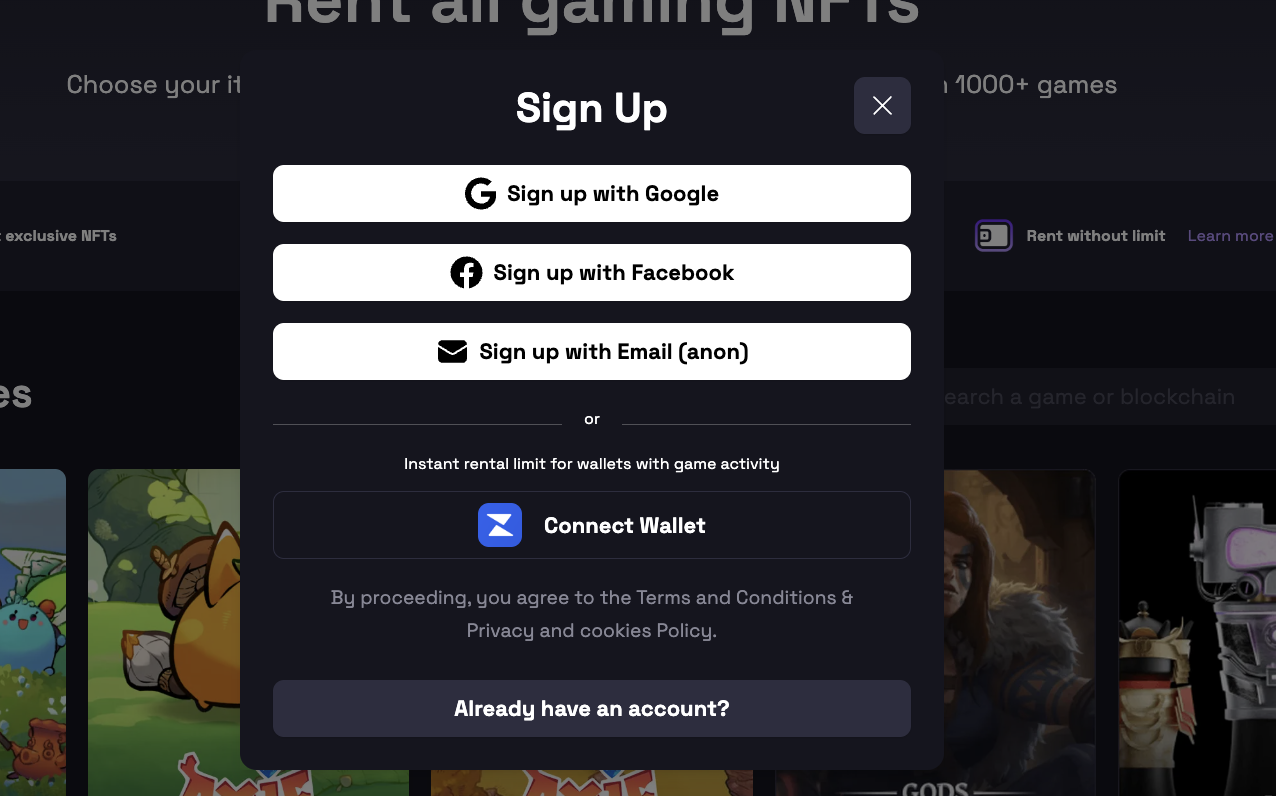
Immediately you have access after sign in, download a Lootrush Extension wallet which you can see easily if you search on google, it is really straight forward, once downloaded, you will have your own lootrush address created for you. The next thing is to deposit some tokens to the game which will act as your fee but there is one issue you might face during the deposit, If you went to deposit directly and accept all necessary transaction it will show you error and the deposit will fail, the reason is because you have to disable your lootrush wallet so you can be able to deposit through your external wallet.
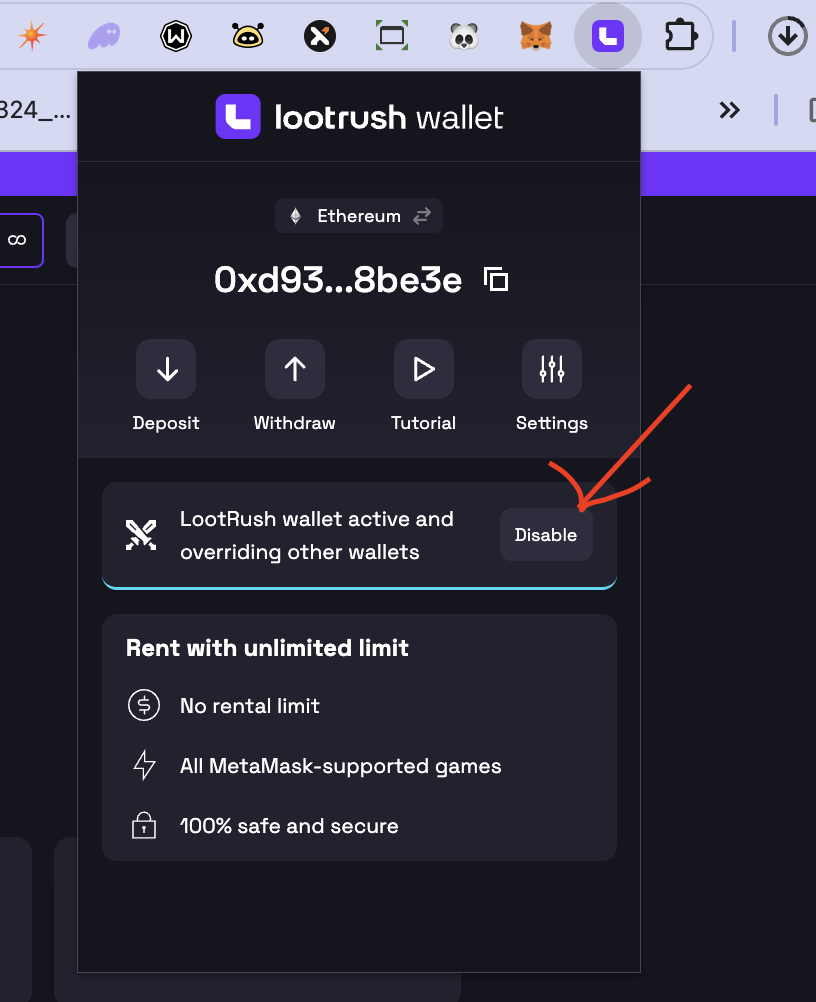
disable your lootrush wallet and prevent it from overriding your metamask wallet, refresh the lootrush page, then click the deposit option which will give you some deposit option.
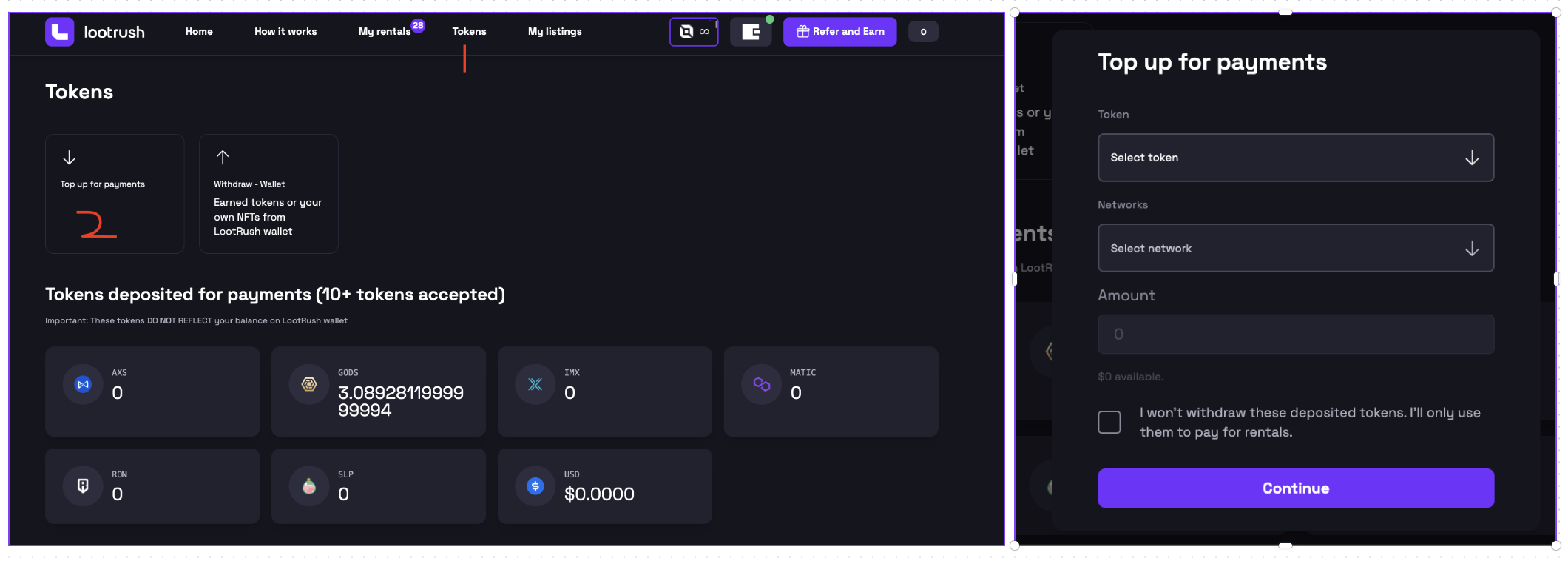
pick the token you want to deposit, then select immutable and the amount you want to deposit, tick the I won't withdraw part and continue then it will bring out immutable transaction page which you need to approve the necessary pop up with in 2mins after it is successful, your token will pop up. Once you are done, go over to the lootrush extension and click force use where you previously clicked disable then reload the whole page so lootrush wallet can be active again.
From there you can easily rent any card of your choice which is really straightforward and very cheap. rented a full deck which on a norms cost around $480 for just 1.2$ yesterday and I was just smiling because I now have my easy ticket to higher rank. For video guide, you can easily follow the video I watched below. Goodluck on your battle
Posted Using InLeo Alpha
!MEME
Credit: atheistrepublic
Earn Crypto for your Memes @ HiveMe.me!
I tried to use lootrush a couple of weeks ago, the problem is that I have to move my ETH to them which makes me uncomfortable and also because there is a transaction fee in transferring the ETH which I do not like.
Really, i use my ingame god token which i deposit straight from the game and there was no charges attached
Hold on, I must be wrong, let me check it again...
Congratulations @valchiz! You have completed the following achievement on the Hive blockchain And have been rewarded with New badge(s)
Your next target is to reach 180000 upvotes.
You can view your badges on your board and compare yourself to others in the Ranking
If you no longer want to receive notifications, reply to this comment with the word
STOPCheck out our last posts: