Newbie Task Three: Hive keys and how to protect them.

Point 1: Always keep your keys safe. This has been the warning I’ve received since the day I created an account on Hive, and this is me screaming it out to you too.
It’s the third week of the Newbie initiative lessons, and this week questions are on Hive keys and how to protect them.
Highlight the steps involved in changing the trustee accounts (recovery accounts) to your hive account.
First, a trustee account also known as the recovery account is an account other than yours which can be used to recover your account incase you’re hacked. Please note that it is important to use someone easily accessible and available and that you trust as your recovery account.
To change your Trustee account, follow the steps below:
1On the Peakd frontend, go to your profile and click the three dots beside settings.
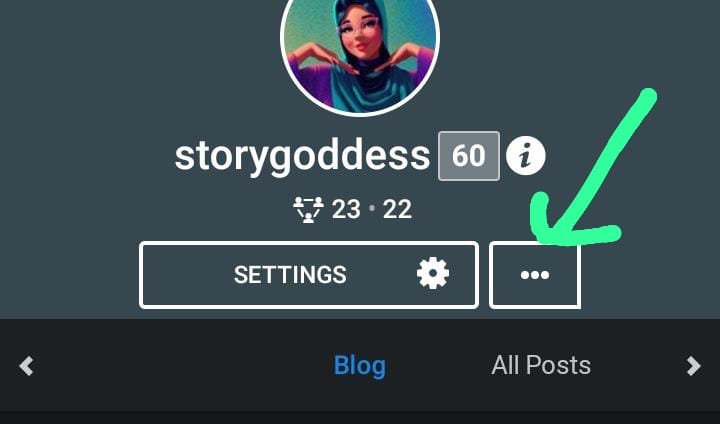
2 From the dropdown options, select keys and permissions.
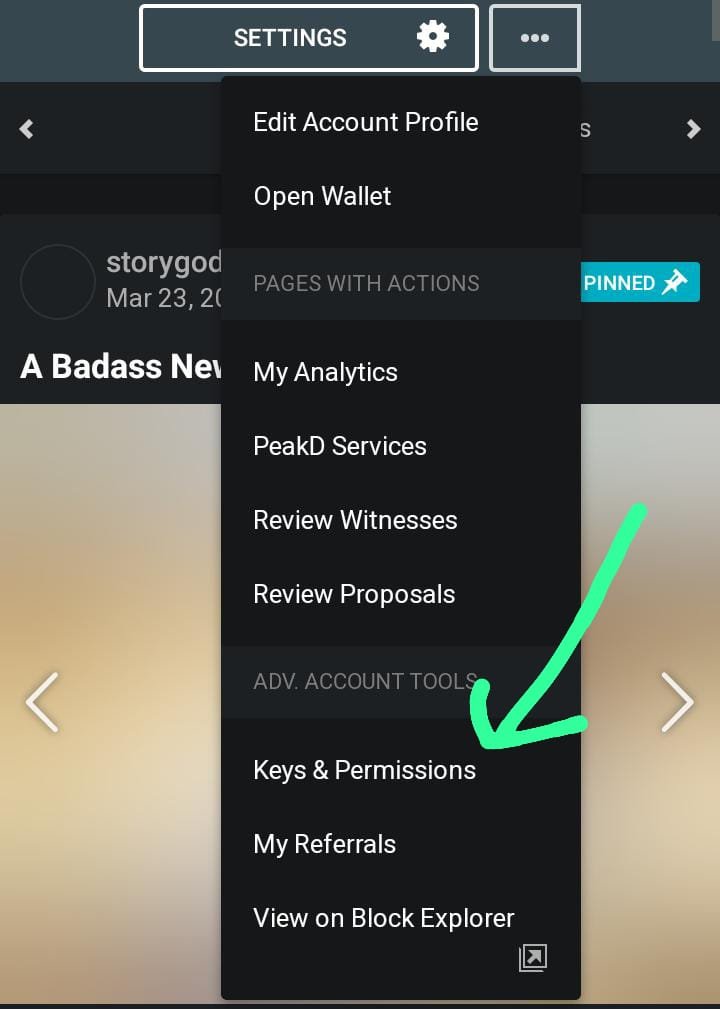
3From the available options, select Recovery account. There is a short description of what you need to know about trustee accounts here. Scroll down to see who your current trustee is.
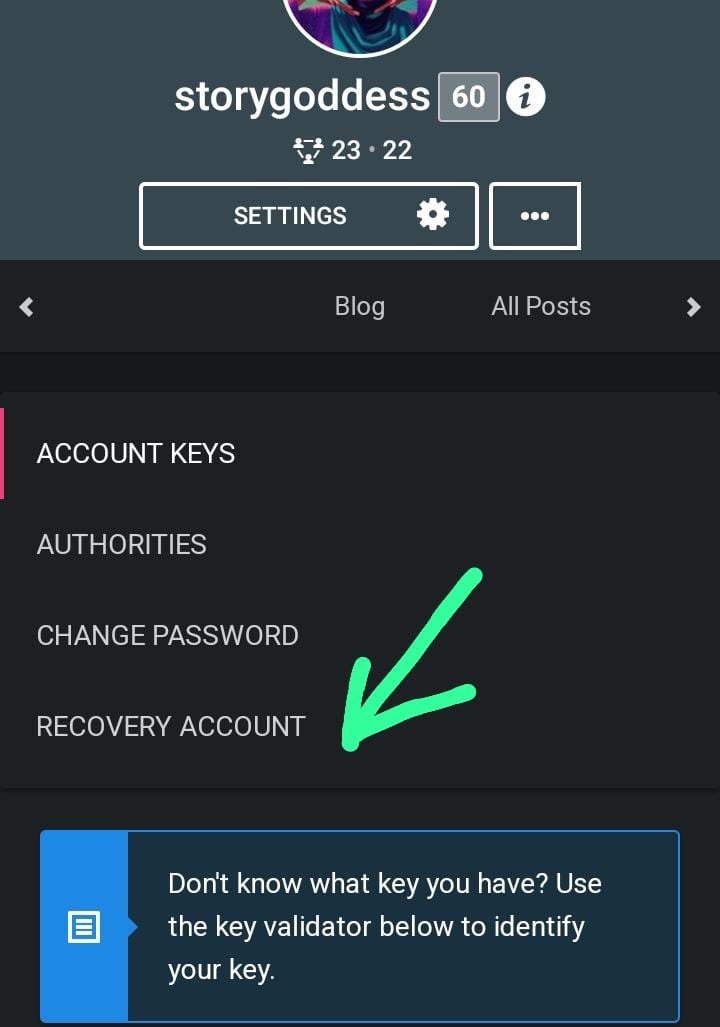
4Then, change recovery account.
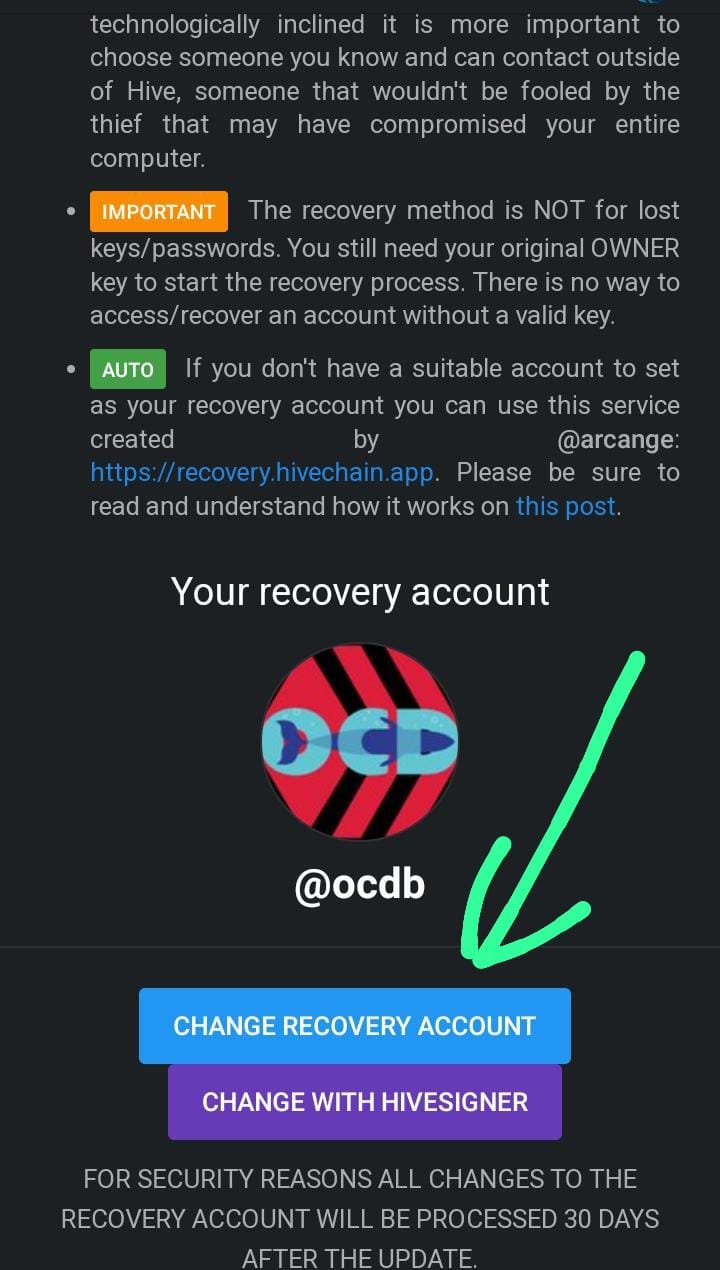
5Input the requested information and confirm.
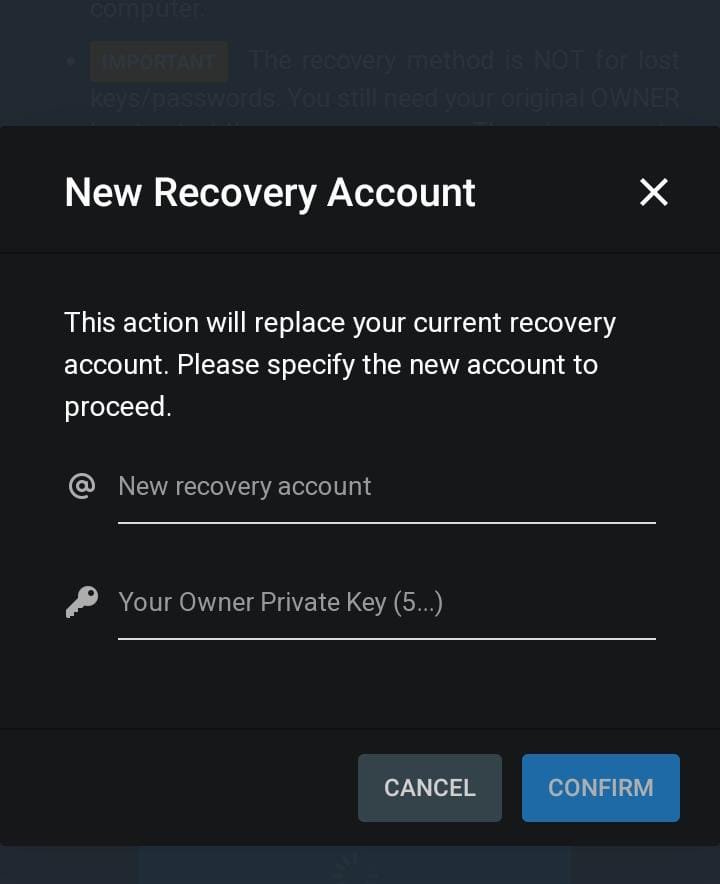
If you invited someone to the Hive blockchain and had to give them a proper explanation of the function of each key, write out what your explanation will look like for each key.
Do you remember the jargon that I mentioned earlier? Those are the Hive keys and there are five (5) of them. It is important to protect these keys because they are the access to your assets. You can protect them offline by copying and saving as locked PDF so that other people do not have access to it. Or you can write them down in a safe journal and find a way to keep them safe. Talking about the keys, they are explained below:
Active Key: This key is necessary to carry out financial transactions on Hive. Activities like tokens transfer, powering up or down, HBD conversion and all activities relating to finances.
Posting Key: Also known as the engagement key is used for all your social activities on Hive. Activities like publishing, editing, or commenting on a post, reblogging, upvoting, following and unfollowing accounts, downvoting and all other activities relating to posts on Hive.
Owner key: This key is needed to change other keys. It is used to recover your account or change other keys. In case of a hack, your owner key is needed to recover your account, so it is important that you keep it safe offline and make it available to your trustee when the need arises.
Master Key: It is used to generate other lost keys and also recover an account.
Memo Key: This does not perform many functions, but it is important for sending and viewing encrypted messages.
Peradventure, your account Active Key got exposed to the general public. What are the measures you'll take to safeguard your assets and account going forward?
Step 1: Move out all my assets from my account to my trustee’s account, then
Step 2: I’ll proceed to change my keys using the master or owner key and then reach out to my trustee that I have used above for help.
Thanks to the Newbie initiative team once again for this opportunity.
First image was designed on Canva.
Other images are screenshots from my account.
But you still need your Active key when using the loging in to the Ecency app. Which I find a bit puzzling but I guess it's for the best
It's all for security purpose, ma'am.
Yes sweetie i understand
There's a lot to learn from everything you just wrote. You did a nice Job
Thank you, ma'am.