The All New HiveStats - A Leofinance Development
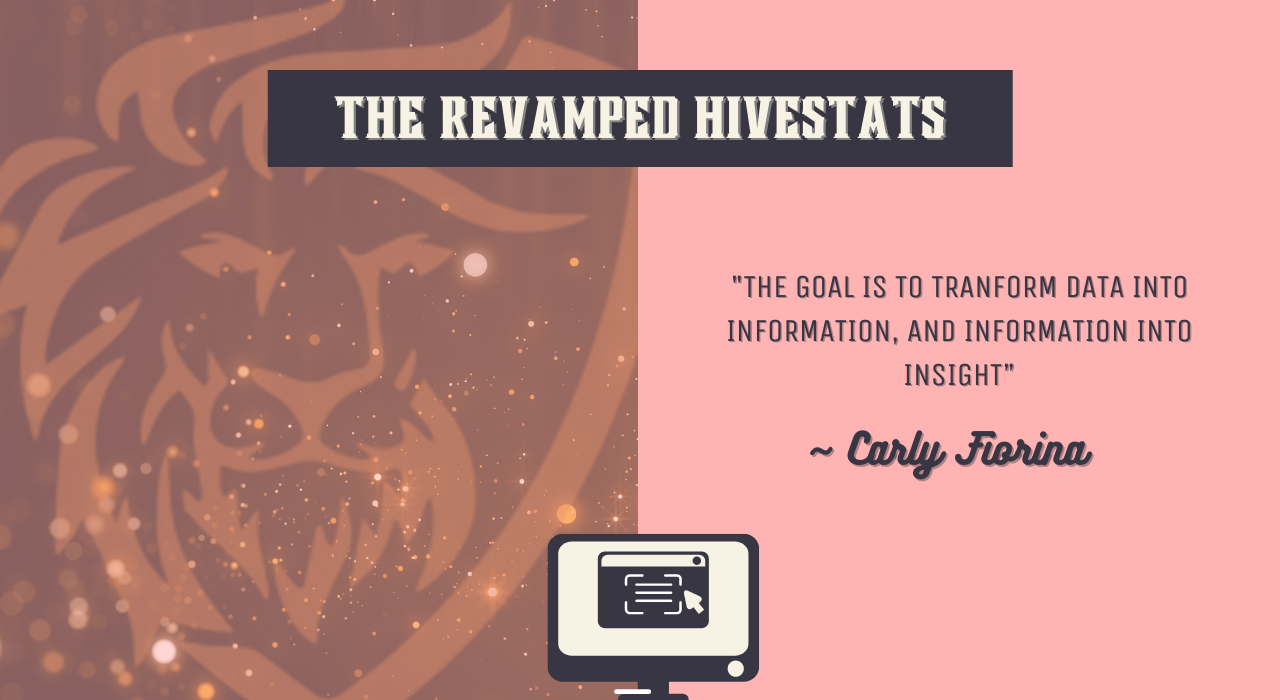
Yesterday, Leofinance announced the launch of all new HiveStats, a Hive blockchain frontend to dive into the statistics of individual Hive accounts.
I haven't used the previous one much, just went there a couple of times. But after exploring this, I am sure I will be flocking around here pretty often.
First Look & Feel
At first glance, it radiates vibes like it would be easy and worthy staying here for any Hive stakeholder.
It's way better organised and visuals are consistent and have appropriate sizes.
And it doesn't at all feel like a software built under a crunch of development efforts or in haste, just to cater a pressing need of the users.
The UI is fluid to interact with and better polished.
It feels like a platform built with patience and is way better looking and user friendly.
Without wasting any further time let's look at the UI and functionality.
The Main Header & Page Heading
The Primary Header Bar contains a nice logo sitting at the top left. With menu buttons in the centre linking to the other Leofinance platforms.
To the most right you'll find a small clickable icon to toggle between light and dark mode, as per your preference. Followed by the login button.
The Container
Right below the header bar is a nice gallery of 15 trending posts in form of image sliders. The gallery transitions are smooth without any lag or load.
Right below it start the various dashboards arranged on a single page with infinite scrolling. The first dashboard is divided into two sections with some basic profile info to the left and a breakup of total rewards you have received as an author, curator and witness.
Profile & Received Rewards
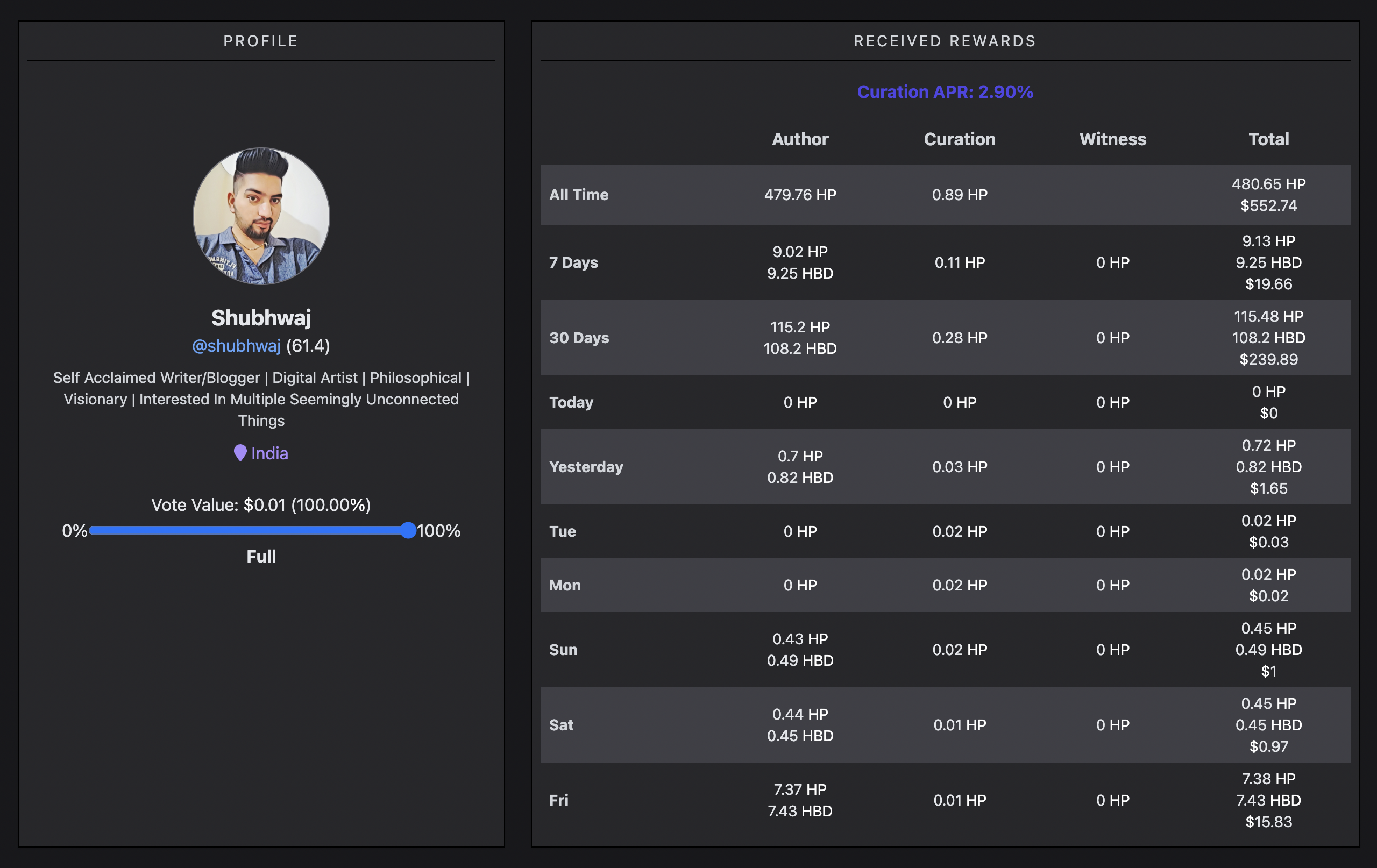
The next dashboards contains some general stats and info.
Scrolling further down, you are presented with following tickers.
- HIVE - price and change % with a link to trade
- CUB - price and change % with a link to trade
- LEO - price and change % with a link to trade
- HBD - price and change % with a link to trade
- CUB APY - % with a link to stake
- bLEO-BNB APY - % with a link to stake liquidity tokens
Further below it you'll find the wallet stats.
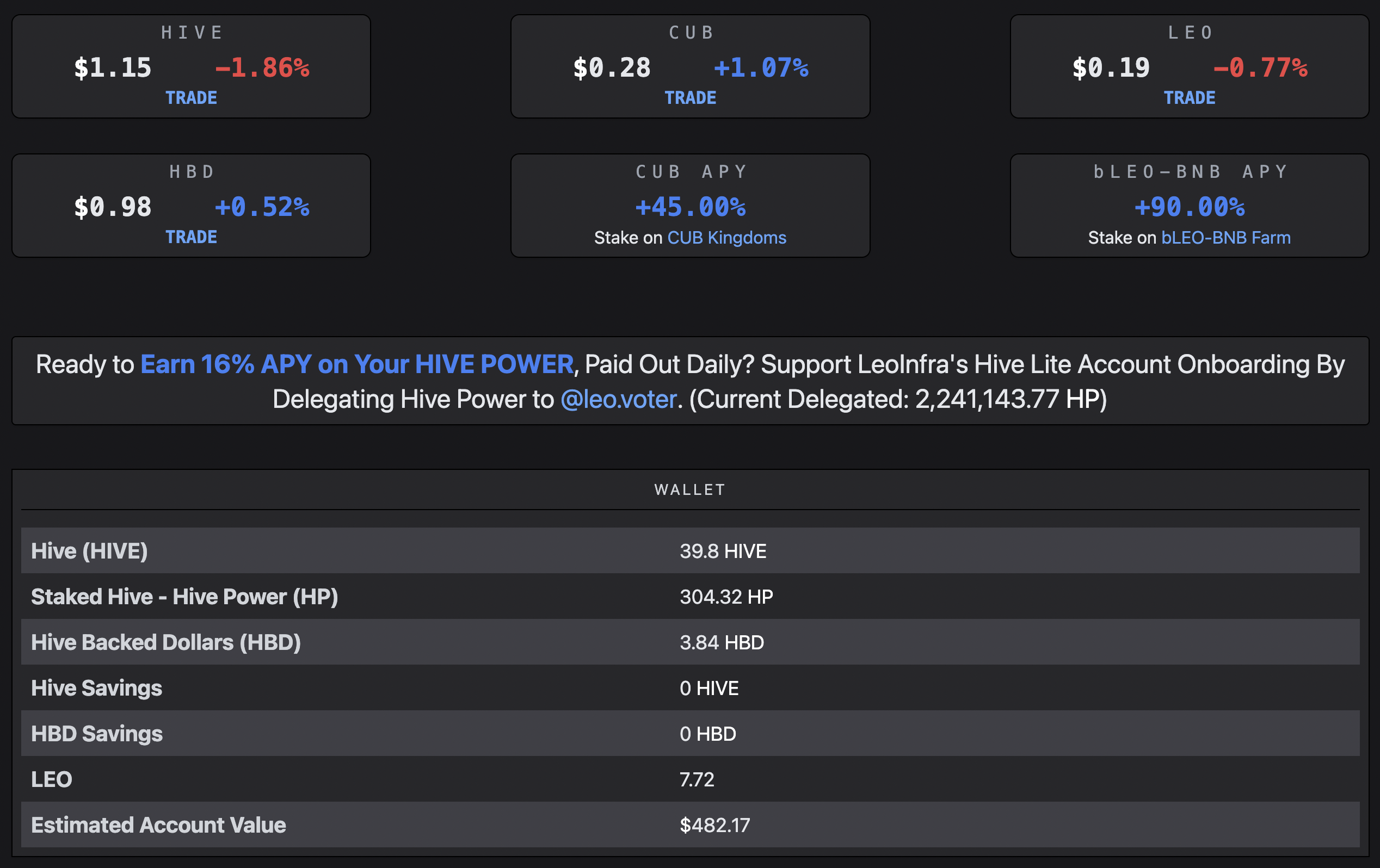
Price/Change Tickers & Wallet Stats
The next section is Analytics showing a chart of account growth that has power ups, power downs, account HP etc plotted. And another showing total amount earned in terms of USD. Both the parameters can be analysed either for a week or a month.
The label categories present below the X-axis of both the charts are clickable. And clicking them will exclude or include them in the chart. Here's an overview.
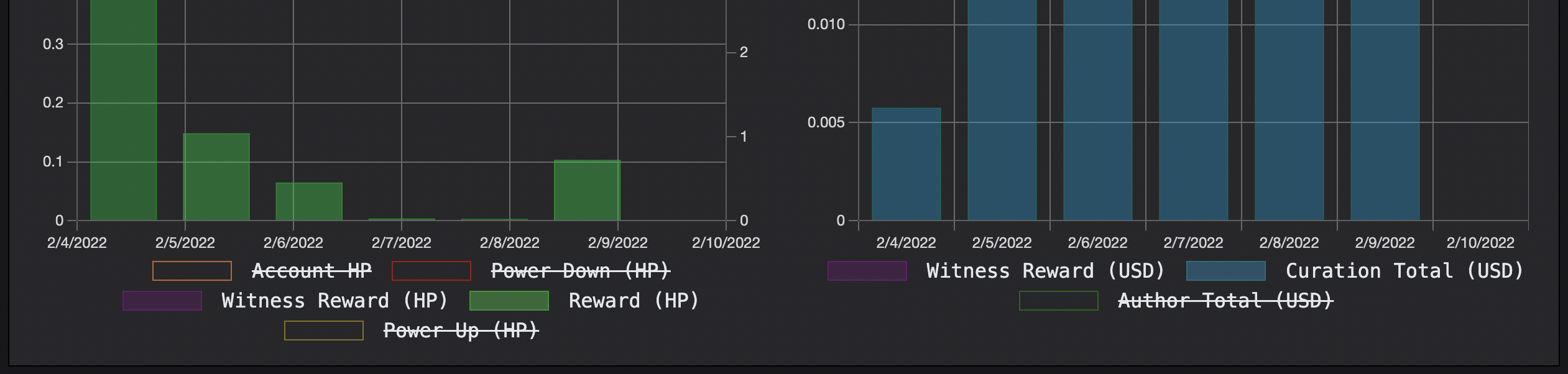
Clickable Chart Category Labels
The next two dashboards contain a list of links to posts and comments with pending author rewards and pending curation rewards respectively.
The next window tells you about all the operations i.e transactions you have initiated to the Hive blockchain. And you can scan all the operations executed by you on the blockchain individually for last 7 days.
The next dashboard present you the Hive Engine Tokens or a snapshot of your Hive Engine wallet. Small bees present at the end of some rows are clickable and will take you directly to the Bee Swap, and to the dashboard to add liquidity paired with SWAP.HIVE for the respective token's pool.
The the one following it contains a summary of Hive Engine rewards you have received, represented in terms of HIVE.
The last dashboard is a chronological list of all the Hive Engine operations stamped in your name at the blockchain for the day, and upto last 7 days.
So this was a tour of the all new HiveStats. I hope you came to know about all the information you are able to access and the complete functionality.
I personally think it is a wonderful front end that presents you the most relevant information about the Hive as well as Hive Engine in an easy to use form with a sleek, fluid and modern UI.
Further Reads
Making The WORKERBEE Work - The Hive Engine Governance & Mining Token


Posted Using LeoFinance Beta
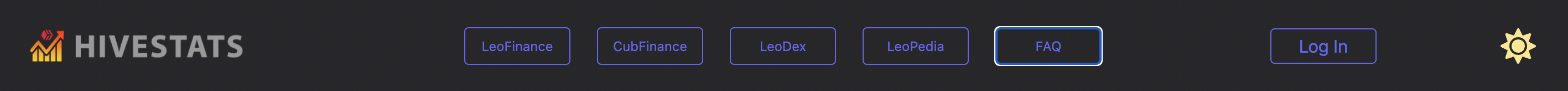
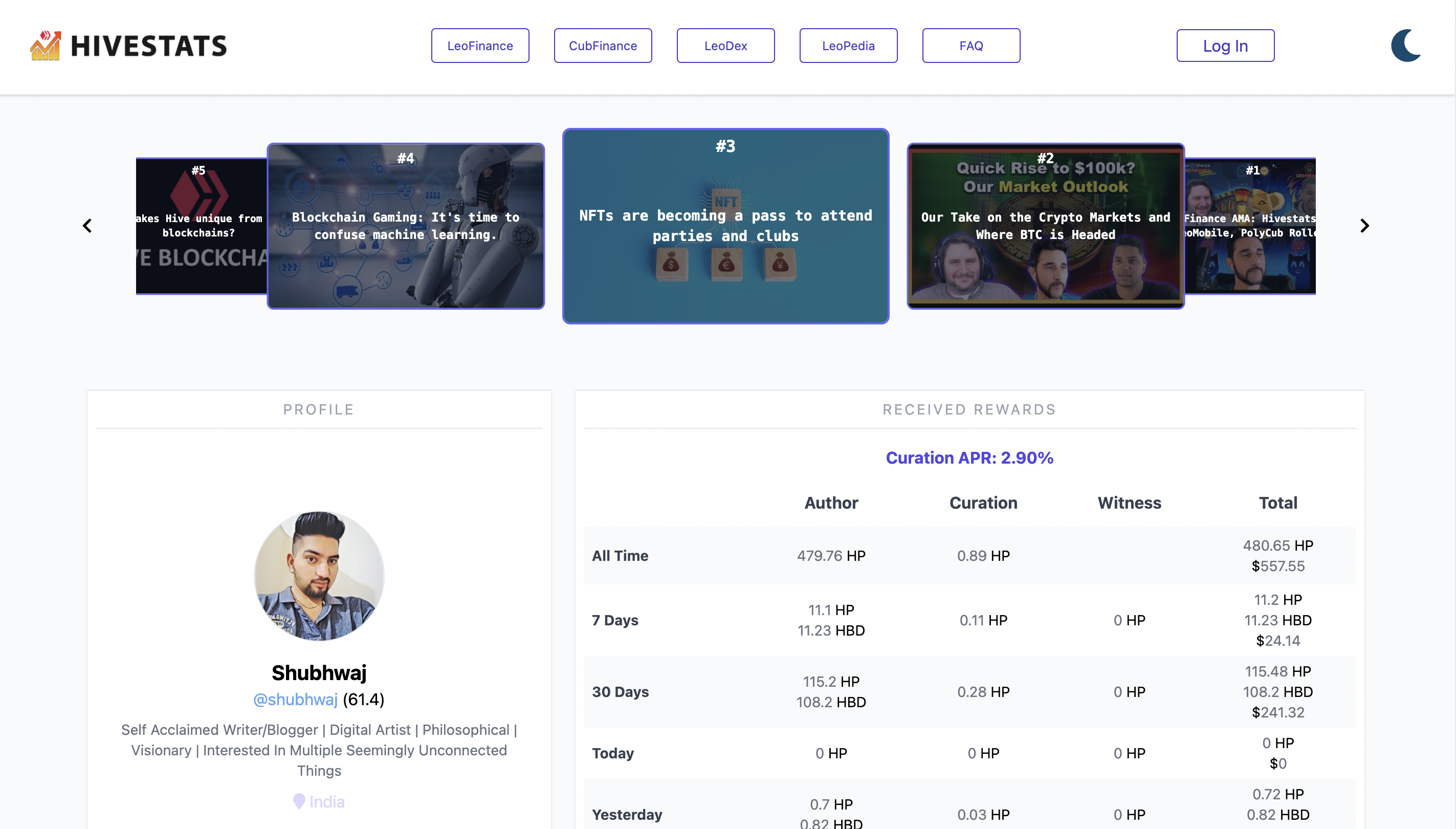
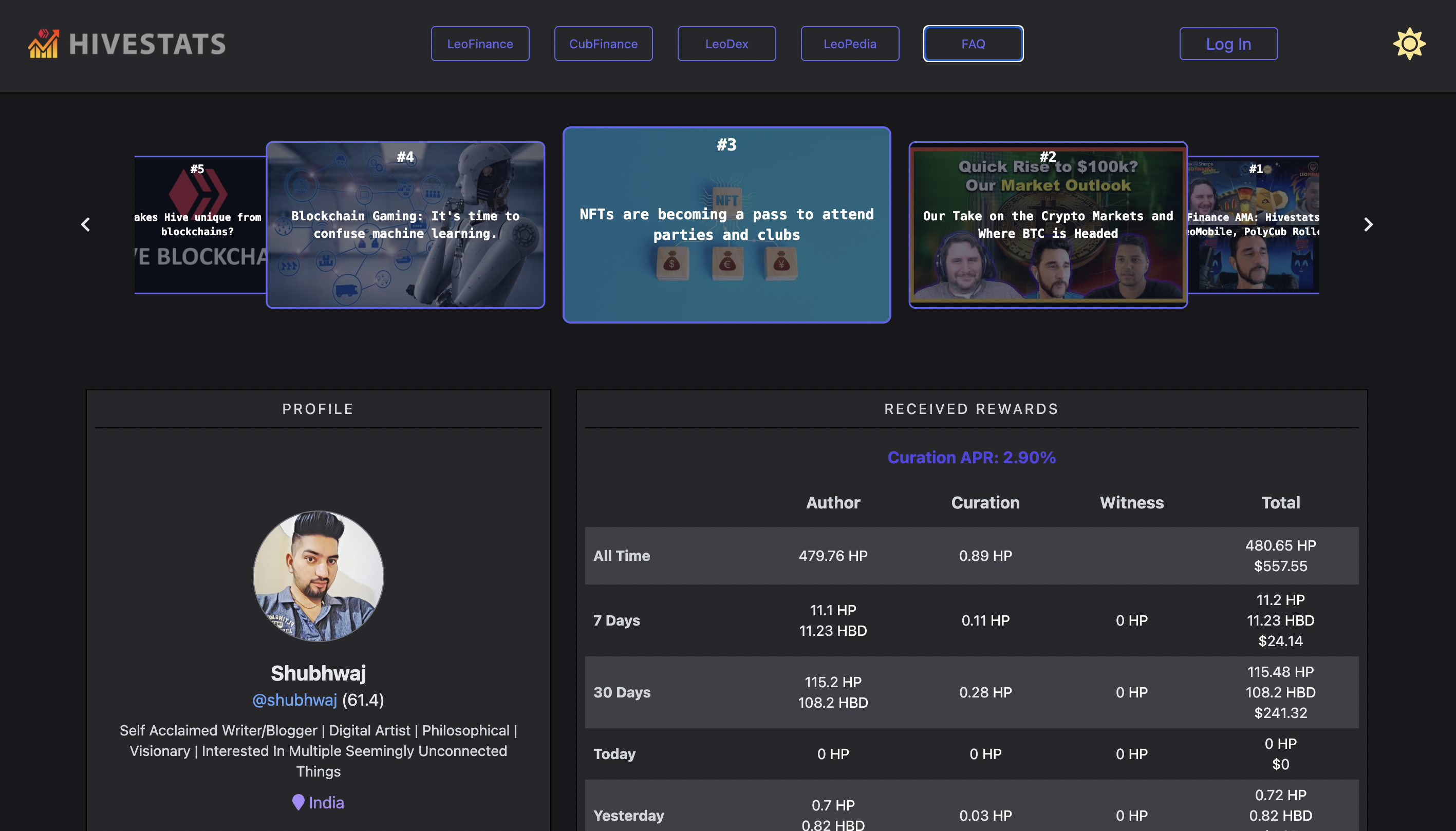
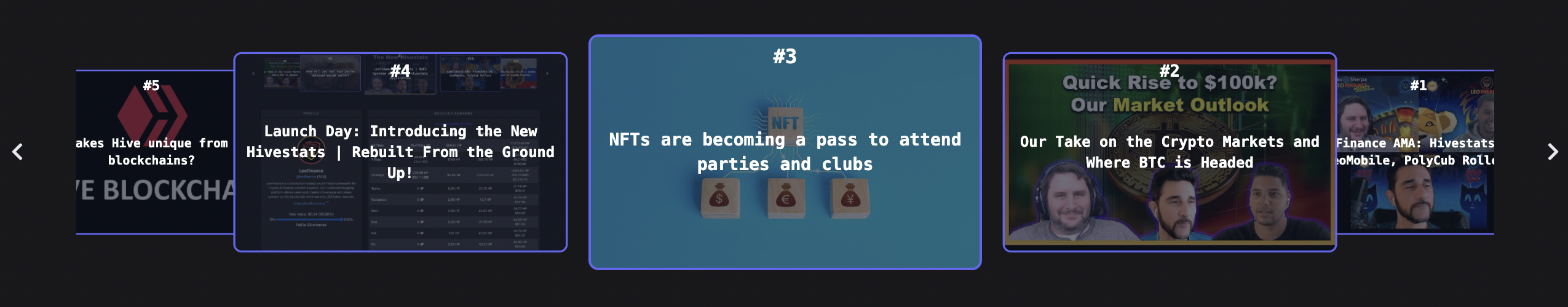
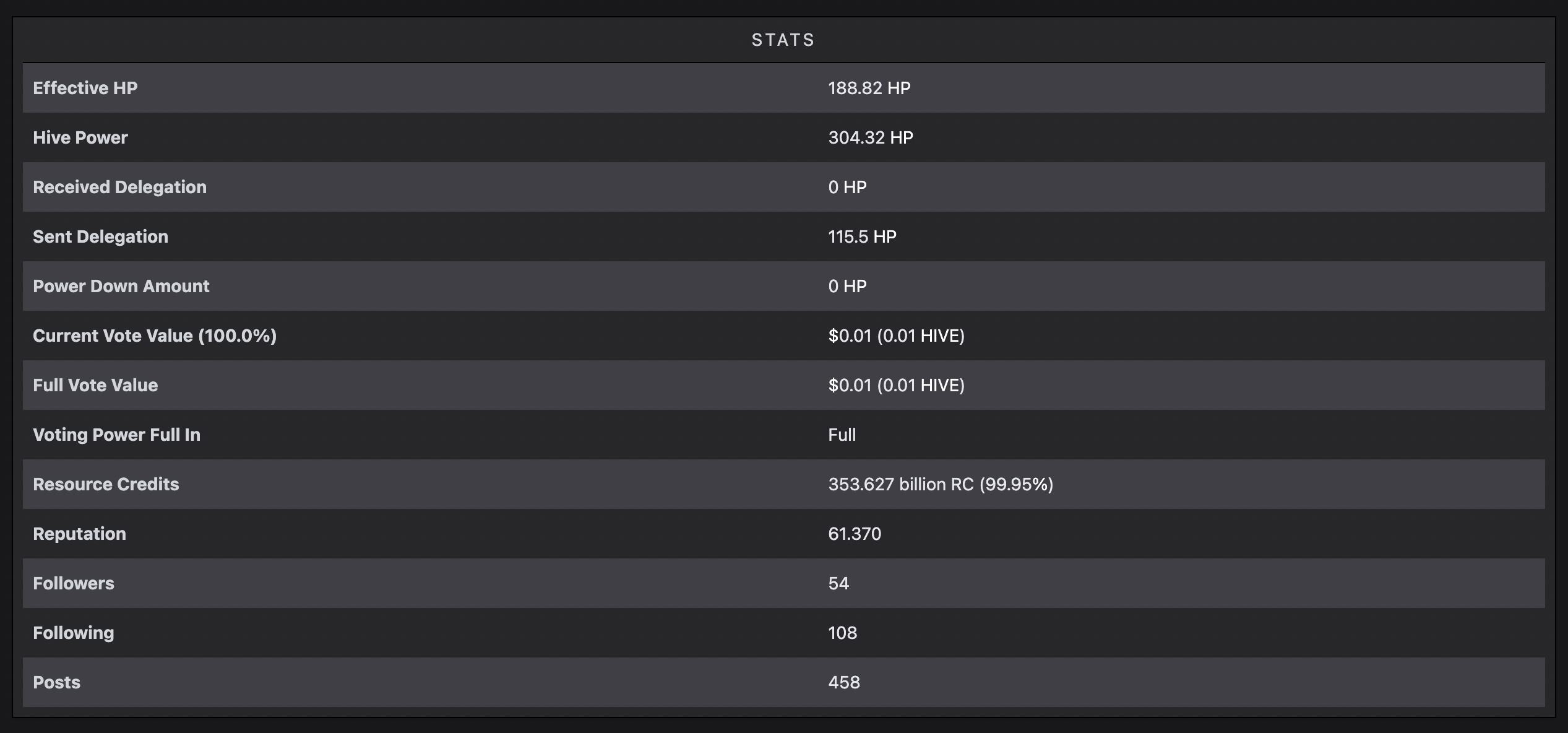
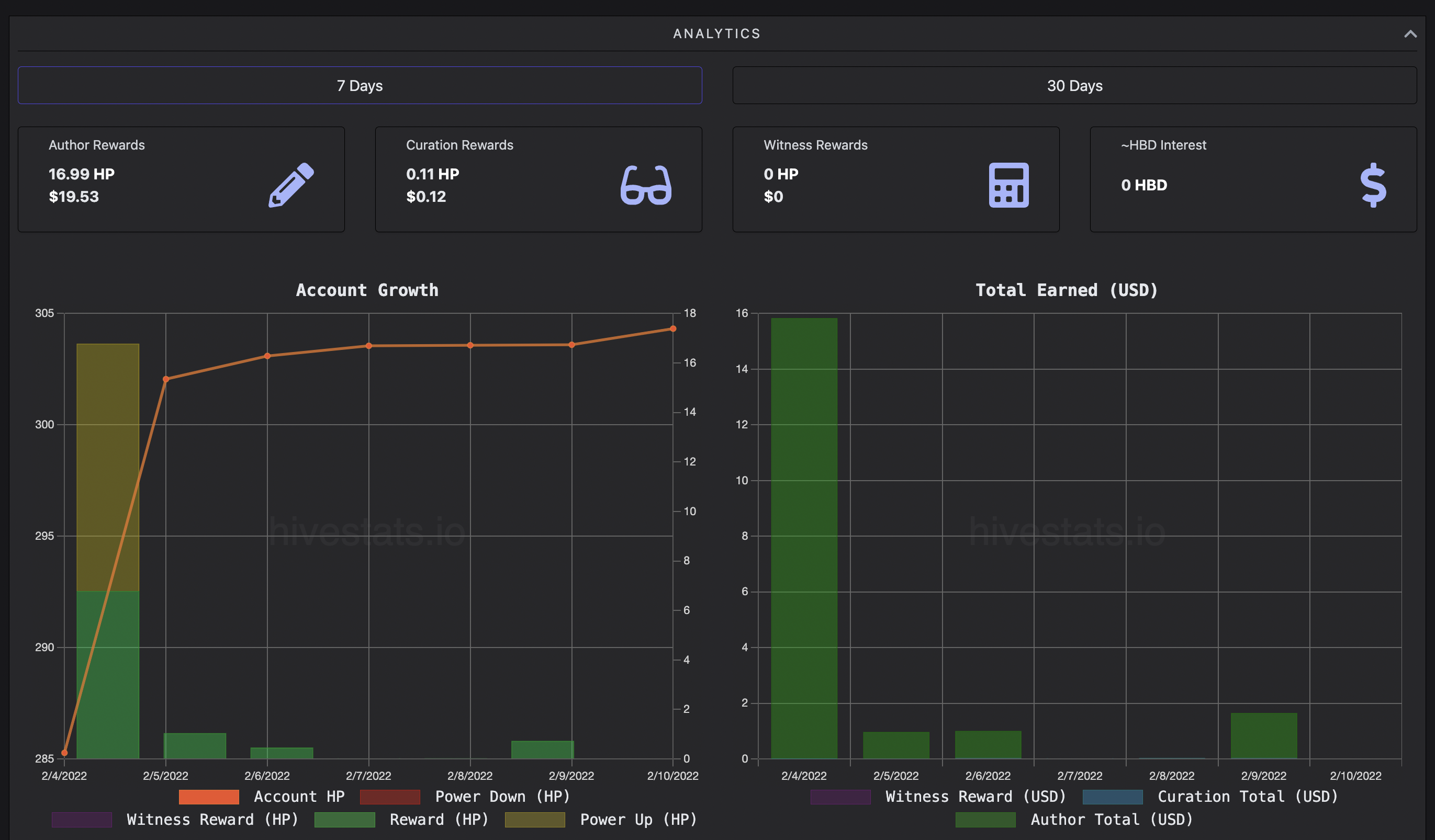
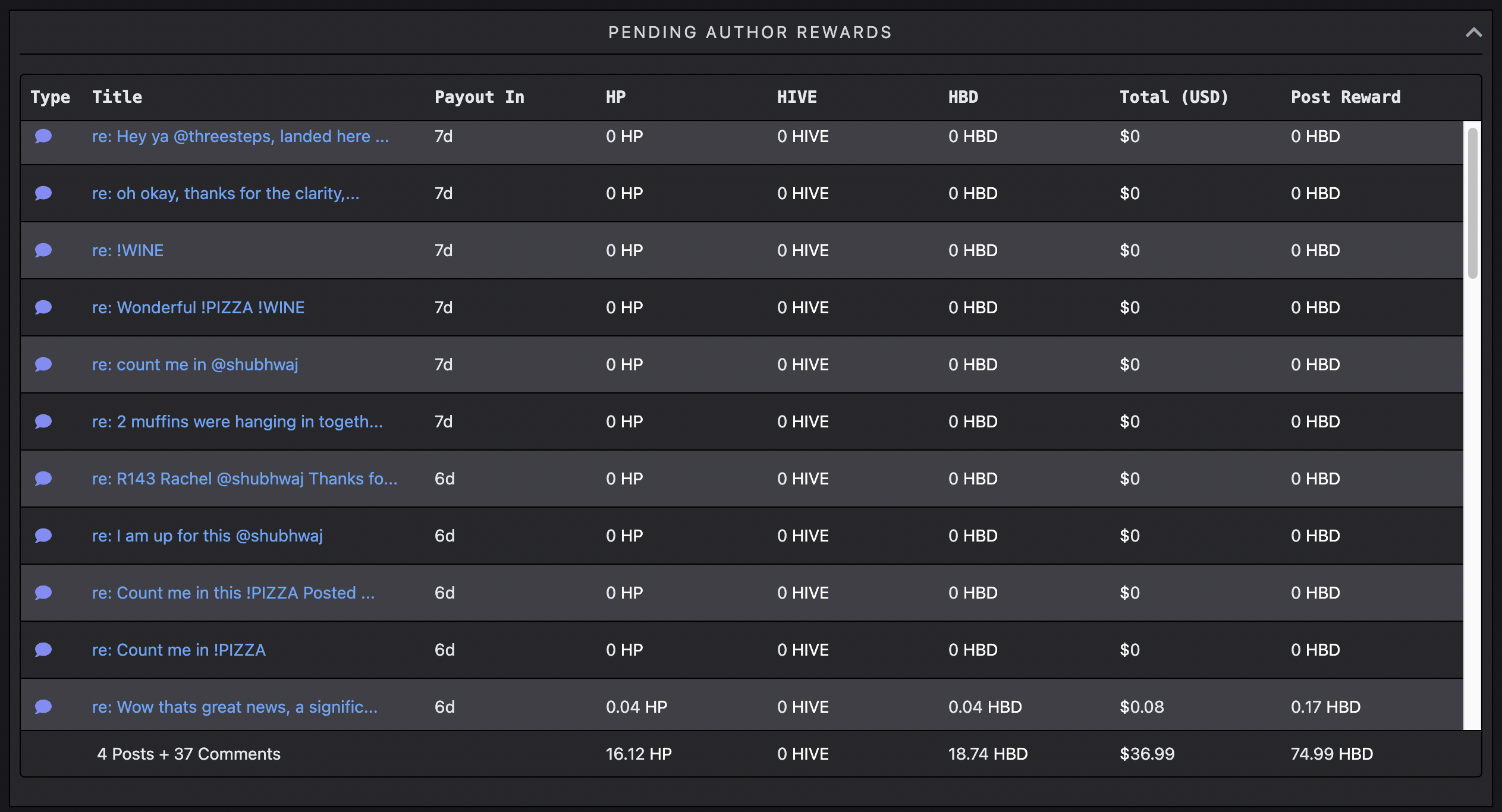
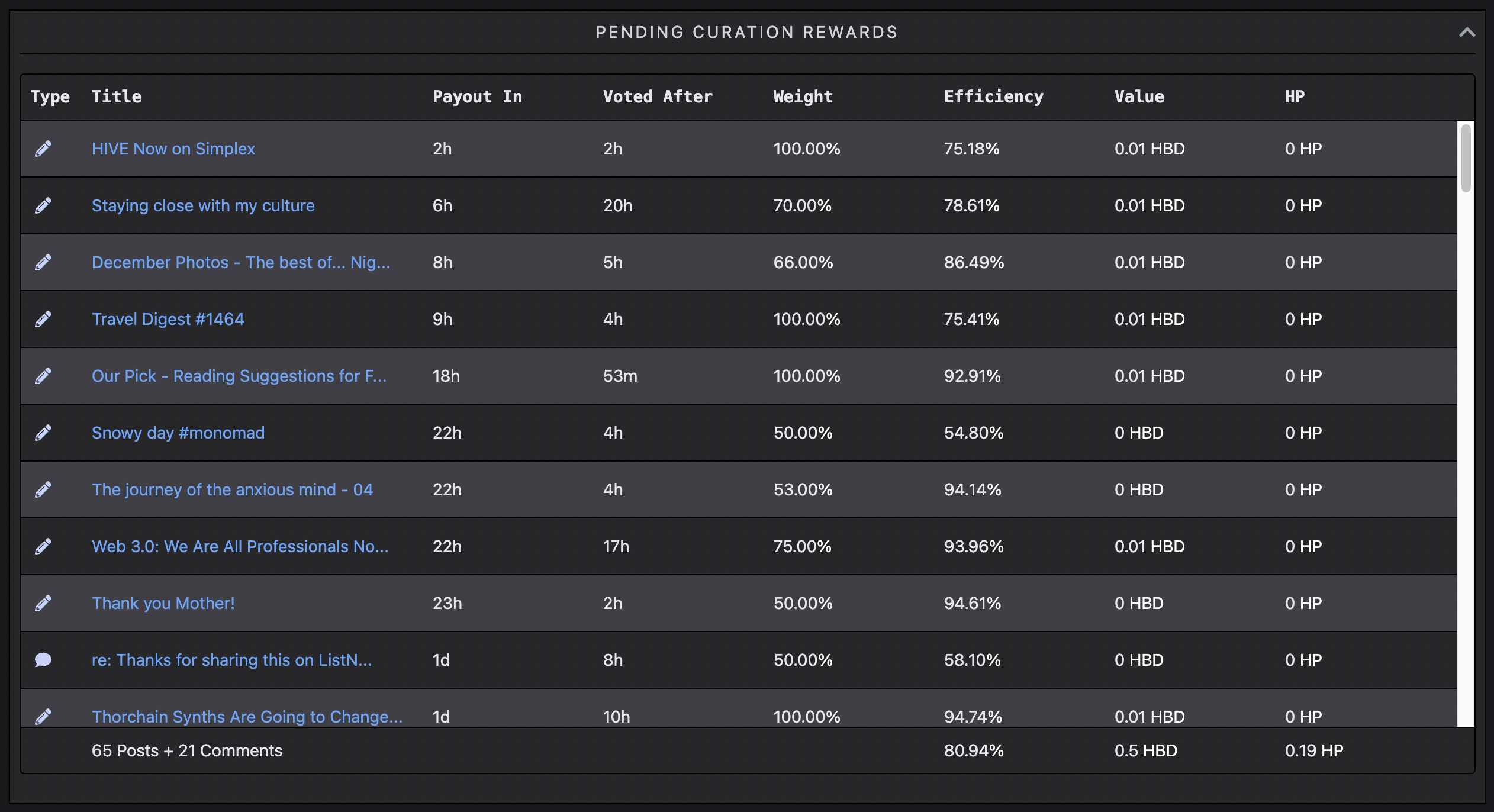
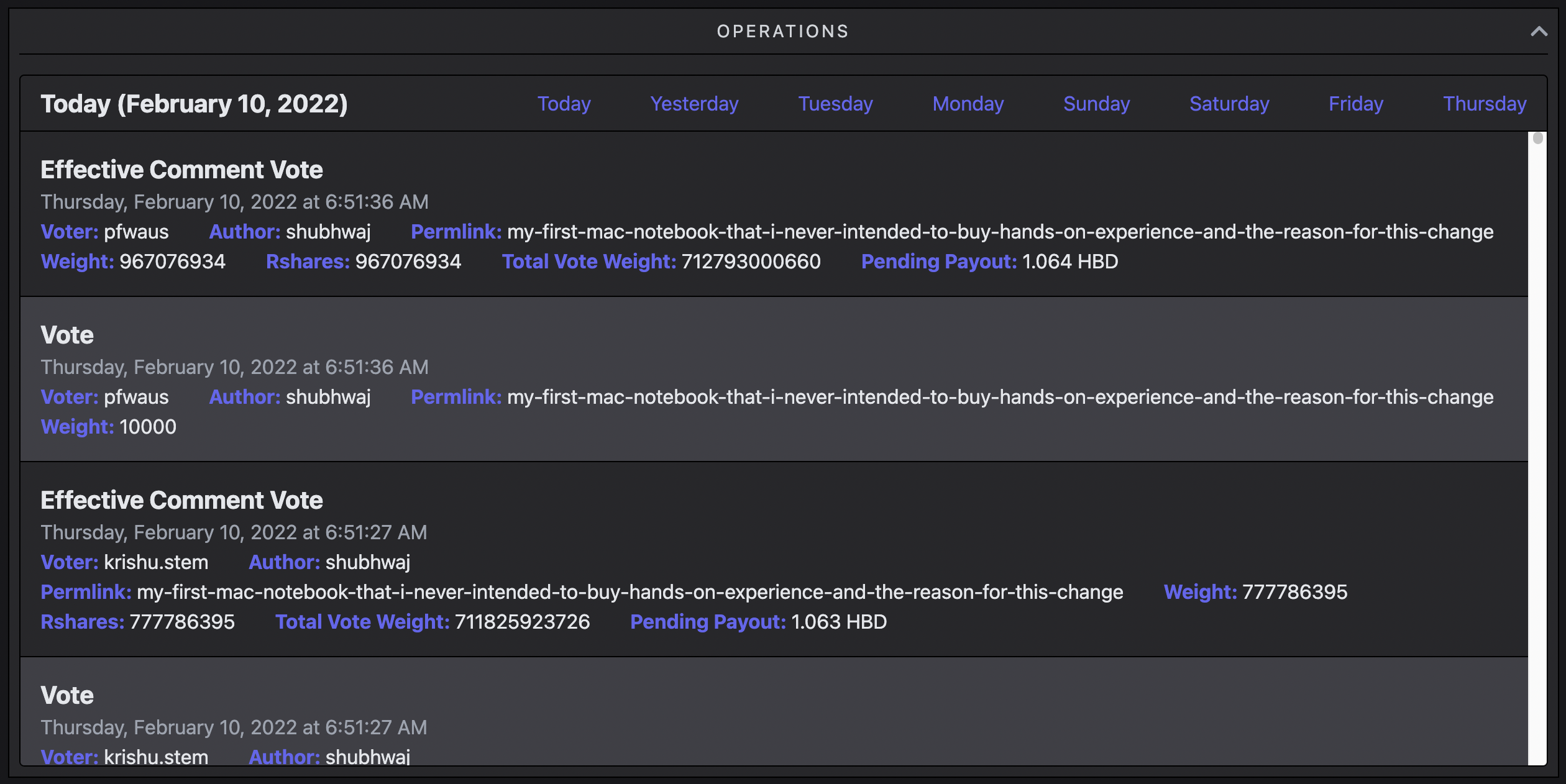
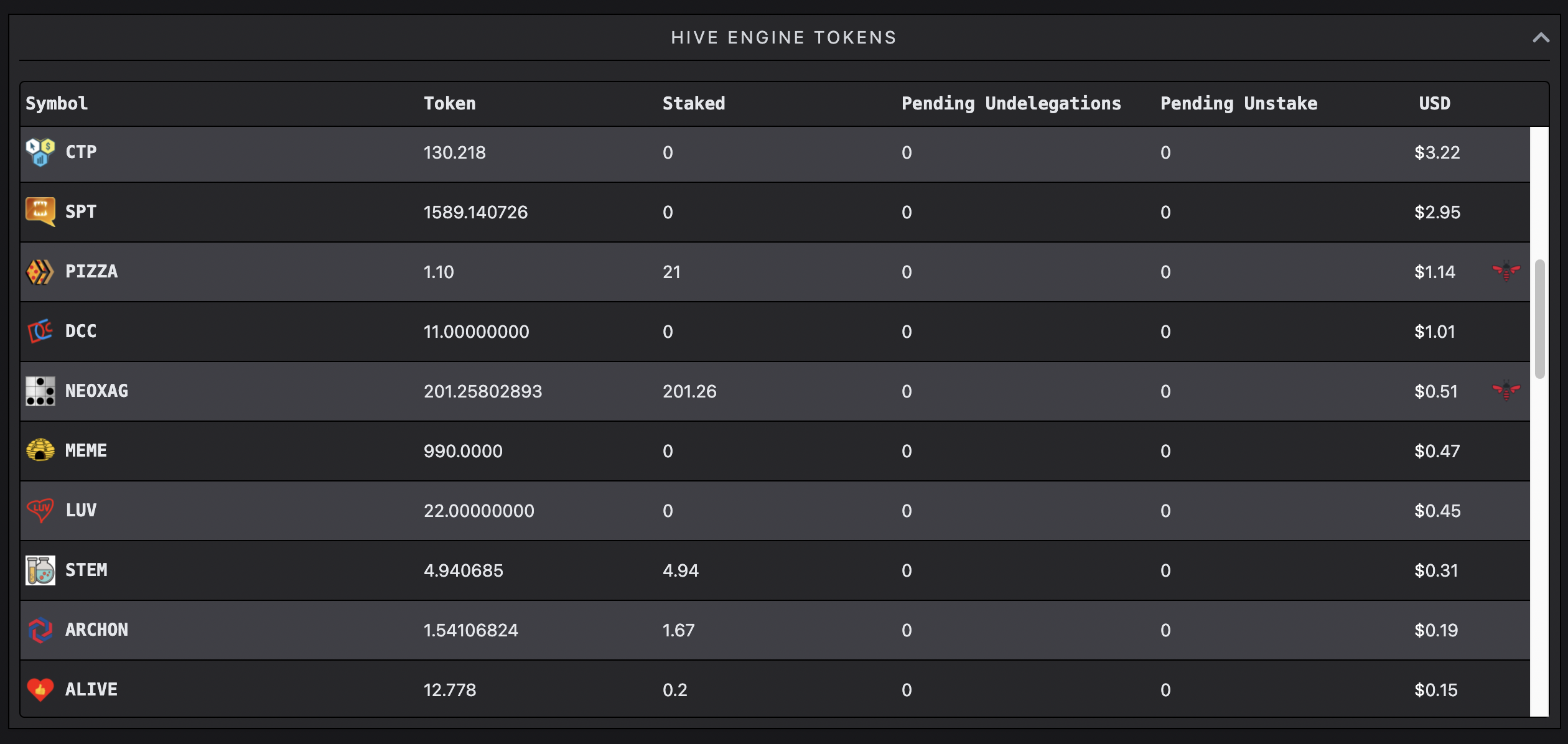

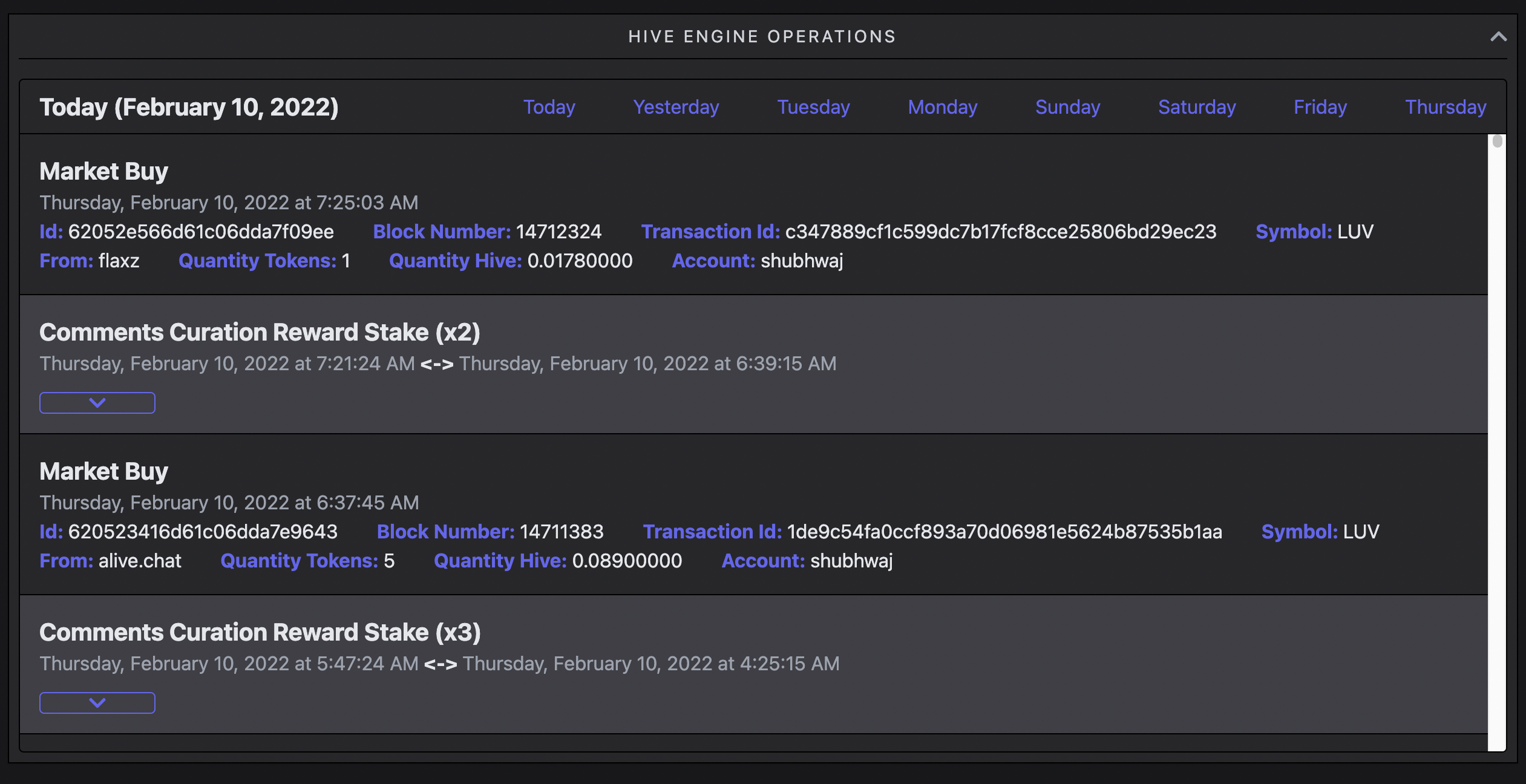
Electronic-terrorism, voice to skull and neuro monitoring on Hive and Steem. You can ignore this, but your going to wish you didnt soon. This is happening whether you believe it or not. https://ecency.com/fyrstikken/@fairandbalanced/i-am-the-only-motherfucker-on-the-internet-pointing-to-a-direct-source-for-voice-to-skull-electronic-terrorism
Electronic-terrorism, voice to skull and neuro monitoring on Hive and Steem. You can ignore this, but your going to wish you didnt soon. This is happening whether you believe it or not. https://ecency.com/fyrstikken/@fairandbalanced/i-am-the-only-motherfucker-on-the-internet-pointing-to-a-direct-source-for-voice-to-skull-electronic-terrorism
Looks really interesting @shubhwaj, I'll definitely have to take a look. I wonder if it gives you details on one's recent voting habits in terms of vote weight percentages etc ... I'll have to take a look because that option disappeared from the old Hivestats views. Thank you for sharing. !PIZZA
Hey ya, i don't think the option is present to monitor that. But ya worth exploring.
Also here is this writing contest running by leofinance https://peakd.com/hive-167922/@leofinance/launch-day-introducing-the-new-hivestats-or-rebuilt-from-the-ground-up. So you may share your experience about the platform if you want to, and what else you'd like to see. 😊
Hope you are feeling better and recovered fully. All the blessings and good health to you. 🙂.
Here is some !LUV and !PIZZA
@shubhwaj(2/3) gave you LUV. H-E tools | connect | <><
H-E tools | connect | <><
You're invited! - LUV's 1st birthday celebration!
Thank you @shubhwaj 🤗 Today I am feeling a lot better again, albeit still tired ... I am going to try to do some of the day job tomorrow again 😊 Glad to be feeling a bit more !ALIVE though ❣️ I'll take a look at your link.
Glad to hear that, take good rest and stay hydrated. Thanks for stopping by 🙂. Can I give more !LUV. I am not sure. 😄
@shubhwaj(3/3) gave you LUV. H-E tools | connect | <><
H-E tools | connect | <><
You're invited! - LUV's 1st birthday celebration!
PIZZA Holders sent $PIZZA tips in this post's comments:
samsmith1971 tipped shubhwaj (x1)
@shubhwaj(2/5) tipped @samsmith1971 (x1)
Join us in Discord!