[ENG/PT-BR] Rising Star Diary Reading - Version 22.8.1 for you!
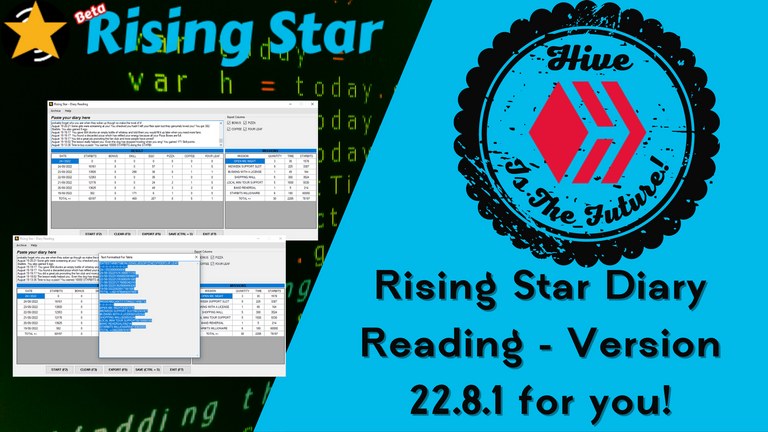
Source
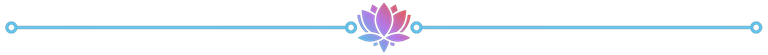
Introduction
Hello my friends, how are you? It's been a while since I released a version of “RS Diary Reading” isn't it? I apologize, because for the lack of time or being very sincere for the lack of focus, I ended up not uploading the version for you to enjoy.
This version is working without problems so far and is used to read your in-game diary and return how many missions you've accomplished and how much you've earned grouped per day. I believe the version before this is from month 4 and since then, some returns have been added and I'm pretty sure the program doesn't work anymore.
So, this way it ended up that the app “died”, but that's ok, now with this version I've been using it for at least 2 months and so far I haven't found any errors anymore, so I'll make it available to you!
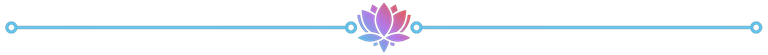
Rising Star Diary Reading
For those who don't remember, the program reads your in-game diary and groups by day, which missions, how many missions you performed and how many Starbits you got. Unfortunately, the process is manual, as I had no way of reading or trying to understand if it was possible to get all this directly from Hive.
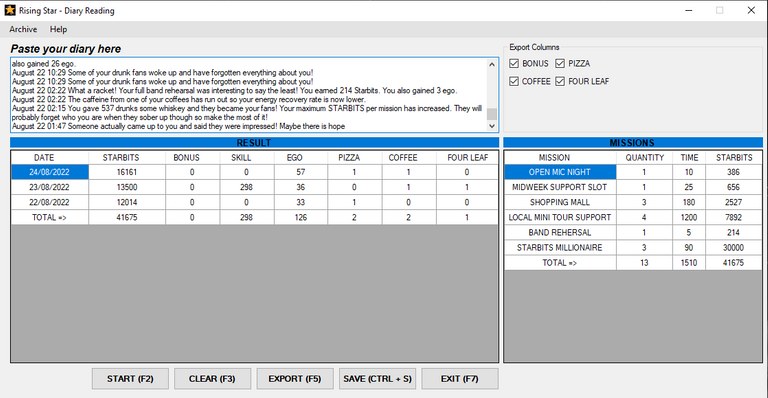
I would love to dig deeper as a programmer based on the Hive framework, to understand how I could create programs or pages like Rising Star Game Fam!, but unfortunately I lack the time and focus for that .
Routine
The basic routine is you select the lines of your diary and play in the program, with that press F2 for it to process and assemble the tables and F5 generates the text with the formatting to create the tables here in the hive post:
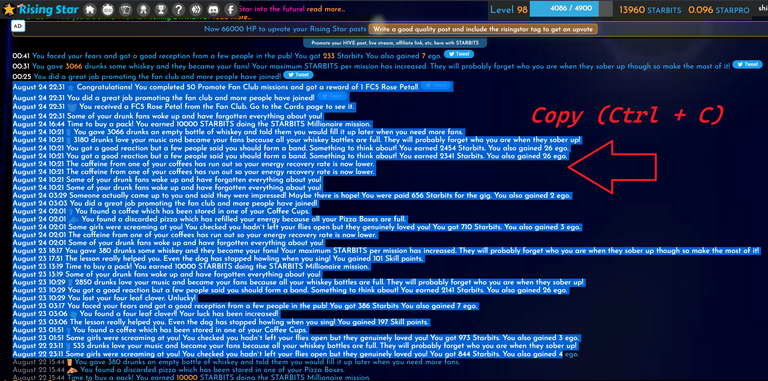
After that, go to the program and paste all the text:
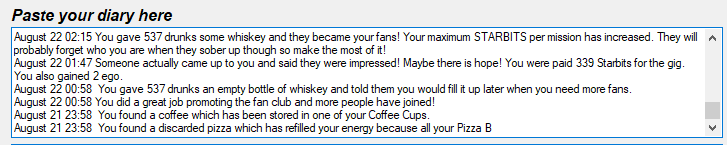
Now just click on the button or press F2 to start the process:
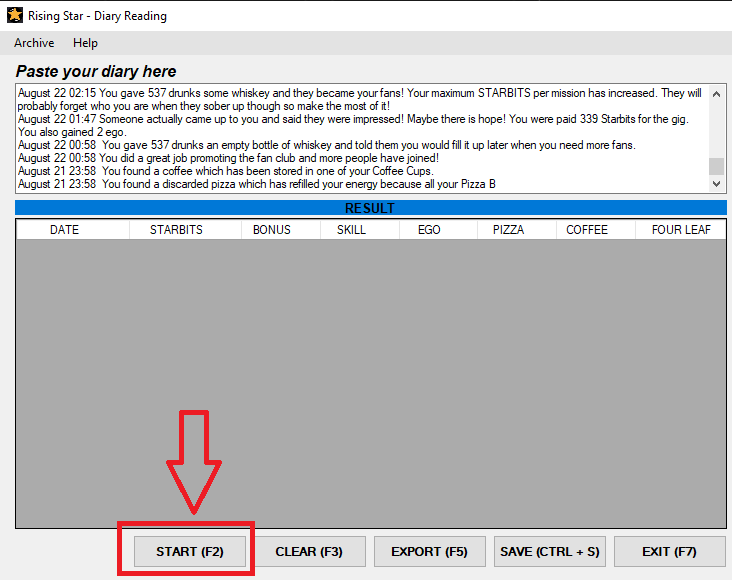
And that's it, here's the result:
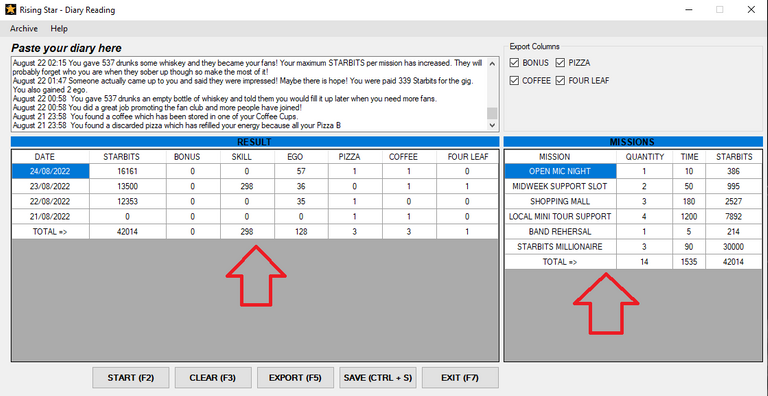
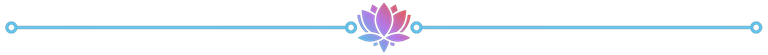
Export Missions
As many of you may have already seen in my posts, after all this process of copying the text, pasting and processing with F2, we can use F5 to export the result in columns like the ones below:
| DATE | STARBITS | BONUS | SKILL | EGO | PIZZA | COFFEE | FOUR LEAF |
|---|---|---|---|---|---|---|---|
| 08/24/2022 | 16161 | 0 | 0 | 57 | 1 | 1 | 0 |
| 08/23/2022 | 13500 | 0 | 298 | 36 | 0 | 1 | 1 |
| 08/22/2022 | 12353 | 0 | 0 | 35 | 1 | 0 | 0 |
| 08/21/2022 | 0 | 0 | 0 | 0 | 1 | 1 | 0 |
| TOTAL => | 42014 | 0 | 298 | 128 | 3 | 3 | 1 |
| MISSION | QUANTITY | TIME | STARBITS |
|---|---|---|---|
| OPEN MIC NIGHT | 1 | 10 | 386 |
| MIDWEEK SUPPORT SLOT | 2 | 50 | 995 |
| SHOPPING MALL | 3 | 180 | 2527 |
| LOCAL MINI TOUR SUPPORT | 4 | 1200 | 7892 |
| REHERSAL BAND | 1 | 5 | 214 |
| STARBITS MILLIONAIRE | 3 | 90 | 30000 |
| TOTAL => | 14 | 1535 | 42014 |
Here we can see the text formatted for the column style of hive posts, just copy and place it in your post:
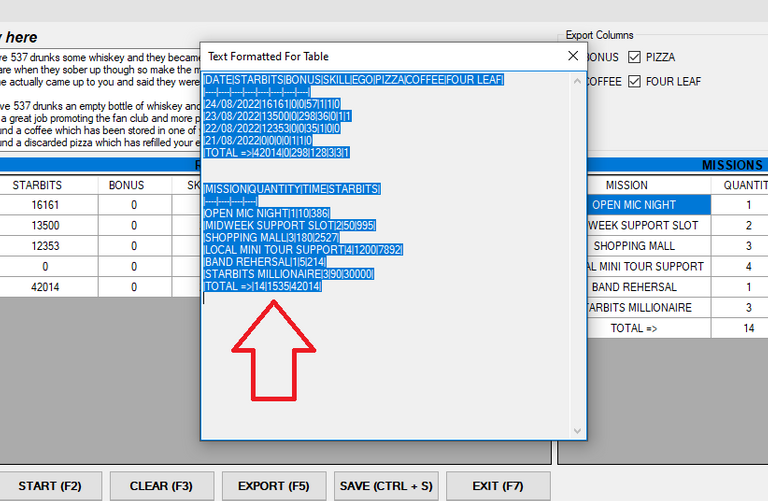
News in Export
Well, a small change I made in the code was to be able to select which columns to export, of course I put the ones I consider less important, in case you don't want your final table to be huge:
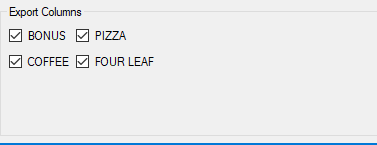
So just do the process I taught you, choose which columns to export and press F5 to generate the formatting.
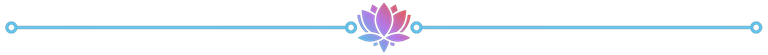
Download
This time I will only provide the link to the google drive where the 22.8.1 version is:
It's my drive that I use daily, so it's to be free of any virus, but for safety, if you download, please run an antivirus first.
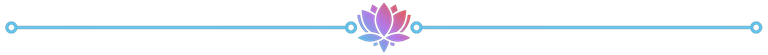
Conclusion
It's been a long time since “Diary Reading” was created, with the mission of reading the diary that exists in Rising Star. At first I created the application to help me and I use it until today, to have a nice summary of what I did in the week and after many tests I made it available to the guys.
I would love to do something much better, with connection, database query, blockchain, or any other place, hosting and derivatives, but unfortunately I don't even have time to post and play here on hive.
So I believe that for now this is the last version of the program, any update will only be to correct some impeding error that makes the F2 command not work, but who knows, one day, I can develop something much cooler and fun? Only time will tell.
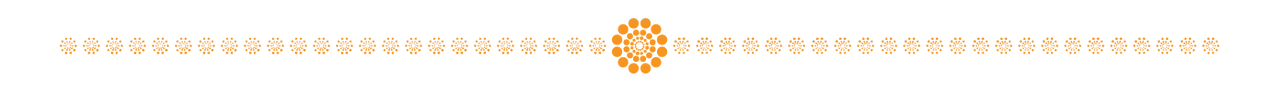
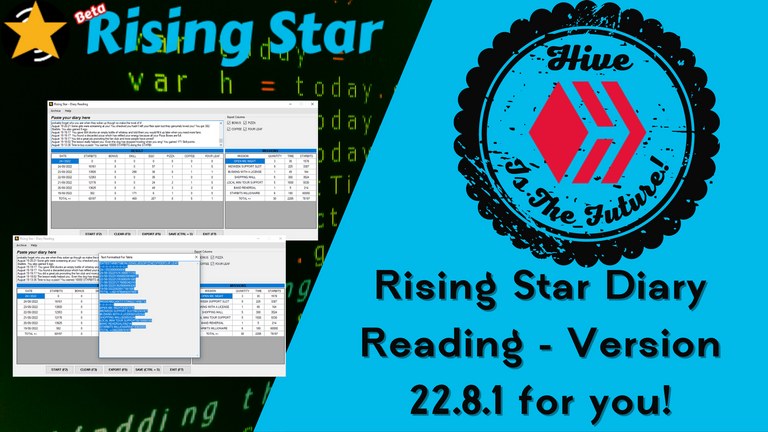
Fonte
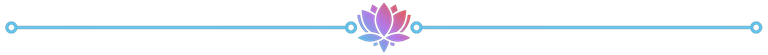
Introdução
Olá meus amigos, tudo bem com vocês? Tem um tempo que não libero uma versão do “RS Diary Reading” não é mesmo? Peço desculpas, pois pela falta de tempo ou sendo bem sincero pela falta de foco mesmo, acabei que não subi a versão para que vocês pudessem usufruir.
Essa versão está funcionando sem problemas até o momento e serve para ler o seu diário no jogo e retornar quantas missões realizou e quanto ganhou agrupado por dia. Acredito que aversão antes dessa é do mês 4 e de lá para cá, alguns retornos foram adicionados e tenho quase certeza que o programa não funciona mais.
Então, desta forma acabou que o aplicativo “morreu”, mas tudo bem, agora com essa versão tenho usado já tem pelo menos 2 meses e até o momento não encontrei mais nenhum erro e por isso, disponibilizarei para vocês!
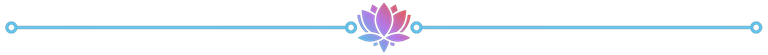
Rising Star Diary Reading
Para quem não se lembra, o programa lê seu diário no jogo e agrupa por dia, quais missões, quantas missões realizou e quantos Starbits você conseguiu. Infelizmente o processo é manual, pois não tive como ler ou tentar entender se era possível pegar tudo isso diretamente da Hive.
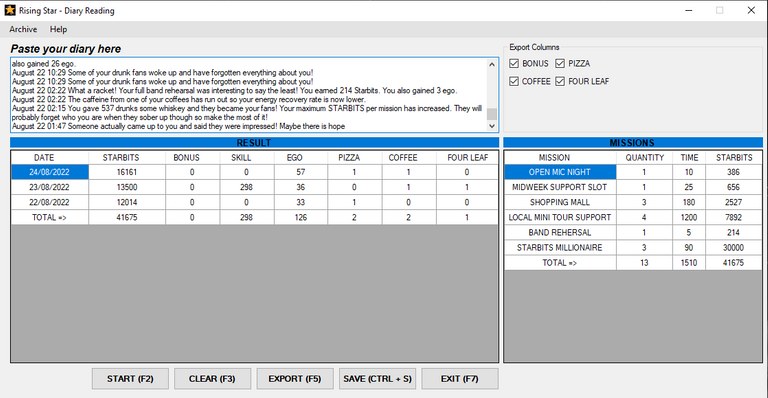
Gostaria muito de me aprofundar como um programador baseado na estrutura da Hive, para entender como poderia criar programas ou páginas como a Rising Star Game Fam!, mas infelizmente falta tempo e foco para isso.
Rotina
A rotina básica é você selecionar as linhas do seu diário e jogar no programa, com isso apertar F2 para ele processar e montar as tabelas e o F5 gera o texto com a formatação para criar as tabelas aqui na postagem da hive:
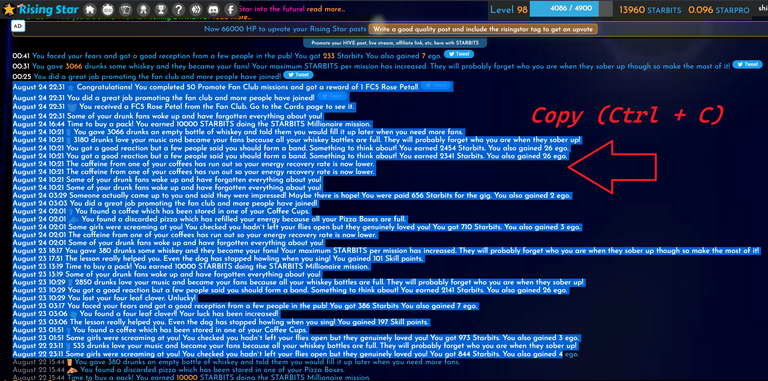
Após isso, vá até o programa e cole todo o texto:
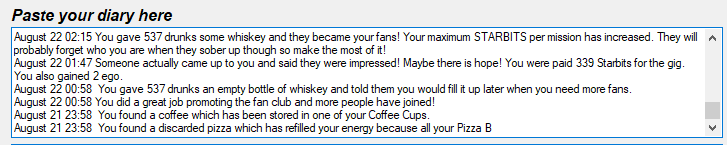
Agora é só clicar no botão ou apertar o F2 para iniciar o processo:
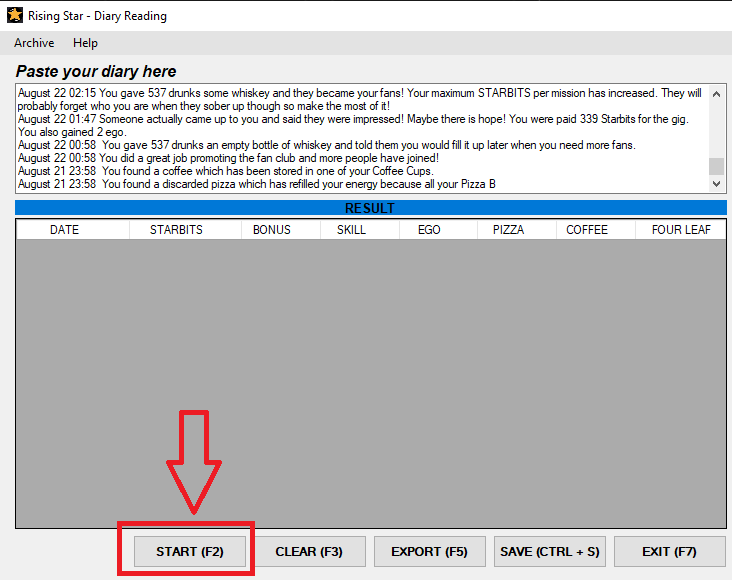
E pronto, aqui está o resultado:
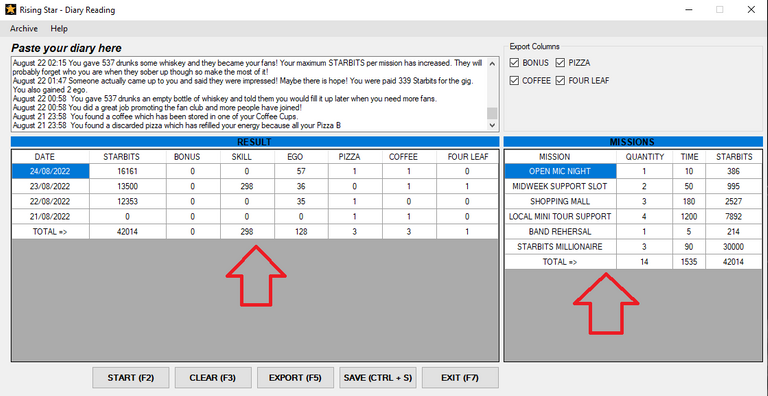
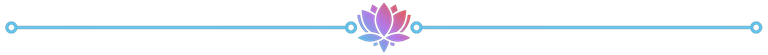
Exportar Missões
Como muitos já devem ter visto nas minhas postagens, após todo esse processo de copiar o texto, colar e processar com F2, podemos utilizar o F5 para exportar o resultado em colunas como as que seguem abaixo:
| DATE | STARBITS | BONUS | SKILL | EGO | PIZZA | COFFEE | FOUR LEAF |
|---|---|---|---|---|---|---|---|
| 24/08/2022 | 16161 | 0 | 0 | 57 | 1 | 1 | 0 |
| 23/08/2022 | 13500 | 0 | 298 | 36 | 0 | 1 | 1 |
| 22/08/2022 | 12353 | 0 | 0 | 35 | 1 | 0 | 0 |
| 21/08/2022 | 0 | 0 | 0 | 0 | 1 | 1 | 0 |
| TOTAL => | 42014 | 0 | 298 | 128 | 3 | 3 | 1 |
| MISSION | QUANTITY | TIME | STARBITS |
|---|---|---|---|
| OPEN MIC NIGHT | 1 | 10 | 386 |
| MIDWEEK SUPPORT SLOT | 2 | 50 | 995 |
| SHOPPING MALL | 3 | 180 | 2527 |
| LOCAL MINI TOUR SUPPORT | 4 | 1200 | 7892 |
| BAND REHERSAL | 1 | 5 | 214 |
| STARBITS MILLIONAIRE | 3 | 90 | 30000 |
| TOTAL => | 14 | 1535 | 42014 |
Aqui podemos observar o texto formatado para o estilo de colunas das postagens da hive, é só copiar e colocar na sua postagem:
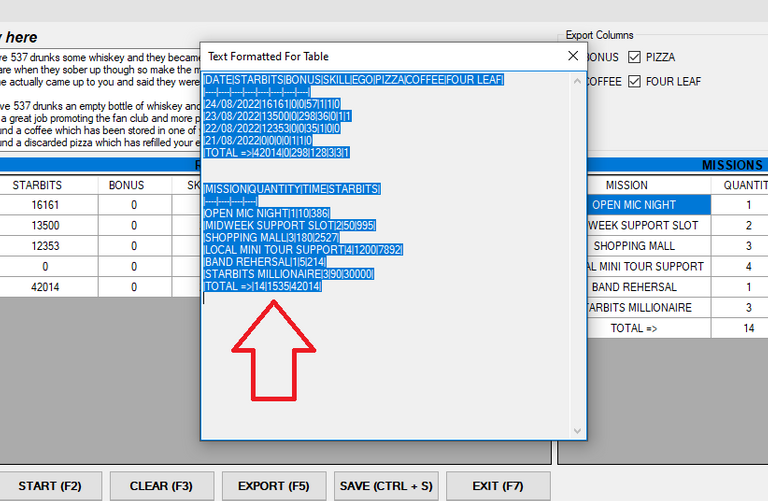
Novidades na Exportação
Bem uma pequena mudança que coloquei no código foi para poder selecionar quais colunas exportar, claro que coloquei as que considero menos importante, caso você não queira que a sua tabela final fique enorme:
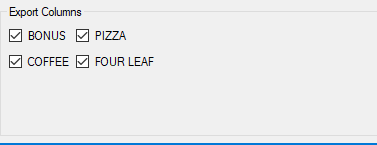
Então é só você fazer o processo que ensinei, escolher quais colunas exportar e apertar o F5 para gerar a formatação.
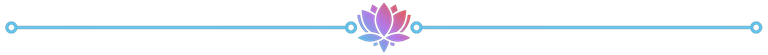
Download
Vou disponibilizar dessa vez apenas o link para o google drive onde está a versão 22.8.1:
É o meu drive que utilizo diariamente, então é para estar livre de qualquer vírus, mas por segurança, se baixar, por favor passe um antivírus antes.
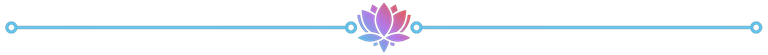
Conclusão
Já tem um bom tempo que o “Diary Reading” foi criado, com a missão de ler o diário que existe no Rising Star. A princípio criei o aplicativo para me ajudar e utilizo até hoje, para ter um resumo legal do que fiz na semana e após muitos testes disponibilizei para a galera.
Gostaria muito de fazer algo muito melhor, com conexão, consulta a banco de dados, ao blockchain, ou qualquer outro lugar, hospedagem e derivados, mas infelizmente não estou tendo tempo nem para postar e jogar aqui na hive.
Então acredito que por enquanto essa é a última versão do programa, qualquer atualização será apenas para corrigir algum erro impeditivo que faça o comando F2 não funcionar, mas quem sabe um dia, consigo desenvolver algo bem mais legal e divertido? Só tempo dirá.

🎮 Referral Links 🎮
Splinterlands | The best card game in the crypto world!
Rising Star | The rise of a music star!
dCrops | A farm of crops and opportunities!
Hive Slot Games | Feeling lucky?
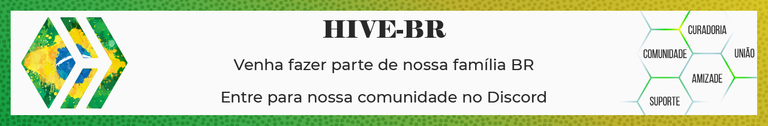
Projeto de Curadoria HiveBR | HiveBR Curation Project
Follow Me On Social Media




https://twitter.com/YanPatrick_/status/1562617393523744768
https://twitter.com/LuismarMartins4/status/1562621635152478210
The rewards earned on this comment will go directly to the people( @shiftrox, @underlock ) sharing the post on Twitter as long as they are registered with @poshtoken. Sign up at https://hiveposh.com.
Obrigado por promover a comunidade Hive-BR em suas postagens.
Vamos seguir fortalecendo a Hive
Thank you for voting for our proposal
VOTE HERE
This post has been manually curated by Rising Star Game
The NFT based music career game built on HIVE
!PIZZA
Thanx for the support!
!pizza