Creative-sunday Wk 62: HiveLearner inspired Logo


Happy Sunday, it's been a while since I participated in #creative-sunday. I think I have missed about 3 Sundays straight, reason being that the Photoshop application which I basically use for most of my graphic works suddenly stopped working on my system. I have tried everything thinkable, and when I say everything, I mean everything with no dice, even things suggested by Google and YouTube guys. Probably it more of an hardware issue than a software issue.
Anyways I came to the realization that I could either focus on my limitations and keep missing #creative-sundays or I could find another alternative, which I did.
The other alternative was the application called Pixellab(most of you all know this android .apk app) which allows me to create designs to an extent using my Android phone, although it been more difficult compared to using photoshop on my laptop.
Hopefully I would be able to figure out the issue with my system and get things running back to normal.
That said, welcome again to another edition if #creative-sunday with me @sam9999. The design, logo design showcased above was done with nothing but my Android phone using the application called Pixellab since my laptop has refused to respond to treatment. One more the above logo design was inspired by acronym "HL" which stands for Hive-learners 👌
So uhm to keep thing simple and a lot more comprehensive I would be breaking down how I was able to create this design on pixellab in simple step by step processes👇
Process breakdown
- First thing first, get your android phone, go to playstore and download pixellab which is about 11-14mb if I remember correctly here 👇

Once that is done open the app, make sure the triple circle sign at the left corner is selected
Once open select the first 3D text you come across which I is a white and black color, screenshot blow 👇
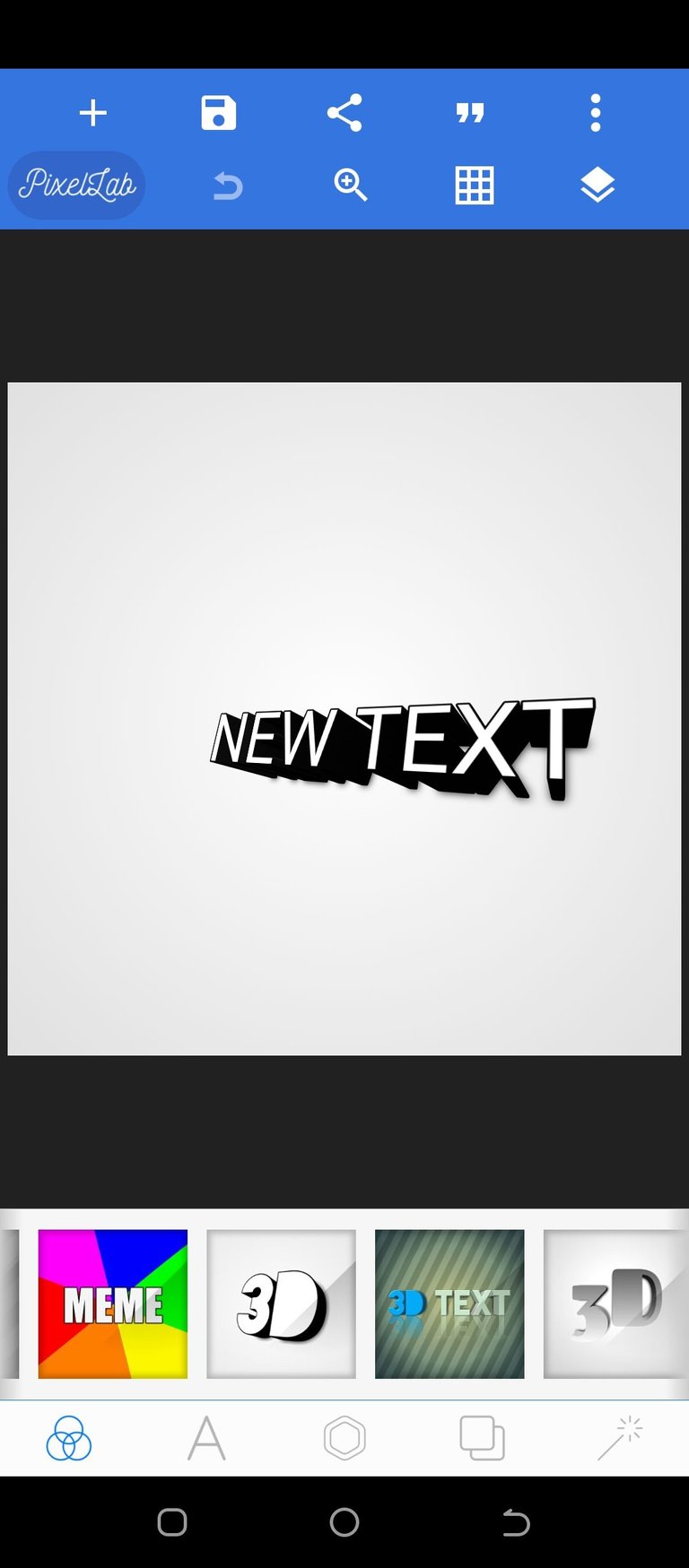
- Once selected double tap on the screen which says new text and you would be taking to typing interphase, here just type "HL"
which would be the base for our design, then select ok, you should have the below if done correctly 👇
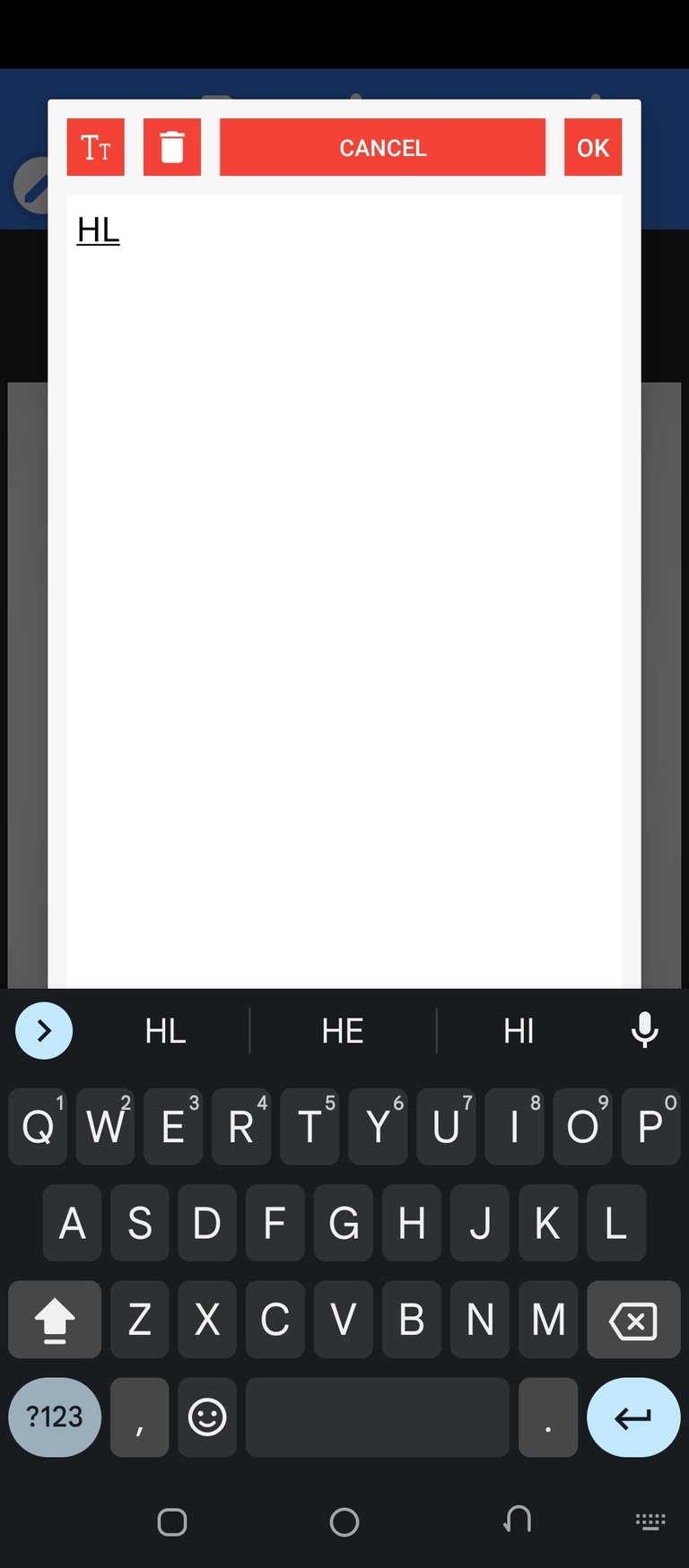
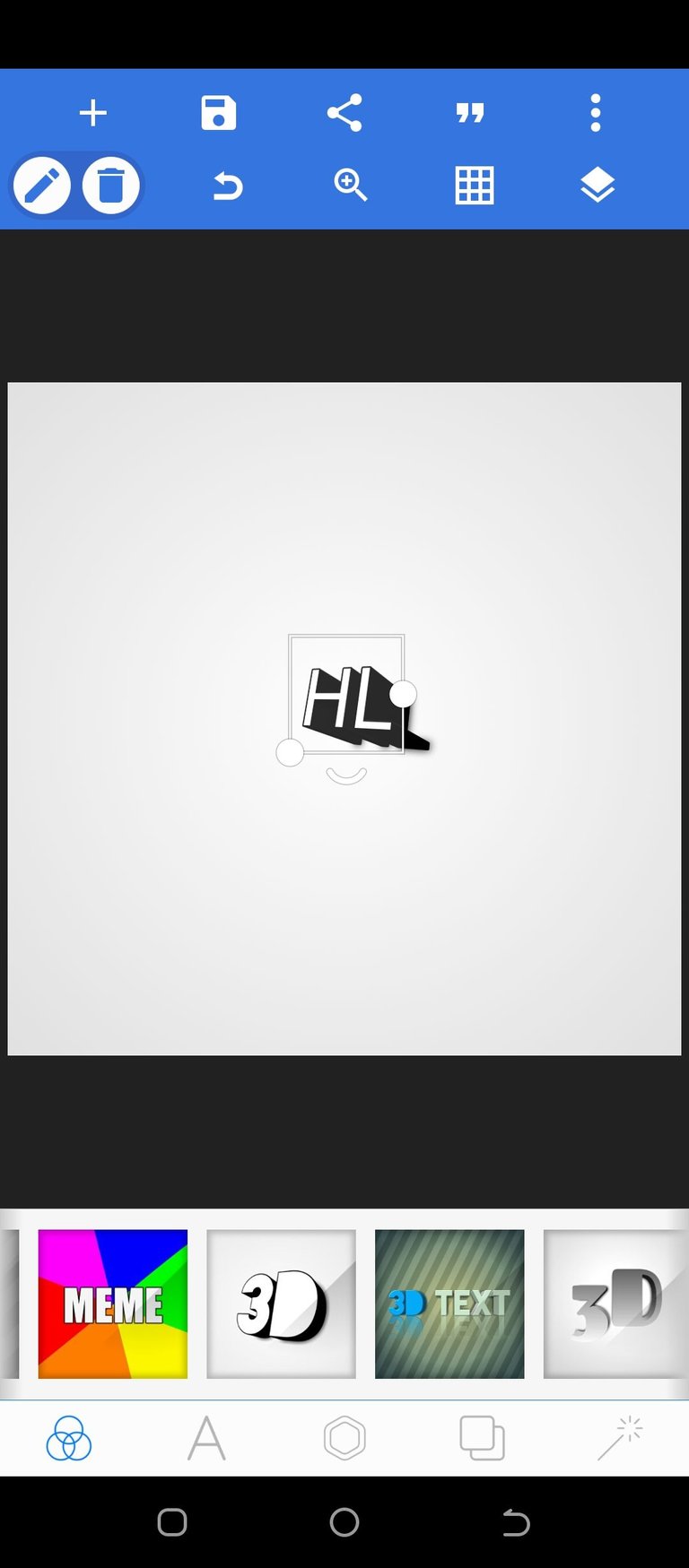
- Now in other to achieve a logo based design, we need to change the font of the above, select the "A" like symbol and go to font and select "facon" font type, if you don't have you can download on Google, just search facon font type on Google and download then import it to your PixelLab. 👇
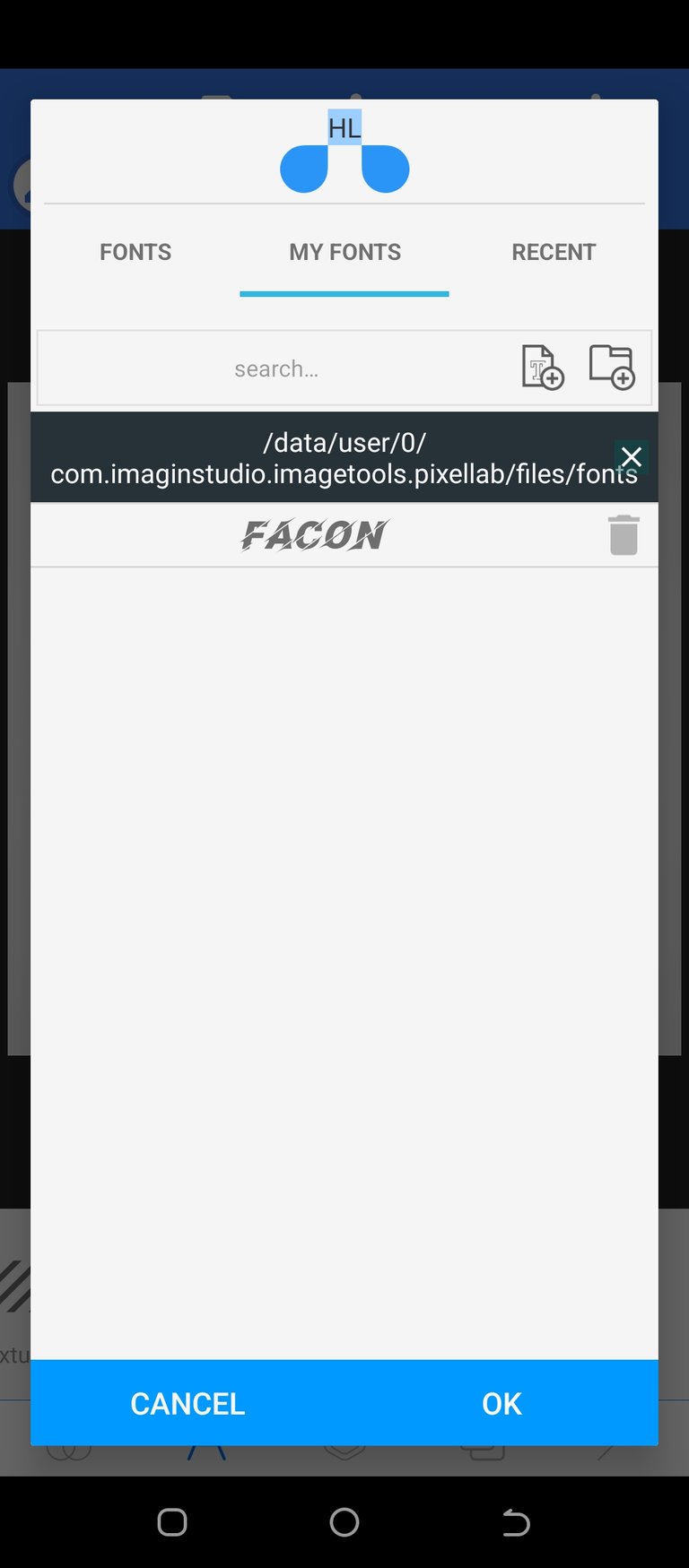
- Once done you should have the below👇
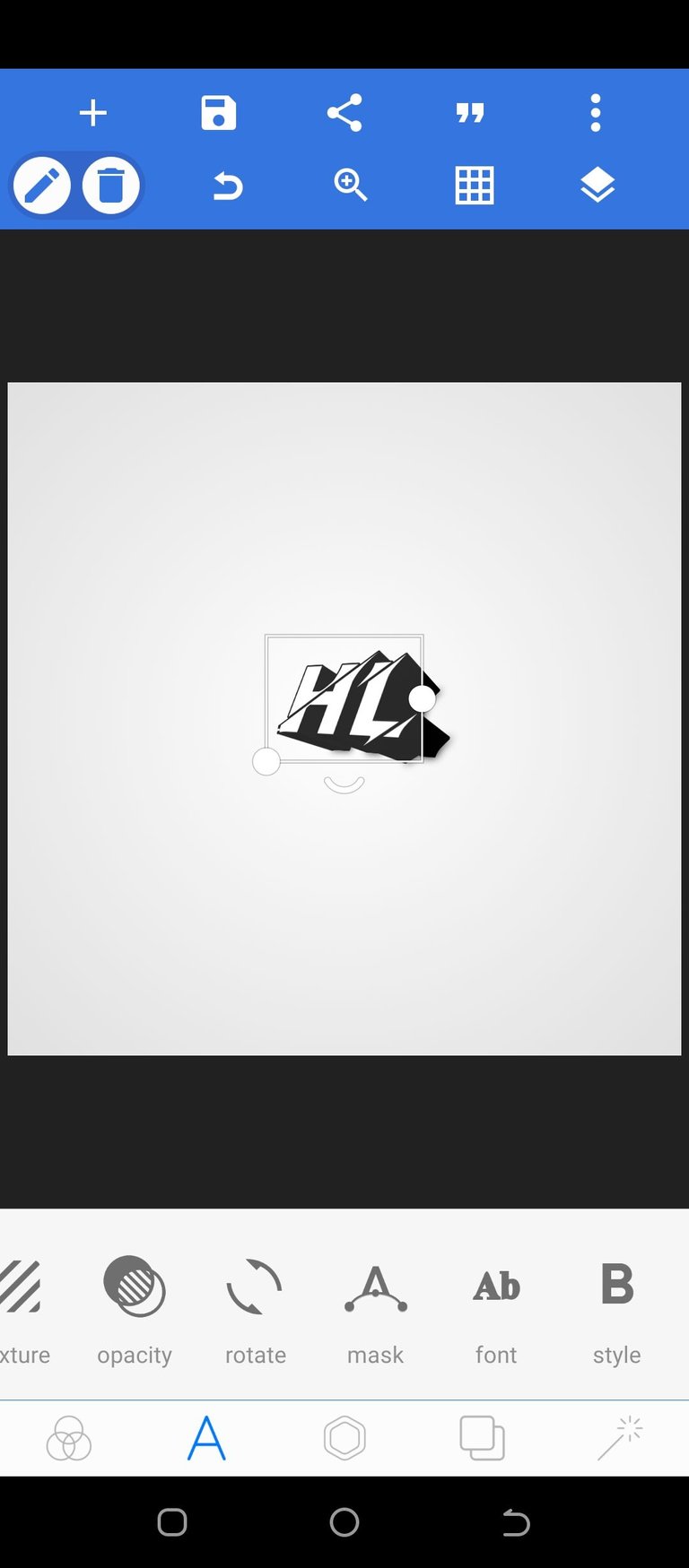
- Then adjust the size by dragging the left corner, get your desires size
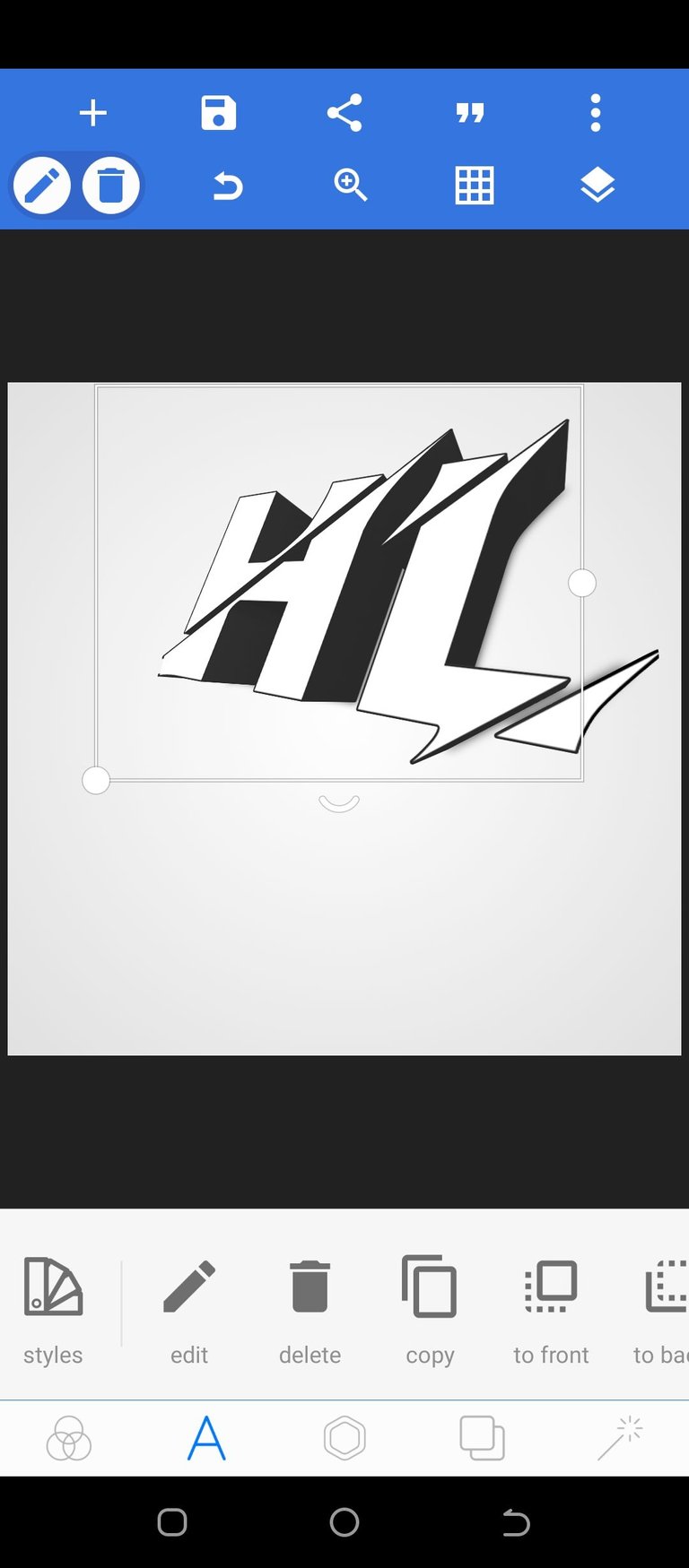
- Now it's time to change the color, go to color section of the "A" symbol and select gradient, then adjust it to your desired color
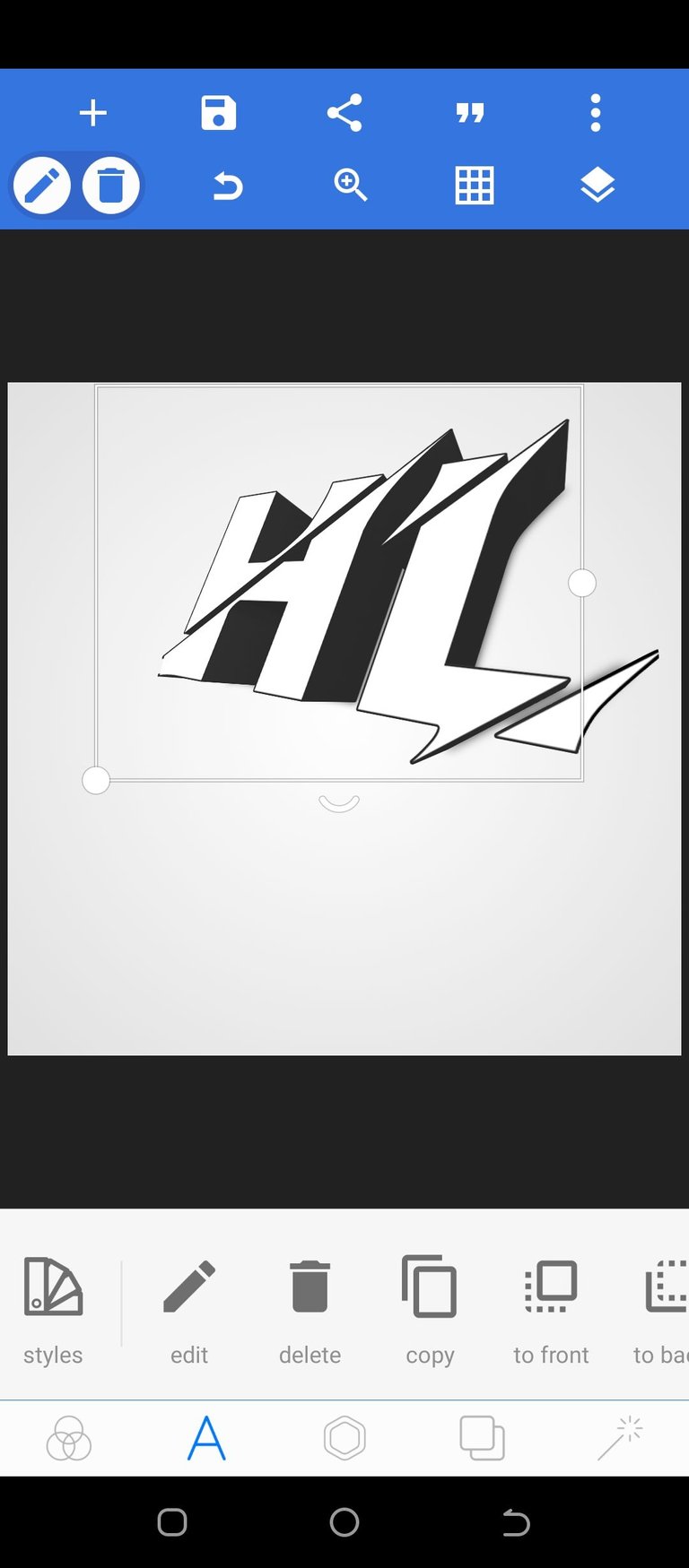
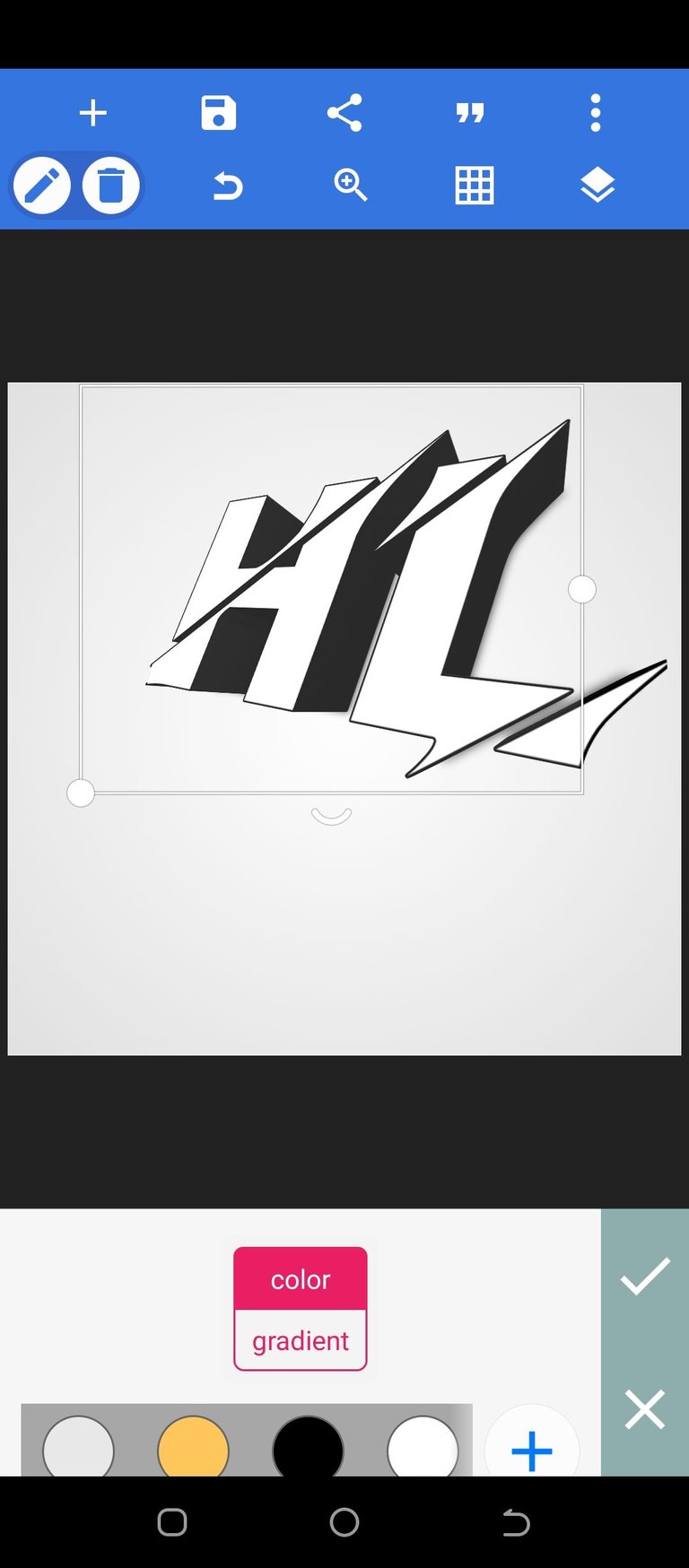
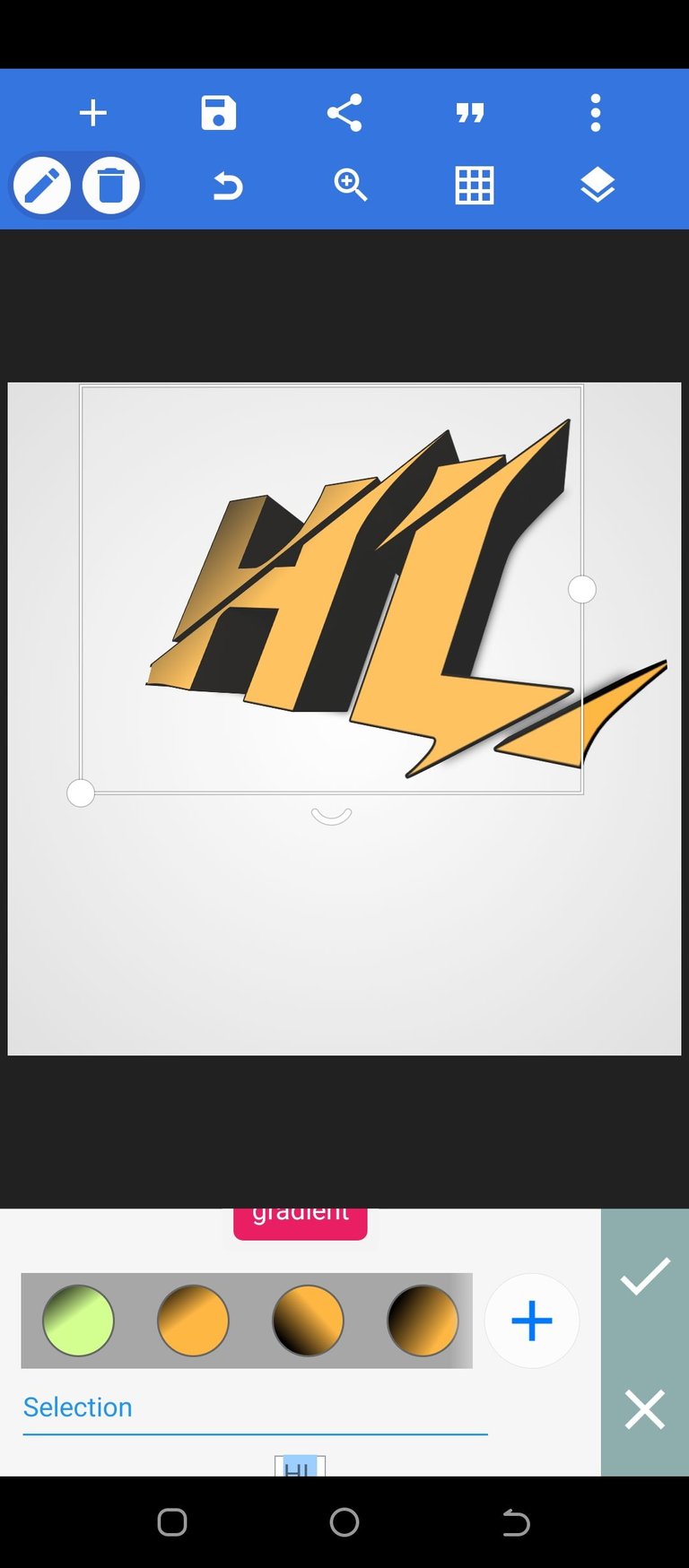
- Next convert to a 3D using the 3D adjustment tool
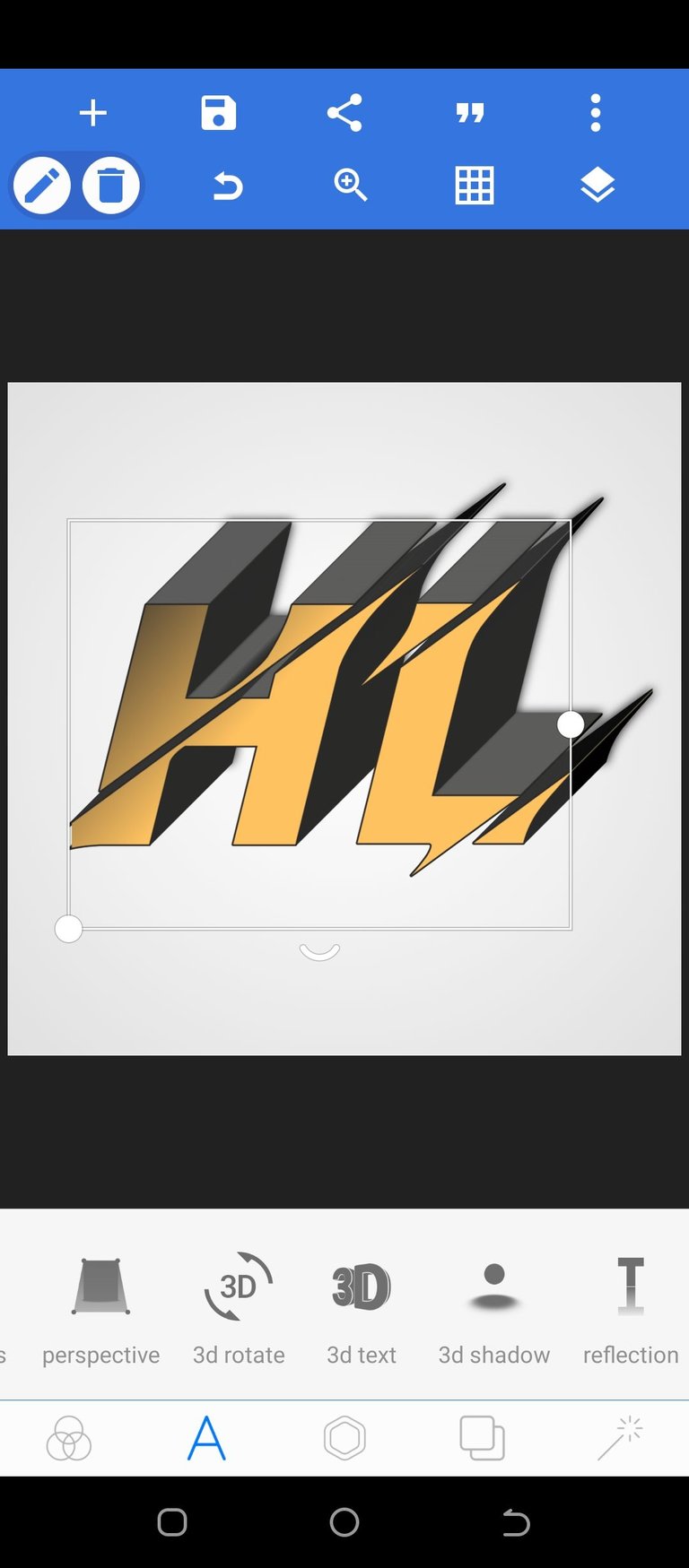
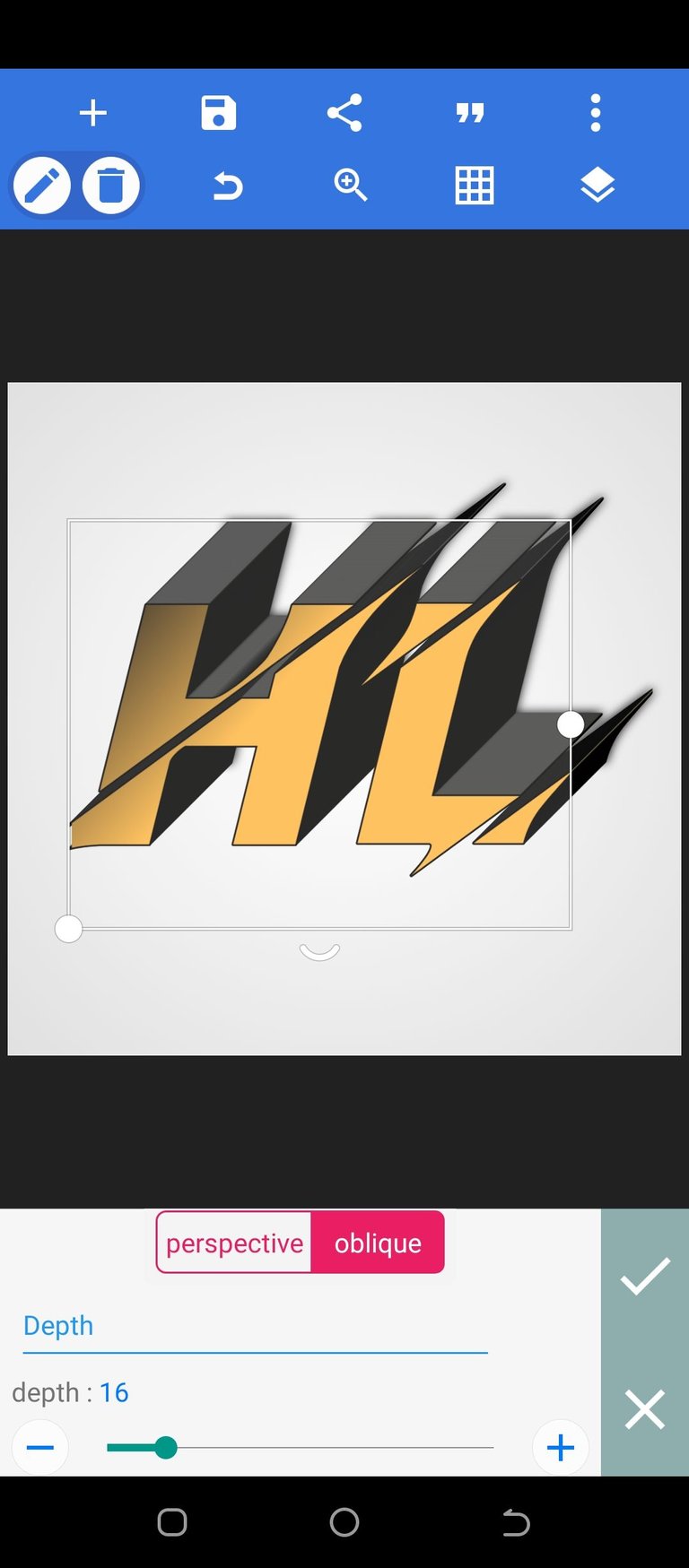
- once done adjust the perspective using the perspective tool under the a symbol to make it look more elongated and add a reflection using the reflection sign

- We are almost, done, now under this same "A" symbol select 3D rotation, adjust the slider and also select shadow you should have the below finally if done correctly 👇

- Do well to further Change the perspective like I did and add inner and outer glow 👇

Final result

Bonus

Give it a try, and let me know of your results in the comment section
The above design is free to use, no attribution required
The transparency and boldness, brings it all out, i love your perspective and design
Thank you so much, I hope the process was was understandable?
Yes it was, oh! Thank you for thanking me☺️☺️
This post has been manually curated by @bhattg from Indiaunited community. Join us on our Discord Server.
Do you know that you can earn a passive income by delegating to @indiaunited. We share more than 100 % of the curation rewards with the delegators in the form of IUC tokens. HP delegators and IUC token holders also get upto 20% additional vote weight.
Here are some handy links for delegations: 100HP, 250HP, 500HP, 1000HP.
100% of the rewards from this comment goes to the curator for their manual curation efforts. Please encourage the curator @bhattg by upvoting this comment and support the community by voting the posts made by @indiaunited..
This post received an extra 1.01% vote for delegating HP / holding IUC tokens.
Congratulations @sam9999! You have completed the following achievement on the Hive blockchain And have been rewarded with New badge(s)
Your next target is to reach 27000 upvotes.
You can view your badges on your board and compare yourself to others in the Ranking
If you no longer want to receive notifications, reply to this comment with the word
STOPCheck out our last posts: