Participation in Keychain SWAP Contest

Keychain is a dapp that I started using a long time ago and use almost every day. I use it on both my desktop browsers and mobile devices, and it makes my hive experience excellent. I use it on my Firefox, Brave, Chrome and Opera browsers and android devices. I can say that Keychain is a user-friendly dapp that is very easy to use. Also, Keychain makes people's lives easier on the Hive Blockchain, and if you are an active Hive user like me, I highly recommend it because using or logging into websites, dApps and services only with your key can often turn into torture, but once you add your keys to Keychain, accessing, logging in or accessing them becomes incredibly easy thanks to it.
Hive Keychain provides you with secure and seamless access to Hive powered websites, dApps, and services.
I can also say that with the latest updates it has become much better and much more user friendly, the team behind Keychain is really working hard to make it more perfect. I think it's a must-have app for every user of Hive.
Keychain Contest
Keychain is organizing a contest and I want to participate in this contest and share my experiences. A total of six winners, three in the Hive contest and three in the X contest, will win a 1-month delegation prize of 10,000 HP. It is very easy to participate. I hope you will be one of the winners. Good luck to all of you. Click here to learn more about the contest.
Using Keychain Swap
I need some Dark Energy Crystals (DEC) to use in the Splinterlands game and I will use HBD to swap against the DEC. I will explain this in this post, but you can choose different tokens according to your needs.
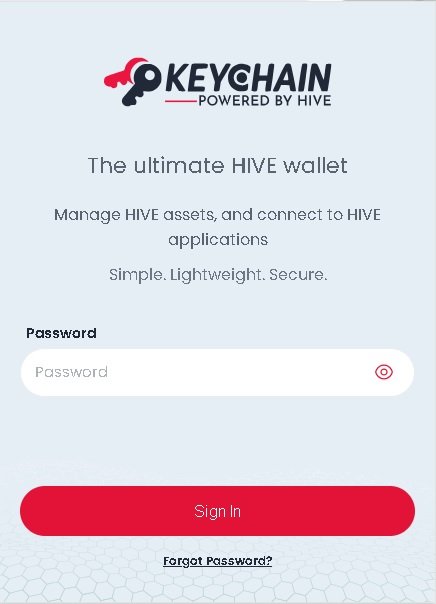
I use the Keychain web browser extension for the swap. First, open the extension and sign in with my keychain password.
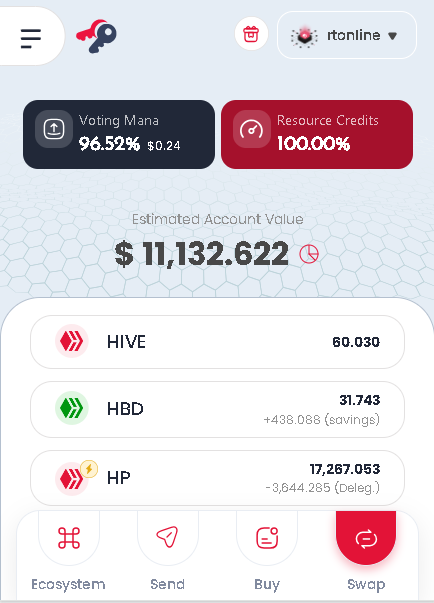
The SWAP option is at the bottom right and click on it to continue.
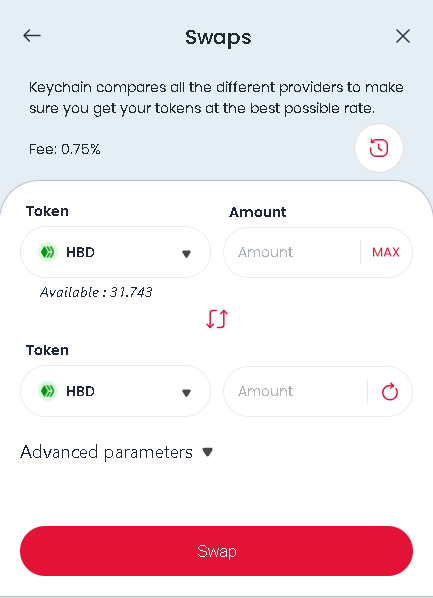
The first one we will choose is the basic token we want to swap, that is, the token we will send, and the second one we will choose is the token we want to exchange, that is, the token we will receive.

For the first one, I select HBD.
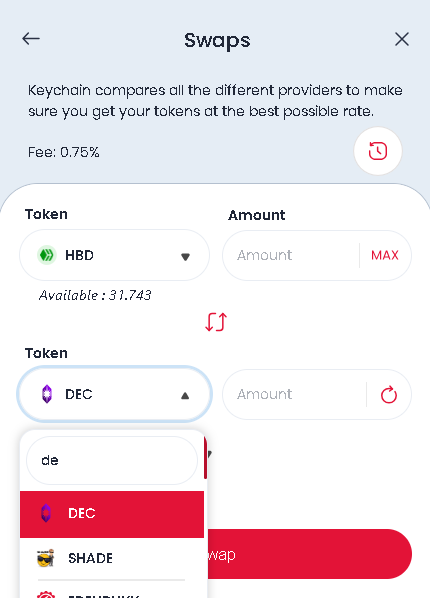
In the second one, I select DEC.
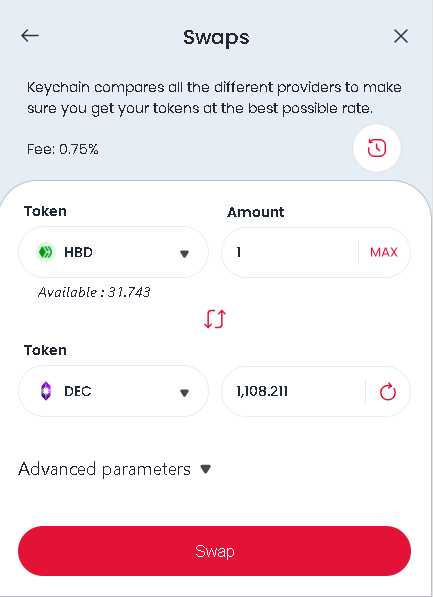
I entered 1 in HBD and it automatically showed how much DEC I would receive. So I will send 1 HBD and receive 1,108.211 DEC.
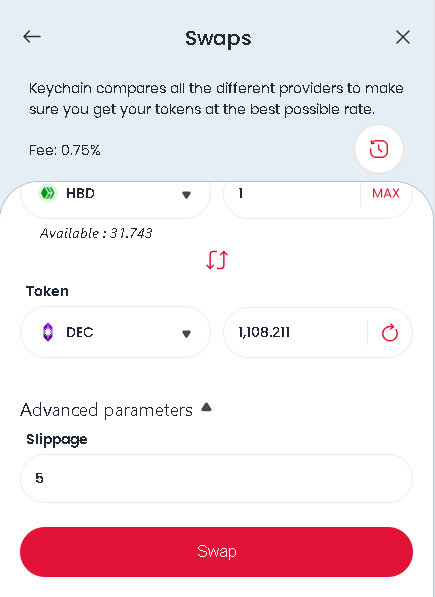
If you want, you can change the slippage rate in Advance parameters. I keep it at the default of 5 and click Swap.

And the next screen shows the summary of the transaction and will ask for confirmation for the token swap. And I click Confirm.
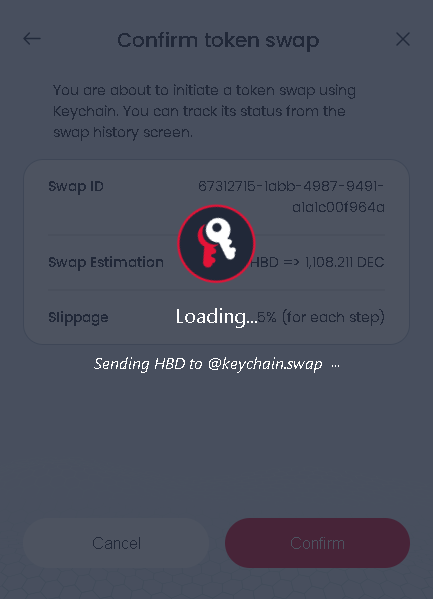
After clicking Confirm, it informs me that "sending HBD to keychain.swap".

And within seconds the transaction was successful.
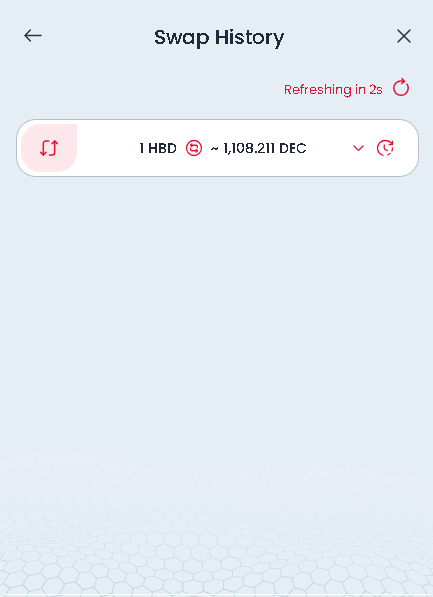
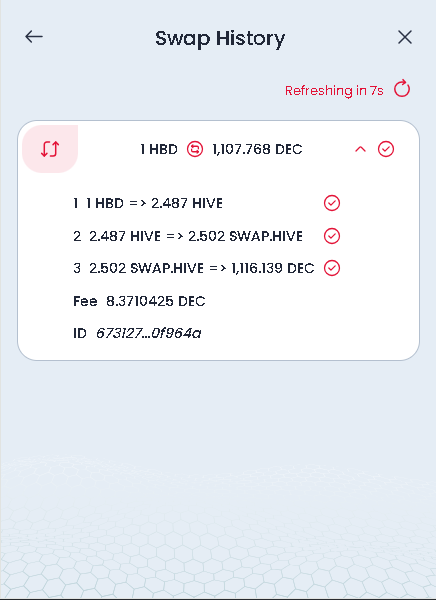
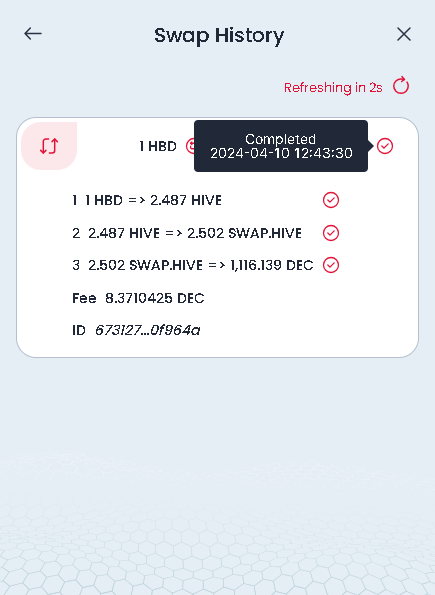
You can see the details of your transaction in Swap History. When I looked at my transaction in Swap History, Keychain Swap completed the 3 transactions I made manually within seconds. It could sometimes take a long time to complete these transactions, especially with my mobile, but Keychain Swap completes them in seconds. Keychain Swap truly provides incredible ease and makes my work easier. I'm sure I'll use Keychain Swap more from now on.
@stoodkev is the CEO of the @keychain project, big thank you to stoodkev and the whole team for creating such a great app that makes our work in Hive much easier.
Hive Keychain from Official Website : https://hive-keychain.com/
Thank you for reading.
@rtonline
Posted Using InLeo Alpha

May you win Prize 🏆
!luv
rtonline, tin.aung.soe sent you LUV. 🙂 (1/10) tools | trade | connect | wiki | daily
Made with LUV by crrdlx.
Thank you. I hope you win too. !PIMP !PIZZA !PGM
You must be killin' it out here!
@rtonline just slapped you with 1.000 PIMP, @tin.aung.soe.
You earned 1.000 PIMP for the strong hand.
They're getting a workout and slapped 1/1 possible people today.
Read about some PIMP Shit or Look for the PIMP District
👏 Keep Up the good work on Hive ♦️ 👏
❤️ @bhattg suggested sagarkothari88 to upvote your post ❤️
$PIZZA slices delivered:
@rtonline(1/10) tipped @tin.aung.soe