Holozing | ReCreating Holozing creatures using Leonardo.ai


Hello readers,
We are currently witnessing a new era of Artificial Intelligence where a simple prompt can generate whole articles, websites or apps and even art pieces that seem unbelievable yet real. Being a Millennial, I am fortunate enough to acknowledge the drastic change in technology firsthand where during my childhood, the first ever computer that I got my hands on was my Dad’s Pentium 3 processor PC that barely ran Prince of Persia 3D or RoadRash and now enjoying high resolution games like GTA V or COD series on my built custom built PC with Rysen 7 processor and an Nvidia 3070 GPU. In my elementary days, I still remember facing a hard time drawing a simple digital 2D picture in MS Paint and now with the help of AI, I can easily generate high resolution 3D artistic images by just using prompts with the help of AI.
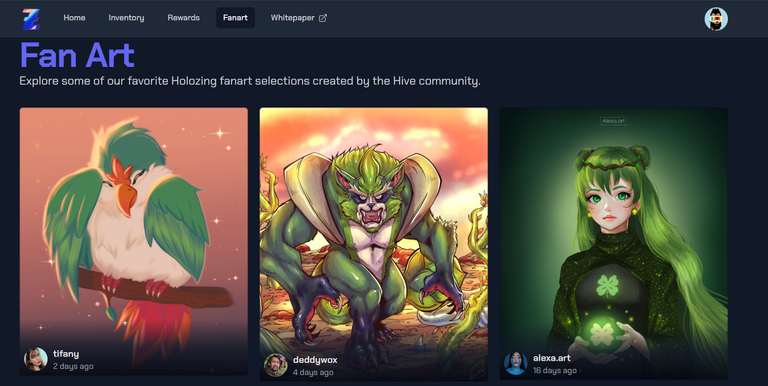
Now before moving on, let me first confess that I am far away from being an Artist myself but an admirer of good artwork while recently checking the new FANART tab on the official Holozing website, I was surprised to watch so many marvelous drawings and art creations inspired by Holozing creatures from different artists posted on Hive. While the game is yet to get launched and is still in its development phase, the hype around this upcoming web3 project is increasing day by day and a large number of Holozing lovers like me are waiting eagerly for the upcoming starter pack sale which will be launched by any day now. Anyway, after watching so much amazing fan art around the game, I also wanted to create something cool by myself and share it with my fellow Holozing enthusiasts. But I am certainly not an artist and didn't want to make a joke of myself posting a clumsy drawing that even a toddler would laugh after seeing. That's when I got an idea about trying the AI image generator websites to see if I could come up with anything cool. So, in this post I will be sharing some cool AI generated Holozing fan-arts that I generated today and hope you learn something new with me. So without causing any further delay, let us jump right in!
How to use Leonardo.ai
I will be using the popular and free-to-use AI image generation website Leonardo.ai here to generate all the images and will use both text to image feature and image guidance feature together to generate creatures that will resemble the starter creatures of Holozing. I will be sharing all the process steps so that anyone who reads this post can easily make their own artistic images.
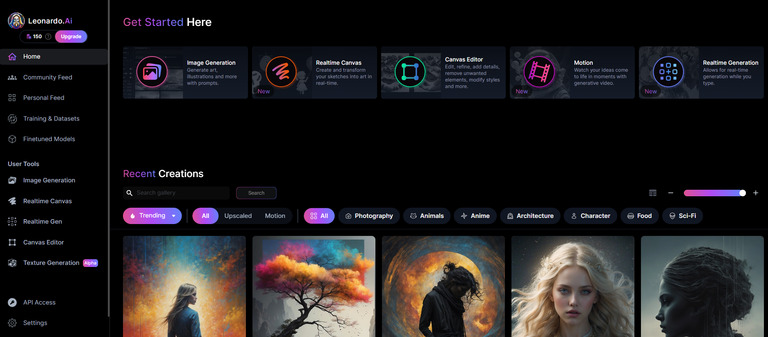
Step 1
Go to www.leonardo.ai website and log in easily via your Google or any other web2 id. After you successfully log in, you will be given 150 points that you can use to generate images and it resets every 24 hours.
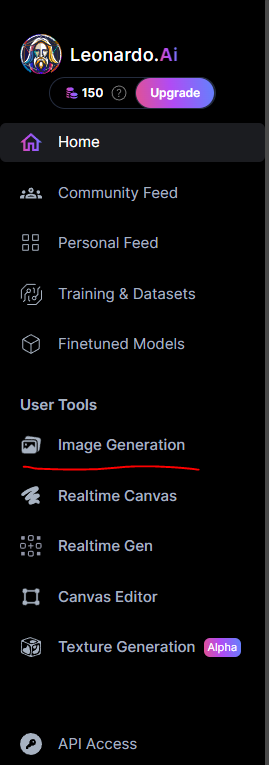
Step 2
After logging in, you can see a vertical menu bar at the left side, click on Image Generation.
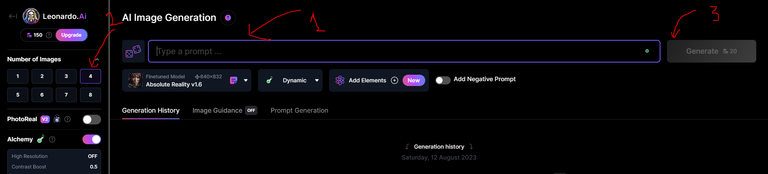
Step 3
In the newly opened window, you can see the Text input box where you can write your desired prompts and the AI will generate similar types of images. However, as I want to make fan art of existing Holozing monsters, I will be using its new feature called Image Guidance option along with the prompt to get better results that will resemble those creatures. To expand the output, I will choose the number of images to 4.
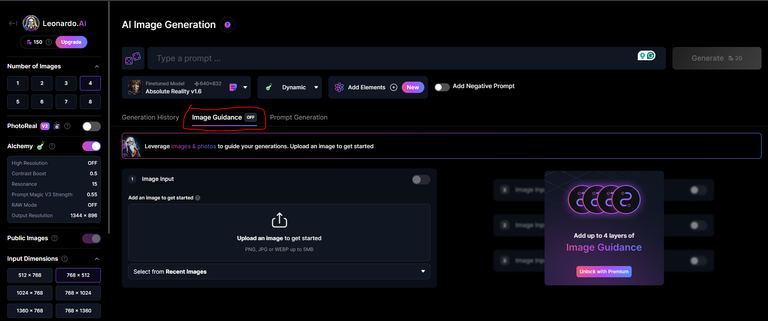
Step 4
Now before entering the prompts and starting generating, I will be uploading original holozing creatures one by one and then add my own prompts so that AI knows what is the base image and what types of imagination I want to feed it on top of that. You can also use this method with your own pictures to create your own avatars or use your imagination, but let’s just stick to our current topic in this post.
Step 5
For my initial settings, I chose the following basic set first.
- Finetuned model - Absolute Reality v1.8
- Sampler - Leonardo Style
- Resolution - 1024 X 1024 Pixels
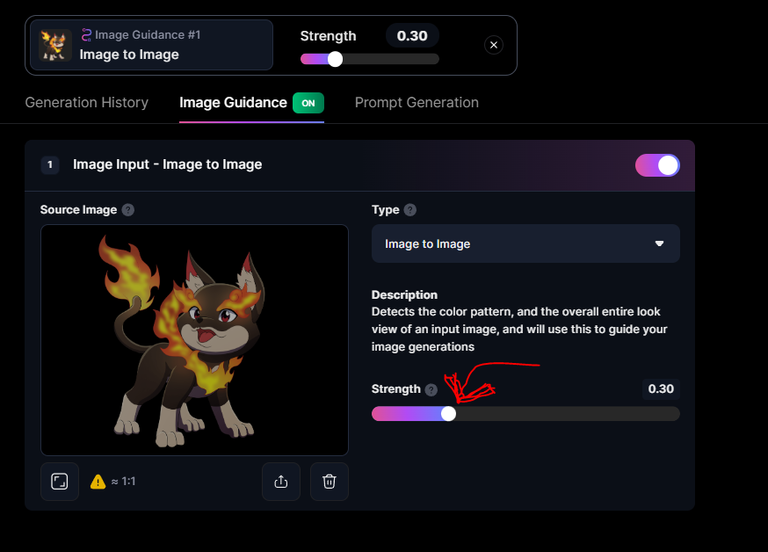
Step 6
After setting the base options, now I will choose the creatures one by one from Holozing and upload the PNG image, then set the Strength according to my imagination. Please note that the lower the Strength you choose, the output will be more creative interpretation while the more strength will resemble more towards originality.
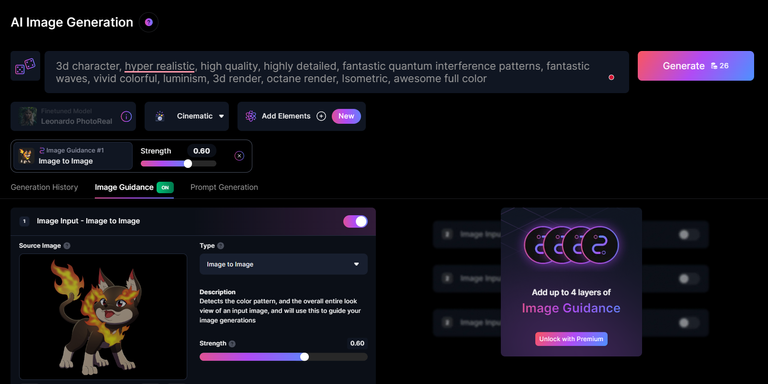
Step 7
After uploading the base image, now I will go to the prompt box and play with my thoughts and each unique prompt will generate me new and unique styles of art. You can also go to the home page and browse from a lot of published art images that are created here by different people and simply get inspired (or just copy if you are a beginner) by their prompts and after entering a prompt, simply hit the Generate button to get new output.
Now that I have shared the whole process in simple terms (there are a lot of options available in both free and paid versions, so feel free to experiment), let me now share my own prompts and settings that I used to generate Holozing fan-arts below.
FIRE WOLF 1
PROMPT: Highly detailed majestic lone fire wolf, high quality, 3D, low retouch, pokemon style
STRENGTH: 0.25
OUTPUT:



FIRE WOLF 2
PROMPT: Summons Cait Sith, a cute and silly mythical fire wolf fairy creature. Final Fantasy style anime art, high image quality, high image quality processing, high pixel count, high resolution
STRENGTH: 0.3
OUTPUT:


GRASS RACOON
PROMPT: Highly detailed majestic Grass Racoon, high quality, 3D, low retouch, pokemon style
STRENGTH: 0.25
OUTPUT:


ELECTRIC RABBIT 1
PROMPT: Highly detailed majestic Electric Rabbit, high quality, 3D, low retouch, pokemon style
STRENGTH: 0.30
OUTPUT:


ELECTRIC RABBIT 2
PROMPT: Highly detailed majestic creature, hyper realistic, high quality, 3D, low retouch, pokemon style
STRENGTH: 0.25
OUTPUT:


Important Links
Holozing Official Website
Holozing Hive account
Holozing Delegation account
Holozing Twitter/X account
Holozing Whitepaper

Images taken from Holozing Website and Leonardo.ai
I hope you liked reading my post and also enjoyed the arts that I generated here. Please do tell me what’s your favourite among them in the comment section below and I will be seeing you all in my next post.
Join Holozing using my Referral Link -> Click Here!
Posted Using InLeo Alpha
https://inleo.io/threads/mango-juice/re-mango-juice-s6heb5mn
The rewards earned on this comment will go directly to the people ( mango-juice ) sharing the post on LeoThreads,LikeTu,dBuzz.
Wow! These crazy creatures are cute.
cute but deadly ;) what's your view about Infurno - its my favorite so far :)
Are you saying that infurno isn't deadly? I like it too