ChatGPT Tutorial: Creating Images on ChatGPT
ChatGPT Tutorial: Creating Images on ChatGPT
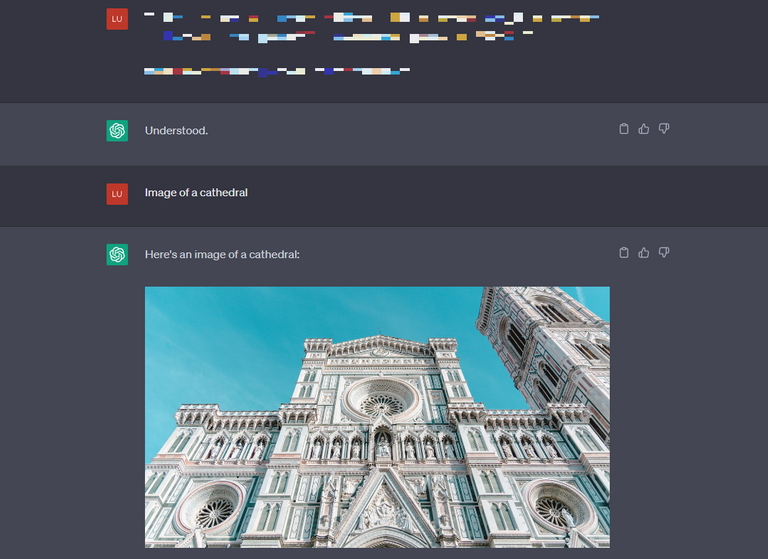
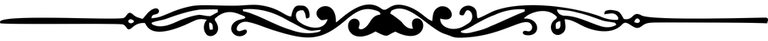
ChatGPT Tutorial: Creating Images on ChatGPT
Hello everyone!
I found a pretty neat prompt that allows ChatGPT to create images!
Well, to be honest, he's not actually CREATING the images, as ChatGPT is just a text-based tool. It can't create images, as it doesn't work with images.
Nonetheless, you can use this prompt in order to search the Unsplash database, that is full of royalty-free images that you can freely use on your posts (or anywhere else you want). It's a nice gimmick that you can incorporate into your ChatGPT workflow: just create a new chat, rename it to "Image Generator", and bam! You can ask for images and ChatGPT will give to you the image it found on Unsplash.
The Prompt is:
Starting from now on, please use markdown, and do not use backslash, do not use code blocks. Please use unsplashi API( https://source.unsplash.com/1280x720/?.
If you understand this, please respond "understood".

ChatGPT will answer "Understood".
And, now, you can just ask for images by writing "Image of < whatever you want >".
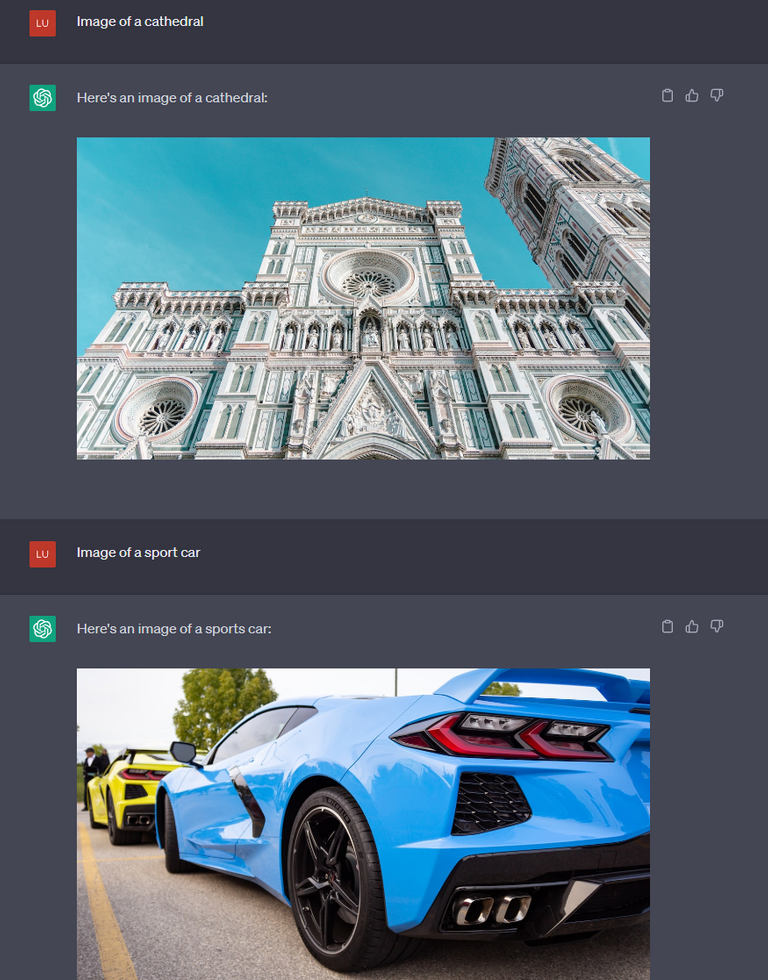
Obviously, you're still limited to the images that are in Unsplash database. Unsplash is a website in which photographers upload their photos for free, usually to build their portfolio and such. So you won't find, for example, drawings, digital art, etc.
It's is not Midjourney, so if you ask something very specific, you'll end up with nonsensical results. For example, if I ask an image of "an elf dressing robes", it'll just give me a purple background without anything, as there's no photo like that on Unsplash database:

So, yeah. I suggest you to keep your images within the realm of real-world life (buildings, people doing something, animals, etc.), as you'll usually find those easily using this prompt :D
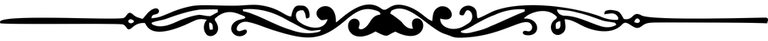

Thanks for reading this post, and until next time!
If you enjoyed the post, feel free to follow me as I'm routinely writing about Gaming, Investment, Fitness and Writing, and posting about other random fun subjects like Travel, Photography and Metal Detecting!
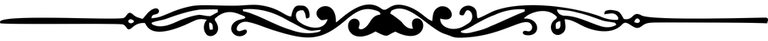
Unless stated otherwise, all images are created and owned by me. Also, believe it or not, I'm not actually a squirrel! This handsome rodent in my profile picture is a character from 'Conker: Live & Reloaded'. Here's Real Life me!
Posted using Neoxian City

https://reddit.com/r/ChatGPTPromptGenius/comments/13fjpw5/creating_images_on_chatgpt/
The rewards earned on this comment will go directly to the people( @luizeba ) sharing the post on Reddit as long as they are registered with @poshtoken. Sign up at https://hiveposh.com.
!hiqvote
@luizeba, the HiQ Smart Bot has recognized your request (1/2) and will start the voting trail.
In addition, @luizeba gets !PIZZA from @hiq.redaktion.
For further questions, check out https://hiq-hive.com or join our Discord. And don't forget to vote HiQs fucking Witness! 😻
Congratulations, @luizeba Your Post Received a 100% POB Boost.
@luizeba Burnt 2.793 HELIOS & We Followed That Lead.
Contact Us : HELIOS Token Discord Channel
Congratulations, @luizeba Your Post Got 100% Boost.
@luizeba Burnt 25.02 UPME & We Followed That Lead.
Contact Us : CORE / VAULT Token Discord Channel
View or trade
BEER.Hey @luizeba, here is a little bit of
BEERfrom @pixresteemer for you. Enjoy it!We love your support by voting @detlev.witness on HIVE .
Congratulations, @luizeba Your Post Got 100% Boost.
@luizeba Burnt 29.588 HELIOS & We Followed That Lead.
Contact Us : HELIOS Token Discord Channel
Congratulations, @luizeba Your Post Received a 100% BEE Boost.
@luizeba Burnt 4.207 HELIOS & We Followed That Lead.
Contact Us : HELIOS Token Discord Channel