How to make $$$ Blogging on the HIVE Blockchain.
The #HIVE blockchain is a very dynamic project with many applications. You can create games, upload 360 pictures, create your own front ends and side chains! Today however, I am going to teach new users how to complete 3 basic steps that will get you started onto the Hive blockchain. You will NOT need to code or spend any money. You will start off blogging and earning crypto from your blogs. The 3 steps are:
Sign up for an account.
Install the keychain extension.
Learn how to blog and post.
Let's head over to https://signup.hive.io/ and get started!

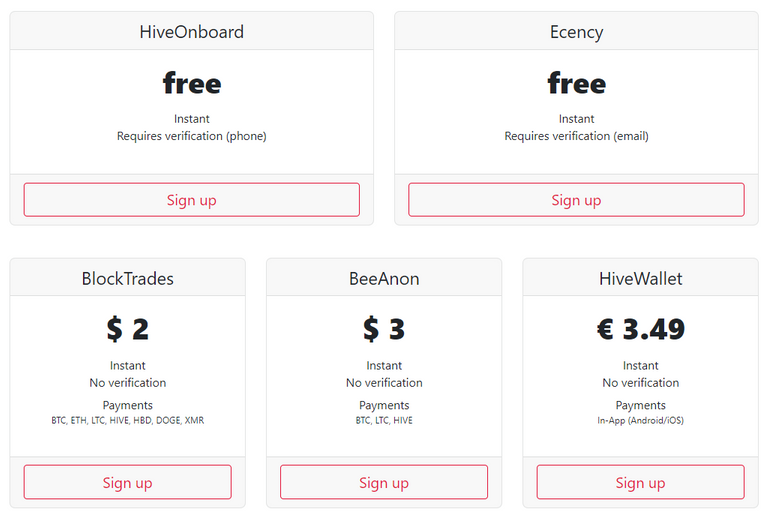
There are many different options to sign up for a HIVE account. Some are free, but you need to verify: Others cost a crypto fee but have no verification. Once you choose an account provider and fill out the details, you will be presented with a set of "keys". You must save a copy of these keys. Simply put, these "keys" are your new passwords for your HIVE account that you just created. You can now log in!

Before we log in, lets install the Hive Keychain extension. This will make it easier to log into the HIVE blogging site and will also protect your keys. The Hive keychain is open source, so don't worry about it being malicious. You can check the code yourself if you want. Head over to - - > https://hive-keychain.com/ and then download the correct version of The Hive Keychain for your browser and install it.
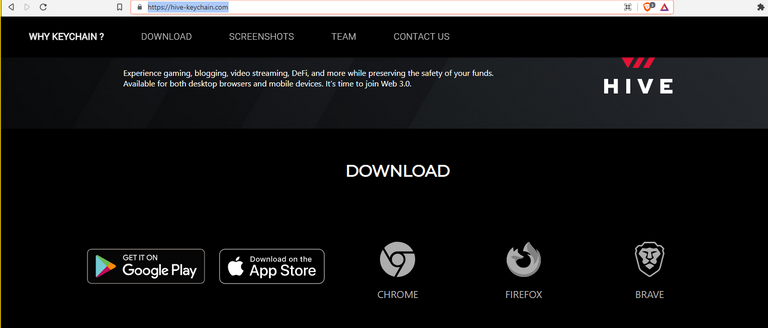
Once you install Hive Keychain: Open it [in your extension menu].
When you open the Hive Keychain Extension click on the menu button [red circle below].
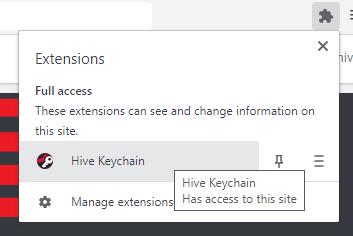
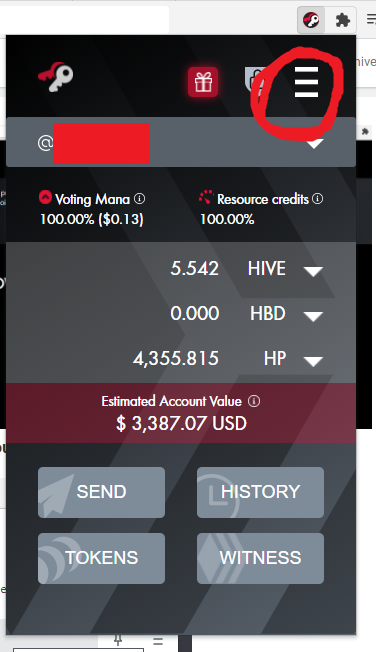
Now click "Add account" and then click "use keys/pwd. After that, you will see a screen where you can add your user name and keys! Add your "Posting key" from the keys you saved earlier. After you add this information, you are all set to start blogging!
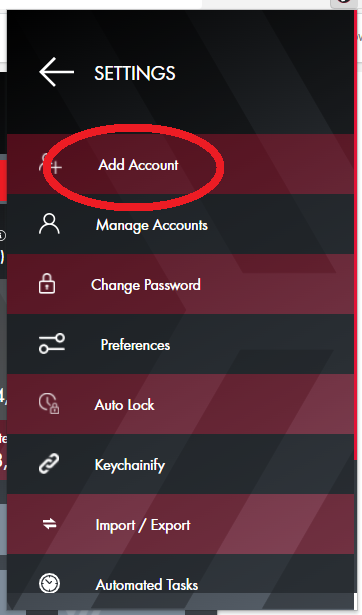
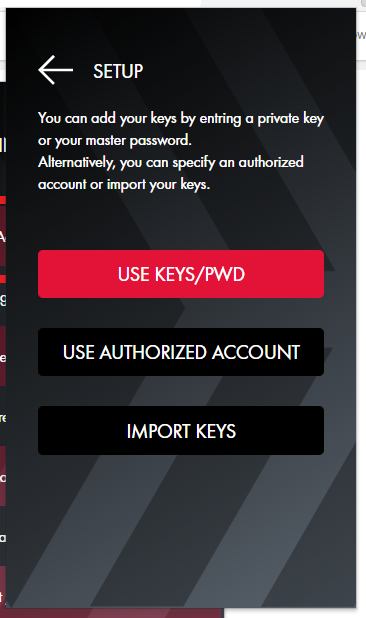
Go ahead and click this link - - >https://peakd.com/ and head over to the Hive blogging site. When you click log in, you can type in your name and then click the keychain option! Now you can see why the keychain makes things so easy. You can log in to other Hive sites with this keychain! [The keychain also protects your keys from other people seeing them].
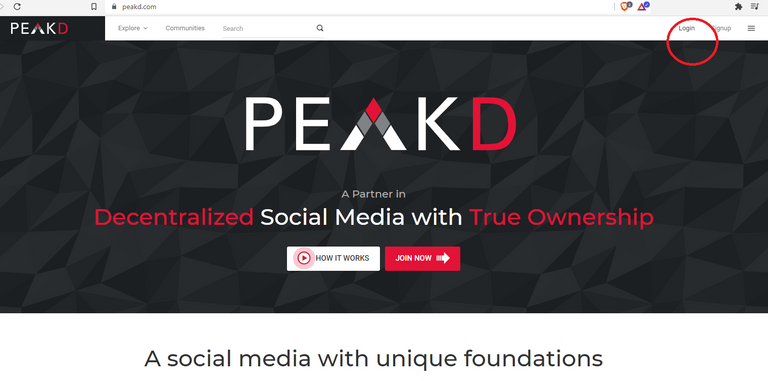
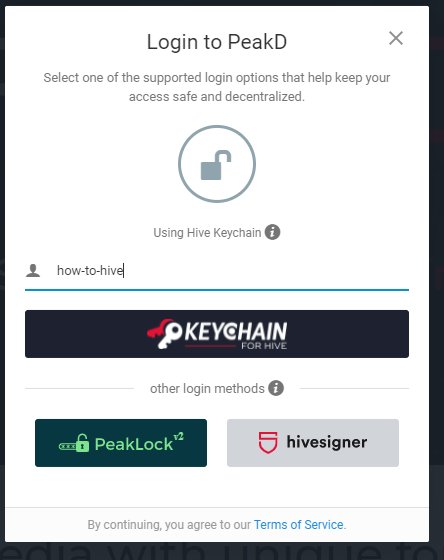
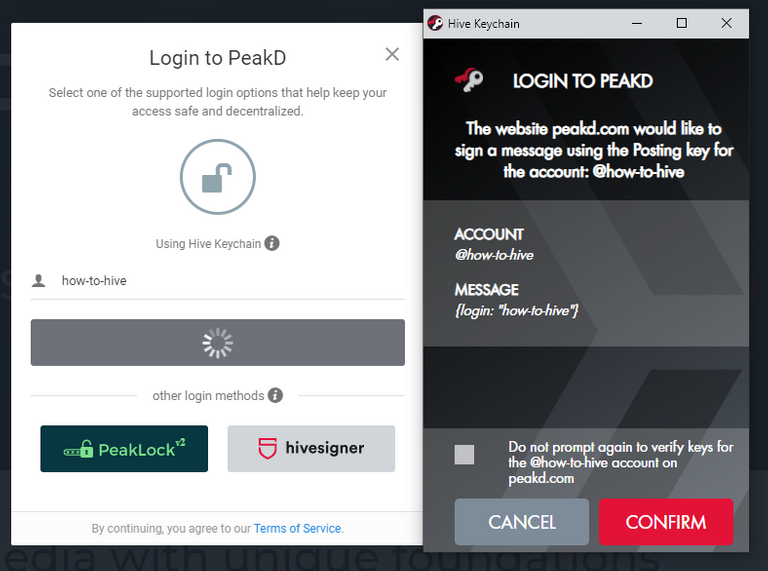
Now you are all set to blog and earn $$$. CLick the pencil icon on the top right of the Peakd site [below]. Then click "create a post". Peakd uses a fairly simple poster for blogging onto the Hive blockchain. You need to fill out a title, then a body and then at least 1 tag at the bottom. You should use the tag #introduceyourself for your first blog.
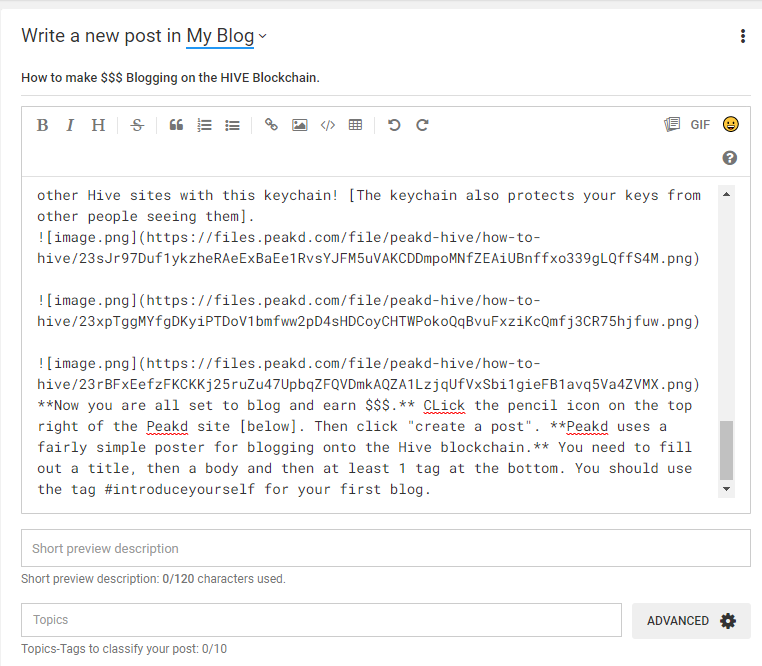
You should add a picture to your first blog so there is a thumbnail. [Make sure you have the rights to the picture because plagiarism is frowned upon]. Click on the icon circled in red below to add a picture. [You can also just copy/paste into the text area].
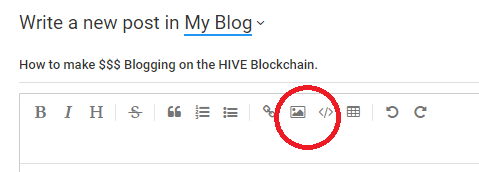
When you are ready to publish your first blog, simply click the "Publish" button in the bottom left area. The keychain will be triggered and you will be asked to confirm that you want to publish. YOU JUST PUBLISHED YOUR FIRST BLOG! Confirm that your post published at peakd.com/@[yourhivename]/posts
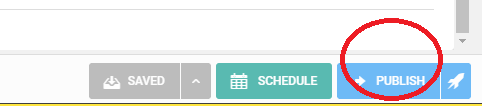
Now that you have published your first blog, lets take a look at the Hive Wallets. Over the next week, people will vote for your first blog and you will earn X amount of Hive tokens. The Hive wallet will show how much Hive tokens you have and something called "Hive Power" which we will briefly cover.
When you enter your wallet [peakd.com/[yourhivename]/wallet] you will see "Hive tokens" "Hive power" and "Hive Backed Dollars". Very simply put, Hive tokens and Hive backed dollars [HBD] are two types of tokens [crypto]. Hive Power is when you "stake" Hive Tokens in order to vote with them. If this is confusing to you, don't worry. Just watch as your first blog earns more and more tokens. Visit your wallet as you learn to blog and it will all start making sense to you.
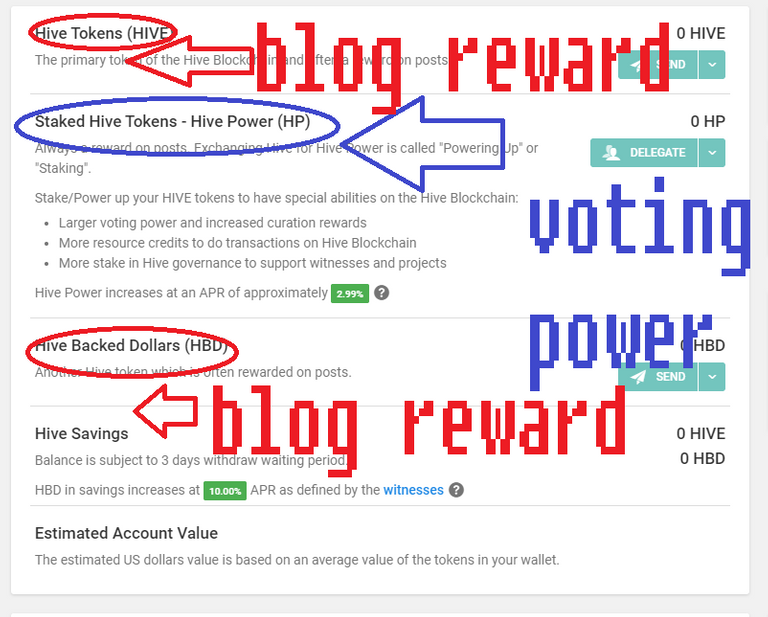
If you wish to transform your HIVE into cash, you can use an exchange like Binance. Use the "deposit" option on your exchange of choice and then use the "send" option in your Peakd HIVE wallet! It's that simple! Speaking of simple, our beginner guide to HIVE is complete! You now know how to sign up for Hive, use the Hive Keychain and publish a blog!
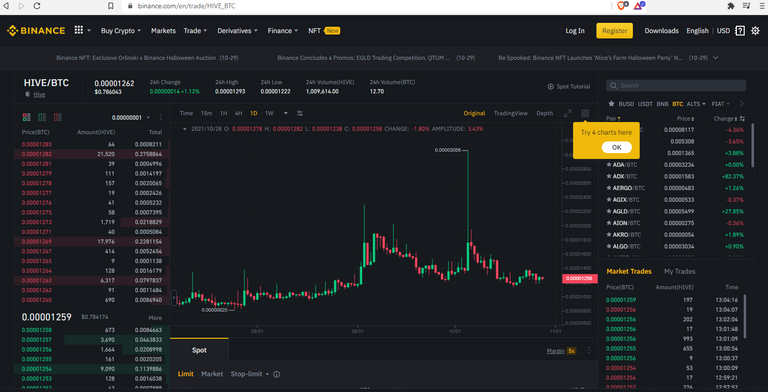
You can check the HIVE and HBD token price anytime in your Peakd Wallet.
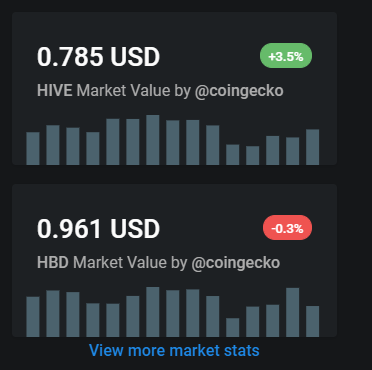
Welcome how-to-hive!
Ecency is fastest website, mobile and desktop application that improves your experience on Hive.
Use Ecency daily to boost your growth on platform!
Support Ecency
Vote for Proposal
Delegate HP and earn more
Nice that you did the blog most need this info badly so I hope they will see it
This is so amazing thanks for the clear and simple explanation on how one can navigate.