Monitor Website Changes
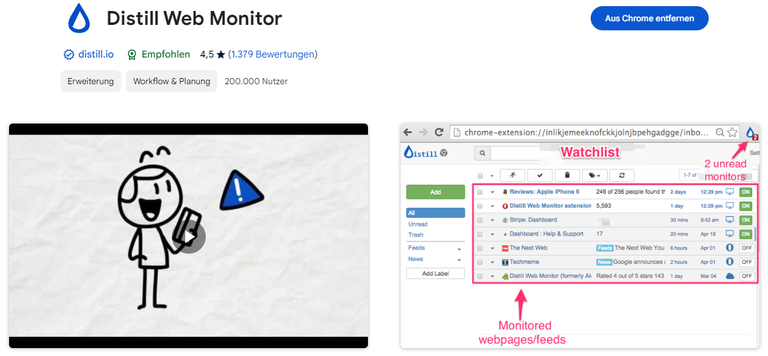
Hello Hive People
Today I want to show you a nice tool to monitor website changes and get a notification on your computer and phone if you want. I often forget to claim my crypto on some websites and this tool helps me not miss it. I will show you an example of how I use this tool. The tool I use is called Distill Web Monitor, a browser extension but there are also others and it depends on you what you prefer. You can check for almost everything on a website. Price changes, claim buttons, text changes (I did this to check if a job offer I wanted was online)
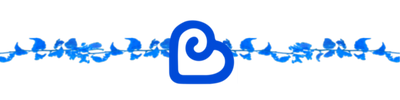
Example: Pipeflare

Task: Tell me when I can claim again (The Claim Button appears)
PipeFlare is a gaming site where you can earn some crypto. I often forget to claim my crypto share because of the different next-claim timers. So monitoring the site and receiving a notification helps me a lot.
There is a specific part of the website that needs to be monitored. You can inspect the code of the website to find it. Below you see ZEC, SHIB, MATIC, 1FLR, and 2FLR timers when I can claim again.
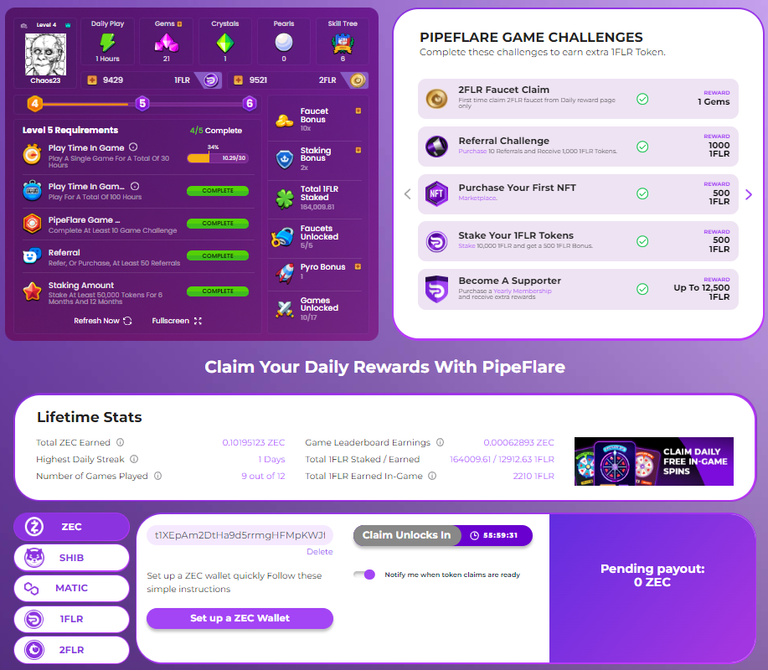
So the idea is that Distill checks regularly if these buttons change. (You see just one button at a time but in the HTML code you find info for all buttons.)
After you installed the browser extension, go to the website you want to monitor. Click the green 'Monitor parts of page' button after clicking the Distill icon or click 'Add Monitor' on the Distill Watchlist page. The first option lets you add parts of the website directly. The second option leads you directly to the 'Options' page I describe further below.
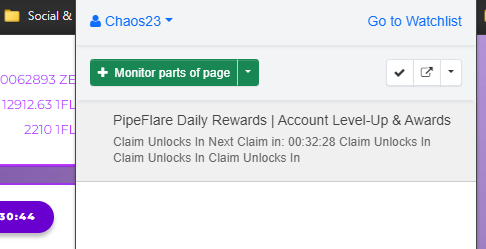
A window at the bottom will open and you can select elements of the website you want to monitor. Don't forget to click 'Save selections'
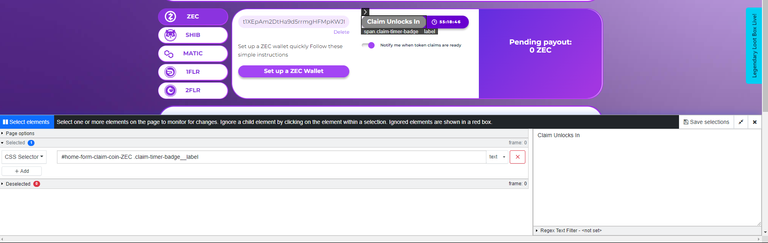
A 'Options' window will open. Here, you can open the 'Webpage Selector' again or enter selections by hand by clicking the wheel. There is also the option to add regular expressions for text filters.
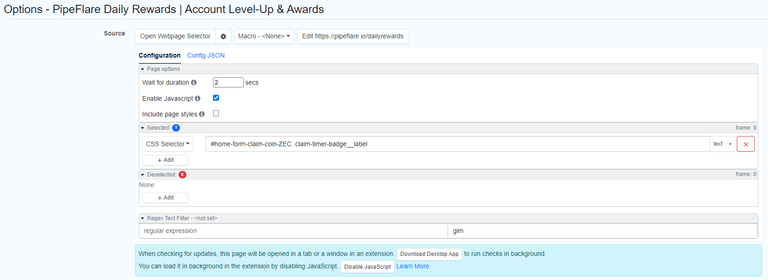
I did not use the CSS selector for the buttons, I used the XPath instead. My browser has an inspect website function that shows me the HTML code and I can find specific areas, boxes, and buttons on the website. By moving the mouse over the code, areas are highlighted and you see which part you need.
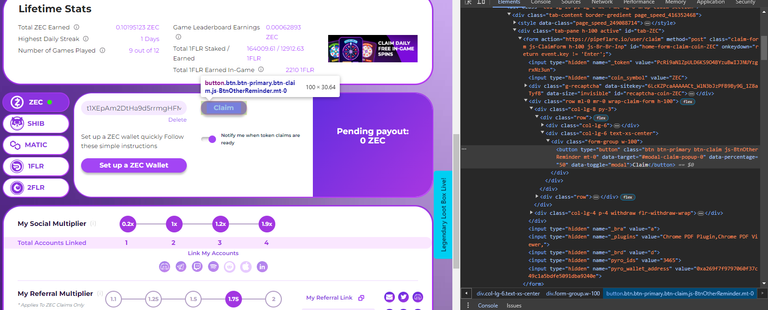
Right-click the code lets you copy the XPath that you enter in the Configuration on the 'Options' page. I searched for every button XPath and filled it separately in the 'Selected' field also changing CSS Selector to XPath.
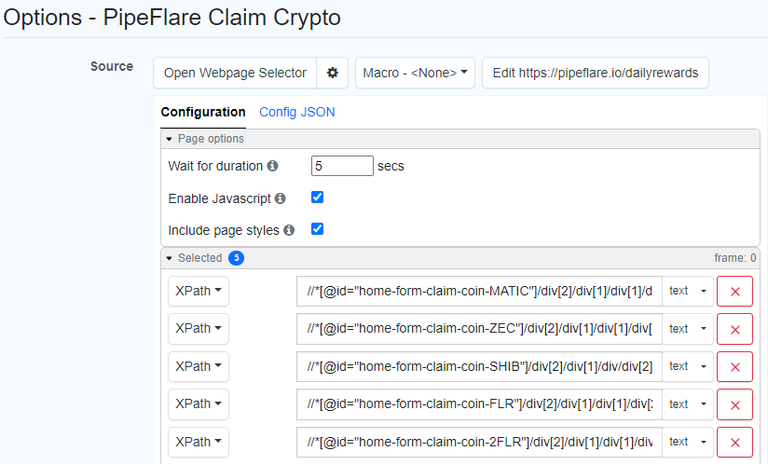
But there is nothing wrong with using the CSS selector and the 'Webpage Selector' tool. Important is, that you have at least one selected area of the page you want to monitor. Set the schedule for checking and the notifications.

In the end, I added some conditions when to continue. When the claim button appears the text is not 'Claim Unlocks In' and not 'Next Claim In' so Distill continues and alerts me.
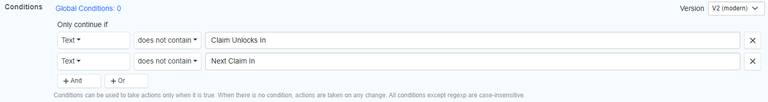
Don't forget to click the 'Save' button at the bottom of the page when you make changes. Now you should test if it works like you want.
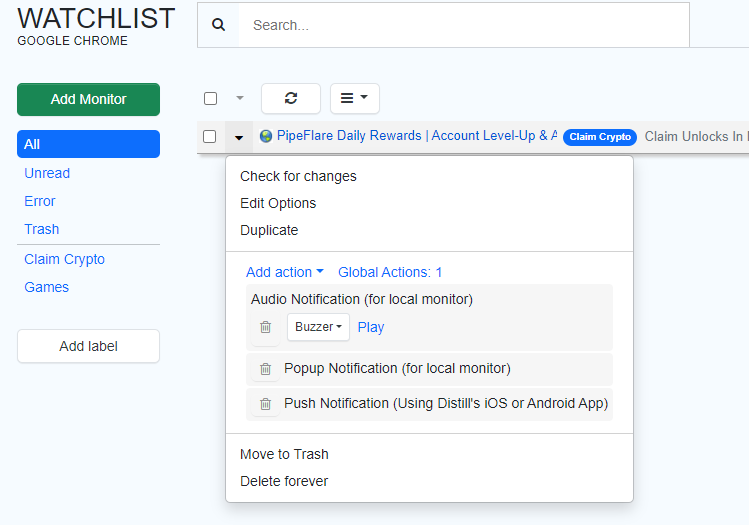
Just click 'Check for changes' to see how your monitor works and if you need to make changes.
Thanks for reading and please comment with your ideas and the websites you monitor.
#ShowMyURL
https://ecency.com/hive-125125/@chaosmagic23/monitor-website-changes
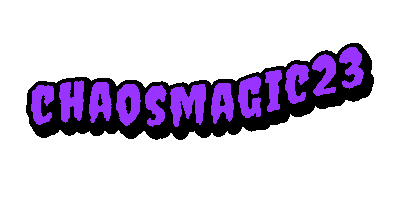

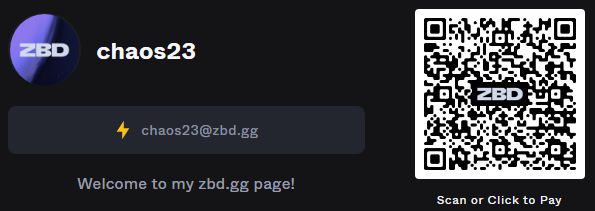

Images and screenshots are from me
It looks like a useful tool. I didn't use one for a little while, it they come in handy for sure.
Yes, it is useful. Thanks for commenting. 👍
Congratulations @chaosmagic23! You have completed the following achievement on the Hive blockchain And have been rewarded with New badge(s)
Your next target is to reach 250 posts.
You can view your badges on your board and compare yourself to others in the Ranking
If you no longer want to receive notifications, reply to this comment with the word
STOPTo support your work, I also upvoted your post!
Jjj It is an interesting tool, for your purpose I think it works perfectly, I will think of some additional use case for this, Regards 💯
Thank you for your comment. Let me know if you have other ideas on how we can use this.
That's for sure. 👍
Hello, @chaosmagic23 It is great to see you! I hope you are doing well.
OK, this is a Chrome extention to add to your Chrome web browser. This is cool.
Thank you for your input on Distill Web Monitor. Have a great rest of the week, friend.
Barb 😊 !BBH !CTP
@chaosmagic23! Your Content Is Awesome so I just sent 1 $BBH (Bitcoin Backed Hive) to your account on behalf of @adcreatordesign. (1/1)
Thank you @bbhbot 😊
It's been a while but I'm good and things are getting better here. Yes, it's a Chrome extension but I use Brave which is the same. Thank you for commenting.
That is wonderful @chaosmagic23 I'm glad things are getting better for you. OK that's good to know about Brave. You're welcome @chaosmagic23 !BBH !CTP