Account creation for new users using Leoinfra [Eng/Esp]

ENGLISH
ENGLISH
Greetings Dear Hivers
As part of the campaign created by Leofinance, using the Zealy community called Hive, we are doing our best to achieve the goal of the campaign, which is: increase the Adoption of the Hive Blockchain. I invite you to join and join this great community: Here is the Link
Share with us this great challenge.
We are focused on finding new users for the network, so today I will show you how to create an account for new users using LeoInfra, Leofinance protocol to create accounts with a Google / X account.
¿What should we do?
First of all choose which of the two methods you are going to use. From a Google account or from an X account (formerly called Twitter), this depends on whether the person you are inviting has one or the other. If not, you have to invite them to open one of the two.
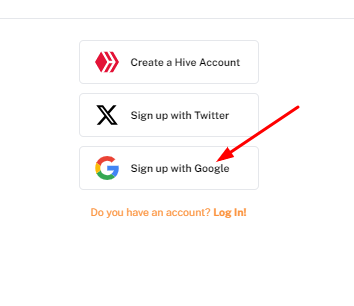
The person I invited is a co-worker, from the administrative part, she only uses the internal mail of the institution, but she has not created a personal one. So we started there because she preferred the Google account option.
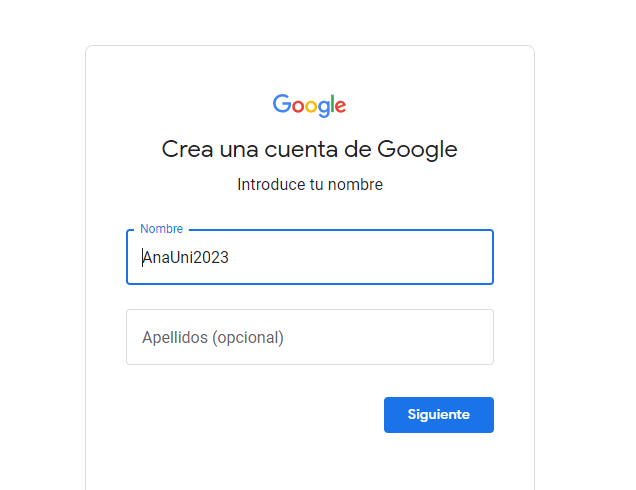
So we went through the process step by step, initially choosing the name (which we then changed to anauni55 which was the one the system accepted for the email), entering her date of birth. Then choose a secure password.
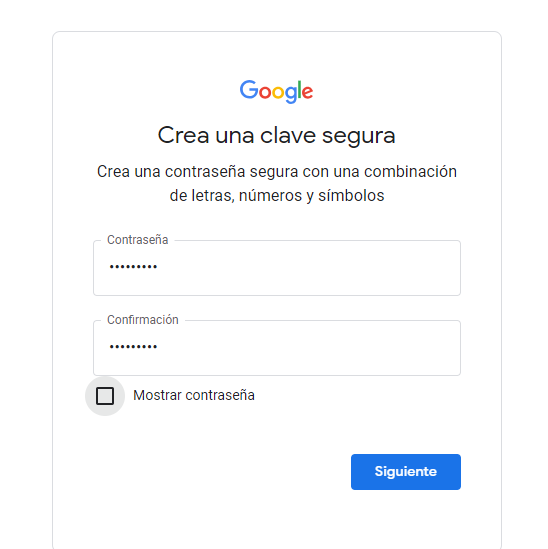
We continue by entering your phone number and the system sends you a message with a confirmation number to verify that you are a real person and as a security protocol. You immediately received the message and we put it in the respective box.
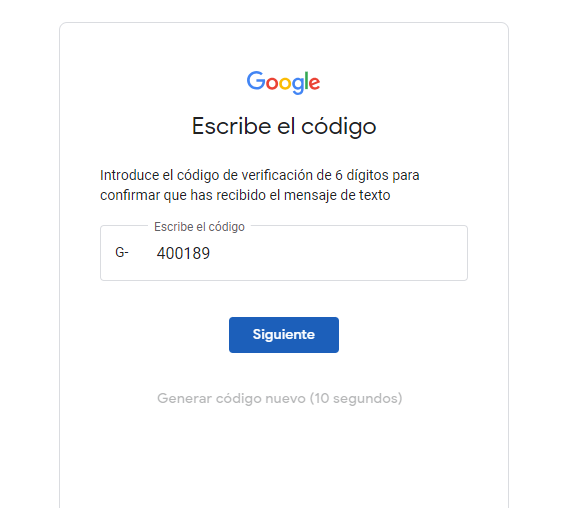
Then she makes us indicate a backup email, a step that can be skipped. As she does not have another gmail email, we proceeded to skip that step. And that's it, her Google account is created: Here we show it:
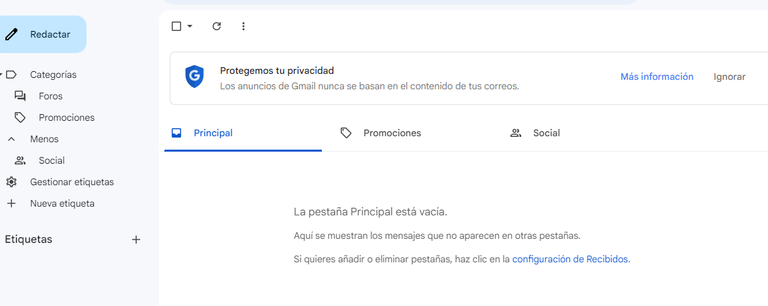
Having accomplished this important step, if we go to the leofinance page to create the Hive account from LeoInfra using the following Link
The two methods are displayed and you choose the one you want to use
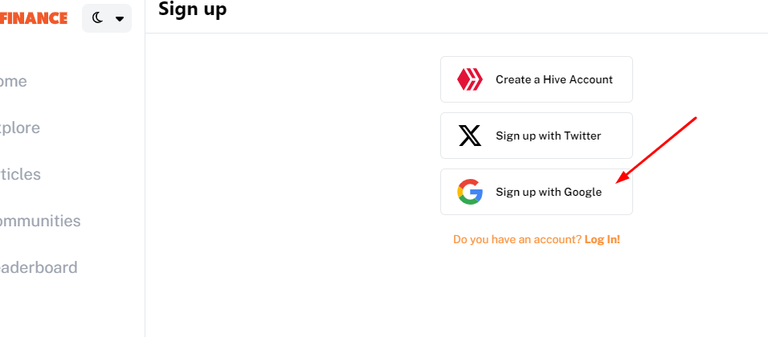
As already indicated, we are going to create the account from the Google account. We click on the option and the first thing that comes up is to choose the username:
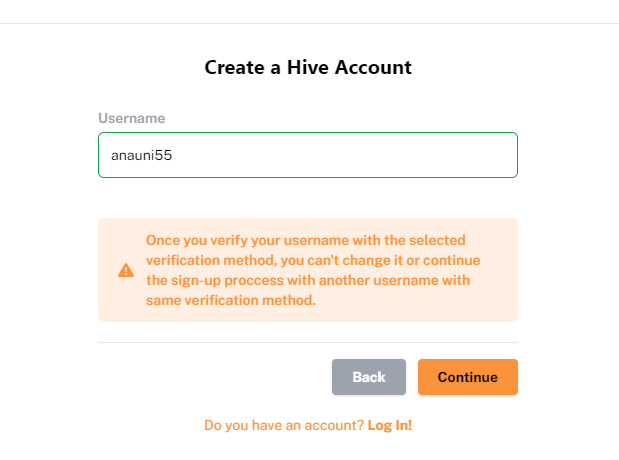
After that, it asks us to link with the Google account and we do it successfully.
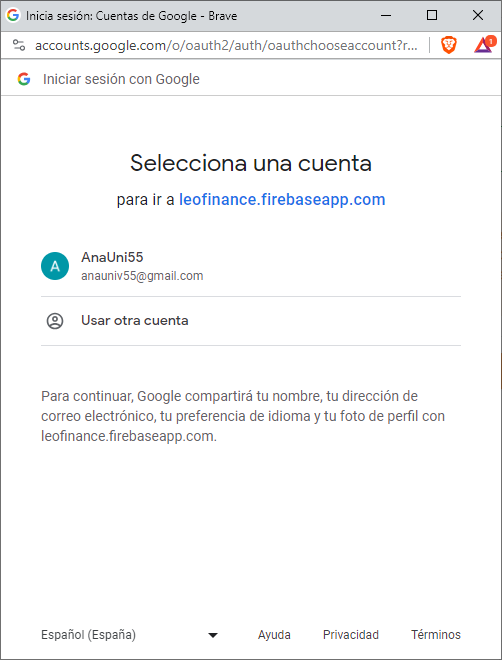
I must point out that to make it easier for Ana to remember all her user, we matched the Google username with the Hive username. Once the LeoInfra connection with Google is confirmed, we take the next step:
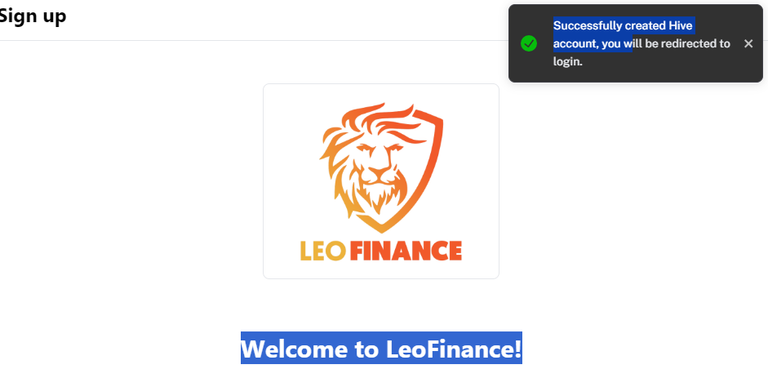
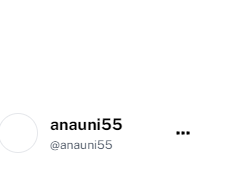
And your Hive account is ready!!!!
To personalize your experience we decided to configure your profile:
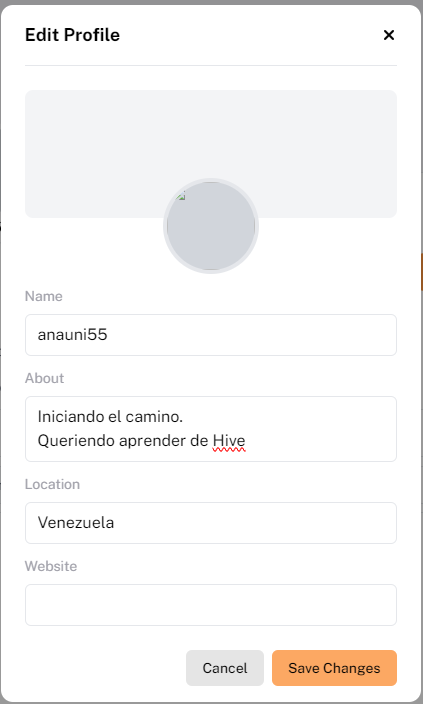
Let's go well. We selected the background of her profile, she chose an image of a beach with palm trees and her profile image is a flower, but it doesn't load... And when we click on save, the first error happened. The profile is not saved. We click on F12 and we get this error protocol that we will leave here so that the Leofinance team can check what happened.

And this is how we will wait to finish configuring your profile. We have 99% of the process secured.
Thank you very much for joining us this far in this process.
Remember that you are invited to join us in this great campaign!!!
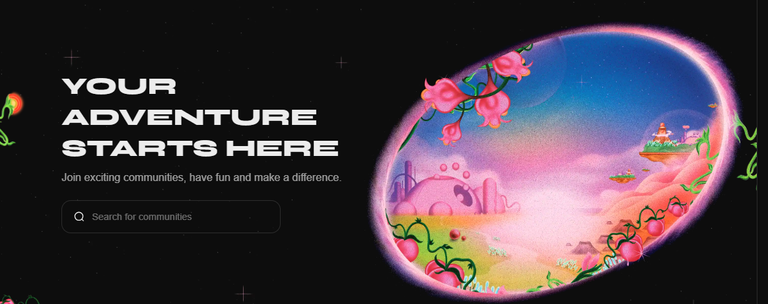
Gracias por leerme

ESPAÑOL
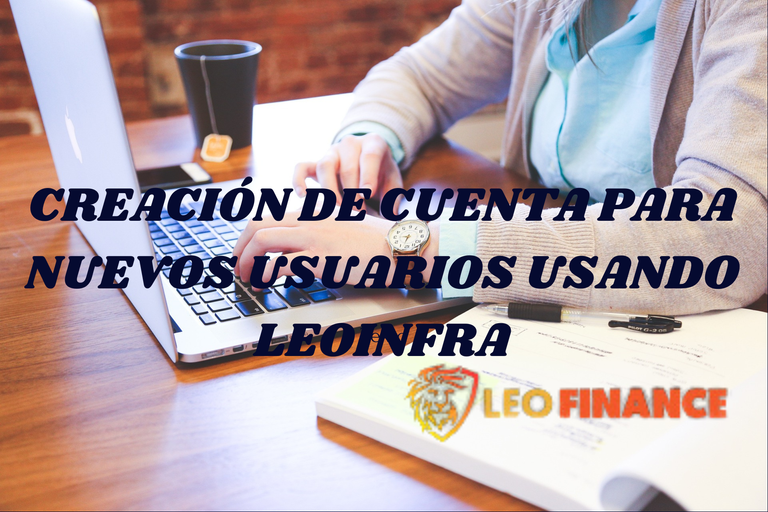
Español
Español
Saludos apreciados Hivers
Como parte de la campaña creada por Leofinance, utilizando la comunidad de Zealy llamada Hive, estamos haciendo todo lo posible para lograr el objetivo de la misma, que es: aumentar la Adopción de la Blockchain Hive. Te invito a unirte y sumarte a esta gran comunidad: Aquí te dejo el Link
Comparte con nosotros este gran reto.
Estamos enfocados a buscar nuevos usuarios para la red, por ello hoy les mostraré como crear una cuenta para nuevos usuarios usando LeoInfra, protocolo de Leofinance para crear cuentas con una cuenta Google / X.
¿Qué debemos hacer?
Primero que nada elegir cuál de los dos métodos vas a usar. A partir de una cuenta de Google o a partir de una cuenta de X (anteriormente llamada Twitter), esto depende de si la persona a la que invites tieneuna u otra. Si no, hay que invitarles a abrir alguna de las dos.
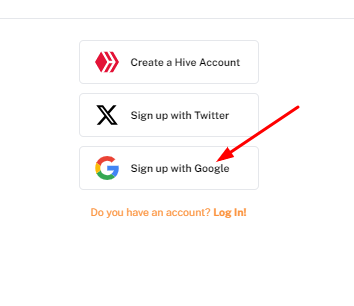
La persona a la que invité es una compañera de trabajo, de la parte administrativa, ella solo usa el correo interno de la institución, pero no tiene creado uno personal. Así que empezamos por allí pues prefirió la opción de cuenta de Google.
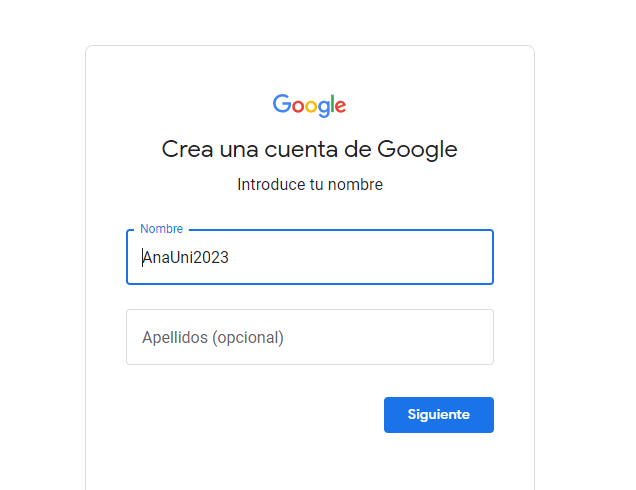
asi que pues llevamos el proceso paso a paso, inicialmente elegir el nombre (que luego cambiamos por anauni55 que fue el que le aceptó el sistema para el correo), colocar su fecha de nacimiento. Seguidamente elegir una contraseña segura.
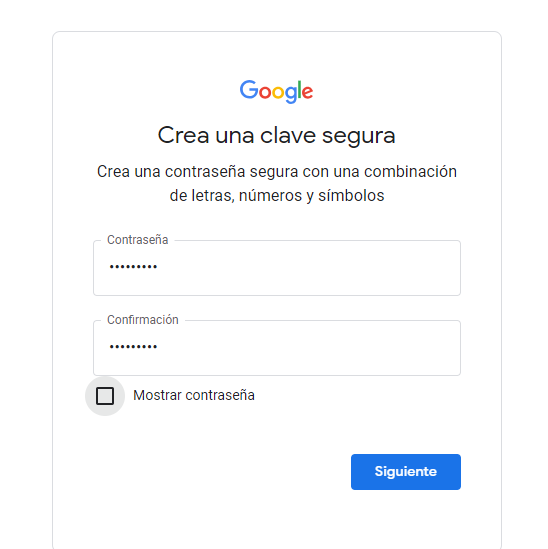
Proseguimos colocando su nro de teléfono y el sistema le envía un mensaje con un número de confirmación para comprobar que es una persona real y como protocolo de seguridad. Inmediatamente recibió el mensaje y lo colocamos en el recuadro respectivo.
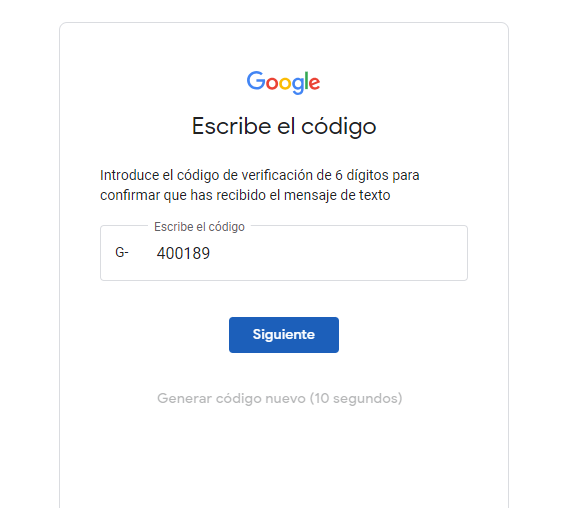
Luego nos hace indicar un correo de respaldo, paso que se puede saltar. Como ella no tiene otro correo de gmail, procedimos a saltar ese paso. Y listo, creada su cuenta de Google: Aquí la mostramos:
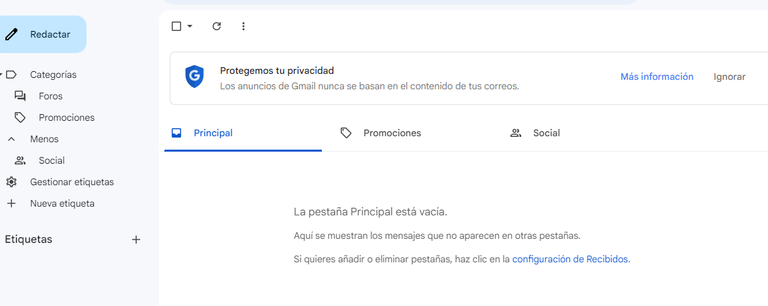
Habiendo logrado este paso importante, si nos dirigimos a la página de leofinance para crear la cuenta de Hive a partir de LeoInfra usando el siguiente Link. Se despliegan los dos métodos y eliges el que quieras usar
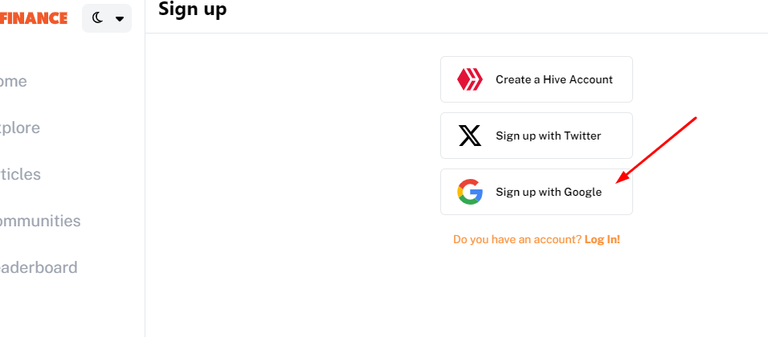
Como ya indicamos, vamos a crear la cuenta a partir de la cuenta de Google. Damos click en la opción y lo primero que nos sale es elegir el username:
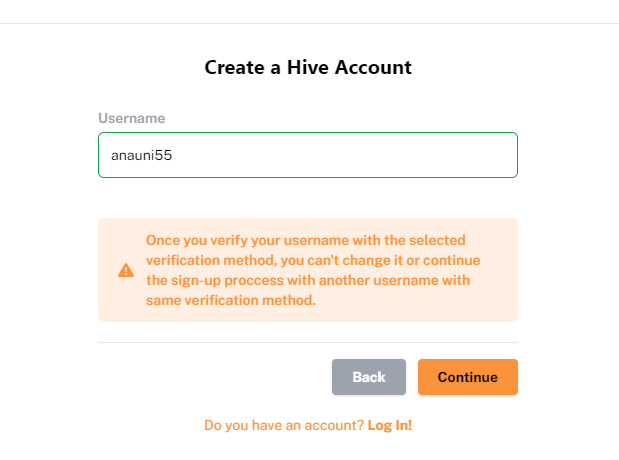
Posterior a eso, nos pide enlazar con la cuenta de Google y lo hacemos exitosamente.
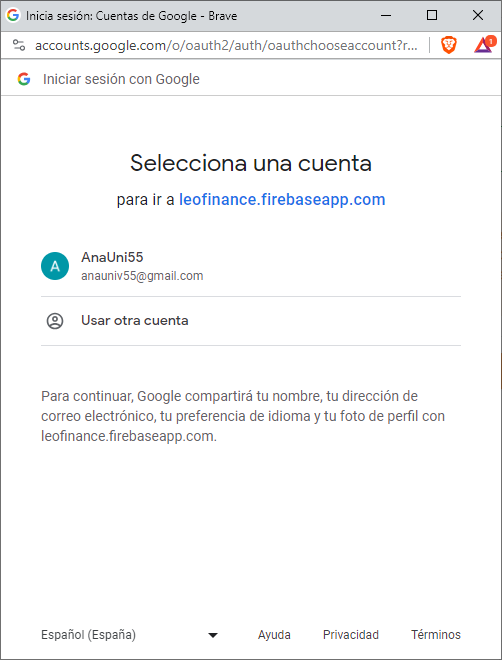
Debo acotar que para facilitar que Ana recuerde todos su user, hicimos coincidir el nombre de usuario de Google con el de Hive, Ya confirmada la conexión de LeoInfra con Google, damos el siguiente paso:
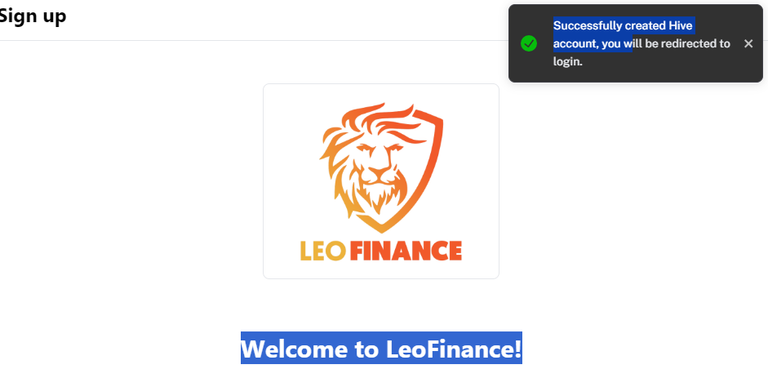
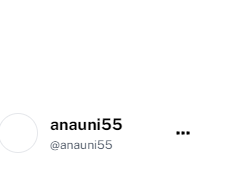
Y está lista su cuenta Hive!!!
Para personalizar su experiencia decidimos configurar su perfil:
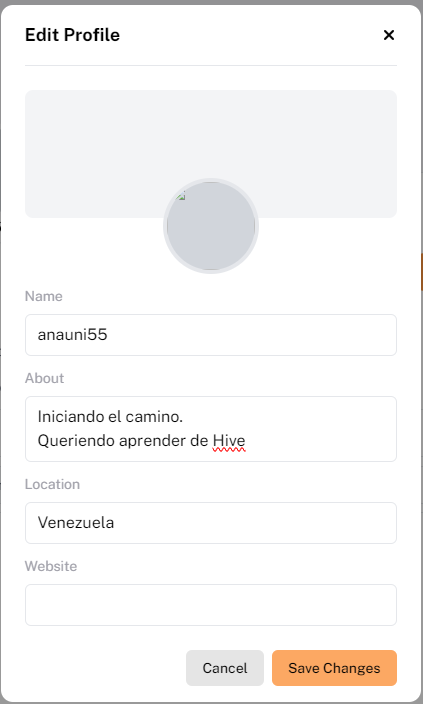
Vamos bien. Seleccionamos el fondo de su perfil, eligió una imagen de una playa con palmeras y su imagen de perfil s una flor, pero no se carga... Y al darle click en guardar, sucedió el primer error. No se guarda el perfil. Damos click en F12 y nos sale este protocolo de error que dejaremos por acá para que el equipo de Leofinance pueda revisar qué sucedió.

Y asi es como esperaremos para terminar de configurar su perfil. Ya tenemos el 99% del proceso asegurado.
Muchas gracias por acompañarnos hasta aqui en este proceso.
Recuerda que estás invitado a sumarte a esta gran campaña!!!
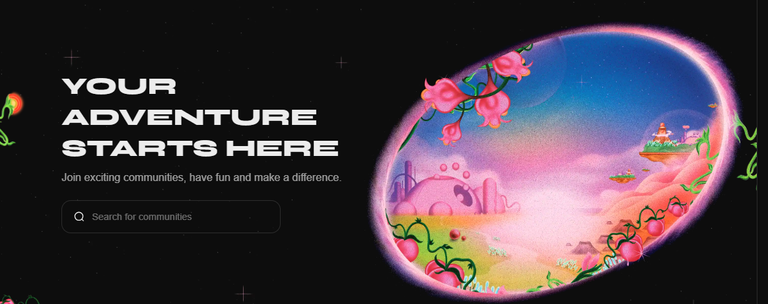
Gracias por leerme
Posted Using LeoFinance Alpha
Posted Using LeoFinance Alpha

Congratulations @alicia2022! You received a personal badge!
Participate in the next Power Up Day and try to power-up more HIVE to get a bigger Power-Bee.
May the Hive Power be with you!
You can view your badges on your board and compare yourself to others in the Ranking
Check out our last posts:
Con el apoyo de la familia.
También nos puedes apoyar en nuestro Trail de TopFiveFamily
Si desea delegar HP al proyecto de la Familia del Top Family puedes hacerlo desde aquí: Delegue 5 HP - Delegue 10 HP - Delegue 20 HP - Delegue 30 HP - Delegue 50 HP - Delegue 100 HP.
Excellent @alicia2022 and this needs to be spread!
Let's expand the network we love.
Nice to greet you.