Planning and Scheduling Your Content (Part 1 - Minimum Viable Product/Gears)

When it comes to starting or launching a project that is part of a long-term strategy, it's important to start badly. Because starting quicker usually means starting with less ambitious features, content, or design, there is generally a higher rate of failure among creators who wait for perfection.
It's difficult to know what's wrong with something that doesn't even exist yet - so trying to compensate for issues before actually starting an endeavor can be the reason you never actually get off the ground. Iteration is the name of the game-fixing and improving on a project as it is ongoing.
In this lesson, we'll take a moment to understand your Recurring Content series as a "Minimum Viable Product". We'll examine why it's more valuable to "suck" at first, and why the most successful teams, builders, and creators are comfortable with being bad or boring (at first).
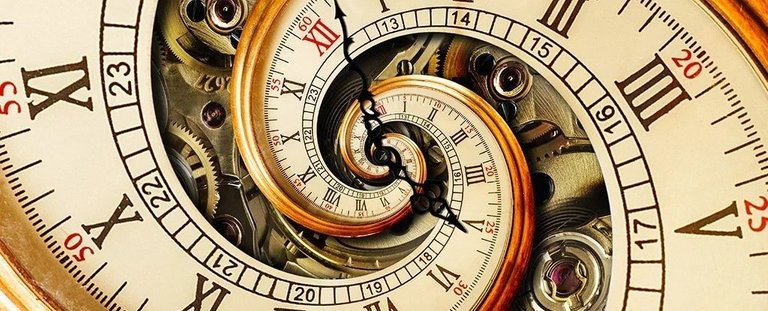
1. How much time do you have each week to create your content?
1-2 Hours
You are incredibly short on time - so you need a Recurring Content series that you can create and distribute rapidly.
We recommend that you create a Short Podcast, Live Stream, or Simplified Vlog. In the first week or so, you can cram a little extra time to get everything set up properly so that you can record and distribute in the minimum amount of time each week.
Because you are so short on time, you may have to short-change promoting your content on other channels until you are able to justify the time-cost. So, when it comes to "chunking" your content (which you'll learn about later in this training), you may need to skip it altogether.
3-4 Hours
You have a healthy amount of time to work on something a bit more ambitious. However, you will want to keep it simple at first.
You could create a Longform Podcast, a 9-12 minute Vlog, or an hour-long Live Stream each week. Because you have more time to record, a longer format Recurring Content series is a viable option for you.
Though you have enough time to do something really well, we recommend that you be less ambitious when it comes to the production quality of your recurring content series. Increasing your production quality can add time to setup, editing, and promotion, depending on what content type you choose.
You should reserve your extra time for properly chunking and re-distributing your content on other channels - which will contribute more to your growth over the long term.
7-12 Hours
You have a lot of time to dedicate to Recurring Content - but that doesn't mean you should plan a Hollywood movie. Depending on your budget, you have the time to be slightly more ambitious in the production quality of your content.
You could create a Longform Podcast, a 9-12 min Vlog, or an hour-long Live Stream each week. Because you have more time to record, a longer format Recurring Content series is a viable option for you.
You also have enough time to dedicate a portion of your week to planning your episodes, editing, and even more extensive distribution - you may even have time left over to boost your content posts on Facebook and Instagram.
Still, you don't want to assume you have all the time in the world and then bite off more than you can chew. So, we recommend that you budget time for planning your episodes, recording, editing and "chunking", uploading, and posting across all socials. However, we do not recommend that you go "all out" with any of these individual tasks.
First, run your content for a couple of weeks and get a feel for which tasks require more time than you estimated. Where you have room to fill in, be thoughtful about which elements of the process are most deserving of more attention or improvement.

- How much can you invest in your content production?
Less than $100
Okay, you're budget-limited. But, you may already have some of the things you need.
If you have a laptop or a smartphone, you could still create a strong weekly Live Stream, Podcast, or Vlog. However, you'll have to be more creative about how you produce this content.
If you have a recent-model smartphone, your camera is more than powerful enough to create a compelling vlog or live stream. The microphone of your smartphone could also produce passable audio for a podcast if your environment is controlled (minimal wind or reverb). If you would like to upgrade your phone with a small budget, you could purchase an attachable lens for a Vlog or Live Stream, or upgrade your audio with a cheap lavalier to record a Podcast, Vlog, or Live Stream.
If you have a recent-model laptop or desktop computer (which, we assume, you do), then you could purchase a great-looking webcam and gain a lot of flexibility in creating a weekly Live Stream or Vlog. Though the camera won't help you with audio for this content (or with creating a Podcast), you may own or have access to an audio interface and microphone. These elements can improve your content dramatically for very little money.
Your budget limited is, but that doesn't mean you can't create recurring content!
Less Than $500
You're not exactly broke - you have a little bit of budget to play around with. So, let's examine how your budget will improve your MVP for each of the types of content you could create.
For a Podcast, upgrading your interface or microphone is a great use of your budget. Though you could move to a paid distribution software, it's most likely that hardware upgrades will give you the greatest improvement. If you have a passable dynamic microphone (like, say, the Shure SM58), then upgrading your interface will make the biggest difference. For this, we recommend the Audient iD4 or iD14.
For a Vlog, upgrading your image quality is a great use of your budget. If you have a recent-model smartphone and are on the lower end of this budget tier, you could purchase a lens, microphone, or lav, and a stabilization method for your smartphone camera. There are many great lenses for smartphone cameras that cost less than $100, as well as lavaliers that will improve your audio. As for stabilization, you could purchase a phone tripod or "GorillaPod", or even spring for a phone gimbal (which will provide the smoothest shots). Though there are some point-and-shoot cameras within your budget, you'll need more than just the camera body to make great videos - so we advise against upgrading this until you have a slightly larger budget. Lastly, you could spend some of your budgets on improving your lighting.
For a Live Stream, upgrading your camera, audio, or bandwidth is a great use of your budget. Live Streams need a fast internet connection and high-RAM computer to run smoothly - more than they need better audio or video. And, it doesn't matter how high quality your camera setup is if you can only stream 720p without crashing. So, improving your internet connection and RAM until it is adequate for streaming 1080p should be your first priority.
If your setup is already good enough to stream 1080p, then you have a few options for improving your Live Stream. The first is to go from a smartphone to a capable webcam, which will allow you to use OBS Studio for Live Streaming and add graphics, transitions, clips, and more. There are viable recommendations for you in the Hardware lesson of the Live Streaming module. After improving your camera and unlocking the power of OBS Studio, you can add lighting, audio, and set pieces to improve your live streaming location and background.
Less Than $2000
You have an adequate budget to achieve high quality with your hardware options. So, let's examine what you should spend it on...
For a Podcast, upgrading your interface, microphone, and distribution technology is a great use of your budget. If you haven't already, we advise that you max out your audio quality with an RE320 microphone and an Audient iD interface. We also advise that you purchase a yearly subscription for LibSyn, the podcast distribution software.
For a Vlog, upgrading your image quality is a great use of your budget. If you have adequate lighting, audio, and a decent editing computer already, we recommend purchasing a mid-level point-and-shoot DSLR or mirrorless camera in the $200-$500 price range. The next most critical tech for you to upgrade will be your lighting, for which you can purchase a 3-point lighting kit from Amazon ($100-$200) and some high CRI bulbs ($20-$60). If these things are taken care of already, you may want to improve the lens for your camera (if it is interchangeable). If you still have a budget left over, you should use it to improve the audio quality of your vlogging setup by purchasing an external recorder and lavalier microphone.
For a Live Stream, upgrading your camera, audio, or bandwidth is a great use of your budget. Live Streams need a fast internet connection and high-RAM computer to run smoothly - more than they need better audio or video. And, it doesn't matter how high quality your camera setup is if you can only stream 720p without crashing. So, improving your internet connection and RAM until it is adequate for streaming 1080p should be your first priority.
If your setup is already good enough to stream 1080p, then you have a few options for improving your Live Stream. The first is to go from a smartphone to a capable webcam, which will allow you to use OBS Studio for Live Streaming and add graphics, transitions, clips, and more. There are viable recommendations for you in the Hardware lesson of the Live Streaming module. After improving your camera and unlocking the power of OBS Studio, you can add lighting, audio, and set pieces to improve your live streaming location and background.

Hmm a vlog sounds like a great idea 💡 thanks for the influence
absolutely! More music marketing tips coming your way soon.
Electronic-terrorism, voice to skull and remote neural monitoring on Hive and Steem. You can ignore this, but your going to wish you didnt soon. This is happening whether you believe it or not. Many of the platforms for hive and steem are trying to silence me so they can do this to YOU. The community isnt safe HERE if you cant click on this link. https://peakd.com/gangstalking/@acousticpulses/electronic-terrorism-and-gaslighting--if-you-downvote-this-post-you-are-part-of-the-problem ...OR THIS LINK... https://ecency.com/gangstalking/@acousticpulses/electronic-terrorism-and-gaslighting--if-you-downvote-this-post-you-are-part-of-the-problem