Adding To Liquidity Pools On BeeSwap
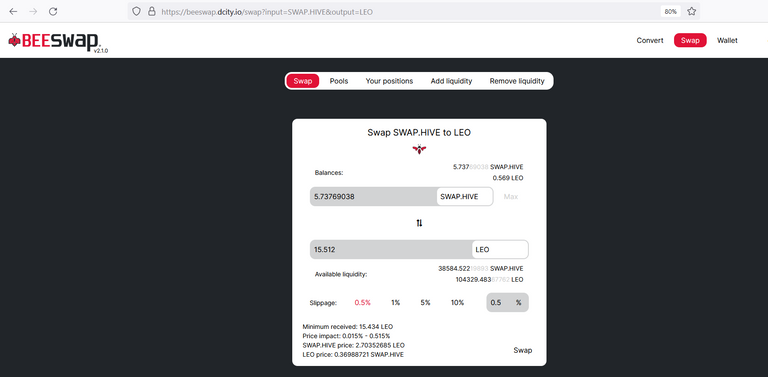
One of the best financial innovations to come out of the current crypto cycle has been liquidity pools and the rewards they generate.Here, I will explain the steps to add to the Leo:Cent liquidity pool on BeeSwap. You can find BeeSwap at: https://beeswap.dcity.io/
I'll skip over the part where I convert an equal amount of Cent and Leo from Swap.Hive.
Once you have an equivalent value of the tokens that you wish to add to the pool, head over to 'Add Liquidity' and press the Max button for either of the tokens.
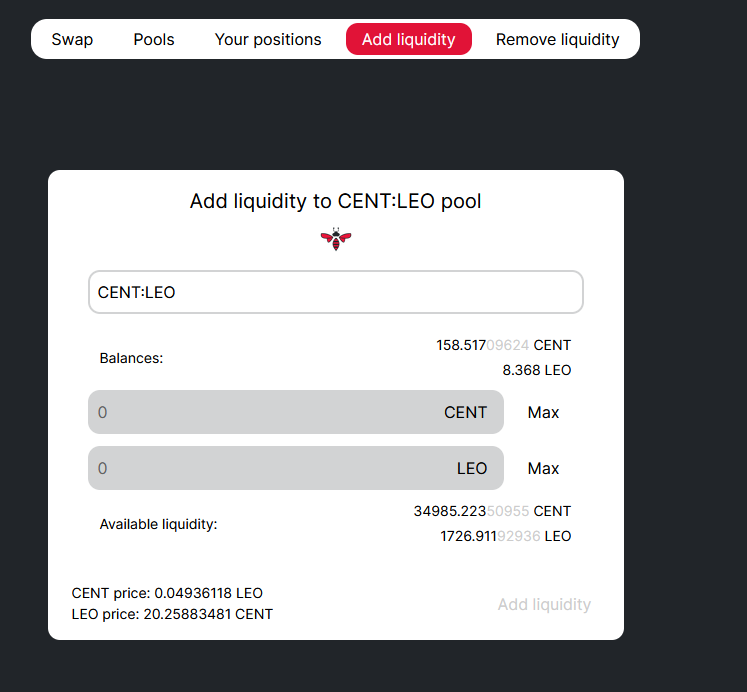
Then press Add Liquidity and confirm with KeyChain. You will see a notice that the transaction is waiting for Hive-Engine.
Once done, head over to 'Your Positions' to see you position in the pool and pending rewards as well as APR.
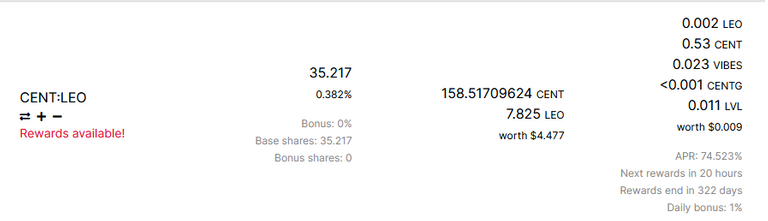
It really is that simple and personally, I find it even easier than ETH and BSC since there are no transaction fees. You only need to make sure that you have your Hive Keychain set up. Enjoy those APRs as a reward for contributing to the DEX pool!
