Resize your photos, please 🙏

INTRODUCTION ✅
In my curation work, I notice that there are many posts that take a long time to appear in the feed, especially those with several photos.
I use fast internet, both on the telecom operator's data (smartphone) and on the router at home (pc). I therefore conclude that the delay is due to the weight (megapixels) of the files (photos).
When I “Safe Page As” the publication in question, I look at the size of the photos and notice that they are excessively large (and therefore heavy) - which makes it difficult to read them smoothly on the internet.
I also notice that many people publish using their smartphones. There's no doubt that smartphones have evolved, and in order to offer such high quality they've increased the size of the files (megapixels translates into size, physical or virtual).
If you're using photos for physical printing, the size of the file counts (the bigger, the better the print). It doesn't work like that for the internet. The photos need to be resized, otherwise:
It takes you longer to upload your photos to the publication you're editing.
We, the receivers: we'll wait until the “heavy publication” drops to consume it.
Delay in authenticating blocks (?). I'm not entirely sure about this. From the research I've done, heavy files influence authentication time. As there are different types of authentication in blockchain technology, I don't know if it applies here at HIVE.
I would appreciate it if any witnesses or stakeholders reading this publication could enlighten me, please.
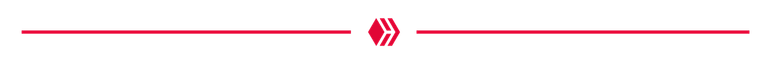
EXAMPLE ✅
I've taken the liberty of using a post by @reachdreams as an example.
I'm doing this because you're an excellent person and you won't be upset or offended by being used as an example. In fact, a while ago we exchanged comments in which I suggested that you resize your photos. You've taken my suggestion and your posts are now falling smoothly into the feed of the front-ends.
I noticed that the photos published were oversized for the internet. Hence the delay in publication.
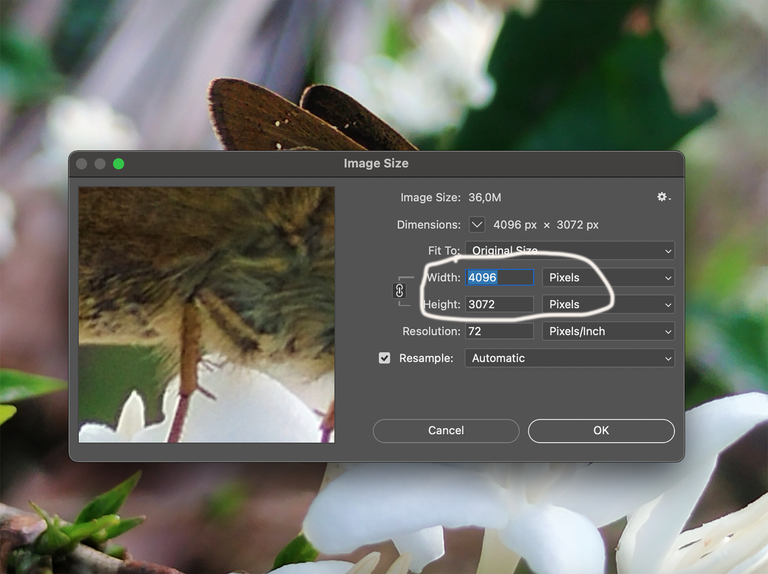
[I'd like to take this opportunity to invite you to visit the feed of this lover of nature, especially insects. He turns his posts into greenery that washes our eyes every morning. They are also authentic botanical lessons]
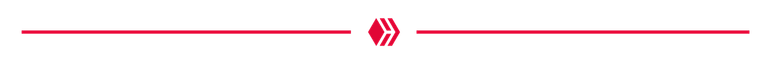
IDEAL SIZE FOR PUBLICATION ✅
Before I suggest this, let me remind you a little of history so that you can understand the evolution of appropriate sizes.
In the early days of the internet, computer monitors were small and the ideal size was 640x480 pixels (px). Correspondence: in centimeters = 22.50x16.93. In inches = 8.889x6.667.
Later, with the appearance of websites, the size increased (approximately) to 800x600 px. Then it evolved: 1200x800, 1600x1200, 1800x1600. The evolution was proportional to the size of the display monitors.
I suggest measuring 1920 x (...) * pixels
*It's a variable. It depends on the image format (1x1, 3/2, etc).
In this case it was 1440 px, in keeping with the format adopted by the author. The 1920 px is always on the larger side (width or height, depending on whether it's horizontal or vertical).
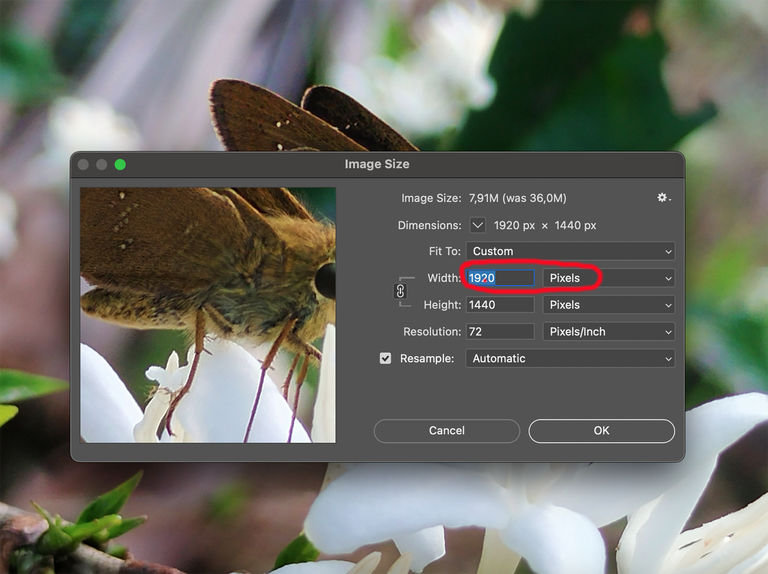
This ensures the quality of the photos, both on smartphones and Full HD monitors. As it is lighter with resizing, it is faster to upload and smoother to view.
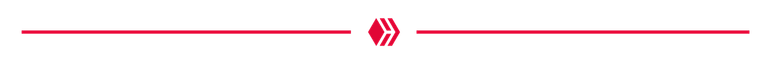
SOLUTION: HOW TO DO IT? ✅
📱 If you're publishing via smartphone:
There are several options for resizing photos, including native apps, online tools and third-party software.
Photo & Picture Resizer is a free smartphone application that solves the problem well. It's simple and intuitive. There are others.
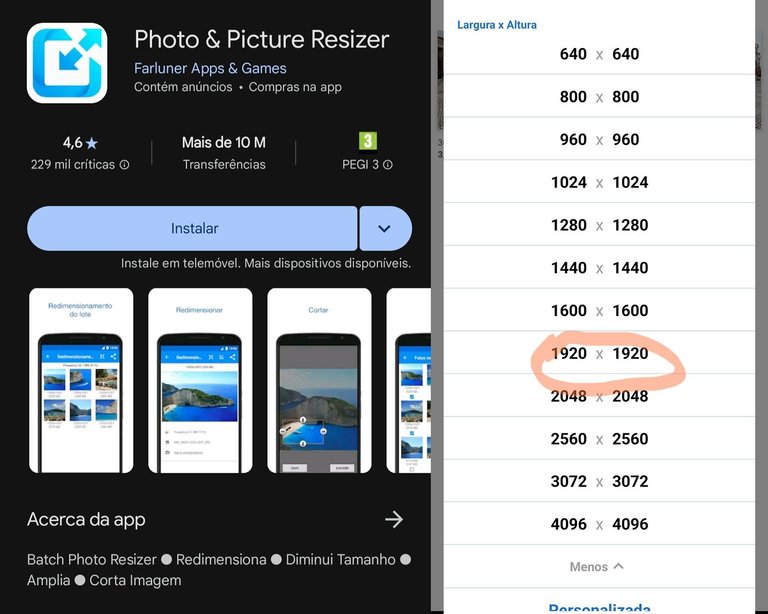
To resize: you will need to choose the images, adjust the width and height values (in pixels) and save for later publication.
🖥 Publishing is done via the PC:
Apple (macOS)
The native program does it itself, iPHOTO. There's also Photo Resizer.
Windows
Paint and Paint 3D are native tools that allow you to resize images easily. There's also Photo Resizer, which is very simple.
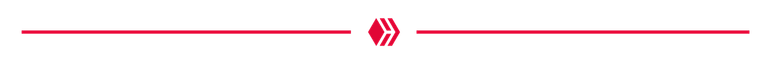
CONCLUSION ✅
This publication is only a suggestion, not an obligation. Everyone does as they see fit. I respect and accept those who have different opinions.
I confess that I'm quite anxious when it comes to curating, I have little time (and voting power) to do it. A slow publication is a no-go for me. If I already know the author, I have a bit of patience to wait. I admit I'm ruthless, and unfair, but half a second in my brain is an eternity😖. Processing wants to be quick. I hope I've been helpful.
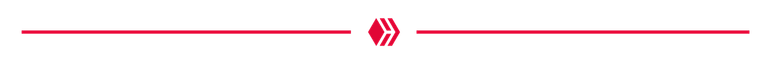

I continue to promote initiatives that add value to the HIVE ecosystem.
“Banner for Boost” campaign by @CryptoCompany and @PowerPaul deserves focus. More info.
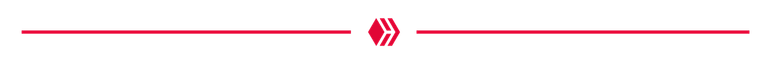
Today I'm feeling more motivated. I present to you the banner that will finish off all my publications in the future. It was designed by graphic designer @ravenmus1c. I'm very pleased with the result because it turned out exactly as I had dreamed. She's excellent. [Friendliness + Creativity + Efficiency = Recommendation].



https://www.reddit.com/r/Learning/comments/1lkf1u3/resize_tour_photos_please/
This post has been shared on Reddit by @cryptoreforma through the HivePosh initiative.
I do two batch exports in lightroom. One for full res, and another at quarter for people to share on their socials / etc.
It is typically those I post on hive. No one needs or even wants to see the image at a 100% crop, unless I'm pointing out some mundane detail about missing focus on the eye, and hitting the eyelash instead.
I know I'm not the target audience for this post (though, I might have uploaded full res images to hive in the past!) - but file management is an important part of being a photographer, as, too... is colour management!
We use the same workflow. First I do a full export (original capture size) to an external file drive. Then another one for use on the internet.
This method helps me because I can finish everything in one job.
Thank you very much for your comment.
Indeed, It is quite common here to publish the photos straight from the phones without editing nor resizing. Making the posts quite large and difficult to visualize when the internet connexion is not very fast.
The size (of the photos) that I usually use is 1400 for the larger side.
Even with a fast internet connection, it happens.
META with Facebook and Instagram managed to solve the problem years ago.
I doubt that it will be technically possible here, given the differences in front-ends. The user has to do the resizing.
Your measurement is within the acceptable range.
But remember, if a whale is looking at your photos on the yacht 🚢 with an 8k monitor, your photos may lose quality😂.
So important to resize, it's not difficult. !BBH
I agree, friend 🤝
Great post. This will help many who didn't know and beginners. Thank you very much
That was the idea.
Thanks a lot, friend 🤝
Great to know, appreciate your post. Not very tech savvy myself & still learning how to make posts better, helps to be able to refer back to these until it sinks in haha! 😊
If you need any help, let me know.
Sending Light 🌌
Namaste 🙏
Likewise, my Friend; Namaste 🕉🙏
[@PowerPaul:]
Hey Reforma. Greetings! You have won the second place at the last #FunkyFrameFriday! Because there is no article I could vote on as part of your reward, because all posts are already voted thru the "Banner for Boost" campaign, I leave you the vote you won here on a comment. Thank you for your participation & Hive a great day!
View more
[@PowerPaul:]
Hey buddy. Greetings! Because of your participation in the CryptoCompany community you received a vote from @CryptoCompany and its trail!
Thank you for your participation & Hive a great day!
Thanks a lot 🤝
You are right, it is very complicated sometimes to configure the necessary size so that it is neither too big nor too small, to manage the formats so that it looks good is very annoying.
Thank you my savior, thanks to you the image I uploaded is now visible quickly. But I couldn't change it to the size you suggested, the result was not saved to the gallery. I chose medium, it was saved immediately. Thank you very much again, brother.
Thank you very much. Its size now exceeds 1920 px a little but without weight problems. Some bug in the application. But it is very good, your posts are now fast to view. Keep it up!
I think there is still a bug... but I find bugs with most of @reachdreams pictures...
View more
Great post and thank you so much for the shoutout for the banner I made you.
Very happy that you like it and I managed to make it the way you imagined! :)
Thank you very much. Your work is excellent. I recommend it!
Thanks alot!! =) Hopefully it will help me to get some more customers. :)
View more
@cryptoreforma, I paid out 1.015 HIVE and 0.000 HBD to reward 14 comments in this discussion thread.