Splinterlands Art Contest // Week 243 // 3D Card Elven Defender

Hello! This time I worked on another splinterlands model but this time using Blender completely to make the whole model, normally I hardly use the internal texture tools of the Blender program since I got very used to working with ArmorPaint due to its speed and habit of using That program to always make the textures of all my models, some use more is another called Substance Painter.
Texture Paint Vs Vertex Paint:
In this model, I used the tool (Texture Paint) for the first time. I had previously used the tool (Vertex Paint), both are similar but one works with the vertices and the other is completely painting textures, although both can be painted but the advantage of (Vertex Paint) is that it calculates the shadows to paint the details automatically and then you can retouch them with your brushes, but the disadvantage is that it needs a lot of polygon and in turn more computer resources to work well, instead The (Texture Paint) does not have this problem so it is more optimal to work without consuming so many resources.
Honestly, I had headaches since it's the first time working with (Texture Paint) I saw some horrible errors that the tool has, the main problem with the tool is that in its own section it has a button to save all the changes in the textures painted and it is the only way to save what you are painting since the (Ctrl + S) does not work and you can imagine how many times what I was doing was deleted.........Until I saw the reason for everything later to consult with a friend who used this tool very often in his work.
It's a very good tool after understanding it, but since it's my first model worked in this way, it doesn't look very good, I end up like a plastic doll hehehe but well, little by little, soon I'll learn to fully articulate the models to import into motors video games or for animations.
- Work Tools:
Blender 3D
Tablet Wacom Intuos 5
- Model of card:

- Video in high speed 51 minutes: HERE
- Carved Model Block:
This was the process of the model, I hadn't worked on armor for a while so it took me a while, normally I don't work on the body if it will have armor since it's something that won't show so I only worked on the head and hair.
- Textures in Blender:
This was my result using (Texture Paint) for the first time to work on a model and as I said before it gave me a lot of problems at first due to the texture saving problem that it brings, always use the save button that the tool brings to avoid lose the painted textures.
- Textures and render tests:
These were the render tests, this time with the help of a friend I put together a better light composition using the template he gave me, normally I used HDRi more to work on the renders.
- Renders ready:
This is the final result of the work, I had not worked on a model completely in Blender for a long time but as I always tried something different and learned to use a new tool, I know that the result is not so good but it is my first time using this painting tool, I hope you like the model.
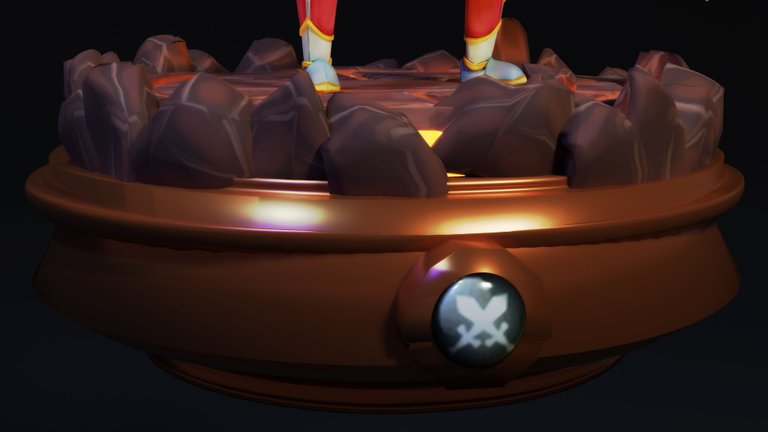





Thank you very much and I hope you liked my post Greetings 😄

Mail: [email protected]
If you need my services you can contact me from my email or from my own Peakd profile leaving a message in my post 😄

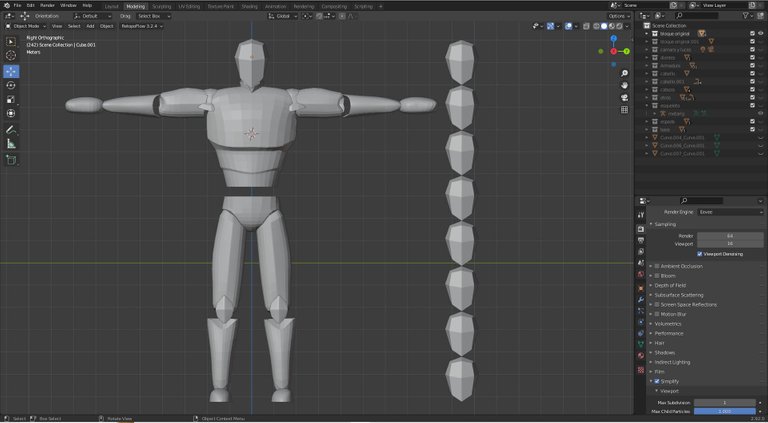
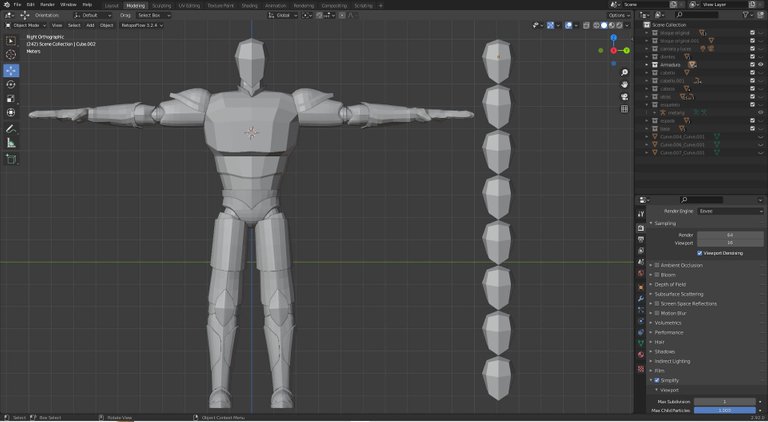





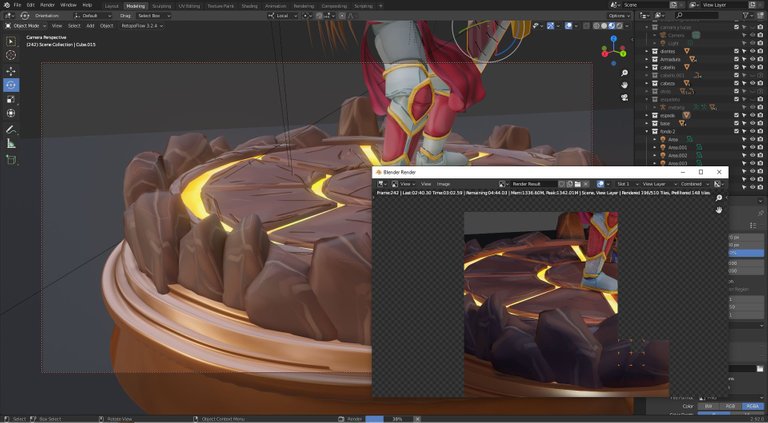
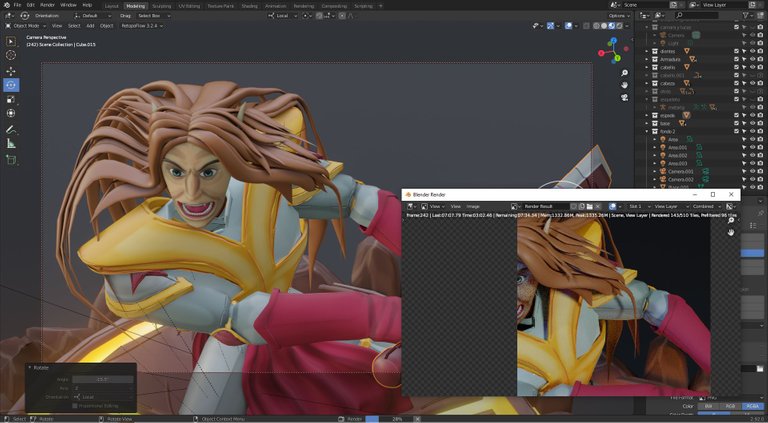
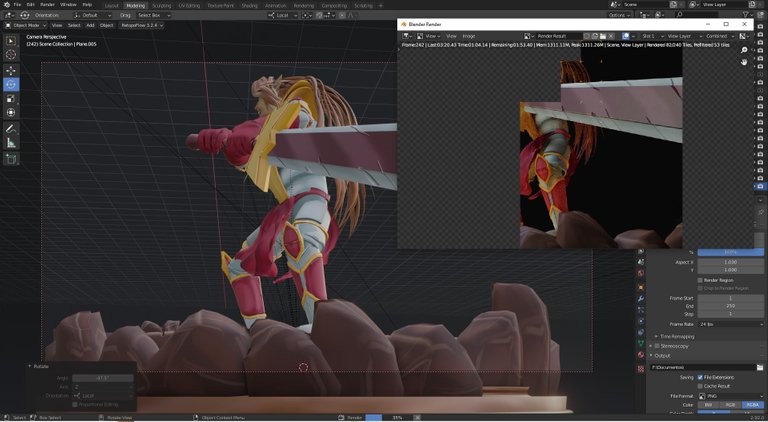
Thanks for sharing! - castleberry#6859

Ohh wow! nice 3D. I like how the hair turned out. :)
!PIZZA
Thank you very much, the truth is the first time that I work with this program tool, I stay more or less to be my first time. 😆
!PGM
BUY AND STAKE THE PGM TO SEND A LOT OF TOKENS!
The tokens that the command sends are: 0.1 PGM-0.1 LVL-0.1 THGAMING-0.05 DEC-15 SBT-1 STARBITS-[0.00000001 BTC (SWAP.BTC) only if you have 2500 PGM in stake or more ]
5000 PGM IN STAKE = 2x rewards!
Discord
Support the curation account @ pgm-curator with a delegation 10 HP - 50 HP - 100 HP - 500 HP - 1000 HP
Get potential votes from @ pgm-curator by paying in PGM, here is a guide
I'm a bot, if you want a hand ask @ zottone444
Your 3D model is absolutely incredible, The level of detail and precision you've put into creating this masterpiece is truly commendable. You have incredible talent keep it up friend 👍
Thank you very much, I will buy a course soon to learn how to articulate the models and be able to take them to game engines like GodotEngine or Unity.
!PGM
!PIZZA
That's good Idea friend , keep it up 👍
What an incredible post. Loved every detail, excellent 3-D design and excellent "Step by Step". I love it!
Whenever you are participating in any contest, use the #contests (not #contest) tag and your posts will be featured in https://hivelist.org, which will give your posts extra eyeballs and you will be entitled to earn LIST tokens as well.
$PIZZA slices delivered:
jijisaurart tipped luislrt
@luislrt(1/5) tipped @artdigitalart