From Fear to Code: First Steps into the World of Programming

I still remember the first day I went to the programming class. The instructor was talking about programming concepts. When you enter an environment with no prior knowledge, it’s truly frightening. But gradually, that fear turns into passion.
Describing the moment you see your first creation is nearly impossible. Here on the Hive blockchain, you write your very first post. People vote for you. You create something—you express a thought, an idea, a feeling, or anything else. One way or another, you’ve created a post. How did it feel when you published your first post and received your first comment or vote?
We use an operating system. We run various programs on it and use them with ease. But we don’t know what happens behind each program. Have you ever thought about that?
The software team has continuously developed these programs and tools to make them available for you. From the ideator to the programming team, they’ve worked in coordination, gathered diverse feedback, and spent countless hours and days together to create tools that humanity truly needs. You may use them with a simple click, but behind the scenes, there are lines of code working hand in hand to shape this seemingly simple tool.
These tools are the result of programmers’ ideas, thoughts, and experiences. They’ve compelled a computer—which only understands 0s and 1s—to behave according to human needs. Like a mischievous child, but remarkably intelligent!
I don’t want to talk about bits and bytes. I don’t want to talk about the hardships and sleepless nights. You can read about those in programming books. Let’s dive into programming itself.
Let’s write a blank HTML page together. Sound good?
Open a simple editor. I use Notepad++.
Let me make one thing clear for everyone: every programming language you work with has a defined structure. Your first step is to understand that structure—just like when you speak English, French, Spanish, or any other language. Each language has its own set of writing rules or grammar that you follow.
Now, let’s move on to HTML. Its basic structure should look like this:
<html>
<head>
<title></title>
</head>
<body>
</body>
</html>
Of course, I don’t want to dive into formal rules, legalities, or strict requirements. I want to keep it simple. The entire structure is enclosed within a few tags. The whole framework is contained between <html></html>. Within this structure, you have two main sections: one is the <head></head> tag, and the other is <body></body>.
In the <head> section, structures like CSS, JS, and others are placed. Essentially, what goes inside this tag relates to the styling and presentation of the web page. You use CSS to make the page visually appealing. For example, with the <title> tag, you specify what the window’s title should be.
The <body> section is essentially the body of the page. Whatever is written in this part is directly displayed on the web page. It can be said that HTML and its tags are simple—lifeless on their own. But when combined with CSS and JS, you create a beautiful web page.
But that’s not the point—we want to show how simple the work really is. I’m using this example because it doesn’t require any prerequisites. My goal is to spark an interest in you. Because if I were to dive into languages like Java, BASIC, Assembly, C, C++, and so on, you might need some prior knowledge. I want to give you this feeling—through a simple example—that programming can be easy.
Let’s create a simple page where the window title is Hive Blockchain and it displays a message like Hello Hive Blockchain.
<html>
<head>
<title>Hive Blockchain</title>
</head>
<body>
<h1>Hello Hive Blockchain</h1>
</body>
</html>
Okay, write this code in an editor. Then save it with the .html format anywhere on your computer.
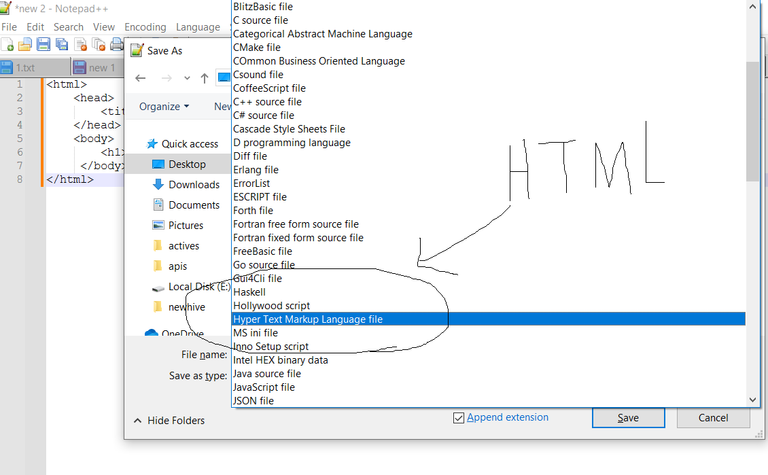
I saved it on the desktop. If you look, the name of my file is index.html. When you look at the desktop page, there's something interesting — its icon shows that this file automatically opens with a browser. Yes, in fact, the system opens all HTML files with the browser by default. The system recognizes that the code inside this file is executed by the browser. This happens automatically.
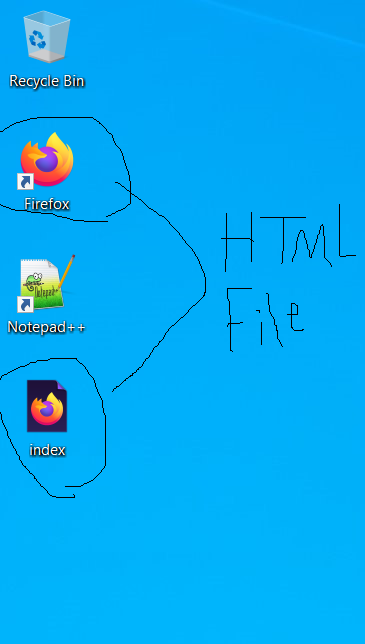
Now let's open it and see how your code is interpreted.
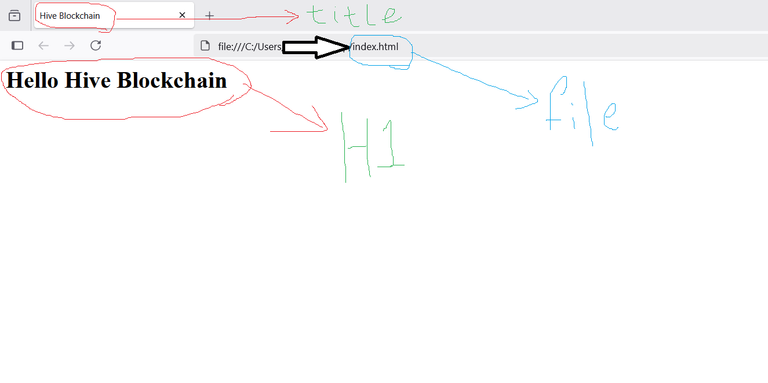
In the image above, I’ve marked the sections for you. We easily wrote a simple page. Now let’s see what the behind-the-scenes code looks like. Let’s see what the programmer wrote behind the scenes. All I need to do is right-click and select ‘Inspect’.
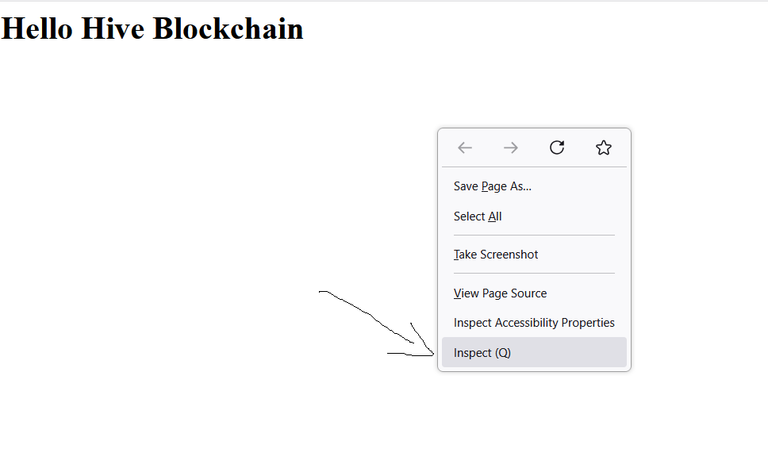
You can see how the code has been interpreted by the browser, and in what order. Now we've created our very first page.
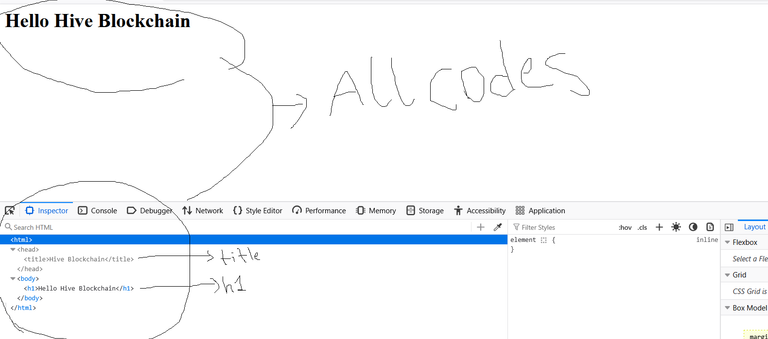
What you did today was create the very first thing made by your own hands. I’ve studied the Hive blockchain documentation related to programming — though I’m still working on it. Maybe, if you agree, we could design a tool together and enjoy the process.
Instead of going to frameworks like Ecency or Peakd, writing a simple page ourselves that meets our needs might be a bit more of a learning experience. I might start writing these codes — of course, if you’re interested. I’d be happy to hear your thoughts and, of course, receive your ideas.
So tell me — do you agree that we should build something like this? If yes, share your ideas. Tell me what features you’d like to have on our page. Of course, if they’re feasible to implement, we’ll design it together step by step.
Anyway, this part is done too. I’m waiting for your ideas. Next time, I want to dive into programming concepts. So stay with me!
Special thanks
In the end, as is my custom, I want to give special thanks to everyone who supports me on this journey. Special thanks to @godfish and @lovesniper for their constructive feedback and supporting me with their votes on my posts. I hope this path continues and that I can have even a small role in this community.
Posted Using INLEO

Congratulations @codehivedev! You have completed the following achievement on the Hive blockchain And have been rewarded with New badge(s)
Your next target is to reach 100 upvotes.
You can view your badges on your board and compare yourself to others in the Ranking
If you no longer want to receive notifications, reply to this comment with the word
STOP