L2 token transaction service. The Hive Engine Explorer is just what the Hive novice needs. ENG-RU. Сервис транзакций L2 токенов. Hive Engine Explorer - то, что нужно новичку Hive.
Once on Hive (Hive Blog, Ecency, Peakd, Leo, or another interface), it's pretty hard to figure out second-level token transactions. Where did they come from? From whom? When?
Since I came to Hive with WAX, I definitely understood that all the records were in the blocks, I just needed to find the right interface, and most importantly one that was clear and easy to use.
I came across such an interface in passing the week with @revisesociology, but unfortunately didn't add his post to my bookmarks (which I advise every newbie to do, as there's a lot of information here). I didn't even remember whose post it was that I needed so much now).
Yesterday I was opening and reading all the finance related posts to find this interface. And I ended up stumbling upon it by accident while looking through the tier 2 tokens I had accumulated in my wallet.
Hive Engine Explorer
Yes, this is the Hive Engine Explorer! You can find it at Click The creator of this tool is @reazuliqbal. Thanks in advance for it!
Clicking on the link we'll see an interface like this in the screenshot below
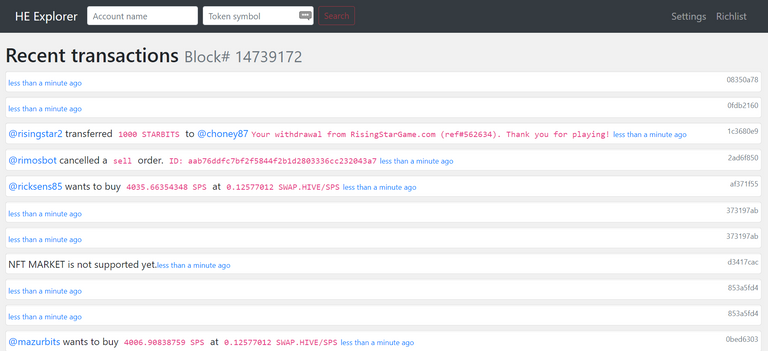
Actually this explorer is what I was looking for, as I needed to understand what to do with such tokens, which have no stake function. As well as an understanding of where some tokens came from in my wallet and what to expect from these assets in the future.

So in the top block, on the left you can enter the desired account login and see all recent transactions, starting with the last one. This is what it looks like for me:
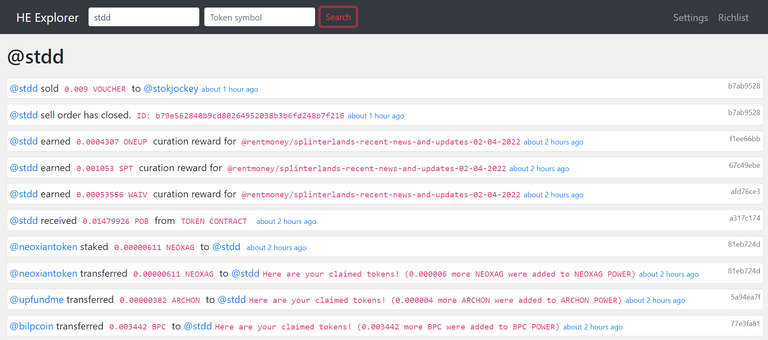
Let's say I see that 2 hours ago I received 0.0004307 ONEUP, 0.001053 SPT and 0.00053556 WAIV for curation. Next the author after the "@" sign I curated and with a "/" the name of his post on Hive.
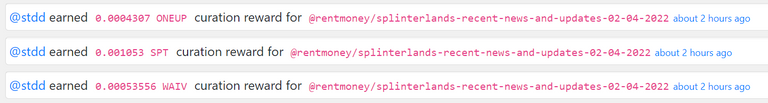
With this data, I can go back to this post and see that this post contained 2 tags of these three tokens, which I also have in my steak. It's just not clear what I got WAIV for. Perhaps the old-timers who read this post can tell me that.
But since I needed to find out, say, when I got some tokens that I have no idea about, in the same top block, in the Token symbol field, I need to enter the token I want.

I was interested in BPC because I didn't understand when it appeared and in what quantities, so I entered it and got the following information:
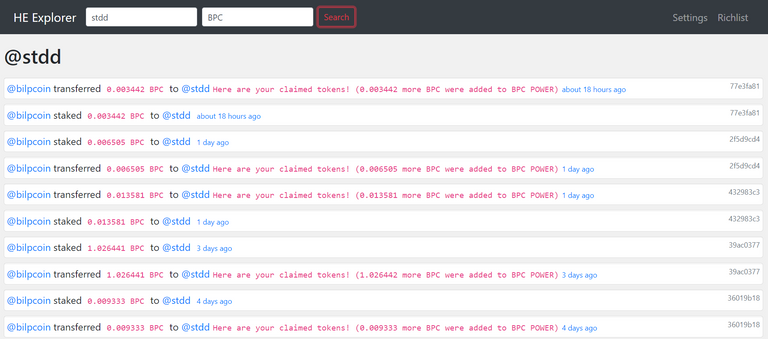
From these two entries, it appears that @bilpcoin staked me regularly. So apparently I don't remember when I managed to stake this token.
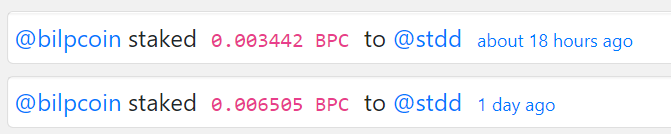
In the top block on the right there are 2 more blocks: Settings and Richlist. In Settings I can select or change node and API, but I don't need it yet. The site works fine. I liked the Richlist section. By default it shows this data:
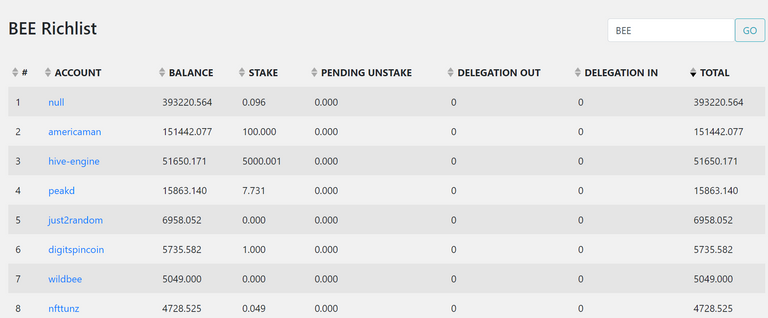
On the right hand side I can see that this is the Richlist of the BEE token. You can also see information on other second level tokens. You can also sort the data by any of the columns. And this is exactly what I need!
Let's say I want to see how many LEO tokens are in whale stacks right now and which whales. To do that, I enter LEO in the field on the right and click on the STAKE column twice. I get the result as in the screenshot below:
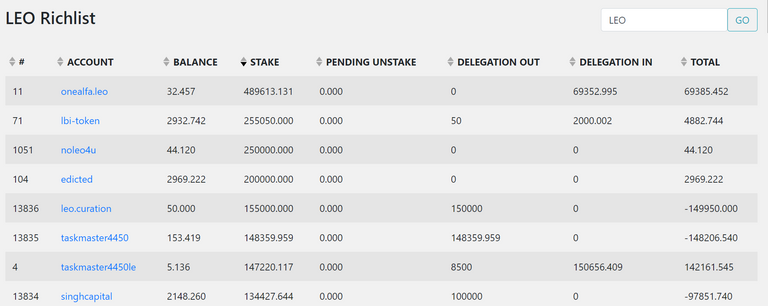
Thus, I find my two favorite writers about cryptocurrency and finance edicted and taskmaster4450 in the top ten.
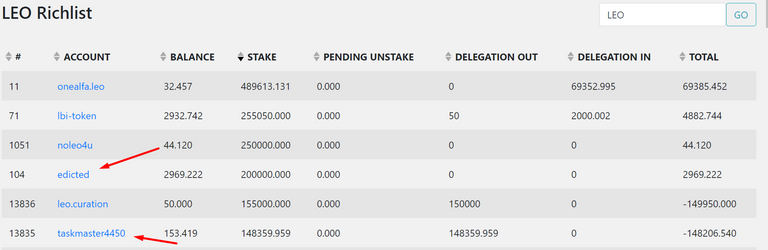
It gives me an understanding that these people really believe in LEO and use it to its fullest, to profit from curation and keep it in the steak all the time.
That way I can find whales on other tokens, and then find these people on Hive and read their posts and learn about the tokens I'm interested in and make more informed decisions.
If this service is still being finalized, I'd like to write my wishes, which I'd like to see in the future.
My wishes (wants)
To download the list into exel or csv. This way you can work with the whole array of data, not page by page. Maybe @reazuliqbal can tell me how to do it now.
I haven't found WIT token. I think there are some other tokens that HE Explorer doesn't display.
I hope that this little tour of the Hive Engine Explorer will be useful not only to me.
Have a nice day everyone! And crypt to the MOON!
All screenshots are from the Hive Engine Explorer Source

RU
Попав однажды на Hive (Hive Blog, Ecency, Peakd, Leo или другой интерфейс), довольно сложно разобраться с транзакциями токенов второго уровня. Откуда они пришли? От кого? Когда?
Так как я пришёл в Hive с WAX, я определённо понимал, что все записи есть в блоках, просто необходимо найти нужный интерфейс, а главное понятный и удобный.
На неделе я мимолётом попал на такой интерфейс с помощью @revisesociology, но к сожалению не добавил его пост в закладки (что советую делать каждому новичку, так как информации тут очень много). Я не помнил даже, чей был пост, который мне так нужен сейчас.)
Вчера я открывал и читал все посты, связанные с финансами, чтобы найти этот интерфейс. А наткнулся в итоге на него случайно, когда просматривал токены второго уровня, которые скопились у меня в кошельке.
Hive Engine Explorer
Да, это Hive Engine Explorer! Его можно найти по ссылке Клик Создатель данного инструмента @reazuliqbal. Заранее благодарю за него!
Перейдя по ссылке мы увидим вот такой интерфейс, как на скрине ниже
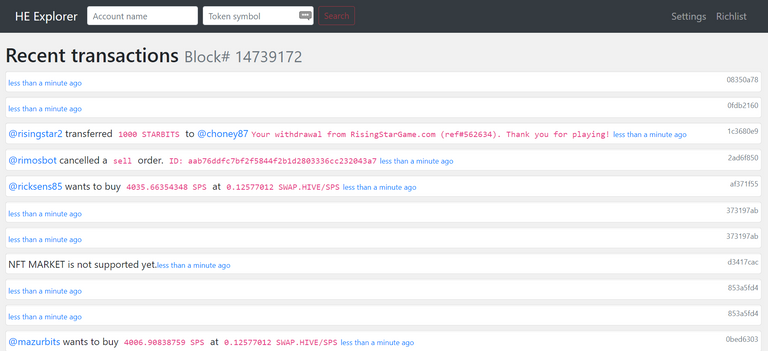
Собственно этот эксплорер я и искал, так как требовалось понимание, что делать с такими токенами, которые не имеют функции stake. А также понимание откуда появились некоторые токены в моём кошельке и что от этих активов ждать в будущем.

Итак в верхнем блоке, слева можно ввести нужный логин аккаунта и посмотреть все недавние транзакции, начиная с последней. Так это выглядит у меня:
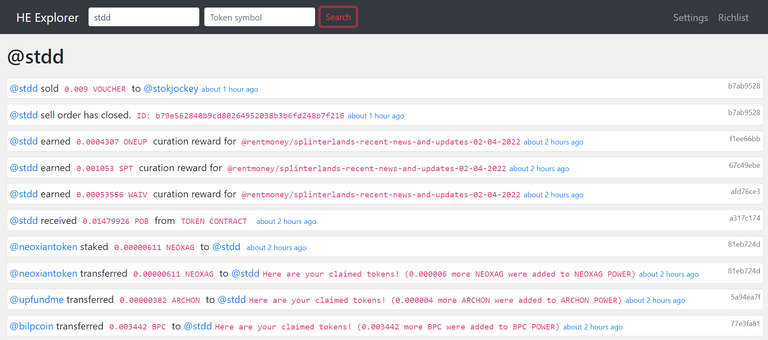
Допустим, я вижу, что 2 часа назад я получил за курирование 0.0004307 ONEUP, 0.001053 SPT и 0.00053556 WAIV. Дальше автор после знака "@", которого я курировал и через "/" название его поста на Hive.
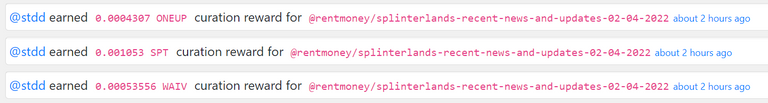
Имея эти данные, я могу вернуться к этому посту и убедиться, что этот пост содержал 2 тега из этих трёх токенов, которые также есть у меня в стейке. Не понятно только, за что мне начислили WAIV. Возможно мне это подскажут старожилы, которые прочитают этот пост.
Но так как мне необходимо было узнать, допустим, когда у меня появились некоторые токены, о которых я не имею понятия, то в том же верхнем блоке, в поле Token symbol, необходимо ввести нужный мне токен.

Меня интересовал BPC, так как я не понимал когда он появляется и в каких количествах, поэтому я ввёл его и получил следующую информацию:
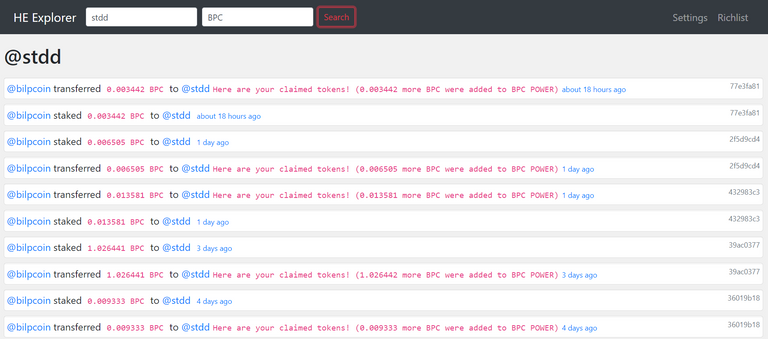
Из этих двух записей следует, что @bilpcoin staked мне регулярно. Поэтому видимо я не помню, когда я успел сделать stake данного токена.
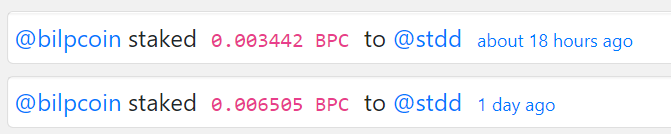
В верхнем блоке справа есть ещё 2 блока: Settings и Richlist. В Settings я могу выбрать или поменять node и API, но пока это не нужно. Сайт работает отлично. Мне понравился раздел Richlist. По умолчанию он показывает вот эти данные:
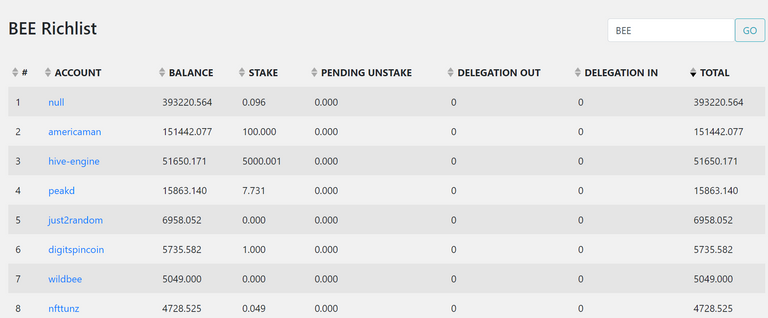
Справа я вижу, что это Richlist токена BEE. Можно также посмотреть информацию по другим токенам второго уровня. Также можно отсортировать данные по любой из колонок. А это то, что мне нужно!
Допустим я хочу посмотреть сколько токенов LEO сейчас находится в стейках у китов и у каких китов. Для этого я ввожу LEO в поле справа и кликаю на колонку STAKE дважды. Получаю результат, как на скрине ниже:
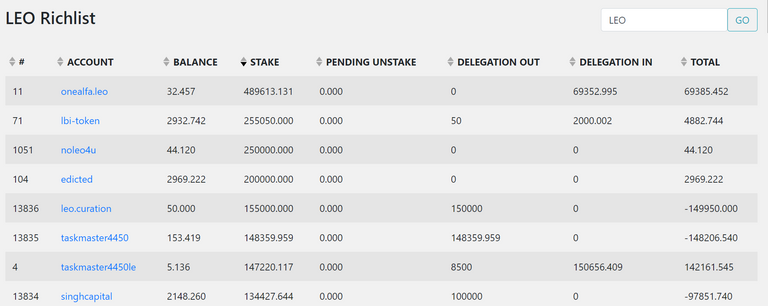
Таким образом, я нахожу в первой десятке своих двух любимых писателей о криптовалюте и финансах edicted и taskmaster4450.
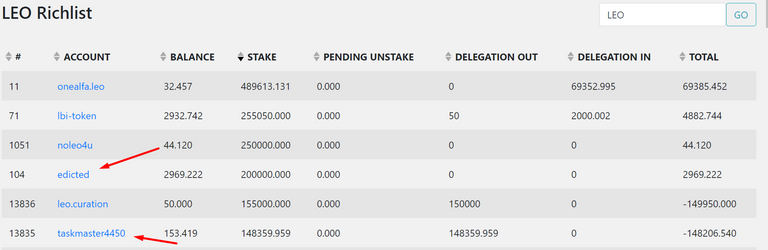
Это даёт мне понимание, что эти люди действительно верят в LEO и используют его по полной, для получения прибыли от курирования и держат его в стейке постоянно.
Так можно находить китов по другим токенам, а дальше находить этих людей на Hive и читать их посты, узнавать об интересующих меня токенах и принимать более взвешенные решения.
Если этот сервис ещё дорабатывается, я хотел бы написать мои пожелания, которые хотелось бы увидеть в будущем.
Мои пожелания (хотелки)
Выгрузка списка в exel или csv. Так можно будет работать со всем массивом данных, а не постранично. Возможно @reazuliqbal мне подскажет, как это можно делать сейчас.
Я не нашёл токена WIT. Думаю есть ещё некоторые токены, которые не отображает HE Explorer.
Надеюсь, что этот небольшой экскурс по Hive Engine Explorer будет полезен не только мне.
Всем хорошего дня! И крипта to the MOON!
Все скрины сделаны на сайте Hive Engine Explorer Source


Если что, почти все проекты, связанные с Hive, есть на Hive Projects. Вдруг не знали. 🙂
🙏 В закладках есть оказывается этот сайт) Видимо я просто не сообразил, что можно обратится к нему для поиска. Ну значит настало время ещё раз изучить этот сайт!
!PIZZA
Yay! 🤗
Your content has been boosted with Ecency Points, by @stdd.
Use Ecency daily to boost your growth on platform!
Support Ecency
Vote for new Proposal
Delegate HP and earn more
PIZZA Holders sent $PIZZA tips in this post's comments:
@stdd(5/5) tipped @ru-trail (x1)
Join us in Discord!
Congratulations @stdd! You have completed the following achievement on the Hive blockchain and have been rewarded with new badge(s):
Your next target is to reach 3000 upvotes.
You can view your badges on your board and compare yourself to others in the Ranking
If you no longer want to receive notifications, reply to this comment with the word
STOPCheck out the last post from @hivebuzz:
Support the HiveBuzz project. Vote for our proposal!