Defi Privacy is a few clicks with the Railway Wallet

I've been keeping up with the RAILGUN project and digging deeper has enlightening. The project aims to bring privacy into a number EVM chains through the zero-knowledge proof (zk-SNARKs) technology.
I had been watching the project from the sidelines for a while but I recently got my crypto paws on a stack of RAIL tokens in my Railway wallet. As far as I can tell, there are three ways to create and access a Railway wallet that comes with the underlying privacy feature.
- You can easily download and set up a Railway wallet on either Google Playstore or Apple app store. Simply open your app market, search for "Railway wallet" and the wallet should be the first application to pop up in the list.
- You can also download a desktop application by visiting the Wallet page and selecting "Desktop Downloads". This takes you to a Github page with download links for you.
- Finally, and my personal favourite, you can simply just launch the wallet in your desktop browser and save yourself the stress of downloading.
Personally, I opted to download the Railway wallet from Google Playstore. Make sure you backup your seed phrase.
After setting up my Railway wallet on my phone, and backing up my Seed phrase, I logged into my wallet on my PC. As far as I can tell, any route to a Railway wallet works fine but I moved my activities to PC because I also wanted to interact with my Ledger protected Wallet.
Private and Public
So I received RAIL tokens in my Railway wallet and things were looking up. Now the question is, what can I do with my RAIL token?
Well, to know what you can do with RAIL token, you need to understand the two sides of the Railway wallet. There's the private wallet and the public address.
When you create a Railway wallet and backup your seed phrase, your account comes fitted with two wallet address. One is a private wallet and the other is a public EVM address that operates like any other EVM chain address.
The private address is Railway wallet where your asset is thrown into a mixer, of sorts and becomes invisible to the public. This comes in handy if you intend to perform covert operations.
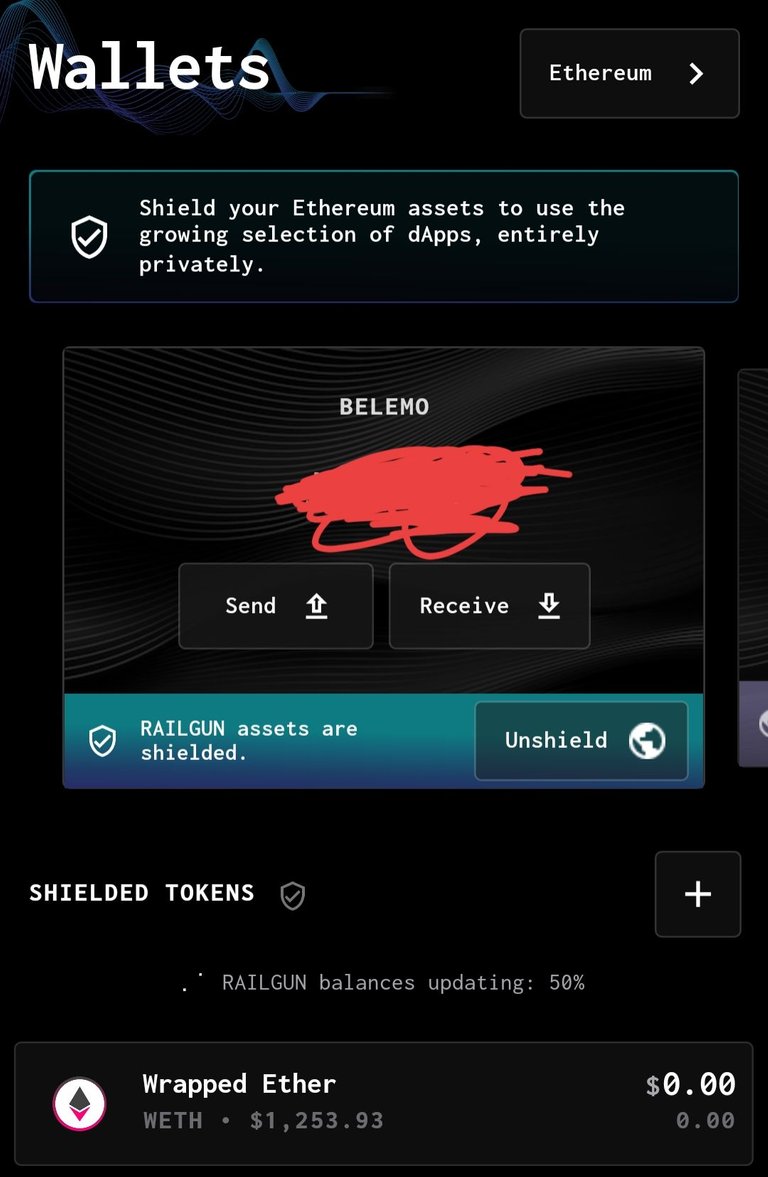
The private wallet address starts with OZK then proceeds with a host of strings. You don't have to memories it, you can just copy and paste it for any transaction.
A variety of assets can be kept private through a process called "shielding", ensuring only the wallet owner can see the content of the wallet.
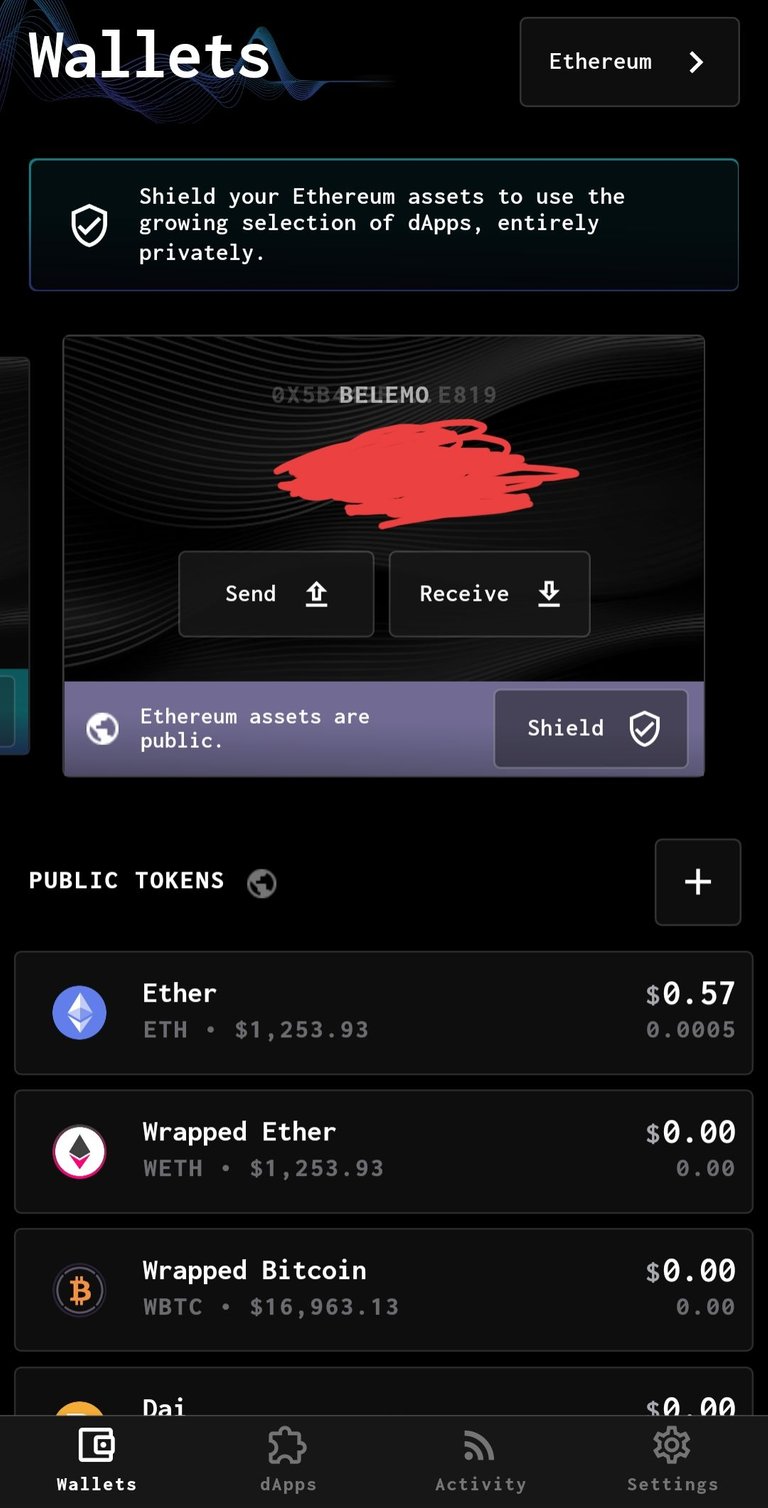
The public wallet address is basically the same Ox style EVM chain wallet address and it mostly operates in the same way. You can send any public asset on the network to your public wallet address and even if the asset isn't initially displayed in the list of assets, you can simply add a custom token with the smart contract in the same way you'd do it on metamask.
Shielding and Unshielding
The Railway app enables you to easily make your funds public or private through simple processes called Unshielding and shielding respectively.
Shielding and Unshielding asset with Railway require paying a small fee to relayers that we could equate to witness servers on Hive. These relayers charge a nominal fee to move asset between the public and private sides of things.
Anyway, shielding an asset is a process where you make an asset basically invisible to the public. For assets like Ethereum, Matic and other base layer asset, your asset is first wrapped in 1:1 ratio and then turned invisible.
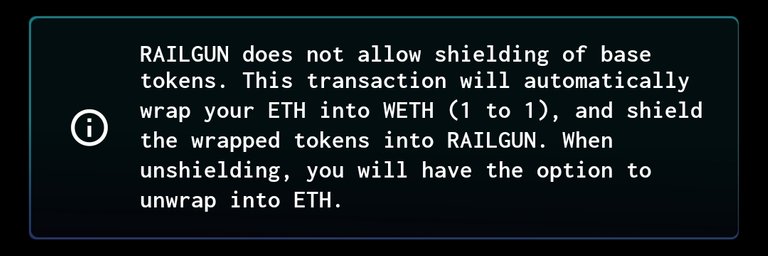
To shield an asset, you simply:
- Send the asset to the public Ox address in your Railway wallet.
- Tap or click on "Shield" in the wallet.
- Input the amount of the token you want to shield
- Accept to pay the fee
- Wait a couple of seconds for confirmation
- Accept and then wait a few more seconds for completion.
When you successfully shield an asset, it instantly moves to your ZK private address and becomes invisible to the public.
To unshield an asset, you can simply reverse the process above to make it public and send out, if you decide to. You can even unshield directly to an external wallet. .
In summary
Railgun is still a project in development but the message is pretty clear to see. The aim is to ensure privacy of assets for Defi enthusiasts.
Right now, there are only a few applications in the Dapps section of the wallet but the aim is obviously to onboard more Defi and web 3 projects into the platform.
The Railway privacy wallet will enable users to easily interact with a variety of Dapps across all the EVM chains anonymously.
Disclaimer: This is not financial advise, always do your own research
Posted Using LeoFinance Beta

Such a wonderful initiative and privacy is definitely a major topic. I wonder how this project will turn out.
This post has been manually curated by @bhattg from Indiaunited community. Join us on our Discord Server.
Do you know that you can earn a passive income by delegating your Leo power to @india-leo account? We share 100 % of the curation rewards with the delegators.
Please contribute to the community by upvoting this comment and posts made by @indiaunited.
Interesting project. Thank you for the education.
Posted Using LeoFinance Beta