Newbies initiative// Task 5: Thumbnails - CANVA ESSENTIALS

Hello,
Welcome to my blog. I would like to participate in 5th task which is making a thumbnail using canva.
Thumbnails are an important part of the field of graphic design and online content. They play a crucial role in attracting attention and increasing the attractiveness of content on the web and social media sites.
Whether you want to improve your content on social media platforms or develop your design skills, learning how to create thumbnails is a good move. There are many online tools and lessons that can help you in this regard, and with regular practice, you will become an expert in creating attractive thumbnails.
Of course the task of learning to create thumbnails is an excellent opportunity to acquire new skills and benefit from them in many ways. Here are some things that can be achieved through this task, as we will get new ideas presented by community members here, and also with @olujay’s lessons, we will learn more important information.
What are Thumbnail and Dimension?
I talked above about the meaning of Thumbnail and its importance as a designer or content maker, but as for the dimensions, I think that the best dimensions, as everyone agreed, are 1280 by 720, which is YouTube thumbnail, but if you want to design a Poster on Facebook or Instagram, this will not work, and you must use 1080 x 1350px.
Now we move to the next step, which is designing Thumbnail?
First I Choose Youtube Thumbnail:
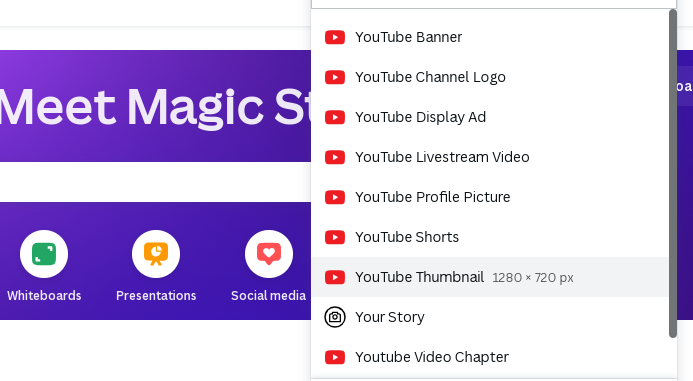
- Next
I will imagine that I have a YouTube channel to display my drawings
So I initially uploaded a picture of myself with one of the pictures, which is the first thing I add to the design.
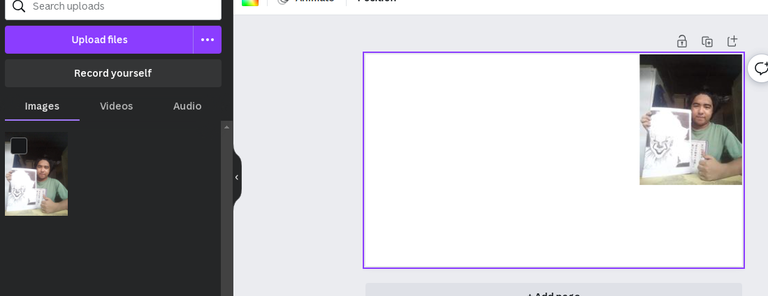
- Next
Change Border and Corner Style of the photo:
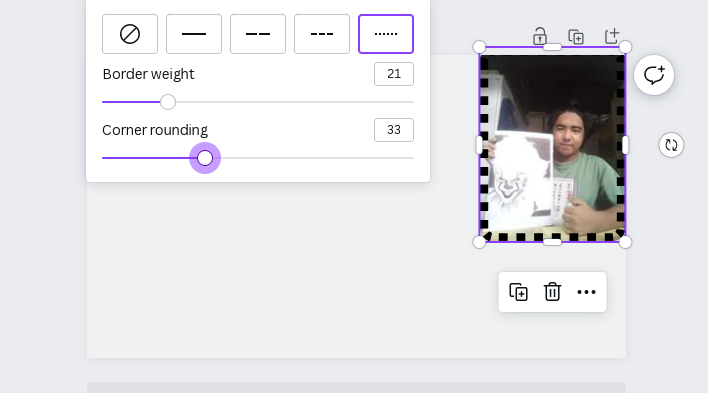
- Next
Change Background Color of the design & Change Image angle and Add some shadow :
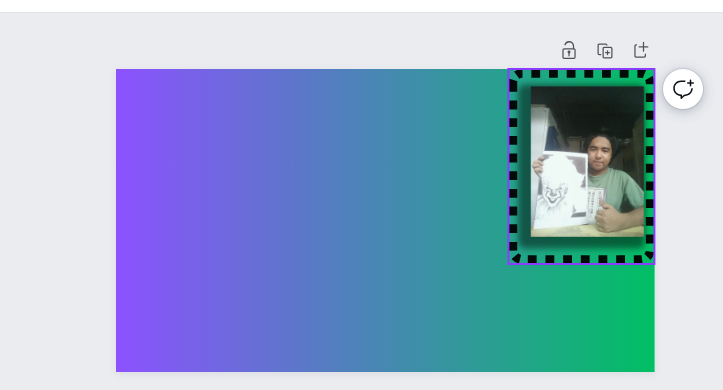
- Next
Adding Text with creative effects to attract the audience:
Adding some lines under the words you want people to focus on is very important and also makes them read the rest.

- Finally
Adding some interactive elements to attract the viewer more and make the image more lively. This is thanks to the many elements on Canva that allow you to add.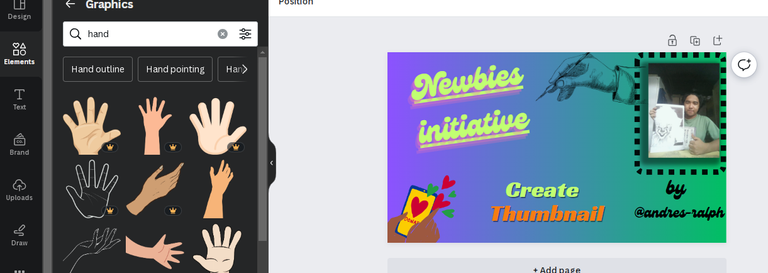
In the end, I would like to say that design is a simple seed that you throw in the ground to grow over time as it develops day by day and you see the beauty in every new addition.

Hi andres-ralph, you made a nice simple canva design for a start. You really did well! weldone. Thanks for participating in this task. I would advice to register to be part of the initiative when next it is taking a new set of newbies.