Protect Your Accounts: The Power of Two-Factor Authentication.
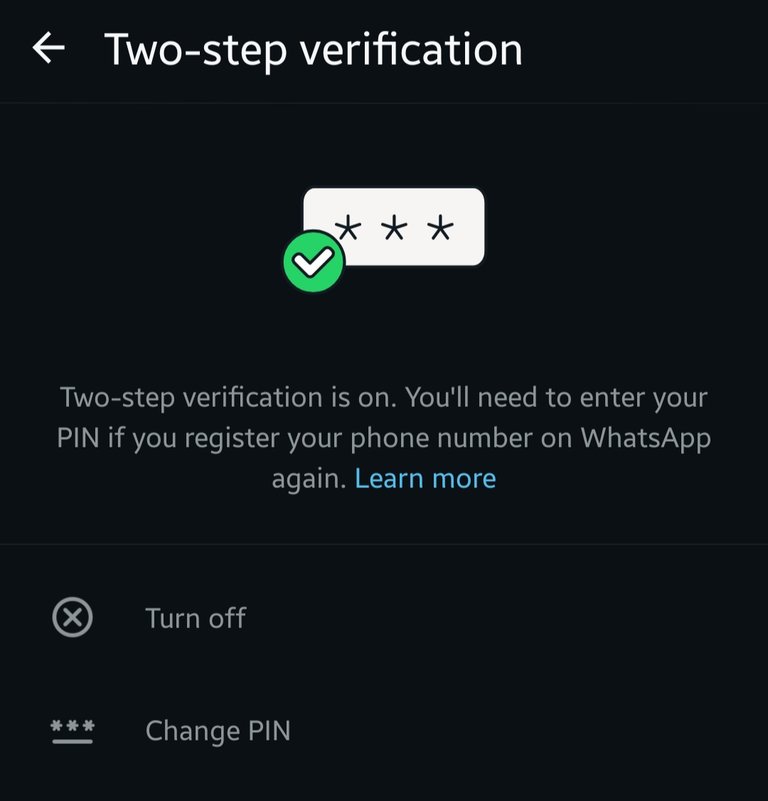
Today, I want to talk about something really important, especially with the way online scams are on the rise these days—and that’s the need to enable Two-Factor Authentication (2FA) on your accounts.
So, back in secondary school, we created a WhatsApp group just to help us stay connected after graduation. You know how it is—everyone moves on, gets busy with life, and a group chat is one of the few ways to keep in touch. But honestly, I’ve never really been a fan of that group. The messages just flow non-stop. You can step away for a few hours and come back to over a thousand unread messages. At some point, I got tired of all the unnecessary noise and archived the group.
But one day, out of nowhere, I felt like checking in again. As soon as I opened it, I saw serious messages flying around. Apparently, one of our classmates' WhatsApp accounts had been hacked. The hacker had gone into the group, pretending to be her, and started sending messages saying she was in trouble and needed urgent help. You know those kinds of emotional, panicked messages that can easily make people act without thinking.
Thankfully, some of our classmates noticed the messages didn’t sound like her at all. They quickly figured out it wasn’t really her talking and that she had been hacked. If they weren’t observant or smart enough, they could have easily been tricked into sending money or sharing sensitive information.
It was in that same conversation that someone mentioned Two-Factor authentication and how setting it up could have possibly stopped the hacker. That moment was a wake-up call for me. I had heard of 2FA before, but I never bothered to activate it. But right there, I went to my WhatsApp settings, set up a PIN, and turned on 2FA. It made me realize that protecting my own account wasn’t just about me—it was also about keeping my contacts safe.
Not long after, a few days ago, something similar happened to me on Telegram. I hadn’t used Telegram in years, but out of the blue, I got a message from a contact saved as “Seyi.” At first, I thought it was someone I knew, but the message was weird. The person said something like, “My images are on the website,” and dropped a suspicious link. That instantly raised a red flag for me. I knew better than to click strange links, so I ignored it and went ahead to activate 2FA on Telegram, too.
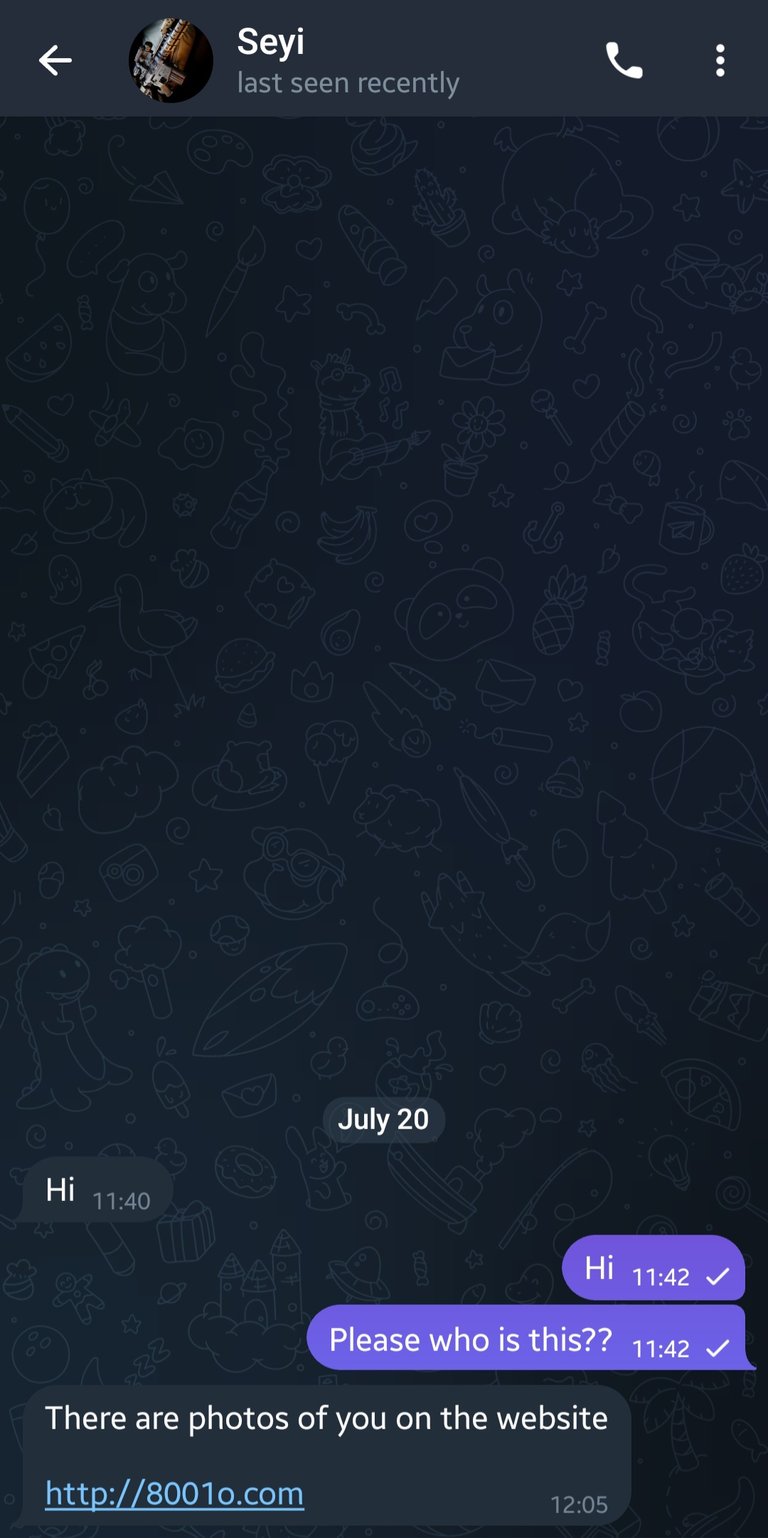
The truth is, scammers are getting smarter every day. They’re always coming up with new tricks to access your accounts and deceive your friends or family members. That’s why I strongly recommend that you set up 2FA on all your social media platforms—WhatsApp, Telegram, Instagram, and even your Gmail. It only takes a few minutes, but it can save you from a lot of stress, embarrassment, or even financial loss.
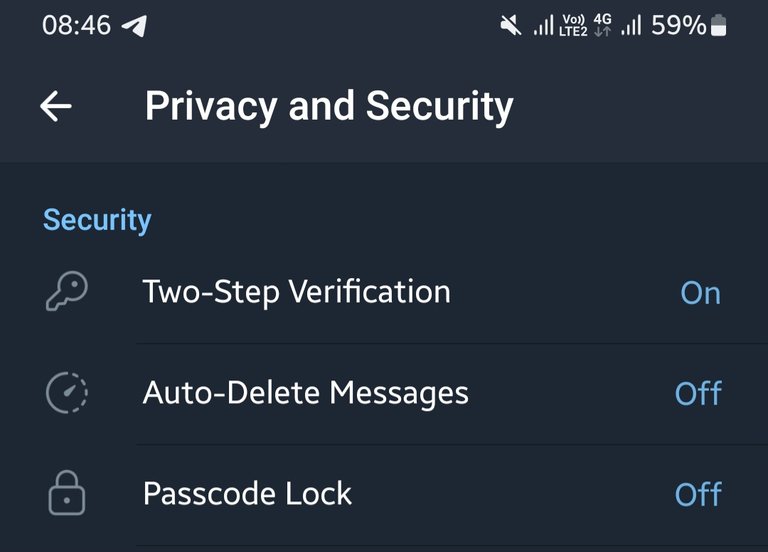
We’re living in a digital world, and being smart online is no longer optional—it’s necessary. So stay safe and protect yourself.
Thanks for reading.
Posted Using INLEO

Great post! You’ve nailed the importance of 2FA in keeping our accounts secure—such a simple step that makes a huge difference. Love how you broke down the setup process and its benefits so clearly. This is a must-read for anyone looking to stay safe online!
Yeah i hope it is actually very helpful to someone out there and thanks for stopping by to read my post
This post has been manually curated by @bhattg from Indiaunited community. Join us on our Discord Server.
Do you know that you can earn a passive income by delegating your Leo power to @india-leo account? We share 100 % of the curation rewards with the delegators.
100% of the rewards from this comment goes to the curator for their manual curation efforts. Please encourage the curator @bhattg by upvoting this comment and support the community by voting the posts made by @indiaunited.
Thanks so much @bhattg
Congratulations @juwon-btc! You have completed the following achievement on the Hive blockchain And have been rewarded with New badge(s)
Your next target is to reach 22000 upvotes.
You can view your badges on your board and compare yourself to others in the Ranking
If you no longer want to receive notifications, reply to this comment with the word
STOPYes, WhatsApp needs to be secured.
Not just whatsapp even other apps like TikTok needs to be wells secured.
I never knew what this authentication thing was used for, just finding out. I'll be sure to do it to keep my accounts and myself safe. Thanks a lot.
It's nice to know that you now know about it. It is actually very useful in order for you keep your accounts safe.
Thanks for sharing such knowledge.
Two steps verification has really saved me from hackers, tho before I learned about it my watspp was hacked and the hacker used my name to steal money from people, thank you for giving us the step by step direction.