Moon Karts: Step-by-Step Guide to Listing and Selling Cards in the Play-to-Earn Racing Game

Hello community friends, Greetings from @mrdani12 to all my beautiful friends, Hopefully, you guys are doing well, Today I am going to share different karts and drivers of the Moon Karts game which is a newly launched game like splinterland in #web3, Moon Karts game is recently launched the game in the hive block chain, this game is a real racing game, You can earn money while playing the game, The game is play2earn game like splinterland, Not just a racing game but you have to use your mind to win the race.
First, you have to buy a card like splinterland, The main and important requirement of this game is purchasing the kart which is a car, and a driver which will drive the vehicle, with time you have to improve your car to upgrade different components of the vehicle like engine, wheels, gear, and many more thing.
Step By Step Guidance ( how to list cards in moon karts for sale)
Today we were talking about how to sell cards in the moon kart game, here I am going to share the the step-by-step guidance that will help beginners to sell cards in the moon kart game to earn something new in the moon kart game.
Step 1:
This is step one in which you have to go to the assets that you get in the game, In the following screenshot you can see that I mentioned the option with an arrow and highlighted it with a red color, Select my assets to go to the next page. Here you can find everything that you own in the game.
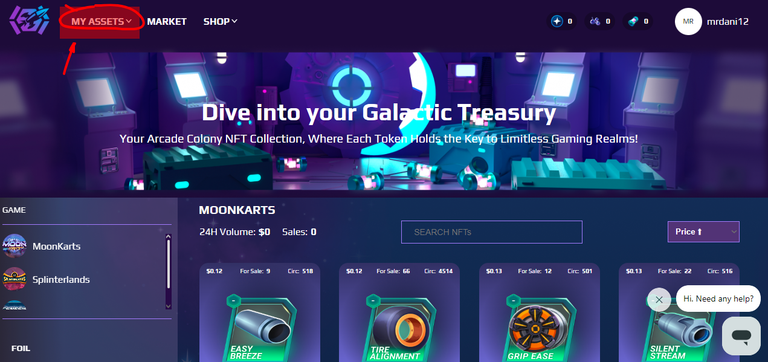
Step 2:
Here is the next preview of the page, Which pops up after clicking on my assets, There are 3 options in the assets, first: Centauri pack, next lady lunch packs, and the last cards, which we will discuss further, first 2 were packs that you can buy in the market place, I have already make a post about packs that how to buy a pack from the market, here is the link, you can read the post link select on the card to proceed further in your dashboard.
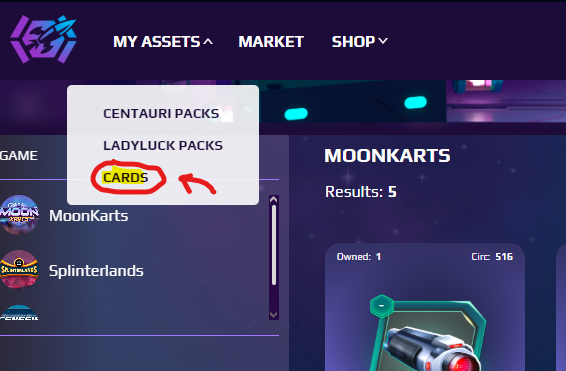
Step 3:
After selecting the cards, you will be shown by your card, how many cards you have in the game which is owned by you, The following is my result you can see that I have 5 cards in my game, now the main game is going to start, where you can sell the card with your price, The copy of the card can also be shown in the card top, Like I have 2 owned astronaut which is a car, I want to sell one copy of the card, Let start the procedure that how I can sell the card.
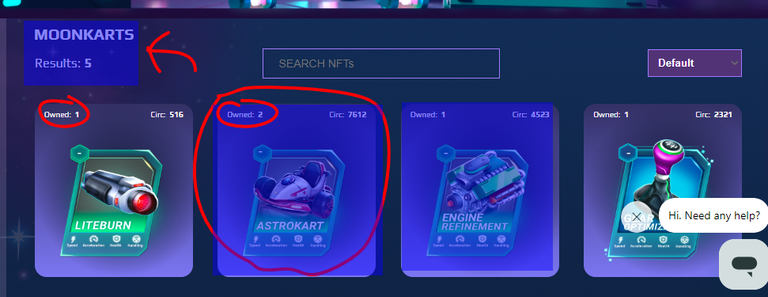
Step 4:
Select the card you want to sell I selected the Astro Kart card which I have 2 in number, in the below Screenshot You can see that I have 2 copies that are shown to me. You can select both to sell or if you want to sell one copy then select one.
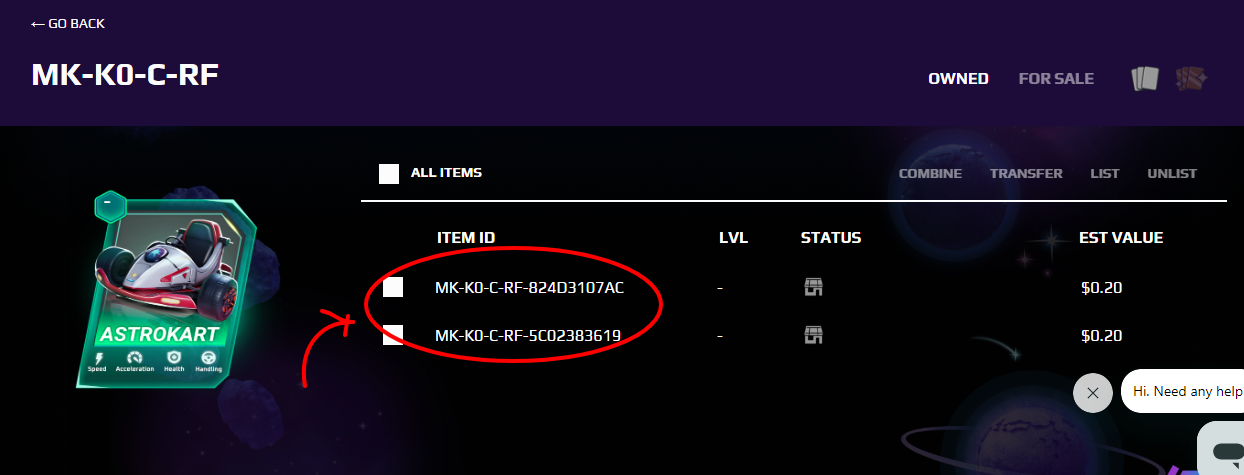
Step 5:
Here At the top of the page, You can see the option, one combines which is used to upgrade the card, when you get many copies of the card, then you can click on combine and upgrade the card to the next level. Another option is transfer which is used to transfer the card to someone in the moon kart game. The next one is a list which is used to list the card in the market to sell it, another one is unlist which can be used to unlist the card for sale in the market.
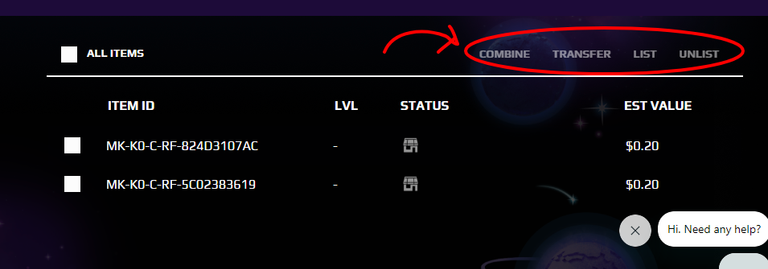
To list the card to sell in the market you have to select on the list, From the list you can see the next option which will be used to list the card with your price.
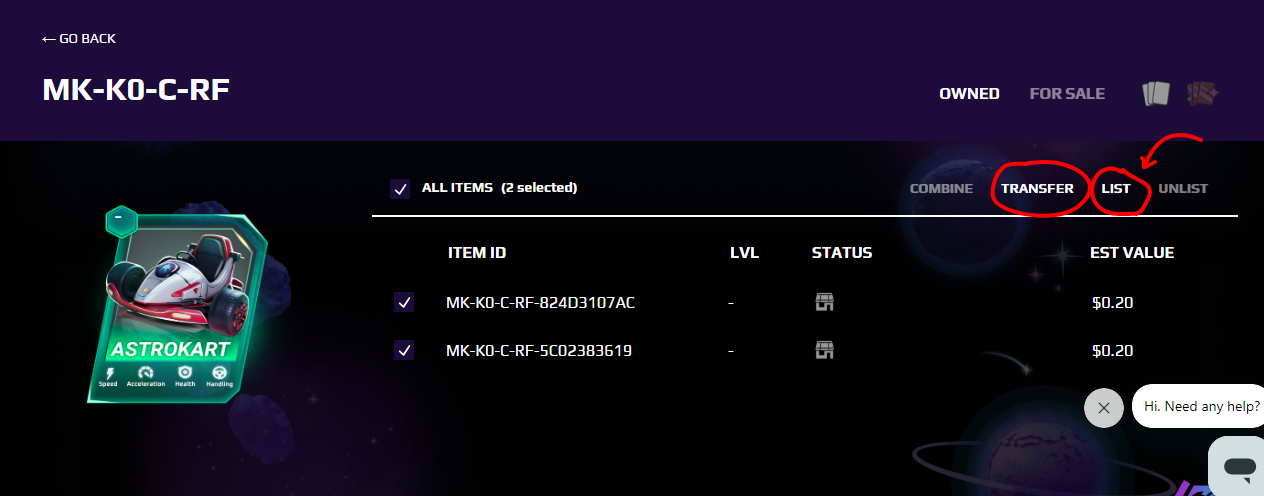
Step 6:
Now in this step, You can give your price to sell the card, I have 2 cards and for one Card I select one price and for another, I choose another price, But here are some about this procedure, if you want to sell the card the minimum price of card will be 0.01$, and all the sell will be paid in script token and also 5% fee will be deducted from the sales price, After 60 day if the card is not sales then it will be automatically unlisted from the market.
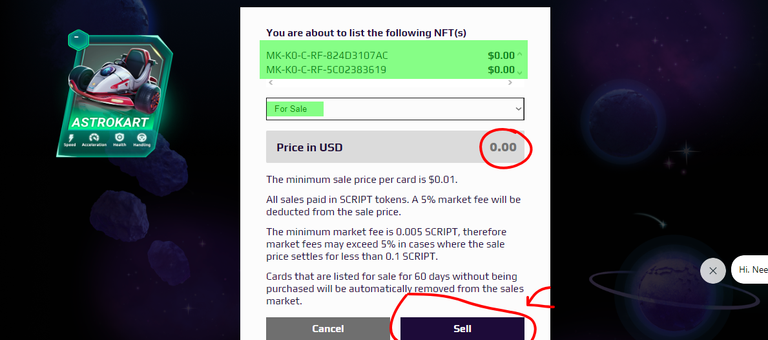
Step 7:
You can see that I give the price for say, I want to sell the card at 0.14$ but you have also to review the market before the listing of the card for sale. If you ask for greater than the market price, then it will take time to sell the card.
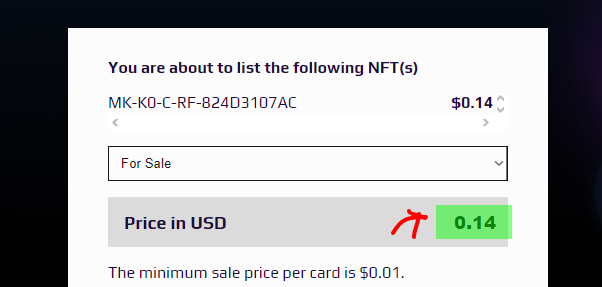
Step 8 :
The last step is if the unit is listed in the market then it will make the home button color full, If now not listed then it has no color, This is the complete guidance on how to list a card in marker for sale in Moon kart aarcadecolony game, follow the steps to make sales easily.
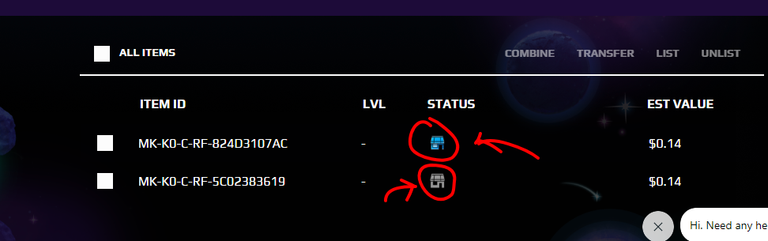
This is all about today, see you in the next post.
Your best-regarded @mrdani12
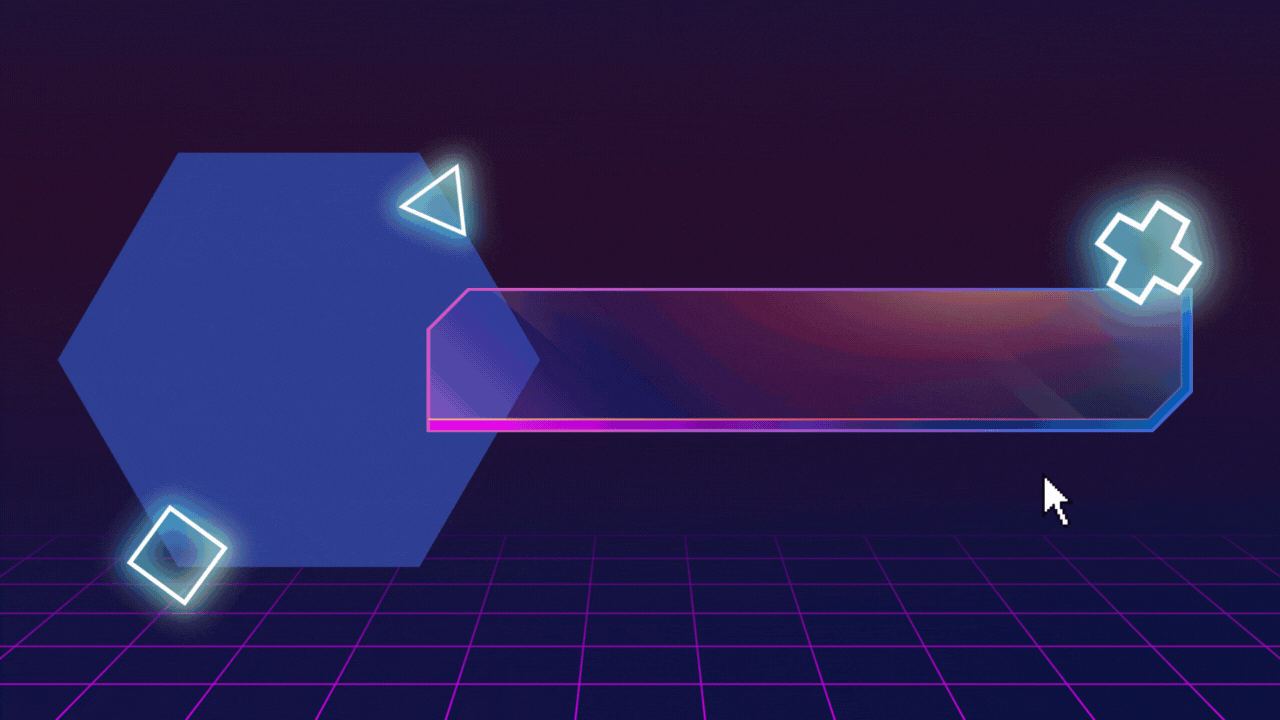.gif)

