[ENG/DEU] My Favorite Launchpad Uses – And Why I Can’t Live Without It


Today I wanted to tell you about my Novation Launchpad Pro MK3, what I use it for and why you could use one too.
Heute wollte ich über mein Novation Launchpad Pro MK3 berichten, wofür ich es nutze und warum auch Du eines gebrauchen könntest.
What is a launchpad?
In short, a launchpad is a box with lots of buttons, usually arranged in an 8x8 grid. The term launchpad actually originates from a product series from the manufacturer Novation, but is now also used as a generic term.
Was ist ein Launchpad?
Kurzgesagt ist ein Launchpad ein Kasten mit vielen Knöpfen, angeordnet zumeist in einem 8x8 Raster. Der Begriff Launchpad entspringt eigentlich einer Produktreihe des Herstellers Novation, wird aber mittlerweile auch als Gattungsbegriff verwendet.
What it was originally intended for:
Basically, a launchpad was and is a keyboard instrument. Not only to be an alternative to a keyboard, but also to control functions in music production software. As a trained piano player, I can report that playing on a Launchpad “keyboard” is of course fundamentally different. On the one hand, it will never replace a “real” piano keyboard, on the other hand, such a button matrix is an invitation to deal with intervals in a completely different way - ultimately, the way you approach making music also influences the result.
So you could say that a launchpad is a creative approach to making music.
Wofür es ursprünglich gedacht ist:
Im Grunde war und ist ein Launchpad ein Tasteninstrument. Nicht nur um eine Alternative zu einer Keyboardklaviatur zu sein, sondern auch, um damit Funktionen in Musikproduktionssoftware anzusteuern. Als gelernter Klavierspieler kann ich berichten, dass das Spiel auf einer Launchpad "Klaviatur" sich natürlich grundlegend unterscheidet. Auf der einen Seite wird es nie eine "echte" Piano Klaviatur ersetzen, auf der anderen Seite ist eine solche Knopfmatrix eine Einladung ganz anders mit Intervallen umzugehen - letztlich beeinflusst die Art des Zugangs zum musizieren ja auch das Resultat.
Man könnte also sagen, dass ein Launchpad eine kreative Zugangsmöglichkeit zum musizieren ist.
But a launchpad can do much more!
Different models differ in their range of functions. For example, a Novation Launchpad Pro MK3 has a sequencer, which is currently not available in the lower models of the Launchpad product range. Or dedicated buttons on the edge of the 8x8 matrix to access special functions more quickly or to change or edit modes. Apart from that, a launchpad is not just an alternative to a piano keyboard. Rather, launchpads can be seen as a way of programming buttons for all kinds of applications. The only important thing is that your software, which is to receive the control commands, can receive MIDI data. This can be your DJ program, your music production software, but even your streaming software OBS can be made MIDI-capable with a little help.
I, for example, don't use my Launchpad much to play melodies - but I do use it to type in beats. However, my Launchpad is much more of an extension for my DJ program Virtual DJ (VDJ for short). Behind every MIDI signal that a Launchpad sends, I can store a function or a whole series of functions in VDJ. Examples?
You only have 4 or 8 buttons for hot cues on your DJ controller? No problem: with the Launchpad you have countless buttons. Buttons to play effects or samples? Perfect! No matter what you want to trigger in VDJ: you can program this function for a button.
But you don't just have 64 buttons (8x8), in the case of the Novation Launchpad Pro MK3 you have (at least) 512. Why? You can set your Launchpad to different modes. One of these is “Custom Mode”, for example. In custom mode, you have 8 pages with 8x8 buttons each. On page 1, for example, you can create hot cues, trigger effects on page 2, use page 3 for samples, etc. Of course, you can also mix the functions on a page - this categorization was just an example.
Ein Launchpad kann aber noch viel mehr!
Verschiedene Modelle unterscheiden sich in ihrem Funktionsumfang. So hat ein Novation Launchpad Pro MK3 zum Beispiel einen Sequenzer inne, welcher in unteren Modellen der Launchpad Produktreihe aktuell nicht vorhanden ist. Oder dedizierte Tasten am Rande der 8x8 Matrix, um spezielle Funktionen schneller ansprechen zu können oder Modis zu wechseln oder zu editieren. Abgesehen davon ist ein Launchpad aber nicht nur eine Alternative zu einer Piano-Klaviatur. Vielmehr kann man Launchpads als Möglichkeit begreifen, Knöpfe für alle möglichen Anwendungsfälle zu programmieren. Wichtig ist nur, dass deine Software, welche die Steuerbefehle empfangen soll, MIDI-Daten empfangen kann. Das kann dein DJ-Programm sein, deine Software zur Musikproduktion, aber auch deine Streamingsoftware OBS lässt sich mit etwas Hilfe MIDI-fähig machen.
Ich zum Beispiel nutze mein Launchpad eher wenig zum spielen von Melodien - aber durchaus um Beats einzutippern. Viel mehr ist mein Launchpad aber eine Erweiterung für mein DJ-Programm Virtual DJ (kurz VDJ). Hinter jedem MIDI-Signal, welches ein Launchpad sendet kann ich eine Funktion oder eine ganze Funktionsreihe in VDJ hinterlegen. Beispiele?
Du hast nur 4 oder 8 Knöpfe für Hot-Cues auf deinem DJ-Controller? Kein Problem: mit dem Launchpad hast Du unzählige Knöpfe. Knöpfe um Effekte oder Samples abzuspielen? Perfekt! Egal was Du in VDJ triggern willst: Du kannst diese Funktion für einen Knopf einprogrammieren.
Du hast aber nicht nur 64 Knöpfe (8x8), sondern im Fall des Novation Launchpad Pro MK3 (mindestens) 512. Warum? Du kannst dein Launchpad in verschiedene Modis versetzen. Einer davon ist zum Beispiel der "Custom Mode". Im Custom Mode hast Du 8 Seiten je 8x8 Buttons. Auf Seite 1 Kannst Du dann zum Beispiel Hot-Cues anlegen, auf Seite 2 Effekte triggern, Seite 3 für Samples nutzen usw. Natürlich kannst Du die Funktionen auf einer Seite auch mischen - diese Kategorisierung war nur ein Beispiel.
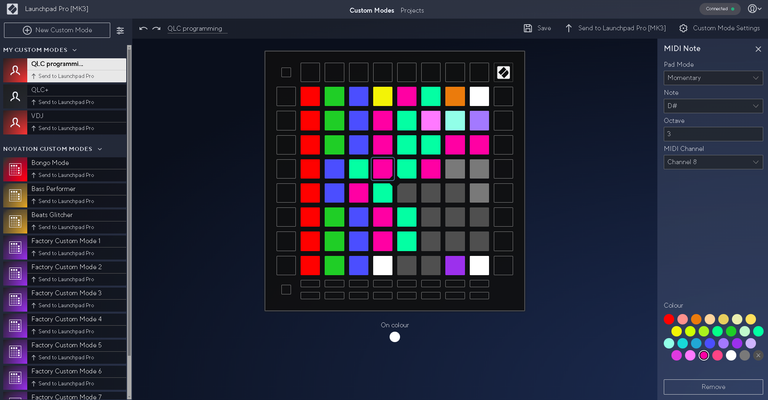 Here you can see my current key assignment for Custom Mode 8. I store MIDI notes. I then link these to a function in VDJ. In this case, the creation of Action Points. / Hier kannst du meine aktuelle Tastenbelegung für Custom Mode 8 sehen. Ich hinterlege MIDI-Noten. Diese verknüpfe ich dann in VDJ mit einer Funktion. In diesem Fall die Erstellung von Action Points.
Here you can see my current key assignment for Custom Mode 8. I store MIDI notes. I then link these to a function in VDJ. In this case, the creation of Action Points. / Hier kannst du meine aktuelle Tastenbelegung für Custom Mode 8 sehen. Ich hinterlege MIDI-Noten. Diese verknüpfe ich dann in VDJ mit einer Funktion. In diesem Fall die Erstellung von Action Points.
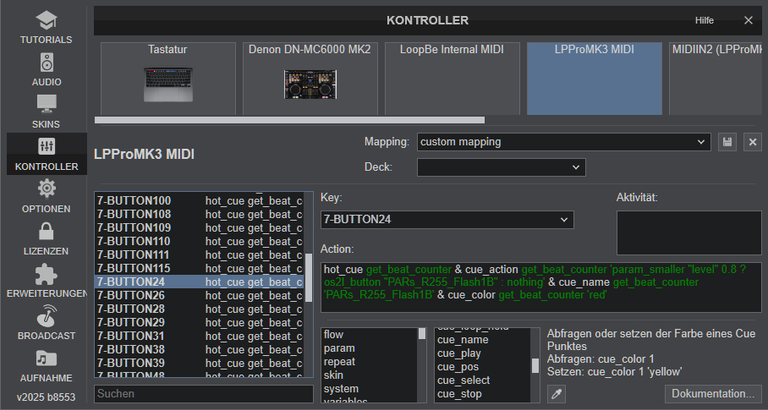 This is an example of the function that I trigger in Virtual DJ when I press the button at the top left in Custom Mode 8 in the matrix. I set a cue point, the type of points (action point), the action to be executed, the name of the point and what color the marker should have (matching the light color of the function). / Dies ein Beispiel für die Funktion, welche ich in Virtual DJ triggere, wenn ich den Knopf oben links im Custom Mode 8 in der Matrix drücke. Ich setze einen Cue Point, die Art der Points (Action Point), die auszuführende Action, den Namen des Points und welche Farbe der Marker haben soll (passend zur Lichtfarbe der Funktion).
This is an example of the function that I trigger in Virtual DJ when I press the button at the top left in Custom Mode 8 in the matrix. I set a cue point, the type of points (action point), the action to be executed, the name of the point and what color the marker should have (matching the light color of the function). / Dies ein Beispiel für die Funktion, welche ich in Virtual DJ triggere, wenn ich den Knopf oben links im Custom Mode 8 in der Matrix drücke. Ich setze einen Cue Point, die Art der Points (Action Point), die auszuführende Action, den Namen des Points und welche Farbe der Marker haben soll (passend zur Lichtfarbe der Funktion).
How do I use my Launchpad and why do I love it?
It's not just that the countless buttons allow me to perform much more interactively with my music. My personal game changer and why the pad was worth every dollar in my case: massive time savings.
I program my own light show for my DJ gigs. Each track has its own programming. I do this by creating Action Points (APOIs) in VDJ, which send OS2L commands to my DMX software QLC+. Some songs actually have several hundred APOIs. When I didn't have Launchpad, I entered every APOI command into VDJ by hand. By hand, that's easily 15 clicks and more typing on the keyboard to type in the stored function or at least copy it into the input field. Anyone who has ever created an APOI knows what I'm talking about. Imagine that with 600 APOIs in just one title.
Wie ich mein Launchpad nutze und warum ich es liebe?
Nicht nur, das ich mit unzähligen Buttons die Möglichkeit habe, viel interaktiver mit meiner Musik zu performen. Mein persönlicher Gamechanger und warum das Pad in meinem Fall jeden Dollar wert war: massive Zeitersparnis.
Ich programmiere mir meine Lichtshow für meine DJ-Gigs. Dabei hat jeder Titel seine eigene Programmierung. Dies tätige ich, indem ich in VDJ Action Points (APOIs) anlege, welche OS2L-Befehle an meine DMX-Software QLC+ senden. Manche Songs haben dann tatsächlich mehrere hundert APOIs. Als ich noch kein Launchpad hatte, habe ich jeden APOI-Befehl per Hand in VDJ eingepflegt. Per Hand sind das locker 15 Klicks und weitere Tipparbeit auf der Tastatur, um die hinterlegte Funktion einzutippen oder zumindest in das Eingabefeld zu kopieren. Wer mal einen APOI angelegt hat, weiß wovon ich rede. Stell Dir das mal mit 600 APOIs in nur einem Titel vor.
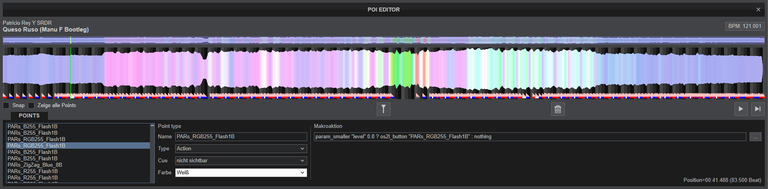 Example of APOIs in Virtual DJ. / Beispiel von APOIs in Virtual DJ.
Example of APOIs in Virtual DJ. / Beispiel von APOIs in Virtual DJ.
With a launchpad, I set (almost) all the necessary parameters at the touch of a button. I might adjust the light color in the name and the length of the effect by changing “Red” to “Blue” and ‘8x’ to “4x”, but that's about it. No kidding: I'm at least 10x faster at writing a light program than if I were to do it with just a mouse and keyboard. At least. This not only saves time, but also means that I can integrate more detailed programming - because it's simply less effort. And although I now store much more detailed programming, I'm still many times faster than if I were to program larger shows by hand.
And even if I haven't programmed a dedicated show for every title in my repertoire, I can create a custom mode in which I can switch lighting commands manually during the performance.
Because remember: yes, a light show is cool and a “sound-to-light” is no longer enough to inspire customers and show participants these days. Light is an important component of the atmosphere, the entertainment, your service that you create as a DJ. But in the end, you don't get paid for how much time you spend programming your light show. You get paid for your light show, okay. But the customer doesn't care whether you programmed your song in 10 minutes or 5 hours. But if it takes you 5 hours, then you will never get paid for that time and will ultimately have to neglect other important components of your service, such as music research or training your DJ skills.
Mit einem Launchpad hinterlege ich (fast) alle nötigen Parameter mit nur einem einzigen Knopfdruck. Eventuell passe ich noch die Lichtfarbe im Namen und die Länge des Effekts an, indem ich "Red" zu "Blue" umschreibe und "8x" zu "4x", aber das war es dann auch schon. Ohne Scherz: ich bin mindestens 10x schneller eine Lichtprogrammierung zu schreiben, als wenn ich dies nur mit Maus und Tastatur machen würde. Mindestens. Das spart nicht nur Zeit, sondern führt auch bei mir dazu, das ich kleinteiligere Programmierungen integriere - da es halt einfach weniger Aufwand ist. Und obwohl ich nun viel detailliertere Programmierungen hinterlege, bin ich immer noch um ein vielfaches schnell als würde ich gröbere Shows per Hand programmieren.
Und auch wenn ich nicht für jeden Titel in meinem Repertoire eine dedizierte Show einprogrammiert habe, kann ich mir einen Custom-Mode erstellen, in welchem ich Lichtbefehle während der Performance per Hand schalten kann.
Denn bedenke: Ja, eine Lichtshow ist geil und ein "Sound-to-Light" reicht heutzutage nicht mehr aus, um Kunden und Show-Teilnehmer zu begeistern. Licht ist eine wichtige Komponente der Atmosphäre, des Entertainment, deiner Dienstleistung, die Du als DJ schaffst. Aber am Ende wirst Du nicht dafür bezahlt, wieviel Zeit Du damit verbringst, deine Lichtshow zu programmieren. Du wirst für deine Lichtshow mitbezahlt, okay. Aber dem Kunden ist es egal, ob Du deinen Song in 10 Minuten oder in 5 Stunden programmiert hast. Brauchst Du aber 5 Stunden dafür, dann wirst Du diese Zeit nie bezahlt bekommen und musst letztlich andere wichtige Komponenten deiner Dienstleistung vernachlässigen. zum Beispiel Musikrecherche oder das Training deiner DJ-Skills.
Which Launchpad is the right one for you?
I can't tell you that. It really depends on what you want to do with it. You can buy a Launchpad from some manufacturers for 50 dollars or spend 250 dollars. Maybe a Novation Launchpad mini is enough for you because you only need more freely assignable buttons; maybe you want a Novation Launchpad Pro MK3 because you want particularly good integration with your music production software, such as Ableton Live, or you really want the sequencer built into the Pro model.
In any case, I would recommend that you check the compatibility of the device with the software you want to use. For example, VDJ does not have a mapping for the Launchpad Pro MK3, but it does for “smaller” launchpads. This does not mean that your Pro model cannot be used in VDJ - but either the 8 custom modes with 8x8 buttons each are enough for you or you have to build your own mapping with the help of the VDJ community. You can find an overview of which devices are supported by VDJ or for which an official mapping is available here: https://virtualdj.com/manuals/hardware.html
Welches Launchpad ist das richtige für Dich?
Das kann ich Dir nicht sagen. Maßgeblich kommt es darauf an, was Du damit machen willst. Du kannst ein Launchpad von manchen Herstellern für 50 Dollar kaufen oder 250 Dollar ausgeben. Eventuell reicht Dir ein Novation Launchpad mini, weil Du nur mehr frei belegbare Knöpfe brauchst; eventuell willst Du ein Novation Launchpad Pro MK3 haben, weil Du auf eine besonders gute Integration in deine Musikproduktionssoftware wie zum Beispiel Ableton Live legst oder Du unbedingt den im Pro-Model eingebauten Sequenzer haben willst.
In jedem Fall würde ich Dir empfehlen, die Kompatibilität des Geräts mit deiner Software zu überprüfen, welche Du ansteuern willst. So hat VDJ zum Beispiel kein Mapping für das Launchpad Pro MK3, dafür aber für "kleinere" Launchpads. Das bedeutet nicht, dass dein Pro-Model in VDJ nicht zu benutzen ist - aber entweder reichen Dir dort die 8 Custom-Modes mit jeweils 8x8 Knöpfen oder Du musst Dir mit Hilfe der VDJ-Community dein eigenes Mapping bauen. Eine Übersicht, welche Geräte von VDJ unterstützt bzw. wofür ein offizielles Mapping hinterlegt ist, findest Du auf dieser Übersicht: https://virtualdj.com/manuals/hardware.html






@powerpaul, I paid out 0.858 HIVE and 0.228 HBD to reward 6 comments in this discussion thread.
Yay! Happy about! As always...
Thanks, I have no knowledge of musical practice but it looks like an interesting tool !
!BEER
!BBH
Thank you! An interesting aspect about a Launchpad is, that it can show/light up the keys/buttons (and chords/harmonies) which are in the prefered musical scale - with this it's not possible to trigger tones which are out of scale. So a very interesting tools for creators who don't have musical education. To produce, jam or to improvise.
A Launchpad mini MK3 starts at 99 Euro (https://www.thomann.de/de/novation_launchpad_mini_mk3.htm) - models from other brands can be cheaper too. Used models or "older" versions like MK2 or MK1 should be around 50 in Europe - maybe you like to start. It'a s great fun to jam with them!
Servelle, love goes out to you! Hive a great day!
We have some music devices and instruments at home, I've heard of a looper in particular, my daughter in law use all that, she sings and provides musical accompaniment.
I'm really bad at singing and music myself 😱
!LOLZ
View more
View or trade
BEER.Hey @powerpaul, here is a little bit of
BEERfrom @servelle for you. Enjoy it!Learn how to earn FREE BEER each day by staking your
BEER.Music is Vibrations, Vibrations are everything - not just sound, but life itself!
!PIMP
!PIZZA
100%. And providing these vibes is a greeeeeat joy! Awesome!
Bro, thank you very much for your comment & your support! Damn... you are exciting!
You have done an impressive customization work on your tools
Have a great day
Thank you. Yes, I mean that improving the tools leads to more efficient/stronger tools - and lastly better/faster results. And lastly more fun at the work too. DJing/creating music is a sand box for creativity - and a Launchpad for example really can level it up.
Bro, thank you for your comment & your support! Love you!
Thank you
🙏
I didn't realize how badly I need a Launchpad Pro until now.
LOLOLOL. Yeeeeah, they are awesome! Really great tools! If you like to feed the fire, here are the manuals and with them you can discover much more what you can do with them... ;-) https://downloads.novationmusic.com/novation/launchpad-mk3/launchpad-pro-mk3-0
Bro, are you a DJ? Would you like to join the DJs on Hive Community?
Greetings! Hive a great day!
Very interesting, thanks for sharing the technology behind a good DJ.
!ALIVE
!DIY
You are welcome! Stay tuned for the upcoming article about how easy/cheap it is to get started. Easier/cheaper than most people thing - and a real joy to go into that area.
Ed, thank you very much for your comment & your support! You are great man!
$PIZZA slices delivered:
@ecoinstant(3/20) tipped @powerpaul
Come get MOONed!