A Step-By-Step Guide: Cashing Out Hive Earnings to Binance to Coinsph to Bank Account
Hello everyone!
Hope all are safe and well!
Today, I'm here to guide you through a step-by-step process on how to withdraw your hard-earned Hive earnings to your bank account. As many of you might know, with BlockTrades no longer available for crypto trading. We've had to find an alternative way to cash out our Hive earnings. So, let's dive right into it:
Step 1: Check Your Hive Wallet Balance
First things first, log in to your Hive wallet account using your login keys. Make sure to check your available Hive balance, as this is the amount you're going to withdraw.
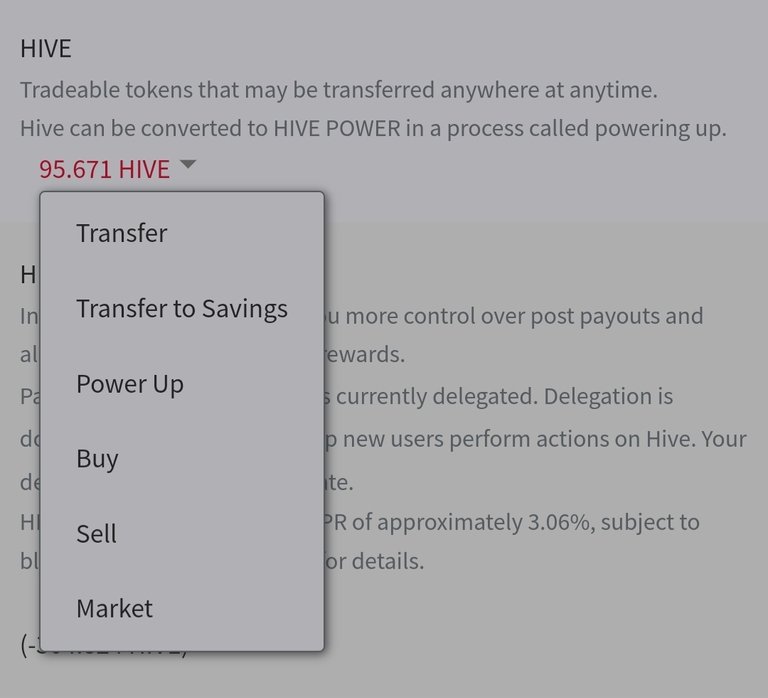
Step 2: Set Up Your Binance Account
If you don't have one already, create or log in to your Binance account. Head to the dashboard and navigate to the wallet section. From there, select "Fiat and Spot." Then, click on "Deposit." Or just simply click the "Deposit" besides the avatar profile. Look for Hive coins, click "Deposit," and select "Get Address." You'll need to copy both the address and memo.
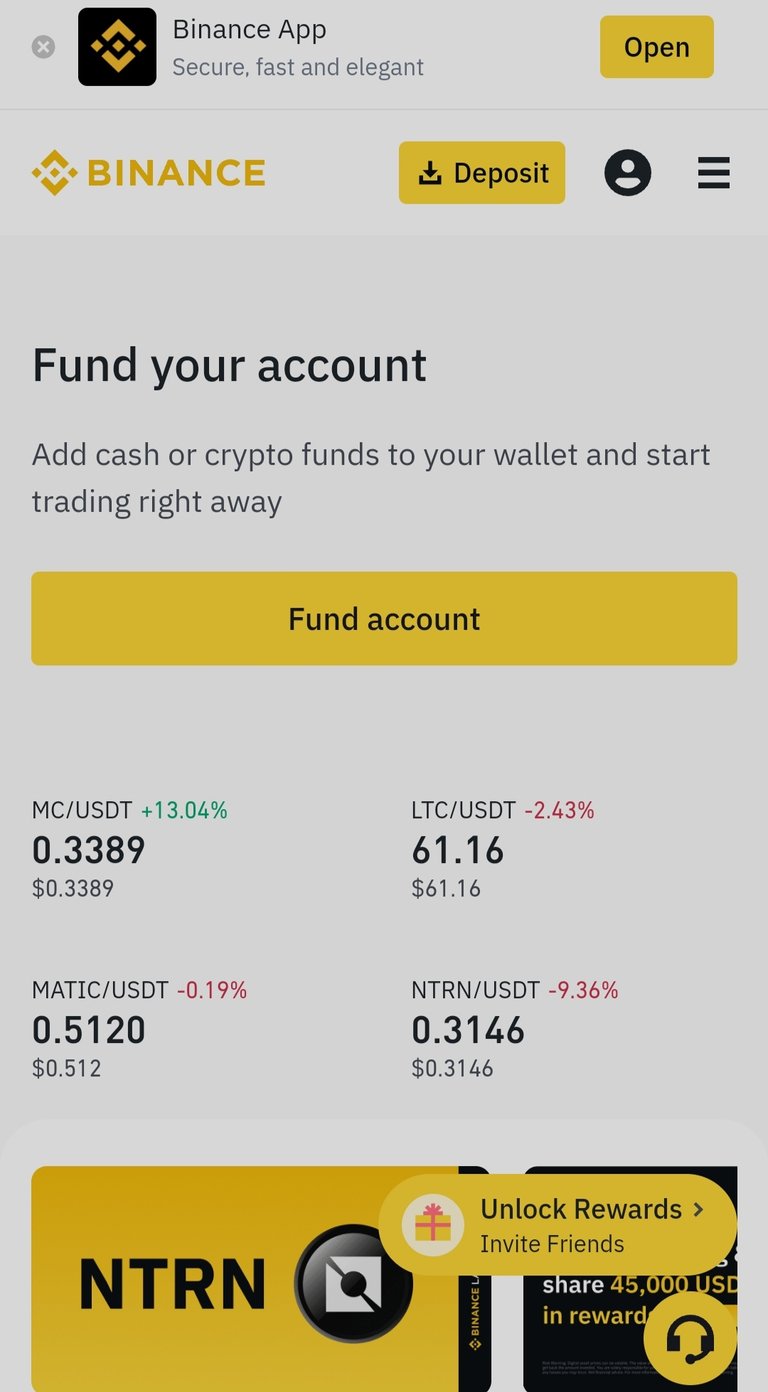
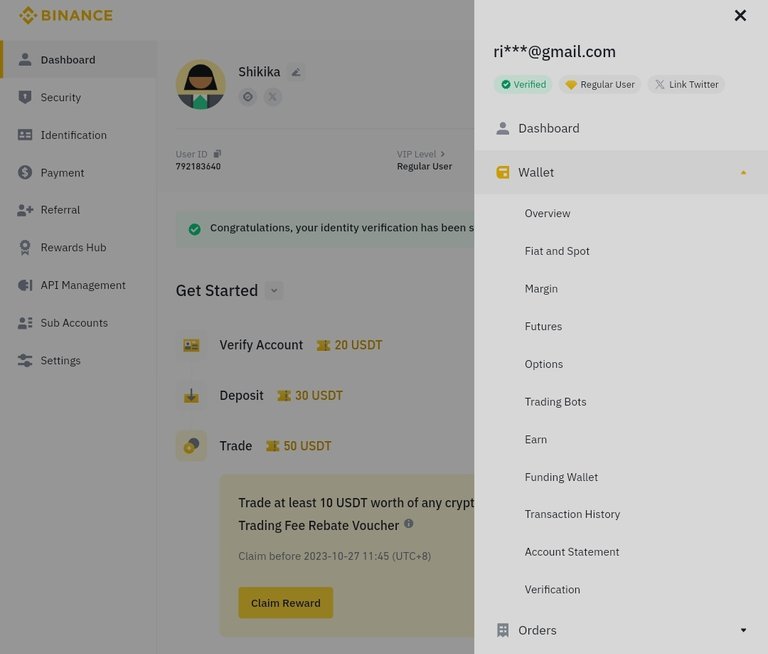
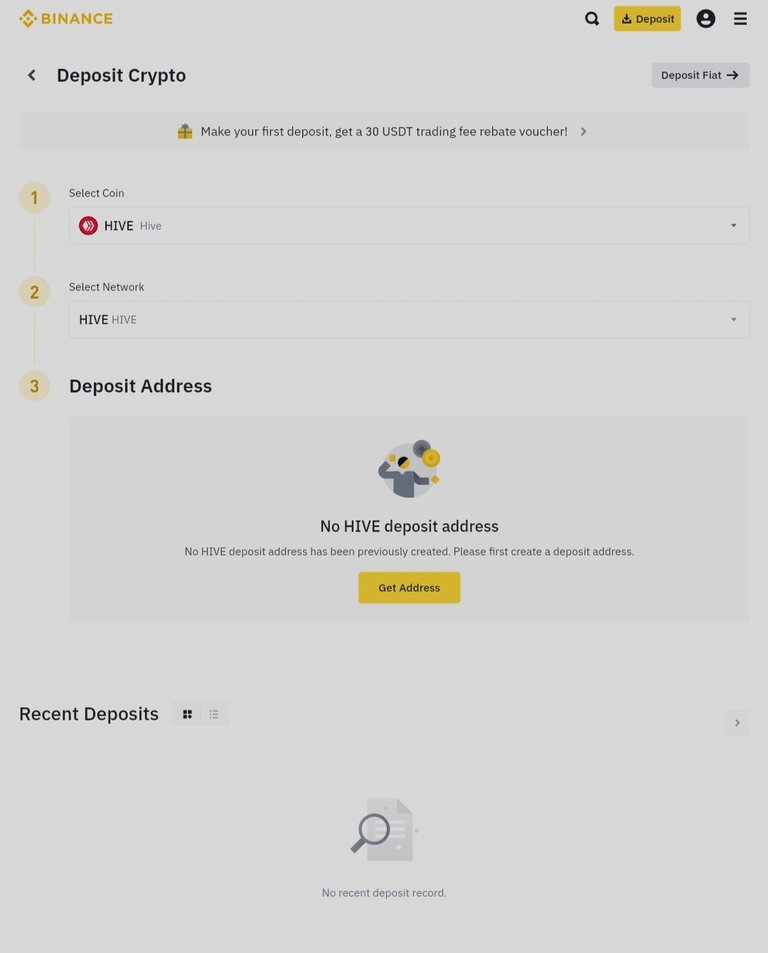
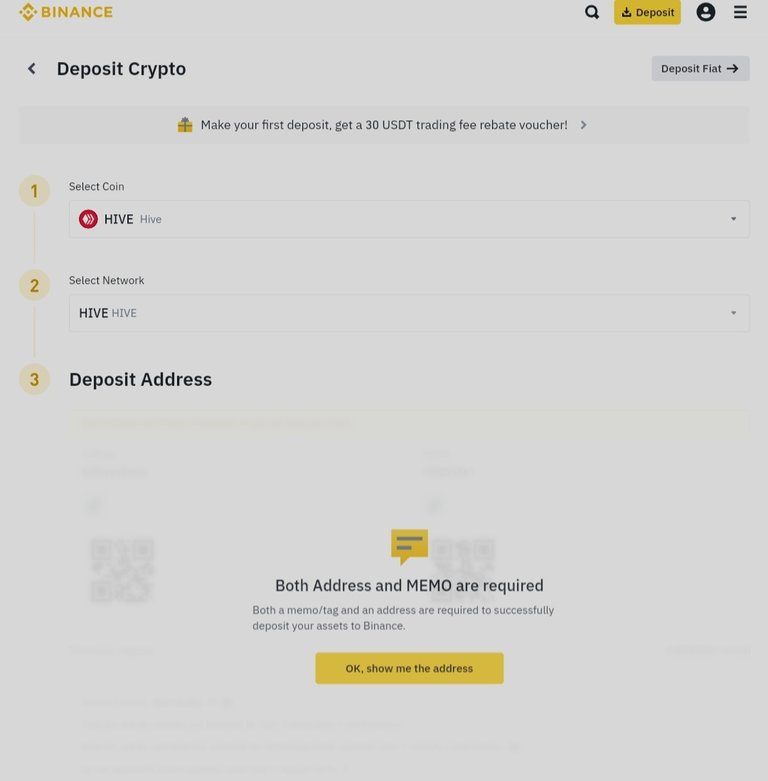
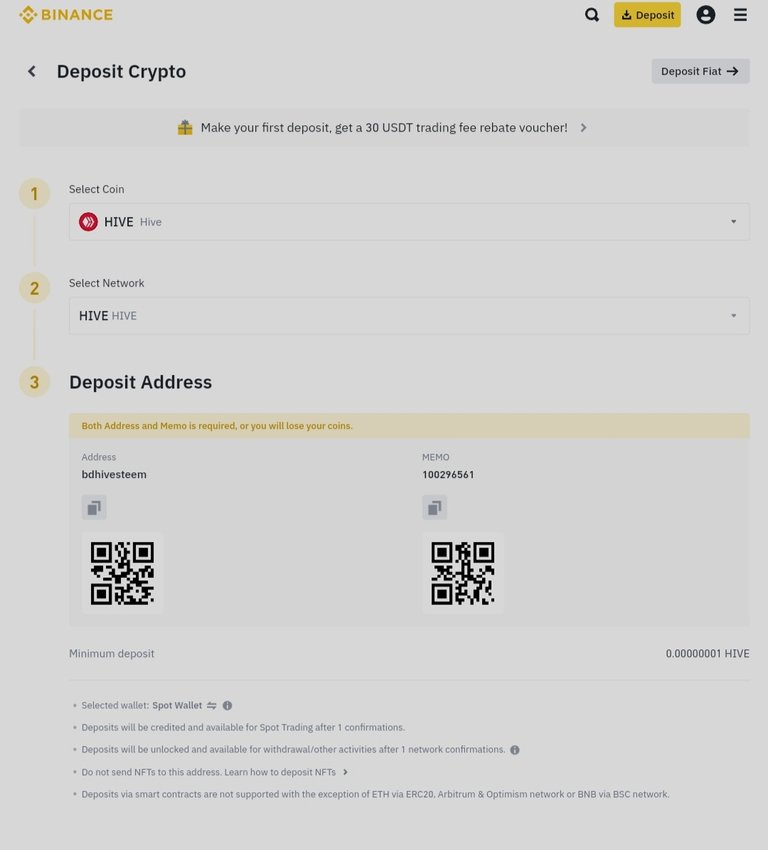
Step 3: Initiate the Transfer from Hive to Binance
Now, head back to your Hive wallet account. Click "Transfer" and input the copied address and memo. Fill in the amount you want to withdraw and hit "Next" followed by "OK." Don't forget to click "Approve Confirmation" at the end. Your funds will be deposited into your Binance account, and your Hive wallet balance will show zero.
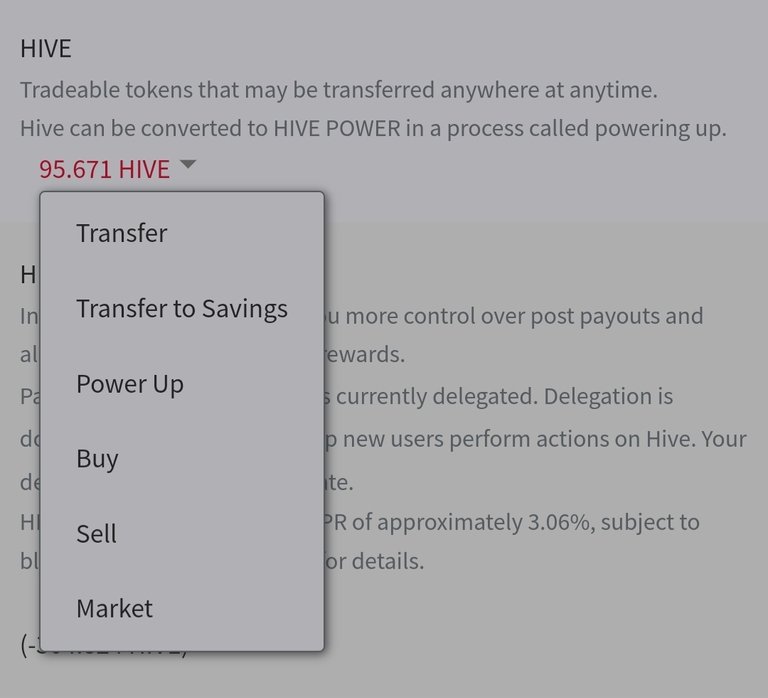
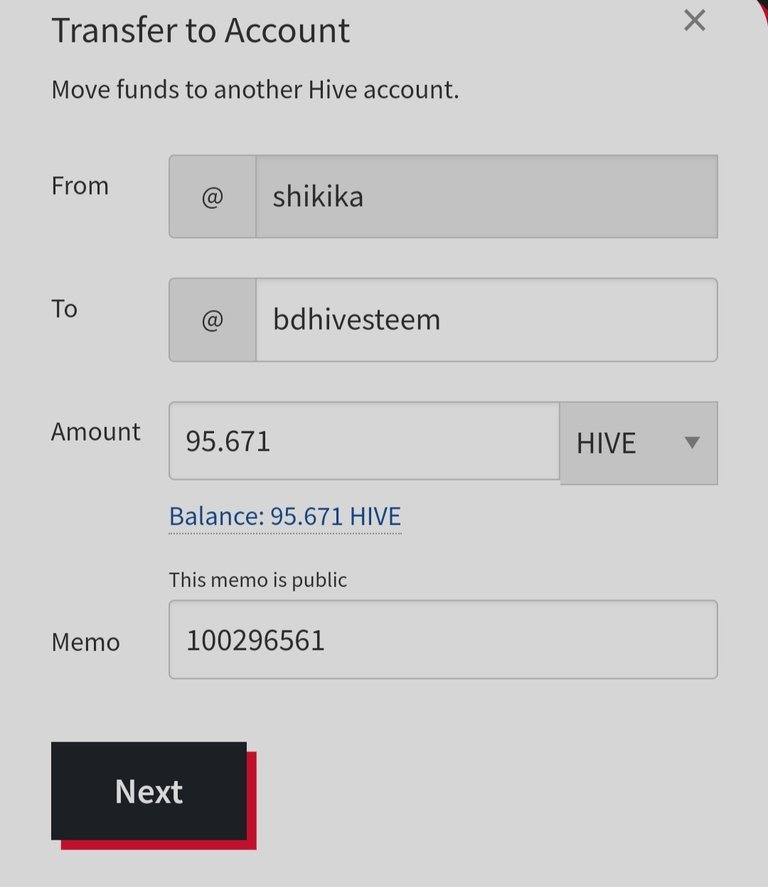
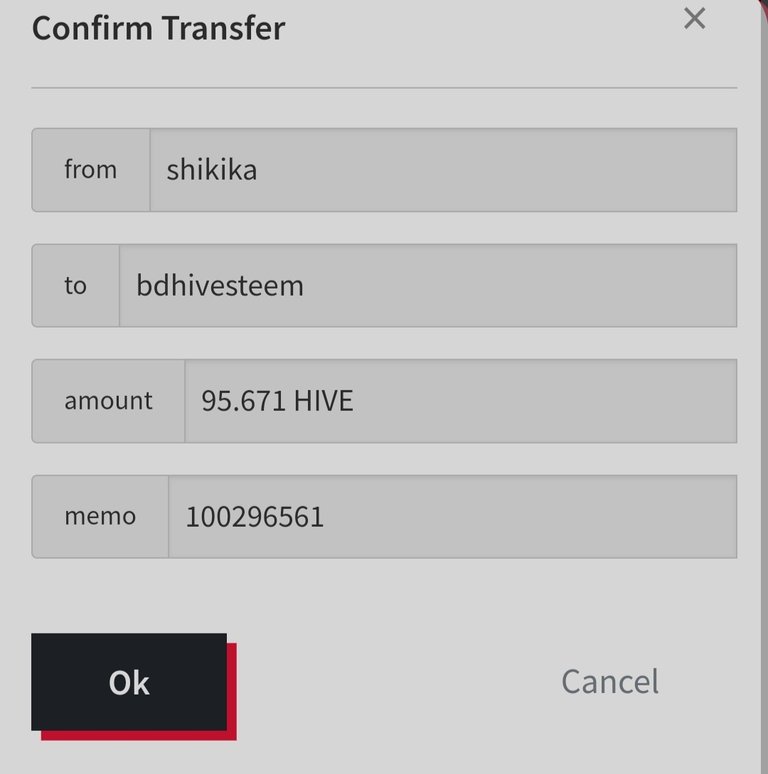
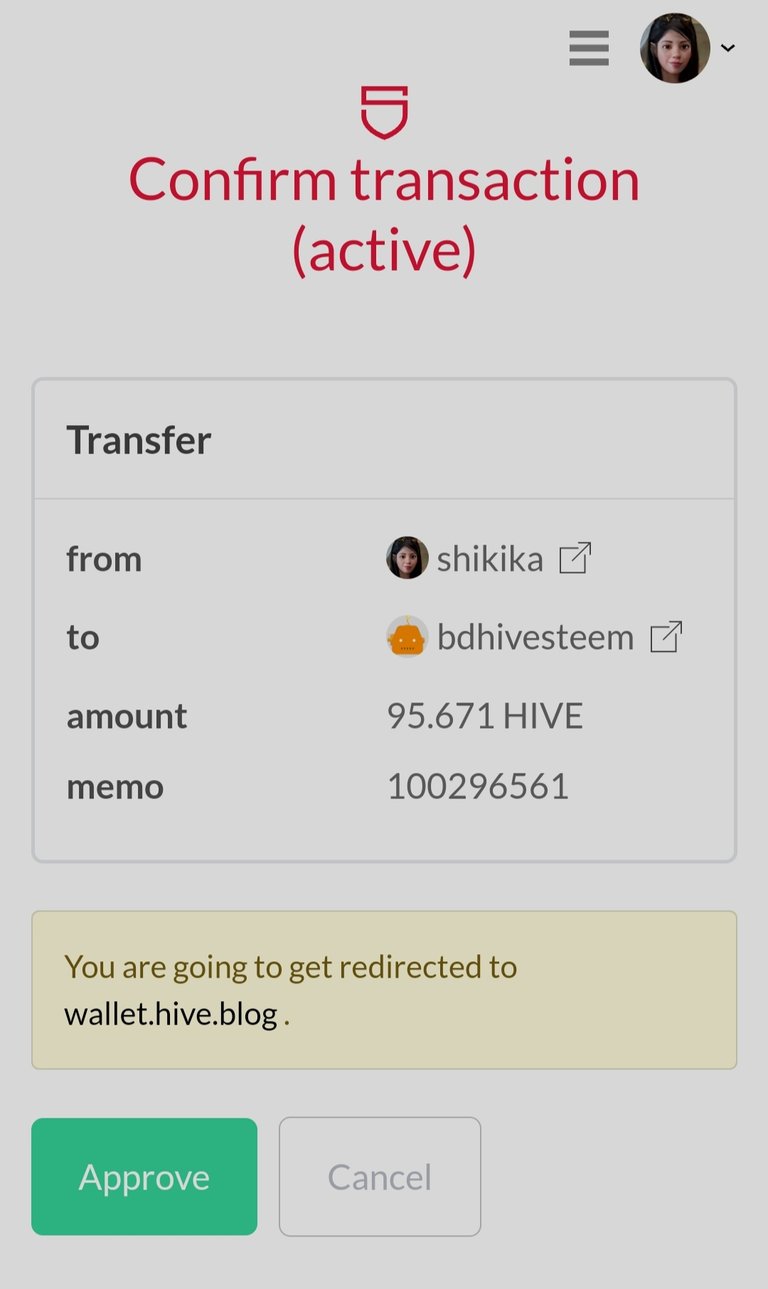
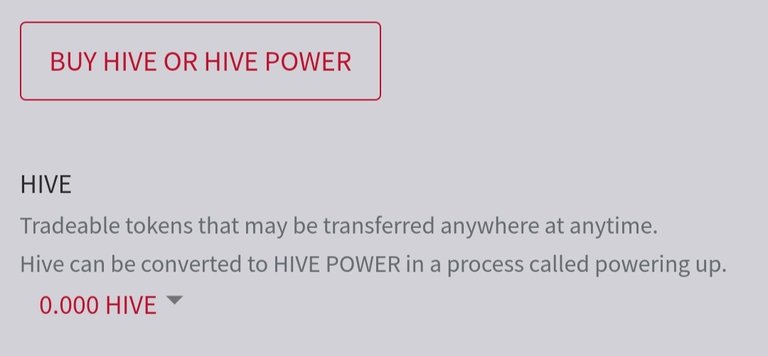
Step 4: Confirm the Funds on Binance
In your Binance account, go to your wallet, select "Fiat and Spot," and you'll see that your Hive coins have been credited.
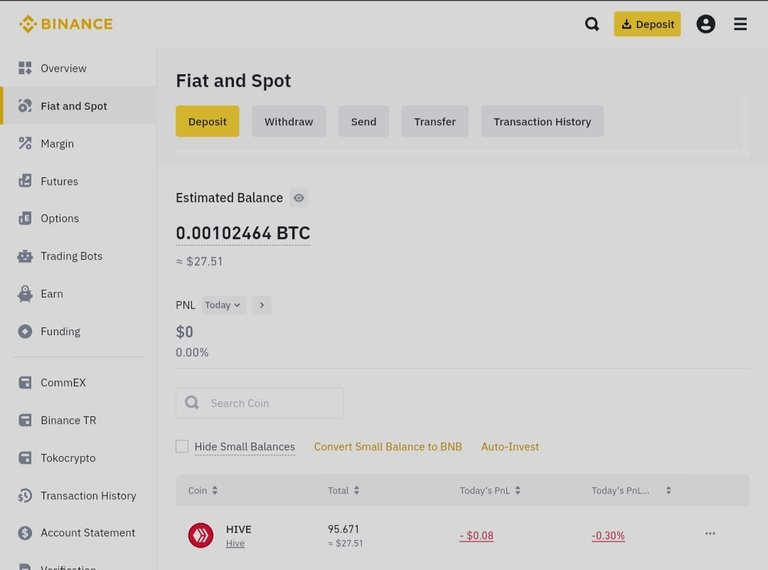
Step 5: Convert Hive to Your Preferred Cryptocurrency
To make a withdrawal, you'll first need to convert your Hive to another cryptocurrency of your choice. In my case, I went for Ethereum. Fill in the amount of Hive coins you want to convert, click "Preview Conversion," and a prompt will appear to convert in seconds. If the conversion is successful, a message will pop up.
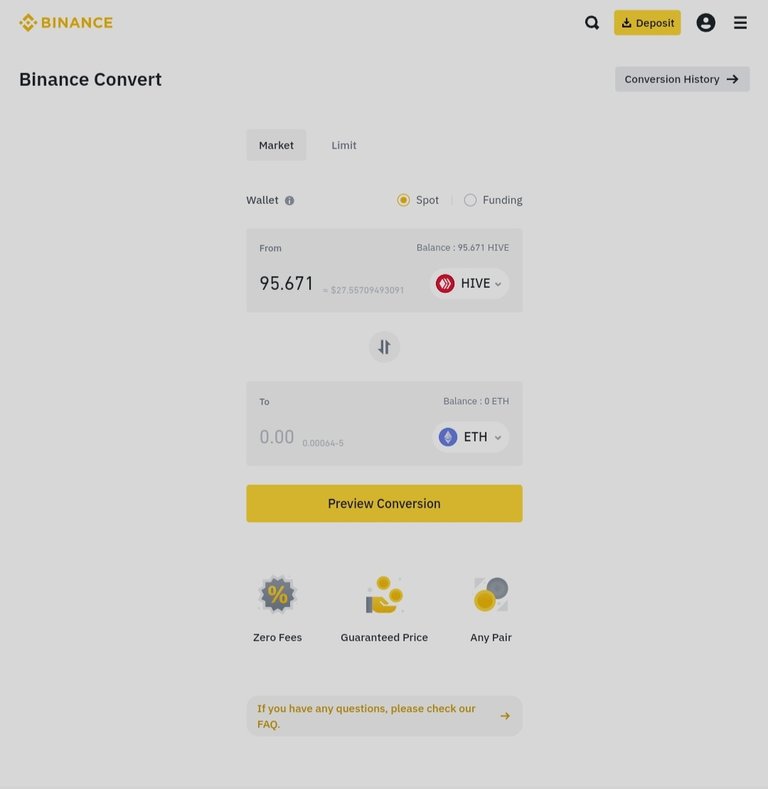
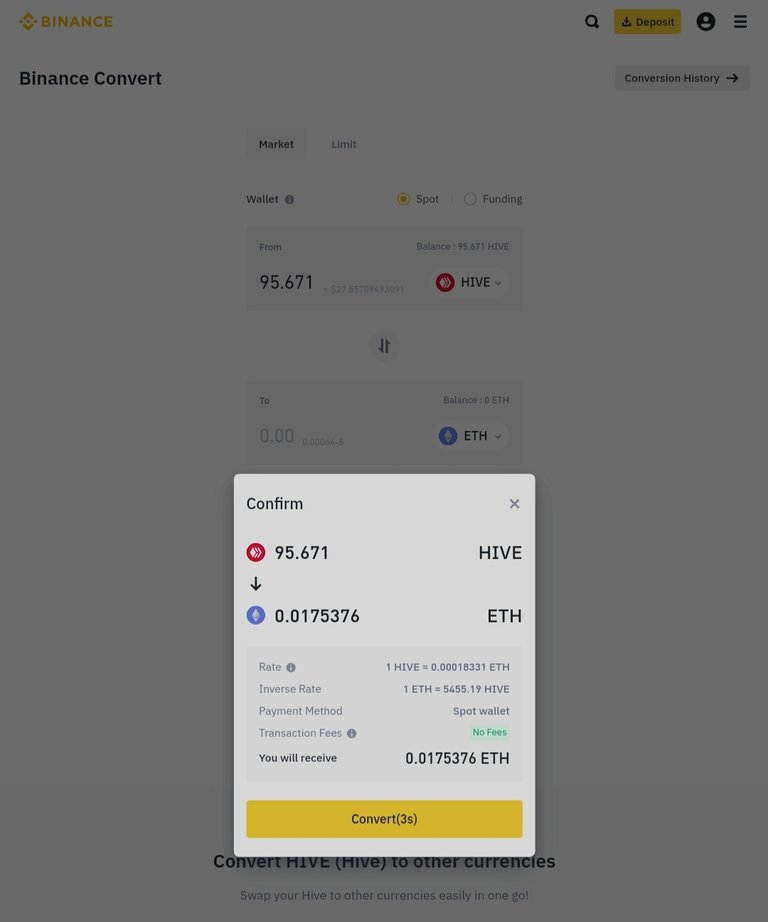
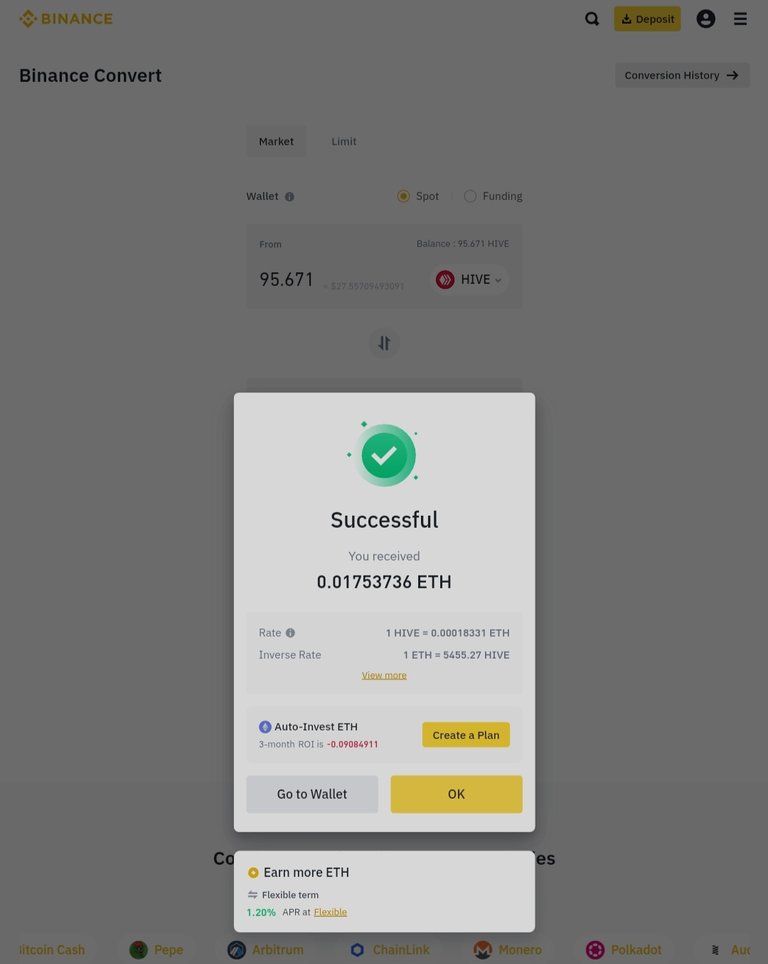
Step 6: Begin the Withdrawal Process
Navigate back to your wallet on Binance, and you'll see that Ethereum has replaced Hive in your balance. Now, it's time to withdraw. Click "Withdraw."
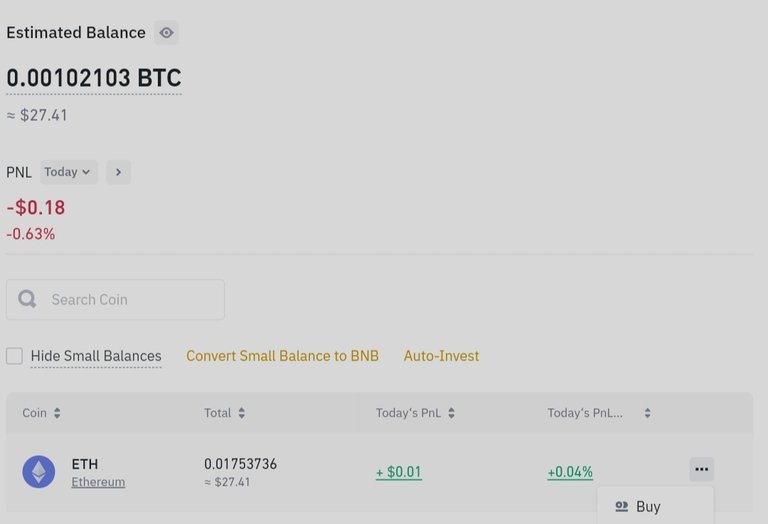

Step 7: Log in to Your Coins.ph Account
Log in to your Coins.ph account. Under "Receive," click "Deposit Crypto," and choose Ethereum. Click Ethereum and copy the address provided.
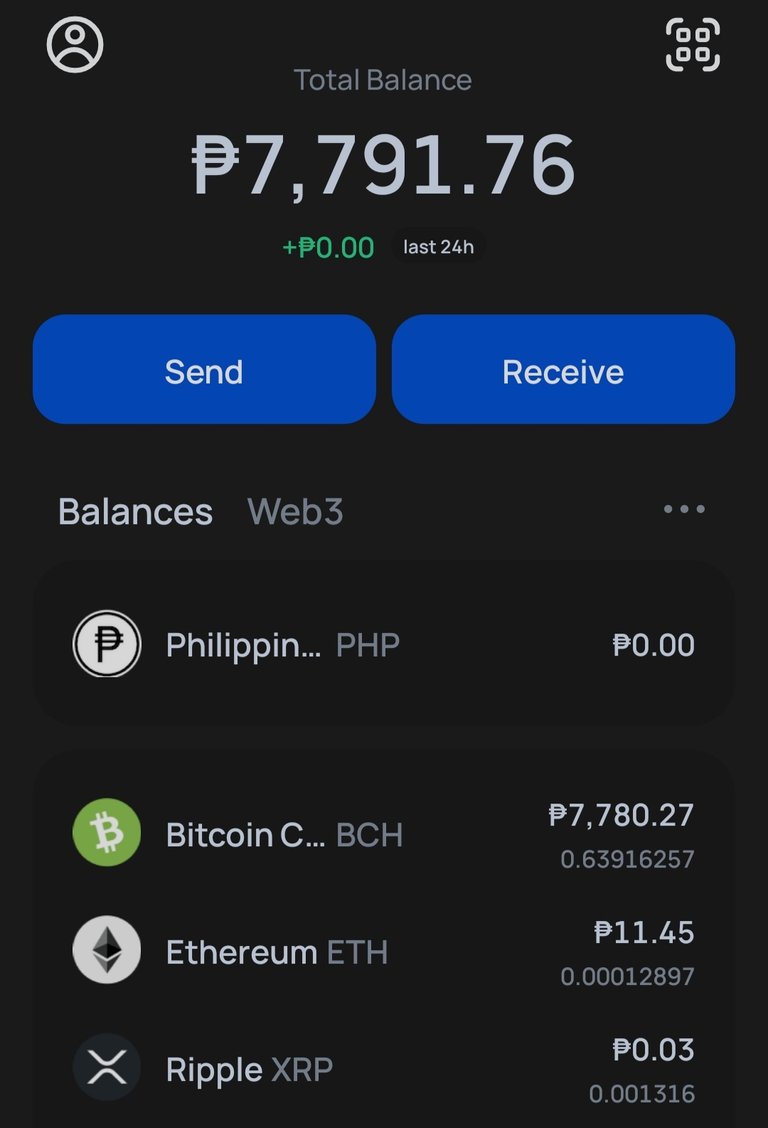
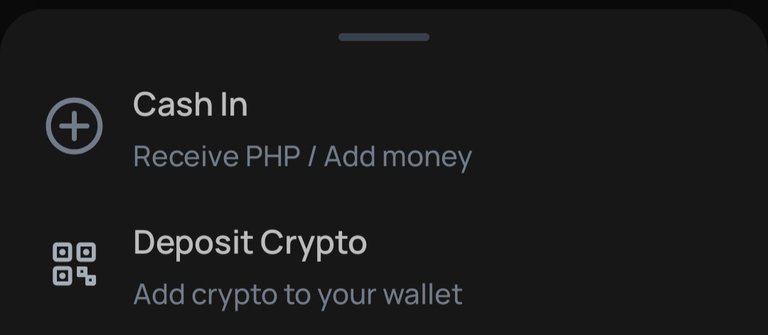

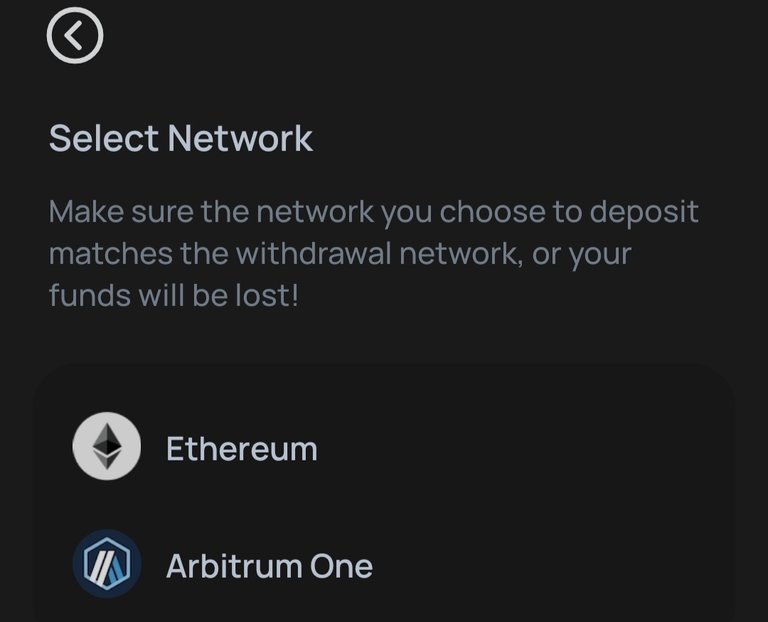
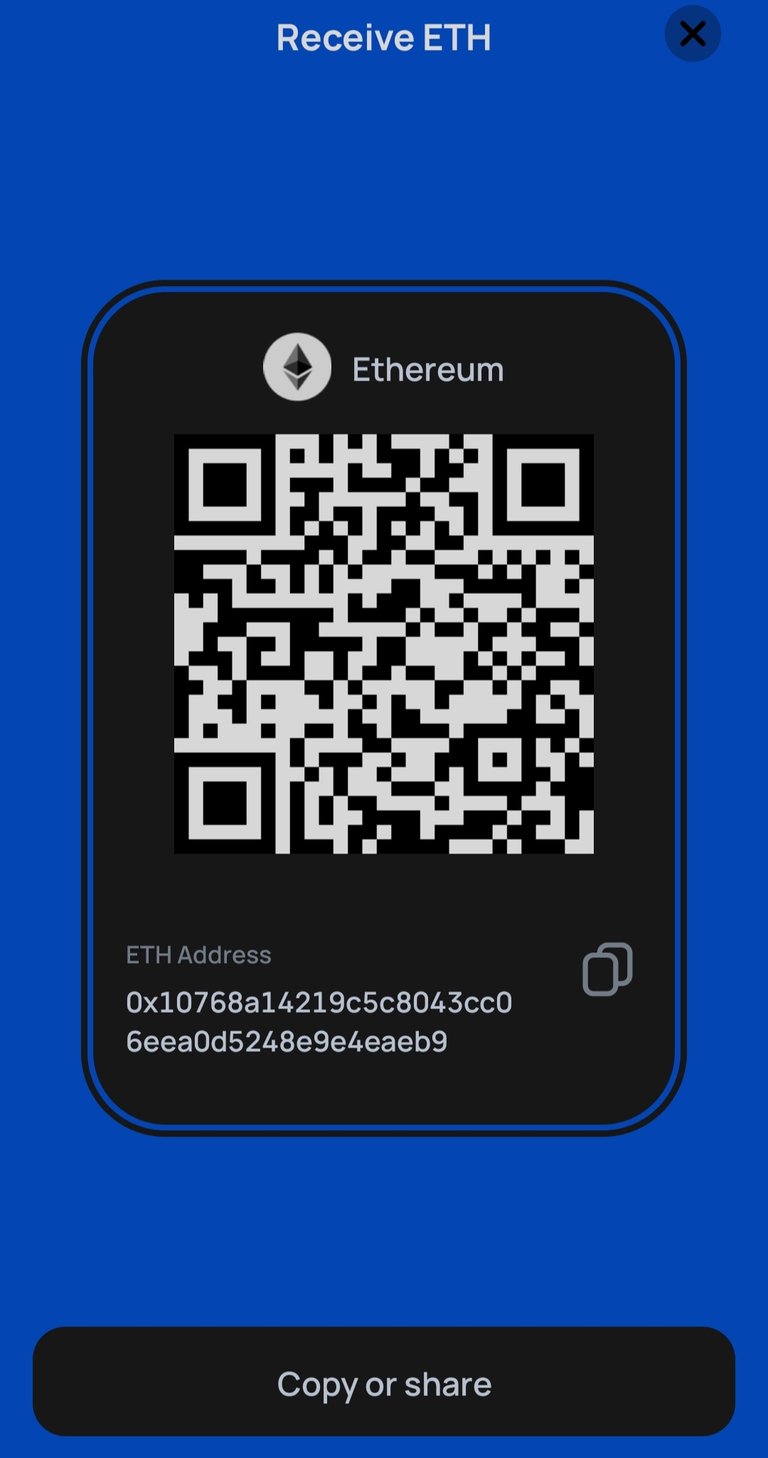
Step 8: Complete the Withdrawal on Binance
Return to Binance and paste the copied Ethereum address. Input the amount you want to withdraw or just click Max, select the Ethereum network, and click "Withdraw." A few prompt withdrawal reminders will pop up; just click "Continue." You'll be presented with withdrawal details. Click "Continue." If you're new to Binance, you might need to complete a verification process. Just follow the instructions. Once verified, a successful withdrawal message will appear. You can save the address for future reference.
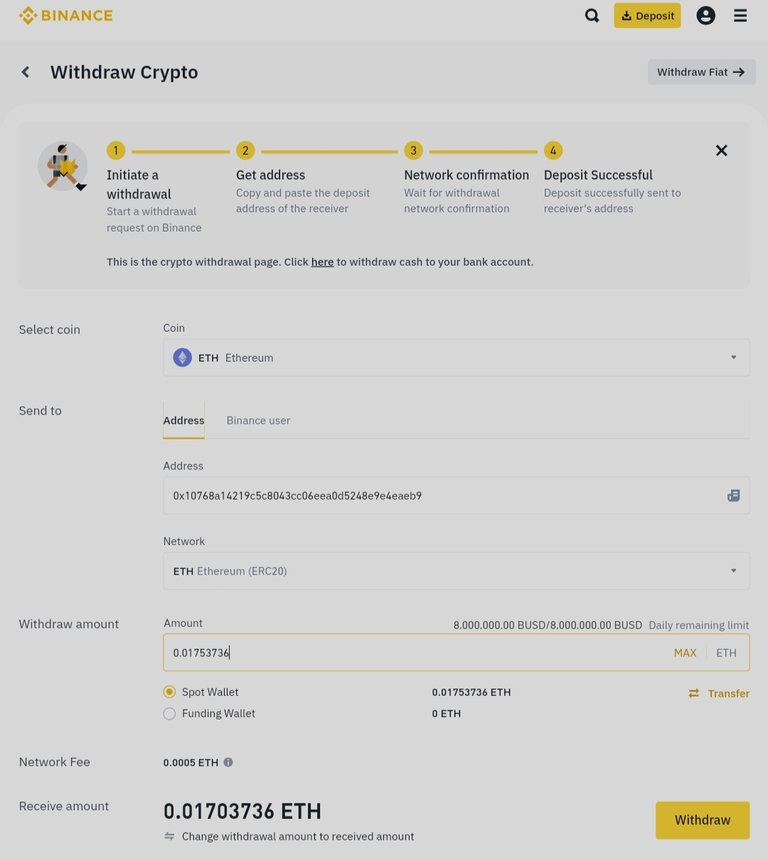
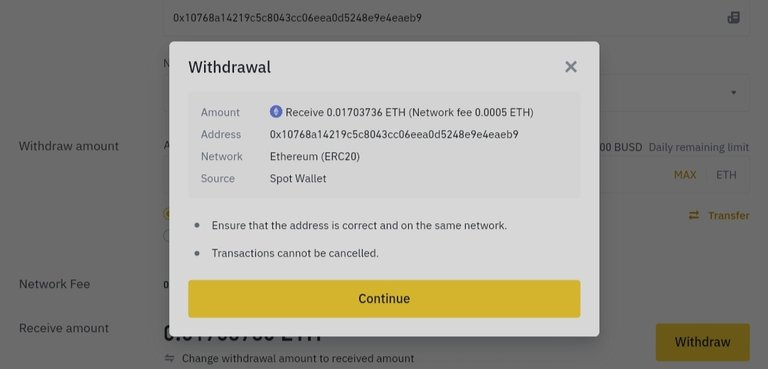
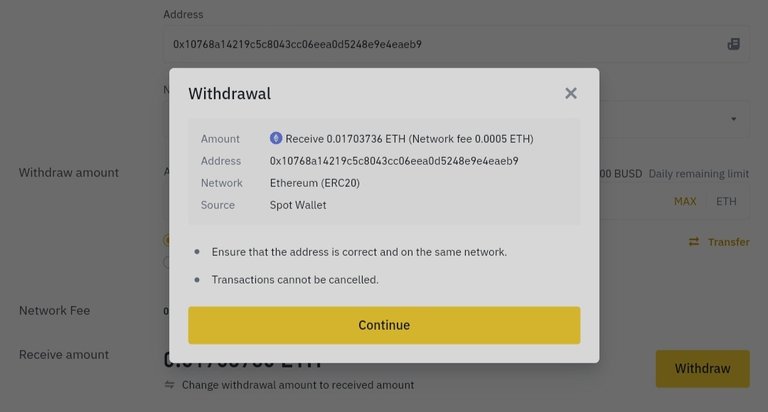
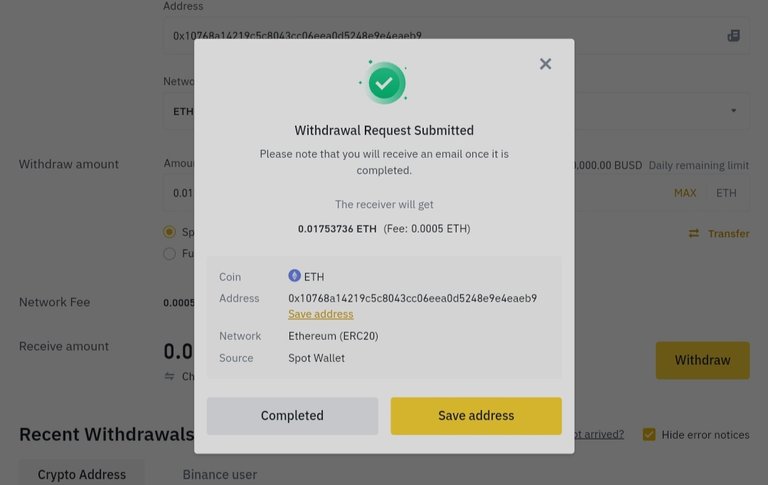
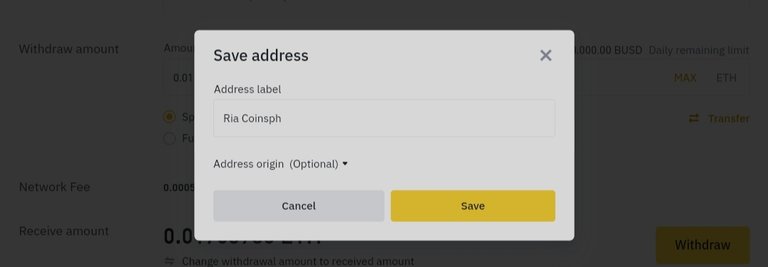
Step 9: Processing Takes 5 Minutes
The processing time from Binance to Coins.ph typically takes 5 minutes. Stay patient, and rest assured that if you've entered the correct address, your funds are safe. After 5 minutes, the transfer will be marked as successful.
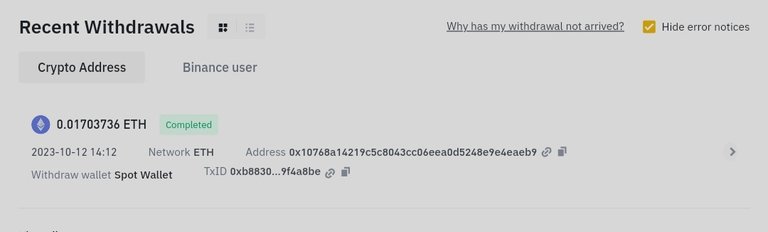
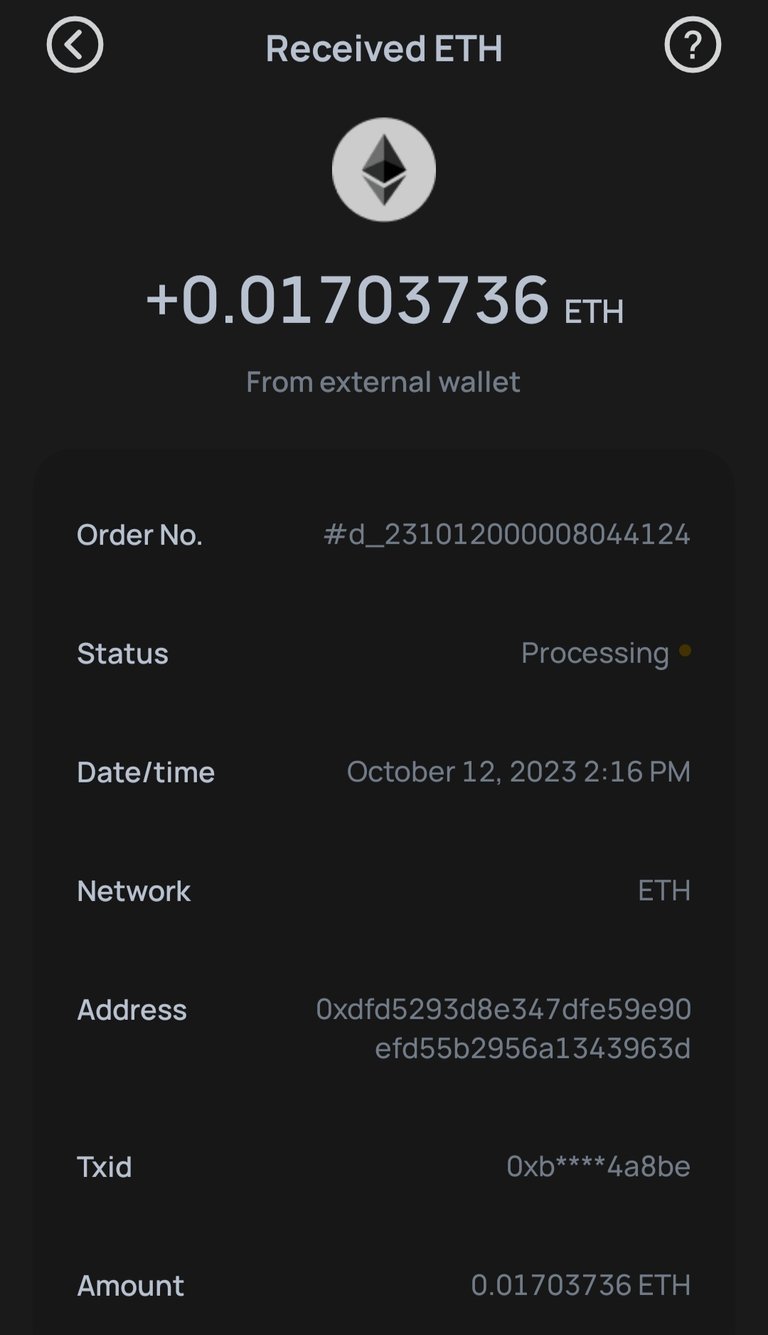
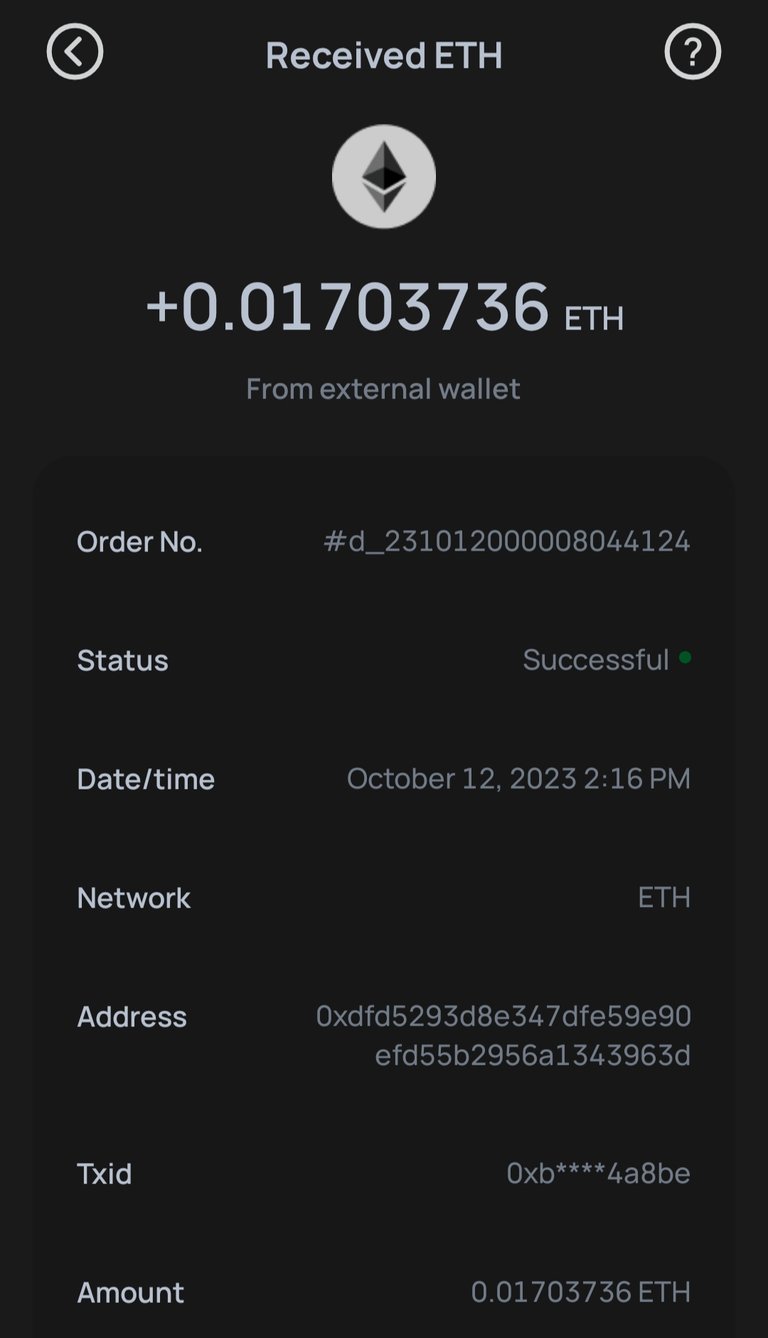
Step 10: Convert Ethereum to Peso
The next step is to convert your Ethereum to Peso. Click "Buy and Sell" and then "Sell ETH." Input the Ethereum amount you want to convert or just click "Max." Confirm the sale, and you'll receive a successful sale confirmation message. The converted amount will be reflected in your Peso balance.
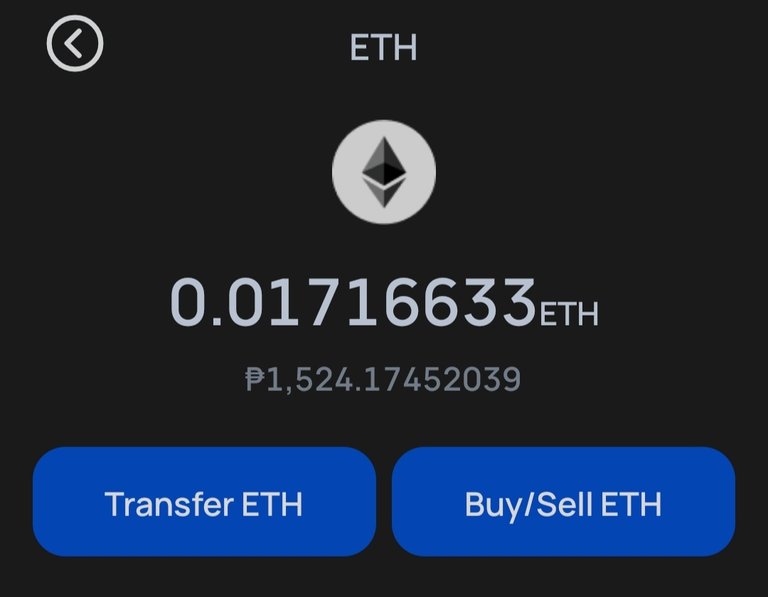
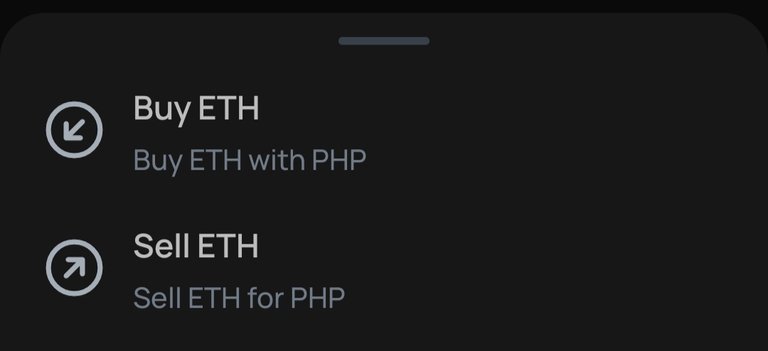
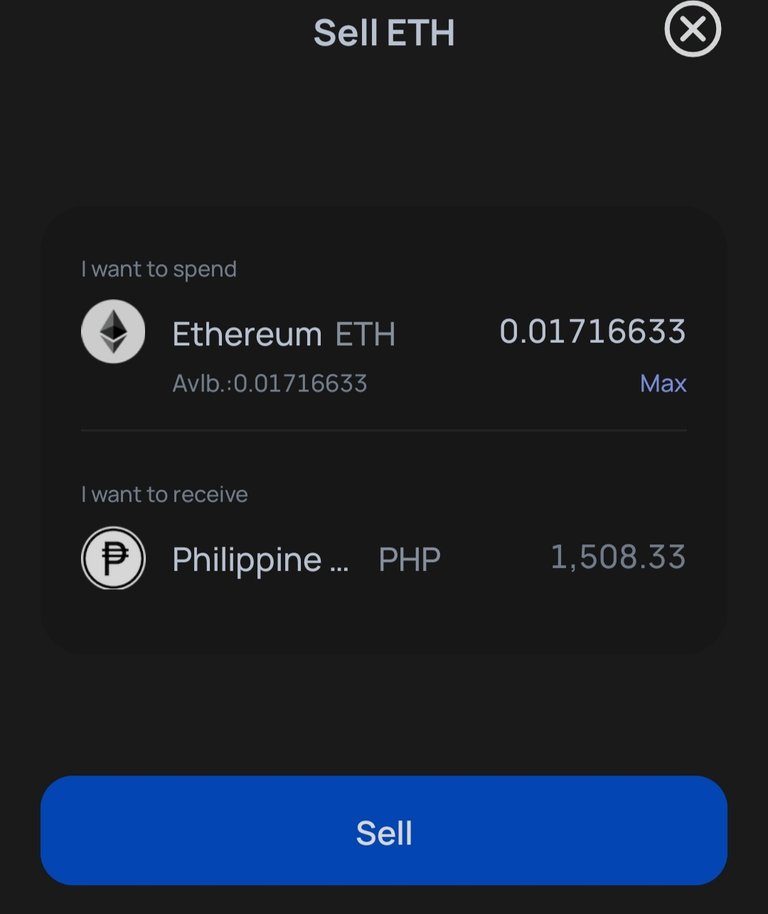
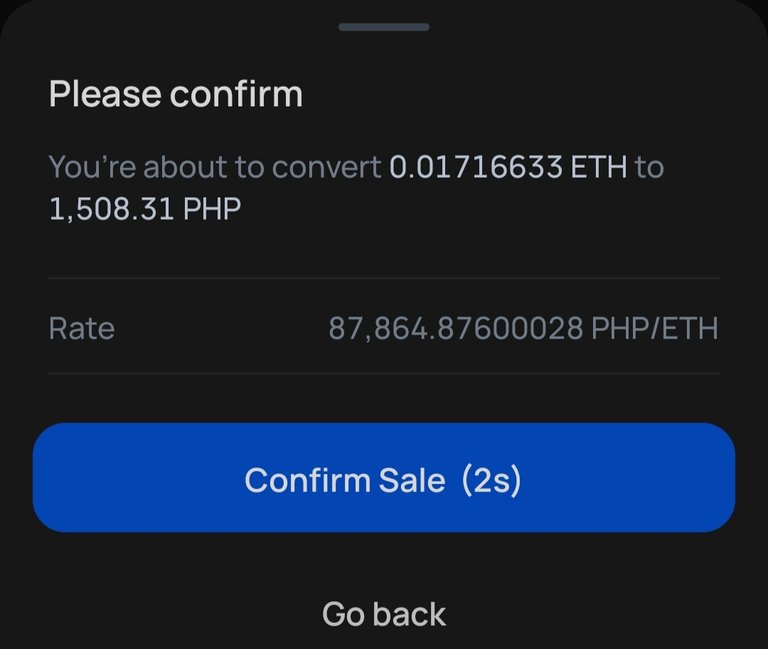
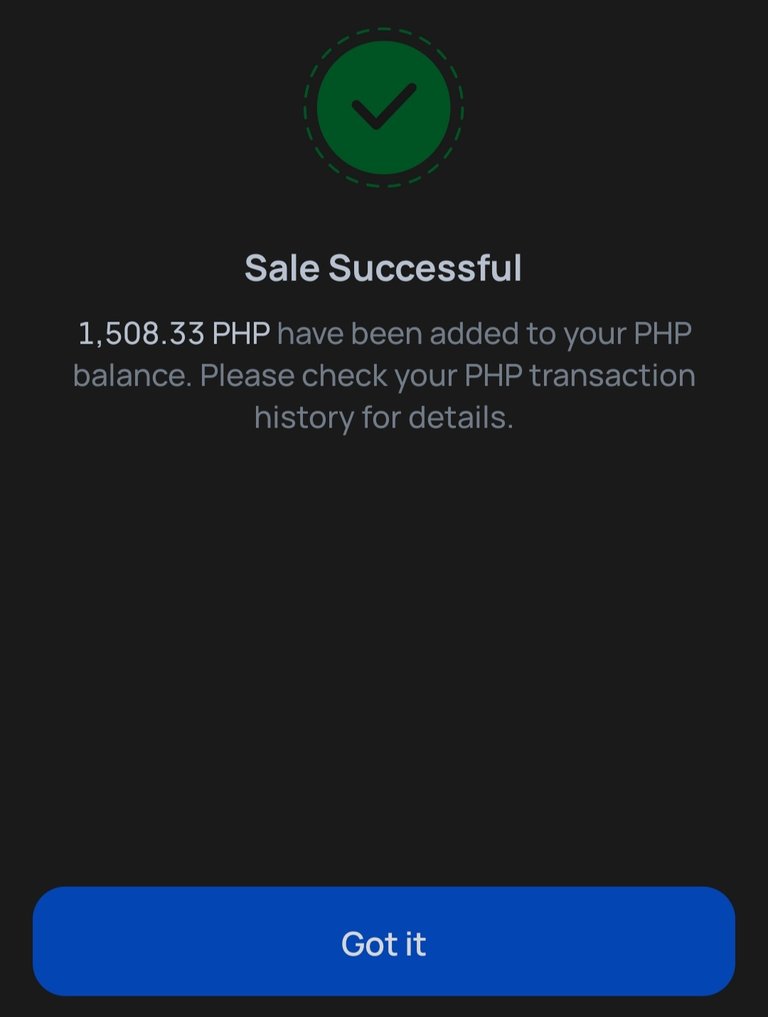
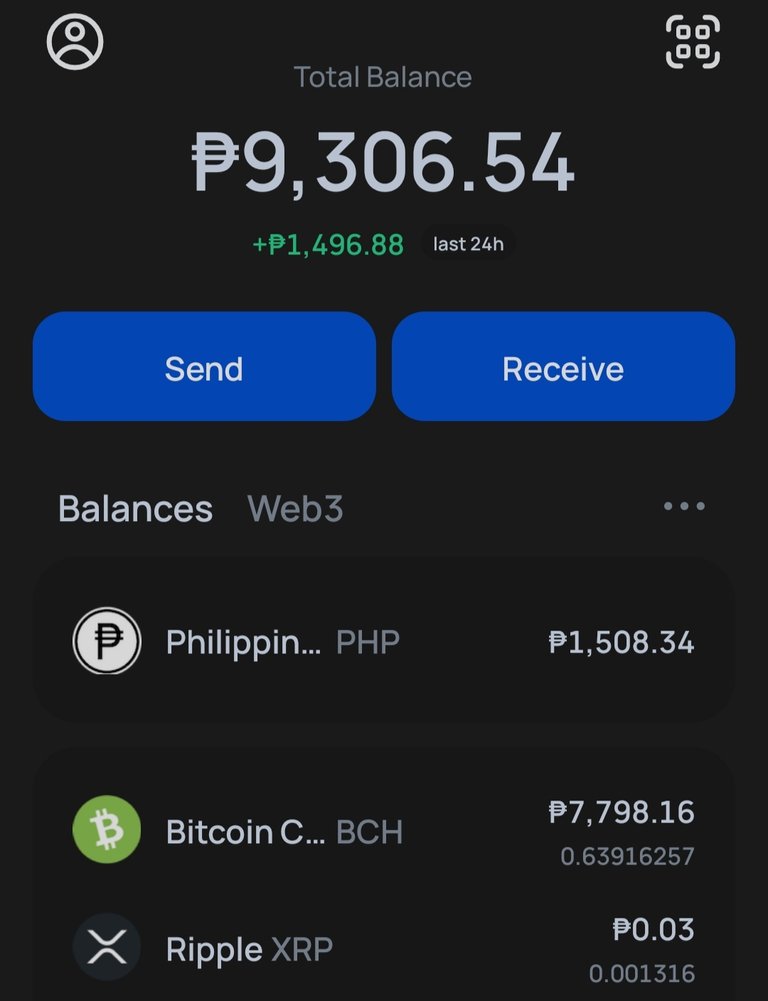
Step 11: Cash Out to Bank Account
The final step is cashing out. The Peso fund is ready for transfer to your Ewallet or bank account. Simply follow the instructions; in my case, I chose to transfer to my bank account.
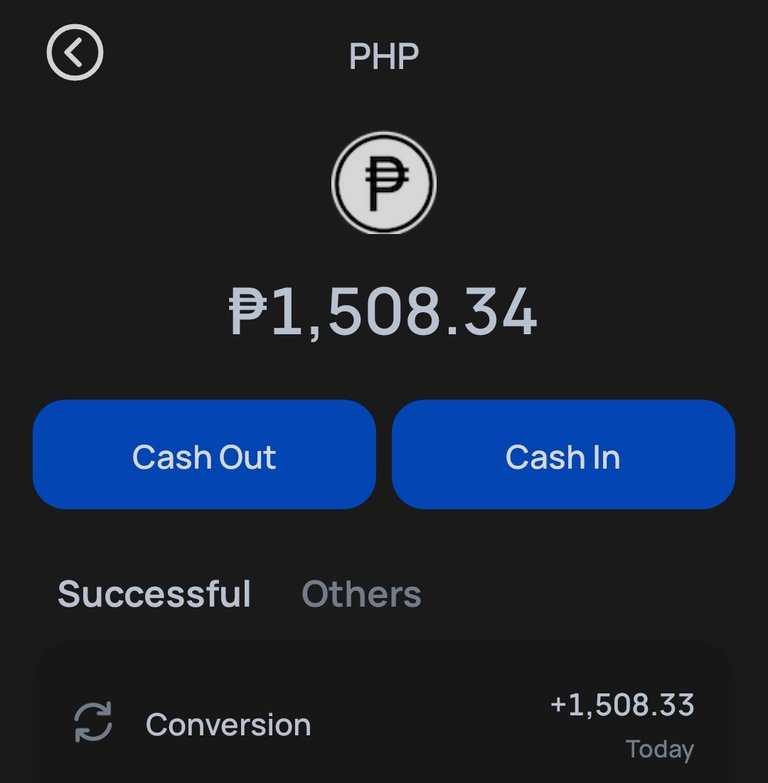
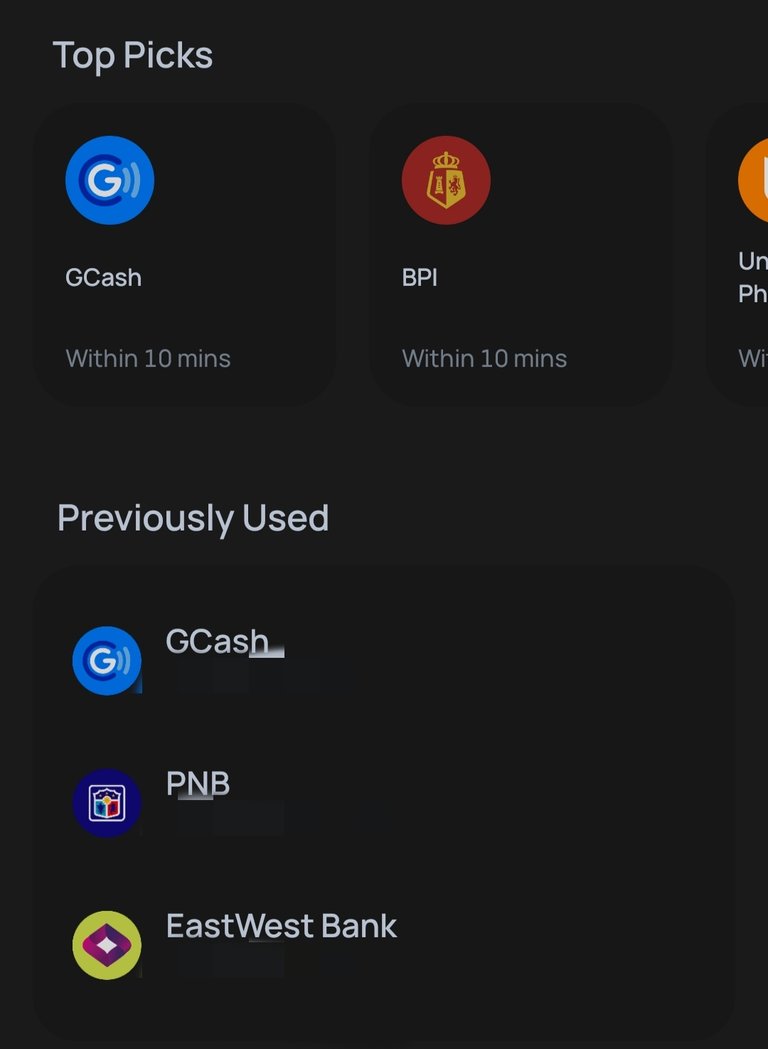
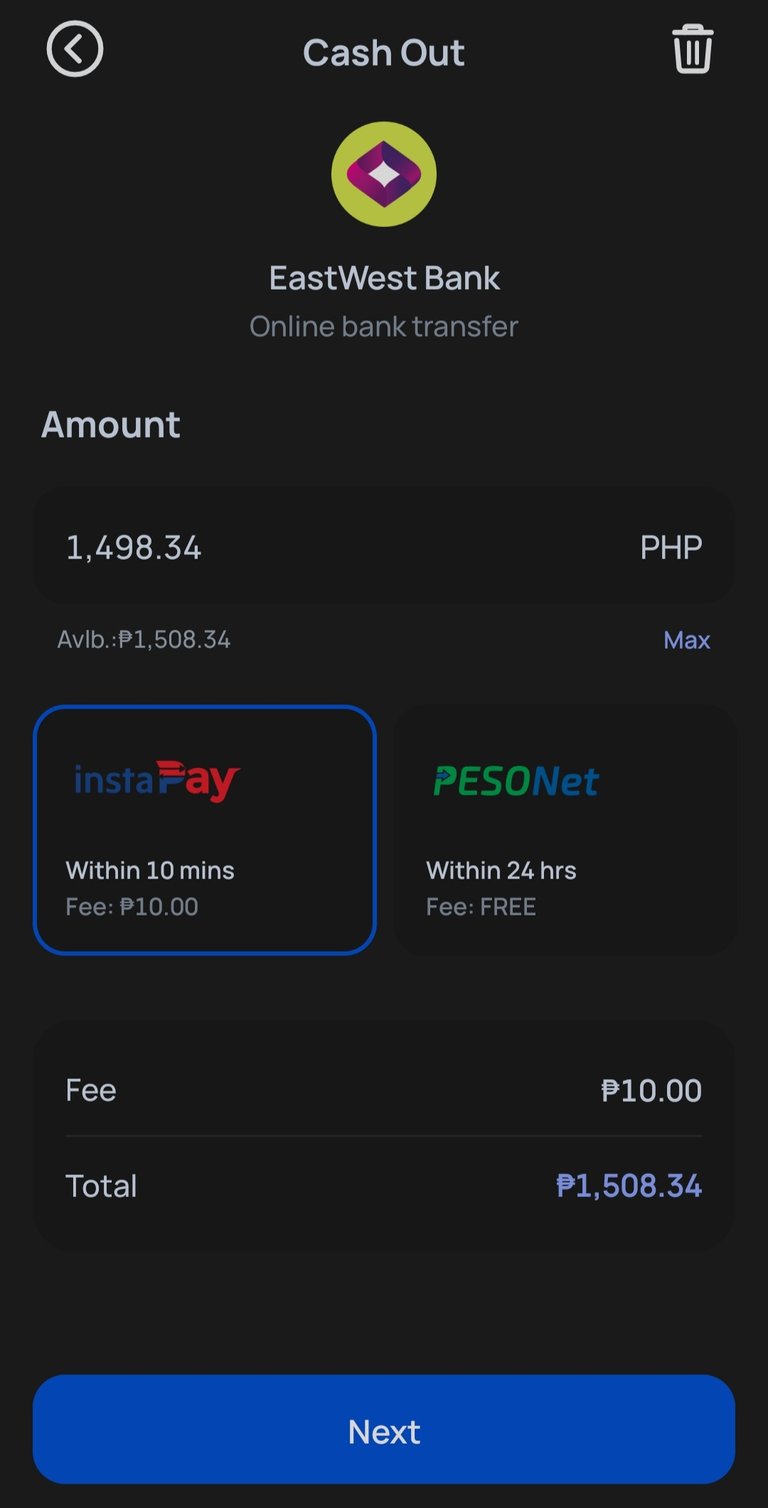
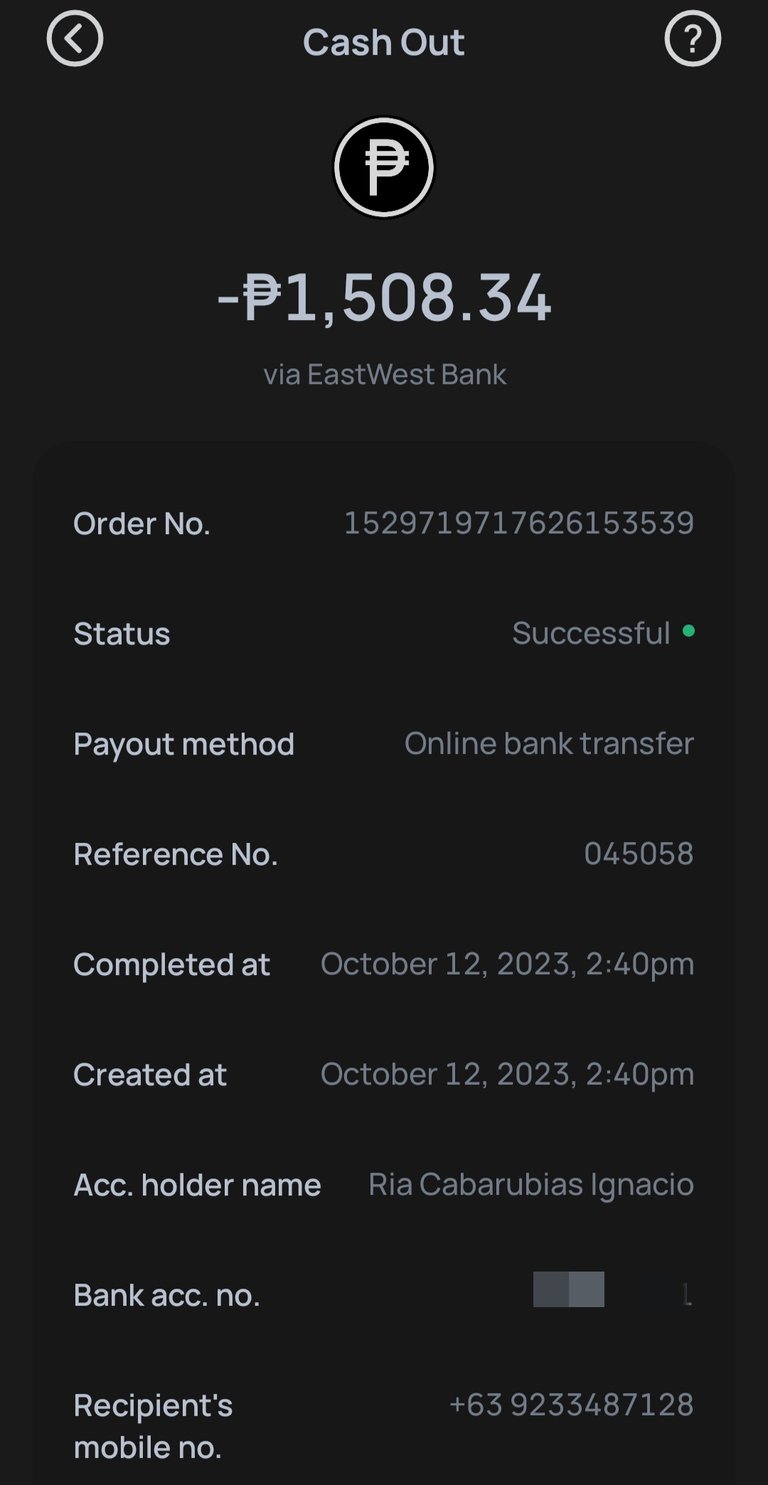
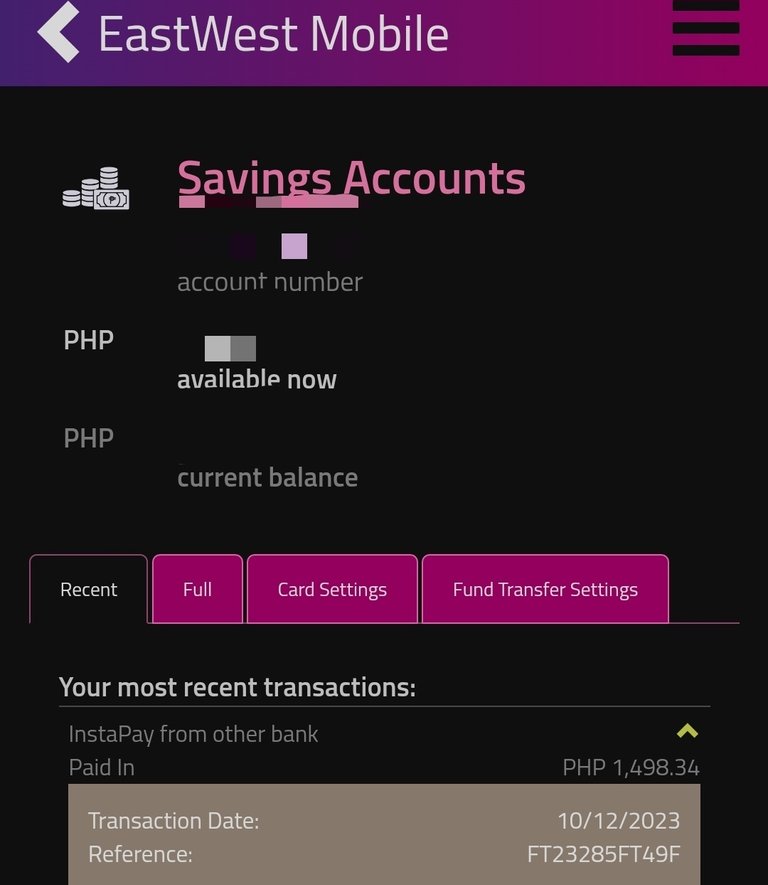
And that's it! I've successfully withdrawn some of my Hive earnings to my bank account. ☺️
I want to emphasize that the amount of cash I withdrew might not be substantial, but it's already a big help. It can cover those essential bills like electricity or internet dues, making a real difference in our everyday lives. It's a testament to the power of utilizing your online earnings effectively. As we navigate the world of cryptocurrency, every bit counts, and it's these small steps that can lead to significant financial stability.
So, whether you're converting Hive to Peso or any other cryptocurrency, remember that with a bit of knowledge and patience, you can make your online earnings work for you in meaningful ways. It's vital to stay informed and learn how to make the most out of your hard-earned cryptocurrency. Happy earning and happy withdrawing! Here's to brighter financial futures for us all! 💸🌐💡
Have a Blessed Thursday everyone! 😀😀😀💖💖💖
Thank You Lord for the blessings and love!
Be grateful in every little/simple things and you’ll find happiness you ever wanted! 😀😀😀
Everyday is worth to be grateful of!
Praying for the safety and wellness of all.
Heal Our Land Oh God!
Lovelots,
@shikika

Kadamu man ngean steps an pag process..
Oo iday..sanglit magtoon para MABARO para Kita meada igbarayad..hahaha
Hahaha.. Olah2x magtotoon na.hahaha
View more
Thanks for this step by step instructions on how to withdraw. 👏🙏
You are most welcome dear. ☺️
yunoh, salamat d2 mam.may pagkopyahan hehehe
Walang anuman sir. ☺️
Mas madali Lang talaga ang blocktrades ☺️
it would be nice if Coins.PH can list hive since that would remove some fees and the rate while exchanging Hive to ETH.
Yeah right. It's more convenient and less fees if hive been listed in coinsph. Hope soon.
Yay! 🤗
Your content has been boosted with Ecency Points, by @shikika.
Use Ecency daily to boost your growth on platform!
Support Ecency
Vote for new Proposal
Delegate HP and earn more
⋆ ᴛʜᴇ ᴘʟᴀᴄᴇ ғᴏʀ sᴏᴜᴛʜᴇᴀsᴛ ᴀsɪᴀɴ ᴄᴏɴᴛᴇɴᴛ ᴏɴ ʜɪᴠᴇ
⋆ sᴜʙsᴄʀɪʙᴇ ᴛᴏ ᴛʜᴇ ᴀsᴇᴀɴ ʜɪᴠᴇ ᴄᴏᴍᴍᴜɴɪᴛʏ
⋆ ғᴏʟʟᴏᴡ ᴛʜᴇ ᴀsᴇᴀɴ ʜɪᴠᴇ ᴄᴏᴍᴍᴜɴɪᴛʏ ᴠᴏᴛɪɴɢ ᴛʀᴀɪʟ
⋆ ᴅᴇʟᴇɢᴀᴛɪᴏɴ ʟɪɴᴋs 25 ʜᴘ⇾50 ʜᴘ⇾100 ʜᴘ⇾500 ʜᴘ⇾1,000 ʜᴘ