Splinterlands Community Engagement Challenge: Focusing on Custom Challenges
Hello everyone on this noble platform and the Hive ecosystem at large, I am very excited to write and share this wonderful article here with you all and I hope that you guys will enjoy reading it as well. Today in my post, I will be writing this post as an entry to the Splinterlands Community Engagement Challenge which is focused on Custom Challenges, where players can send and receive custom challenges.
So concerning the topic for the week, I would like us to look at the tournament feature in the game and explore its capabilities. We would look into how to create a tournament if I have permission because I haven't bought the Spellbook yet so I am skeptical about that. We shall look at ways to join a tournament and participate. I wouldn't like to talk much let's set the ball rolling.
You need to, first of all, make sure that you are logged in to the Splinterlands game with your Hive account using Keychain or your posting Key. After that, you can navigate to the PLAY NOW homepage as shown below.
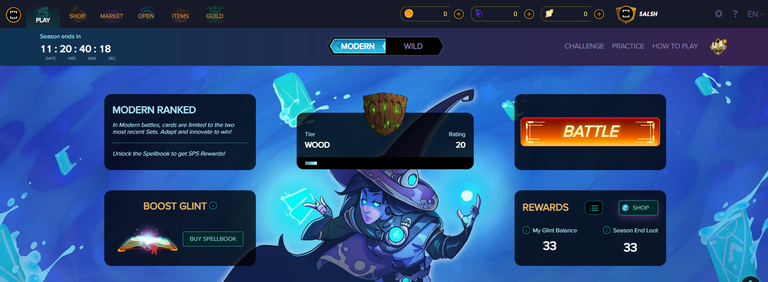
After that, you then select the PLAY button on the far left top corner of the homepage and a drop-down menu pops up. You then select and click on Tournaments from the list.
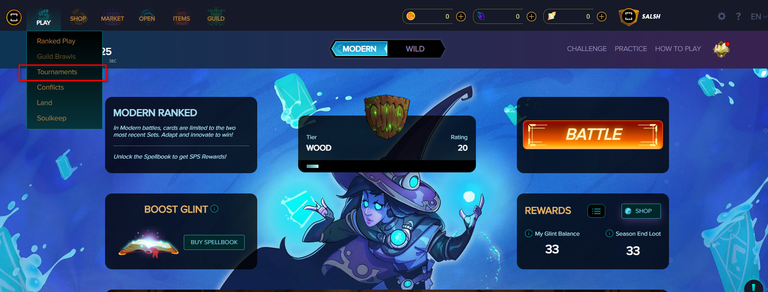
You wait as the page loads, and then when it is done, you will see a page like this in the screenshot below. Let's explore the features that we have here in that page.

From that page, you can navigate to see all available tournaments that are open and available to join. You can use the filter feature to filter according to your preference, it can be based on league format, prize pool, rules, type of battle, type of event, and or event status.
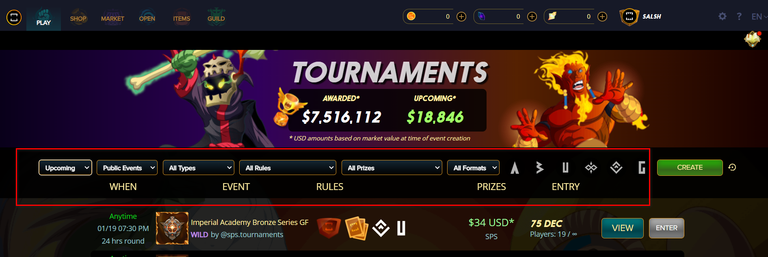
Also, you can see a list of tournaments section where all available tournaments can be found. Each tournament displays all the necessary rules to be qualified as a participant and you need to make sure that you are qualified for a tournament before clicking to join.

Next, let's look at the procedure or process of creating a tournament. Firstly, you click on the CREATE button on the right side of the page. From the new page that says CREATE EVENT, click on next to continue with process.
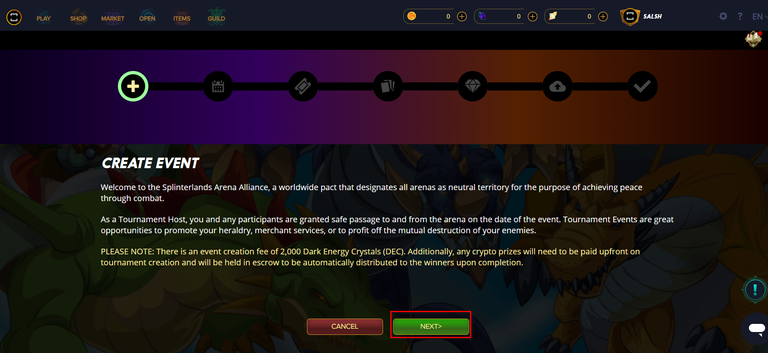
From the next page, you then enter the details of the tournament including event name, date, starting time, event type, game mode, and also a description of the event.
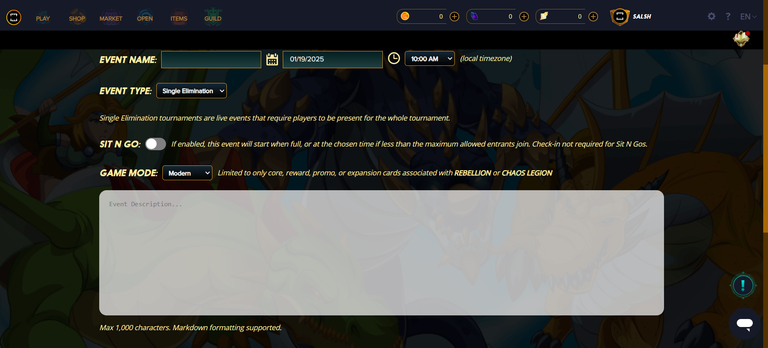
From the next page, you have to enter ENTRY details and requirements of the event. These include min. entrants, max. entrants, min. staked SPS, min power, entry fee, discounted fee, a password, and a checker if you want the participant to be a verified member or not.

On the next page, you then enter the RULES of the event including level limits, type of foils allowed, cards allowed, wins needed to proceed, number of qualified rounds, etc.
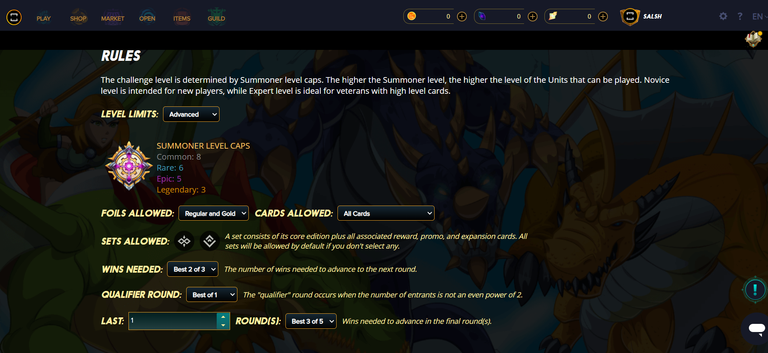
When you are done, you click on NEXT, and from the next page, you enter your Prize Pool Distribution from the 1st position to the last position.
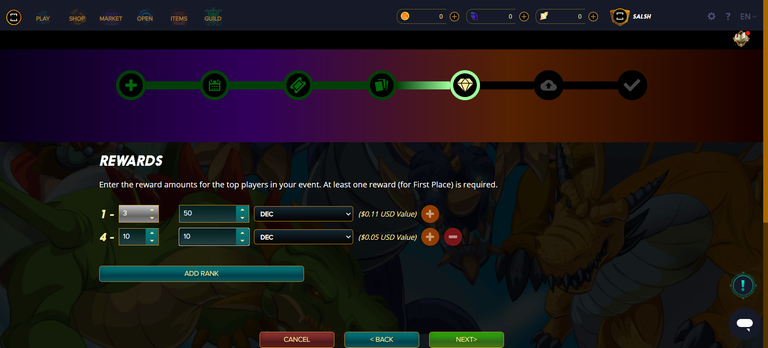
After that, you click NEXT again and from there you enter your sponsor details and then you make your EVENT CREATION FEES which cost 1000 DEC. This is a simple tutorial and I hope I explained the procedures better.
Thanks, everyone for reading my post once again after a long break on the Hive platform.


Congratulations @salsh! You have completed the following achievement on the Hive blockchain And have been rewarded with New badge(s)
Your next target is to reach 600 upvotes.
You can view your badges on your board and compare yourself to others in the Ranking
If you no longer want to receive notifications, reply to this comment with the word
STOP