5-Step Guide for Splinterlands Account Holders to Create Hive Account and Get Free Hive Power for Blogging
Many #Splinterlands players are either unaware of Hive Wallet account or don't know the power of having a Hive account.
This post will discuss 'how to create a Hive Engine account and get free Hive Power to get started with Hive based frontends such as Hive.blog, Leo Finance, Splintertalk.io, Ecency, and many more.
Step 1: Creating Splinterlands Account
Create a Splinterlands Account, click the Splinterlands logo to visit the official website and create a free account:

Enter your email address and confirm ToS and move to the password page, once done you'll receive a confirmation email, simply confirm your email address through the link sent to your email inbox.

Voila! your new account is ready to step into the world of Splinterlands, your new username will look similar to recruit_00000 or disciple_00000 something like that. It will appear in the top right corner, when you click it a dropdown menu will appear, from there click "Link External Wallet" and you will find a page popup as shown here:
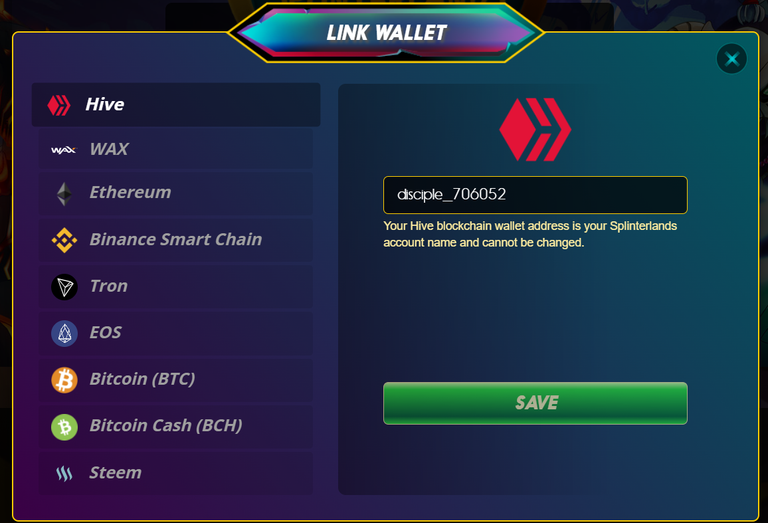
Remember, it is a temporary account name, you'll be able to change it once you have purchased the Summoner's Spellbook. Summoner's Spellbook is your passport to the game rewards, it allows you to complete daily quests, participate in the ranked fight for Season rewards, events, earn DEC (Dark Energy Crystals), and much more.
Step 2: Purchasing a Summoner's Spellbook and Creating a Hive Account
Click the 'Shop' on Splinterlands.com website, a Nymph will welcome you there, you'll find various options to buy the Summoner's Spellbook.
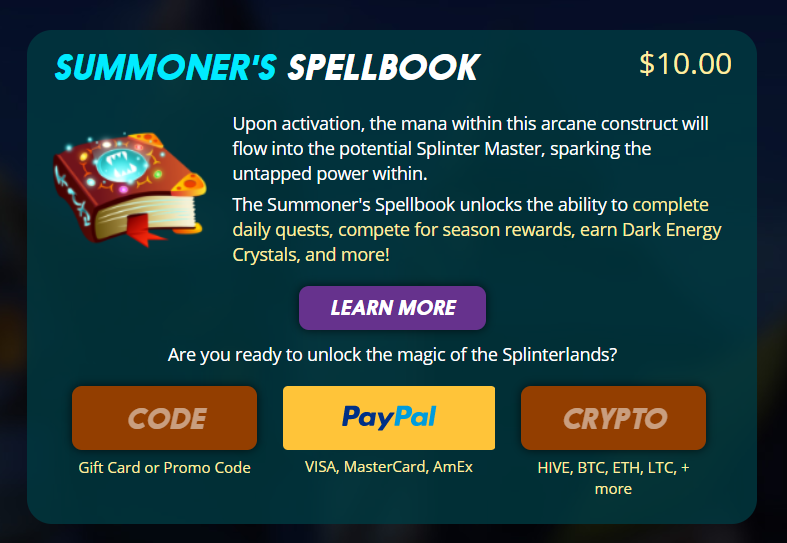
Use any payment method you feel comfortable with, the process is usually instant, but some cryptocurrencies take a little longer due to blockchain confirmations.
Once your payment is confirmed, you'll be immediately redirected to choose your new name which will be permanent and also represent your Hive Wallet account username.
Note: If you already have a Hive Keychain wallet extension installed in your browser, you only need to sign in using Hive Keychain to create a new account or log in. Splinterlands website will automatically prompt you to sign in using Hive Keychain if its extension is installed in the browser.
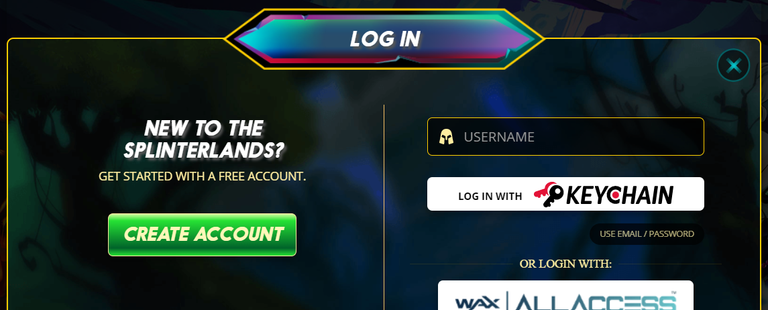
Step 3: Requesting Account Keys to Create Hive Keychain Account
It is time to claim your Account Keys to create a Hive Keychain account, but first, you need to install Hive Keychain extension. Hive Keychain wallet is available for various devices depending on your device, so it is easy to get one by visiting http://hive-keychain.com and selecting your desired app.
Once you have installed the app, visit Splinterlands.com or m.splinterlands.io on your cellphone to claim your account keys. Look for your account name on the desktop website click the down arrow, from the dropdown menu select "Request Account Keys", a pop will appear, click submit and keys will be sent to your registered email. If you are using a mobile website then press the "Gear icon" and press "Account Keys" to get your keys.
| https://images.hive.blog/DQmcbHJPpGY4MJPvZDhray8ixYAgBSV1Baxz6BHSDcxYrAr/Screenshot%202022-04-15%20055903.png | https://images.hive.blog/DQmavL7dhHk43YAktYENp3V55LuhRbkgTXJsESmVFs1FUbV/WhatsApp%20Image%202022-04-15%20at%2002.39.15.jpeg |
| Website Version | Mobile Version |
Step 4: Setting up Hive Keychain Wallet
The first thing to do is to go to your email inbox, open the email from Splinterlands.com regarding 'Account Keys', click the link to reveal your account keys, on that page you'll find 5 different keys i.e. Master Key, Owner Key, Active Key, Posting Key, and Memo Key.
| https://images.hive.blog/DQmej121BG1JPT57PPazsv9wwaU2qTjn4eDmT81Mgy3pynZ/Screenshot%202022-04-15%20061507.png | https://images.hive.blog/DQmehyjwQvq9xYkUCn8aWWovPmkFDdkSJvnctfG3d1F2qCK/Screenshot%202022-04-15%20061536.png |
| Hive Keychain Screen 1 | Hive Keychain Screen 2 |
Screen 1: Enter any strong password in both fields and click submit. This password is only used to unlock the app.
Screen 2: Here, simply click "Use Keys/PWD" and go to the next step.
| https://images.hive.blog/DQmQvwmzbu4kzJqTEUFTgpidaZ8XznQ6mLTPW5xg9jn3yVT/Screenshot%202022-04-15%20062005.png | https://images.hive.blog/DQma23Duh21tDTADeyhb4ywKwuDx9nUMEdZ9Rbyi7X7Pu1f/Screenshot%202022-04-15%20062122.png |
| Hive Keychain Screen 3 | Hive Keychain Screen 4 |
Screen 3: Enter your splinterlands username in the "Username" field. In the "Private Key" field, you have to enter Master Password you had obtained using the link sent to you by Splinterlands.com in your registered email.
Screen 4: Your Hive Keychain wallet is all set to be used for any Hive Engine based frontend website. You'll find some useful links to Hive based dAPPs to start your journey full of rewards.
Step 5: Fueling Some Hive Power
Your Hive account is now up and running, but with 0 Hive Power (HP) you may only take very few actions on Hive dAPPs.
Suppose, you want to ask or comment on something in a blogpost, you might end up draining all your resource credits (RC) after posting 2 comments, since the RC recovery rate depends on your Hive Power, it will take ages (some days) to return to 100%.
To get more resource credits (RC), you need to either ask someone you know to delegate you some HP or buy Hive tokens from the market and power up to get more RCs.
Since you are new to this dynamic Hive system, some good fellas have set up a website to fuel you with some HP to get started with Hive frontends, communities, dAPPs, and tribes.
What you have to do is to simply visit https://giftgiver.site and request HP delegation for 7 days. Don't worry about 7 days, it can be renewed once 7 days period is over.
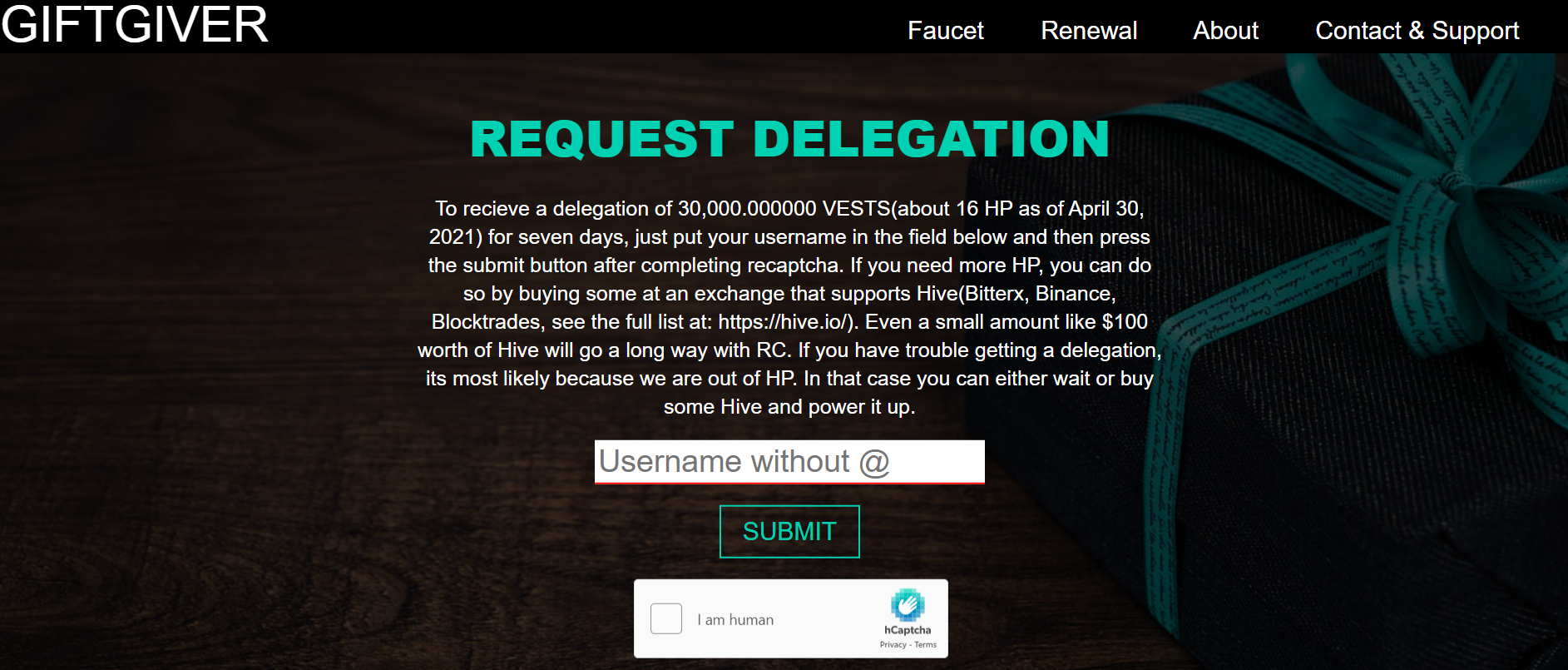
Enter your username, solve the captcha and submit, around 10 to 16 HP may be delegated to your account. 10 HP is good enough to write a post, give some comments, and vote.
You can also keep track of your resource credits by visiting https://hiveblocks.com, just enter your account name and get detailed information on all your blockchain transactions and RCs.
I recommend you to start with Splintertalk.io and Ecency.com, join communities of your interests and be rewarded with tradeable crypocurrencies, that you can use to buy packs and other good stuff in Splinterlands.com.
If you want to explore more about Hive Frontends, visit Hiveonbaord.com and look for the collection of dAPPs you might find useful.
I hope this tutorial will give you a headstart to become self-sufficient in Splinterlands games once you receive your potential rewards.
Thanks to @clove71 whose article Earn Crypto Blogging About Splinterlands on HIVE! made me think of stepping forward to write something about Splinterlands and to start my rewarding journey.
Image Credits:
Splinterlands.com,
m.splinterlands.io,
Hive Keychain app / hive-keychain.com.
Posted using Splintertalk

!PIZZA
!PIZZA
!PIZZA
Congratulations @lordshah! You have completed the following achievement on the Hive blockchain and have been rewarded with new badge(s):
Your next target is to reach 50 upvotes.
You can view your badges on your board and compare yourself to others in the Ranking
If you no longer want to receive notifications, reply to this comment with the word
STOPSupport the HiveBuzz project. Vote for our proposal!
Hello @lordshah! This is @indayclara from @ocd (Original Content Decentralized) team. We saw that you already posted your first blog here in Hive! Congratulations and welcome to Hive! Great to hear you are enjoying Splinterlands.
Anyways, the best way to start your journey here in Hive is do an awesome introduction post telling us more about your passion and interests. You can choose on whatever information you would like to share and how you got to know about Hive. This will help others be comfortable supporting your works here.
Make sure to share your future blogs in the appropriate Communities or you can check out the Communities Incubation Program.If you are looking for tips and information as a Hive newbie, click here.
Also, letting you know since content on the Hive platform is monetized, using other people’s ideas or images could be considered as an offense and which is also viewed in a serious light on the blockchain. Here is a useful collection of resources about how plagiarism and abuse is viewed and handled on Hive.
If you have questions, you can hop into Discord server and we'll gladly answer your questions. Feel free to tag @lovesniper @indayclara once you have made your awesome introduction post! See you around.