Custom Challenges: The Key to Improving in Splinterlands (EN-ES)

Hello Splinterlands friends! Once again, I’m here to share a post related to the fundamentals of the game, and this time we’ll talk about Custom Challenges and their importance in learning how to play.
We’ll dive into how to use them and explore the customization options available for battles, allowing us to enjoy the game together with our friends.
Hola amigos de Splinterlands, una semana más voy a compartir un post relacionado con los fundamentos del juego y en esta ocasión hablaremos de Desafíos personalizados y la importancia que tienen para aprender a jugar.
Profundizaremos en cómo debemos usarlos y las posibilidades de personalización de los combates que tenemos para hacer disfrutar del juego junto a nuestros amigos.

What are customized challenges?

Custom Challenges are the perfect way to play with your Splinterlands friends under the battle conditions of your choice. It's a 100% customizable game mode where you can unleash your favorite strategies.
To access this game mode, simply click on CHALLENGE in the main menu of the game, located at the top right corner.
Los Desafíos personalizados es el modo perfecto para jugar con tus amigos de Splinterlands bajo las condiciones de batalla que desees. Un modo de juego personalizable al 100% y en el que podréis dar rienda suelta a vuestras estrategias favoritas.
Para acceder a este sistema de juego únicamente tienes pulsar sobre CHALLENGE en el menú principal del juego, arriba a la derecha.
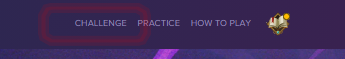

How to customize the Challenge

Once you click the link, a popup will appear with configuration options. Keep in mind that to use this feature for free, you must have 50K SPS staked; otherwise, you’ll be charged 10 DEC per match.
The first section is to enter the username of the player you want to invite. After entering it, you’ll see the available options:
Allowed Cards: There’s a long list of options to choose from, including All Cards, Gold Cards Only, Alpha Cards Only, with Gladiator Cards (similar to a Brawl), Modern mode, the ability to use Ghost Cards (allowing you to play with cards you don’t own), and finally, using Ghost Cards in Modern mode.
Summoner Level Cap: You can choose between Novice, Adept, Intermediate, Advanced, and Expert. Below, you’ll find the corresponding card levels allowed for each category:
Una vez pulsemos el enlace se nos abrirá un popup con las opciones de configuración. Debemos tener en cuenta que para poder usar esta característica del juego de forma totalmente gratuita debemos tener en stake 50K SPS, sino nos cobrarán 10 DEC por cada combate.
El primer apartado es completar el nombre de usuario al que vamos a invitar a jugar y una vez introducido veamos las opciones disponibles:
Cartas Permitidas: Hay una larga lista de opciones a elegir, Todas las Cartas, Solo Cartas Gold, Solo Cartas Alpha, con Cartas Gladiator (similar a una Brawl), modo Modern, posibilidad de usar cartas Ghost (poder usar cartas que no poseemos) y por último poder usar cartas Ghost en modo Modern.
Límite de nivel de invocador: podemos elegir en Novice, Adept, Intermediate, Advanced, Expert. Abajo tenéis el nivel de las cartas que podréis usar en cada uno de ellos:
| Rarity | Novice | Adept | Intermediate | Advanced | Expert |
|---|---|---|---|---|---|
| Common | 1 | 3 | 5 | 8 | MAX |
| Rare | 1 | 2 | 4 | 6 | MAX |
| Epic | 1 | 2 | 3 | 5 | MAX |
| Legendary | 1 | 1 | 2 | 3 | MAX |
If you click the MORE OPTIONS button, you’ll unlock additional customization options:
Mana Cap: Here, you can customize the amount of mana available for the battle.
Rulesets: You can select the battle conditions you want for your match.
Select Splinters: Finally, you can choose which Splinters will be available.
Si pulsamos el botón MORE OPTIONS tendremos nuevas opciones de personalización:
Tope de maná: Aquí personalizaremos el cantidad de maná disponible.
Condiciones: Podemos seleccionar las condiciones de batalla que queramos en nuestro combate.
Seleccionar Elementos: Por último podremos elegir los Elementos disponibles.

Ready for combat?
Once everything is set up, simply click the SEND button to send an invitation to your friend to join your match and start enjoying this game mode.
Una vez tengamos todo configurado solo tendremos que pulsar el botón SEND para enviar una invitación a nuestro compañero a que se una a nuestra partida y empezar a disfrutar de este modo de juego.



!LOLZ
!ALIVE
!PIZZA
!BEER
Delegate Tokens and HP to Fallen Angels to earn weekly rewards!
Delegate | Join to the guild
https://www.reddit.com/r/Splinterlands/comments/1i562ey/desafíos_personalizados_en_splinterlands/
The rewards earned on this comment will go directly to the people( @javivisan ) sharing the post on Reddit as long as they are registered with @poshtoken. Sign up at https://hiveposh.com. Otherwise, rewards go to the author of the blog post.
Thanks for sharing! - @mango-juice
