Keychain shows its new version (New options)
This is not news, as everyone who actively uses hive has already noticed the new change in Hive Keychain.
But anyway, here I will tell you a little bit about the new things that this version 3.0.7 presents.

Table of contents for this article:
♦️ Attractive visual style.
♦️ Theme switching: Light/Dark.
♦️ Token Viewer.
♦️ More...
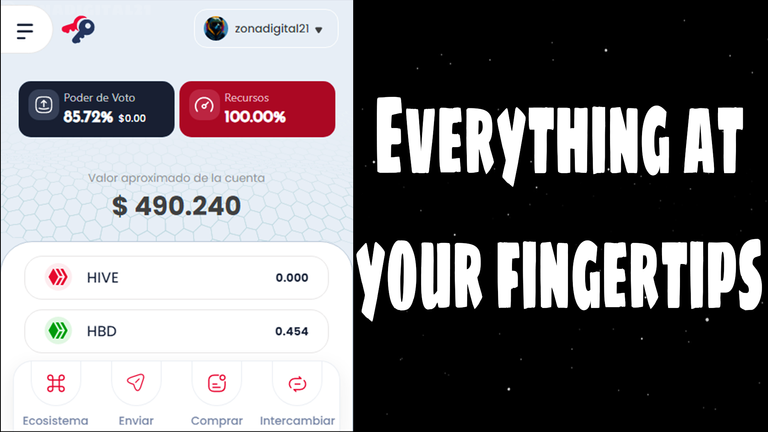
Hive Keychain Image - Edited in Photoshop CC
Attractive visual style.
Truly it is undeniable that the new style presented in this version 3.0 is not great, this new version shows a more renewed and very striking style, with the options well positioned and available to everyone.
It is an update that everyone liked, and I dare to speak in general, because seeing everything from a graphical visual style point of view is very comfortable and does not look overloaded, because at a glance, you already have an overview of your wallet.
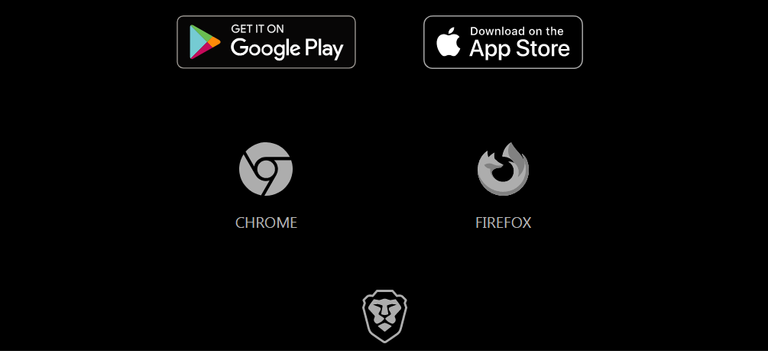
I remind you that this extension is available for both computers and mobile devices, and is compatible with different browsers.
In my case I am thinking of downloading it for Microsoft Edge, but you can install it in different browsers such as Opera.
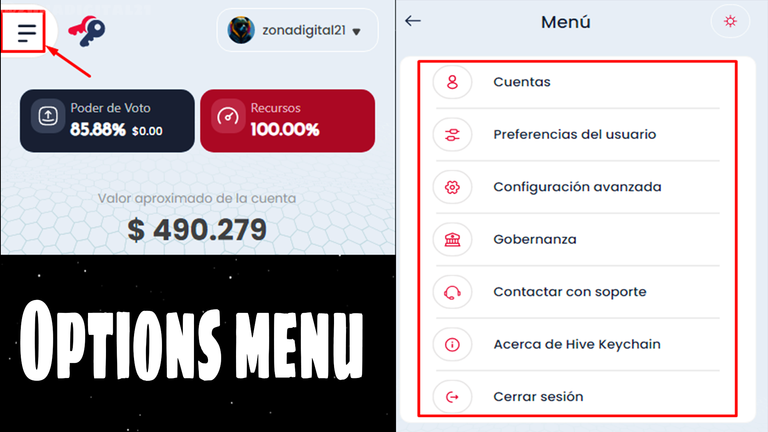
Hive Keychain Image - Edited in Photoshop CC
This new version has a drop-down side menu, from which you can access the different options provided by this Hive Keychain extension, and it really is a very convenient format for everyone, some of these interesting features are:
RPC Node Change.
Linking with Ledger device.
Add different accounts to the same extension.
Password change.
And much more, I really recommend you to take some time to explore this new version more thoroughly to understand its operation, but I tell you that it is not complicated to use, because everything is very intuitive.
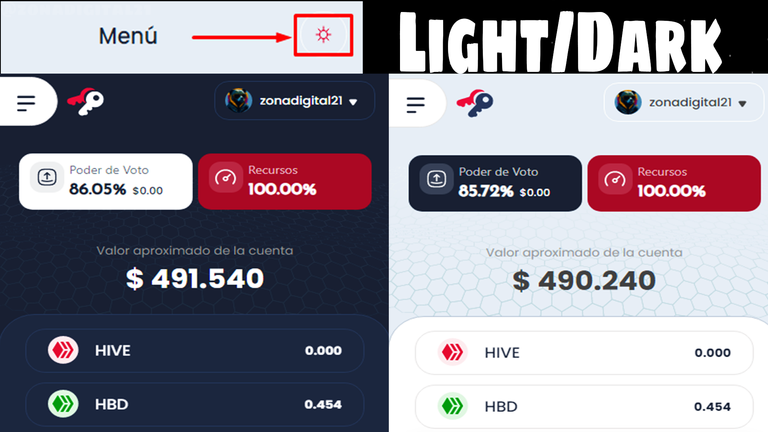
Hive Keychain Image - Edited in Photoshop CC
Theme switching: Light/Dark.
I've always liked the idea of pages or applications that have an option to switch between light mode and dark mode, because that is a detail of primary customization for many, or at least for me it is.
As in the case of Inleo, where we can also make the switch between light and dark mode, and Hive Keychain has not been left behind with this option, because from the side menu you can make the switch and see which one you like more.
In my case I like more the dark mode, so I'll keep this theme, and you... What theme do you like more?
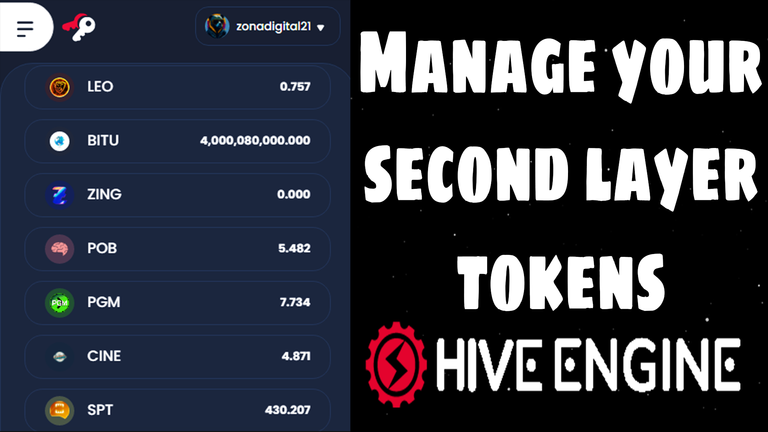
Hive Keychain Image - Edited in Photoshop CC
Token Viewer.
One of the features that has interested me the most and that I have to mention here, is the new way to manage the second layer tokens that we have in this hive blockchain, and for those who are active users we know that in this network we have different tokens from different projects.
And the most common way to see the balance we have or manage these tokens, is by using services such as Hive Engine.
But now in the extension we also have the option to view in detail the tokens we have in our wallet, and not only that, but you can also select which tokens you want to see on the main screen, let's say that is to prioritize the display of some tokens or just mark the favorites and those that interest you most.
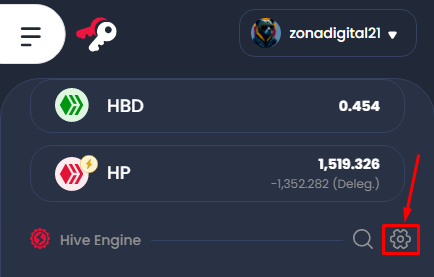
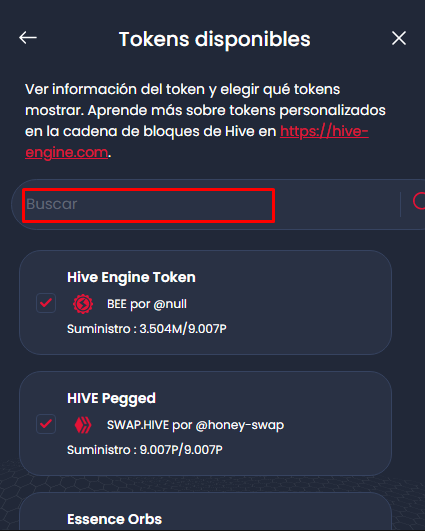
To do this you just have to click on the settings symbol in your extension, and from there a menu will be displayed with which you can search for your token of interest and check it to be visible or uncheck it to hide that token.
It is a matter of choice, but this function is very useful and in my case I know that I will use it a lot because it facilitates us a lot when performing any operation such as: Stakin, sending, delegate and more.
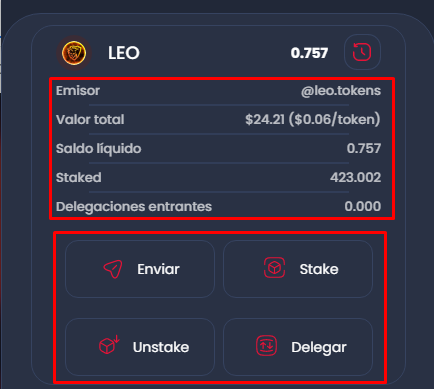
As you are seeing in the image above, when you click on a specific token, it will show a menu with information about the status of your account, with some things like:
Amount of tokens in Staking.
Delegation.
Liquid balance
Total or estimated value of your tokens.
And below you can also see the token sending options and much more... You tell me this is not cool?

More...
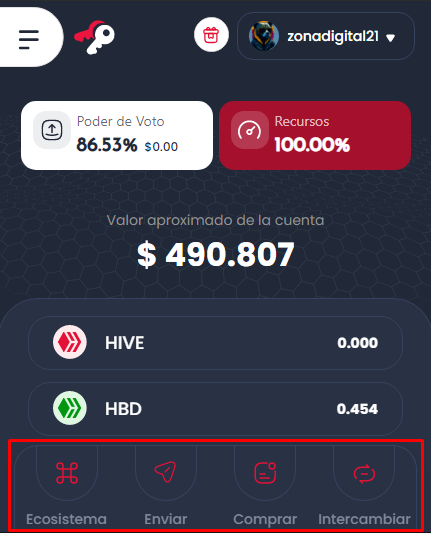
Something that could not be missing were the options that had been presented to us in its previous version.
Among them you can see:
Ecosystem.
Send.
Buy.
Exchange.
Options that are also very useful for all of us, but this will not end here, because the Hive Keychain team will always be looking to improve their service to make everything much more comfortable and practical, so this version 3.0 is very good according to my criteria.
Although as a bonus, a few hours ago I was seeing a publication in X where a fellow hive was mentioning that the notice of (Successful operation) when making a transaction using Hive Keychain, was somewhat confusing for him, because being a notice in red, you think that something has gone wrong hahahaha.
Greetings to all my dear readers and thank you very much for reaching the end of this article, I hope you have a happy day.

Follow me on Twitter.
English is not my native language, so I have used Hive Translator.
Posted Using InLeo Alpha
Muy buena explicación sobre la nueva actualización y en que lugares funciona este ultimo listando los navegadores donde funciona la extensión de Hive con sus funcionalidades.
Espero ver mas de otras.
Hi, the successful operation notice looks like an error alert, that's the only thing I don't like, nice post.👍👍👍
I think they have already solved the notification in red color, I recently performed an operation and the notice came out in green color, it looks much better this way.
Thank you very much for commenting my friend, it is really a pleasure to see you here, I hope you have a happy day.
!PGM
BUY AND STAKE THE PGM TO SEND A LOT OF TOKENS!
The tokens that the command sends are: 0.1 PGM-0.1 LVL-0.1 THGAMING-0.05 DEC-15 SBT-1 STARBITS-[0.00000001 BTC (SWAP.BTC) only if you have 2500 PGM in stake or more ]
5000 PGM IN STAKE = 2x rewards!
Discord
Support the curation account @ pgm-curator with a delegation 10 HP - 50 HP - 100 HP - 500 HP - 1000 HP
Get potential votes from @ pgm-curator by paying in PGM, here is a guide
I'm a bot, if you want a hand ask @ zottone444
I like that we are innovating within Hive and I like the new version of Keychain which looks amazing. What I don't like are the ads in Red color. but well, red is part of the brand.
I think they have already changed the color of the notifications, check and tell me....
!PGM
BUY AND STAKE THE PGM TO SEND A LOT OF TOKENS!
The tokens that the command sends are: 0.1 PGM-0.1 LVL-0.1 THGAMING-0.05 DEC-15 SBT-1 STARBITS-[0.00000001 BTC (SWAP.BTC) only if you have 2500 PGM in stake or more ]
5000 PGM IN STAKE = 2x rewards!
Discord
Support the curation account @ pgm-curator with a delegation 10 HP - 50 HP - 100 HP - 500 HP - 1000 HP
Get potential votes from @ pgm-curator by paying in PGM, here is a guide
I'm a bot, if you want a hand ask @ zottone444