Breaking the New UI - Discovering Some Bugs
Using the new Leofinance UI available at https://alpha.leofinance.io/threads has been an exciting experience, but as a software in its alpha stage, a lot of bugs are expected. Though, the new UI has been surprisingly stable, I've noticed a few things here and there. Let's talk about them together.
LEO logo splash when opening the page
This is hard to capture in a screenshot, but there is this sudden splash of a white Leofinance logo when opening the New UI for the first time or when reloading. It isn't consistent, sometime its there, other times, its not. Something is probably wrong somewhere. It isn't a very serious problem that could affect the UX severely, but it is one that could show a lack of polish.
Suggestion
A short animation loader could be inserted in between load times to replace this.
Bookmarks/Curated page unavailable
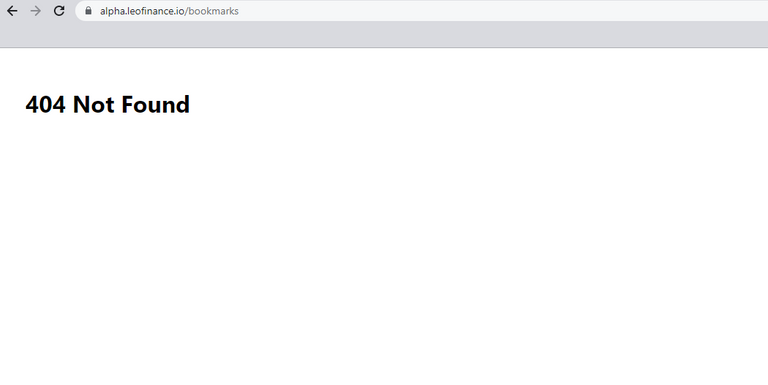
This may not exactly be a bug, likely, these features are still on the works, thus the error. Hopefully, these features would be implemented soon and we see how it plays out. Would be an interesting roll-out.
Floating panel cannot be closed by clicking outside
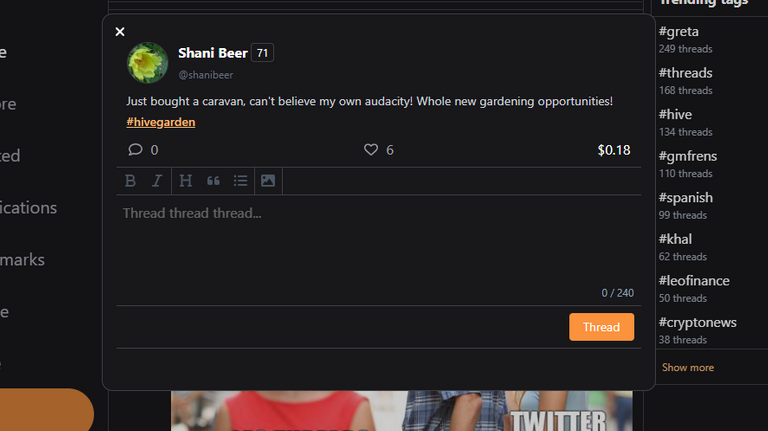
Here is a floating window which was initiated by clicking on the comment option for this Thread, in most websites including Twitter, clicking outside this dialogue box/floating windows would close the comment field. But here, one must have to click on the X (cancel) option before you can close this window.
Suggestion
I don't know much about this, but with a few web search, I found this:
To allow a user to exit a floating window by clicking outside of it, you can add event listeners to the webpage using JavaScript. Here is an example code snippet that you can use:
// Get the modal
var modal = document.getElementById("myModal");
// When the user clicks anywhere outside of the modal, close it window.onclick = function(event) {
if (event.target == modal) { modal.style.display = "none";
}
}
In this example, myModal is the ID of the modal element you want to close. The code adds a click event listener to the window object, and when the user clicks anywhere outside of the modal, the event.target property is used to check if the clicked element is the modal itself. If it is, the display property of the modal is set to none, effectively hiding the modal from view.
I don't know much about this or how it works, but I'm sure the Leo dev team can figure things out!
Post Categories Not Visible in Explore
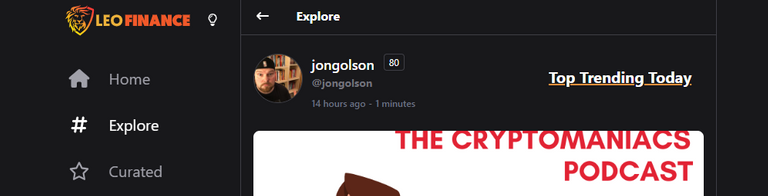
This is a rather strange behaviour. Clicking on the "Top Trending Today" in the explore section simply takes you to the first post in the page. The expected behaviour was that it should reveal some sorting options for posts such as "Top Trending, New, Top Paid, etc." I suggest that something is done to allow for more specific sorting.
Voting a post doesn't count
When a vote is applied to a Thread, it seems to be applied but not counted in LEO. I'm sure this is being worked on in the background and it should be fixed in the near future.
Clicking on a post to vote on it takes you to the full post
Simply clicking on a post to like it/vote on it loads the full post. I think this needs fixing to allow users vote easily on a post without needing to view the full context.
It is interesting to see that the new Leo UI even in its alpha stage of developing is quite stable and needs a bit more polishing, but in no way unusable. We hope to see most of these bugs trashed out soon in the nearest future.
Posted Using LeoFinance Beta

!hiqvote
@zestimony, the HiQ Smart Bot has recognized your request (2/3) and will start the voting trail.
In addition, @zestimony gets !LOL from @hiq.redaktion.
For further questions, check out https://hiq-hive.com or join our Discord. And don't forget to vote HiQs fucking Witness! 😻