How you can easily perform different operation on the Blockchain through Hive keychain
Are you finding it hard to login in to the hive-engine wallet and restricting you from carrying out some operation? Then you need to follow this procedure.
Since the upgrading of the Hive-engine wallet, some of us have find it difficult to perform some operation on the hive blockchain and most especially on the Hive-engine wallet because of the upgrading.
Hive-keychain has been the central of operations which enables us to perform different operations effectively on the hive keychain built-in browser. Even though some people still find it difficult to carry out some operation like being unable to login in to the leofinance interface after they have already installed the Hive keychain asking to download the keychain all over again. And here is how you can go about it to solve out the issue.
The first thing you need to do is to download the Hive keychain from the Google play store and install it on your phone. And you can click here to do that.
Then after you must have installed the Hive keychain. Then the next thing to do is to open the Hive keychain
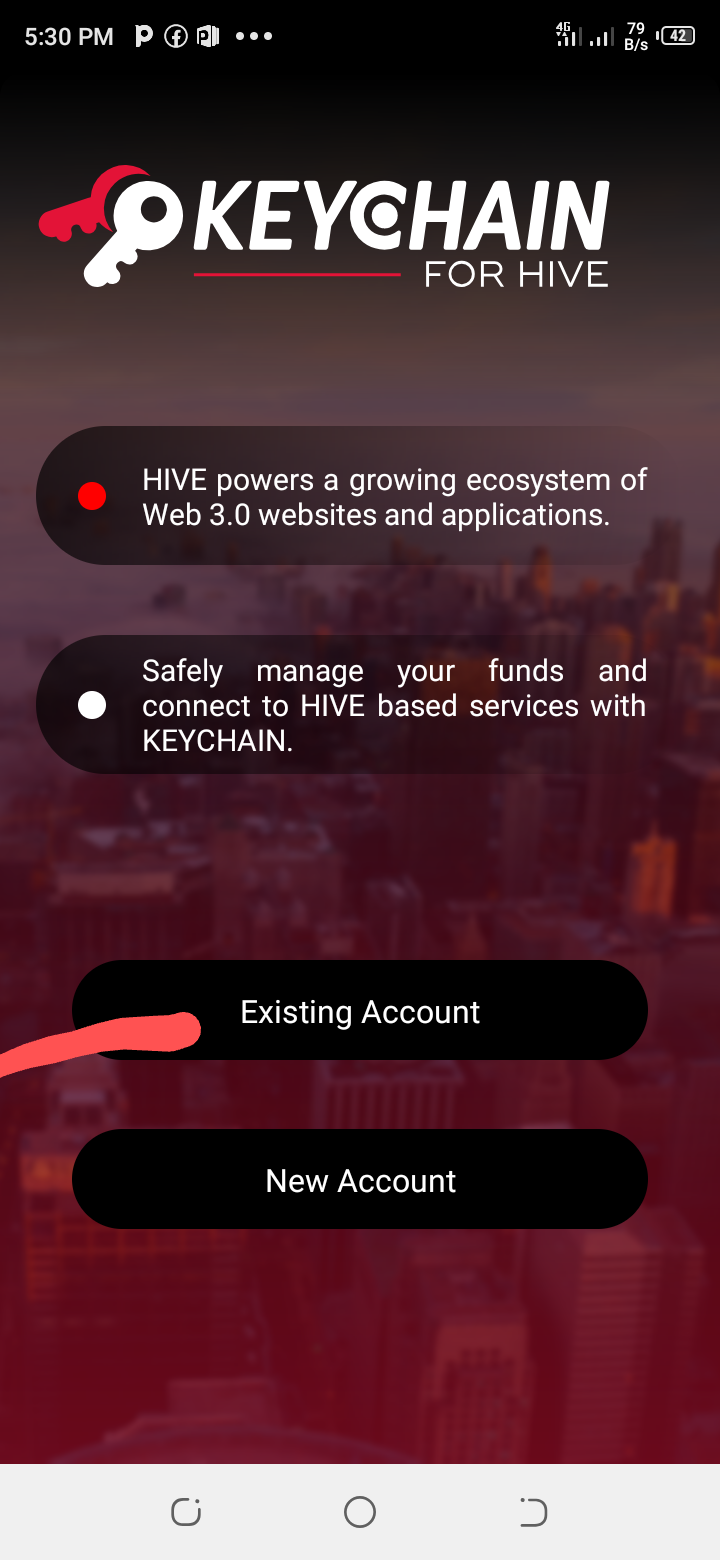
Click on the existing account
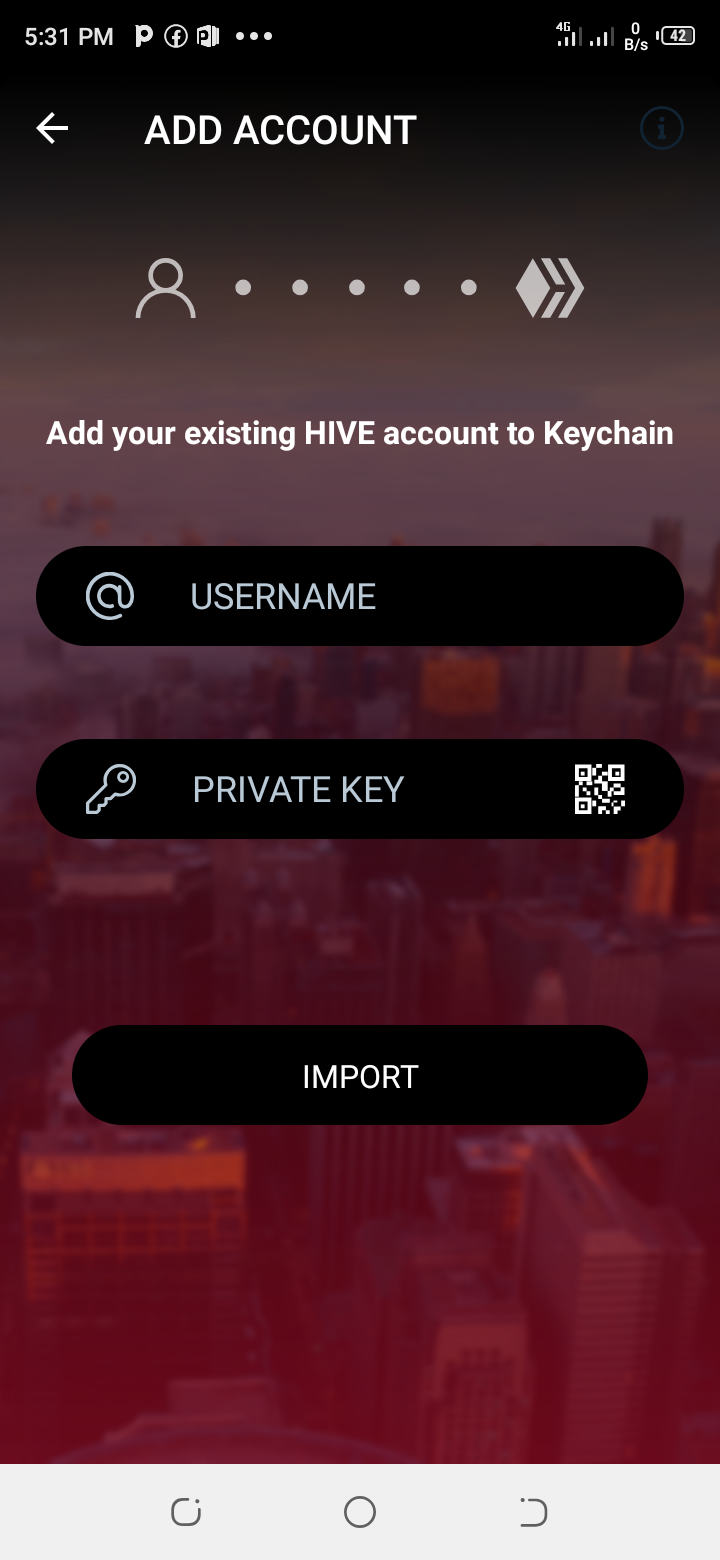
Input your Hive username and your private active key and then click on the import button
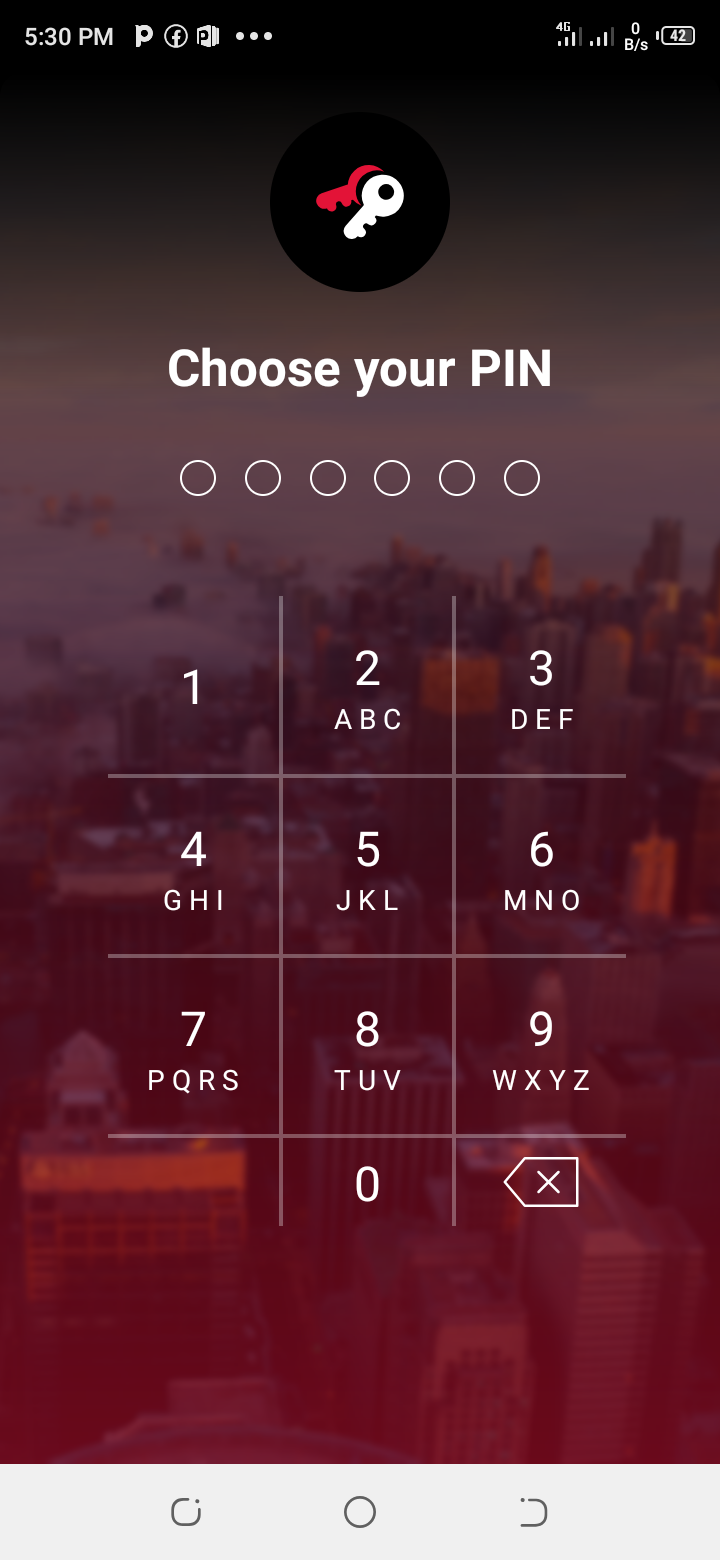
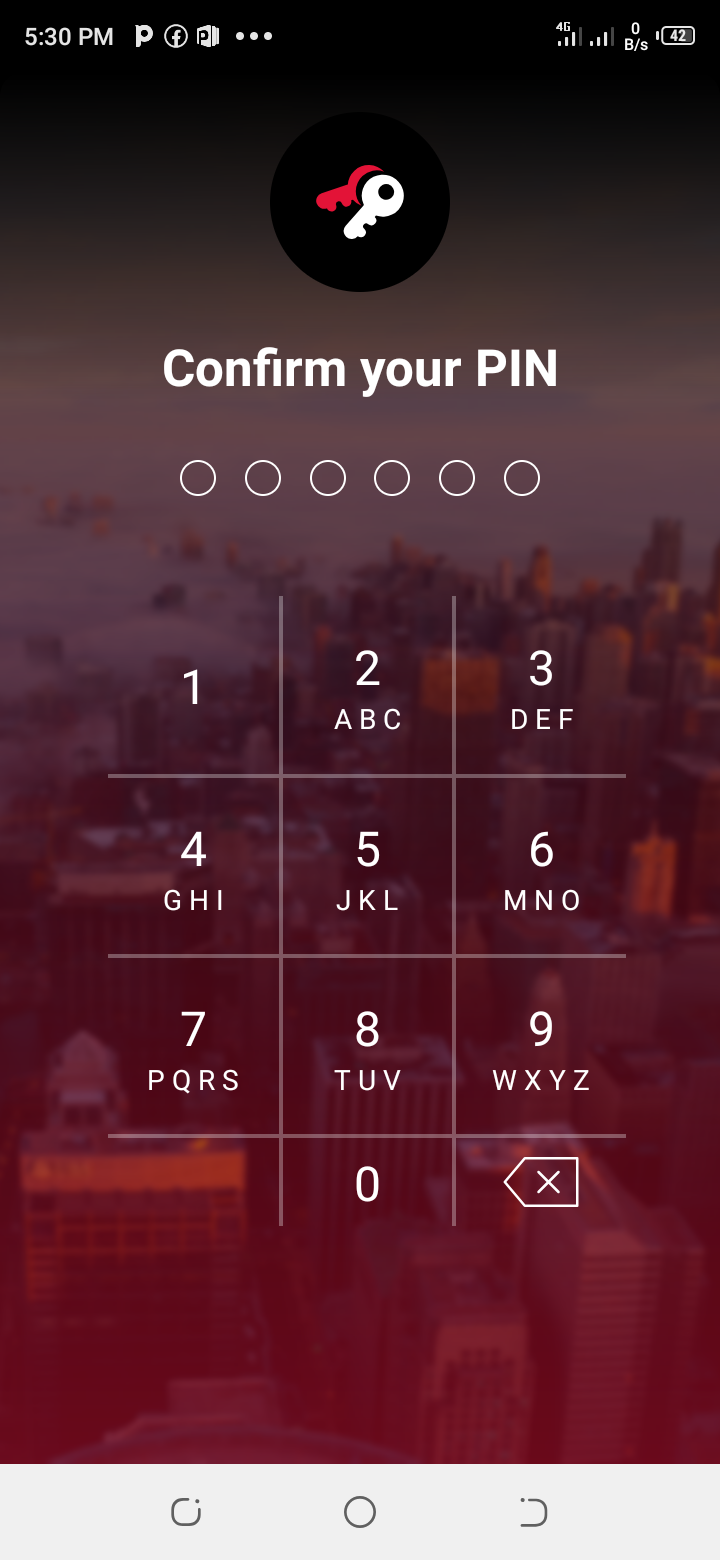
Input your six digit preferred pin and confirm it. Then you're in but sometimes it may ask for finger print scanner
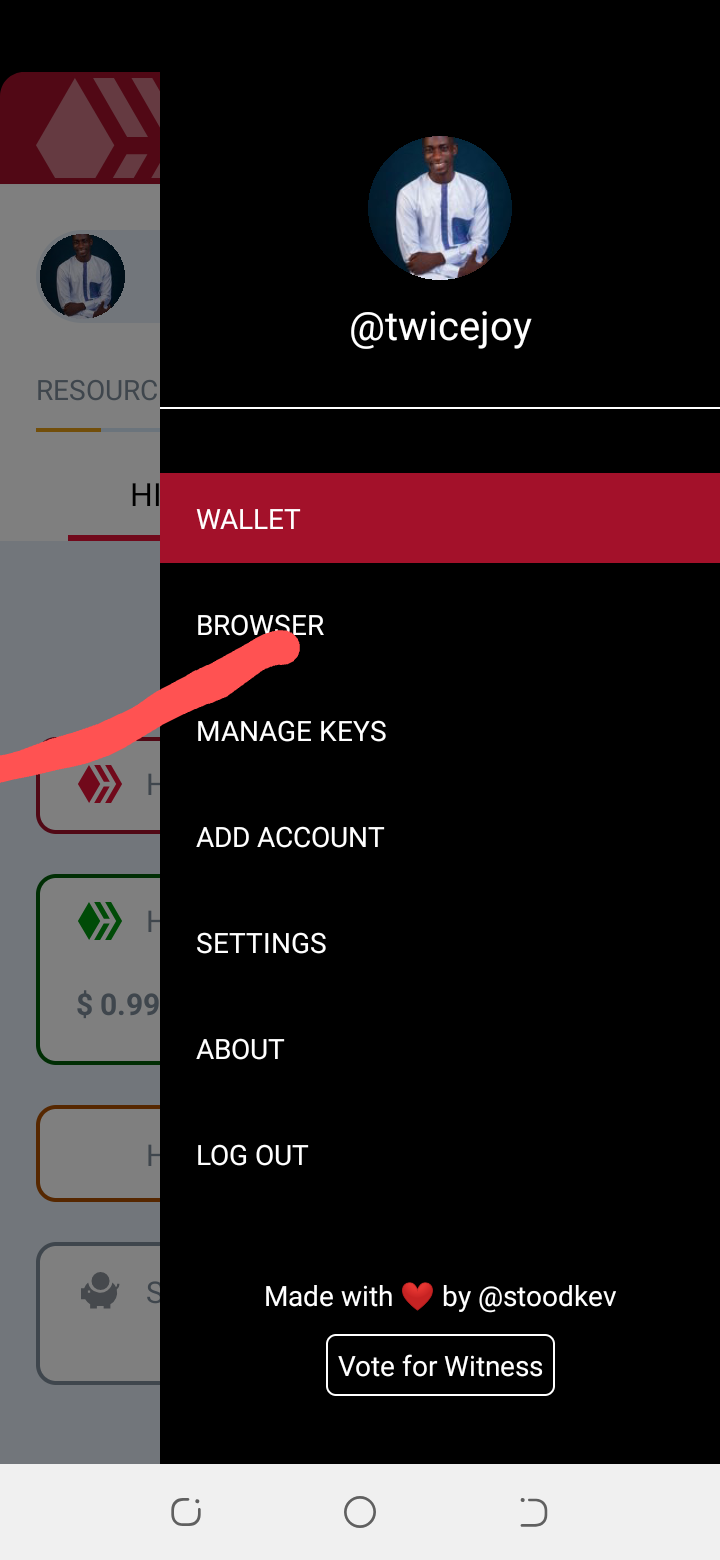
Click on the the angle button at top corner
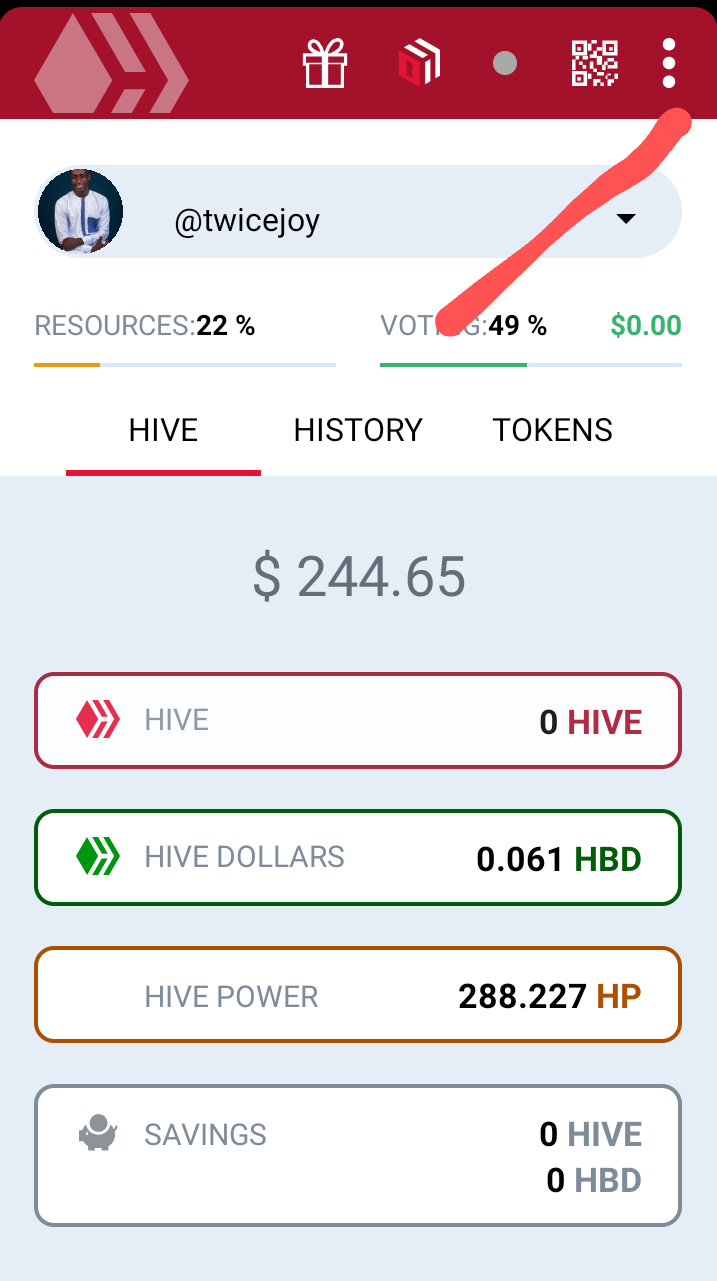
Click on the manage keys to import your keys because without doing this you can't perform anything.
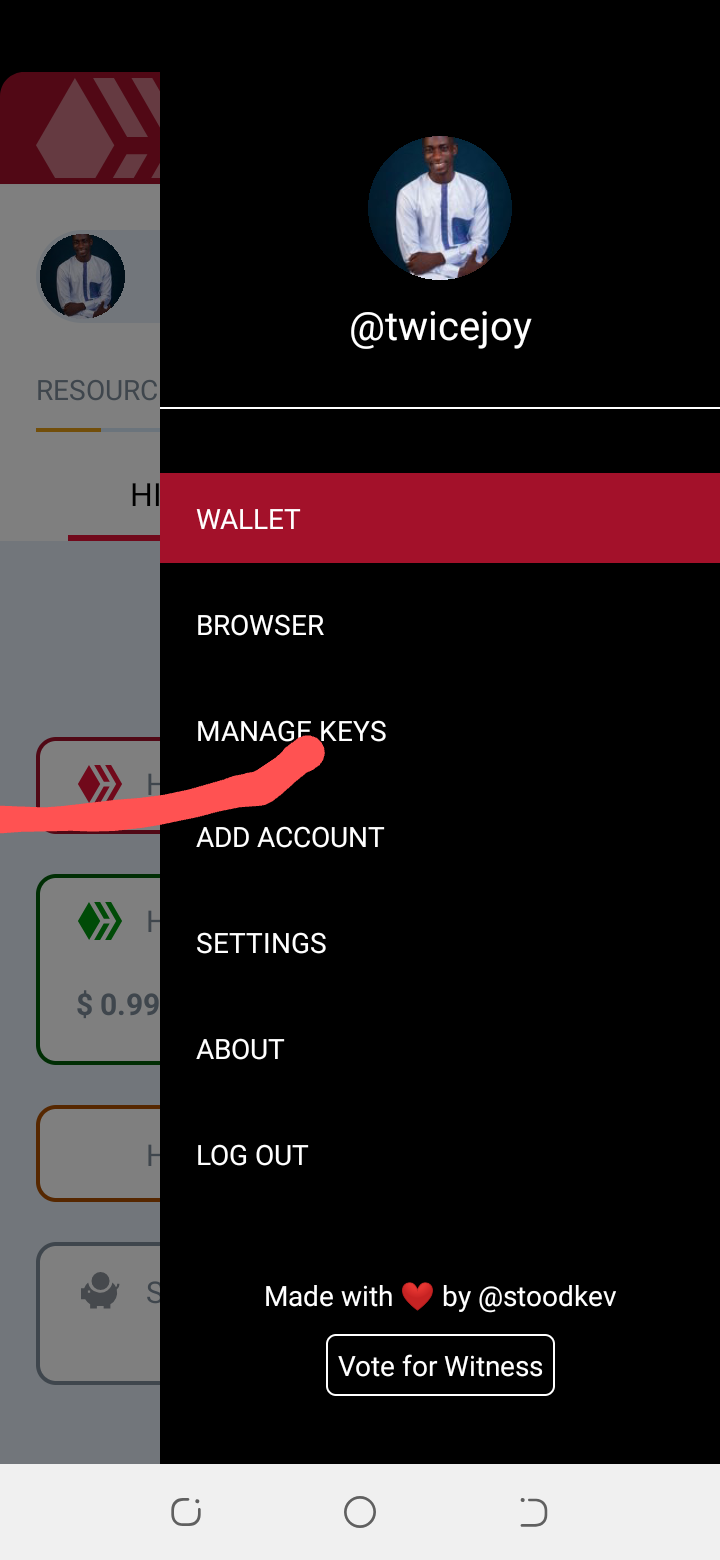
After you must have import your keys successfully then click on the browser to carry out any operation like login to your hive-engine wallet, leofinance and others
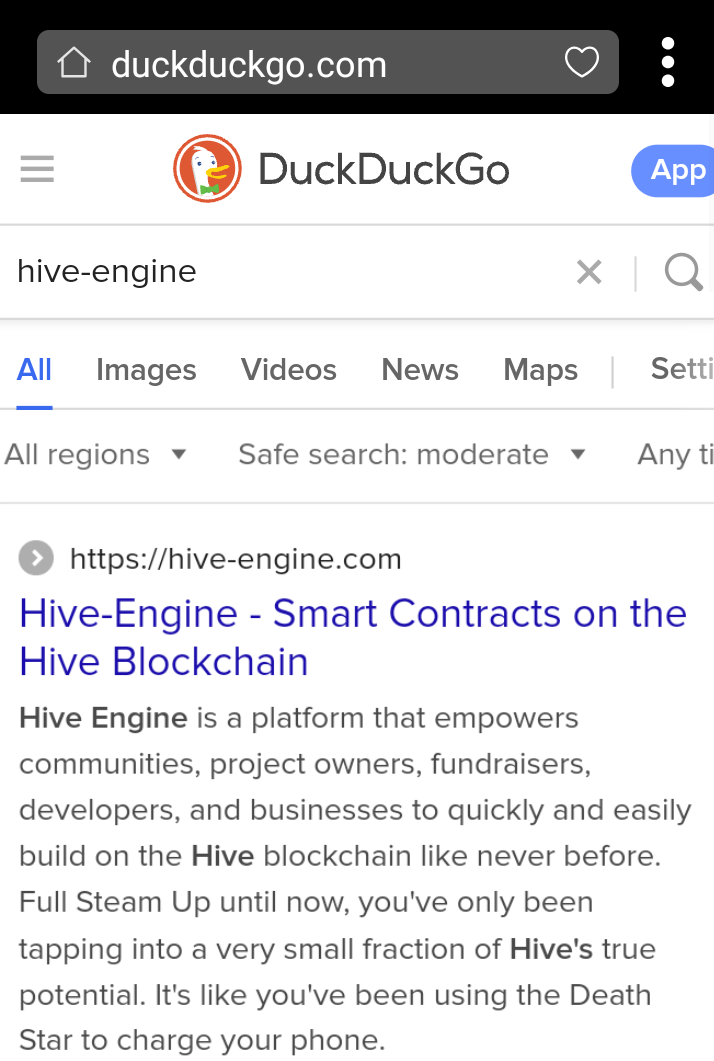
Search for hive-engine, leofinance or anything you want to do
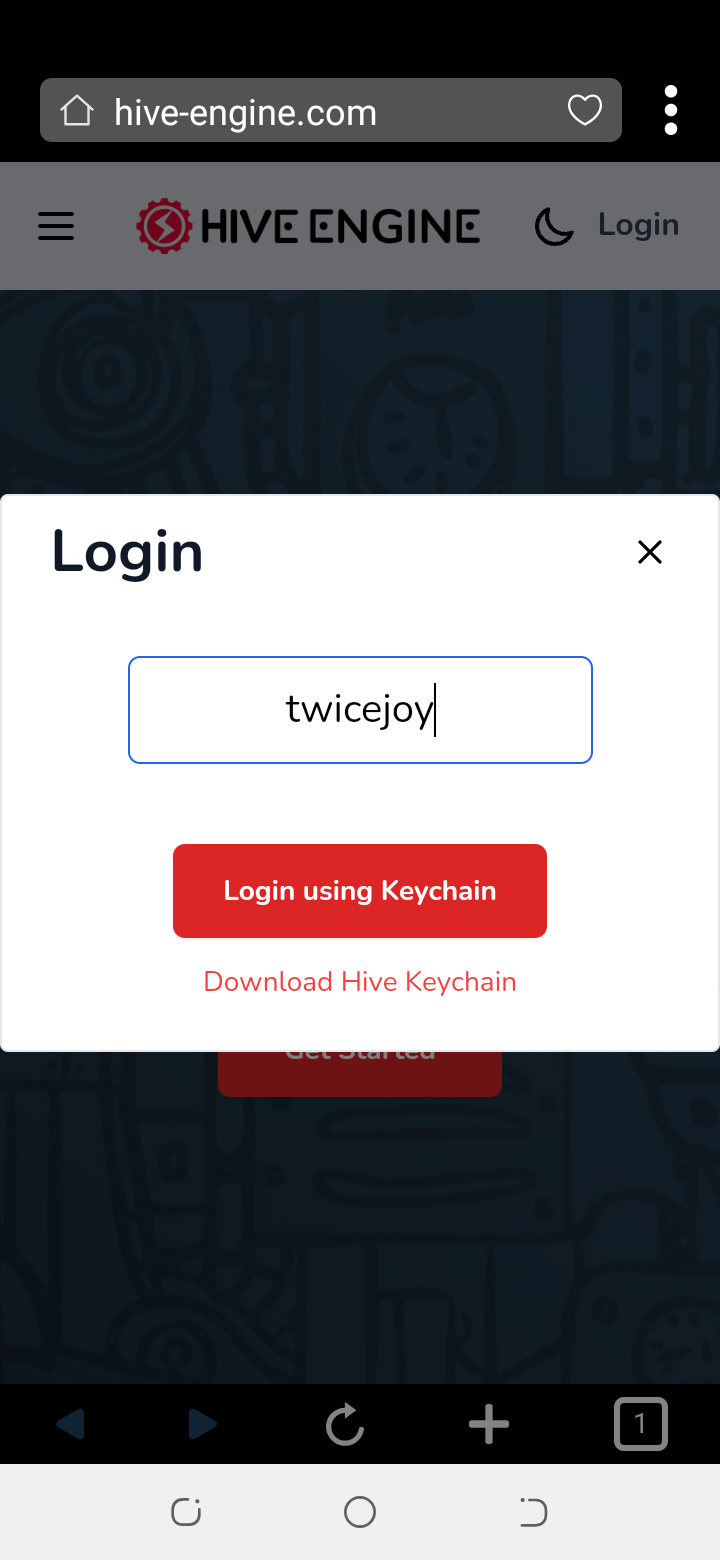
Input your hive username and login with the hive keychain
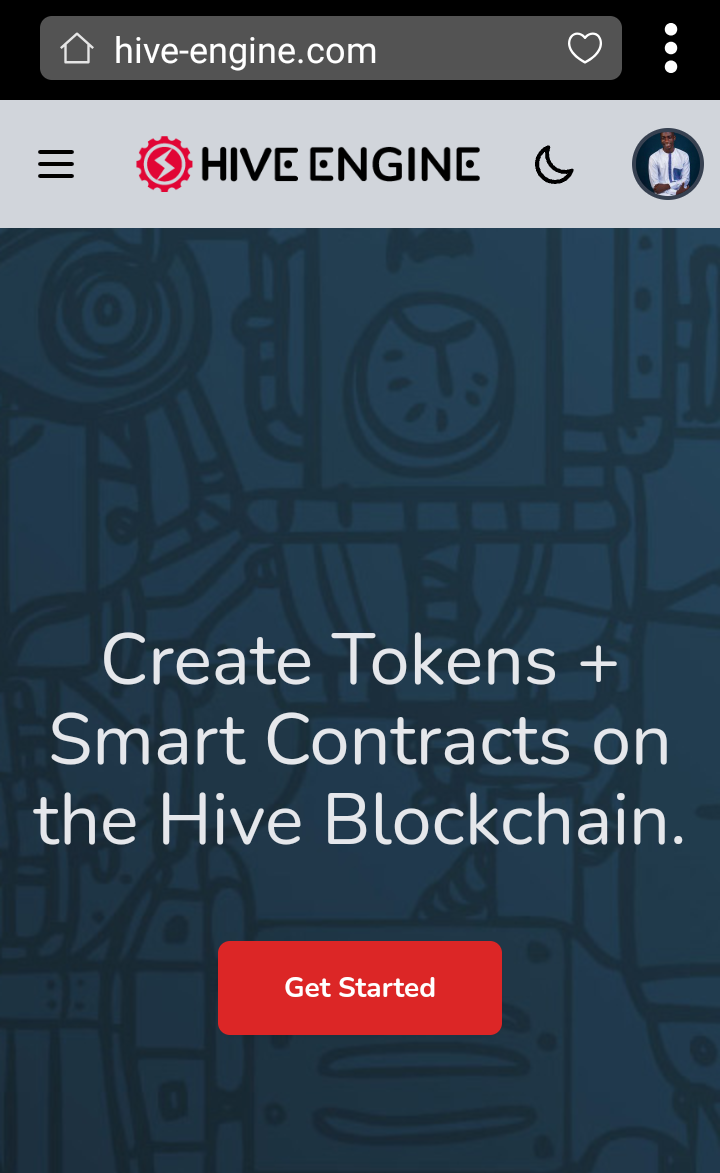
Then you're in already and you can also do this to login to the leofinance interface
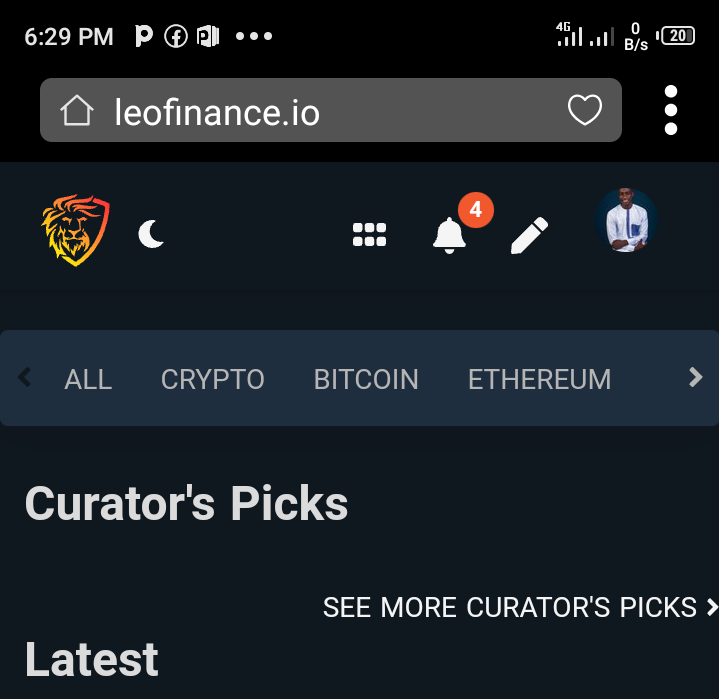
I hope you find this post helpful and thanks for visiting my blog and have a wonderful day
I really appreciate your upvote and support
@twicejoy cares
Posted Using LeoFinance Beta
PIZZA Holders sent $PIZZA tips in this post's comments:
@pixresteemer(2/5) tipped @twicejoy (x1)
You can now send $PIZZA tips in Discord via tip.cc!
Thanks for the tip, I was experiencing similar issues, this should help.
Thanks for your comments