Hive Christmas Divider
My weekend making a Hive Christmas Divider
About a month ago Serif, the company behind the Affinity suite of photo and design software published V2 of their existing suite. It was a major overhaul and I didn't wait for even a second and got it at the promo price. I really like Designer (both on desktop and iPad) and I just love (!!!) that these are not subscription-based.
Anyhow, to make a long story shorter, this weekend was my time to delve into the new Designer V2. And what better way than to create something
- Christmas-sy
- for Hive
A Hive Christmas Divider or Footer or Opener - whatever! Here it is, the finished piece. It is on a transparent background so it will work both on light and dark pages. You may copy the code below to use it in your own posts, no credit is needed.

<center></center>
I started this piece on my iPad. The GUI of version 2 is very different from version 1. Here's a side-by-side. Left = V1 and right = V2 - they might not look too different to you but if you consider that you get used to a certain GUI when using it frequently a.k.a. muscle memory - they're very different. But this is not a review of the software, honestly, I have barely scratched the surface, but a post about the Christmas divider.
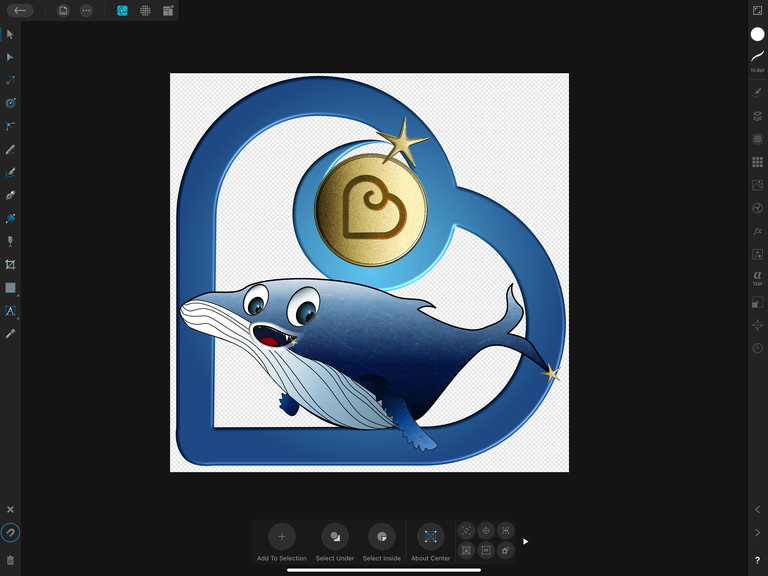
I started with the horizontal straight red line and then added the curves in red and green to it. Quickly followed by the poinsettias, which I had painted a while ago in Procreate, as well as the wrapped gift boxes with the big green bow made out of 14 individual trapezes. Here are zoomed-in pictures of the two.
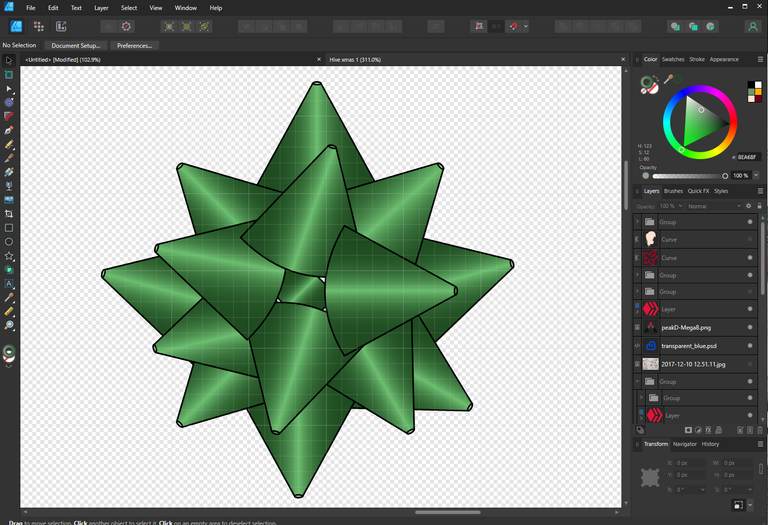
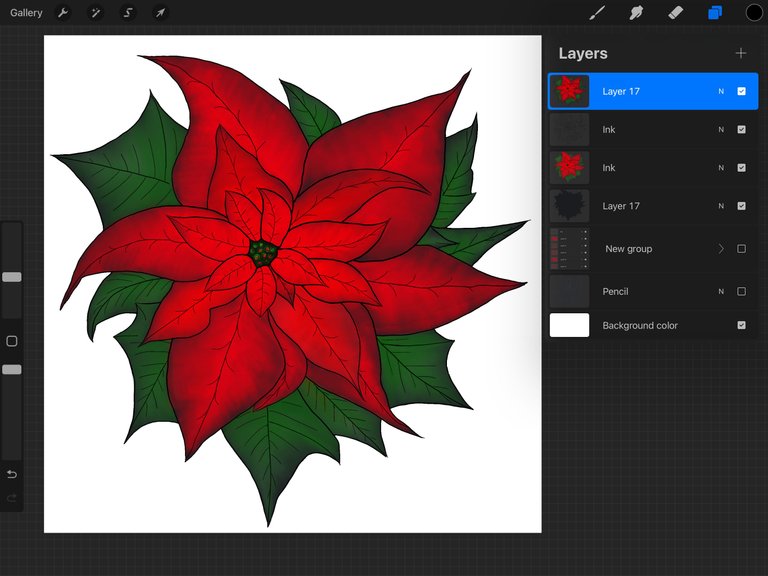
That was yesterday, the iPad-only day. This morning I imported the Designer project file into the desktop version of Designer V2.
If you look closely and compare the screenshot above with the finished work you will see that it is a different Father Christmas. See it?
The one I had originally in the picture was by an artist here on Hive (Doze) who has made many, many Hive graphics and they're all free to download. Here is a link to their latest variation of Christmas graphics. They look great! But in the end, I decided that I wanted to have only my own artwork in my divider, of course, except for the Hive logo.
So, I resurrected a watercolor painting I did a few years ago that I had printed as Christmas cards and I knew had my own Father Christmas on it.

I imported this picture into Designer and started tracing the little guy with the vector pen tool. Here is a screenshot of him in the Desktop app. It took quite a while but I always enjoy this node-wrangling, it is quite the zen-like activity.

Finally, I copied it to the existing project file and added some final touches like the swirls at the ends and a star to top it all off. And here you have it.

Feel free to use it in your own Hive blog posts, no credit is needed.
Here is the code. Enjoy!
<center></center>
Have a great rest of your day!
Cheers,
(Ocean)Bee

Unless otherwise noted, copyright for all photos, dividers and gifs ©Oceanbee|ImagesByCW


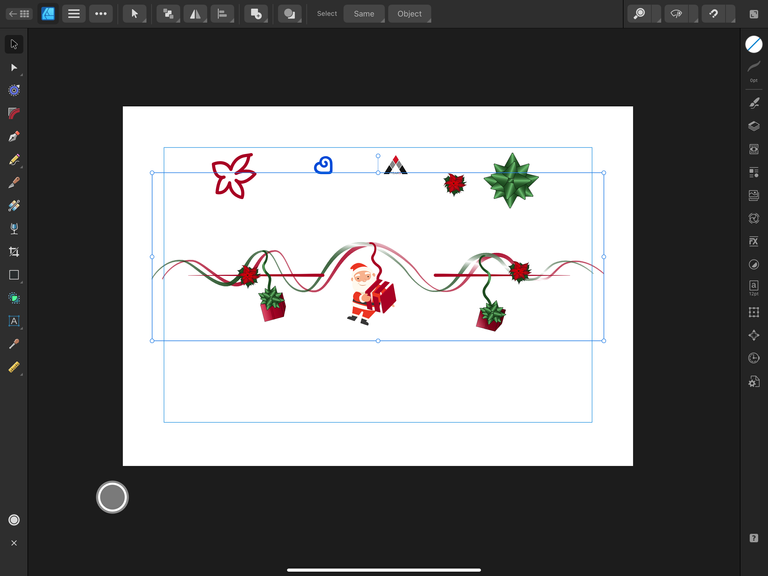
https://twitter.com/373085201/status/1602017189481304064
The rewards earned on this comment will go directly to the people( @oceanbee ) sharing the post on Twitter as long as they are registered with @poshtoken. Sign up at https://hiveposh.com.
That is fantastic work. I want to start doing my own artwork/sketches. Do you have any recommendations for pens/software to use to get started?
Thank you so much!
My Go-To combo is my iPad Pro 12.9" with the Apple pencil. I am not an Apple/Mac fan girl, in fact, everything but my phone and tablet are Windows, but for sketching or painting digitally I just love my iPad Pro. The pressure sensitivity with the Apple pen feels really good. The first time I used a graphite pencil brush and changing the angle of the Apple pen will actually shade just like a pencil and paper would. Love it! For painting/sketching on it the best app IMO is Procreate App but it's only available for IOS.
If you don't want to go the iPad Pro route, check out Surface tablets. I heard that they or at least some of them are not bad but I don't know first hand.
Just be sure that you have pressure sensitivity and a good pen that works with it.
This is really beautiful @oceanbee. The reminders that Christmas is in the air because I haven’t started feeling it one too here.
Thank you very much. Yeah, I needed a little help to find Christmas cheer which is one of the reasons I created this.
I hope you did?
Loving it! Great work!