Step by step Use of Cent Token Interface to login ,Register, Write a Content
A very good morning from this part of the world. Hope we had a good night rest, its your friend @mrhive001 , trying to teach those that doesn't know the processes involved in logging in to the cent interface in writing of cent related posts.
Indication and Name of website to search for logging in.
The name to search is @Www.centblog.org/login.html
As shown in the picture.
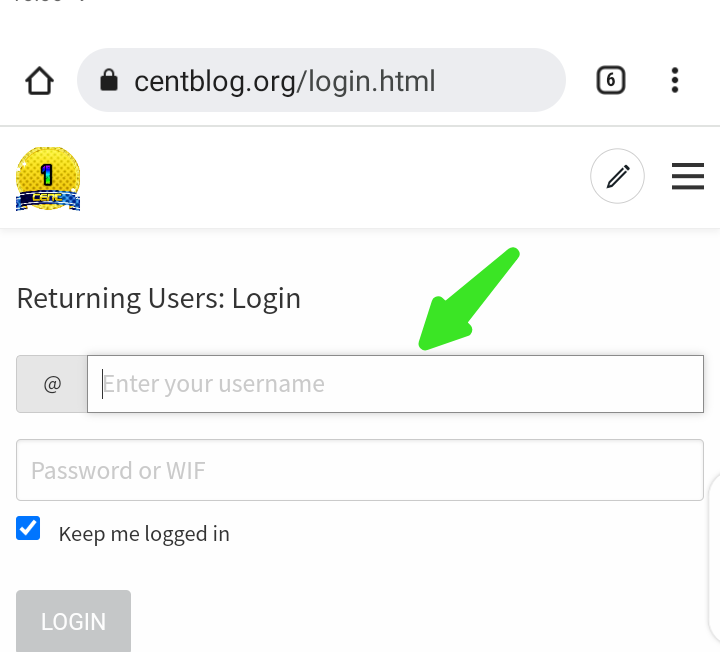
Very clear as the website name is written at the top of the screenshot.
Typing of Username :
Once opened is the username of the specific account.
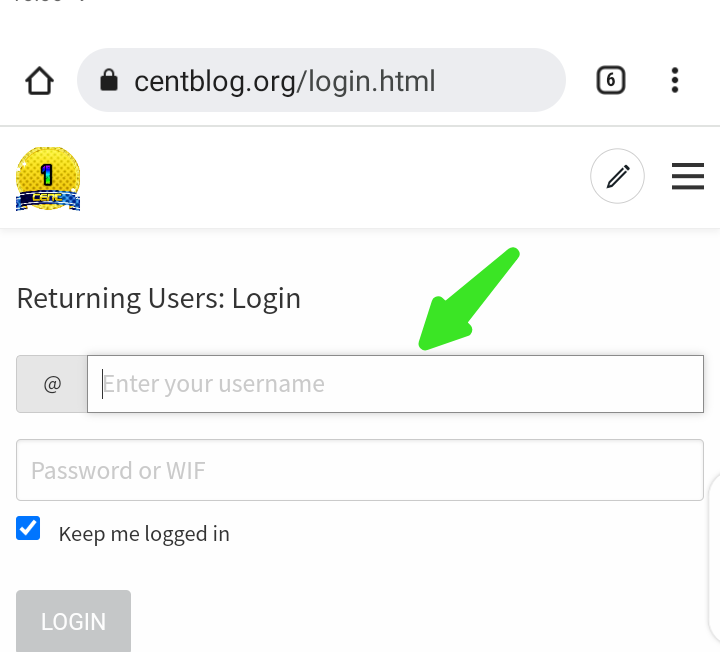
Then inputting of the username on the space provided. Note that the first alphabet of the username starts with a small letter so should it be and typing them correctly. More so if there are numbers followed, so should it be typed correctly.
Typing of Password ;
After the username,followed is the password.
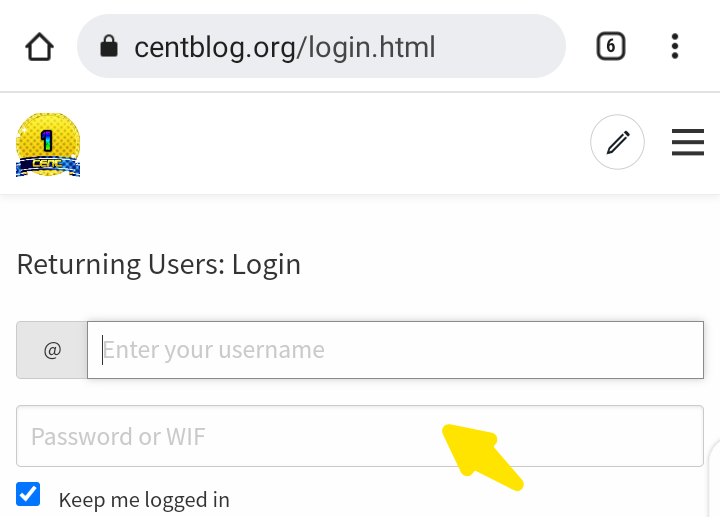
The choice of password being the next in line. Note that the password to be imputed must be the posting key been sent while registering the account. Go to your save box where the login details are,copy the posting key and paste at the space provided.
Login button shows
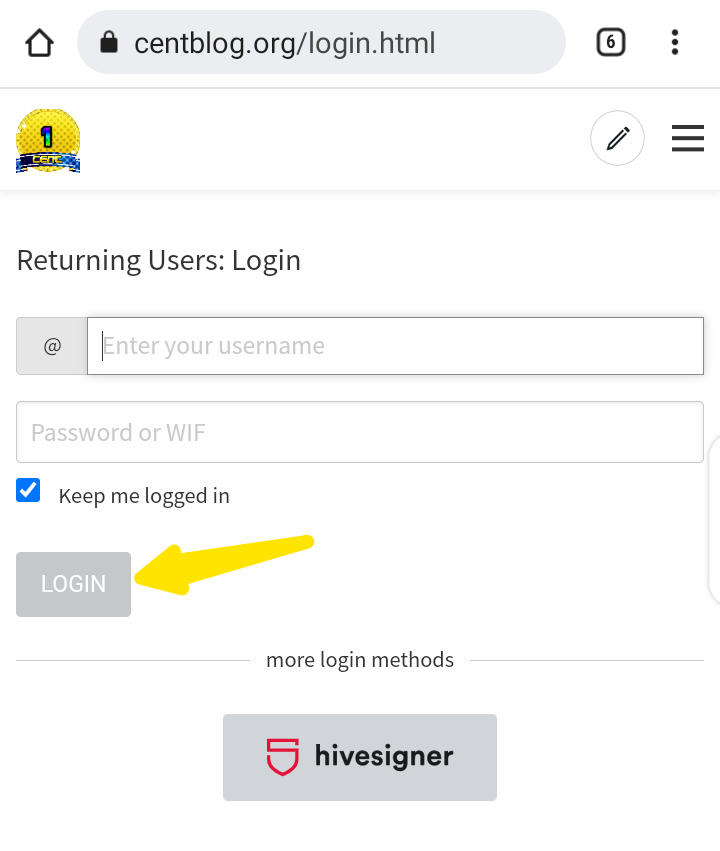
After a well imputed requirements, the login button changes its color from the ash colour to a different color indicating ready, then press to login.
Ready for posting ;
At the top right hand side is a symbol showing a Biro or that of a pen indicating to write.
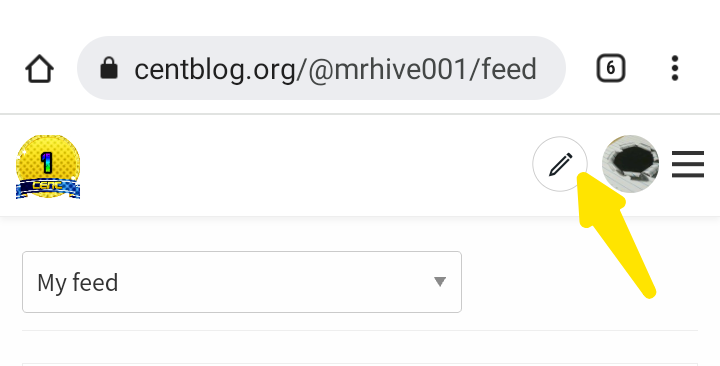
Press and a new phase of the site shows
Input your Topic to Write
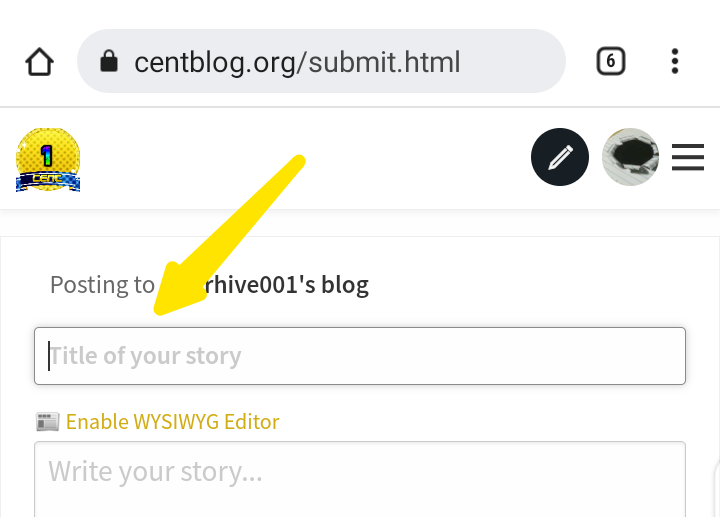
The bar and space is been provided for to input the desired topic to write on.
Write the content ;
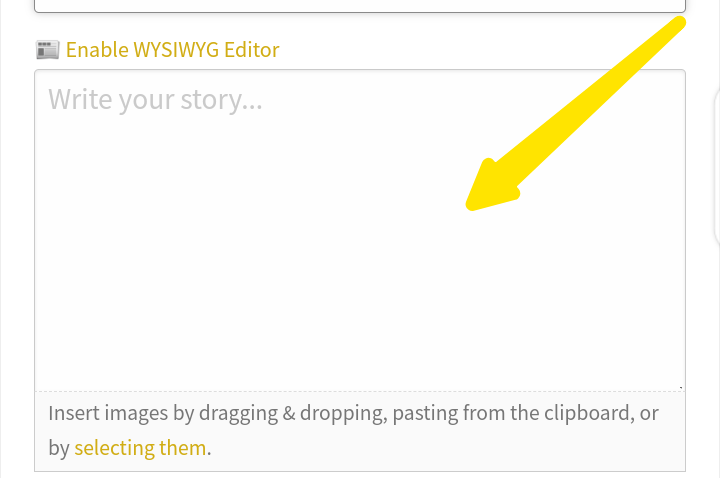
The big space provided is for the write up of the content.
Imputing of Images ;
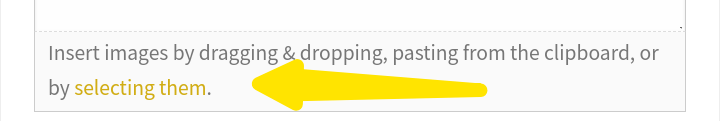
For contexts demanding images,the bar shows such and once been selected, it directs straight to the images and its been selected.
Putting Of Tags ;
Requires carefulness indeed as the after each tag,a space bag should be pressed to separate the other tag to be inserted,followed on and on until the required tags are exhausted.
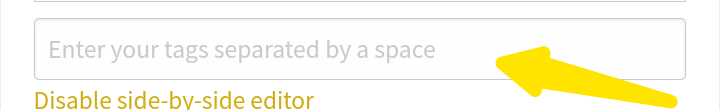
Ready To Post ;
After then, the posting key is been shown and when pressed, work is done.

Those are the aligned steps in registering and posting with the cent Interface. The advantage to this is that if the interface isn't used, a 10% deduction is followed according to the last post provided by the admin.
A very big thank you to the admins and people in charge of the community which include;@anadu,@centtoken,@dailygiveaway,@napolyon and very many more people just to mention but a few.
Useful article about cent , the use of cent continues to increase in almost all communities . Everyone can benefit more with the support of more curators.
Surely boss,thanks for stopping by, your support encourages and motivates me the more