CONTEST: SWAP IN THE KEYCHAIN

Hello HIVE friends!!! I hope everyone is doing very well.
Through this post, I present a little of my experience and satisfaction with the Hivekeychain browser extension, a mandatory application for accessing the Hive ecosystem, full of incredible and practical functions that help and make life easier for Hive users. Today, my focus will be swaps on keychain swap.
CONVERSION FUNCTION
Before discovering this Keychain functionality, I used the convert function, an operation that takes place on the blockchain, but the waiting period was 3.5 days, something unfeasible given the fluctuation in the price of many currencies. For cryptocurrencies, agility in operations is a form of financial gain, you cannot waste time. Keychain has updated and arrived to solve this problem with the swap feature.
SWAP ON HIVE KEYCHAIN
This functionality allows users to instantly exchange tokens they have within the Hive platform, it is not something to wait for, the effect is immediate, something very convenient for everyone. "They say time is money, so Keychain is giving us more time to earn that much talked about money."
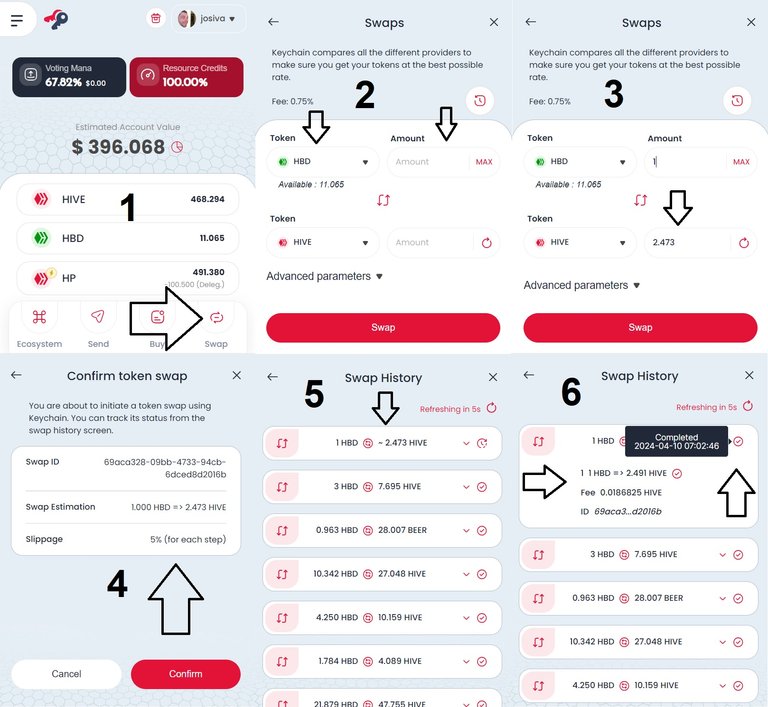
STEP BY STEP (MY EXPERIENCE IN THE IMAGE)
1) Click on your Hive keychain browser extension;
2) log in with a password;
3) When you enter your home screen, you will already have access to the amount you have within the ecosystem and you will be able to view all the coins you have acquired;
4) Click on the bottom right corner where SWAP is written (photo 1);
5) You will be directed to a page where you can choose the token and enter the amount of that token you want to swap (photo 2);
6) In the same photo 2 you will select the token you want to receive as conversion, this is the selection of the token at the bottom. Note that there is a lower part where advanced parameters are written, this is where the slippage is described, it is possible to change it;
7) After making your choices and selecting the quantity, the application will recharge the amount of token you will receive (photo 3);
8) You click on swap and the information will be loaded, after observing, if you agree with what you want, click on confirm (photo 4);
9) After clicking, you will be redirected to the historical swap, where you can confirm your swap information (photos 5 and 6).
Okay, swap finished, be happy and enjoy your new tokens. Hive keychain thanks you for your support!!!
Images source: my photos.
Posted Using InLeo Alpha
Obrigado por promover a Língua Portuguesa em suas postagens.
Vamos seguir fortalecendo a comunidade lusófona dentro da Hive.