Official Kingdom.so Beginner's Guide!
| Notice! |
|---|
| I am the original author of this guide, and it was originally published on the Official Kingdom Site here. It is being reshared here on Hive with full permission from the Kingdom team. |
Overview
Read this document to get a sense of how to start playing Kingdom.so. It will cover the most basic aspects of the economy, player interactions, and crafting.
Creating an account
Creating an account on kingdom.so is simple and free.
- Go to kingdom.so and click on Get Started
- Choose a username (you can change this later)
- Choose a Sprite (you can change this later)
- Sign in with Email and Password or with a Google Account
That’s it! Your Sprite will arrive on the central tile of the Kingdom World, and you can now explore the world.
Alpha phase warning
Kingdom.so went into Open Alpha in June of 2023.
Alpha means that the gameplay is very new, and that the developers are actively testing things before a beta version. Alpha versions of games tend to be buggy, slow, and full of unexpected behaviors. By playing the Alpha version you are contributing greatly to the future game’s development—but you must expect setbacks and bugs.
In exchange for your understanding and patience, the devs will often reward early adopters with special items, advantages, unique sales, exclusive access, and more.
Exploring and movement
Kingdom is made up of hexagonal tiles. Each hex has 32 interior squares and six pathway squares. Click or tap on a square to move your Sprite to that location. Some squares will be occupied by objects (such as trees or signposts), and you won’t be able to travel to them or through them. A square might also have a traversable object on it (such as soil, path, or wild plant). You will be able to move onto and through these squares.
Many objects can be clicked or tapped to reveal more information about them. Text will appear near the bottom of the screen. Some squares might trigger text if you step on top of them as well.
Other squares may be inaccessible due to objects blocking your path. You will need to find another way to these areas—the simplest way to do this is to refresh your browser. Your Sprite will be transported to a random square on that tile.
Travel between tiles
If tile owners have built pathways between their tiles, you will be able to quickly move between adjacent tiles by moving your Sprite to one of the six pathway squares located at the top, bottom, and sides of the tiles.
Both tiles need a pathway built on the adjoining pathway squares in order for this to work. If no connection exists, you will get a message stating, “This path leads to nowhere.”
Using the map view to travel
Tap or click the map icon in the bottom of the screen to switch to Map View.
![]()
This zoomed out view of the Kingdom World shows you all the tiles in the land. This is an infinite map, so be sure to zoom, scroll around, and explore!
Tap or click any Tile to travel to it instantly.
The pin icon will recenter the view on your last visited Tile.
The crown icon will center the view on your home Tile, if you own one (otherwise, it defaults to the central tile).
Energy, and collecting wild items
In your travels, you will likely come across many items growing or lying around on tiles. No one owns these items, and they are free for anyone to grab. If you come across an owned item, a message will alert you to this fact.
Simply tap on an item to travel to it and collect it.
If you are successful, you’ll get a message confirming what it is you picked up.
Picking up a wild item costs 1 Energy, which is depicted as hearts in the top menu. Energy refreshes at a rate of 1 Energy per minute after you have been idle for 5 minutes. There are plans to develop the Energy system to include faster recharge and higher maximum Energy.
You can also drink a Potion to instantly regain 10 Energy. More on Potions and Crafting later!
Gold
Gold is Kingdom’s main currency. You need Gold in order to buy your own Tiles.
Gold is not freely obtained in Kingdom. You must pay cryptocurrency in order to obtain gold.
You can also gain Gold by selling items to other Players, but this option is not available until you own at least 1 Kingdom Tile.
The starting costs for Kingdom are about $5 worth of ETH or MATIC. You will need a compatible cryptocurrency wallet in order to make this exchange.
Learn more about setting up a crypto wallet and buying Gold here.
Note: You can also withdraw Gold to earn ETH or MATIC, subject to a tiered fee.
Your first Kingdom Tile
Once you own a Tile, you are granted access to participate in Kingdom’s user-driven economy.
Place your tile in any free spot by clicking or tapping the Tile management button while in Map View. Here, you can also purchase new Tiles for gold. You may also drag and drop your existing Tiles to rearrange them. Owned Kingdom Tiles currently do not need to be adjacent to one another. You could clump them all into one space, or spread them all out across the land!
Your first Tile will be considered your “home” Tile, and the Map View will center on it when the crown button is pressed.
The Tile Editor
You may place objects or rearrange trees on any Tile you own. Tap or click the Tile Editor icon while in the Tile View to enter this mode.
- Existing objects can be dragged and dropped.
- Remove objects into your Object inventory by tapping or clicking the ‘minus’ icon while the object is selected.
- Add objects from your inventory by clicking the ‘plus’ icon while no object is selected. Then select the object from the menu. You must tap again on the Tile to place the object.
- Only path objects can be placed on the six pathway squares.
- WARNING: Removing flowerpots with planted flowers will destroy the flower inside. (This should be fixed at some point.)
Economics: buy, sell, grind
If all you have is the $5 starter fee, then your main path to building up your presence in Kingdom will be to forage wild items and sell them to more established Players.
Dropboxes can be found throughout the lands of Kingdom. In these boxes, other Players will list items for sale, and items they wish to buy.
Your goal will be to accumulate Gold, and use it to buy either:
- Wood, to help you create Soil or your own dropbox
- A forest tile (gives you permanent access to Wood)
- A dropbox of your own (allows you to buy/sell)
If you have more funds, buying a forest Tile is likely the fastest way to accelerate in the game. Trees on forest Tiles can be chopped once every 8 hours for 3 Wood per tree. Wood can be sold or used to craft many of the early game objects.
Starting a farm is likely the best way for new Players to get started if they cannot afford a forest Tile. Soil objects can be crafted with a small amount of Wood and other foragable items. A Soil object is then used to grow plants that only you can harvest. Carrots grow very fast, and can keep a dedicated farmer busy for a while. Other crops grow more slowly. Pick a crop mix that best suits your style of gameplay!
Note: Special objects like scarecrows may impact the speed or quality of your harvests.
Note: There is a chance to harvest more than 1 item per Soil object (up to 3).
Crafting basics: objects & recipes
Workbench objects and bonfire objects can be used to craft new objects.
Once one of these is placed on a Tile you own, you can interact with it to see a menu of craftable items.
You can only craft an item if you currently own the corresponding Recipe. Recipes appear in their own tab in the inventory menu. You can buy and sell Recipes just like any other object, so take care not to sell your only copy of a Recipe if you want to be able to make that object in the future!
The cost of crafting an item will appear in the crafting menu. Crafting will also typically consume Energy, although these costs are not yet communicated in the menus. Crafting menus are not yet sortable, filterable, or searchable in this Alpha version.
Currently, you can use any bonfire to craft (cook) a Potion. This will likely change in the future.
Future features
Many of the following features have been discussed in the past. There are no guarantees to the timing or release of these features in our current Alpha phase, but most of these have been part of the vision for a long time:
- Building or structural objects with interior squares (e.g. a house, barn, caves)
- Farm animals
- PvE elements: fighting monsters for rewards
- Additional Tile types with uniques resources (e.g. Mountain Tile spawns Stones)
- Deeper system of Quests to help drive demand and fuel economy
- Tiles as NFTs

Thanks for reading! All images were taken from the Kingdom.so site or game itself.

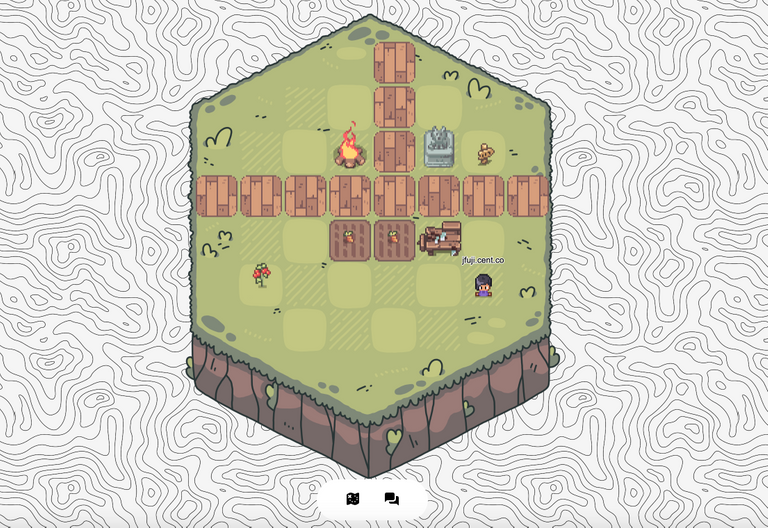
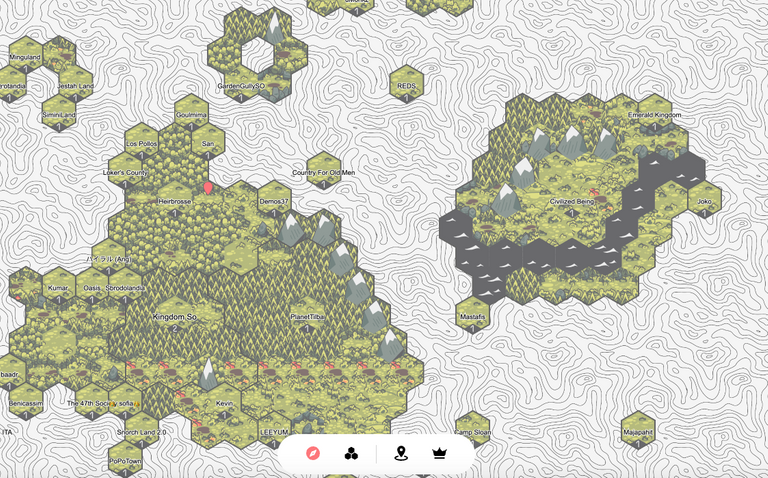

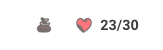
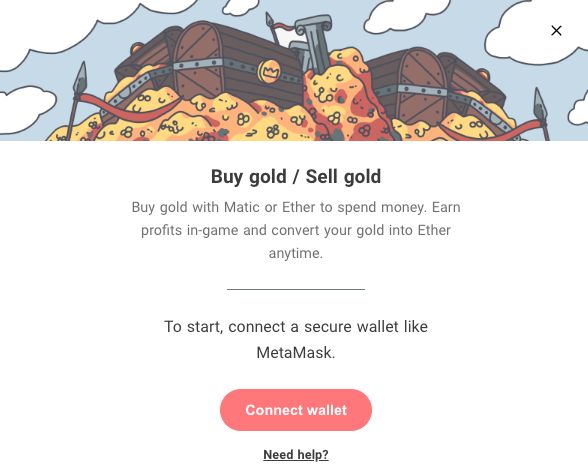
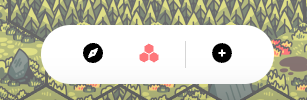


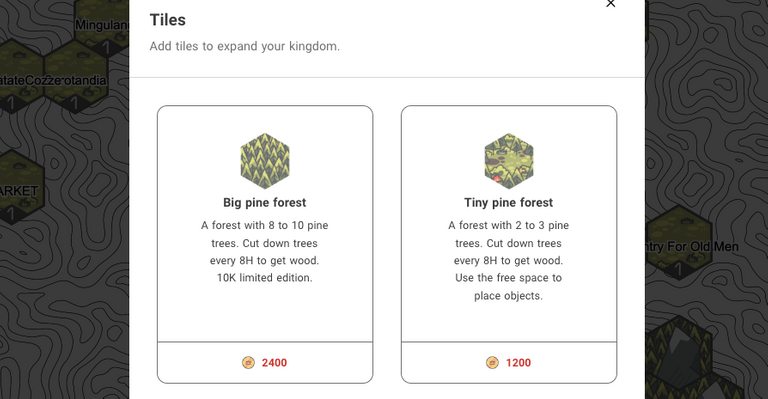


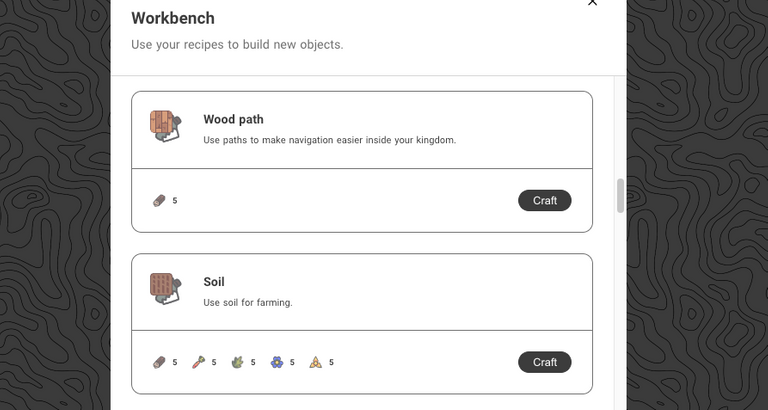
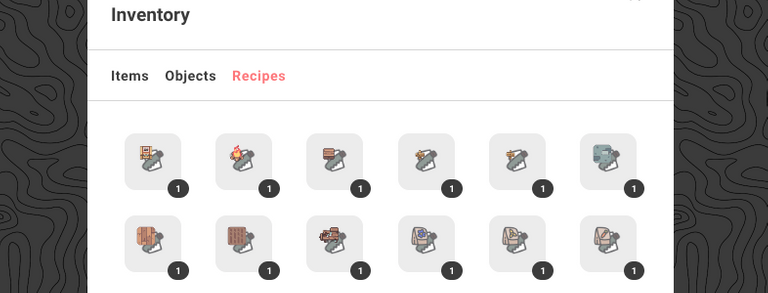
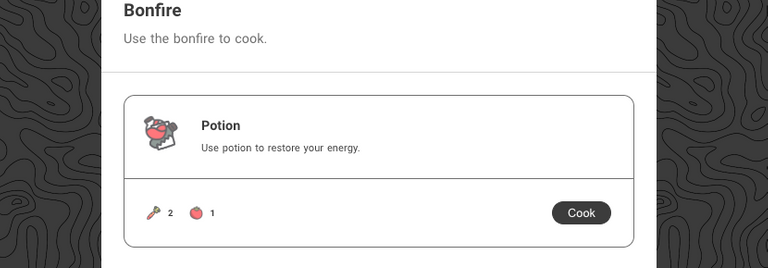
This is a helpful article to know more about the game. Thanks.
Hello, how are you? I am a great lover of Play2Earn games and so I could not pass up this game presentation made by you, at the moment I still do not understand the whole process of investment x return, after all games of this style to attract investors / players have to have this balance, at the moment I tested all the gameplay and the market since the purchase of gold with one of the most expensive networks in transactions (ETH), I still do not think it is appropriate to invest in this game, although it has a satisfactory experience and a pleasant design both on desktop and mobile devices, have you ever made a Gold withdrawal to verify what I said? Have a nice day.
Hey there! I suggest using MATIC vs ETH to avoid high gas fees.
Since the game is in Alpha, the ROI potential doesn't really exist (yet). You should play the game for the fun of it, and to help the devs build a better version of it. I have made a gold withdrawal, luckily before the fees were implemented. I made my gold through an early days contest of chopping wood, haha. I also obtained many of my high value tiles back when they were 10x to 15x cheaper. This was like 3 years ago though!
3 years? So I think it's not an interesting investment if 3 years down the line it's still like this.
Yes thanks for reminding about Matic, I was on the wrong network and only ETH appeared, I added Polygon and now it has appeared.
It wasn’t a blockchain game 3 years ago :)
!ALIVE | !BBH | !PGM
BUY AND STAKE THE PGM TO SEND A LOT OF TOKENS!
The tokens that the command sends are: 0.1 PGM-0.1 LVL-0.1 THGAMING-0.05 DEC-15 SBT-1 STARBITS-[0.00000001 BTC (SWAP.BTC) only if you have 2500 PGM in stake or more ]
5000 PGM IN STAKE = 2x rewards!
Discord
Support the curation account @ pgm-curator with a delegation 10 HP - 50 HP - 100 HP - 500 HP - 1000 HP
Get potential votes from @ pgm-curator by paying in PGM, here is a guide
I'm a bot, if you want a hand ask @ zottone444
@jfuji! You Are Alive so I just staked 0.1 $ALIVE to your account on behalf of @vocup. (7/20)
The tip has been paid for by the We Are Alive Tribe through the earnings on @alive.chat, feel free to swing by our daily chat any time you want, plus you can win Hive Power and Alive Power delegations and Ecency Points in our chat every day.

@jfuji! Your Content Is Awesome so I just sent 1 $BBH (Bitcoin Backed Hive) to your account on behalf of @vocup. (4/20)