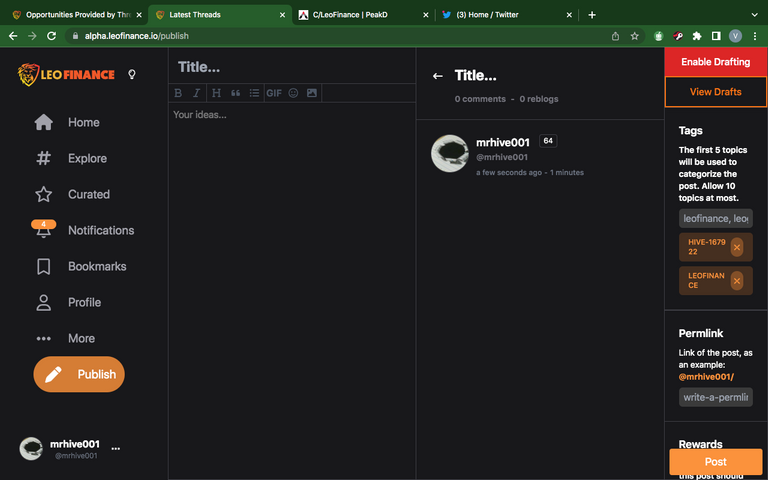Draft on the New UI goes live - write and save contents on LeoThreads
Greetings to my esteemed Lions on the LeoFinance ecosystem and the entire hive blockchain. It's another day and time to share with you new features released by the LeoTeam this week. It's your friend @faquan, saying hello from this part of the world.
Have ever lost a content after a pain sticking time writing such content, that means you'll know the importance of draft in a blogging or content creation App. This is why this post is very important. Stay tuned as we unveil and reveal how to assess the draft features on the New UI.
It has been promised by @khal that the new updates will be released every Friday and this time a new and important update has been made, which is the draft features of the New UI. Apart from this other features has been introduced the same day but we'll concentrate on the draft features.
Draft in every writing application is very important because of the urgency of penning ideas down when it flows and also it helps on not to loss a post or content after a rigorous writing of that content(s).
How to access the draft features in the Project Blank New UI
To navigate and use the draft features, go to the corner to write a post, look at the top right corner of the post you'll see the draft. It's red color label. Once you press that it means you're looking for already saved content. The draft on the New UI gives you the opportunity to save contents as you write them.
I know that you're already going to your New UI to write a post and save other contents that you have in mind. It's just obvious that the New UI is becoming more interesting and enjoyable.
Thanks!
Grace and peace to you all
Posted Using LeoFinance Beta