🤑A Guide to Buying and Selling H2LTs🤔 (part 2 - Bee Swap)

Welcome back! This is part two of your noobish tutorial(s) on buying and selling H2LTs through the Hive trading ecosystem. If you missed part one, feel free to read it at your leisure. In this FYI 'issue', we are going to go over BeeSwap. This is a little different of an interface as it is primarily focused on swapping and trading your tokens, very similar to the part about TribalDex's pools from the first installment of these guides.
The first thing you will need to do, as per just about any Hive application, is sign in. I prefer the keychain browser extension that has masterfully been honed by @stoodkev. I've been using it for years and have never had any kind of problems with it. It's right on your computer's browser, so it is virtually impossible to gain access outside of your own computer. I feel my keys are safe.

If you have logged in successfully, you will see that bar across the top of your screen, except it will be your username. I'll go through each relevant tab to our trading, and if you choose to explore beyond that, have fun!
Convert
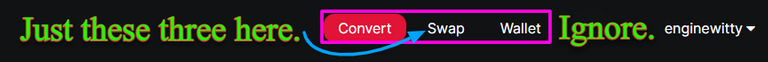
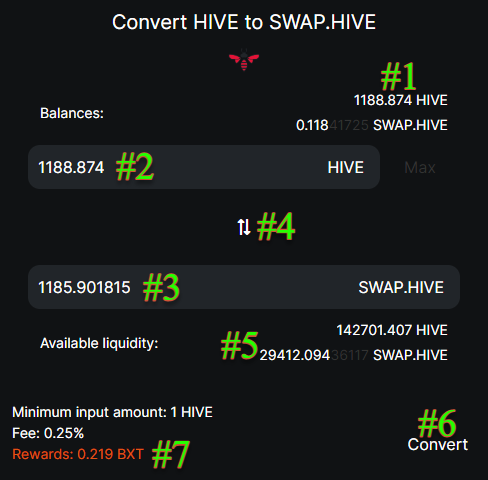
Your initial log in screen will be that of the converter. This is where you can convert your liquid HIVE into Swap.Hive to be used on the Hive-Engine interface for trading. It is not necessary to do, unless you are wanting to retrieve anything sold for Swap.Hive to be used elsewhere, like powering up your HP.
I have numbered the important parts of this particular landing page. I did not go over depositing and withdrawing HIVE on the TribalDex post, as it was just about trading, but since this is the land page, I figure it helps to know what you are looking at. Wouldn't want a bunch of you running around trying to find the 'HOME' screen when quite frankly, there isn't one. At least, none that I am aware of. This site is designed to bust you right into the mix without any bells and whistles - which is why I like it so much.
- These are you respective balances of HIVE and Swap.Hive.
- The amount of the token that you are wanting to swap.
- The amount of the token that you will receive.
- This is a toggle button to flip the currencies' positions on the swap.
- This is the amount of liquid HIVE and Swap.Hive that BeeSwap currently has at its disposal. (I have seen both sides of the table at almost zero before, but it never stays that way long.)
- This button will execute the swap and prompt you to confirm it in keychain.
- The amount of BXT (BeeSwap's native token) that you will get by performing the swap.
Wallet
Now, I'm not going to do a screenshot bit on this because it is pretty self-explanatory. The only thing you will find that differs from other dex's, is the Splinterlands tab, which is there due to a partnership with the game. You can see a few other partners across the bottom of the screen as well. But, it does have some neat features like delegations for both Hive and any Hive-Engine tribal tokens. Moving forward with the trading.
SWAP
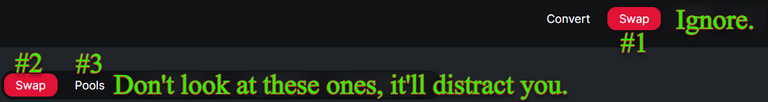
This tab is where you do the actual trading. Unlike TribalDex, this site is strictly for swapping in the liquidity pools. That means, if there isn't a pair created for what you want to buy or 'swap' for, you will be out of luck. Like, if you wanted to buy some ASTRA using Swap.Doge, it isn't going to happen. I don't even think there is an ASTRA pool (right now). Let's go over the numbers in the graphic, shall we?
- This takes you to the 'Swap' tab.
- The default 'Swap page (and where we want to be to trade things).
- The 'Pools' tab.

We are quickly going to go over the 'Pools' section, mainly because it is most useful when trying to find what pairs are available for the token you wish to trade or acquire. Aside from that, in terms of actually buying and selling your tokens, it has little use for the noobian race. I am using PIMP as an example (why wouldn't I? 😜)
- This is the search bar. Whatever token(s) you want to 'Swap' for, if they have a trading pair, you can search for here.
- Here, you see that there is a Swap.Hive:PIMP pool available.
- Here, you see that there is a PIMP:THGAING pool available.
- These are the amounts of total tokens in the pools and their values collectively. exceeding the amount on either side during a swap will result in a failed transaction.
- This is the current trading prices for each token against/with the other.
REMEMBER TO BE YOU! I always am,
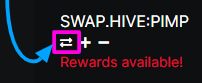
Now, there are two ways to get to swapping from here. Now that we know what we are looking for, if one of those pairs fit your bill, you can go directly to the swapping page for that combo. You will notice directly under the pair, is a this way and that way arrow icon. If you tap on that, it will take you to the page where you can do the actual trading of the tokens you have chosen. Those pages are also found under the 'Swap' tab and you will be redirected to that submenu screen to fill in all the glorious details for your adventure. 🤓
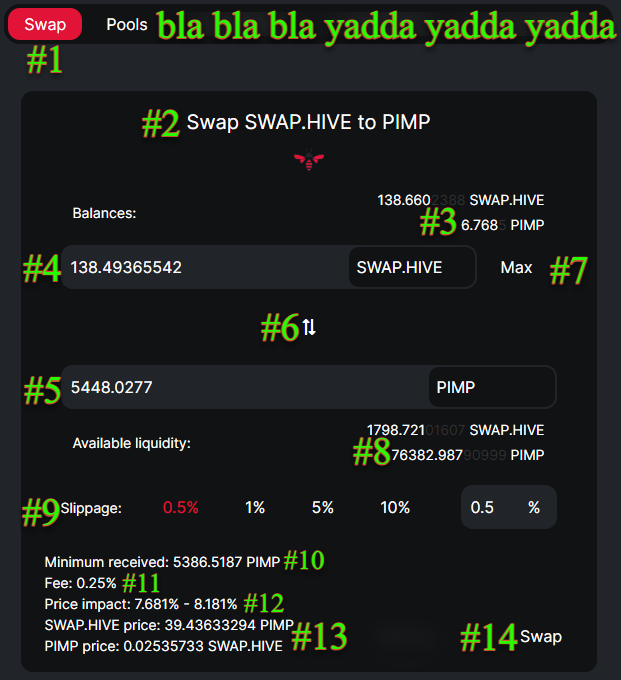
Here we are. This, this is where the magic happens. Assuming you are in the right place, this is the page and proper tabs needed open to do your trading. See the big red tab there? The one that says 'Swap? Ya. Let's do some of that.
- The 'Swap' tab.
- This is the trading pair you are currently engaged with.
- This is the amount of each token you have in your Hive Engine wallet available.
- This is the amount of the token you wish to trade.
- This is the amount of the token you will receive.
You can fill in each space for a specified amount. - This flips the tokens so you can reverse the trade table.
- This tab, 'Max', will auto-populate the max amount of tokens you have in the first trade bar.
- These are the respective amounts of each token available in the pool to swap.
- Slippage. Read part one for more information on that.
- This is the minimum amount of the token you desire that you will receive, taking in consideration the slippage factor.
- This is BeeSwap's nominal fee used to pay the providers of the liquidity pools.
- This is how much, up or down, that your swap will affect the price of the token you are acquiring.
- These are the prices of the token being traded in relation to the price of HIVE.
- Once satisfied with your details in the trade, tapping or pressing this button will prompt keychain to make sure you are really going through with it and will use your key to sign the transaction. Upon completion, a pretty little green bar will appear for a few seconds on your screen.
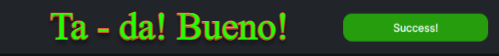
We will just assume that you have seen that pretty green confirmation bar on your screen saying - "Success!" If you have done everything properly, you should now have the toekns you were trying to swap for in your Hive Engine wallet. If you have any questions, do leave them below and maybe I'll get one out on Hive-Engine itself or LeoDex sometime soon. I have a house to get in order and need to go see some people in Vegas. Until then, Remember to be you! I always am, even while collecting the nectar of the Bees.
Official Witness Representing:
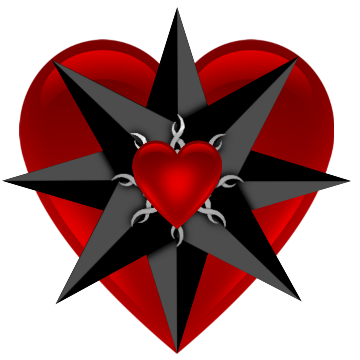 |  |  |  |  |  |
|---|
that other shit

because I can
So Can WE
Vote Witty
Is Voting #WITNESSES difficult?Let me do it for you!
Set Witty as your --->PROXY VOTER!<---









I can see that you put a lot of effort into demystifying Tribaldex for newbies. I love reading through guides like this. Keep up the great work, @enginewitty !LUV !PIZZA !ALIVE I found your post in @thealliance's latest Rise and Grind Edition #3
Most welcome sweets!
Another amazing post for us who needs to learn more, I still rereading the first post to really understand it all.. Then I Will reread this post more deeply to 😜
Thank you for the lessons.
Hope it helps some people out there!
!PIMP
!LUV
!PGM
You must be killin' it out here!
@enginewitty just slapped you with 1.000 PIMP, @saffisara.
You earned 1.000 PIMP for the strong hand.
They're getting a workout and slapped 1/3 possible people today.
Read about some PIMP Shit or Look for the PIMP District
BUY AND STAKE THE PGM TO SEND A LOT OF TOKENS!
The tokens that the command sends are: 0.1 PGM-0.1 LVL-0.1 THGAMING-0.05 DEC-15 SBT-1 STARBITS-[0.00000001 BTC (SWAP.BTC) only if you have 2500 PGM in stake or more ]
5000 PGM IN STAKE = 2x rewards!
Discord
Support the curation account @ pgm-curator with a delegation 10 HP - 50 HP - 100 HP - 500 HP - 1000 HP
Get potential votes from @ pgm-curator by paying in PGM, here is a guide
I'm a bot, if you want a hand ask @ zottone444
Too tired to read atm, bookmarking for future reference.🙂
Posted Using LeoFinance Beta
Right on, easier than it looks up there once you do it 😁
!PIMP
!PIZZA
!WINE
Aw man @enginewitty, you are out of PIMP to slap people.
Go Stake some more and increase your PIMP power.
(We will not send this error message for 24 hours).
Read about some PIMP Shit or Look for the PIMP District
Hi @enginewitty, You Do Not Have Enough WINEX Tokens To Make Another Successful Call.
Please Stake More WINEX Tokens.
(We Will Not Send This Error Message In Next 24 Hrs).
Contact Us : WINEX Token Discord Channel
WINEX Current Market Price : 0.153
Swap Your Hive <=> Swap.Hive With Industry Lowest Fee (0.1%) : Click This Link
Read Latest Updates Or Contact Us
!PIMP
You must be killin' it out here!
@enginewitty just slapped you with 5.000 PIMP, @kerrislravenhill.
You earned 5.000 PIMP for the strong hand.
They're getting a workout and slapped 2/3 possible people today.
Read about some PIMP Shit or Look for the PIMP District
I am not awake enough to read this so I am reblogging it to be read when I am awake :D
I know that sentimen very well.
!LUV
@snook, @enginewitty(3/3) sent you LUV. | tools | discord | community | HiveWiki |
HiveWiki |  NFT | <>< daily
NFT | <>< daily
Like the first part, the second part of your guide is also beautiful and useful but this time it is also very funny! !LOL
!PIMP
!discovery 25
@tipu curate
Upvoted 👌 (Mana: 17/37) Liquid rewards.
You must be killin' it out here!
@libertycrypto27 just slapped you with 1.000 PIMP, @enginewitty.
You earned 1.000 PIMP for the strong hand.
They're getting a workout and slapped 1/1 possible people today.
Read about some PIMP Shit or Look for the PIMP District
lolztoken.com
Stuffed animals.
Credit: reddit
@enginewitty, I sent you an $LOLZ on behalf of @libertycrypto27
(4/10)
Use the !LOL or !LOLZ command to share a joke and an $LOLZ
Think I may have had more sleep for this one 😄
!PIMP
!LOLZ
!WINE
lolztoken.com
The next day she locked me in the cellar
Credit: playbyhive
@libertycrypto27, I sent you an $LOLZ on behalf of @enginewitty
(2/6)
Delegate Hive Tokens to Farm $LOLZ and earn 110% Rewards. Learn more.
This post has been manually curated by @bhattg from Indiaunited community. Join us on our Discord Server.
Do you know that you can earn a passive income by delegating to @indiaunited. We share more than 100 % of the curation rewards with the delegators in the form of IUC tokens. HP delegators and IUC token holders also get upto 20% additional vote weight.
Here are some handy links for delegations: 100HP, 250HP, 500HP, 1000HP.
100% of the rewards from this comment goes to the curator for their manual curation efforts. Please encourage the curator @bhattg by upvoting this comment and support the community by voting the posts made by @indiaunited.
This post was shared and voted inside the discord by the curators team of discovery-it
Join our Community and follow our Curation Trail
Discovery-it is also a Witness, vote for us here
Delegate to us for passive income. Check our 80% fee-back Program
PIZZA Holders sent $PIZZA tips in this post's comments:
@enginewitty(2/10) tipped @kerrislravenhill (x1)
Join us in Discord!