🤑A Guide to Buying and Selling H2LTs🤔 (part 1 - Tribal Dex)

H2LTs? (Ya, I just made that up, deal with it.)
Hive Second Layer Tokens. (Sounds and looks way better than Hive-Engine Tokens.) I'm sure you've heard that phrase or term thrown around in various circles if you've done more than simply post plagiarized pictures for HIVE. Virtually every token found on Hive-Engine from PIMP to BRO to TEAMPH, is encompassed by that definition. H2LT just sounds cool, like ERC20, only for HIVE. I mean, they are basically smart contracts after all. But, that's not what we're going to talk about today.
Fact is, I have been getting asked more and more frequently about how to trade, what does this mean, what does that do, how do you do it, and have even taken on a few people's portfolios. Would you believe I am trusted with other people's keys and are allowed to trade on their behalf? It's like giving me power of attorney. Anyway, here nor there. I figured creating a post that detailed all the things would be helpful for many people aside from just the ones that I know. I will do my best to keep it simple and hope you can follow along. Let's first start with:
Tribal Dex
First off, you will need to sign in and I suggest using Keychain developed by @stoodkev. After @gtg tried to break it, I feel confident in trusting my keys to it and have never had a problem with security since Hive began.
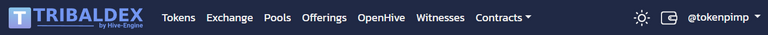
If you have logged in successfully, you will see that bar across the top of the page. Obviously, yours will say your account name. I'm going to go through all the tabs relevant to buying and selling tokens and their functions. There are some of them, that will have no bearing on what you are learning today. So, let's pretend to do this:
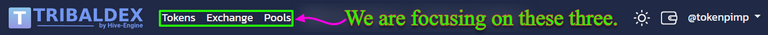
Tokens
In this tab, you will find the lists of tokens that are available for trade on Tribal Dex. In the graphic below, I have numbered the important spaces (and a few not so important ones) and will specify their functions. This particular tab is very useful if you are looking for a specific token and some of its stats.
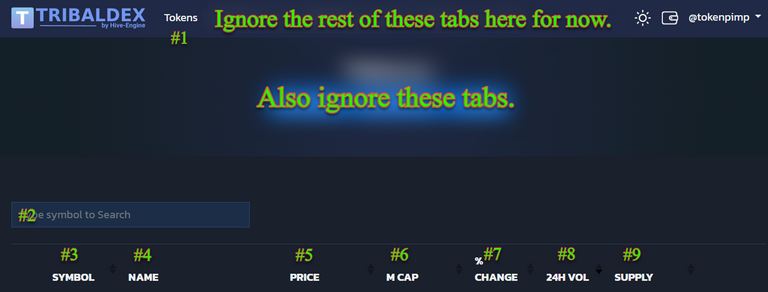
- Brings you to the 'Tokens' page.
- Useful seach bar to seek out a specific token.
- The symbol it is recognized by on Hive-Engine.
- The full name of the token.
- The price in both USD and HIVE that it was last sold or bought for.
- This is the market cap - calculated by multiplying the total number of coins that have been mined/earned/minted by the price of a single coin at the current time.
- This is the percentage of the tokens' market value shift either up or down. Green means it has gone up the past 24 hours, and red means it has gone down.
- This is the market volume, which is the amount that has been both bought and sold in the past 24 hours of trading.
- This is the total supply of tokens that have been mined, earned or minted and currently in circulation.
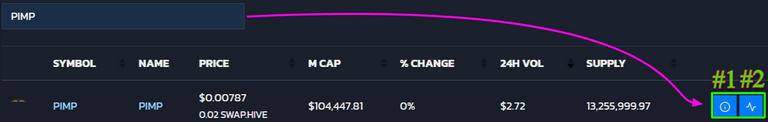
In the above graphic, there is an example of a token and the stats it has. You'll also notice two other tabs to the right that are pretty useful. The first one, will give you information about the token itself like the creator/issuer and max supply. The second tab, will take you directly to the 'Token Market' of that particular token. Which brings us to our next header tab:
Exchange
This is the tab where you can actually buy or sell an H2LT on Tribal Dex for our native blockchain's currency - HIVE. This will be broken up into a few different pieces as it is an extensive page. The following graphic is the top of what will populate when you click/tap the 'Exchange' tab. I have them number listed with several important points and some valuable features to consider while trading.

- The 'Exchange' tab.
- The token you are currently viewing. Default is BEE, I have already changed it to PIMP. You will also see another exclamation point, which like on the 'Tokens' tab, will give you information about the token itself.
- This the last price which it was bought or sold for.
- This is the percentage change in price for the last 24 hours.
- This is the 'ASK' - the lowest price people are willing to sell the token for and have orders in to sell them at that rate.
- This is the 'BID' - the highest price people are willing to buy the token for and have orders in to buy them at that rate.
- This is the 'Volume' - how much has been traded collectively (bought or sold) of the token in the last 24 hours.
- This is a tab to switch the graph and see the trades on a daily basis.
- This is a tab to switch the graph and see the trades on an hourly basis.
- This graph shows the price fluctuation within the given time frame. Default is three months and can be shortened or lengthened by scrolling your mouse on top of the graph.
- This lets you look at the 'Candlestick' graph - showing climbs and dips of the token.
- This shows you the 'Depth' of a token, meaning all the buy and sell orders on either side. Green on the left are buys (BIDS) and red on the right are sells (ASKS).
- This is the 'Volume' in graph form from each day showing both SWAP.HIVE and the token traded.
Next up, we have the part you've all come here to see, which will be done with a few different graphics. The actual buying and selling of a token. This is just under the graph up there and I have the important parts listed for this next walk-through, but don't start trading yet!
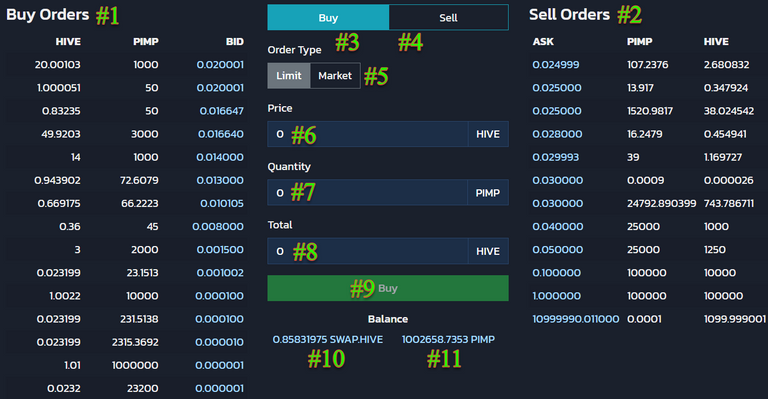
- These are the buy orders - also known as 'BIDS'.
- These are the sell orders - also known as 'ASKS'.
- This is the tab you want to be on if you are buying a token.
- This is the tab you want to select if you are selling a token.
- This is the type of trade you wish to initiate. The main difference between a market order and a limit order is that market orders trigger the immediate purchase or sale of a token at its current market value, while limit orders allow you to delay transactions until the token meets your price. Limits typically become orders and markets are gimme it now.
- The price at which you wish to buy or sell the token.
- The amount of the token you want to buy or sell.
- The total amount (in HIVE/SWAP.HIVE) that it will be sold for or cost you.
- The button that performs the execution of the sale or trade.
- Your current amount of SWAP.HIVE on the DEX - not the amount of HIVE in your Hive wallet. This is the amount of HIVE you have on Hive-Engine related decentralized exchanges (DEXes) like Tribal Dex, Bee Swap or Leo Dex.
- The liquid amount of the token you have that you are currently viewing on the exchange. This does not include tokens that are staked, delegated or tied up in various LPs (Liquidity Pools).
👉These next few graphics are going to show you a couple hypothetical scenarios if one were to buy or sell a token, just so you know what it should look like. If you are buying the token, you will need to look at the people selling it - the Sell Orders or ASKS. By the same principle, if you are selling a token, you would need to look at the Buy Orders or BIDS.
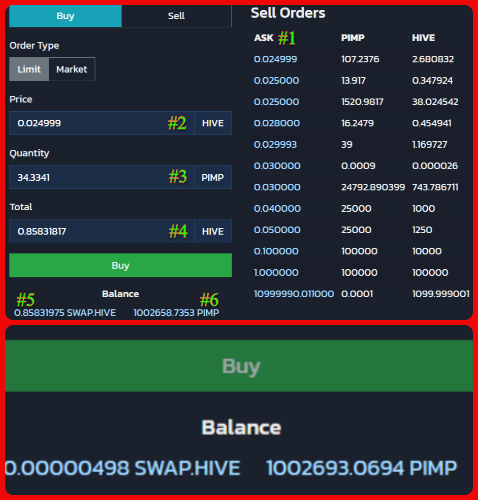
BUYING a Token
- These are the current orders people are selling the token for. One neat thing here is you can click/tap the blue numbered price and it will automatically populate #'s 2, 3 & 4.
- This is what you will be paying (in HIVE) for each token.
- This is the total amount of the token you will receive at that price.
- This is the how much it will cost you (in HIVE) in total for the tokens.
- This is the amount of HIVE you have to spend. Another neat trick on Tribal Dex, is you can click/tap that blue number (again) and it will automatically populate #'s 2, 3 & 4.
- The amount of the token you currently have in liquid reserve.
Once you have the parameters set for your buying preferences, click/tap the big green BUY button and VIOLA! You have purchased tokens. It will take a few seconds for it to go through and you will be prompted by keychain asking if this is a valid operation and once you do, after the load screen, a little green bar will pop up for a few seconds saying whether or not it was successful. Sometimes, the price will rise or fall in that short period and you may save a little HIVE or not get the amount you hoped for, but, it will create a 'Buy Order' that may or may not be filled. Fingers crossed! 🤞
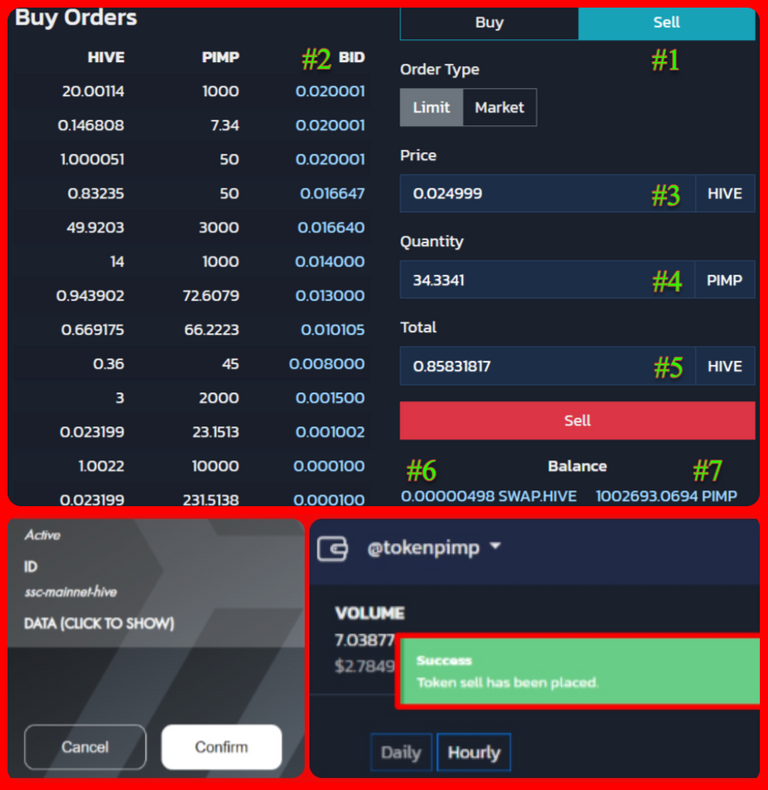
SELLING a Token
- You will need to switch to the 'Sell' tab as it is on 'Buy' as a default.
- These are the current orders people are buying the token for. Again, you can click/tap the blue numbered price and it will automatically populate #'s 3, 4 & 5.
- This is what you will be selling (in HIVE) each token for.
- This is the total amount of the token you will be selling at that price.
- This is the how much it will make you (in HIVE) in total for the tokens.
- This is the amount of HIVE you currently have in your Hive-Engine wallet.
- The amount of the token you currently have in liquid reserve. You can tap this blue number and it will automatically populate #'s 3, 4 & 5.
After you are satisfied with the details, click/tap the big red 'SELL' button and bingo bango diggamerango - you sold some tokens! It will take a few seconds for it to go through and you will be prompted by keychain asking for confirmation. Once complete, the green bar will pop up for a few seconds saying whether or not it was successful. As is the case with all trading, the price may fluctuate and you may not sell them all, at which point, the remainder unsold will be turned into a Sell Order. For demonstration purposes, I simply sold back the 34 I bought earlier. 💲
Orders and History
Farther down that same page, you will see some lists. One of them (labeled with #1) is titled 'Open Orders'. These are buy or sell orders that you currently have active and are hoping to fill. The other one a little farther down (labeled #2), is Trade History. This is all the most recent trades and who/what accounts bought and sold them. As you can see in the graphic, we just did that.
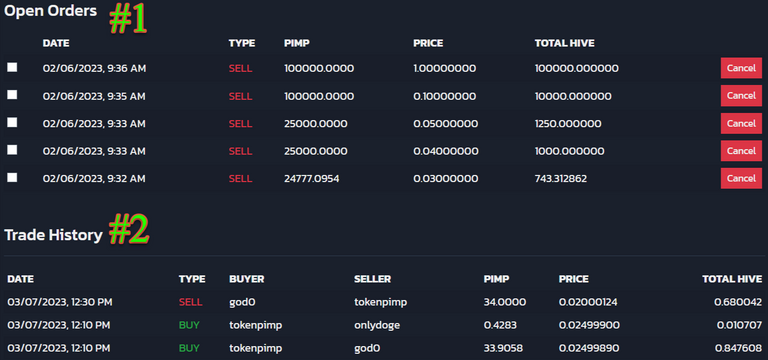
Pools
This tab makes things a little easier for the casual trader and adds a few perks. What you have here are called Liquidity Pools (LPs) where holders of liquid tokens can add them to a 'pool' for people to trade in which alleviates some of the buying and selling pressure and also helps to stabilize a token's price. What makes the pools unique, is the trading pairs themselves. Whereas on the exchange, you can only trade with HIVE (SWAP.HIVE) and another token, here in the pools, there are many different tokens you can trade for and 'Swap' around. Let's start with this following numbered graphic:
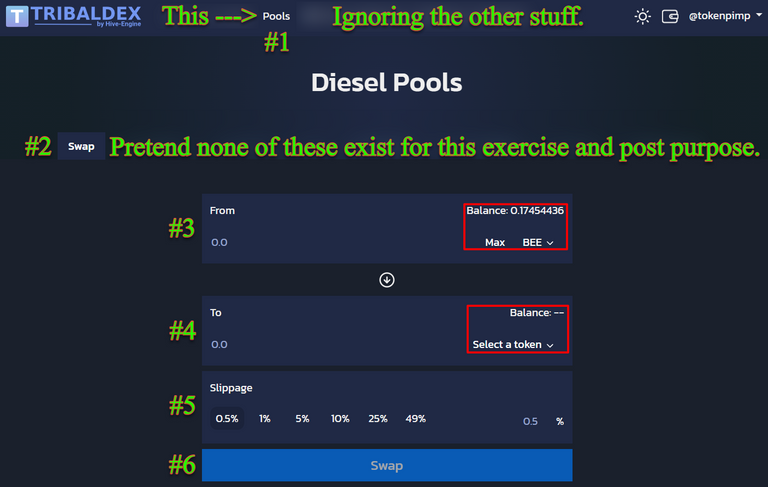
- This is the 'Pools' tab where you can buy and sell from providers of and in the liquidity pools.
- This is the only tab we need to worry about when simply buying, selling and swapping tokens.
- This is the token you are offering up as collateral.
- This is the token you wish to acquire in the swap.
- This is the desired range of slippage you will allow.
- This is basically the same as the 'Buy' or 'Sell' button on the exchange, but since you are doing more of a token trade, it is labeled as 'Swap'.
I linked a good article on what slippage is up there if you choose to learn more about it, but basically, it is a mechanism to prevent massive breakouts in either direction of price from affecting your 'Swap' too much. And, now that we know what we are looking at, let's take another look at a defined proposed 'Swap'.

For sake of representing and promotion, I chose to go with two of my favorite tokens that recently created a pool, THGAMING and PIMP. Not all tokens have pools available and can be swapped. You can see what ones are available on this tab and even search to see what tokens you have that might be dedicated to a pool. In the above graphic you will see numbered spots. They represent:
- The balance of the token you own and desire to trade.
- How much of your selected token you want to 'Swap'.
- The token listed by call sign. You can click/tap 'Max' to trade all of them and you can toggle which token(s) to 'Swap' by clicking/tapping the downward facing chevron.
- This neat button actually flips the two tokens you are trading around to 'Swap' the other way!
- The balance of the token you already have and wish to acquire.
- The amount of the token you will get from the 'Swap'.
- The token that will be received upon final execution of the trade.
- This is the price reflected of each token relative to their fair market value represented in the 'Swap' you are about to perform.
- This is how many tokens are available in the pool for 'Swapping'. If you desire more than what is in there, it would probably be best to go to the exchange.
- Bigger trades and their slippage. 😜
- The big blue button to tap/click to accept the 'Swap' and force keychain to do some serious work.
- This is the minimum amount of tokens you will receive inclusive of the slippage factor.
- This is how much that the trade you are about to do, is going to affect the overall price of (in this instance) PIMP (or whatever token you are getting).
- This is what the swimmers get for providing liquidity to the pool, based on their percentage of holdings in the pool itself.
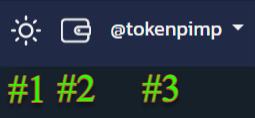
Now, this post is only about trading and I won't go any farther into the pools with you. Well, at least not today. I do want to show you one final graphic that can be useful, though not entirely necessary when trading. On every page, in the top right corner, you can see these icons next to your name. The first one, will activate night or day mode. The third one, is the account you are currently on and trading with and that weird thing above number 2? Tapping or clicking that will take you to your Hive-Engine wallet where you can see all the tokens you currently own. By default, it lists them in order of the highest value you have in liquid tokens.
Aaaaand there is your first lesson in trading on DEXes! I will do Bee Swap next, and if there are any requests that I do other ones for HIVE, just ask and I'll try to find time for it. Hope it helped in some form or fashion! Now I need to write some colored paper or something. Because, Dragons. REMEMBER TO BE YOU! I always am, even while selling your tokens. 😝
Official Witness Representing:
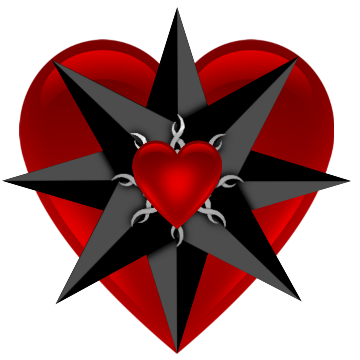 |  |  |  |  |  |
|---|
that other shit

because I can
So Can WE
Vote Witty
Is Voting #WITNESSES difficult?Let me do it for you!
Set Witty as your --->PROXY VOTER!<---









Someone had to do it 😂
Btw awesome guide! For a newbee this is going be gold!
!PGM
!LUV
BUY AND STAKE THE PGM TO SEND A LOT OF TOKENS!
The tokens that the command sends are: 0.1 PGM-0.1 LVL-0.1 THGAMING-0.05 DEC-15 SBT-1 STARBITS-[0.00000001 BTC (SWAP.BTC) only if you have 2500 PGM in stake or more ]
5000 PGM IN STAKE = 2x rewards!
Discord
Support the curation account @ pgm-curator with a delegation 10 HP - 50 HP - 100 HP - 500 HP - 1000 HP
Get potential votes from @ pgm-curator by paying in PGM, here is a guide
I'm a bot, if you want a hand ask @ zottone444
@enginewitty, @arc7icwolf(1/1) sent you LUV. | tools | discord | community | HiveWiki |
HiveWiki |  NFT | <>< daily
NFT | <>< daily
HA! Love that!
!LOLZ
!PIMP
You must be killin' it out here!
@enginewitty just slapped you with 1.000 PIMP, @arc7icwolf.
You earned 1.000 PIMP for the strong hand.
They're getting a workout and slapped 1/3 possible people today.
Read about some PIMP Shit or Look for the PIMP District
lolztoken.com
It’s not tearable.
Credit: reddit
@arc7icwolf, I sent you an $LOLZ on behalf of @enginewitty
(1/6)
Delegate Hive Tokens to Farm $LOLZ and earn 110% Rewards. Learn more.
Wow... This is really detailed and I Will keep reading it till my brain gets it all 😁 lol
Sounds so easy when you do things but there are much work behind it.
This is really great as I still have SOO MUCH to learn and still feel like a newbie in most ways when it comes to trade, sell, buy, understand what tokens that are good to have and not.
Why I appriciate all help you always give me and you sure knows your shit from all Angles 😜 Buwahahaha
Thank you for sharing and YES...
I can totally see how People trust you... I do 400 % ❤️
Takes a little time to soak it all in sweets. I've been trading since I was 8. I started with sports cards and coins. So, was inevitable I do the same with crypto! And I trust you too! All day all the ways. Much love sweets!
!PIMP
!LUV
You must be killin' it out here!
@enginewitty just slapped you with 5.000 PIMP, @saffisara.
You earned 5.000 PIMP for the strong hand.
They're getting a workout and slapped 2/3 possible people today.
Read about some PIMP Shit or Look for the PIMP District
@saffisara, @enginewitty(2/3) sent you LUV. | tools | discord | community | HiveWiki |
HiveWiki |  NFT | <>< daily
NFT | <>< daily
he he he 4 is my fav number;)
You put a lot of time and effort into this post. Unfortunately I’m stupid and don’t even have Tribaldex.
!pimp
You must be killin' it out here!
@silverd510 just slapped you with 1.000 PIMP, @enginewitty.
You earned 1.000 PIMP for the strong hand.
They're getting a workout and slapped 1/3 possible people today.
Read about some PIMP Shit or Look for the PIMP District
Ya man, took a few minutes to get together.
!PIMP
You must be killin' it out here!
@enginewitty just slapped you with 5.000 PIMP, @silverd510.
You earned 5.000 PIMP for the strong hand.
They're getting a workout and slapped 2/3 possible people today.
Read about some PIMP Shit or Look for the PIMP District
Superb content, engine! That's now my to-go guide for newbies about tokens!
!LOLZ
!PIZZA
!PGM
BUY AND STAKE THE PGM TO SEND A LOT OF TOKENS!
The tokens that the command sends are: 0.1 PGM-0.1 LVL-0.1 THGAMING-0.05 DEC-15 SBT-1 STARBITS-[0.00000001 BTC (SWAP.BTC) only if you have 2500 PGM in stake or more ]
5000 PGM IN STAKE = 2x rewards!
Discord
Support the curation account @ pgm-curator with a delegation 10 HP - 50 HP - 100 HP - 500 HP - 1000 HP
Get potential votes from @ pgm-curator by paying in PGM, here is a guide
I'm a bot, if you want a hand ask @ zottone444
lolztoken.com
Stuffed animals.
Credit: reddit
@enginewitty, I sent you an $LOLZ on behalf of @luizeba
(8/10)
Delegate Hive Tokens to Farm $LOLZ and earn 110% Rewards. Learn more.
Gracias hombre! Was hoping it could be used like that. I know a lot of people get overwhelmed and also hoping this wasn't too long of a post where people would lose interest. Totally wasn't going to be 2 parts because I was all up on BeeSwap too then I looked and I was all, shit, this is long enough for now.
!LOLZ
!PGM
!PIZZA
BUY AND STAKE THE PGM TO SEND A LOT OF TOKENS!
The tokens that the command sends are: 0.1 PGM-0.1 LVL-0.1 THGAMING-0.05 DEC-15 SBT-1 STARBITS-[0.00000001 BTC (SWAP.BTC) only if you have 2500 PGM in stake or more ]
5000 PGM IN STAKE = 2x rewards!
Discord
Support the curation account @ pgm-curator with a delegation 10 HP - 50 HP - 100 HP - 500 HP - 1000 HP
Get potential votes from @ pgm-curator by paying in PGM, here is a guide
I'm a bot, if you want a hand ask @ zottone444
lolztoken.com
But that’s a lie. I much prefer the Metric system.
Credit: reddit
@luizeba, I sent you an $LOLZ on behalf of @enginewitty
(1/6)
Use the !LOL or !LOLZ command to share a joke and an $LOLZ
🐝🐝🐝🐝🐝🐝🐝🐝🐝🐝🐝🐝🐝🐝🐝🐝🐝🐝🐝🐝🐝🐝🐝🐝🐝🐝🐝🐝🐝🐝🐝
Summary:
I am you or me and I highly recommend to read this post if you want to learn about buying and selling Hive Second Layer Tokens (H2LTs) on the Tribaldex exchange. @enginewitty explains the various tabs on the exchange, such as the Tokens tab and Exchange tab, and their functions.
The Tokens tab shows a list of tokens available for trade on Tribal Dex and their stats, such as market cap, market volume, and total supply. The Exchange tab allows users to buy or sell H2LTs for HIVE, and @enginewitty provides information on how to deposit and withdraw HIVE into the exchange as well as providing important points and valuable features to consider while trading on the Exchange tab.

✓tyvm @enginewitty for taking your time and explaining all this as I find it could be quite a challenge to figure everything out for yourself to say the least... Stay tuned because next up is Bee Swap.......... 🐝🐝🐝🐝🐝🐝🐝🐝🐝🐝🐝🐝🐝🐝🐝🐝🐝🐝🐝🐝🐝🐝🐝🐝🐝🐝🐝🐝🐝🐝🐝
For sure man. I'll have one on Bee Swap coming soon too!
indeed, I know, as I've both read and summarized the info with a (polarized) tool^^ #nxtlvlearning
This is a damn fine post here! It's going to take me a few tries to get through it without zoning out (keepin it real), but I have a feeling I'll be much more educated once I hash out what you're saying all the way. This is brilliantly organized, and the fact you took the time to write it for others to help them says a lot about who you are. Not that I (we) didn't know already haha 😁🤗
!LUV !LOLZ !PIMP !PIZZA
You must be killin' it out here!
@grindan just slapped you with 1.000 PIMP, @enginewitty.
You earned 1.000 PIMP for the strong hand.
They're getting a workout and slapped 1/1 possible people today.
Read about some PIMP Shit or Look for the PIMP District
Take a few breaths and pause for station identification.
!LOLZ
lolztoken.com
Well, it is more of a rap really.
Credit: reddit
@grindan, I sent you an $LOLZ on behalf of @enginewitty
(2/6)
THANK YOU! THANK YOU! THANK YOU!
YOU are AMAZING!!
I will now be able to understand Tribaldex!!!!!!!!!!!!!!!!!!!!!
No probz, I had you in mind while trying to explain some of the things. Love you!
!HUGS
Thanks so much for this tutorial, I hope it inspires more people to try trading! I'd love to see more volume on our dexes!
As for myself, I've not gotten involved in pools yet.
I mostly stake here on Hive because volume seems to be so low on Tribaldex, but I do love flipping coins on my favorite centralized exchange which also gives staking rewards...
Go at your own pace and do what is comfortable within that scope. There is no mandatory anything on Hive 😃
I know, but I'm getting enough of a few tokens that I really should start to explore my options :) ... I just don't have that much time if I expect to write every day :( ...
!PIZZA !ALIVE !LOL !PIMP
View more
I wish this guide had been around four or five years ago! I learned by clicking here and clicking there to see what happened. I also learned the hard way by losing USD $230 one time by doing a Market Order instead of a Limit Order. 😣😢
Moving forward, hopefully it helps the people it needs to. I did a lot of 'what does this do' too 😁
bookmarked - saved - all of it. LOL
i am so glad that i don't have to explain it - just send them here!!! awesome !!!!!!!!!!!!
Stellar. Exactly what I was hoping for!
@enginewitty...
Oh!! So when BR549 is equal to XYZPDQ. You're totally safe if you CRS and never have to remember your FUBAR. Am I close??
Don't let my noob humor tarnish the awesome of this post. Just because I don't understand something. I spend way too much time trying to research and learn. It's usually 5 minutes in that I realize...
Hey!! Is that a squirrel?!
In all honesty... I try to focus on the best ways to maximize my abilities to help other's. Whether our Redfish at The Terminal, or a new face that recently posted in #thoughtfuldailypost... It's all about elevating the awesomesauce right?
Because we hope someone would do the same for us! This just proves my point... what better way to learn, than from someone who knows their (you know) from a hole in the ground lol...
!LUV
@enginewitty, @wesphilbin(2/10) sent you LUV. | tools | discord | community | HiveWiki | <>< daily
HiveWiki | <>< daily
You do you man, wouldn't ask for less! You do it very well. I've been down a lot of holes, trust me. 🤣
!PIMP
!LUV
!WINE
You must be killin' it out here!
@enginewitty just slapped you with 1.000 PIMP, @wesphilbin.
You earned 1.000 PIMP for the strong hand.
They're getting a workout and slapped 1/3 possible people today.
Read about some PIMP Shit or Look for the PIMP District
@wesphilbin, @enginewitty(1/3) sent you LUV. | tools | discord | community | HiveWiki | <>< daily
HiveWiki | <>< daily
Congratulations, @enginewitty You Successfully Shared 0.100 WINEX With @wesphilbin.
You Earned 0.100 WINEX As Curation Reward.
You Utilized 1/3 Successful Calls.
Contact Us : WINEX Token Discord Channel
WINEX Current Market Price : 0.159
Swap Your Hive <=> Swap.Hive With Industry Lowest Fee (0.1%) : Click This Link
Read Latest Updates Or Contact Us
A beautiful and especially useful guide for new users but also for old users.
Thank you for writing it
!PIMP
!KING
@tipu curate
Upvoted 👌 (Mana: 20/40) Liquid rewards.
You must be killin' it out here!
@libertycrypto27 just slapped you with 1.000 PIMP, @enginewitty.
You earned 1.000 PIMP for the strong hand.
They're getting a workout and slapped 1/1 possible people today.
Read about some PIMP Shit or Look for the PIMP District
Keep up the good work King @enginewitty, libertycrypto27(3/9) is appreciative of the time and dedication you put into writing this post. Your efforts are truly valued.
Your contributions to this community are invaluable. @libertycrypto27 wants to show their appreciation by sending you 50.0 EXP.
BTW! EXP! is the token that will unlock the full experience of our games and give you access to all the rewards
Thank you and you're welcome!
kinda like a complex grand exchange (if we have in runescape people in the house :) )
well you described everything. very good your post
!LOLZ
!PIZZA
lolztoken.com
My doctor told me to sleep on it.
Credit: reddit
@enginewitty, I sent you an $LOLZ on behalf of @speedtuning
(1/1)
Use the !LOL or !LOLZ command to share a joke and an $LOLZ
No, I didn't :-P
Welllll, I was told back in the day, you tested it for possible security issues. Did I hear that wrong?
Oh, well, I looked into it just to figure out if it's good enough for my use cases and it is, so I'm using it. But that's not the same :-)
View more
PIZZA Holders sent $PIZZA tips in this post's comments:
speedtuning tipped enginewitty (x1)
@wrestlingdesires(2/15) tipped @enginewitty (x1)
luizeba tipped enginewitty (x1)
enginewitty tipped luizeba (x1)
grindan tipped enginewitty (x1)
Please vote for pizza.witness!
This post has been manually curated by @bhattg from Indiaunited community. Join us on our Discord Server.
Do you know that you can earn a passive income by delegating your Leo power to @india-leo account? We share 100 % of the curation rewards with the delegators.
100% of the rewards from this comment goes to the curator for their manual curation efforts. Please encourage the curator @bhattg by upvoting this comment and support the community by voting the posts made by @indiaunited.
This post has been manually curated by @bhattg from Indiaunited community. Join us on our Discord Server.
Do you know that you can earn a passive income by delegating to @indiaunited. We share more than 100 % of the curation rewards with the delegators in the form of IUC tokens. HP delegators and IUC token holders also get upto 20% additional vote weight.
Here are some handy links for delegations: 100HP, 250HP, 500HP, 1000HP.
100% of the rewards from this comment goes to the curator for their manual curation efforts. Please encourage the curator @bhattg by upvoting this comment and support the community by voting the posts made by @indiaunited.